2009 FIAT PANDA display
[x] Cancel search: displayPage 3 of 22

CD loading/ejection ................................................................ 17
Possible error messages ........................................................ 18
Display readings ....................................................................... 18
Track selection ........................................................................ 18
Fast forward/back through tracks ........................................ 18
Pause function .......................................................................... 18
Code card ................................................................................. 18
TROUBLESHOOTING ......................................................... 19
603_97_412 Radio FunPanda EN:MY 09 9-10-2009 13:44 Pagina 2
Page 9 of 22

8
FUNCTIONS
AND ADJUSTMENTS
RADIO
CD PLAYER
INTRODUCTION
QUICK
GUIDE
CD section
❒Direct disc selection;
❒Track selection (forward/backward);
❒Fast track search (forward/backward);
❒Mute function;
❒CD playback function: display of track
number and time elapsed since start of
the track;
❒Playing audio CD, CD-R and CD-RW. GENERAL INFORMATION
The equipment offers the following func-
tions:
Radio section
❒PLL tuning with FM/AM frequency
bands;
❒RDS (Radio Data System) with TA
function (traffic information) - EON
(Enhanced Other Network) - REG (re-
gional programmes);
❒HICUT function
❒AF: alternative frequency search selec-
tion in RDS mode;
❒emergency alarm presetting;
❒automatic/manual station tuning;
❒FM Multipath detector;
❒manual programming of 24 stations: 18
on FM band (6 on FM1, 6 on FM2, 6 on
FMT), 6 on AM band;
❒automatic storage (Autostore function)
of 6 stations in the dedicated FM band;
❒automatic Stereo/Mono selection.
On multimedia CDs, besides
audio tracks, there are data
tracks too. Playing this type
of CD could cause hissing at
a volume that could jeopardise road
safety as well as causing damage to the
final stages and the speakers.
Audio section
❒Mute/Pause function;
❒Loudness function;
❒Separate bass/treble adjustment;
❒Right/left channel balancing;
❒Front/rear channel balancing.
603_97_412 Radio FunPanda EN:MY 09 9-10-2009 13:44 Pagina 8
Page 10 of 22

9
RADIO
CD PLAYER
INTRODUCTION
QUICK
GUIDE
FUNCTIONS
AND ADJUSTMENTS
SELECTING THE RADIO
AND CD FUNCTIONS
By pressing the SRC button briefly and re-
peatedly, it is possible to select the Radio
(Tuner) and CD functions cyclically:
❒TUNER (“FM1”, “FM2”, “FMT”, “AM”);
❒CD (only if a CD is inserted).
If the SRC button is pressed when no CD
is present, the display will show NO CD.
The Mute function is automatically acti-
vated during the display of the message.
When this time has elapsed, the radio will
return automatically to Radio mode
(Tuner).AUDIO SOURCE
MEMORY FUNCTION
If the radio function is selected whilst lis-
tening to a CD, playing is interrupted and
is resumed from the same point when re-
turning to the CD source.
If the CD function is selected whilst lis-
tening to the radio, the last station se-
lected is tuned into when returning to the
Radio source.
VOLUME ADJUSTMENT
Turn the ON/OFF button/knob to adjust
the volume (from a minimum level of
0 to a maximum level of 40).
If the volume level is changed during the
transmission of traffic news, the new set-
ting will only be maintained until the up-
date is finished. TURNING THE CAR RADIO ON
The car radio comes on when the ON/OFF
button/knob is pressed.
When the car radio is turned on, the vol-
ume is limited to a setting of 20 if it had
been set higher when previously used.
If the car radio is turned on when the ig-
nition key is in the STOP position, it will
turn off automatically after approx. 20
minutes. After the radio has switched it-
self off automatically it can be turned on
for a further 20 minutes by pressing the
ON/OFF button/knob.
TURNING THE CAR RADIO OFF
Keep the ON/OFF button/knob pressed.
F F
U U
N N
C C
T T
I I
O O
N N
S S
A A
N N
D D
A A
D D
J J
U U
S S
T T
M M
E E
N N
T T
S S
603_97_412 Radio FunPanda EN:MY 09 9-10-2009 13:44 Pagina 9
Page 11 of 22
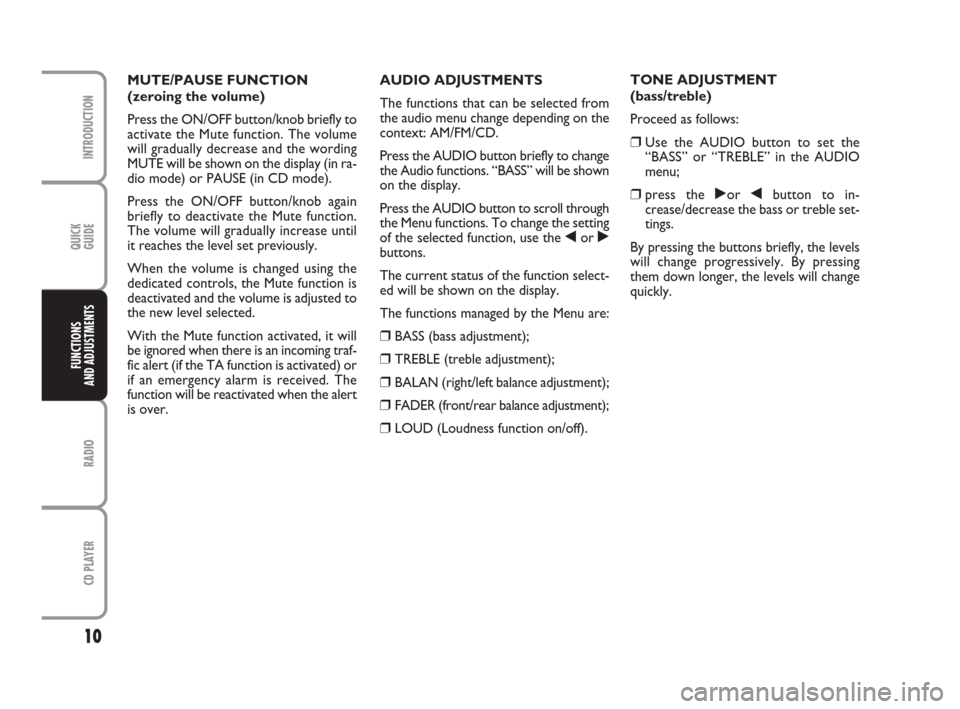
QUICK
GUIDE
10
RADIO
CD PLAYER
INTRODUCTION
FUNCTIONS
AND ADJUSTMENTS
AUDIO ADJUSTMENTS
The functions that can be selected from
the audio menu change depending on the
context: AM/FM/CD.
Press the AUDIO button briefly to change
the Audio functions. “BASS” will be shown
on the display.
Press the AUDIO button to scroll through
the Menu functions. To change the setting
of the selected function, use the ¯or ˙
buttons.
The current status of the function select-
ed will be shown on the display.
The functions managed by the Menu are:
❒BASS (bass adjustment);
❒TREBLE (treble adjustment);
❒BALAN (right/left balance adjustment);
❒FADER (front/rear balance adjustment);
❒LOUD (Loudness function on/off).TONE ADJUSTMENT
(bass/treble)
Proceed as follows:
❒Use the AUDIO button to set the
“BASS” or “TREBLE” in the AUDIO
menu;
❒press the ˙or ¯button to in-
crease/decrease the bass or treble set-
tings.
By pressing the buttons briefly, the levels
will change progressively. By pressing
them down longer, the levels will change
quickly. MUTE/PAUSE FUNCTION
(zeroing the volume)
Press the ON/OFF button/knob briefly to
activate the Mute function. The volume
will gradually decrease and the wording
MUTE will be shown on the display (in ra-
dio mode) or PAUSE (in CD mode).
Press the ON/OFF button/knob again
briefly to deactivate the Mute function.
The volume will gradually increase until
it reaches the level set previously.
When the volume is changed using the
dedicated controls, the Mute function is
deactivated and the volume is adjusted to
the new level selected.
With the Mute function activated, it will
be ignored when there is an incoming traf-
fic alert (if the TA function is activated) or
if an emergency alarm is received. The
function will be reactivated when the alert
is over.
603_97_412 Radio FunPanda EN:MY 09 9-10-2009 13:44 Pagina 10
Page 12 of 22

11
RADIO
CD PLAYER
INTRODUCTION
QUICK
GUIDE
FUNCTIONS
AND ADJUSTMENTS
FADER ADJUSTMENT
Proceed as follows:
❒Select the “FADER” function from the
AUDIO menu using the AUDIO button;
❒press the ¯button to increase the
sound coming from the rear speakers
or the ¯button to increase the sound
coming from the front speakers.
By pressing the buttons briefly, the levels
will change progressively. By pressing
them down longer, the levels will change
quickly. LOUD FUNCTION
The Loudness function improves the vol-
ume of the sound whilst listening at low
volumes, increasing the bass and treble.
Use the AUDIO button to select the
“LOUD” function from the AUDIO menu
to activate/deactivate the function. The
condition of the function (on or off) is
shown on the display for a few seconds by
“LOUD ON” or “LOUD OFF”. BALANCE ADJUSTMENT
Proceed as follows:
❒Select the “BALAN” function from the
AUDIO menu using the AUDIO button;
❒press the ˙button to increase the
sound from the right speakers or the ¯
button to increase the sound from the
left speakers.
By pressing the buttons briefly, the levels
will change progressively. By pressing
them down longer, the levels will change
quickly.
603_97_412 Radio FunPanda EN:MY 09 9-10-2009 13:44 Pagina 11
Page 13 of 22

QUICK
GUIDE
12
CD PLAYER
INTRODUCTION
FUNCTIONS
AND ADJUSTMENTS
RADIO
FREQUENCY BAND
SELECTION
With the Radio mode active, press the
BAND button briefly and repeatedly to se-
lect the desired reception band.
Each time the button is pressed the fol-
lowing bands are selected cyclically:
“FM1”, “FM2”, “FMT” and “AM”.
Each band is highlighted by the name in the
display.
The last station selected on the respective
frequency band will be tuned into.
The FM band is divided into sections: FM1,
FM2 and FMT; the FMT reception band is
reserved for broadcasters stored automat-
ically using the Autostore function.PRESET BUTTONS
The buttons numbered from 1 to 6 are
used to set the following preselections:
❒18 in the FM band (6 in FM1, 6 in FM2,
6 in FMT);
❒6 in the AM band.
To listen to a preset station, select the de-
sired frequency band and then briefly press
the corresponding preset button (from
1 to 6).
By pressing the preset button for more
than 2 seconds, the tuned station will be
stored. The storing phase is confirmed by
an acoustic signal.
STORING THE LAST STATION
LISTENED TO
The radio automatically stores the last sta-
tion that was selected for each reception
band, which is then tuned into when the
radio is turned on or when the reception
band is changed. INTRODUCTION
When the car radio is turned on, the last
function that was selected before turning
it off (Radio or CD) is activated.
To select the Radio function whilst listen-
ing to a CD, press the SRC button briefly.
Once the Radio mode has been activated,
the display will show the name (RDS sta-
tions only) or the frequency of the se-
lected radio station, the frequency band
selected (e.g. FM1) and the preselect but-
ton number (e.g. P1).
R R
A A
D D
I I
O O
( (
T T
u u
n n
e e
r r
) )
603_97_412 Radio FunPanda EN:MY 09 9-10-2009 13:44 Pagina 12
Page 14 of 22

13
CD PLAYER
INTRODUCTION
QUICK
GUIDE
FUNCTIONS
AND ADJUSTMENTS
RADIO
13
MANUAL TUNING
This is used to manually search for stations
in the preselected band
Select the desired frequency band and
then:
❒press the ¯or ˙button for a while
to enter the manual search;
❒press the ¯or ˙button briefly and re-
peatedly to start the search in the de-
sired direction;
or
❒keep the ¯or ˙button pressed to
start the fast search in the desired di-
rection.
In both cases, the search ends when the
button is released and the frequency is
shown in the display.A-STORE FUNCTION
(automatic station store)
To activate the A-STORE function, press
down on the BAND button until you hear
the beep. With this function, the radio au-
tomatically stores the 6 stations with the
strongest signal in a decreasing order on
the FMT frequency band.
IMPORTANT When the A-STORE func-
tion is activated, the stations that were
previously stored on the FMT band are
deleted.
If the TA function is on (traffic news), on-
ly the stations that send traffic information
will be stored.
If the Radio (Tuner) mode is selected dur-
ing the activation of the A-STORE func-
tion or the listening source is changed, the
function is not interrupted but it is
brought to an end.
During the automatic storing process, “FM
ASTORE” will appear on the display. AUTOMATIC TUNING
Briefly press the
¯or ˙button to start
the automatic tuning search for the next
station that can be received in the se-
lected direction.
If the TA function (traffic news) is on, the
tuner will only search for stations that
broadcast traffic updates.
603_97_412 Radio FunPanda EN:MY 09 9-10-2009 13:44 Pagina 13
Page 15 of 22

QUICK
GUIDE
14
CD PLAYER
INTRODUCTION
FUNCTIONS
AND ADJUSTMENTS
RADIO
To interrupt the A-STORE function, press
one of the following buttons:
❒BAND (short and long press);
❒¯or ˙(short or long press);
❒one of the preset buttons (1,2,3,4,5,6);
❒˚(if a CD is inserted it will be ejected).
When the A-STORE function has finished,
the radio will automatically tune into the
first preset station on the FMT band
stored on the preset 1 side.
The stations that have a strong signal at
that moment are then automatically
stored in the preselected band in the but-
tons numbered 1 to 6.
When the A-STORE function is activated
within the AM band, the FMT band is au-
tomatically selected and the function is
performed.
IMPORTANT Sometimes the A-STORE
function does not manage to find 6 sta-
tions with a strong signal. In this case, the
previous stations stored will be duplicat-
ed in the free preset buttons.EMERGENCY ALARM
RECEPTION
The radio can receive emergency alerts in
RDS mode in exceptional circumstances
where dangerous situations are threat-
ened (earthquakes, floods, etc.) if these are
being transmitted by the broadcaster
tuned into.
This function is activated automatically and
cannot be turned off.
The wording “ALARM” will be shown in
the display during the transmission of an
emergency alert. During this announce-
ment the car radio volume will change,
similarly to what occurs when a traffic up-
date is being received (see “TA FUNC-
TION” paragraph).EON FUNCTION
(Enhanced Other Network)
In some countries, there are circuits that
group multiple broadcasters that transmit
traffic information together. In this case,
the programme of the station that is be-
ing listened to will be temporarily inter-
rupted to:
❒receive traffic information (only with
the TA function on);
❒listen to regional transmissions each
time they are transmitted by one of the
broadcasters in the same circuit.
STEREOPHONIC
BROADCASTERS
If the incoming signal is weak, the repro-
duction is automatically switched from
Stereo to Mono.
603_97_412 Radio FunPanda EN:MY 09 9-10-2009 13:44 Pagina 14