Page 227 of 449

Pressing the MUSIC TYPE button again will close the
MUSIC TYPE screen. Once closed, seek up, seek down,
and scan will no longer be based on your selection.
SETUP Button
Pressing the SETUP button allows you to select the
following items:
²Display Sirius ID number Ð Press the AUDIO/
SELECT button to display the Sirius ID number. This
number is used to activate, deactivate, or change the
Sirius subscription.
SET Button ± To Set the Pushbutton Memory
When you are receiving a channel that you wish to
commit to pushbutton memory, press the SET button.
The symbol SET 1 will now show in the display window.
Select the button (1-6) you wish to lock onto this channel
and press and release that button. If a button is notselected within five seconds after pressing the SET but-
ton, the channel will continue to play but will not be
stored into pushbutton memory.
You may add a second channel to each pushbutton by
repeating the above procedure with this exception: Press
the SET button twice and SET 2 will show in the display
window. Each button can be set for SET 1 and SET 2. This
allows a total of 12 Satellite channels to be stored into
pushbutton memory. The channels stored in SET 2
memory can be selected by pressing the pushbutton
twice.
Every time a preset button is used, a corresponding
button number will display.
Buttons1-6
These buttons tune the radio to the channels that you
commit to pushbutton memory (12 Satellite stations).
UNDERSTANDING YOUR INSTRUMENT PANEL 225
4
Page 233 of 449

Blower Control
The rotary knob on the left of
the control panel is the
Blower Control. Turn the
knob clockwise to one of the
four positions to obtain the
blower speed you desire. To
turn the blower off, turn the
knob to the far left position.
NOTE:For vehicles equipped with Remote Start, the
climate controls will not function during Remote Start
operation if the blower control is left in the ªOº (Off)
position.
Temperature Control
The rotary knob at the center
of the control panel controls
the temperature of the inte-
rior air. You can choose your
degree of comfort by rotating
the knob. The coldest tem-
perature setting is to the ex-
treme left (blue region) and
the warmest setting is to the
extreme right (red region) of
the rotation.
Circulation
The cab is designed with features to promote outside air
circulation. There are grilles in the cab back panel. These
are air exhausters that provide the means for regular
exchange of cab air.
UNDERSTANDING YOUR INSTRUMENT PANEL 231
4
Page 237 of 449
STARTING AND OPERATING
CONTENTS
mStarting Procedures.................... 239
NManual Transmission.................. 239
NAutomatic Transmission................ 239
NNormal Starting..................... 240
NExtreme Cold Weather (Below ±20ÉF Or
±29ÉC)............................ 240
NIf Engine Fails To Start................. 240
NAfter Starting....................... 241
mEngine Block Heater Ð If Equipped......... 241mManual Transmission................... 242
NShifting........................... 243
NDownshifting....................... 244
NReverse Shifting..................... 245
mAutomatic Transmission................. 245
NBrake/Transmission Interlock System...... 246
NAutomatic Transmission................ 246
mFour-Wheel Drive Operation.............. 251
5
Page 238 of 449
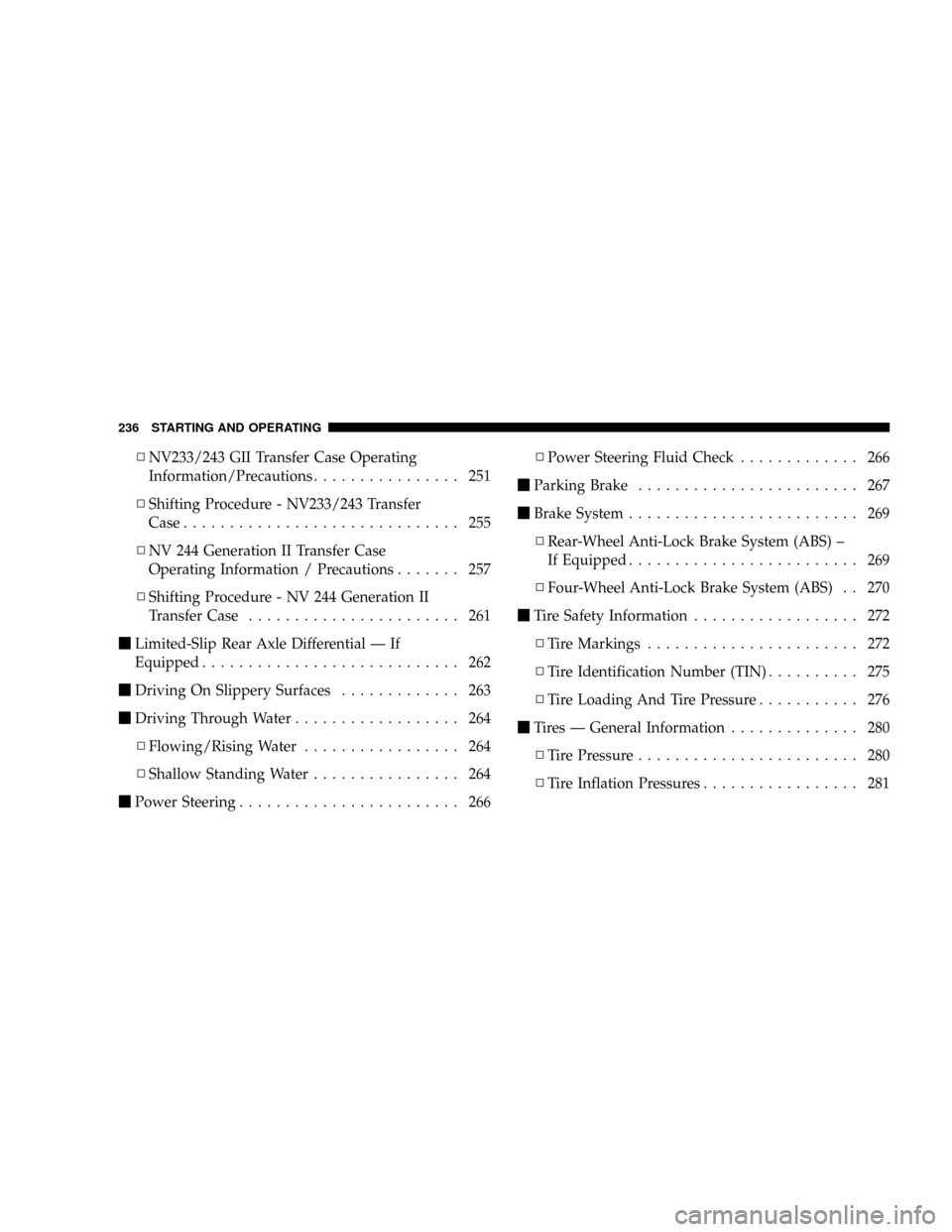
NNV233/243 GII Transfer Case Operating
Information/Precautions................ 251
NShifting Procedure - NV233/243 Transfer
Case.............................. 255
NNV 244 Generation II Transfer Case
Operating Information / Precautions....... 257
NShifting Procedure - NV 244 Generation II
Transfer Case....................... 261
mLimited-Slip Rear Axle Differential Ð If
Equipped............................ 262
mDriving On Slippery Surfaces............. 263
mDriving Through Water.................. 264
NFlowing/Rising Water................. 264
NShallow Standing Water................ 264
mPower Steering........................ 266NPower Steering Fluid Check............. 266
mParking Brake........................ 267
mBrake System......................... 269
NRear-Wheel Anti-Lock Brake System (ABS) ±
If Equipped......................... 269
NFour-Wheel Anti-Lock Brake System (ABS) . . 270
mTire Safety Information.................. 272
NTire Markings....................... 272
NTire Identification Number (TIN).......... 275
NTire Loading And Tire Pressure........... 276
mTires Ð General Information.............. 280
NTire Pressure........................ 280
NTire Inflation Pressures................. 281
236 STARTING AND OPERATING
Page 241 of 449

STARTING PROCEDURES
Before starting your vehicle, adjust your seat, adjust both
inside and outside mirrors, and fasten your seat belts.
WARNING!
Do not leave children or animals inside parked
vehicles in hot weather. Interior heat buildup may
cause serious injury or death.
Manual Transmission
Apply the parking brake, place the shift lever in NEU-
TRAL and depress clutch pedal to the floor before
starting the vehicle. This vehicle is equipped with a
clutch interlocking ignition system. It will not start unless
the clutch is pressed to the floor.
Automatic Transmission
Start the engine with the shift lever in NEUTRAL or
PARK position. Apply the brake before shifting to any
driving range.
NOTE: This vehicle is equipped with a transmission
shift interlocking system. The brake pedal must be
depressed to shift out of PARK.
Tip Start Feature
Turn the ignition switch to START position and release it
as soon as the starter engages. The starter motor will
continue to run, but will automatically disengage itself
when the engine is running. If the engine fails to start, the
starter will disengage automatically in 10 seconds. If this
occurs, turn the ignition switch to the LOCK position,
wait 10 to 15 seconds, then repeat the normal starting
procedure.
STARTING AND OPERATING 239
5
Page 242 of 449

Normal Starting
NOTE:Normal starting of either a warm or cold engine
is obtained without pumping or depressing the accelera-
tor pedal.
Turn the ignition switch to the START position and
release when the engine starts. If the engine fails to start
within 10 seconds, turn the key to the OFF position, wait
5 seconds, then repeat the starting procedure.
Extreme Cold Weather (below ±20ÉF or ±29ÉC)
To insure reliable starting at these temperatures, use of an
externally powered electric engine block heater (available
from your dealer) is recommended.
If Engine Fails To Start
WARNING!
²Never pour fuel or other flammable liquids into
the throttle body air inlet opening in an attempt to
start the vehicle. This could result in a flash fire
causing serious personal injury.
²Do not attempt to push or tow your vehicle to get
it started. Vehicles equipped with an automatic
transmission cannot be started this way. Unburned
fuel could enter the catalytic converter and once
the engine has started, ignite and damage the
converter and vehicle. If the vehicle has a dis-
charged battery, booster cables may be used to
obtain a start from a booster battery or the battery
in another vehicle. This type of start can be dan-
gerous if done improperly. Refer to ªJump-
Startingº in Section 6 and follow them carefully.
240 STARTING AND OPERATING
Page 243 of 449

If the engine fails to start after you have followed the
normal starting procedure, it may be flooded. Push the
accelerator pedal all the way to the floor and hold it there
while cranking the engine. This should clear any excess
fuel, in case the engine is flooded.
CAUTION!
To prevent damage to the starter, do not crank the
engine for more than 15 seconds at a time. Wait 10 to
15 seconds before trying again.
If the engine has been flooded, it may start to run, but not
have enough power to continue running when the key is
released. If this occurs, continue cranking with the accel-
erator pedal pushed all the way to the floor. Release the
accelerator pedal and the key once the engine is running
smoothly.If the engine shows no sign of starting after two 15 sec-
ond periods of cranking with the accelerator pedal held
to the floor, the normal starting procedure should be
repeated.
After Starting
The idle speed is automatically controlled and will de-
crease as the engine warms up.
ENGINE BLOCK HEATER Ð IF EQUIPPED
The engine block heater warms engine coolant and
permits quicker starts in cold weather. Connect the cord
to a standard 110-115 Volt AC electrical outlet with a
grounded, three-wire extension cord.
The engine block heater cord is located at the right front
of the engine compartment for all engine applications.
STARTING AND OPERATING 241
5
Page 248 of 449

CAUTION! (Continued)
²Before shifting into any gear, make sure your foot
is firmly on the brake pedal.
WARNING!
It is dangerous to move the shift lever out of PARK or
NEUTRAL if the engine speed is higher than idle
speed. If your foot is not firmly on the brake pedal,
the vehicle could accelerate quickly forward or in
reverse. You could lose control of the vehicle and hit
someone or something. Only shift into gear when the
engine is idling normally and when your right foot is
firmly on the brake pedal.
Brake/Transmission Interlock System
This system prevents you from moving the shift lever out
of PARK and into any gear unless the brake pedal is
pressed. This system is active only while the ignitionswitch is in the ON position. Always depress thebrake
pedal first,before moving the shift lever out of PARK.
Automatic Transmission
The electronic PRNDL on the instrument cluster indicates
the transmission gear selected. The shift lever is mounted
on the right side of the steering column. To drive, move
the shift lever from PARK or NEUTRAL to the desired
drive position. Pull the shift lever toward you when
shifting into REVERSE, SECOND, FIRST or PARK, or
when shifting out of PARK.
Gear Ranges
DO NOT race the engine when shifting from PARK or
NEUTRAL position into another gear range.
PARK
PARK supplements the parking brake by locking the
transmission. The engine can be started in this range.
Never use PARK while the vehicle is in motion. Apply
246 STARTING AND OPERATING