Page 186 of 534
To Activate
Push the ON/OFF button (located in the end of the lever)
once, and the cruise indicator light (located in the mes-
sage window of the odometer) will illuminate showing
that the Electronic Speed Control system is on. To turn
the Electronic Speed Control system off, push the ON/OFF button a second time, and both the Electronic Speed
Control system and indicator will turn off.
WARNING!
Leaving the Electronic Speed Control system on
when not in use is dangerous. You could accidently
set the system or cause it to go faster than you want.
You could lose control and have an accident. Always
leave the Electronic Speed Control system off when
you are not using it.
To Set At A Desired Speed
When the vehicle has reached the desired speed, press
the SET lever downward and then release. Lift your foot
off the accelerator and the vehicle will operate at the
selected speed.Electronic Speed Control Switches
184 UNDERSTANDING THE FEATURES OF YOUR VEHICLE
ProCarManuals.com
Page 190 of 534
When the ignition switch is turned to the RUN/ON
position, the warning display will turn on all of its LEDsfor about one second. Each side of the warning display
has six yellow and two red LED lights, one set to warn of
obstacles behind the left rear of the vehicle and the other
set to warn of obstacles behind the right rear of the
vehicle. The vehicle is close to the obstacle when the red
LED is illuminated.
The driver can view the LEDs either through the rear-
view mirror or by looking directly at the display above
the rear window.
The system dimly illuminates the two innermost yellow
LEDs when it is on and detects no obstacles. The follow-
ing chart shows the warning display operation when the
system is detecting an obstacle.
Rear Park Assist LED Lights
188 UNDERSTANDING THE FEATURES OF YOUR VEHICLE
ProCarManuals.com
Page 208 of 534
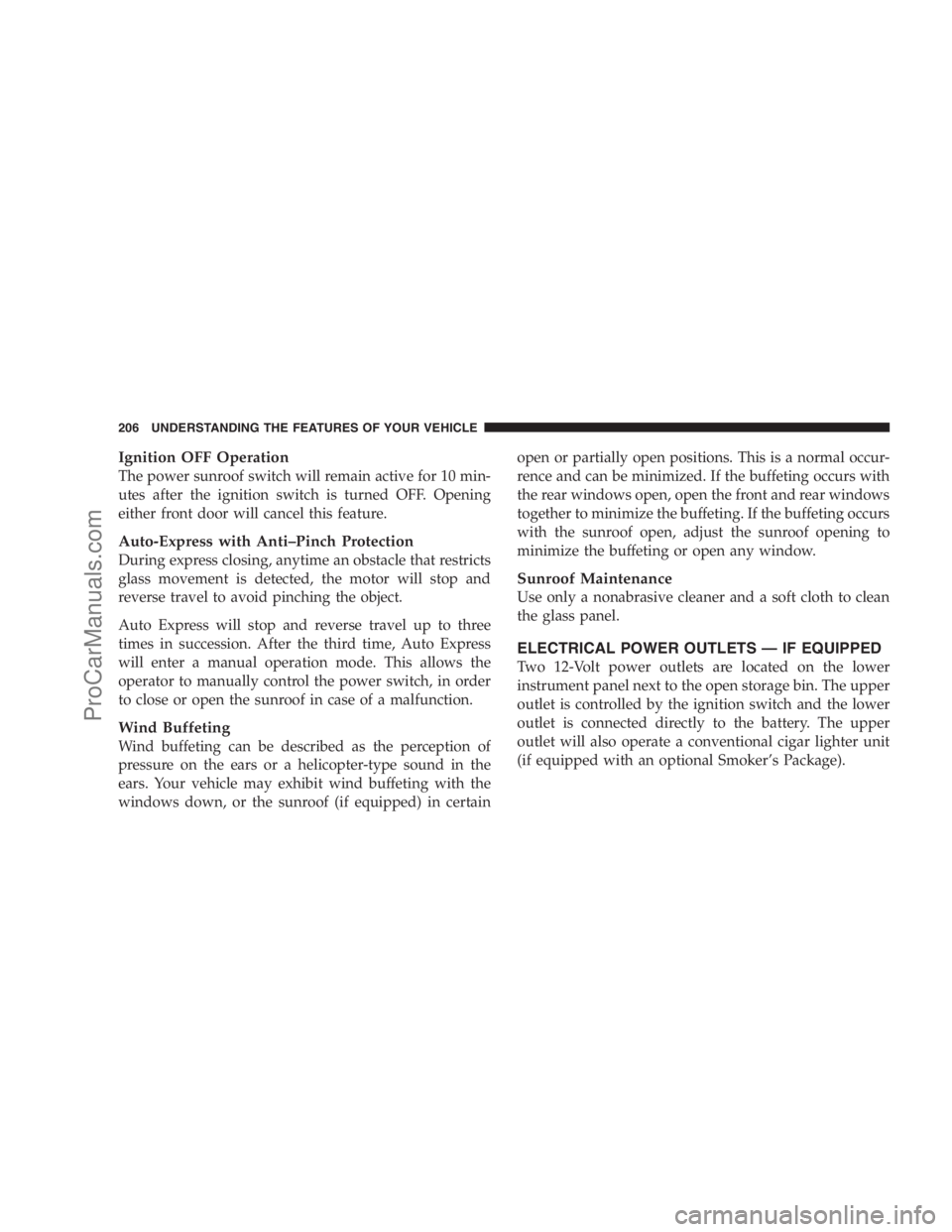
Ignition OFF Operation
The power sunroof switch will remain active for 10 min-
utes after the ignition switch is turned OFF. Opening
either front door will cancel this feature.
Auto-Express with Anti–Pinch Protection
During express closing, anytime an obstacle that restricts
glass movement is detected, the motor will stop and
reverse travel to avoid pinching the object.
Auto Express will stop and reverse travel up to three
times in succession. After the third time, Auto Express
will enter a manual operation mode. This allows the
operator to manually control the power switch, in order
to close or open the sunroof in case of a malfunction.
Wind Buffeting
Wind buffeting can be described as the perception of
pressure on the ears or a helicopter-type sound in the
ears. Your vehicle may exhibit wind buffeting with the
windows down, or the sunroof (if equipped) in certainopen or partially open positions. This is a normal occur-
rence and can be minimized. If the buffeting occurs with
the rear windows open, open the front and rear windows
together to minimize the buffeting. If the buffeting occurs
with the sunroof open, adjust the sunroof opening to
minimize the buffeting or open any window.
Sunroof Maintenance
Use only a nonabrasive cleaner and a soft cloth to clean
the glass panel.
ELECTRICAL POWER OUTLETS — IF EQUIPPED
Two 12-Volt power outlets are located on the lower
instrument panel next to the open storage bin. The upper
outlet is controlled by the ignition switch and the lower
outlet is connected directly to the battery. The upper
outlet will also operate a conventional cigar lighter unit
(if equipped with an optional Smoker’s Package).
206 UNDERSTANDING THE FEATURES OF YOUR VEHICLE
ProCarManuals.com
Page 225 of 534
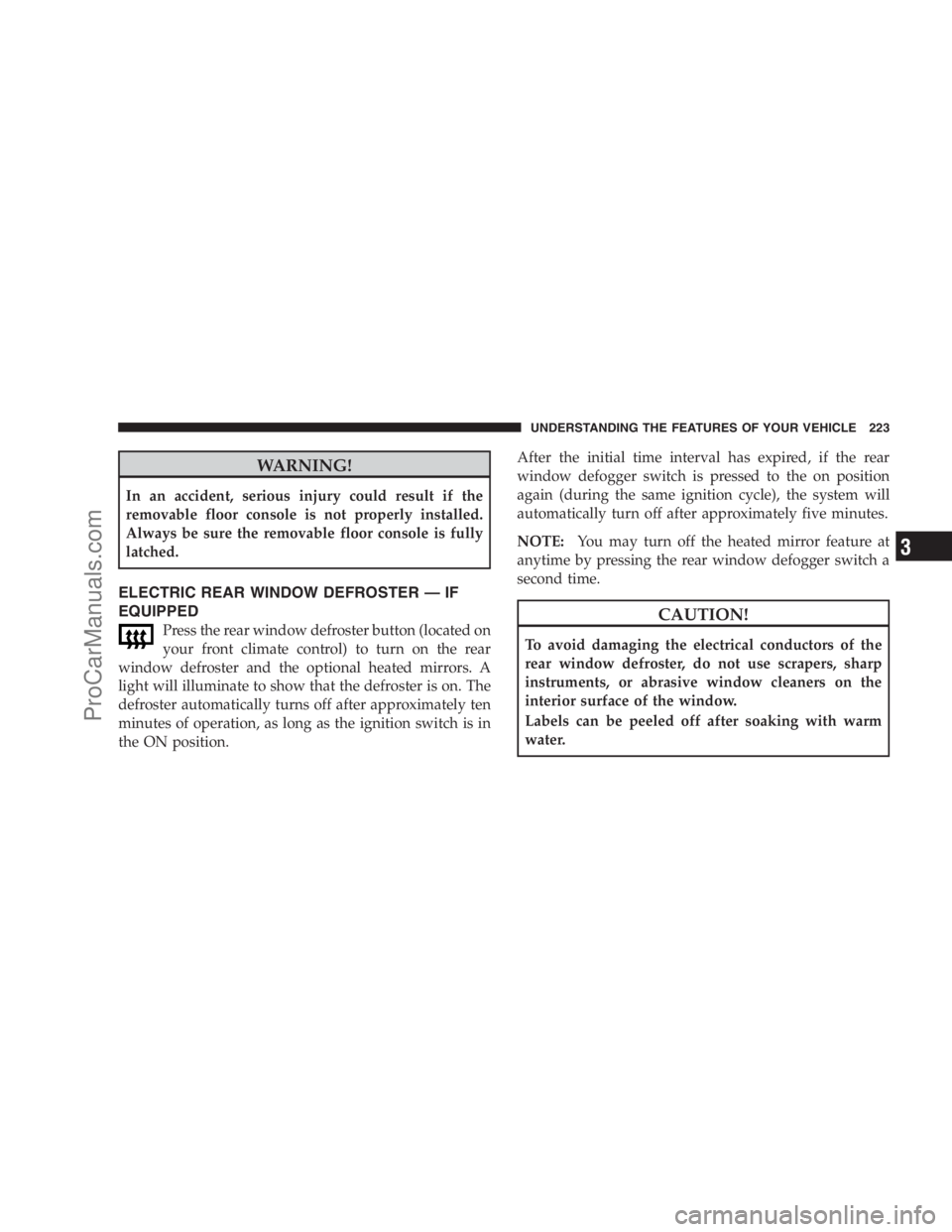
WARNING!
In an accident, serious injury could result if the
removable floor console is not properly installed.
Always be sure the removable floor console is fully
latched.
ELECTRIC REAR WINDOW DEFROSTER — IF
EQUIPPED
Press the rear window defroster button (located on
your front climate control) to turn on the rear
window defroster and the optional heated mirrors. A
light will illuminate to show that the defroster is on. The
defroster automatically turns off after approximately ten
minutes of operation, as long as the ignition switch is in
the ON position.After the initial time interval has expired, if the rear
window defogger switch is pressed to the on position
again (during the same ignition cycle), the system will
automatically turn off after approximately five minutes.
NOTE:You may turn off the heated mirror feature at
anytime by pressing the rear window defogger switch a
second time.CAUTION!
To avoid damaging the electrical conductors of the
rear window defroster, do not use scrapers, sharp
instruments, or abrasive window cleaners on the
interior surface of the window.
Labels can be peeled off after soaking with warm
water.
UNDERSTANDING THE FEATURES OF YOUR VEHICLE 223
3
ProCarManuals.com
Page 229 of 534
WARNING!
Cargo must be securely tied before driving your
vehicle. Improperly secured loads can fly off the
vehicle, particularly at high speeds, resulting in per-
sonal injury or property damage. Follow the Roof
Rack Cautions when carrying cargo on your roof
rack.
SUN SCREENS — IF EQUIPPED
Sun screens are available for second and third row
seating windows. The screens store in the sill trim panels,
and the tops of the windows are equipped with hooks
that the sun screens attach to when pulled out.Gently pull up on the tab to raise the sun screen.
Continue pulling the sun screen until the tab is near the
top of the window.
Sun Screen Retracted
UNDERSTANDING THE FEATURES OF YOUR VEHICLE 227
3
ProCarManuals.com
Page 230 of 534
Once the screen is completely to the top of the window,
extend the top bar of the sun screen over the two hooks
attached to the top of the window.To lower the sun screen, gently lift the tab upward to
disengage the hooks, and feed the screen back into the
base sill.
Sun Screen Attaching To Retainer ClipsSun Screen Extended
228 UNDERSTANDING THE FEATURES OF YOUR VEHICLE
ProCarManuals.com
Page 234 of 534
�Climate Controls...................... 301
▫Manual Heating, Ventilation And Air
Conditioning (HVAC) System............ 301
▫Rear Manual Climate Control Zone — If
Equipped.......................... 308
▫Automatic Temperature Control (ATC) — If
Equipped.......................... 310
▫Summer Operation................... 318▫Winter Operation..................... 319
▫Vacation/Storage..................... 319
▫Window Fogging..................... 319
▫Outside Air Intake.................... 319
▫Operating Tips...................... 320
▫A/C Air Filter— If Equipped............ 320
232 UNDERSTANDING YOUR INSTRUMENT PANEL
ProCarManuals.com
Page 259 of 534
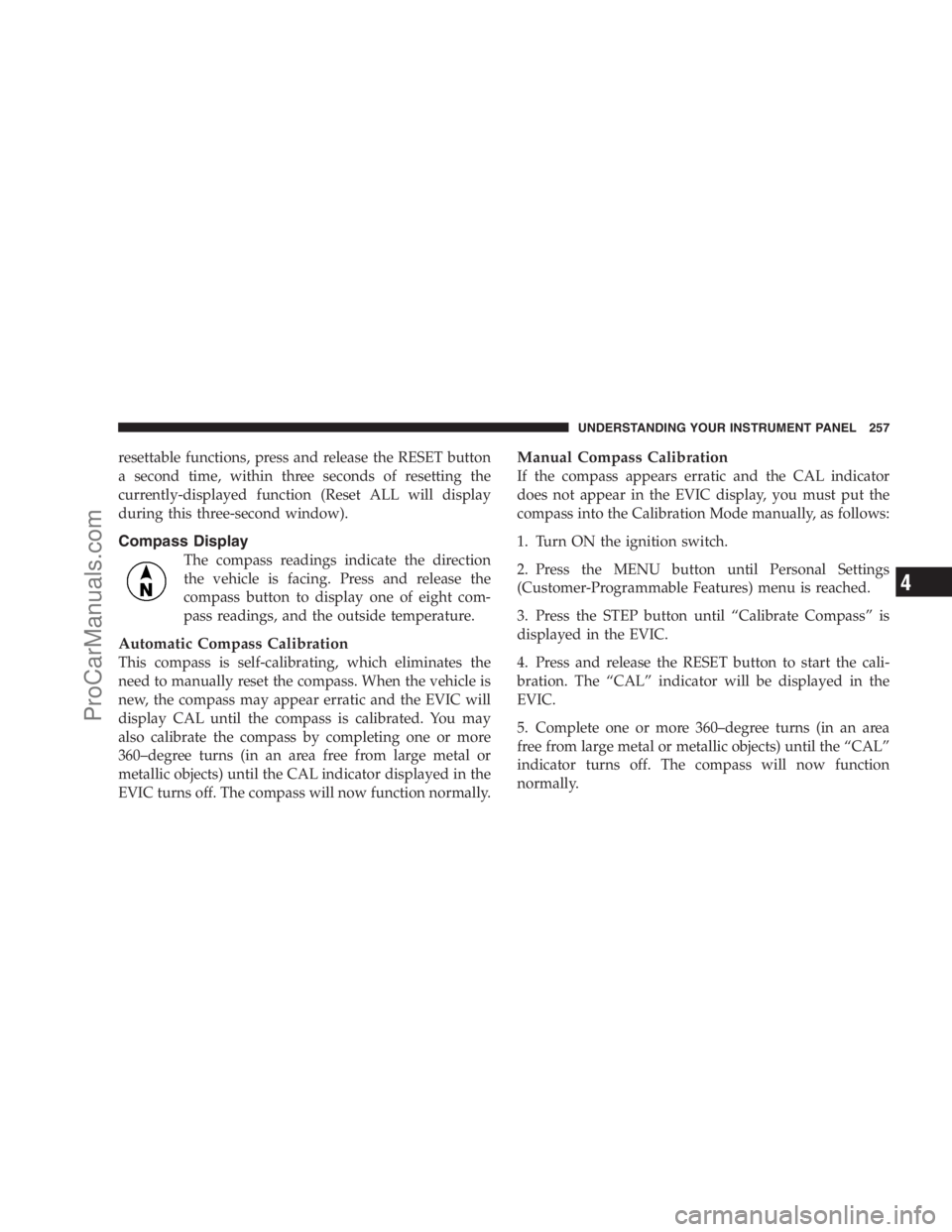
resettable functions, press and release the RESET button
a second time, within three seconds of resetting the
currently-displayed function (Reset ALL will display
during this three-second window).
Compass Display
The compass readings indicate the direction
the vehicle is facing. Press and release the
compass button to display one of eight com-
pass readings, and the outside temperature.
Automatic Compass Calibration
This compass is self-calibrating, which eliminates the
need to manually reset the compass. When the vehicle is
new, the compass may appear erratic and the EVIC will
display CAL until the compass is calibrated. You may
also calibrate the compass by completing one or more
360–degree turns (in an area free from large metal or
metallic objects) until the CAL indicator displayed in the
EVIC turns off. The compass will now function normally.
Manual Compass Calibration
If the compass appears erratic and the CAL indicator
does not appear in the EVIC display, you must put the
compass into the Calibration Mode manually, as follows:
1. Turn ON the ignition switch.
2. Press the MENU button until Personal Settings
(Customer-Programmable Features) menu is reached.
3. Press the STEP button until “Calibrate Compass” is
displayed in the EVIC.
4. Press and release the RESET button to start the cali-
bration. The “CAL” indicator will be displayed in the
EVIC.
5. Complete one or more 360–degree turns (in an area
free from large metal or metallic objects) until the “CAL”
indicator turns off. The compass will now function
normally.
UNDERSTANDING YOUR INSTRUMENT PANEL 257
4
ProCarManuals.com