Page 74 of 534

Acceleration Sensors
Acceleration Sensors trigger airbag deployment based on
dramatic acceleration change of the vehicle.
Pressure Sensors
Pressure Sensors trigger airbag deployment based on
door cavity pressure changes.
Rollover Sensors
Rollover Sensors trigger airbag deployment in the event
of vehicle rollover and aid the ORC in deploying Side
Airbag Inflatable Curtains (SABIC) for rollover events.
Supplemental Side Airbag Inflatable Curtain
(SABIC) — If Equipped
The ORC deploys the SABIC during a collision with
other vehicles and during collisions where the impact is
confined to a particular area of the vehicle, such as,
collisions with poles, trees or similar objects. In these
events, the ORC will deploy the SABIC only on the
impact side of the vehicle.NOTE:The ORC will also detect and protect for rollover
when equipped with SABIC airbags. In a rollover the
SABIC airbags will deploy on both sides of the vehicle.
Enhanced Accident Response System
In the event of an impact causing airbag deployment, and
the vehicle communication network intact, and the
power intact, the Enhanced Accident Response System
performs the following functions:
•Cuts off fuel to the engine.
•Flashes hazard lights.
•Turns on the interior lights, which remain on as long as
the battery has power or until the ignition key is
removed.
•Unlocks the doors automatically.
72 THINGS TO KNOW BEFORE STARTING YOUR VEHICLE
ProCarManuals.com
Page 133 of 534
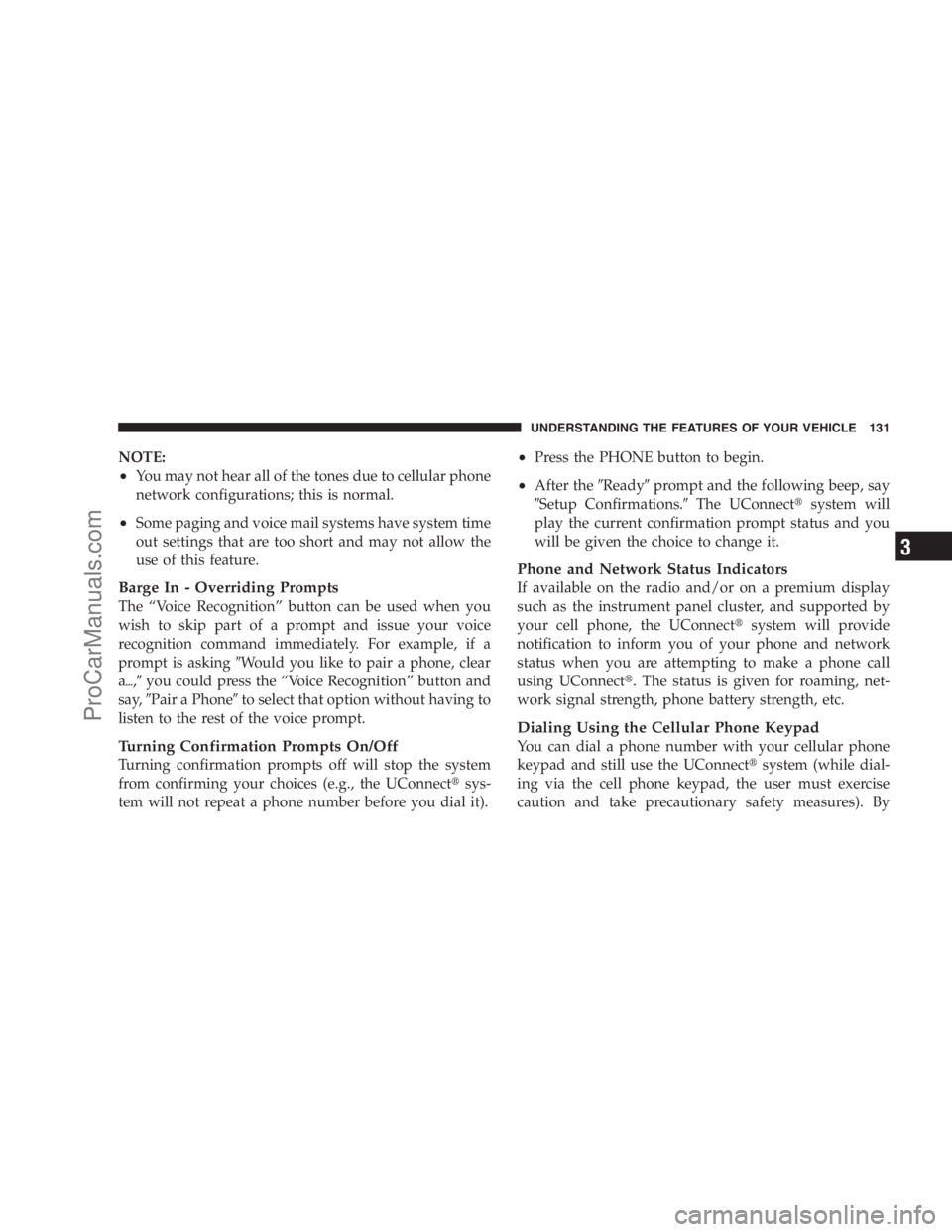
NOTE:
•You may not hear all of the tones due to cellular phone
network configurations; this is normal.
•Some paging and voice mail systems have system time
out settings that are too short and may not allow the
use of this feature.
Barge In - Overriding Prompts
The “Voice Recognition” button can be used when you
wish to skip part of a prompt and issue your voice
recognition command immediately. For example, if a
prompt is asking�Would you like to pair a phone, clear
a�,�you could press the “Voice Recognition” button and
say,�Pair a Phone�to select that option without having to
listen to the rest of the voice prompt.
Turning Confirmation Prompts On/Off
Turning confirmation prompts off will stop the system
from confirming your choices (e.g., the UConnect�sys-
tem will not repeat a phone number before you dial it).
•Press the PHONE button to begin.
•After the�Ready�prompt and the following beep, say
�Setup Confirmations.�The UConnect�system will
play the current confirmation prompt status and you
will be given the choice to change it.
Phone and Network Status Indicators
If available on the radio and/or on a premium display
such as the instrument panel cluster, and supported by
your cell phone, the UConnect�system will provide
notification to inform you of your phone and network
status when you are attempting to make a phone call
using UConnect�. The status is given for roaming, net-
work signal strength, phone battery strength, etc.
Dialing Using the Cellular Phone Keypad
You can dial a phone number with your cellular phone
keypad and still use the UConnect�system (while dial-
ing via the cell phone keypad, the user must exercise
caution and take precautionary safety measures). By
UNDERSTANDING THE FEATURES OF YOUR VEHICLE 131
3
ProCarManuals.com
Page 515 of 534

Automatic Headlights.................... 174
Automatic Temperature Control (ATC)......... 310
Automatic Transaxle...................... 327
Adding Fluid......................... 459
Fluid Level Check...................... 459
Interlock System....................... 328
Selection Of Lubricant................458,481
Shifting............................. 329
Special Additives...................... 460
Automatic Transmission................458,460
Adding Fluid......................459,460
Fluid and Filter Changes................. 460
Fluid Change......................... 460
Fluid Level Check...................... 459
Fluid Type........................458,481
Battery............................... 444
Gas Caution.......................... 445
Jump Starting......................... 424Keyless Transmitter Replacement (RKE)....... 26
Saving Feature (Protection)............... 177
Blind Spot Monitoring.................... 106
Body Mechanism Lubrication............... 448
B-Pillar Location........................ 354
Brake Assist System...................... 346
Brake Control System, Electronic............. 344
Brake Fluid............................ 481
Brake, Parking.......................... 339
Brake System........................343,456
Fluid Check.......................... 456
Warning Light........................ 238
Brakes.............................343,456
Brake/Transmission Interlock............... 328
Break-In Recommendations, New Vehicle........ 93
Bulb Replacement....................... 475
Bulbs, Light............................ 474
Calibration, Compass..................251,257
INDEX 513
10
ProCarManuals.com