Page 21 of 475

To Arm The System:
1. Remove the keys from the ignition switch and get out
of the vehicle.
2. Lock the door using either the power door lock switch
(one door must be open) or the LOCK button on the
Remote Keyless Entry (RKE) transmitter (doors can be
open or closed), and close all doors.
NOTE:The system will not arm if you lock the doors
with the manual door lock plungers.
3. The Vehicle Security Light in the instrument cluster
will flash rapidly for 16 seconds. This shows that the
system is arming. During this period, if a door is opened,
the ignition switch is turned ON, or the power door locks
are unlocked in any manner, the system will automati-
cally disarm. After 16 seconds, the indicator light will
flash slowly. This shows that the system is fully armed.NOTE:•During the 16 second arming period, if a door is
opened or the ignition switch is turned ON, the system
will automatically disarm.
•Once armed, the Vehicle Security Alarm system dis-
ables the unlock switch on the driver door trim panel
and passenger door trim panel, the trunk release
button on the instrument panel, and the HomeLink�/
Garage Door Opener (if equipped).
To Disarm The System
Either press the UNLOCK button on the RKE transmitter
or insert a valid Sentry Key�into the ignition lock
cylinder and turn the key to the ON/START position.
THINGS TO KNOW BEFORE STARTING YOUR VEHICLE 19
2
Page 56 of 475

The ORC monitors the readiness of the electronic parts of
the system whenever the ignition switch is in the START
or ON position. These include all of the items listed
above except the steering wheel and column, instrument
panel, and passenger knee bolsters. If the key is in the
LOCK position, in the ACC position, or not in the
ignition, the airbags are not on and will not inflate.
The ORC contains a backup power supply system that
will deploy the airbags even if the battery loses power or
it becomes disconnected prior to deployment.
•The ORC also turns on the Airbag Warning
Light in the instrument panel for six to eight
seconds for a self-check when the ignition is
first turned on. After the self-check, the
Airbag Warning Light will turn off. If the ORC detects
a malfunction in any part of the system, it turns on theAirbag Warning Light either momentarily or continu-
ously. A single chime will sound if the light comes on
again after initial start up.
It also includes diagnostics that will illuminate the
instrument cluster Airbag Warning Light if a malfunc-
tion is noted. The diagnostics also record the nature of
the malfunction.
WARNING!
Ignoring the Airbag Warning Light in your instru-
ment panel could mean you won’t have the airbags to
protect you in a collision. If the light does not come
on, stays on after you start the vehicle, or if it comes
on as you drive, have the airbag system checked right
away.
54 THINGS TO KNOW BEFORE STARTING YOUR VEHICLE
Page 84 of 475
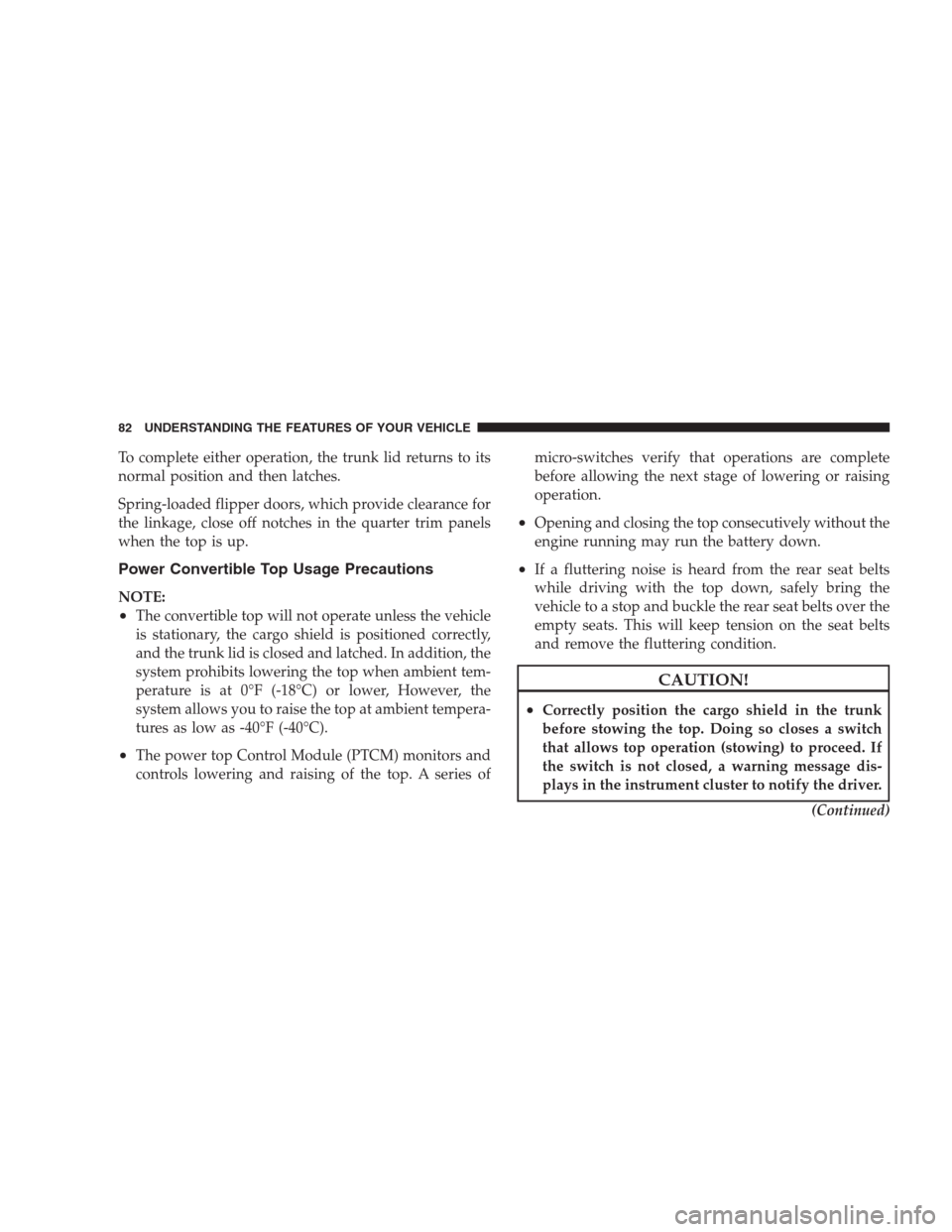
To complete either operation, the trunk lid returns to its
normal position and then latches.
Spring-loaded flipper doors, which provide clearance for
the linkage, close off notches in the quarter trim panels
when the top is up.
Power Convertible Top Usage Precautions
NOTE:
•The convertible top will not operate unless the vehicle
is stationary, the cargo shield is positioned correctly,
and the trunk lid is closed and latched. In addition, the
system prohibits lowering the top when ambient tem-
perature is at 0°F (-18°C) or lower, However, the
system allows you to raise the top at ambient tempera-
tures as low as -40°F (-40°C).
•The power top Control Module (PTCM) monitors and
controls lowering and raising of the top. A series ofmicro-switches verify that operations are complete
before allowing the next stage of lowering or raising
operation.
•Opening and closing the top consecutively without the
engine running may run the battery down.
•If a fluttering noise is heard from the rear seat belts
while driving with the top down, safely bring the
vehicle to a stop and buckle the rear seat belts over the
empty seats. This will keep tension on the seat belts
and remove the fluttering condition.
CAUTION!
•Correctly position the cargo shield in the trunk
before stowing the top. Doing so closes a switch
that allows top operation (stowing) to proceed. If
the switch is not closed, a warning message dis-
plays in the instrument cluster to notify the driver.
(Continued)
82 UNDERSTANDING THE FEATURES OF YOUR VEHICLE
Page 88 of 475

Cargo Shield
The cargo shield is located in the trunk. Before lowering
the convertible top, you must unfold the cargo shield and
seat the tabs at each end of the cargo shield in the V slots
in the trunk liner. Doing so closes a switch that allows top
operation. If the switch is not closed, a warning message
displays in the instrument cluster to notify the driver.
Positioning the Cargo Shield for Top Operation
Pull the cargo shield toward you to begin unfolding the
panels. Grasp the handle in the center of the outermost
(top) panel and raise the cargo shield. Then, align and
seat the tabs at each end of the cargo shield in the V slots
in the trunk liner as shown in the illustration.
CAUTION!
Do NOT place items on cargo protector. Items placed
on cargo protector will interfere with the top during
operation and cause excessive damage to the top.
Positioning the Cargo Shield for Cargo Storage
To maximize the storage space in the trunk, the Cargo
Shield can be stowed in the forward portion of the trunk.
To stow the Cargo Shield, grasp the handle of the upright
panel of the Cargo Shield, lifting the pins out of the V
slots in the trunk trim. Continue folding the upright
Cargo Shield
86 UNDERSTANDING THE FEATURES OF YOUR VEHICLE
Page 121 of 475
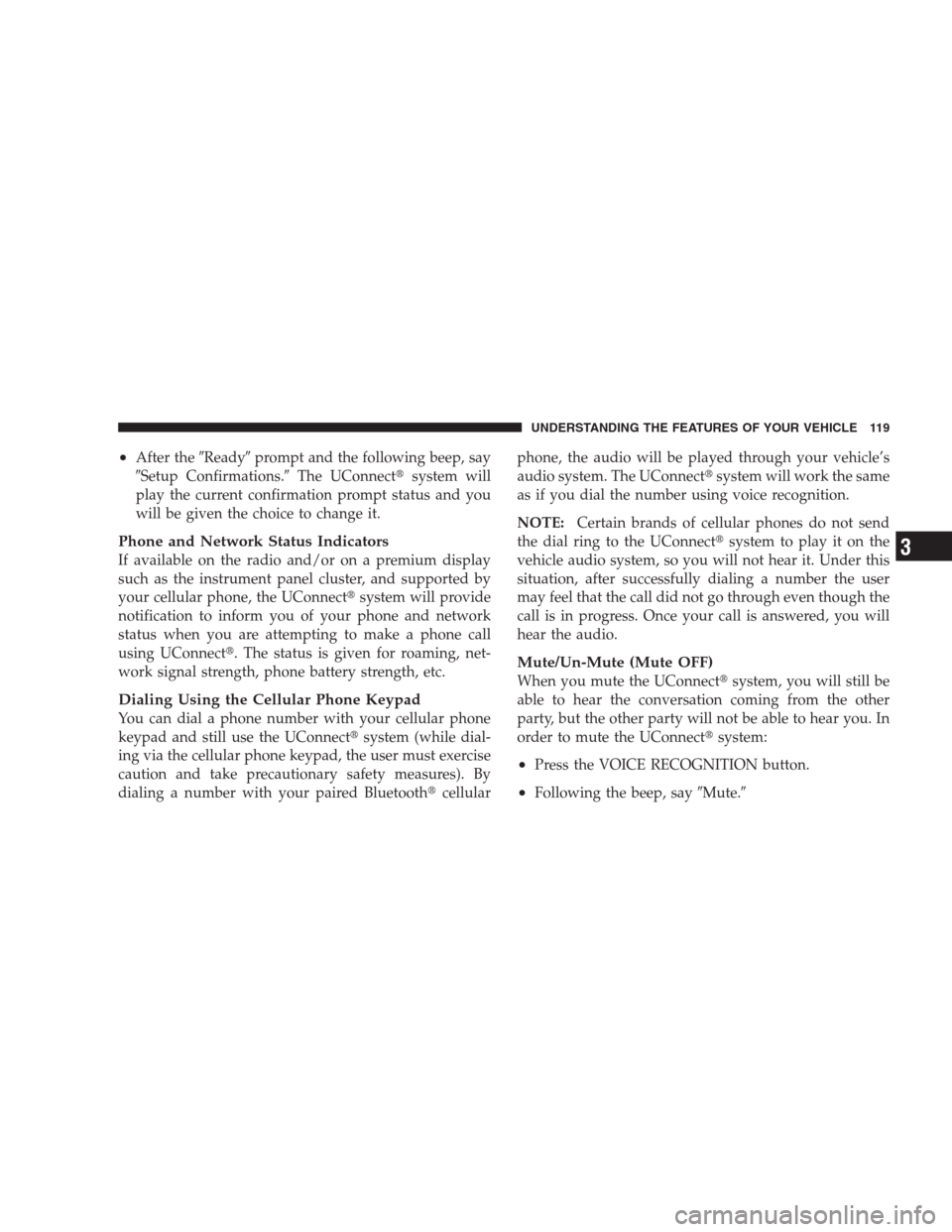
•After the�Ready�prompt and the following beep, say
�Setup Confirmations.�The UConnect�system will
play the current confirmation prompt status and you
will be given the choice to change it.
Phone and Network Status Indicators
If available on the radio and/or on a premium display
such as the instrument panel cluster, and supported by
your cellular phone, the UConnect�system will provide
notification to inform you of your phone and network
status when you are attempting to make a phone call
using UConnect�. The status is given for roaming, net-
work signal strength, phone battery strength, etc.
Dialing Using the Cellular Phone Keypad
You can dial a phone number with your cellular phone
keypad and still use the UConnect�system (while dial-
ing via the cellular phone keypad, the user must exercise
caution and take precautionary safety measures). By
dialing a number with your paired Bluetooth�cellularphone, the audio will be played through your vehicle’s
audio system. The UConnect�system will work the same
as if you dial the number using voice recognition.
NOTE:Certain brands of cellular phones do not send
the dial ring to the UConnect�system to play it on the
vehicle audio system, so you will not hear it. Under this
situation, after successfully dialing a number the user
may feel that the call did not go through even though the
call is in progress. Once your call is answered, you will
hear the audio.
Mute/Un-Mute (Mute OFF)
When you mute the UConnect�system, you will still be
able to hear the conversation coming from the other
party, but the other party will not be able to hear you. In
order to mute the UConnect�system:
•Press the VOICE RECOGNITION button.
•Following the beep, say�Mute.�
UNDERSTANDING THE FEATURES OF YOUR VEHICLE 119
3
Page 158 of 475
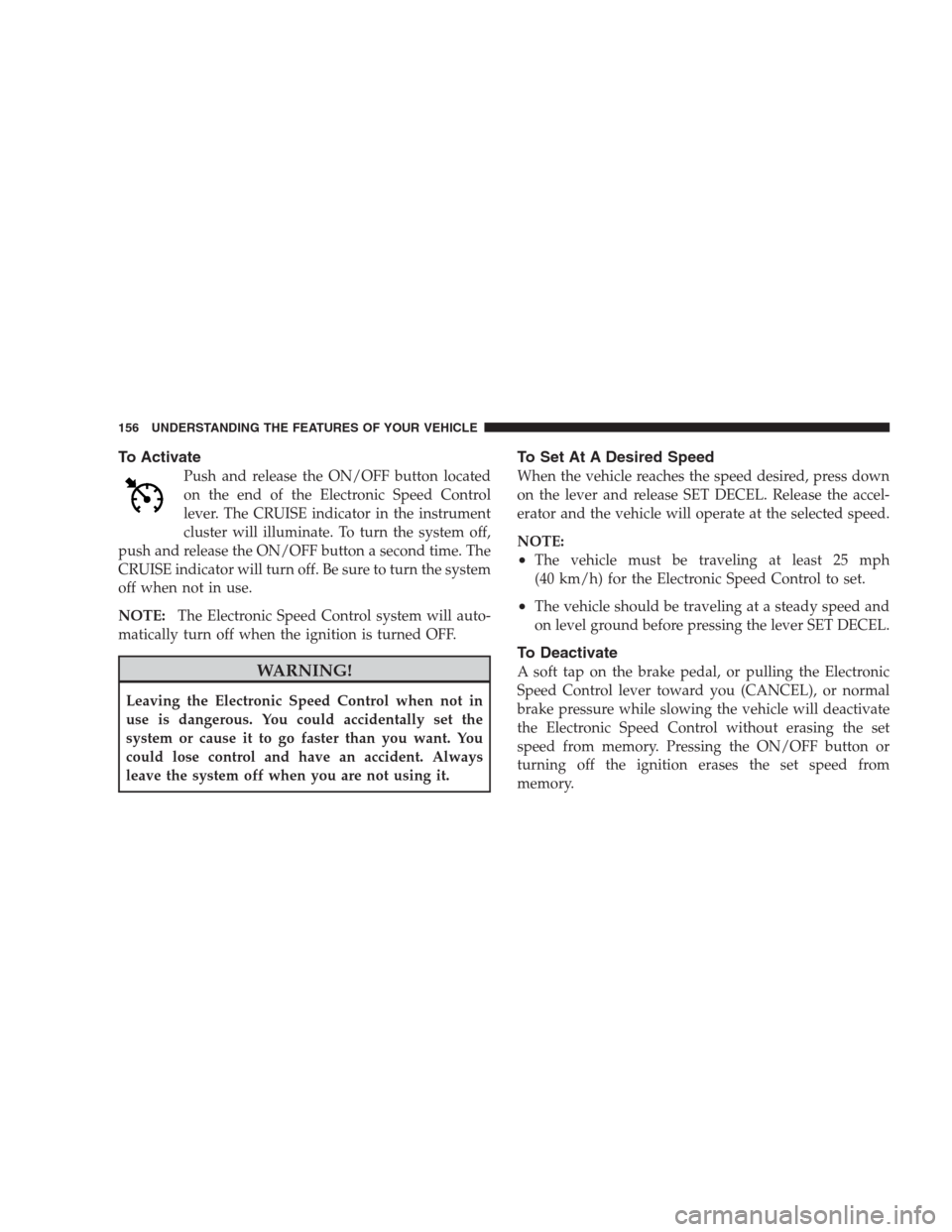
To Activate
Push and release the ON/OFF button located
on the end of the Electronic Speed Control
lever. The CRUISE indicator in the instrument
cluster will illuminate. To turn the system off,
push and release the ON/OFF button a second time. The
CRUISE indicator will turn off. Be sure to turn the system
off when not in use.
NOTE:The Electronic Speed Control system will auto-
matically turn off when the ignition is turned OFF.
WARNING!
Leaving the Electronic Speed Control when not in
use is dangerous. You could accidentally set the
system or cause it to go faster than you want. You
could lose control and have an accident. Always
leave the system off when you are not using it.
To Set At A Desired Speed
When the vehicle reaches the speed desired, press down
on the lever and release SET DECEL. Release the accel-
erator and the vehicle will operate at the selected speed.
NOTE:
•The vehicle must be traveling at least 25 mph
(40 km/h) for the Electronic Speed Control to set.
•The vehicle should be traveling at a steady speed and
on level ground before pressing the lever SET DECEL.
To Deactivate
A soft tap on the brake pedal, or pulling the Electronic
Speed Control lever toward you (CANCEL), or normal
brake pressure while slowing the vehicle will deactivate
the Electronic Speed Control without erasing the set
speed from memory. Pressing the ON/OFF button or
turning off the ignition erases the set speed from
memory.
156 UNDERSTANDING THE FEATURES OF YOUR VEHICLE
Page 177 of 475
UNDERSTANDING YOUR INSTRUMENT PANEL
CONTENTS
�Instrument Panel Features............... 178
�Instrument Cluster – Base............... 179
�Instrument Cluster – Premium............ 180
�Instrument Cluster Descriptions........... 181
�Electronic Vehicle Information Center (EVIC) –
If Equipped.......................... 193
▫Electronic Vehicle Information Center (EVIC)
Displays........................... 195
▫Oil Change Required.................. 196
▫Trip Functions...................... 196▫Compass Display.................... 198
▫Personal Settings (Customer-Programmable
Features).......................... 200
�Setting The Analog Clock................ 202
�Sales Code REQ — AM/FM Stereo Radio And
6–Disc CD/DVD Changer (MP3/WMA AUX
Jack)............................... 203
▫Operating Instructions - Radio Mode...... 203
▫Operation Instructions - (Disc Mode For CD
And MP3/WMA Audio Play, DVD-Video) . . . 2124
Page 180 of 475
INSTRUMENT PANEL FEATURES
1 — Air Outlet 6 — Radio 11 — Hazard Switch
2 — Side Window Demister Outlet 7 — Passenger Airbag 12 — Storage Compartment
3 — Instrument Cluster 8 — Glove Box 13 — Climate Control
4 — Ignition Switch 9 — Heated Seat Switch – If Equipped 14 — Trunk Release Switch
5 — Analog Clock 10 — Electronic Stability Program Off Button
– If Equipped15 — Power Top Switch 178 UNDERSTANDING YOUR INSTRUMENT PANEL