Page 21 of 475

To Arm The System:
1. Remove the keys from the ignition switch and get out
of the vehicle.
2. Lock the door using either the power door lock switch
(one door must be open) or the LOCK button on the
Remote Keyless Entry (RKE) transmitter (doors can be
open or closed), and close all doors.
NOTE:The system will not arm if you lock the doors
with the manual door lock plungers.
3. The Vehicle Security Light in the instrument cluster
will flash rapidly for 16 seconds. This shows that the
system is arming. During this period, if a door is opened,
the ignition switch is turned ON, or the power door locks
are unlocked in any manner, the system will automati-
cally disarm. After 16 seconds, the indicator light will
flash slowly. This shows that the system is fully armed.NOTE:•During the 16 second arming period, if a door is
opened or the ignition switch is turned ON, the system
will automatically disarm.
•Once armed, the Vehicle Security Alarm system dis-
ables the unlock switch on the driver door trim panel
and passenger door trim panel, the trunk release
button on the instrument panel, and the HomeLink�/
Garage Door Opener (if equipped).
To Disarm The System
Either press the UNLOCK button on the RKE transmitter
or insert a valid Sentry Key�into the ignition lock
cylinder and turn the key to the ON/START position.
THINGS TO KNOW BEFORE STARTING YOUR VEHICLE 19
2
Page 81 of 475

▫Headlights With Wipers (Available With
Auto Headlights Only)................ 144
▫Headlight Time Delay — If Equipped...... 145
▫Daytime Running Lights (DRL) —
If Equipped........................ 145
▫Lights-On Reminder.................. 146
▫Fog Lights — If Equipped.............. 146
▫Turn Signals........................ 147
▫High Beam/Low Beam Select Switch...... 148
▫Flash-To-Pass....................... 148
▫Interior Lights...................... 148
�Windshield Wipers And Washers.......... 151
▫Intermittent Wiper System.............. 152
▫Mist Feature........................ 153▫Headlights With Wipers (Available With
Auto Headlights Only)................ 153
▫Windshield Washers.................. 153
�Tilt/Telescoping Steering Column.......... 154
�Electronic Speed Control — If Equipped..... 155
▫To Activate......................... 156
▫To Set At A Desired Speed.............. 156
▫To Deactivate....................... 156
▫To Resume Speed.................... 157
▫To Vary The Speed Setting.............. 157
▫To Accelerate For Passing.............. 158
�Garage Door Opener — If Equipped........ 158
▫Programming HomeLink�.............. 159
UNDERSTANDING THE FEATURES OF YOUR VEHICLE 79
3
Page 85 of 475
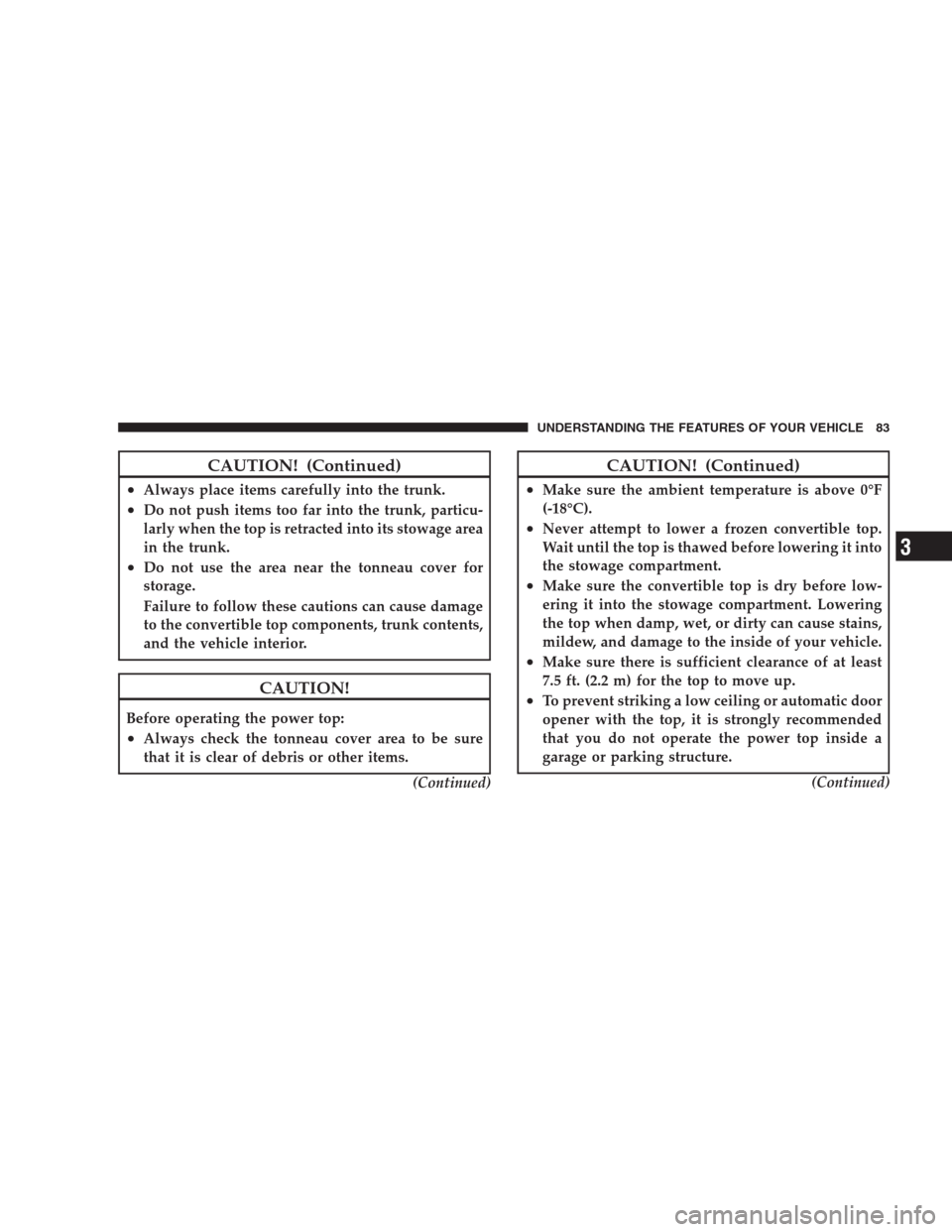
CAUTION! (Continued)
•Always place items carefully into the trunk.
•Do not push items too far into the trunk, particu-
larly when the top is retracted into its stowage area
in the trunk.
•Do not use the area near the tonneau cover for
storage.
Failure to follow these cautions can cause damage
to the convertible top components, trunk contents,
and the vehicle interior.
CAUTION!
Before operating the power top:
•Always check the tonneau cover area to be sure
that it is clear of debris or other items.
(Continued)
CAUTION! (Continued)
•Make sure the ambient temperature is above 0°F
(-18°C).
•Never attempt to lower a frozen convertible top.
Wait until the top is thawed before lowering it into
the stowage compartment.
•Make sure the convertible top is dry before low-
ering it into the stowage compartment. Lowering
the top when damp, wet, or dirty can cause stains,
mildew, and damage to the inside of your vehicle.
•Make sure there is sufficient clearance of at least
7.5 ft. (2.2 m) for the top to move up.
•To prevent striking a low ceiling or automatic door
opener with the top, it is strongly recommended
that you do not operate the power top inside a
garage or parking structure.
(Continued)
UNDERSTANDING THE FEATURES OF YOUR VEHICLE 83
3
Page 160 of 475
To Accelerate For Passing
Depress the accelerator as you would normally. When the
pedal is released, the vehicle will return to the set speed.
Using Electronic Speed Control On Hills
NOTE:The Electronic Speed Control system maintains
speed up and down hills. A slight speed change on
moderate hills is normal.
On steep hills, a greater speed loss or gain may occur so
it may be preferable to drive without Electronic Speed
Control.
GARAGE DOOR OPENER — IF EQUIPPED
HomeLink�replaces up to three remote controls (hand-
held transmitters) that operate devices such as garage
door openers, motorized gates, lighting, or home security
systems. The HomeLink�unit operates off your vehicle’s
battery.The HomeLink�buttons that are located in the headliner
or sun visor designate the three different HomeLink�
channels.
NOTE:HomeLink�is disabled when the Vehicle Secu-
rity Alarm is active.
HomeLink�Buttons
158 UNDERSTANDING THE FEATURES OF YOUR VEHICLE
Page 161 of 475

WARNING!
•Your motorized door or gate will open and close
while you are training the universal transceiver.
Do not train the transceiver if people or pets are in
the path of the door or gate. Only use this trans-
ceiver with a garage door opener that has a “stop
and reverse” feature as required by Federal safety
standards. This includes most garage door opener
models manufactured after 1982. Do not use a
garage door opener without these safety features.
Call toll-free 1–800–355–3515 or, on the Internet at
www.HomeLink.com for safety information or as-
sistance.
•Vehicle exhaust contains carbon monoxide, a dan-
gerous gas. Do not run your vehicle in the garage
while training the transceiver. Exhaust gas can
cause serious injury or death.
Programming Homelink�
Before You Begin
If you have not trained any of the HomeLink�buttons,
erase all channels before you begin training.
To do this, press and hold the two outside buttons for up
to 20 seconds until the red indicator flashes.
It is recommended that a new battery be placed in the
handheld transmitter of the device being programmed to
HomeLink�for more efficient training and accurate
transmission of the radio-frequency signal.
Your vehicle should be parked outside of the garage
when programming.
UNDERSTANDING THE FEATURES OF YOUR VEHICLE 159
3
Page 162 of 475
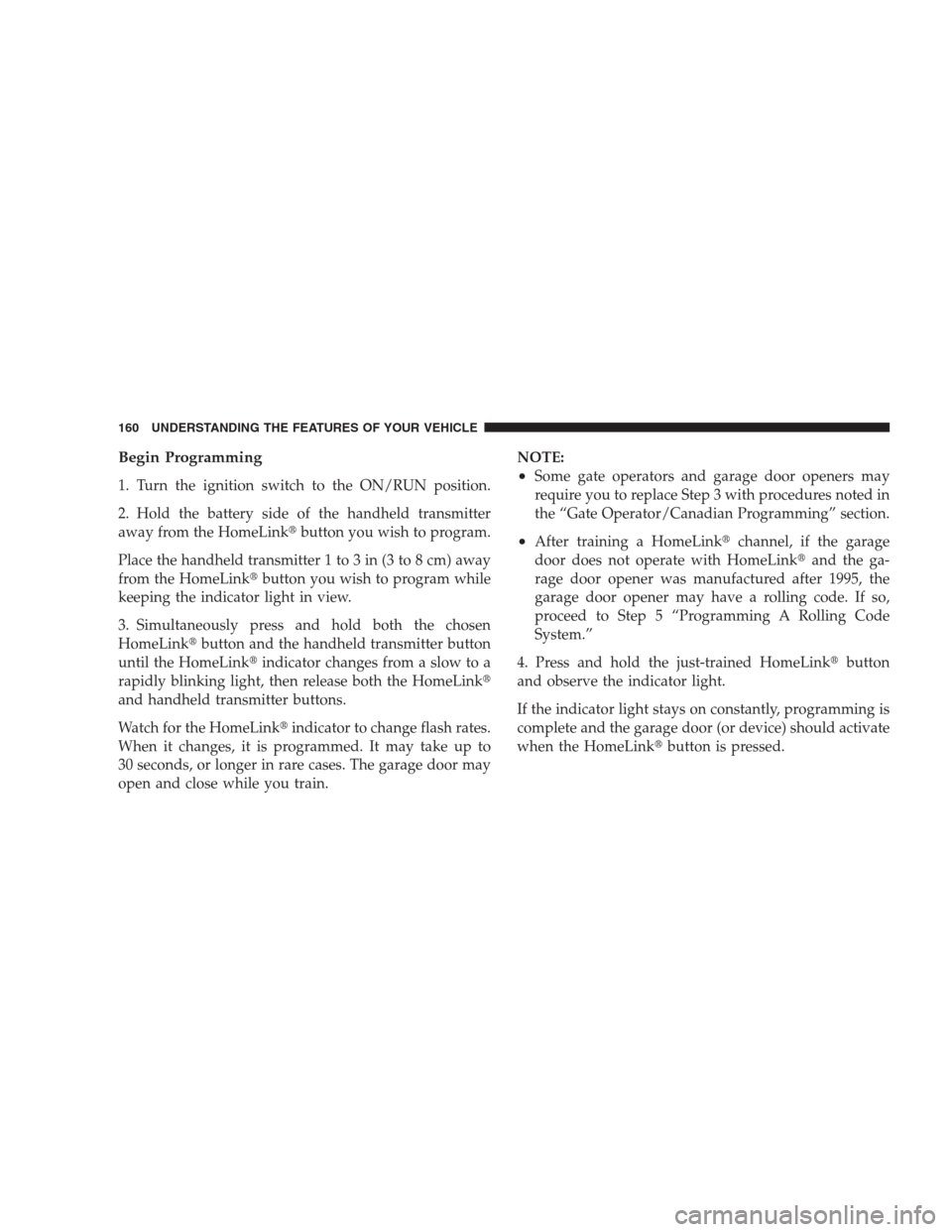
Begin Programming
1. Turn the ignition switch to the ON/RUN position.
2. Hold the battery side of the handheld transmitter
away from the HomeLink�button you wish to program.
Place the handheld transmitter 1 to 3 in (3 to 8 cm) away
from the HomeLink�button you wish to program while
keeping the indicator light in view.
3. Simultaneously press and hold both the chosen
HomeLink�button and the handheld transmitter button
until the HomeLink�indicator changes from a slow to a
rapidly blinking light, then release both the HomeLink�
and handheld transmitter buttons.
Watch for the HomeLink�indicator to change flash rates.
When it changes, it is programmed. It may take up to
30 seconds, or longer in rare cases. The garage door may
open and close while you train.NOTE:•Some gate operators and garage door openers may
require you to replace Step 3 with procedures noted in
the “Gate Operator/Canadian Programming” section.
•After training a HomeLink�channel, if the garage
door does not operate with HomeLink�and the ga-
rage door opener was manufactured after 1995, the
garage door opener may have a rolling code. If so,
proceed to Step 5 “Programming A Rolling Code
System.”
4. Press and hold the just-trained HomeLink�button
and observe the indicator light.
If the indicator light stays on constantly, programming is
complete and the garage door (or device) should activate
when the HomeLink�button is pressed.
160 UNDERSTANDING THE FEATURES OF YOUR VEHICLE
Page 163 of 475
If the indicator light blinks rapidly for two seconds and
then turns to a constant light, proceed to Step 5 “Pro-
gramming A Rolling Code System.”
5.Programming A Rolling Code System
At the garage door opener motor (in the garage), locate
the “Learn” or “Training” button.
This can usually be found where the hanging antenna
wire is attached to the garage door opener motor. It is
NOT the button normally used to open and close the
door.
6. Firmly press and release the “Learn” or “Training”
button. The name and color of the button may vary by
manufacturer.
Training The Garage Door Opener
1 — Door Opener
2 — Training ButtonUNDERSTANDING THE FEATURES OF YOUR VEHICLE 161
3
Page 164 of 475
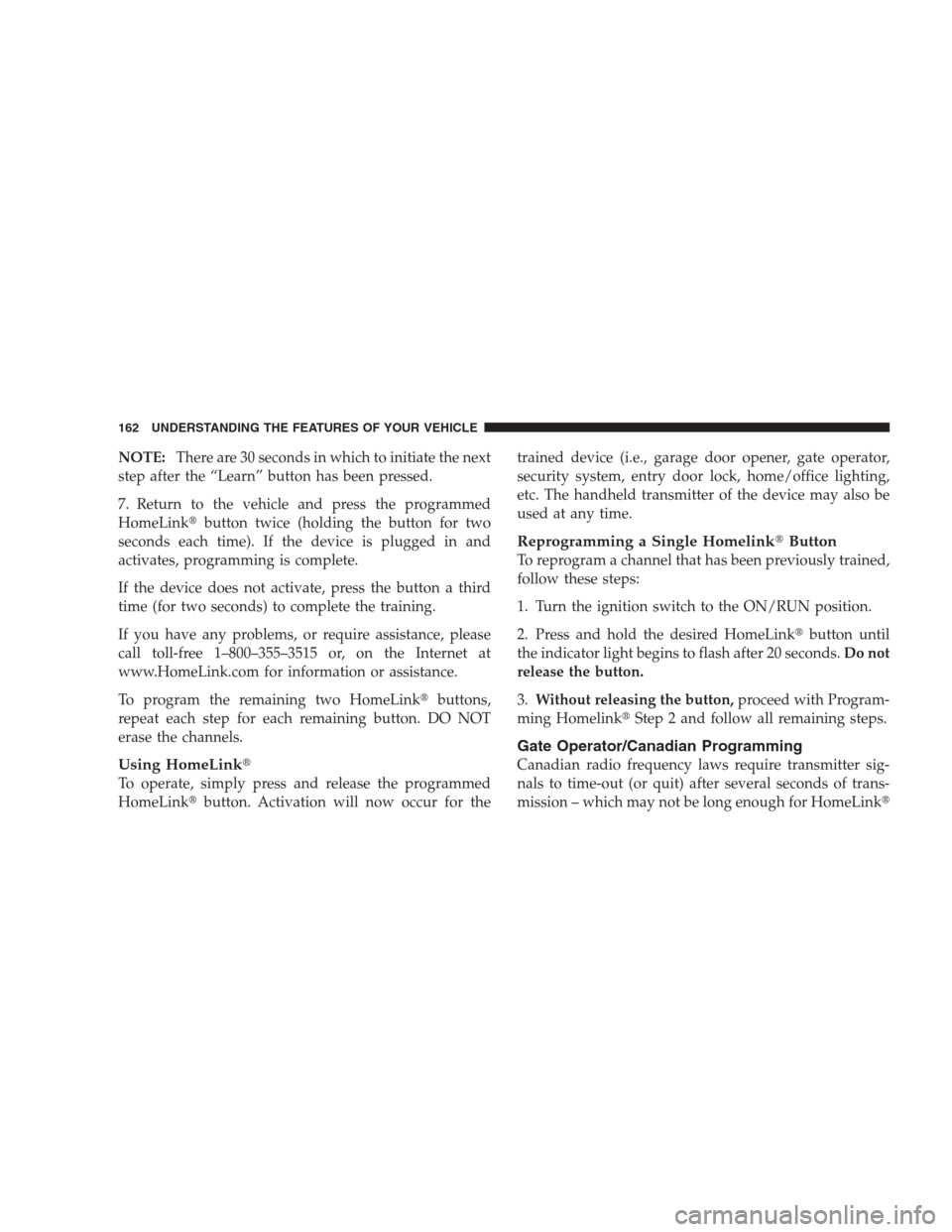
NOTE:There are 30 seconds in which to initiate the next
step after the “Learn” button has been pressed.
7. Return to the vehicle and press the programmed
HomeLink�button twice (holding the button for two
seconds each time). If the device is plugged in and
activates, programming is complete.
If the device does not activate, press the button a third
time (for two seconds) to complete the training.
If you have any problems, or require assistance, please
call toll-free 1–800–355–3515 or, on the Internet at
www.HomeLink.com for information or assistance.
To program the remaining two HomeLink�buttons,
repeat each step for each remaining button. DO NOT
erase the channels.
Using HomeLink�
To operate, simply press and release the programmed
HomeLink�button. Activation will now occur for thetrained device (i.e., garage door opener, gate operator,
security system, entry door lock, home/office lighting,
etc. The handheld transmitter of the device may also be
used at any time.
Reprogramming a Single Homelink�Button
To reprogram a channel that has been previously trained,
follow these steps:
1. Turn the ignition switch to the ON/RUN position.
2. Press and hold the desired HomeLink�button until
the indicator light begins to flash after 20 seconds.Do not
release the button.
3.Without releasing the button,proceed with Program-
ming Homelink�Step 2 and follow all remaining steps.
Gate Operator/Canadian Programming
Canadian radio frequency laws require transmitter sig-
nals to time-out (or quit) after several seconds of trans-
mission – which may not be long enough for HomeLink�
162 UNDERSTANDING THE FEATURES OF YOUR VEHICLE