Page 282 of 526

Shuffle OFF modes for the iPod�.IftheRNDicon is
showing on the radio display, then the shuffle mode is
ON.
List Or Browse Mode
During Play mode, pressing any of the buttons described
below, takes you to List mode. List mode enables you to
scroll through the list of menus and tracks on the iPod�.
•TUNEcontrol knob: TheTUNEcontrol knob functions
in a similar manner as the scroll wheel on the iPod�.
•Turning it clockwise (forward) and counterclock-
wise (backward) scrolls through the lists, displaying
the track detail on the radio display. Once you have
the track to be played highlighted on the radio
display, press theTUNEcontrol knob to select and
start playing the track. Turning theTUNEcontrol
knob fast will scroll through the list faster. During
fast scroll, you may notice a slight delay in updating
the information on the radio display.
•During all List modes, the iPod�displays all lists in
“wrap-around” mode. So if the track is at the
bottom of the list just turn the wheel backwards
(counter-clockwise) to get to the track faster.
•In List mode, the radioPRESETButtons are used as
shortcuts to the following lists on the iPod�.
•Preset 1 – Playlists
•Preset 2 – Artists
•Preset 3 – Albums
•Preset 4 – Genres
•Preset 5 - Audiobooks
•Preset 6 – Podcasts
•Pressing a PRESET button, will display the current
list on the top line and the first item in that list on
the second line.
280 UNDERSTANDING YOUR INSTRUMENT PANEL
Page 295 of 526
5. Store the disc in its case after playing.
6. Do not expose the disc to direct sunlight.
7. Do not store the disc where temperatures may become
too high.
NOTE:If you experience difficulty in playing a particu-
lar disc, it may be damaged (i.e. scratched, reflective
coating removed, a hair, moisture or dew on the disc)
oversized, or have protection encoding. Try a known
good disc before considering disc player service.RADIO OPERATION AND CELLULAR PHONES
Under certain conditions, the cellular phone being on in
your vehicle can cause erratic or noisy performance from
your radio. This condition may be lessened or eliminated
by relocating the cellular phone antenna. This condition
is not harmful to the radio. If your radio performance
does not satisfactorily “clear” by the repositioning of the
antenna, it is recommended that the radio volume be
turned down or off during cellular phone operation.
UNDERSTANDING YOUR INSTRUMENT PANEL 293
4
Page 308 of 526
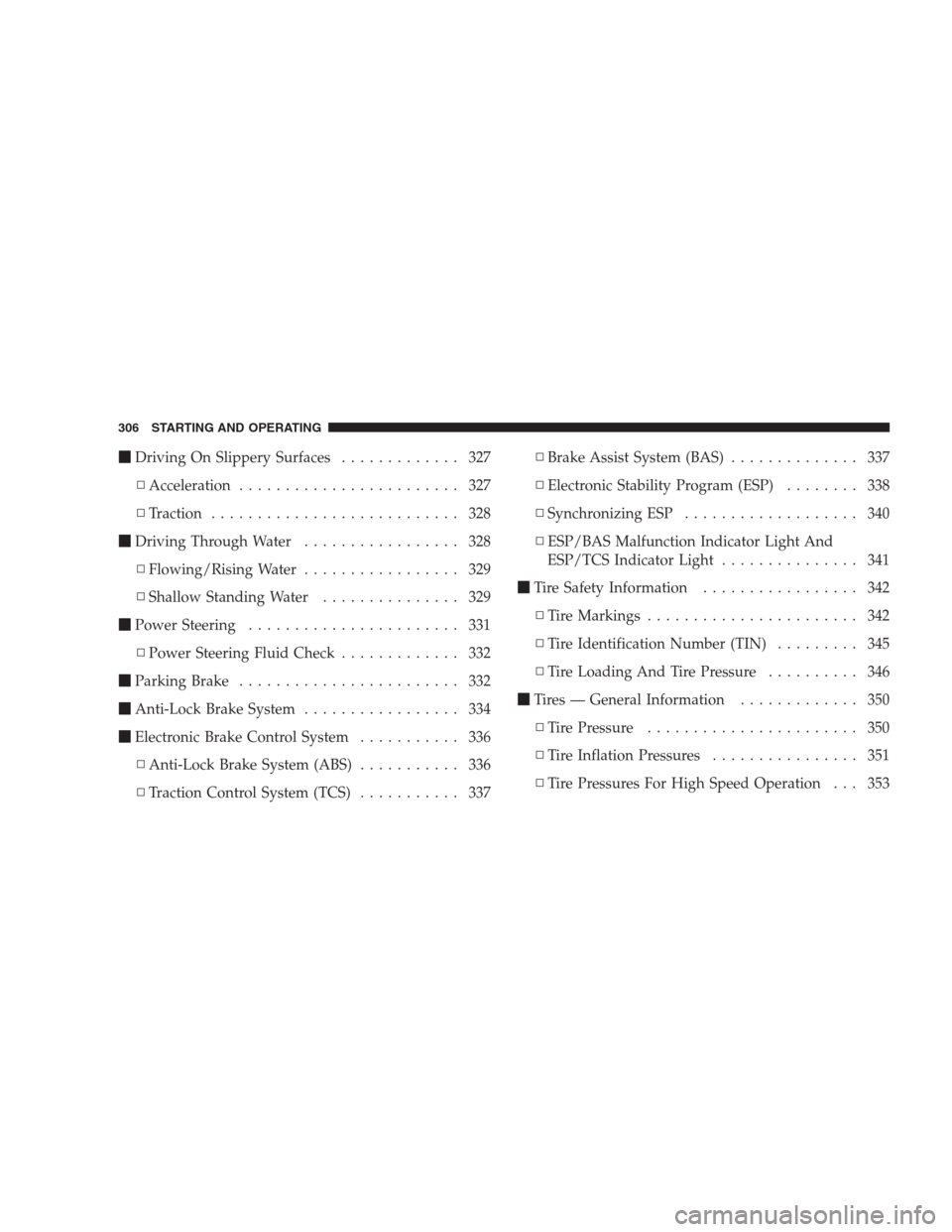
�Driving On Slippery Surfaces............. 327
▫Acceleration........................ 327
▫Traction........................... 328
�Driving Through Water................. 328
▫Flowing/Rising Water................. 329
▫Shallow Standing Water............... 329
�Power Steering....................... 331
▫Power Steering Fluid Check............. 332
�Parking Brake........................ 332
�Anti-Lock Brake System................. 334
�Electronic Brake Control System........... 336
▫Anti-Lock Brake System (ABS)........... 336
▫Traction Control System (TCS)........... 337▫Brake Assist System (BAS).............. 337
▫Electronic Stability Program (ESP)........ 338
▫Synchronizing ESP................... 340
▫ESP/BAS Malfunction Indicator Light And
ESP/TCS Indicator Light............... 341
�Tire Safety Information................. 342
▫Tire Markings....................... 342
▫Tire Identification Number (TIN)......... 345
▫Tire Loading And Tire Pressure.......... 346
�Tires — General Information............. 350
▫Tire Pressure....................... 350
▫Tire Inflation Pressures................ 351
▫Tire Pressures For High Speed Operation . . . 353
306 STARTING AND OPERATING
Page 317 of 526

WARNING!
Unintended movement of a vehicle could injure
those in and near the vehicle. As with all vehicles,
you should never exit a vehicle while the engine is
running. Before exiting a vehicle, you should always
shift the transmission into PARK, remove the key
from the ignition, and apply the parking brake. Once
the key is removed from the ignition, the transmis-
sion shift lever is locked in the PARK position,
securing the vehicle against unwanted movement.
Furthermore, you should never leave unattended
children inside a vehicle.
Over-Temperature Mode
The transmission electronics constantly monitor the
transmission oil temperature. If the transmission exceeds
normal operating temperature, the transmission will
change the way it shifts to help control the condition.This may result in a slightly different feeling or response
during normal operation in DRIVE position. After the
transmission cools down, it will return to normal
operation.
Brake/Transmission Shift Interlock System
This vehicle is equipped with a Brake Transmission Shift
Interlock System (BTSI) that holds the shift lever in the
PARK position when the ignition switch is in the LOCK
position. To move the shift lever out of the PARK
position, the ignition switch must be turned to the
ON/RUN position, and the brake pedal must be
depressed.
Brake/Transmission Interlock Manual Override
There is an override for the BTSI that allows you to move
the shift lever out of the PARK position if an electrical
system malfunction occurs (i.e., dead battery). To access
the override, remove the rubber tray from the storage bin
STARTING AND OPERATING 315
5
Page 322 of 526

occur only to prevent engine overspeed while downshifts
occur earlier than in other gear range selections.
CAUTION!
Never race the engine with the brakes on and the
vehicle in gear, and never hold the vehicle on an
incline without applying the brakes. These practices
can cause overheating and damage to the transmis-
sion.
Torque Converter Clutch
A feature designed to improve fuel economy has been
added to the automatic transmission in this vehicle. A
clutch within the torque converter engages automatically
at calibrated speeds. This may result in a slightly differ-
ent feeling or response during normal operation in high
gear. When the vehicle speed drops or during accelera-
tion, the clutch automatically and smoothly disengages.NOTE:
•The torque converter clutch will not engage until the
transmission fluid and engine coolant is warm (usu-
ally after 1–3 miles [1.6–4.8 km] of driving). Because
engine speed is higher when the torque converter
clutch is not engaged, it may seem as if the transmis-
sion is not shifting into Overdrive when cold. This is
considered a normal condition. Pulling the shift lever
into the “3” position will show that the transmission is
able to shift into and out of Overdrive.
•If the vehicle has not been driven for several days, the
first few seconds of operation after shifting the trans-
mission into gear may seem sluggish. This is due to the
transmission fluid partially draining from the torque
converter into the transmission. This is considered a
normal condition and it will not cause damage to the
transmission. The torque converter will refill within
five seconds of shifting from PARK into any other gear
position.
320 STARTING AND OPERATING
Page 327 of 526

brought to a stop. After the vehicle has stopped, PARK,
REVERSE, and NEUTRAL will continue to operate. Sec-
ond gear will operate in the DRIVE position. The Mal-
function Indicator Light (MIL) may be illuminated.
A reset feature is available to allow the vehicle to be
driven to an authorized dealer for service. To reset the
transmission, use the following procedure:
1. Stop the vehicle.
2. Move the shift lever to the PARK position.
3. Turn OFF the engine.
4. Wait approximately 10 seconds.
5. Restart the engine.
6. Move the shift lever to the desired range. If the
problem is no longer detected, the transmission will
return to normal operation.NOTE:Even if the transmission can be reset, we recom-
mend that you visit your authorized dealer at your
earliest possible convenience. Your authorized dealer has
diagnostic equipment to determine if the problem could
recur.
Have the transmission checked at your authorized dealer
as soon as possible.
If the problem has been momentary, the transmission can
be reset to regain all forward gears.
Permanent Transmission Limp Home Mode
Permanent Limp Home Mode will be activated if the
transmission enters temporary Limp Home Mode three
times. Follow the reset procedure described under “Tem-
porary Transmission Limp Home Mode” in this section.
In Permanent Limp Home Mode, PARK, REVERSE, and
NEUTRAL will continue to operate. Second gear will
operate in the DRIVE position. The Malfunction Indicator
Light (MIL) may illuminate.
STARTING AND OPERATING 325
5
Page 329 of 526

vehicle automatically shifts into AWD mode. Automatic
AWD operation could be activated by outside tempera-
ture, wheel slip, or other predetermined conditions (there
may be a slight delay for AWD engagement after a wheel
slip condition occurs). AWD can also be manually se-
lected by moving the shift lever into the Autostick�mode
(+/-) or activating the windshield wipers for an extended
period of time.
NOTE:If the “t CASE” or “SERVICE AWD SYSTEM”
warning message appears after engine start up, or during
driving, it means that the AWD system is not functioning
properly and that service is required. Refer to “Electronic
Vehicle Information Center” in Section 4 of this manual.CAUTION!
All wheels must have the same size and type tires.
Unequal tire sizes must not be used. Unequal tire
size may cause failure of the front differential and/or
the transfer case.
DRIVING ON SLIPPERY SURFACES
Acceleration
Rapid acceleration on snow covered, wet, or other slip-
pery surfaces may cause the rear wheels to pull errati-
cally to the right or left. This phenomenon occurs when
there is a difference in the surface traction under the rear
(driving) wheels.
STARTING AND OPERATING 327
5
Page 332 of 526

CAUTION! (Continued)
•Driving through standing water may cause dam-
age to your vehicle’s drivetrain components. Al-
ways inspect your vehicle’s fluids (i.e., engine oil,
transmission/transaxle, axle, etc.) for signs of con-
tamination (i.e., fluid that is milky or foamy in
appearance) after driving through standing water.
Do not continue to operate the vehicle if any fluid
appears contaminated, as this may result in further
damage. Such damage is not covered by the New
Vehicle Limited Warranty.
•Getting water inside your vehicle’s engine can
cause it to lock up and stall out, and cause serious
internal damage to the engine. Such damage is not
covered by the New Vehicle Limited Warranty.
WARNING!
•Driving through standing water limits your vehi-
cle’s traction capabilities. Do not exceed 5 mph
(8 km/h) when driving through standing water.
•Driving through standing water limits your vehi-
cle’s braking capabilities, which increases stop-
ping distances. Therefore, after driving through
standing water, drive slowly and lightly press on
the brake pedal several times to dry the brakes.
•Getting water inside your vehicle’s engine can
cause it to lock up and stall out, and leave you
stranded.
•Failure to follow these warnings may result in
injuries that are serious or fatal to you, your
passengers, and others around you.
330 STARTING AND OPERATING