2009 CHEVROLET TRAVERSE park assist
[x] Cancel search: park assistPage 65 of 422

Features and
Controls
KeysKeys...................................2-2
Remote Keyless Entry
(RKE) System.....................2-3
Remote Keyless Entry
(RKE) System Operation.......2-4
Remote Vehicle Start.............2-6
Doors and LocksDoor Locks..........................2-8
Power Door Locks.................2-8
Delayed Locking...................2-8
Programmable Automatic
Door Locks.........................2-9
Rear Door Security Locks.......2-9
Lockout Protection.................2-9
Liftgate...............................2-10
Power Liftgate.....................2-11
WindowsWindows............................2-14
Power Windows..................2-14
Sun Visors.........................2-16
Theft-Deterrent SystemsTheft-Deterrent Systems.......2-16
Content Theft-Deterrent........2-16
PASS-Key
®III+ Electronic
Immobilizer.......................2-18
PASS-Key
®III+ Electronic
Immobilizer Operation.........2-18
Starting and Operating Your
Vehicle
New Vehicle Break-In...........2-20
Ignition Positions.................2-21
Retained Accessory
Power (RAP).....................2-22
Starting the Engine..............2-22
Engine Coolant Heater.........2-23
Automatic Transmission
Operation..........................2-24
Tow/Haul Mode...................2-26
Parking Brake.....................2-27
Shifting Into Park.................2-28
Shifting Out of Park.............2-29
Parking Over Things
That Burn.........................2-29
Engine Exhaust...................2-30
Running the Vehicle While
Parked.............................2-30
MirrorsManual Rearview Mirror........2-31
Automatic Dimming
Rearview Mirror.................2-31
Outside Power Mirrors..........2-32
Outside Power Foldaway
Mirrors.............................2-33
Blind Spot Mirrors................2-34
Park Tilt Mirrors..................2-35
Outside Convex Mirror..........2-35
Outside Heated Mirrors.........2-35
Object Detection SystemsUltrasonic Rear Parking
Assist (URPA)...................2-36
Rear Vision
Camera (RVC)...................2-38
OnStar®SystemOnStar®System..................2-43
Universal Home Remote
System
Universal Home Remote
System.............................2-47
Universal Home Remote
System Operation..............2-47
Features and Controls 2-1
Page 86 of 422

Retained Accessory
Power (RAP)
These vehicle accessories can be
used for up to 10 minutes after
the ignition key is turned off:
Audio System
Power Windows
Sunroof (if equipped)
Power to the windows and sunroof
will work up to 10 minutes or
until a door is opened.
The radio continues to work for
10 minutes or until the driver’s door
is opened.
For an additional 10 minutes of
operation, close all the doors and
turn the key to ON/RUN and
then back to LOCK/OFF.
All these features will work when
the key is in the ON/RUN or
ACC/ACCESSORY positions.
Starting the Engine
Move the shift lever to P (Park) or
N (Neutral). The engine will not start
in any other position. To restart the
engine when the vehicle is already
moving, use N (Neutral) only.
Notice:Do not try to shift to
P (Park) if the vehicle is moving.
If you do, you could damage
the transmission. Shift to P (Park)
only when the vehicle is stopped.
Starting Procedure
1. With your foot off the accelerator
pedal, turn the ignition to START.
When the engine starts, let go of
the key. The idle speed will slow
down as the engine warms. Do
not race the engine immediately
after starting it. Operate the
engine and transmission gently to
allow the oil to warm up and
lubricate all moving parts.The vehicle has a
Computer-Controlled Cranking
System. This feature assists
in starting the engine and
protects components. If the
ignition key is turned to the
START position, and then
released when the engine
begins cranking, the engine
will continue cranking for a
few seconds or until the vehicle
starts. If the engine does not
start and the key is held in
START, cranking will be stopped
after 15 seconds to prevent
cranking motor damage.
To prevent gear damage, this
system also prevents cranking if
the engine is already running.
Engine cranking can be stopped
by turning the ignition switch
to the ACC/ACCESSORY
or LOCK/OFF position.
2-22 Features and Controls
Page 91 of 422
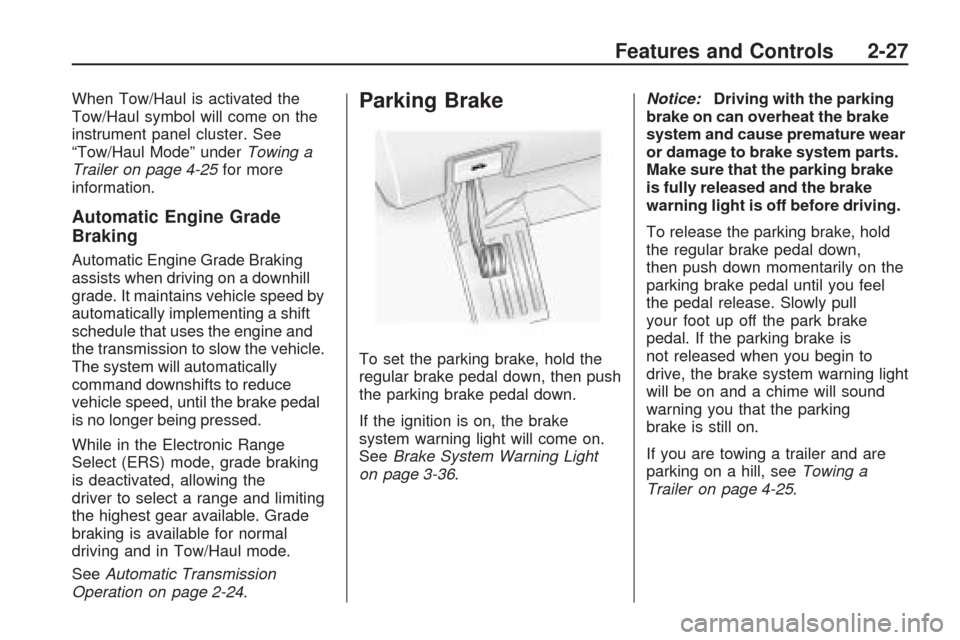
When Tow/Haul is activated the
Tow/Haul symbol will come on the
instrument panel cluster. See
“Tow/Haul Mode” underTowing a
Trailer on page 4-25for more
information.
Automatic Engine Grade
Braking
Automatic Engine Grade Braking
assists when driving on a downhill
grade. It maintains vehicle speed by
automatically implementing a shift
schedule that uses the engine and
the transmission to slow the vehicle.
The system will automatically
command downshifts to reduce
vehicle speed, until the brake pedal
is no longer being pressed.
While in the Electronic Range
Select (ERS) mode, grade braking
is deactivated, allowing the
driver to select a range and limiting
the highest gear available. Grade
braking is available for normal
driving and in Tow/Haul mode.
SeeAutomatic Transmission
Operation on page 2-24.
Parking Brake
To set the parking brake, hold the
regular brake pedal down, then push
the parking brake pedal down.
If the ignition is on, the brake
system warning light will come on.
SeeBrake System Warning Light
on page 3-36.Notice:Driving with the parking
brake on can overheat the brake
system and cause premature wear
or damage to brake system parts.
Make sure that the parking brake
is fully released and the brake
warning light is off before driving.
To release the parking brake, hold
the regular brake pedal down,
then push down momentarily on the
parking brake pedal until you feel
the pedal release. Slowly pull
your foot up off the park brake
pedal. If the parking brake is
not released when you begin to
drive, the brake system warning light
will be on and a chime will sound
warning you that the parking
brake is still on.
If you are towing a trailer and are
parking on a hill, seeTowing a
Trailer on page 4-25.
Features and Controls 2-27
Page 100 of 422

Object Detection
Systems
Ultrasonic Rear Parking
Assist (URPA)
For vehicles with the Ultrasonic
Rear Parking Assist (URPA) system,
it operates at speeds less than
5 mph (8 km/h), and assists the
driver with parking and avoiding
objects while in R (Reverse).
The sensors on the rear bumper are
used to detect the distance to an
object up to 8 feet (2.5 m) behind
the vehicle, and at least 10 inches
(25.4 cm) off the ground.
{CAUTION
The Ultrasonic Rear Parking
Assist (URPA) system does not
replace driver vision. It cannot
detect:
objects that are below the
bumper, underneath the
vehicle, or if they are too
close or far from the vehicle
children, pedestrians,
bicyclists, or pets.
If you do not use proper care
before and while backing; vehicle
damage, injury, or death could
occur. Even with URPA, always
check behind the vehicle before
backing up. While backing, be
sure to look for objects and check
the vehicle’s mirrors.The display is located in the
headliner and can be seen by
looking over your right shoulder.
URPA uses three color-coded lights
to provide distance and system
information.
2-36 Features and Controls
Page 101 of 422

How the System Works
URPA comes on automatically
when the shift lever is moved into
R (Reverse). The rear display brie�y
illuminates to indicate the system
is working.
URPA operates only at speeds less
than 5 mph (8 km/h). If the vehicle
is above this speed, the red light on
the rear display �ashes.
To be detected, objects must be at
least 10 inches (25.4 cm) off the
ground and below liftgate level.
Objects must also be within 8 feet
(2.5 m) from the rear bumper.
This distance may be less during
warmer or humid weather.
A single beep sounds the �rst time
an object is detected. Beeping
may occur beginning at 23 inches
(0.6 m). Beeping occurs for a
short time when the vehicle is closer
than 23 inches (0.6 m) and again
at 1 foot (0.3 m) from the object.The following describes how the URPA display lights appear as the vehicle
gets closer to a detected object:
Description
EnglishMetric
amber light 8 ft2.5 m
amber/amber lights 40 in1.0 m
amber/amber/red lights 23 in0.6 m
amber/amber/red lights �ashing 1 ft 0.3 m
The system can be disabled through
the Driver Information Center (DIC).
See “Park Assist” under DIC
Operation and Displays (With DIC
Buttons) on page 3-45 orDIC
Operation and Displays (Without
DIC Buttons) on page 3-51
for more information.
Features and Controls 2-37
Page 102 of 422

When the System Does Not
Seem to Work Properly
If the URPA system does not
activate due to a temporary
condition, the message PARK
ASSIST OFF displays on the DIC
and a red light will be shown on the
rear URPA display when the shift
lever is moved into R (Reverse).
This may occur under the following
conditions:
The driver disables the system.
The ultrasonic sensors are
not clean. Keep the vehicle’s rear
bumper free of mud, dirt, snow,
ice and slush. For cleaning
instructions, seeWashing Your
Vehicle on page 5-81.
A trailer was attached to the
vehicle, or a bicycle or an object
was hanging out of the liftgate
during the last drive cycle, the red
light may illuminate in the rear
display. Once the attached object
is removed, URPA will return to
normal operation.
A tow bar is attached to the
vehicle.
The vehicle’s bumper is
damaged. Take the vehicle to
your dealer/retailer to repair the
system.
Other conditions may affect
system performance, such as
vibrations from a jackhammer or
the compression of air brakes on
a very large truck.
If the system is still disabled, after
driving forward at least 15 mph
(25 km/h), take the vehicle to your
dealer/retailer.
Rear Vision
Camera (RVC)
The vehicle may have a Rear Vision
Camera system. Read this entire
section before using it.
{CAUTION
The Rear Vision Camera (RVC)
system does not replace driver
vision. RVC does not:
Detect objects that are
outside the camera’s �eld of
view, below the bumper, or
underneath the vehicle.
Detect children, pedestrians,
bicyclists, or pets.
Do not back the vehicle by only
looking at the rear vision camera
screen, or use the screen during
longer, higher speed backing
maneuvers or where there could
be cross-traffic. Your judged
distances using the screen will
differ from actual distances.
(Continued)
2-38 Features and Controls
Page 105 of 422

Symbols
The navigation system may have a
feature that lets the driver view
symbols on the navigation screen
while using the rear vision camera.
The Ultrasonic Rear Park Assist
(URPA) system must not be disabled
to use the caution symbols. If URPA
has been disabled and the symbols
have been turned on, the Rear
Parking Assist Symbols Unavailable
error message may display. See
Ultrasonic Rear Parking Assist
(URPA) on page 2-36.
The symbols appear when an object
has been detected by the URPA
system. The symbol may cover the
object when viewing the navigation
screen.To turn the symbols on or off:
1. Make sure that URPA has not
been disabled.
2. Shift into P (Park).
3. Press the MENU hard key to
enter the con�gure menu
options, then press the MENU
hard key repeatedly until Display
is selected or touch the Display
screen button.
4. Select the Rear Camera Options
screen button. The Rear Camera
Options screen will display.
5. Touch the Symbols screen
button. The screen button will be
highlighted when on.Rear Vision Camera Error
Messages
Service Rear Vision Camera
System:This message can display
when the system is not receiving
information it requires from other
vehicle systems.
If any other problem occurs or if a
problem persists, see your
dealer/retailer.
Rear Vision Camera Location
The camera is located above the
license plate.
Features and Controls 2-41
Page 112 of 422

Do not use the Universal Home
Remote with any garage door
opener that does not have the stop
and reverse feature. This includes
any garage door opener model
manufactured before April 1, 1982.
Read the instructions completely
before attempting to program
the Universal Home Remote.
Because of the steps involved, it
may be helpful to have another
person available to assist you in the
programming the Universal Home
Remote.
Keep the original hand-held
transmitter for use in other vehicles
as well as for future Universal
Home Remote programming. It is
also recommended that upon
the sale of the vehicle, the
programmed Universal Home
Remote buttons should be erased
for security purposes. See “Erasing
Universal Home Remote Buttons”
later in this section.When programming a garage door,
park outside of the garage. Park
directly in line with and facing
the garage door opener motor-head
or gate motor-head. Be sure that
people and objects are clear of the
garage door or gate that is being
programmed.
It is recommended that a new
battery be installed in your
hand-held transmitter for quicker
and more accurate transmission of
the radio-frequency signal.
Programming the Universal
Home Remote System
For questions or help programming
the Universal Home Remote
System, call 1-800-355-3515 or
go to www.homelink.com.
Programming a garage door opener
involves time-sensitive actions,
so read the entire procedure before
starting. Otherwise, the device
will time out and the procedure will
have to be repeated.To program up to three devices:
1. From inside the vehicle, press
and hold down the two outside
buttons at the same time,
releasing only when the Universal
Home Remote indicator light
begins to �ash, after 20 seconds.
This step will erase the factory
settings or all previously
programmed buttons.
Do not hold down the buttons for
longer than 30 seconds and
do not repeat this step to
program the remaining two
Universal Home Remote buttons.
2-48 Features and Controls