2009 CHEVROLET TRAVERSE air condition
[x] Cancel search: air conditionPage 4 of 422

Vehicle Symbol Chart
Here are some additional symbols
that may be found on the vehicle
and what they mean. For more
information on the symbol, refer to
the index.
9:Airbag Readiness Light
#:Air Conditioning
!:Antilock Brake System (ABS)
g:Audio Steering Wheel
Controls or OnStar®
$:Brake System Warning Light
":Charging System
I:Cruise Control
B:Engine Coolant Temperature
O:Exterior Lamps
#:Fog Lamps
.:Fuel Gage
+:Fuses
i:Headlamp High/Low-Beam
Changer
j:LATCH System Child Restraints
*:Malfunction Indicator Lamp
::Oil Pressure
g:Outside Power Foldaway
Mirrors
}:Power
/:Remote Vehicle Start
>:Safety Belt Reminders
7:Tire Pressure Monitor
_:Tow/Haul Mode
F:Traction Control
M:Windshield Washer Fluid
iv Preface
Page 28 of 422

You can move the height adjuster
up by pushing up on the shoulder
belt guide.
After the adjuster is set to the
desired position, try to move it down
without pushing the button to
make sure it has locked into
position.
Safety Belt Pretensioners
This vehicle has safety belt
pretensioners for the front outboard
occupants. Although the safety
belt pretensioners cannot be seen,
they are part of the safety belt
assembly. They can help tighten the
safety belts during the early
stages of a moderate to severe
frontal, near frontal, or rear crash if
the threshold conditions for
pretensioner activation are met.
And, for vehicles with side impact
airbags, safety belt pretensioners
can help tighten the safety belts in a
side crash or a rollover event.Pretensioners work only once. If the
pretensioners activate in a crash,
they will need to be replaced,
and probably other new parts for
the vehicle’s safety belt system.
SeeReplacing Restraint System
Parts After a Crash on page 1-60.
Rear Safety Belt Comfort
Guides
Rear shoulder belt comfort guides
may provide added safety belt
comfort for older children who have
outgrown booster seats and for
some adults. When installed on a
shoulder belt, the comfort guide
positions the shoulder belt away
from the neck and head.
There is a guide for each outboard
passenger position in the second row
seat and all passenger positions in
the third row.Here is how to install a comfort guide
to the safety belt:
1. For the outboard positions,
remove the guide from its storage
clip on the interior body.
For the third row center
position, locate the comfort
guide which is located in a
storage pocket, at the top of
the seat, under the headrest on
the driver’s side of the vehicle.Outboard Positions
1-24 Seats and Restraint System
Page 47 of 422
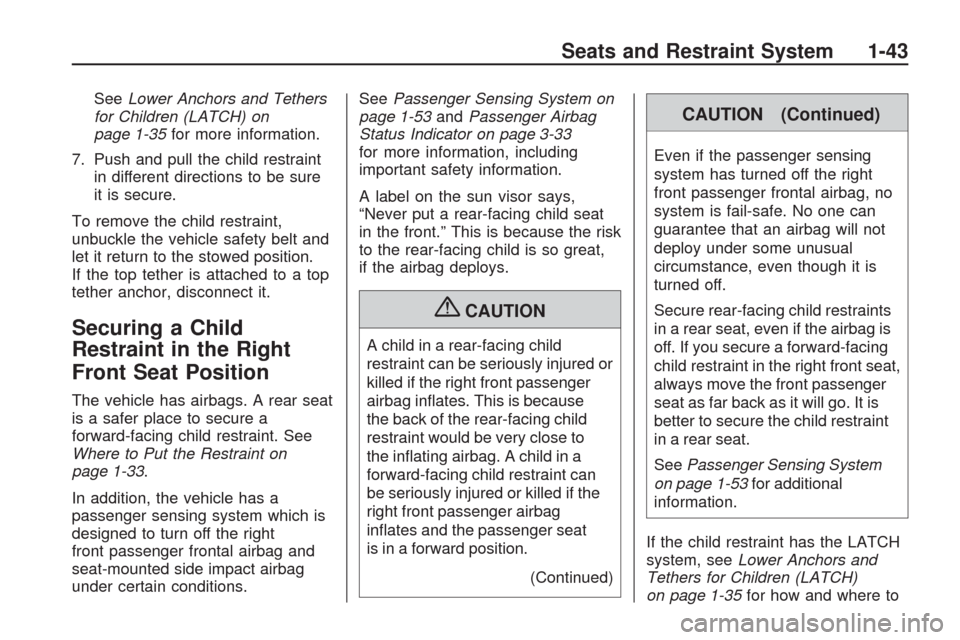
SeeLower Anchors and Tethers
for Children (LATCH) on
page 1-35for more information.
7. Push and pull the child restraint
in different directions to be sure
it is secure.
To remove the child restraint,
unbuckle the vehicle safety belt and
let it return to the stowed position.
If the top tether is attached to a top
tether anchor, disconnect it.
Securing a Child
Restraint in the Right
Front Seat Position
The vehicle has airbags. A rear seat
is a safer place to secure a
forward-facing child restraint. See
Where to Put the Restraint on
page 1-33.
In addition, the vehicle has a
passenger sensing system which is
designed to turn off the right
front passenger frontal airbag and
seat-mounted side impact airbag
under certain conditions.SeePassenger Sensing System on
page 1-53andPassenger Airbag
Status Indicator on page 3-33
for more information, including
important safety information.
A label on the sun visor says,
“Never put a rear-facing child seat
in the front.” This is because the risk
to the rear-facing child is so great,
if the airbag deploys.
{CAUTION
A child in a rear-facing child
restraint can be seriously injured or
killed if the right front passenger
airbag in�ates. This is because
the back of the rear-facing child
restraint would be very close to
the in�ating airbag. A child in a
forward-facing child restraint can
be seriously injured or killed if the
right front passenger airbag
in�ates and the passenger seat
is in a forward position.
(Continued)
CAUTION (Continued)
Even if the passenger sensing
system has turned off the right
front passenger frontal airbag, no
system is fail-safe. No one can
guarantee that an airbag will not
deploy under some unusual
circumstance, even though it is
turned off.
Secure rear-facing child restraints
in a rear seat, even if the airbag is
off. If you secure a forward-facing
child restraint in the right front seat,
always move the front passenger
seat as far back as it will go. It is
better to secure the child restraint
in a rear seat.
SeePassenger Sensing System
on page 1-53for additional
information.
If the child restraint has the LATCH
system, seeLower Anchors and
Tethers for Children (LATCH)
on page 1-35for how and where to
Seats and Restraint System 1-43
Page 57 of 422

Passenger Sensing
System
The vehicle has a passenger
sensing system for the right front
passenger position. The passenger
airbag status indicator will be
visible on the instrument panel when
the vehicle is started.The words ON and OFF, or the
symbol for on and off, are visible
during the system check. If you are
using remote start, if equipped,
to start the vehicle from a distance,
you may not see the system
check. When the system check is
complete, either the word ON
or OFF, or the symbol for on or off,
will be visible. SeePassenger
Airbag Status Indicator on
page 3-33.
The passenger sensing system
turns off the right front passenger
frontal airbag under certain
conditions. The driver airbag,
seat-mounted side impact airbags
and the roof-rail airbags are not
affected by the passenger sensing
system.The passenger sensing system
works with sensors that are part of
the right front passenger seat.
The sensors are designed to detect
the presence of a properly-seated
occupant and determine if the
right front passenger frontal airbag
should be enabled (may in�ate)
or not.
According to accident statistics,
children are safer when properly
secured in a rear seat in the correct
child restraint for their weight
and size.
We recommend that children be
secured in a rear seat, including: an
infant or a child riding in a
rear-facing child restraint; a child
riding in a forward-facing child seat;
an older child riding in a booster
seat; and children, who are
large enough, using safety belts. United States
Canada
Seats and Restraint System 1-53
Page 102 of 422

When the System Does Not
Seem to Work Properly
If the URPA system does not
activate due to a temporary
condition, the message PARK
ASSIST OFF displays on the DIC
and a red light will be shown on the
rear URPA display when the shift
lever is moved into R (Reverse).
This may occur under the following
conditions:
The driver disables the system.
The ultrasonic sensors are
not clean. Keep the vehicle’s rear
bumper free of mud, dirt, snow,
ice and slush. For cleaning
instructions, seeWashing Your
Vehicle on page 5-81.
A trailer was attached to the
vehicle, or a bicycle or an object
was hanging out of the liftgate
during the last drive cycle, the red
light may illuminate in the rear
display. Once the attached object
is removed, URPA will return to
normal operation.
A tow bar is attached to the
vehicle.
The vehicle’s bumper is
damaged. Take the vehicle to
your dealer/retailer to repair the
system.
Other conditions may affect
system performance, such as
vibrations from a jackhammer or
the compression of air brakes on
a very large truck.
If the system is still disabled, after
driving forward at least 15 mph
(25 km/h), take the vehicle to your
dealer/retailer.
Rear Vision
Camera (RVC)
The vehicle may have a Rear Vision
Camera system. Read this entire
section before using it.
{CAUTION
The Rear Vision Camera (RVC)
system does not replace driver
vision. RVC does not:
Detect objects that are
outside the camera’s �eld of
view, below the bumper, or
underneath the vehicle.
Detect children, pedestrians,
bicyclists, or pets.
Do not back the vehicle by only
looking at the rear vision camera
screen, or use the screen during
longer, higher speed backing
maneuvers or where there could
be cross-traffic. Your judged
distances using the screen will
differ from actual distances.
(Continued)
2-38 Features and Controls
Page 107 of 422

The back of the vehicle is in an
accident, the position and
mounting angle of the camera can
change or the camera can be
affected. Be sure to have the
camera and its position and
mounting angle checked at your
dealer/retailer.
There are extreme temperature
changes.
The rear vision camera system
display in the rearview mirror may
turn off or not appear as expected
due to one of the following
conditions. If this occurs the left
indicator light on the mirror will �ash.
A slow �ash may indicate a
loss of video signal, or no
video signal present during the
reverse cycle.
A fast �ash may indicate that the
display has been on for the
maximum allowable time during a
reverse cycle, or the display has
reached an Over Temperature
limit.
The fast �ash conditions are used
to protect the video device from
high temperature conditions.
Once conditions return to normal
the device will reset and the
green indicator will stop �ashing.
During any of these fault conditions,
the display will be blank and the
indicator will continue to �ash as long
as the vehicle is in R (Reverse) or
until the conditions return to normal.
Pressing and holding
zwhen the
left indicator light is �ashing will turn
off the video display along with
the left indicator light.
OnStar®System
OnStar uses several innovative
technologies and live advisors to
provide a wide range of safety,
security, information, and
convenience services. If the airbags
deploy, the system is designed to
make an automatic call to OnStar
Emergency advisors who can
request emergency services be sent
to your location. If the keys are
locked in the vehicle, call OnStar at
1-888-4-ONSTAR to have a signal
sent to unlock the doors. OnStar
Hands-Free Calling, including
30 trial minutes good for 60 days, is
available on most vehicles. OnStar
Turn-by-Turn Navigation service,
with one trial route, is available on
most vehicles. Press the OnStar
button to have an OnStar advisor
contact Roadside Service.
Features and Controls 2-43
Page 108 of 422

OnStar service is provided subject
to the OnStar Terms and Conditions
included in the OnStar Subscriber
glove box literature.
Some services such as Remote
Door Unlock or Stolen Vehicle
Location Assistance may not be
available until the owner of the
vehicle registers with OnStar.
After the �rst prepaid year, contact
OnStar to select a monthly or
annual subscription payment plan.
If a payment plan is not selected,
the OnStar system and all services,
including airbag noti�cation and
emergency services, may be
deactivated and no longer available.
For more information visit
onstar.com (U.S.) or onstar.ca
(Canada), or press the OnStar
button to speak with an advisor.Not all OnStar services are available
on all vehicles. To check if this
vehicle is able to provide the services
described below, or for a full
description of OnStar services and
system limitations, see the OnStar
Owner’s Guide in the glove box or
visit onstar.com (U.S.) or onstar.ca
(Canada), contact OnStar at
1-888-4-ONSTAR (1-888-466-7827)
or TTY 1-877-248-2080, or press the
OnStar button to speak with an
OnStar advisor 24 hours a day,
7 days a week.
OnStar Services Available
with the Safe & Sound Plan
Automatic Noti�cation of
Airbag Deployment
Advanced Automatic Crash
Noti�cation (AACN) (If equipped)
Link to Emergency Services
Roadside Assistance
Stolen Vehicle Location
Assistance
Remote Door Unlock/Vehicle
Alert
OnStar Vehicle Diagnostic Email
GM Goodwrench On Demand
Diagnostics
OnStar Hands-Free Calling with
30 trial minutes
OnStar Virtual Advisor
(U.S. Only)
OnStar Services Included with
Directions & Connections Plan
All Safe and Sound Plan Services
OnStar Turn-by-Turn Navigation
(If equipped) or Driving
Directions - Advisor delivered
RideAssist
Information and Convenience
Services
2-44 Features and Controls
Page 121 of 422

Instrument Panel
Instrument Panel OverviewInstrument Panel Overview.....3-4
Hazard Warning Flashers.......3-5
Horn....................................3-5
Tilt and Telescopic Steering
Wheel................................3-6
Turn Signal/Multifunction
Lever.................................3-6
Turn and Lane-Change
Signals...............................3-6
Headlamp High/Low-Beam
Changer.............................3-7
Flash-to-Pass........................3-7
Windshield Wipers.................3-7
Windshield Washer................3-8
Rear Window Wiper/Washer. . .3-9
Cruise Control......................3-9
Exterior Lamps....................3-11
Delayed Headlamps.............3-12
Daytime Running
Lamps (DRL)/Automatic
Headlamp System..............3-12
Fog Lamps.........................3-13
Instrument Panel
Brightness.........................3-13Courtesy Lamps..................3-14
Dome Lamps......................3-14
Dome Lamp Override...........3-14
Entry Lighting......................3-14
Delayed Entry Lighting.........3-15
Delayed Exit Lighting...........3-15
Parade Dimming..................3-15
Reading Lamps...................3-15
Electric Power
Management.....................3-15
Battery Run-Down
Protection.........................3-16
Accessory Power Outlet(s). . . .3-17
Power Outlet 115 Volt
Alternating Current.............3-18
Climate ControlsClimate Control System........3-19
Dual Automatic Climate
Control System..................3-22
Outlet Adjustment................3-27
Rear Air Conditioning and
Heating System.................3-28
Rear Air Conditioning and
Heating System and
Electronic Climate
Controls............................3-29
Warning Lights, Gages, and
Indicators
Warning Lights, Gages, and
Indicators..........................3-30
Instrument Panel Cluster.......3-31
Speedometer and
Odometer.........................3-32
Tachometer........................3-32
Safety Belt Reminders..........3-32
Airbag Readiness Light.........3-33
Passenger Airbag Status
Indicator...........................3-33
Charging System Light.........3-34
Voltmeter Gage...................3-35
Brake System Warning
Light................................3-36
Antilock Brake System
(ABS) Warning Light...........3-37
StabiliTrak
®Indicator Light. . . .3-37
Engine Coolant Temperature
Warning Light....................3-38
Engine Coolant
Temperature Gage.............3-38
Tire Pressure Light..............3-39
Malfunction
Indicator Lamp..................3-39
Oil Pressure Light................3-42
Security Light......................3-43
Instrument Panel 3-1