2009 CHEVROLET TRAVERSE air condition
[x] Cancel search: air conditionPage 148 of 422
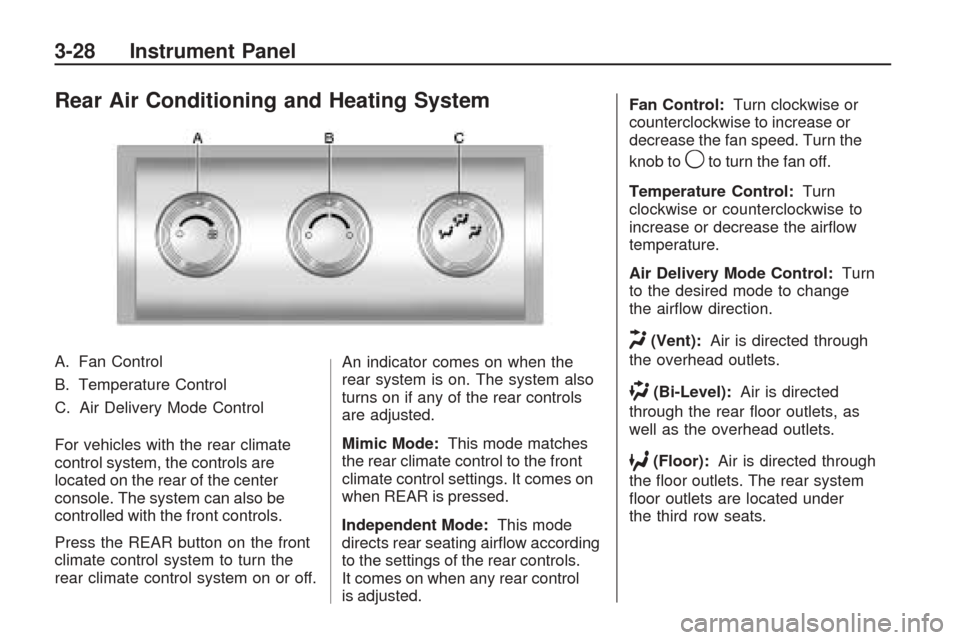
Rear Air Conditioning and Heating System
A. Fan Control
B. Temperature Control
C. Air Delivery Mode Control
For vehicles with the rear climate
control system, the controls are
located on the rear of the center
console. The system can also be
controlled with the front controls.
Press the REAR button on the front
climate control system to turn the
rear climate control system on or off.An indicator comes on when the
rear system is on. The system also
turns on if any of the rear controls
are adjusted.
Mimic Mode:
This mode matches
the rear climate control to the front
climate control settings. It comes on
when REAR is pressed.
Independent Mode: This mode
directs rear seating air�ow according
to the settings of the rear controls.
It comes on when any rear control
is adjusted. Fan Control:
Turn clockwise or
counterclockwise to increase or
decrease the fan speed. Turn the
knob to
9to turn the fan off.
Temperature Control: Turn
clockwise or counterclockwise to
increase or decrease the air�ow
temperature.
Air Delivery Mode Control: Turn
to the desired mode to change
the air�ow direction.
H(Vent): Air is directed through
the overhead outlets.
)(Bi-Level): Air is directed
through the rear �oor outlets, as
well as the overhead outlets.
6(Floor): Air is directed through
the �oor outlets. The rear system
�oor outlets are located under
the third row seats.
3-28 Instrument Panel
Page 149 of 422

Rear Air Conditioning and Heating System and
Electronic Climate Controls
A. Fan Control
B. Air Delivery Mode Control
C. Temperature Control
For vehicles with the rear climate
control system, the controls are
located on the rear of the center
console.Press the REAR button on the front
climate control system to turn the
rear climate control system on or off.
The system also turns on if any of the
rear controls, except for the
Care
pressed. An indicator comes on
when the rear system is on.
The system can also be turned off,
by pressing and holding the
Cbutton. Mimic Mode:
This mode matches
the rear climate control to the front
climate control settings. It comes on
when REAR is pressed.
Independent Mode: This mode
directs rear seating air�ow according
to the settings of the rear controls.
It comes on when any rear control
is adjusted.
DC(Fan Control): Press the fan
up or down buttons to increase
or decrease the fan speed.
Temperature Control: Press +
or −to increase or decrease
the air temperature. The temperature
settings will display in 0-12
increments, going from the
coolest (0) to the warmest (12)
setting.
Rear Climate Control with Rear Seat Audio Controls
Instrument Panel 3-29
Page 155 of 422

When this light comes on, the
Driver Information Center (DIC) also
displays the SERVICE BATTERY
CHARGING SYSTEM message.
SeeDIC Warnings and Messages
on page 3-56for more information.
If a short distance must be driven
with the light on, be sure to turn off
all accessories, such as the radio
and air conditioner.
Voltmeter Gage
When the engine is not running, but
the ignition is on, this gage displays
the battery voltage in DC volts.When the engine is running, the
gage shows the condition of the
charging system. The gage can
transition from a higher to lower
or a lower to higher reading.
This is normal. Readings between
the low and high warning zones
indicate the normal operating range.
The voltmeter gage can also read
lower when in fuel economy mode.
This is normal.
Readings in the low warning zone
can occur when a large number of
electrical accessories are operating
in the vehicle and the engine is
left idling for an extended period.
This condition is normal since the
charging system is not able to
provide full power at engine idle.As engine speeds are increased,
this condition should correct itself
as higher engine speeds allow the
charging system to create maximum
power.
The vehicle can only be driven for a
short time with the reading in either
warning zone. If the vehicle must
be driven, turn off all unnecessary
accessories.
Readings in either warning zone
indicate a possible problem in
the electrical system. Have the
vehicle serviced as soon as
possible.
Instrument Panel 3-35
Page 160 of 422

If the check engine light comes on
and stays on, while the engine
is running, this indicates that there
is an OBD II problem and service
is required.
Malfunctions often are indicated by
the system before any problem is
apparent. Being aware of the light
can prevent more serious damage
to the vehicle. This system assists
the service technician in correctly
diagnosing any malfunction.
Notice:If the vehicle is
continually driven with this
light on, after a while, the
emission controls might not
work as well, the vehicle’s fuel
economy might not be as good,
and the engine might not run as
smoothly. This could lead to
costly repairs that might not be
covered by the vehicle warranty.Notice:Modi�cations made to
the engine, transmission, exhaust,
intake, or fuel system of the
vehicle or the replacement of the
original tires with other than those
of the same Tire Performance
Criteria (TPC) can affect the
vehicle’s emission controls and
can cause this light to come on.
Modi�cations to these systems
could lead to costly repairs not
covered by the vehicle warranty.
This could also result in a failure
to pass a required Emission
Inspection/Maintenance test.
SeeAccessories and
Modifications on page 5-3.This light comes on during a
malfunction in one of two ways:
Light Flashing:A mis�re condition
has been detected. A mis�re
increases vehicle emissions and
could damage the emission control
system on the vehicle. Diagnosis
and service might be required.
The following can prevent more
serious damage to the vehicle:
Reduce vehicle speed.
Avoid hard accelerations.
Avoid steep uphill grades.
If towing a trailer, reduce the
amount of cargo being hauled
as soon as it is possible.
If the light continues to �ash, when
it is safe to do so, stop the vehicle.
Find a safe place to park the vehicle.
Turn the key off, wait at least
10 seconds, and restart the engine.
If the light is still �ashing, follow the
previous steps and see your dealer/
retailer for service as soon as
possible.
3-40 Instrument Panel
Page 178 of 422

DRIVER DOOR OPEN
This message displays and a
chime sounds if the driver door
is not fully closed and the vehicle
is shifted out of P (Park). Stop and
turn off the vehicle, check the door
for obstructions, and close the door
again. Check to see if the message
still appears on the DIC.
ENGINE HOT A/C
(Air Conditioning) OFF
This message displays when the
engine coolant becomes hotter than
the normal operating temperature.
SeeEngine Coolant Temperature
Gage on page 3-38. To avoid
added strain on a hot engine,
the air conditioning compressor
automatically turns off. When the
coolant temperature returns to
normal, the air conditioning
compressor turns back on. You
can continue to drive your vehicle.
If this message continues to appear,
have the system repaired by your
dealer/retailer as soon as possible
to avoid damage to the engine.
ENGINE OVERHEATED IDLE
ENGINE
Notice:If you drive your vehicle
while the engine is overheating,
severe engine damage may occur.
If an overheat warning appears
on the instrument panel cluster
and/or DIC, stop the vehicle as
soon as possible. Do not increase
the engine speed above normal
idling speed. SeeEngine
Overheating on page 5-22for
more information.
This message displays when the
engine coolant temperature is too
hot. Stop and allow the vehicle to
idle until it cools down. SeeEngine
Coolant Temperature Gage on
page 3-38.
SeeOverheated Engine Protection
Operating Mode on page 5-23
for information on driving to a
safe place in an emergency.
ENGINE OVERHEATED STOP
ENGINE
Notice:If you drive your vehicle
while the engine is overheating,
severe engine damage may occur.
If an overheat warning appears
on the instrument panel cluster
and/or DIC, stop the vehicle
as soon as possible. SeeEngine
Overheating on page 5-22for
more information.
This message displays and a
continuous chime sounds if the
engine cooling system reaches
unsafe temperatures for operation.
Stop and turn off the vehicle as
soon as it is safe to do so to avoid
severe damage. This message
clears when the engine has cooled
to a safe operating temperature.
3-58 Instrument Panel
Page 179 of 422

ENGINE POWER IS REDUCED
This message displays and a
chime sounds when the cooling
system temperature gets too hot
and the engine further enters
the engine coolant protection mode.
SeeEngine Overheating on
page 5-22for further information.
This message also displays when
the vehicle’s engine power is
reduced. Reduced engine power
can affect the vehicle’s ability to
accelerate. If this message is on,
but there is no reduction in
performance, proceed to your
destination. The performance
may be reduced the next time
the vehicle is driven. The vehicle
may be driven at a reduced speed
while this message is on, but
acceleration and speed may be
reduced. Anytime this message
stays on, the vehicle should be
taken to your dealer/retailer for
service as soon as possible.
FUEL LEVEL LOW
This message displays and a chime
sounds if the fuel level is low. Refuel
as soon as possible. SeeFuel Gage
on page 3-43andFuel on page 5-5
for more information.
HEATED WASH (Washer)
FLUID SYSTEM OFF
This message displays when
you manually turn off the heated
windshield washer �uid system or
when the system automatically turns
off. See “Heated Windshield Washer”
underWindshield Washer on
page 3-8for more information.
This message clears itself after
10 seconds.
HEATING WASH (Washer)
FLUID WASH (Washer) WIPES
PENDING
This message displays when
you turn on the heated windshield
washer �uid system. See “Heated
Windshield Washer” under
Windshield Washer on page 3-8
for more information.
HOOD OPEN
On some models, this message
displays and a chime sounds if the
hood is not fully closed. Stop and
turn off the vehicle, check the hood
for obstructions, and close the hood
again. Check to see if the message
still appears on the DIC.
ICE POSSIBLE DRIVE
WITH CARE
This message displays when the
outside air temperature is cold
enough to create icy road conditions.
Adjust your driving accordingly.
Instrument Panel 3-59
Page 181 of 422

REMOTE KEY LEARNING
ACTIVE
This message displays while you are
matching a Remote Keyless Entry
(RKE) transmitter to your vehicle.
See “Matching Transmitter(s) to
Your Vehicle” underRemote Keyless
Entry (RKE) System Operation on
page 2-4andDIC Operation and
Displays (With DIC Buttons) on
page 3-45orDIC Operation and
Displays (Without DIC Buttons)
on page 3-51for more information.
REPLACE BATTERY IN
REMOTE KEY
This message displays if a Remote
Keyless Entry (RKE) transmitter
battery is low. The battery needs
to be replaced in the transmitter.
See “Battery Replacement” under
Remote Keyless Entry (RKE)
System Operation on page 2-4.
RIGHT REAR DOOR OPEN
This message displays and a chime
sounds if the passenger side rear
door is not fully closed and the
vehicle is shifted out of P (Park).
Stop and turn off the vehicle, check
the door for obstructions, and close
the door again. Check to see if the
message still appears on the DIC.
SERVICE A/C
(Air Conditioning) SYSTEM
This message displays when
the electronic sensors that control
the air conditioning and heating
systems are no longer working.
Have the climate control system
serviced by your dealer/retailer
if you notice a drop in heating
and air conditioning efficiency.
SERVICE AIR BAG
This message displays if there is
a problem with the airbag system.
Have your dealer/retailer inspect the
system for problems. SeeAirbag
Readiness Light on page 3-33and
Airbag System on page 1-46for
more information.
SERVICE ALL WHEEL DRIVE
If your vehicle has the All-Wheel
Drive (AWD) system, this message
displays if there is a problem with
this system. If this message appears,
stop as soon as possible and turn
off the vehicle. Restart the vehicle
after 30 seconds and check for the
message on the DIC display. If the
message is still displayed or appears
again when you begin driving, the
AWD system needs service.
See your dealer/retailer.
Instrument Panel 3-61
Page 233 of 422

Sending a Stored Name Tag
During a Call
1. Press
bg. The system
responds with “Ready” followed
by a tone.
2. Say “Send name tag.”
The system responds with
“Say a name tag to send tones”
followed by a tone.
3. Say the name tag to send.
If the system clearly
recognizes the name tag
it responds with “OK,
Sending
and the dial tones are
sent and the call continues.
If the system is not sure it
recognized the name tag
properly, it responds “Dial
or no?” followed by a tone.
If the name tag is correct, say
“Yes”. The system responds
with “OK, Sending
sent and the call continues.
Clearing the System
Unless information is deleted out
of the in-vehicle Bluetooth system,
it will be retained inde�nitely.
This includes all saved name tags
in the phonebook and phone pairing
information. For information on how
to delete this information, see the
above sections on Deleting a Paired
Phone and Deleting Name Tags.
Other Information
The Bluetooth®word mark and
logos are owned by the Bluetooth®
SIG, Inc. and any use of such
marks by General Motors is under
license. Other trademarks and
trade names are those of their
respective owners.This device complies with Part 15 of
the FCC Rules. Operation is subject
to the following two conditions:
1. This device may not cause
harmful interference.
2. This device must accept any
interference received, including
interference that may cause
undesired operation.
This device complies with RSS-210
of Industry Canada. Operation is
subject to the following two
conditions:
1. This device may not cause
interference.
2. This device must accept any
interference received, including
interference that may cause
undesired operation of the
device.
Changes or modi�cations to
this system by other than an
authorized service facility could void
authorization to use this equipment.
Instrument Panel 3-113