2009 CHEVROLET TRAIL BLAZER air condition
[x] Cancel search: air conditionPage 156 of 484
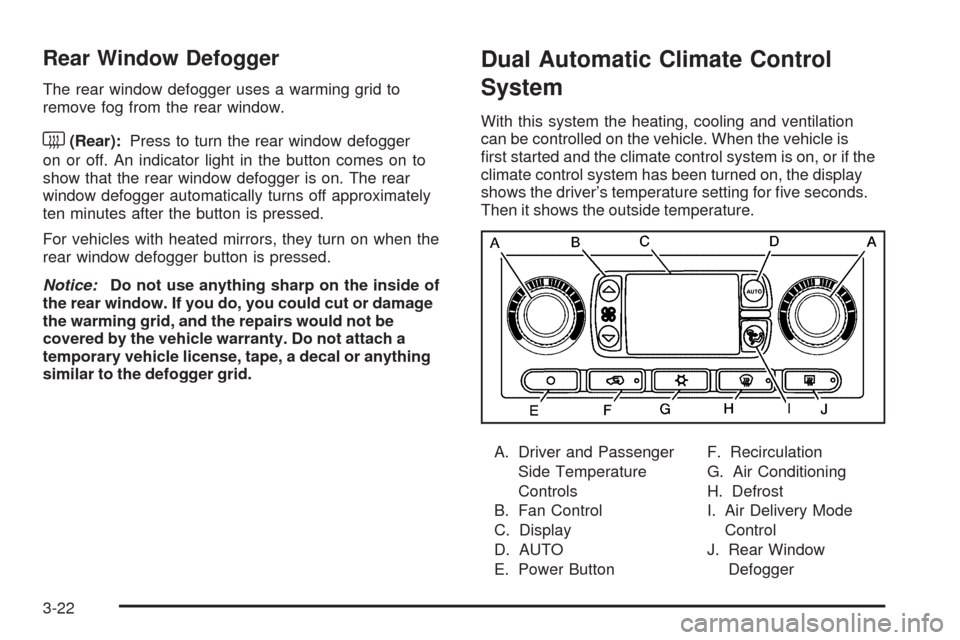
Rear Window Defogger
The rear window defogger uses a warming grid to
remove fog from the rear window.
<(Rear):Press to turn the rear window defogger
on or off. An indicator light in the button comes on to
show that the rear window defogger is on. The rear
window defogger automatically turns off approximately
ten minutes after the button is pressed.
For vehicles with heated mirrors, they turn on when the
rear window defogger button is pressed.
Notice:Do not use anything sharp on the inside of
the rear window. If you do, you could cut or damage
the warming grid, and the repairs would not be
covered by the vehicle warranty. Do not attach a
temporary vehicle license, tape, a decal or anything
similar to the defogger grid.
Dual Automatic Climate Control
System
With this system the heating, cooling and ventilation
can be controlled on the vehicle. When the vehicle is
�rst started and the climate control system is on, or if the
climate control system has been turned on, the display
shows the driver’s temperature setting for �ve seconds.
Then it shows the outside temperature.
A. Driver and Passenger
Side Temperature
Controls
B. Fan Control
C. Display
D. AUTO
E. Power ButtonF. Recirculation
G. Air Conditioning
H. Defrost
I. Air Delivery Mode
Control
J. Rear Window
Defogger
3-22
Page 157 of 484

Outside Air Temperature Display
A new outside temperature reading is displayed if
the vehicle has been off for more than three hours.
If the vehicle has been off for less than three hours,
the old temperature reading may be displayed because
underhood heat is affecting the true outside temperature.
Underhood heat can also affect the outside temperature
while the engine is running. It may also take several
minutes of driving before the display updates to
the actual outside temperature.
Automatic Operation
AUTO (Automatic):When automatic operation is
active, the system controls the air delivery mode,
fan speed, and temperature inside the vehicle.
Use the steps below to place the entire system in
automatic mode:
1. Press AUTO.
When AUTO is selected, the air conditioning and air
inlet are automatically controlled. The air conditioning
compressor will run continuously when the outside
temperature is over approximately 40°F (4°C).
The air inlet will normally be set to outside air.
If it is hot outside, the air inlet automatically changes
to recirculate inside air to help quickly cool down
the vehicle.2. Set the driver’s and passenger’s temperature.
To �nd your comfort setting, start with a 72°F (22°C)
temperature setting and allow about 20 minutes for
the system to adjust. Turn the driver or passenger
side temperature knob to adjust the temperature
setting as necessary. If a temperature setting of
60°F (15°C) is chosen, the system will remain at the
maximum cooling setting. If a temperature setting of
90°F (32°C) is chosen, the system remains at the
maximum heat setting. Choosing either maximum
setting may not cause the vehicle to heat or cool
any faster.Manual Operation
9(Off):Press to turn off the entire climate control
system. Outside air still enters the vehicle, and will be
directed to the �oor. The system turns on by pressing
either AUTO, air delivery mode, fan control, or by
adjusting either temperature knob.
Driver’s Side Temperature Knob:Turn clockwise
or counterclockwise to increase or decrease the
temperature on the driver side of the vehicle.
The display will show the temperature setting
decreasing or increasing and an arrow pointing
toward the driver. This knob can also adjust the
passenger side temperature setting if the two
are linked.
3-23
Page 158 of 484

Passenger Side Temperature Knob:Turn clockwise
or counterclockwise to increase or decrease the
temperature on the passenger side of the vehicle. The
display will show the temperature setting decreasing or
increasing and an arrow pointing toward the passenger.
The passenger temperature setting can be set to match
and link to the driver’s temperature setting by pressing
and holding the AUTO button for three seconds. When
adjusting the driver side temperature setting, the
passenger side temperature setting will follow and both
arrows will appear on the display. The passenger side
temperature setting also resets and re-links to the driver
side temperature setting if the vehicle has been off for
more than three hours.
w9x(Fan Control):Press the arrows to increase
or decrease the fan speed. The display shows the
selected fan speed and the driver side temperature
setting for �ve seconds.
C(Air Delivery Mode Control):Press to change the
direction of the air�ow in the vehicle. The air delivery
modes will appear on the display as it is being adjusted.
The display shows the selected air delivery mode and
the driver temperature setting for �ve seconds.To change the current air delivery mode, select one of
the following:
H(Vent):Air is directed to the instrument panel
outlets.
)(Bi-Level):Air is divided between the instrument
panel and �oor outlets. Some air is directed toward
the windshield and side window outlets. Cooler air is
directed to the upper outlets and warmer air to the
�oor outlets.
6(Floor):Air is directed to the �oor outlets. Some
air also comes out of the defroster and side window
outlets. The recirculation button cannot be selected
in �oor mode.
-(Defog):This mode clears the windows of fog or
moisture. Air is directed to the �oor and windshield
outlets.
0(Front Defrost):Press the front defrost button
to clear the windows of fog or frost more quickly. The
system automatically controls the fan speed if defrost is
selected from AUTO mode. If the outside temperature is
40°F (4°C) or warmer, the air conditioning compressor
runs automatically to help dehumidify the air and dry the
windshield.
Do not drive the vehicle until all the windows are clear.
3-24
Page 159 of 484

#A/C (Air Conditioning):Press to turn the air
conditioning system on or off. When the system is on,
the system automatically begins to cool and dehumidify
the air inside of the vehicle. The air conditioning symbol
appears on the display when the air conditioning is on
and turns off when the air conditioning is off.
If the air conditioning is turned off while in front defrost
or defog mode, the air conditioning symbol turns off,
however, the A/C compressor remains on to help
de-humidify the air inside the vehicle. If one of the
other modes is selected, the compressor will then
turn the A/C off until it is selected again or the AUTO
button is pressed.
To avoid fogging the inside glass on rainy and humid
days at a temperature above freezing, press the air
conditioning button to run the A/C compressor. Also it is
best to avoid the use of the recirculation mode except
when maximum air conditioning performance is needed
or for short times to avoid exterior odors.
You may notice a slight change in engine performance
when the air-conditioning compressor shuts off and turns
on again. This is normal.@(Recirculation):Press to turn the recirculation
mode on or off. An indicator light comes on to show
that recirculation is on. This mode recirculates and
helps to quickly cool the air inside the vehicle. It can
be used to help prevent outside air and odors from
entering the vehicle. Recirculation mode can be used
with vent and bi-level modes, but it cannot be used
with �oor, defog or defrost modes.
If recirculation mode is selected with �oor, defog,
or defrost modes, the indicator �ashes three times
and turns off to indicate the selection is not available.
The air conditioning compressor may also run while
in recirculation mode. This is normal and helps to
prevent window fogging.
If the weather is cold and damp, the system may cause
the windows to fog while using recirculation mode.
If the windows do start to fog, select defog or defrost
mode and increase fan speed.
Recirculation mode, if selected, will be cleared when the
engine is turned off.
3-25
Page 168 of 484

If, after several seconds, both status indicator lights
remain on, or if there are no lights at all, there may
be a problem with the lights or the passenger sensing
system. See your dealer/retailer for service.
{CAUTION:
If the airbag readiness light ever comes on and
stays on, it means that something may be wrong
with the airbag system. To help avoid injury to
yourself or others, have the vehicle serviced right
away. SeeAirbag Readiness Light on page 3-32
for more information, including important safety
information.
Charging System Light
This light comes on brie�y
when the ignition key is
turned to START, but the
engine is not running, as a
check to show it is working.
If it does not, have the vehicle serviced by your
dealer/retailer.
The light should go out once the engine starts. If it stays
on, or comes on while driving, there could be a problem
with the charging system. A charging system message
in the Driver Information Center (DIC) can also appear.
SeeDIC Warnings and Messages on page 3-51for
more information. This light could indicate that there are
problems with a generator drive belt, or that there is an
electrical problem. Have it checked right away. If the
vehicle must be driven a short distance with the light
on, turn off accessories, such as the radio and air
conditioner.
3-34
Page 174 of 484

If the check engine light comes on and stays on, while
the engine is running, this indicates that there is an
OBD II problem and service is required.
Malfunctions often are indicated by the system before
any problem is apparent. Being aware of the light
can prevent more serious damage to the vehicle.
This system assists the service technician in correctly
diagnosing any malfunction.
Notice:If the vehicle is continually driven with
this light on, after a while, the emission controls
might not work as well, the vehicle’s fuel economy
might not be as good, and the engine might not
run as smoothly. This could lead to costly repairs
that might not be covered by the vehicle warranty.
Notice:Modi�cations made to the engine,
transmission, exhaust, intake, or fuel system
of the vehicle or the replacement of the original
tires with other than those of the same Tire
Performance Criteria (TPC) can affect the vehicle’s
emission controls and can cause this light to come
on. Modi�cations to these systems could lead to
costly repairs not covered by the vehicle warranty.
This could also result in a failure to pass a required
Emission Inspection/Maintenance test. See
Accessories and Modifications on page 5-3.This light comes on during a malfunction in one of
two ways:
Light Flashing:A mis�re condition has been detected.
A mis�re increases vehicle emissions and could damage
the emission control system on the vehicle. Diagnosis
and service might be required.
To prevent more serious damage to the vehicle:
Reduce vehicle speed.
Avoid hard accelerations.
Avoid steep uphill grades.
If towing a trailer, reduce the amount of cargo being
hauled as soon as it is possible.
If the light continues to �ash, when it is safe to do so,
stop the vehicle. Find a safe place to park the vehicle.
Turn the key off, wait at least 10 seconds, and restart
the engine. If the light is still �ashing, follow the previous
steps and see your dealer/retailer for service as soon
as possible.
3-40
Page 188 of 484

RIGHT REAR DOOR AJAR
This message displays and a chime sounds if the
passenger side rear door is not fully closed. Stop and
turn off the vehicle, check the door for obstructions,
and close the door again. Check to see if the message
still appears on the DIC.
SERVICE AIR BAG
This message displays if there is a problem with the
airbag system. Have your dealer/retailer inspect the
system for problems. SeeAirbag Readiness Light on
page 3-32andAirbag System on page 1-55for more
information.
SERVICE BRAKE SYSTEM
This message displays if a problem occurs with the
brake system. If this message appears, stop as soon
as possible and turn off the vehicle. Restart the vehicle
and check for the message on the DIC display. If the
message is still displayed, or appears again when you
begin driving, the brake system needs service. See your
dealer/retailer.
SERVICE CHARGING SYS (System)
This message displays if there is a problem with the
battery charging system. Under certain conditions, the
charging system light may also turn on in the instrument
panel cluster. SeeCharging System Light on page 3-34.
The battery will not be charging at an optimal rate and
the vehicle will lose the ability to enter the fuel economy
mode. The vehicle is safe to drive, however you
should have the electrical system checked by
your dealer/retailer.
SERVICE STABILITRAK
If this message displays, it means there may be a
problem with the StabiliTrak system. If this message
appears, try to reset the system by performing the
following: stop; turn off the engine; then start the engine
again. If this message still comes on, it means there is a
problem. You should see your dealer/retailer for service.
The vehicle is safe to drive, however, you do not have the
bene�t of StabiliTrak, so reduce your speed and drive
accordingly.
3-54
Page 229 of 484
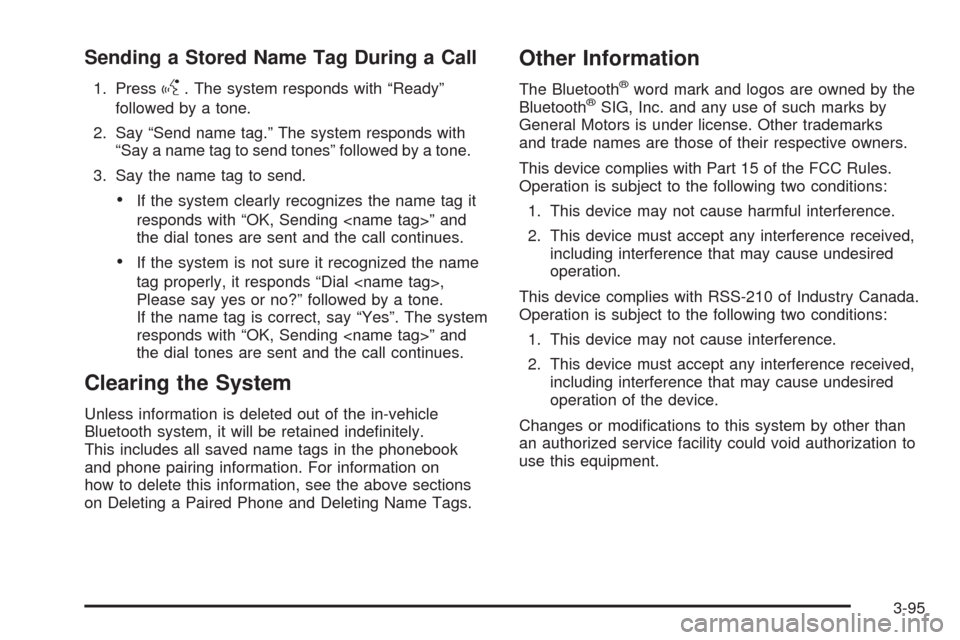
Sending a Stored Name Tag During a Call
1. Pressg. The system responds with “Ready”
followed by a tone.
2. Say “Send name tag.” The system responds with
“Say a name tag to send tones” followed by a tone.
3. Say the name tag to send.
If the system clearly recognizes the name tag it
responds with “OK, Sending
the dial tones are sent and the call continues.
If the system is not sure it recognized the name
tag properly, it responds “Dial
Please say yes or no?” followed by a tone.
If the name tag is correct, say “Yes”. The system
responds with “OK, Sending
the dial tones are sent and the call continues.
Clearing the System
Unless information is deleted out of the in-vehicle
Bluetooth system, it will be retained inde�nitely.
This includes all saved name tags in the phonebook
and phone pairing information. For information on
how to delete this information, see the above sections
on Deleting a Paired Phone and Deleting Name Tags.
Other Information
The Bluetooth®word mark and logos are owned by the
Bluetooth®SIG, Inc. and any use of such marks by
General Motors is under license. Other trademarks
and trade names are those of their respective owners.
This device complies with Part 15 of the FCC Rules.
Operation is subject to the following two conditions:
1. This device may not cause harmful interference.
2. This device must accept any interference received,
including interference that may cause undesired
operation.
This device complies with RSS-210 of Industry Canada.
Operation is subject to the following two conditions:
1. This device may not cause interference.
2. This device must accept any interference received,
including interference that may cause undesired
operation of the device.
Changes or modi�cations to this system by other than
an authorized service facility could void authorization to
use this equipment.
3-95