2009 CHEVROLET MALIBU ignition
[x] Cancel search: ignitionPage 9 of 420
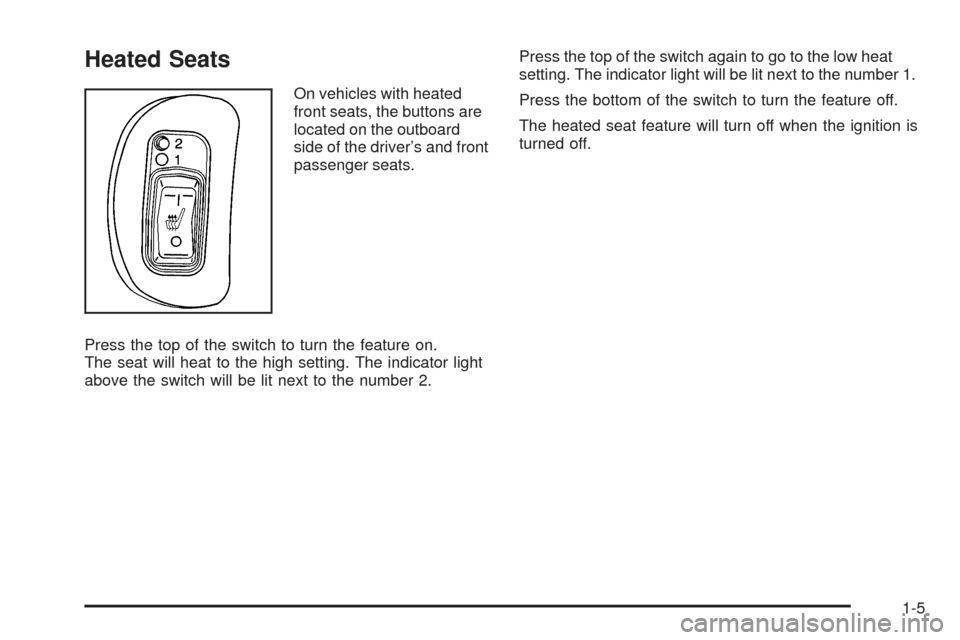
Heated Seats
On vehicles with heated
front seats, the buttons are
located on the outboard
side of the driver’s and front
passenger seats.
Press the top of the switch to turn the feature on.
The seat will heat to the high setting. The indicator light
above the switch will be lit next to the number 2.Press the top of the switch again to go to the low heat
setting. The indicator light will be lit next to the number 1.
Press the bottom of the switch to turn the feature off.
The heated seat feature will turn off when the ignition is
turned off.
1-5
Page 75 of 420
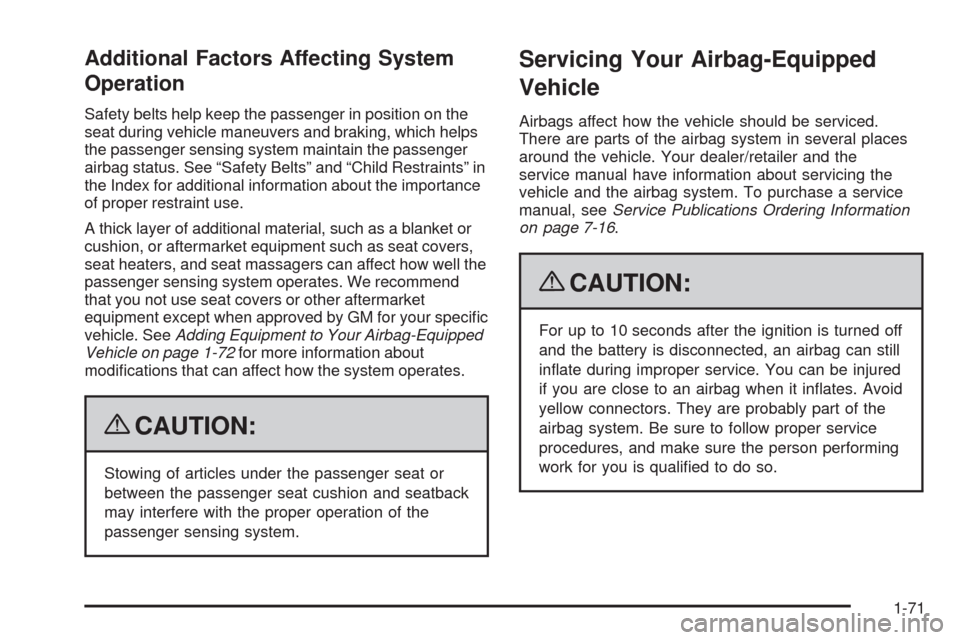
Additional Factors Affecting System
Operation
Safety belts help keep the passenger in position on the
seat during vehicle maneuvers and braking, which helps
the passenger sensing system maintain the passenger
airbag status. See “Safety Belts” and “Child Restraints” in
the Index for additional information about the importance
of proper restraint use.
A thick layer of additional material, such as a blanket or
cushion, or aftermarket equipment such as seat covers,
seat heaters, and seat massagers can affect how well the
passenger sensing system operates. We recommend
that you not use seat covers or other aftermarket
equipment except when approved by GM for your speci�c
vehicle. SeeAdding Equipment to Your Airbag-Equipped
Vehicle on page 1-72for more information about
modi�cations that can affect how the system operates.
{CAUTION:
Stowing of articles under the passenger seat or
between the passenger seat cushion and seatback
may interfere with the proper operation of the
passenger sensing system.
Servicing Your Airbag-Equipped
Vehicle
Airbags affect how the vehicle should be serviced.
There are parts of the airbag system in several places
around the vehicle. Your dealer/retailer and the
service manual have information about servicing the
vehicle and the airbag system. To purchase a service
manual, seeService Publications Ordering Information
on page 7-16.
{CAUTION:
For up to 10 seconds after the ignition is turned off
and the battery is disconnected, an airbag can still
in�ate during improper service. You can be injured
if you are close to an airbag when it in�ates. Avoid
yellow connectors. They are probably part of the
airbag system. Be sure to follow proper service
procedures, and make sure the person performing
work for you is quali�ed to do so.
1-71
Page 79 of 420

Keys...............................................................2-3
Remote Keyless Entry (RKE) System................2-4
Remote Keyless Entry (RKE) System
Operation...................................................2-5
Remote Vehicle Start......................................2-7
Doors and Locks............................................2-10
Door Locks..................................................2-10
Power Door Locks........................................2-10
Door Ajar Reminder......................................2-11
Delayed Locking...........................................2-11
Programmable Automatic Door Locks..............2-11
Rear Door Security Locks..............................2-12
Lockout Protection........................................2-12
Trunk..........................................................2-12
Windows........................................................2-15
Power Windows............................................2-16
Sun Visors...................................................2-17
Theft-Deterrent Systems..................................2-18
Content Theft-Deterrent.................................2-18
PASS-Key
®III+ Electronic Immobilizer.............2-19
PASS-Key®III+ Electronic Immobilizer
Operation.................................................2-20Starting and Operating Your Vehicle................2-21
New Vehicle Break-In....................................2-21
Ignition Positions..........................................2-22
Retained Accessory Power (RAP)...................2-23
Starting the Engine.......................................2-24
Engine Coolant Heater..................................2-25
Automatic Transmission Operation
(Four Speed Transmission).........................2-26
Automatic Transmission Operation
(Six Speed Transmission)...........................2-28
Parking Brake..............................................2-32
Shifting Into Park..........................................2-33
Shifting Out of Park......................................2-34
Parking Over Things That Burn.......................2-34
Engine Exhaust............................................2-35
Running the Vehicle While Parked..................2-36
Mirrors...........................................................2-37
Manual Rearview Mirror.................................2-37
Automatic Dimming Rearview Mirror................2-37
Compass.....................................................2-38
Outside Power Mirrors...................................2-39
Outside Automatic Dimming Mirror..................2-39
Outside Heated Mirrors..................................2-40
Section 2 Features and Controls
2-1
Page 81 of 420
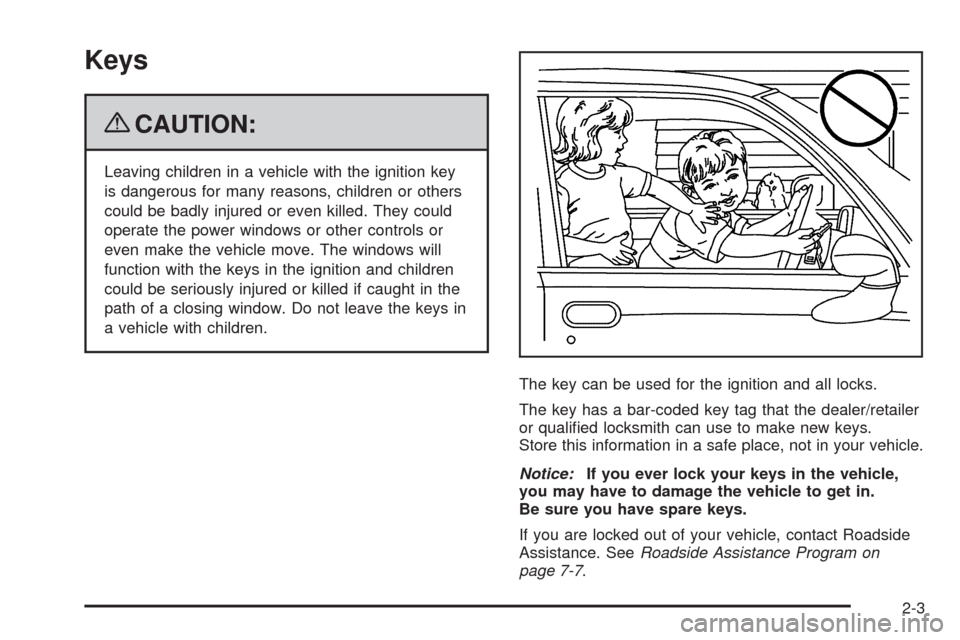
Keys
{CAUTION:
Leaving children in a vehicle with the ignition key
is dangerous for many reasons, children or others
could be badly injured or even killed. They could
operate the power windows or other controls or
even make the vehicle move. The windows will
function with the keys in the ignition and children
could be seriously injured or killed if caught in the
path of a closing window. Do not leave the keys in
a vehicle with children.
The key can be used for the ignition and all locks.
The key has a bar-coded key tag that the dealer/retailer
or quali�ed locksmith can use to make new keys.
Store this information in a safe place, not in your vehicle.
Notice:If you ever lock your keys in the vehicle,
you may have to damage the vehicle to get in.
Be sure you have spare keys.
If you are locked out of your vehicle, contact Roadside
Assistance. SeeRoadside Assistance Program on
page 7-7.
2-3
Page 83 of 420
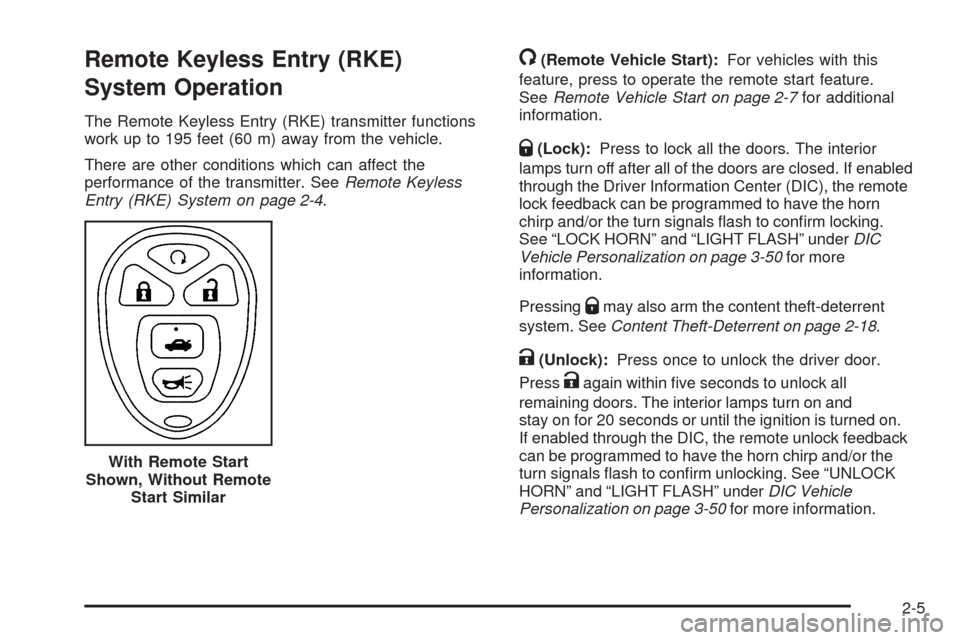
Remote Keyless Entry (RKE)
System Operation
The Remote Keyless Entry (RKE) transmitter functions
work up to 195 feet (60 m) away from the vehicle.
There are other conditions which can affect the
performance of the transmitter. SeeRemote Keyless
Entry (RKE) System on page 2-4.
/(Remote Vehicle Start):For vehicles with this
feature, press to operate the remote start feature.
SeeRemote Vehicle Start on page 2-7for additional
information.
Q(Lock):Press to lock all the doors. The interior
lamps turn off after all of the doors are closed. If enabled
through the Driver Information Center (DIC), the remote
lock feedback can be programmed to have the horn
chirp and/or the turn signals �ash to con�rm locking.
See “LOCK HORN” and “LIGHT FLASH” underDIC
Vehicle Personalization on page 3-50for more
information.
Pressing
Qmay also arm the content theft-deterrent
system. SeeContent Theft-Deterrent on page 2-18.
K(Unlock):Press once to unlock the driver door.
Press
Kagain within �ve seconds to unlock all
remaining doors. The interior lamps turn on and
stay on for 20 seconds or until the ignition is turned on.
If enabled through the DIC, the remote unlock feedback
can be programmed to have the horn chirp and/or the
turn signals �ash to con�rm unlocking. See “UNLOCK
HORN” and “LIGHT FLASH” underDIC Vehicle
Personalization on page 3-50for more information. With Remote Start
Shown, Without Remote
Start Similar
2-5
Page 84 of 420
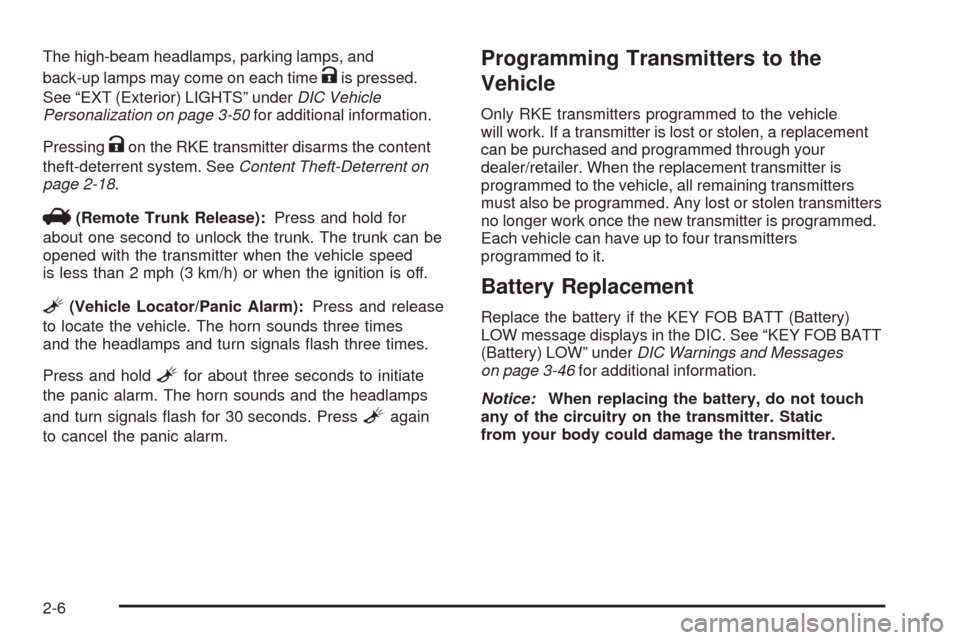
The high-beam headlamps, parking lamps, and
back-up lamps may come on each time
Kis pressed.
See “EXT (Exterior) LIGHTS” underDIC Vehicle
Personalization on page 3-50for additional information.
Pressing
Kon the RKE transmitter disarms the content
theft-deterrent system. SeeContent Theft-Deterrent on
page 2-18.
V(Remote Trunk Release):Press and hold for
about one second to unlock the trunk. The trunk can be
opened with the transmitter when the vehicle speed
is less than 2 mph (3 km/h) or when the ignition is off.
L(Vehicle Locator/Panic Alarm):Press and release
to locate the vehicle. The horn sounds three times
and the headlamps and turn signals �ash three times.
Press and hold
Lfor about three seconds to initiate
the panic alarm. The horn sounds and the headlamps
and turn signals �ash for 30 seconds. Press
Lagain
to cancel the panic alarm.
Programming Transmitters to the
Vehicle
Only RKE transmitters programmed to the vehicle
will work. If a transmitter is lost or stolen, a replacement
can be purchased and programmed through your
dealer/retailer. When the replacement transmitter is
programmed to the vehicle, all remaining transmitters
must also be programmed. Any lost or stolen transmitters
no longer work once the new transmitter is programmed.
Each vehicle can have up to four transmitters
programmed to it.
Battery Replacement
Replace the battery if the KEY FOB BATT (Battery)
LOW message displays in the DIC. See “KEY FOB BATT
(Battery) LOW” underDIC Warnings and Messages
on page 3-46for additional information.
Notice:When replacing the battery, do not touch
any of the circuitry on the transmitter. Static
from your body could damage the transmitter.
2-6
Page 85 of 420

To replace the battery:
1. Separate the transmitter with a �at, thin object
inserted into the notch on the side.
2. Remove the old battery. Do not use a metal object.
3. Insert the new battery, positive side facing up.
Replace with a CR2032 or equivalent battery.
4. Snap the transmitter back together.
Remote Vehicle Start
Your vehicle may have a remote starting feature that
allows you to start the engine from outside the vehicle.
It may also start the vehicle’s heating or air conditioning
systems and rear window defogger. When the remote
start system is active and the vehicle has an automatic
climate control system, it will automatically regulate
the inside temperature. Normal operation of these
systems will return after the ignition key is turned
to ON/RUN.
Laws in some communities may restrict the use of
remote starters. For example, some laws may require
a person using remote start to have the vehicle in
view when doing so. Check local regulations for
any requirements on remote starting of vehicles.
Do not use the remote start feature if your vehicle is low
on fuel. Your vehicle may run out of fuel.
If your vehicle has the remote start feature, the RKE
transmitter functions will have an increased range
of operation. However, the range may be less while
the vehicle is running.
2-7
Page 86 of 420
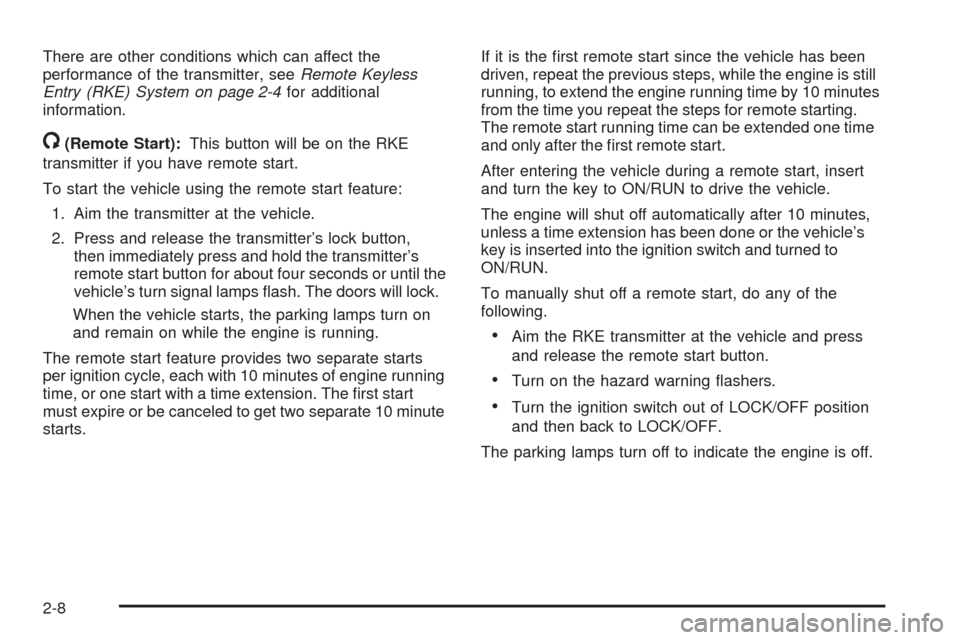
There are other conditions which can affect the
performance of the transmitter, seeRemote Keyless
Entry (RKE) System on page 2-4for additional
information.
/(Remote Start):This button will be on the RKE
transmitter if you have remote start.
To start the vehicle using the remote start feature:
1. Aim the transmitter at the vehicle.
2. Press and release the transmitter’s lock button,
then immediately press and hold the transmitter’s
remote start button for about four seconds or until the
vehicle’s turn signal lamps �ash. The doors will lock.
When the vehicle starts, the parking lamps turn on
and remain on while the engine is running.
The remote start feature provides two separate starts
per ignition cycle, each with 10 minutes of engine running
time, or one start with a time extension. The �rst start
must expire or be canceled to get two separate 10 minute
starts.If it is the �rst remote start since the vehicle has been
driven, repeat the previous steps, while the engine is still
running, to extend the engine running time by 10 minutes
from the time you repeat the steps for remote starting.
The remote start running time can be extended one time
and only after the �rst remote start.
After entering the vehicle during a remote start, insert
and turn the key to ON/RUN to drive the vehicle.
The engine will shut off automatically after 10 minutes,
unless a time extension has been done or the vehicle’s
key is inserted into the ignition switch and turned to
ON/RUN.
To manually shut off a remote start, do any of the
following.
Aim the RKE transmitter at the vehicle and press
and release the remote start button.
Turn on the hazard warning �ashers.
Turn the ignition switch out of LOCK/OFF position
and then back to LOCK/OFF.
The parking lamps turn off to indicate the engine is off.
2-8