2009 CHEVROLET IMPALA audio
[x] Cancel search: audioPage 204 of 406

XM Radio ID:If tuned to channel 0, this message
alternates with the XM™ Radio 8 digit radio ID label.
This label is needed to activate the service.
Unknown:If this message is received when tuned to
channel 0, there could be a receiver fault. Consult with
your dealer/retailer.
Check XM Receivr:If this message does not clear
within a short period of time, the receiver could have
a fault. Consult with your dealer/retailer.
XM Not Available:If this message does not clear
within a short period of time, the receiver could have
a fault. Consult with your dealer/retailer.
Bluetooth®
Vehicles with a Bluetooth system can use a Bluetooth
capable cell phone with a Hands Free Pro�le to make
and receive phone calls. The system can be used while
the key is in ON/RUN or ACC/ACCESSORY position.
The range of the Bluetooth system can be up to 30 ft.
(9.1 m). Not all phones support all functions, and not
all phones are guaranteed to work with the in-vehicle
Bluetooth system. See gm.com/bluetooth for more
information on compatible phones.
Voice Recognition
The Bluetooth system uses voice recognition to interpret
voice commands to dial phone numbers and name tags.
Noise:Keep interior noise levels to a minimum.
The system may not recognize voice commands if
there is too much background noise.
When to Speak:A short tone sounds after the system
responds indicating when it is waiting for a voice
command. Wait until the tone and then speak.
How to Speak:Speak clearly in a calm and natural
voice.
Audio System
When using the in-vehicle Bluetooth system, sound
comes through the vehicle’s front audio system speakers
and overrides the audio system. Use the audio system
volume knob, during a call, to change the volume level.
The adjusted volume level remains in memory for later
calls. To prevent missed calls, a minimum volume level
is used if the volume is turned down too low.
3-82
Page 205 of 406
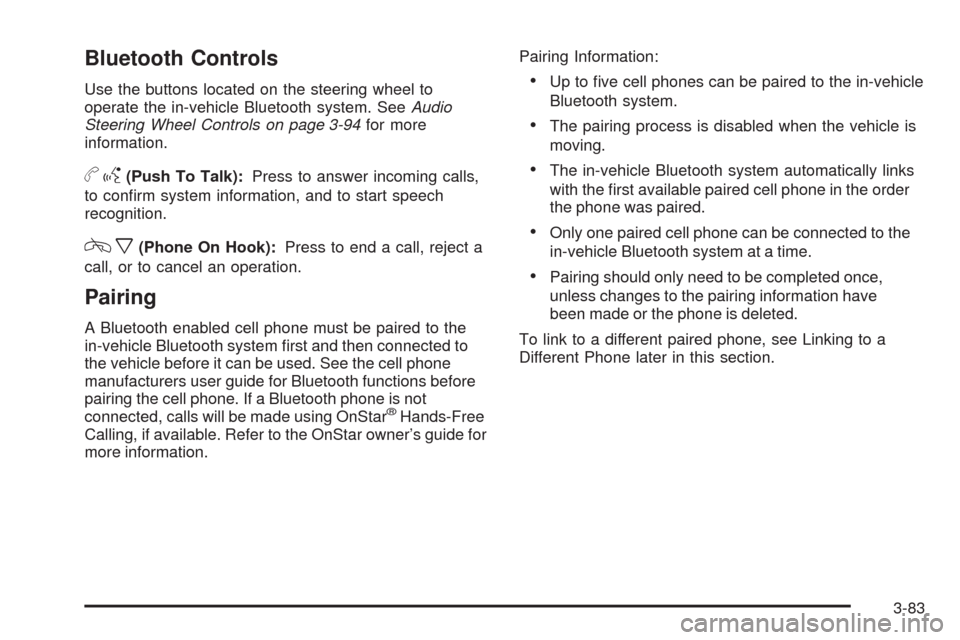
Bluetooth Controls
Use the buttons located on the steering wheel to
operate the in-vehicle Bluetooth system. SeeAudio
Steering Wheel Controls on page 3-94for more
information.
bg(Push To Talk):Press to answer incoming calls,
to con�rm system information, and to start speech
recognition.
cx(Phone On Hook):Press to end a call, reject a
call, or to cancel an operation.
Pairing
A Bluetooth enabled cell phone must be paired to the
in-vehicle Bluetooth system �rst and then connected to
the vehicle before it can be used. See the cell phone
manufacturers user guide for Bluetooth functions before
pairing the cell phone. If a Bluetooth phone is not
connected, calls will be made using OnStar
®Hands-Free
Calling, if available. Refer to the OnStar owner’s guide for
more information.Pairing Information:
Up to �ve cell phones can be paired to the in-vehicle
Bluetooth system.
The pairing process is disabled when the vehicle is
moving.
The in-vehicle Bluetooth system automatically links
with the �rst available paired cell phone in the order
the phone was paired.
Only one paired cell phone can be connected to the
in-vehicle Bluetooth system at a time.
Pairing should only need to be completed once,
unless changes to the pairing information have
been made or the phone is deleted.
To link to a different paired phone, see Linking to a
Different Phone later in this section.
3-83
Page 211 of 406
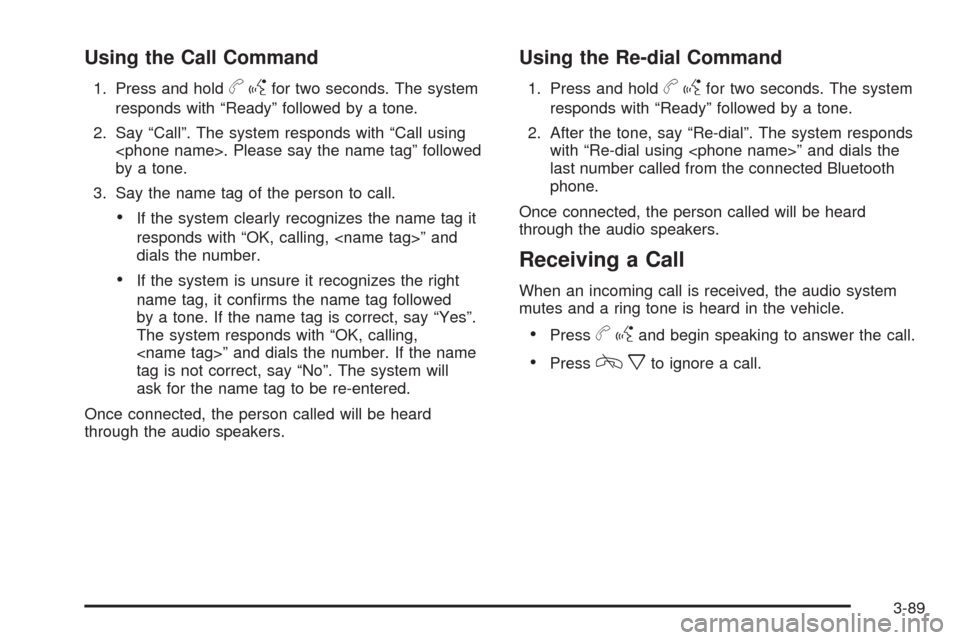
Using the Call Command
1. Press and holdbgfor two seconds. The system
responds with “Ready” followed by a tone.
2. Say “Call”. The system responds with “Call using
by a tone.
3. Say the name tag of the person to call.
If the system clearly recognizes the name tag it
responds with “OK, calling,
dials the number.
If the system is unsure it recognizes the right
name tag, it con�rms the name tag followed
by a tone. If the name tag is correct, say “Yes”.
The system responds with “OK, calling,
tag is not correct, say “No”. The system will
ask for the name tag to be re-entered.
Once connected, the person called will be heard
through the audio speakers.
Using the Re-dial Command
1. Press and holdbgfor two seconds. The system
responds with “Ready” followed by a tone.
2. After the tone, say “Re-dial”. The system responds
with “Re-dial using
last number called from the connected Bluetooth
phone.
Once connected, the person called will be heard
through the audio speakers.
Receiving a Call
When an incoming call is received, the audio system
mutes and a ring tone is heard in the vehicle.
Pressbgand begin speaking to answer the call.
Presscxto ignore a call.
3-89
Page 213 of 406

Transferring a Call
Audio can be transferred between the in-vehicle
Bluetooth system and the cell phone.
To Transfer Audio to the Cell Phone
During a call with the audio in the vehicle:
1. Press
bg. The system responds with “Ready”
followed by a tone.
2. Say “Transfer Call.” The system responds with
“Transferring call” and the audio will switch from
the vehicle to the cell phone.
To Transfer Audio to the In-Vehicle
Bluetooth System
The cellular phone must be paired and connected with
the Bluetooth system before a call can be transferred.
The connection process can take up to two minutes after
the key is turned to the ON/RUN or ACC/ACCESSORY
position.
During a call with the audio on the cell phone,
press
bgfor more than two seconds. The audio
switches from the cell phone to the vehicle.
Voice Pass-Thru
Voice Pass-Thru allows access to the voice recognition
commands on the cell phone. See the cell phone
manufacturers user guide to see if the cell phone
supports this feature. This feature can be used to
verbally access contacts stored in the cell phone.
1. Press and hold
bgfor two seconds. The system
responds with “Ready” followed by a tone.
2. Say “Bluetooth”. The system responds with
“Bluetooth ready” followed by a tone.
3. Say “Voice”. The system responds with
“OK, accessing
The cell phone’s normal prompt messages will
go through its cycle according to the phone’s
operating instructions.
Dual Tone Multi-Frequency (DTMF)
Tones
The in-vehicle Bluetooth system can send numbers and
numbers stored as name tags during a call. This is used
when calling a menu driven phone system. Account
numbers can be programmed into the phonebook for
retrieval during menu driven calls.
3-91
Page 216 of 406
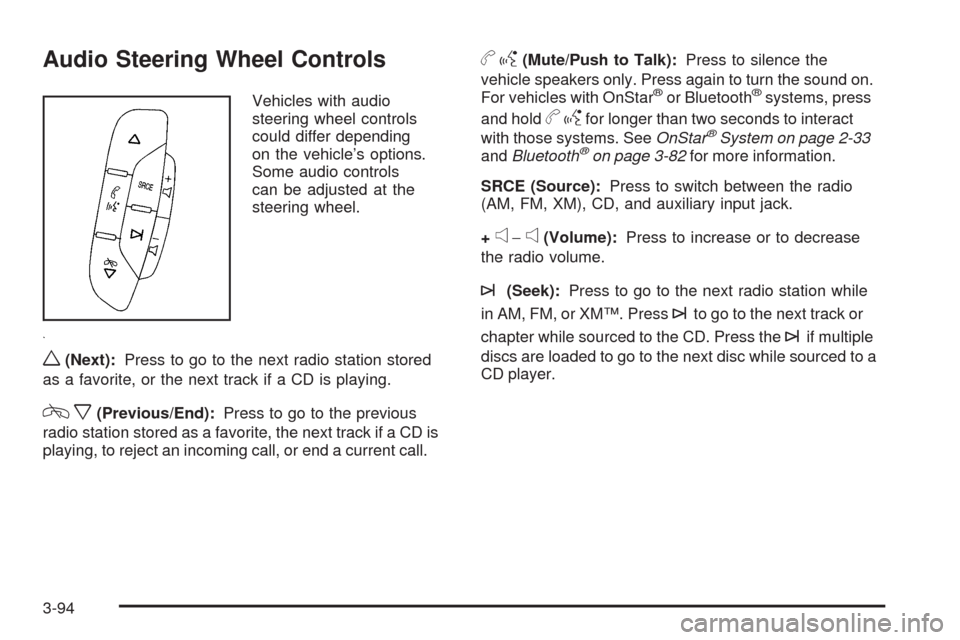
Audio Steering Wheel Controls
Vehicles with audio
steering wheel controls
could differ depending
on the vehicle’s options.
Some audio controls
can be adjusted at the
steering wheel.
w(Next):Press to go to the next radio station stored
as a favorite, or the next track if a CD is playing.
cx(Previous/End):Press to go to the previous
radio station stored as a favorite, the next track if a CD is
playing, to reject an incoming call, or end a current call.
bg(Mute/Push to Talk):Press to silence the
vehicle speakers only. Press again to turn the sound on.
For vehicles with OnStar
®or Bluetooth®systems, press
and hold
bgfor longer than two seconds to interact
with those systems. SeeOnStar®System on page 2-33
andBluetooth®on page 3-82for more information.
SRCE (Source):Press to switch between the radio
(AM, FM, XM), CD, and auxiliary input jack.
+
e−e(Volume):Press to increase or to decrease
the radio volume.
¨(Seek):Press to go to the next radio station while
in AM, FM, or XM™. Press
¨to go to the next track or
chapter while sourced to the CD. Press the
¨if multiple
discs are loaded to go to the next disc while sourced to a
CD player.
3-94
Page 352 of 406

Fuses Usage
ETC/ECM Electronic Throttle Control, ECM
FAN 1 Cooling Fan 1
FAN 2 Cooling Fan 2
FOG LAMPS Fog Lamps (If Equipped)
FUEL/PUMP Fuel Pump
HDLP MDL Headlamp Module
HORN Horn
HTD MIR Heated Mirror
INJ 1 Injector 1
INJ 2 Injector 2
INT LIGHTS Interior Lamps
INT LTS/
PNL DIMInterior Lamps, Instrument Panel
Dimmer
LT HI BEAM Driver Side High-Beam Headlamp
LT LO BEAM Driver Side Low-Beam Headlamp
LT PARK Driver Side Parking Lamp
LT SPOT Left Spot
LT T/SIG Driver Side Turn Signal Lamp
ONSTAR OnStar
®
PWR DROP/
CRANKPower Drop, Crank
RADIO Audio System
RT HI BEAMPassenger Side High-Beam
Headlamp
Fuses Usage
RT LO BEAMPassenger Side Low-Beam
Headlamp
RT PARK Passenger Side Parking Lamp
RT SPOT Right Spot
RT T/SIG Passenger Side Turn Signal Lamp
RVC SEN Regulated Voltage Control Sensor
STRG WHL Steering Wheel
STRTR Starter
TRANS Transmission
WPR Wiper
WSW Windshield Wiper
Relay Usage
A/C CMPRSR Air Conditioning Compressor
FAN 1 Cooling Fan 1
FAN 2 Cooling Fan 2
FAN 3 Cooling Fan 3
FUEL/PUMP Fuel Pump
PWR/TRN Powertrain
REAR DEFOG Rear Defogger
STRTR Starter
5-100
Page 394 of 406

Ashtray.........................................................3-19
Assistance Program, Roadside........................... 7-8
Audio System.................................................3-63
Audio Steering Wheel Controls......................3-94
Setting the Clock.........................................3-64
XM™ Satellite Radio Antenna System............3-96
Audio System(s).............................................3-66
Audio Systems
Radio Reception..........................................3-95
Theft-Deterrent Feature................................3-93
Automatic Door Lock.......................................2-10
Automatic Transmission
Fluid..........................................................5-24
Operation...................................................2-24
B
Backglass Antenna..........................................3-96
Battery..........................................................5-40
Electric Power Management..........................3-17
Run-Down Protection...................................3-18
Belt Routing, Engine.......................................6-14
Bluetooth
®.....................................................3-82
Brake
Emergencies................................................ 4-6
Brake Fluid....................................................5-37Brakes..........................................................5-37
Antilock....................................................... 4-5
Parking......................................................2-26
System Warning Light..................................3-30
Braking........................................................... 4-4
Braking in Emergencies..................................... 4-6
Break-In, New Vehicle.....................................2-19
Bulb Replacement...........................................5-51
Fog Lamp ..................................................3-14
Halogen Bulbs............................................5-45
Headlamp Aiming........................................5-45
Headlamps.................................................5-45
Headlamps, Front Turn Signal, Sidemarker,
and Parking Lamps..................................5-46
License Plate Lamps....................................5-51
Taillamps, Turn Signal, Sidemarker, Stoplamps,
and Back-Up Lamps.................................5-49
Buying New Tires...........................................5-69
C
Calibration.....................................................3-47
California
Perchlorate Materials Requirements................. 5-4
California Fuel.................................................. 5-6
California Proposition 65 Warning....................... 5-4
2
Page 404 of 406
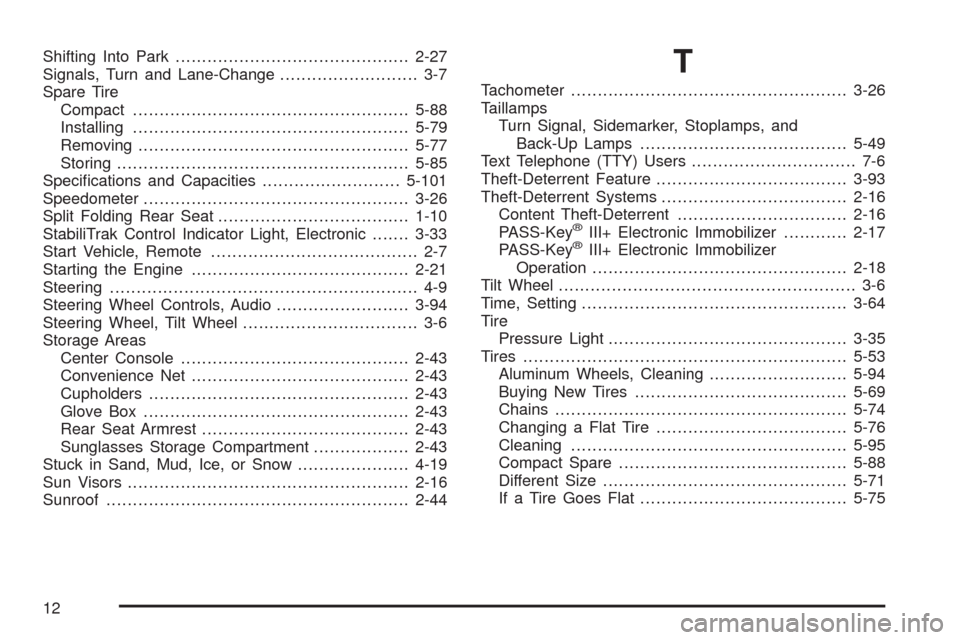
Shifting Into Park............................................2-27
Signals, Turn and Lane-Change.......................... 3-7
Spare Tire
Compact....................................................5-88
Installing....................................................5-79
Removing...................................................5-77
Storing.......................................................5-85
Speci�cations and Capacities..........................5-101
Speedometer..................................................3-26
Split Folding Rear Seat....................................1-10
StabiliTrak Control Indicator Light, Electronic.......3-33
Start Vehicle, Remote....................................... 2-7
Starting the Engine.........................................2-21
Steering.......................................................... 4-9
Steering Wheel Controls, Audio.........................3-94
Steering Wheel, Tilt Wheel................................. 3-6
Storage Areas
Center Console...........................................2-43
Convenience Net.........................................2-43
Cupholders.................................................2-43
Glove Box..................................................2-43
Rear Seat Armrest.......................................2-43
Sunglasses Storage Compartment..................2-43
Stuck in Sand, Mud, Ice, or Snow.....................4-19
Sun Visors.....................................................2-16
Sunroof.........................................................2-44T
Tachometer....................................................3-26
Taillamps
Turn Signal, Sidemarker, Stoplamps, and
Back-Up Lamps.......................................5-49
Text Telephone (TTY) Users............................... 7-6
Theft-Deterrent Feature....................................3-93
Theft-Deterrent Systems...................................2-16
Content Theft-Deterrent................................2-16
PASS-Key
®III+ Electronic Immobilizer............2-17
PASS-Key®III+ Electronic Immobilizer
Operation................................................2-18
Tilt Wheel........................................................ 3-6
Time, Setting..................................................3-64
Tire
Pressure Light.............................................3-35
Tires.............................................................5-53
Aluminum Wheels, Cleaning..........................5-94
Buying New Tires........................................5-69
Chains.......................................................5-74
Changing a Flat Tire....................................5-76
Cleaning....................................................5-95
Compact Spare...........................................5-88
Different Size..............................................5-71
If a Tire Goes Flat.......................................5-75
12