2009 CHEVROLET IMPALA power steering
[x] Cancel search: power steeringPage 4 of 406
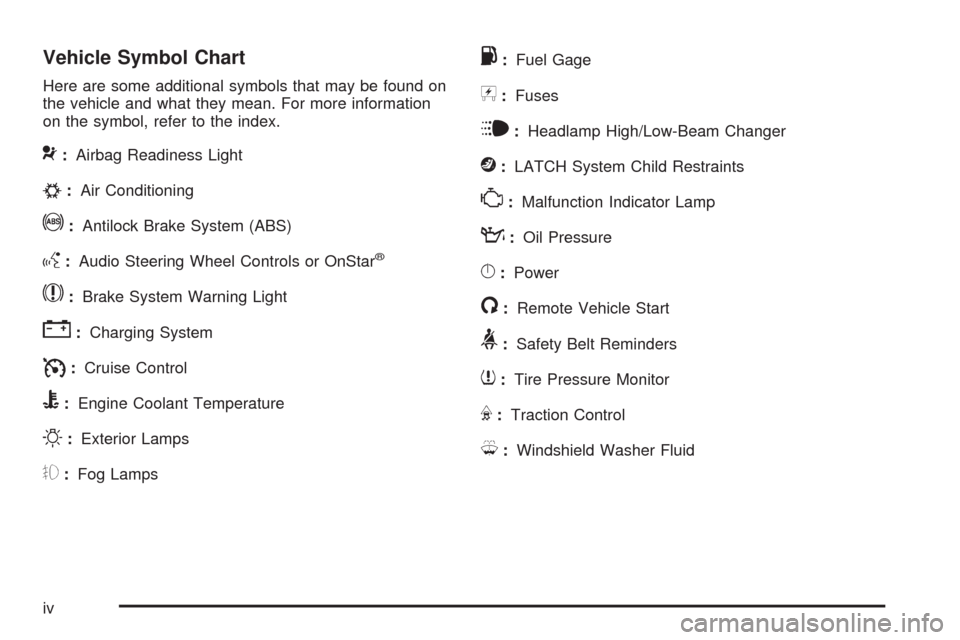
Vehicle Symbol Chart
Here are some additional symbols that may be found on
the vehicle and what they mean. For more information
on the symbol, refer to the index.
9:Airbag Readiness Light
#:Air Conditioning
!:Antilock Brake System (ABS)
g:Audio Steering Wheel Controls or OnStar®
$:Brake System Warning Light
":Charging System
I:Cruise Control
B:Engine Coolant Temperature
O:Exterior Lamps
#:Fog Lamps
.:Fuel Gage
+:Fuses
i:Headlamp High/Low-Beam Changer
j:LATCH System Child Restraints
*:Malfunction Indicator Lamp
::Oil Pressure
}:Power
/:Remote Vehicle Start
>:Safety Belt Reminders
7:Tire Pressure Monitor
F:Traction Control
M:Windshield Washer Fluid
iv
Page 127 of 406

The main components of the instrument panel are listed here:
A.Outlet Adjustment on page 3-23.
B. Remote Trunk Release Button. SeeTrunk on
page 2-12.
C.Turn Signal/Multifunction Lever on page 3-7.
D.Instrument Panel Cluster on page 3-25.
E.Hazard Warning Flashers on page 3-6.
F.Driver Information Center (DIC) on page 3-42.
G.Passenger Airbag Status Indicator on page 3-29.
H.Audio System(s) on page 3-63.
I.Exterior Lamps on page 3-12.
J.Instrument Panel Brightness on page 3-15.
K.Traction Control System (TCS) on page 4-8
(If Equipped).L.Tilt Wheel on page 3-6.
M.Cruise Control on page 3-9.
N.Hood Release on page 5-13.
O.Horn on page 3-6.
P.Audio Steering Wheel Controls on page 3-94
(If Equipped).
Q.Ignition Positions on page 2-20.
R.Climate Control System on page 3-20.
S.Accessory Power Outlet(s) on page 3-18.
T. Center Console Shift Lever (If Equipped).
SeeShifting Into Park on page 2-27.
U.Glove Box on page 2-43.
3-5
Page 137 of 406
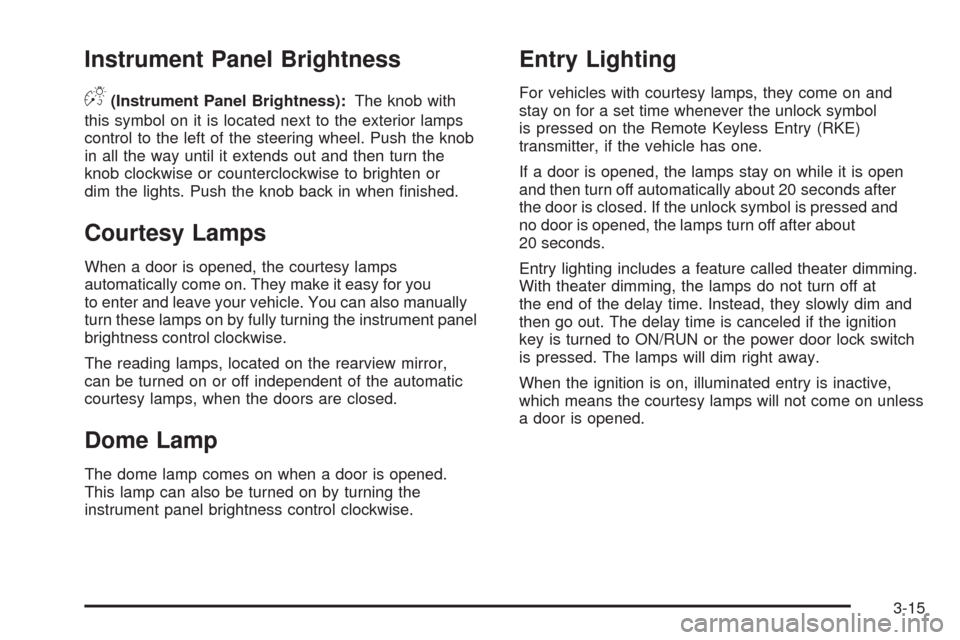
Instrument Panel Brightness
D(Instrument Panel Brightness):The knob with
this symbol on it is located next to the exterior lamps
control to the left of the steering wheel. Push the knob
in all the way until it extends out and then turn the
knob clockwise or counterclockwise to brighten or
dim the lights. Push the knob back in when �nished.
Courtesy Lamps
When a door is opened, the courtesy lamps
automatically come on. They make it easy for you
to enter and leave your vehicle. You can also manually
turn these lamps on by fully turning the instrument panel
brightness control clockwise.
The reading lamps, located on the rearview mirror,
can be turned on or off independent of the automatic
courtesy lamps, when the doors are closed.
Dome Lamp
The dome lamp comes on when a door is opened.
This lamp can also be turned on by turning the
instrument panel brightness control clockwise.
Entry Lighting
For vehicles with courtesy lamps, they come on and
stay on for a set time whenever the unlock symbol
is pressed on the Remote Keyless Entry (RKE)
transmitter, if the vehicle has one.
If a door is opened, the lamps stay on while it is open
and then turn off automatically about 20 seconds after
the door is closed. If the unlock symbol is pressed and
no door is opened, the lamps turn off after about
20 seconds.
Entry lighting includes a feature called theater dimming.
With theater dimming, the lamps do not turn off at
the end of the delay time. Instead, they slowly dim and
then go out. The delay time is canceled if the ignition
key is turned to ON/RUN or the power door lock switch
is pressed. The lamps will dim right away.
When the ignition is on, illuminated entry is inactive,
which means the courtesy lamps will not come on unless
a door is opened.
3-15
Page 176 of 406
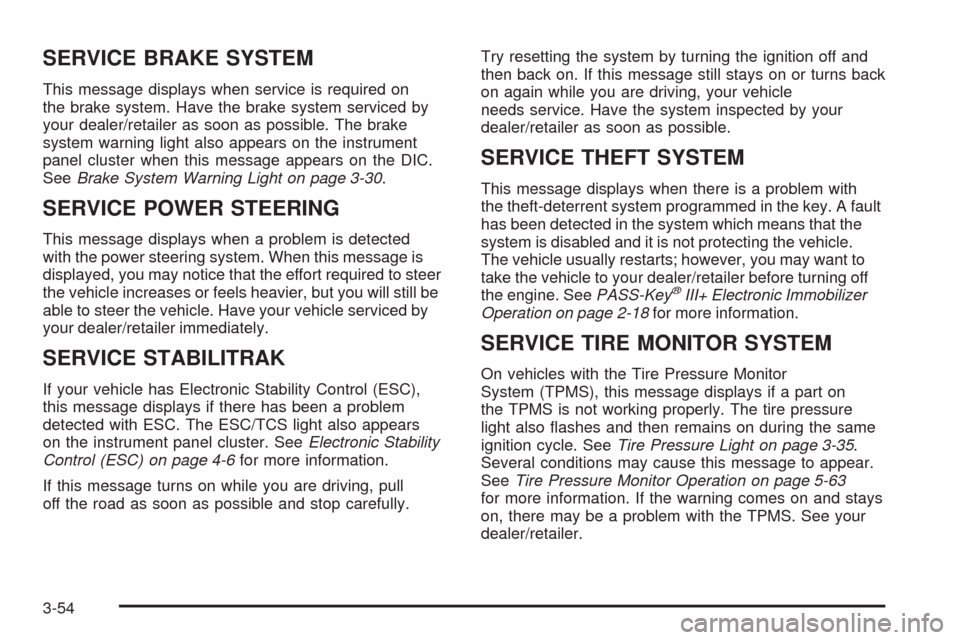
SERVICE BRAKE SYSTEM
This message displays when service is required on
the brake system. Have the brake system serviced by
your dealer/retailer as soon as possible. The brake
system warning light also appears on the instrument
panel cluster when this message appears on the DIC.
SeeBrake System Warning Light on page 3-30.
SERVICE POWER STEERING
This message displays when a problem is detected
with the power steering system. When this message is
displayed, you may notice that the effort required to steer
the vehicle increases or feels heavier, but you will still be
able to steer the vehicle. Have your vehicle serviced by
your dealer/retailer immediately.
SERVICE STABILITRAK
If your vehicle has Electronic Stability Control (ESC),
this message displays if there has been a problem
detected with ESC. The ESC/TCS light also appears
on the instrument panel cluster. SeeElectronic Stability
Control (ESC) on page 4-6for more information.
If this message turns on while you are driving, pull
off the road as soon as possible and stop carefully.Try resetting the system by turning the ignition off and
then back on. If this message still stays on or turns back
on again while you are driving, your vehicle
needs service. Have the system inspected by your
dealer/retailer as soon as possible.
SERVICE THEFT SYSTEM
This message displays when there is a problem with
the theft-deterrent system programmed in the key. A fault
has been detected in the system which means that the
system is disabled and it is not protecting the vehicle.
The vehicle usually restarts; however, you may want to
take the vehicle to your dealer/retailer before turning off
the engine. SeePASS-Key
®III+ Electronic Immobilizer
Operation on page 2-18for more information.
SERVICE TIRE MONITOR SYSTEM
On vehicles with the Tire Pressure Monitor
System (TPMS), this message displays if a part on
the TPMS is not working properly. The tire pressure
light also �ashes and then remains on during the same
ignition cycle. SeeTire Pressure Light on page 3-35.
Several conditions may cause this message to appear.
SeeTire Pressure Monitor Operation on page 5-63
for more information. If the warning comes on and stays
on, there may be a problem with the TPMS. See your
dealer/retailer.
3-54
Page 227 of 406
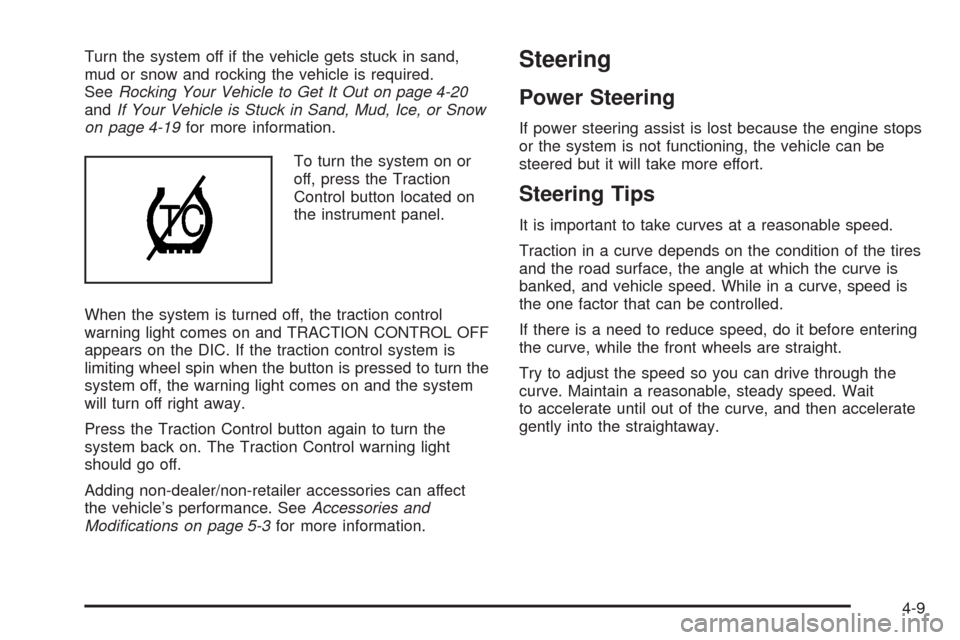
Turn the system off if the vehicle gets stuck in sand,
mud or snow and rocking the vehicle is required.
SeeRocking Your Vehicle to Get It Out on page 4-20
andIf Your Vehicle is Stuck in Sand, Mud, Ice, or Snow
on page 4-19for more information.
To turn the system on or
off, press the Traction
Control button located on
the instrument panel.
When the system is turned off, the traction control
warning light comes on and TRACTION CONTROL OFF
appears on the DIC. If the traction control system is
limiting wheel spin when the button is pressed to turn the
system off, the warning light comes on and the system
will turn off right away.
Press the Traction Control button again to turn the
system back on. The Traction Control warning light
should go off.
Adding non-dealer/non-retailer accessories can affect
the vehicle’s performance. SeeAccessories and
Modifications on page 5-3for more information.Steering
Power Steering
If power steering assist is lost because the engine stops
or the system is not functioning, the vehicle can be
steered but it will take more effort.
Steering Tips
It is important to take curves at a reasonable speed.
Traction in a curve depends on the condition of the tires
and the road surface, the angle at which the curve is
banked, and vehicle speed. While in a curve, speed is
the one factor that can be controlled.
If there is a need to reduce speed, do it before entering
the curve, while the front wheels are straight.
Try to adjust the speed so you can drive through the
curve. Maintain a reasonable, steady speed. Wait
to accelerate until out of the curve, and then accelerate
gently into the straightaway.
4-9
Page 253 of 406

Service............................................................5-3
Accessories and Modi�cations..........................5-3
California Proposition 65 Warning.....................5-4
California Perchlorate Materials Requirements.....5-4
Doing Your Own Service Work.........................5-4
Adding Equipment to the Outside of the
Vehicle......................................................5-5
Fuel................................................................5-5
Gasoline Octane............................................5-5
Gasoline Speci�cations....................................5-6
California Fuel...............................................5-6
Additives.......................................................5-6
Fuel E85 (85% Ethanol)..................................5-8
Fuels in Foreign Countries...............................5-9
Filling the Tank............................................5-10
Filling a Portable Fuel Container.....................5-12
Checking Things Under the Hood....................5-12
Hood Release..............................................5-13
Engine Compartment Overview.......................5-14
Engine Oil...................................................5-17
Engine Oil Life System..................................5-20
Engine Air Cleaner/Filter................................5-21
Automatic Transmission Fluid.........................5-24
Cooling System............................................5-26
Engine Coolant.............................................5-28Pressure Cap...............................................5-31
Engine Overheating.......................................5-31
Overheated Engine Protection
Operating Mode........................................5-34
Power Steering Fluid.....................................5-34
Windshield Washer Fluid................................5-35
Brakes........................................................5-37
Battery........................................................5-40
Jump Starting...............................................5-40
Headlamp Aiming...........................................5-45
Bulb Replacement..........................................5-45
Halogen Bulbs..............................................5-45
Headlamps, Front Turn Signal, Sidemarker,
and Parking Lamps....................................5-46
Taillamps, Turn Signal, Sidemarker, Stoplamps
and Back-up Lamps...................................5-49
License Plate Lamp......................................5-51
Replacement Bulbs.......................................5-51
Windshield Wiper Blade Replacement..............5-51
Tires..............................................................5-53
Tire Sidewall Labeling...................................5-54
Tire Terminology and De�nitions.....................5-57
In�ation - Tire Pressure.................................5-60
Tire Pressure Monitor System.........................5-62
Section 5 Service and Appearance Care
5-1
Page 267 of 406

A. Windshield Washer Fluid Reservoir. See “Adding
Washer Fluid” underWindshield Washer Fluid
on page 5-35.
B. Battery. SeeBattery on page 5-40.
C. Underhood Fuse Block. SeeUnderhood Fuse Block
on page 5-98.
D. Remote Positive (+) Terminal. SeeJump Starting on
page 5-40.
E. Coolant Recovery Tank. See “Checking Coolant”
underCooling System on page 5-26.
F. Pressure Cap. SeePressure Cap on page 5-31.
G. Power Steering Fluid Cap. SeePower Steering Fluid
on page 5-34.H. Engine Oil Fill Cap. See “When to Add Engine Oil”
underEngine Oil on page 5-17.
I. Engine Oil Dipstick. See “Checking Engine Oil”
underEngine Oil on page 5-17.
J. Automatic Transmission Fluid Dipstick (Out of View).
See “Checking the Fluid Level” underAutomatic
Transmission Fluid on page 5-24.
K. Brake Master Cylinder Reservoir. See “Brake Fluid”
underBrakes on page 5-37.
L. Engine Air Cleaner/Filter. SeeEngine Air
Cleaner/Filter on page 5-21.
5-15
Page 269 of 406

A. Windshield Washer Fluid Reservoir. See “Adding
Washer Fluid” underWindshield Washer Fluid
on page 5-35.
B. Battery. SeeBattery on page 5-40.
C. Underhood Fuse Block. SeeUnderhood Fuse Block
on page 5-98.
D. Remote Positive (+) Terminal. SeeJump Starting on
page 5-40.
E. Pressure Cap. SeePressure Cap on page 5-31.
F. Power Steering Fluid Cap. SeePower Steering Fluid
on page 5-34.
G. Engine Oil Dipstick. See “Checking Engine Oil”
underEngine Oil on page 5-17.
H. Engine Oil Fill Cap. See “When to Add Engine Oil”
underEngine Oil on page 5-17.
I. Automatic Transmission Fluid Dipstick. See
“Checking the Fluid Level” underAutomatic
Transmission Fluid on page 5-24.
J. Brake Master Cylinder Reservoir. See “Brake Fluid”
underBrakes on page 5-37.
K. Engine Air Cleaner/Filter. SeeEngine Air
Cleaner/Filter on page 5-21.
L. Coolant Recovery Tank. See “Checking Coolant”
underCooling System on page 5-26.Engine Oil
Checking Engine Oil
It is a good idea to check the engine oil level at each
fuel �ll. In order to get an accurate reading, the oil must
be warm and the vehicle must be on level ground.
The engine oil dipstick handle is a yellow loop. See
Engine Compartment Overview on page 5-14for
the location of the engine oil dipstick.
1. Turn off the engine and give the oil several minutes
to drain back into the oil pan. If this is not done, the
oil dipstick might not show the actual level.
2. Pull out the dipstick and clean it with a paper towel
or cloth, then push it back in all the way. Remove it
again, keeping the tip down, and check the level.
5-17