2009 CHEVROLET EQUINOX glove box
[x] Cancel search: glove boxPage 82 of 442
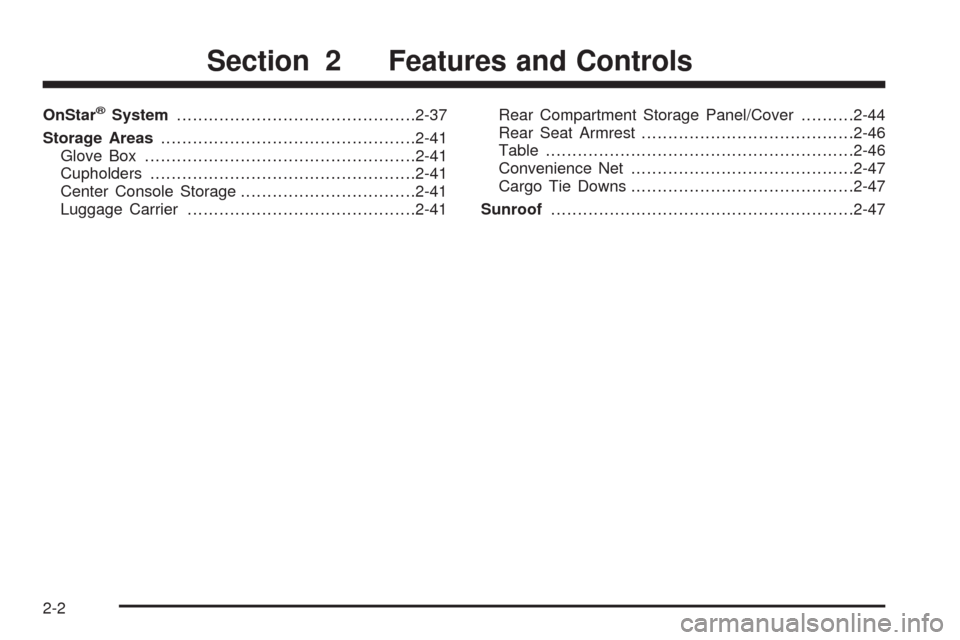
OnStar®System.............................................2-37
Storage Areas................................................2-41
Glove Box...................................................2-41
Cupholders..................................................2-41
Center Console Storage.................................2-41
Luggage Carrier...........................................2-41Rear Compartment Storage Panel/Cover..........2-44
Rear Seat Armrest........................................2-46
Table..........................................................2-46
Convenience Net..........................................2-47
Cargo Tie Downs..........................................2-47
Sunroof.........................................................2-47
Section 2 Features and Controls
2-2
Page 118 of 442
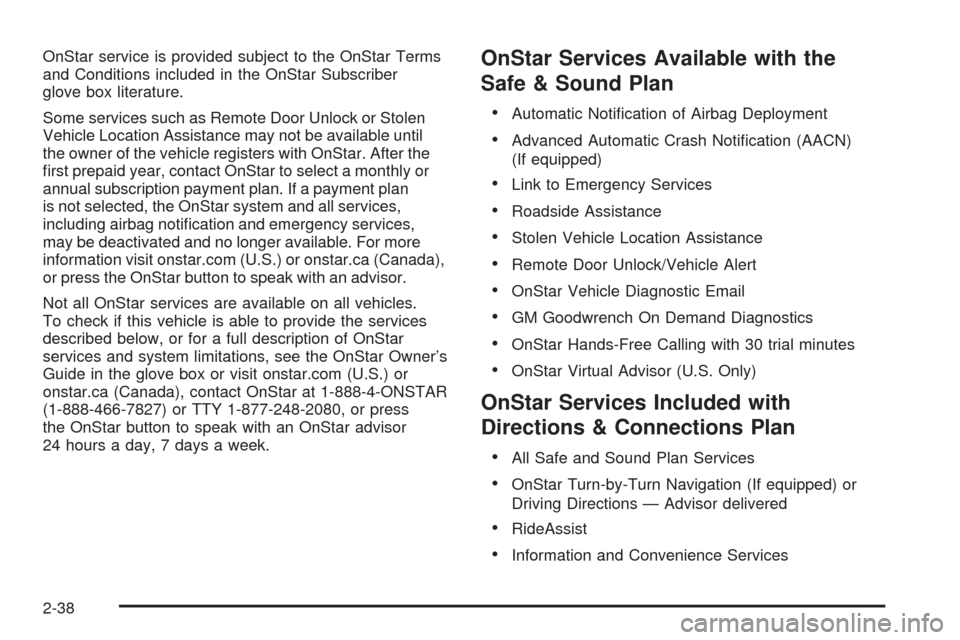
OnStar service is provided subject to the OnStar Terms
and Conditions included in the OnStar Subscriber
glove box literature.
Some services such as Remote Door Unlock or Stolen
Vehicle Location Assistance may not be available until
the owner of the vehicle registers with OnStar. After the
�rst prepaid year, contact OnStar to select a monthly or
annual subscription payment plan. If a payment plan
is not selected, the OnStar system and all services,
including airbag noti�cation and emergency services,
may be deactivated and no longer available. For more
information visit onstar.com (U.S.) or onstar.ca (Canada),
or press the OnStar button to speak with an advisor.
Not all OnStar services are available on all vehicles.
To check if this vehicle is able to provide the services
described below, or for a full description of OnStar
services and system limitations, see the OnStar Owner’s
Guide in the glove box or visit onstar.com (U.S.) or
onstar.ca (Canada), contact OnStar at 1-888-4-ONSTAR
(1-888-466-7827) or TTY 1-877-248-2080, or press
the OnStar button to speak with an OnStar advisor
24 hours a day, 7 days a week.OnStar Services Available with the
Safe & Sound Plan
Automatic Noti�cation of Airbag Deployment
Advanced Automatic Crash Noti�cation (AACN)
(If equipped)
Link to Emergency Services
Roadside Assistance
Stolen Vehicle Location Assistance
Remote Door Unlock/Vehicle Alert
OnStar Vehicle Diagnostic Email
GM Goodwrench On Demand Diagnostics
OnStar Hands-Free Calling with 30 trial minutes
OnStar Virtual Advisor (U.S. Only)
OnStar Services Included with
Directions & Connections Plan
All Safe and Sound Plan Services
OnStar Turn-by-Turn Navigation (If equipped) or
Driving Directions — Advisor delivered
RideAssist
Information and Convenience Services
2-38
Page 119 of 442

OnStar Hands-Free Calling
OnStar Hands-Free Calling allows eligible OnStar
subscribers to make and receive calls using voice
commands. Hands-Free Calling is fully integrated into the
vehicle, and can be used with OnStar Pre-Paid Minute
Packages. Most vehicles include 30 trial minutes good
for 60 days. Hands-Free Calling can also be linked to a
Verizon Wireless service plan in the U.S. or a Bell
Mobility service plan in Canada, depending on eligibility.
To �nd out more, refer to the OnStar Owner’s Guide in
the vehicle’s glove box, visit onstar.com or onstar.ca, or
speak with an OnStar advisor by pressing the OnStar
button or calling 1-888-4-ONSTAR (1-888-466-7827).
OnStar Turn-by-Turn Navigation
Vehicles with the OnStar Turn-by-Turn Navigation system
can provide voice-guided driving directions. Press the
OnStar button to have an OnStar advisor locate a
business or address and download driving directions to
the vehicle. Voice-guided directions to the desired
destination will play through the audio system speakers.
See the OnStar Owner’s Guide for more information.
OnStar Virtual Advisor
OnStar Virtual Advisor is a feature of OnStar Hands-Free
Calling that uses minutes to access location-based
weather, local traffic reports, and stock quotes. Press the
phone button and give a few simple voice commands
to browse through the various topics. See the OnStar
Owner’s Guide for more information. This feature is
only available in the continental U.S.
OnStar Steering Wheel Controls
This vehicle may have a Talk/Mute button that can
be used to interact with OnStar Hands-Free Calling.
SeeAudio Steering Wheel Controls on page 3-116
for more information.
On some vehicles, the mute button can be used to
dial numbers into voice mail systems, or to dial phone
extensions. See the OnStar Owner’s Guide for more
information.
2-39
Page 121 of 442
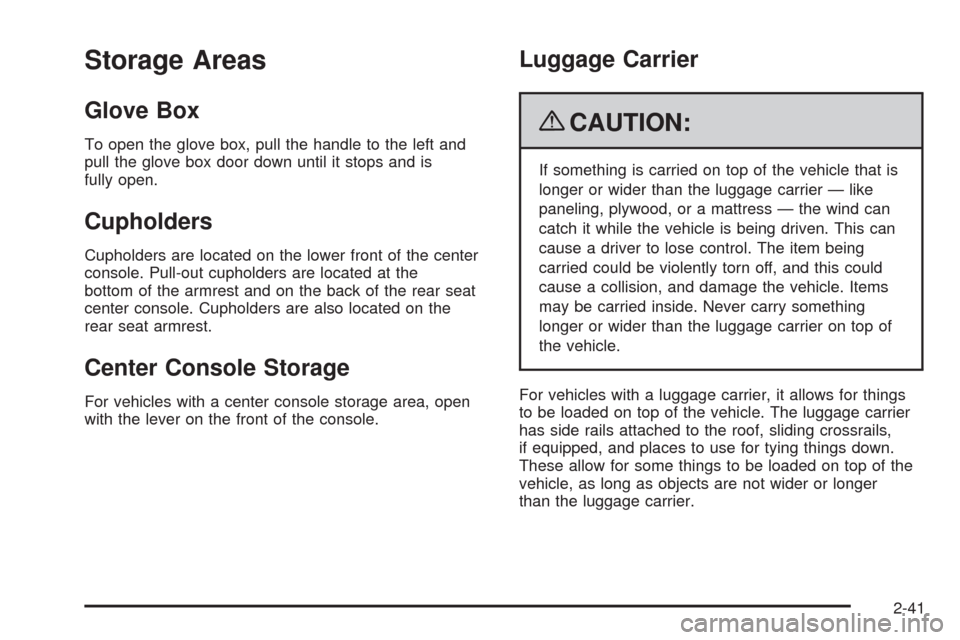
Storage Areas
Glove Box
To open the glove box, pull the handle to the left and
pull the glove box door down until it stops and is
fully open.
Cupholders
Cupholders are located on the lower front of the center
console. Pull-out cupholders are located at the
bottom of the armrest and on the back of the rear seat
center console. Cupholders are also located on the
rear seat armrest.
Center Console Storage
For vehicles with a center console storage area, open
with the lever on the front of the console.
Luggage Carrier
{CAUTION:
If something is carried on top of the vehicle that is
longer or wider than the luggage carrier — like
paneling, plywood, or a mattress — the wind can
catch it while the vehicle is being driven. This can
cause a driver to lose control. The item being
carried could be violently torn off, and this could
cause a collision, and damage the vehicle. Items
may be carried inside. Never carry something
longer or wider than the luggage carrier on top of
the vehicle.
For vehicles with a luggage carrier, it allows for things
to be loaded on top of the vehicle. The luggage carrier
has side rails attached to the roof, sliding crossrails,
if equipped, and places to use for tying things down.
These allow for some things to be loaded on top of the
vehicle, as long as objects are not wider or longer
than the luggage carrier.
2-41
Page 133 of 442

The main components of the instrument panel are the following:
A.Outlet Adjustment on page 3-21.
B.Turn Signal/Multifunction Lever on page 3-7.
C.Instrument Panel Cluster on page 3-24.
D.Windshield Wipers on page 3-8.
E.DIC Operation and Displays on page 3-42.
F.Hazard Warning Flashers on page 3-6.
G.Passenger Airbag Status Indicator on page 3-28.
H.Rear Window Wiper/Washer on page 3-9.
Fog Lamps on page 3-14.
I.Outside Power Mirrors on page 2-36.
J.Instrument Panel Brightness on page 3-14.K.Cruise Control on page 3-10.
L.Tilt Wheel on page 3-6.
M.Horn on page 3-6.
N.Audio Steering Wheel Controls on page 3-116.
O.Audio System(s) on page 3-64.
P. Shift Lever. SeeShifting Into Park on page 2-32.
Q.Traction Control System (TCS) on page 4-7.
R.Power Windows on page 2-15.
S.Climate Control System on page 3-18.Heated Seats
on page 1-4(If Equipped).
T.Glove Box on page 2-41.
3-5
Page 382 of 442
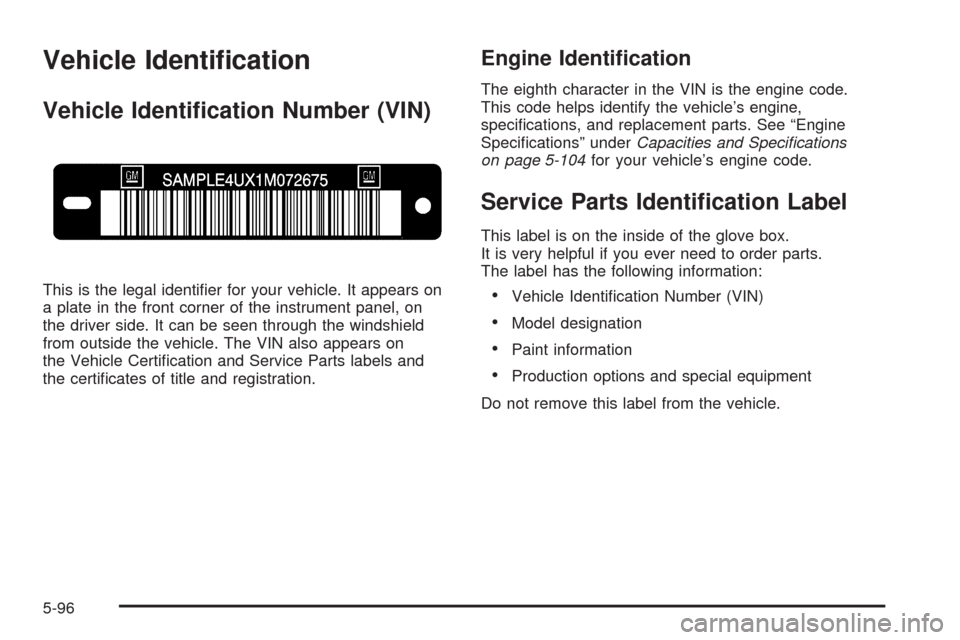
Vehicle Identi�cation
Vehicle Identi�cation Number (VIN)
This is the legal identi�er for your vehicle. It appears on
a plate in the front corner of the instrument panel, on
the driver side. It can be seen through the windshield
from outside the vehicle. The VIN also appears on
the Vehicle Certi�cation and Service Parts labels and
the certi�cates of title and registration.
Engine Identi�cation
The eighth character in the VIN is the engine code.
This code helps identify the vehicle’s engine,
speci�cations, and replacement parts. See “Engine
Speci�cations” underCapacities and Specifications
on page 5-104for your vehicle’s engine code.
Service Parts Identi�cation Label
This label is on the inside of the glove box.
It is very helpful if you ever need to order parts.
The label has the following information:
Vehicle Identi�cation Number (VIN)
Model designation
Paint information
Production options and special equipment
Do not remove this label from the vehicle.
5-96
Page 384 of 442
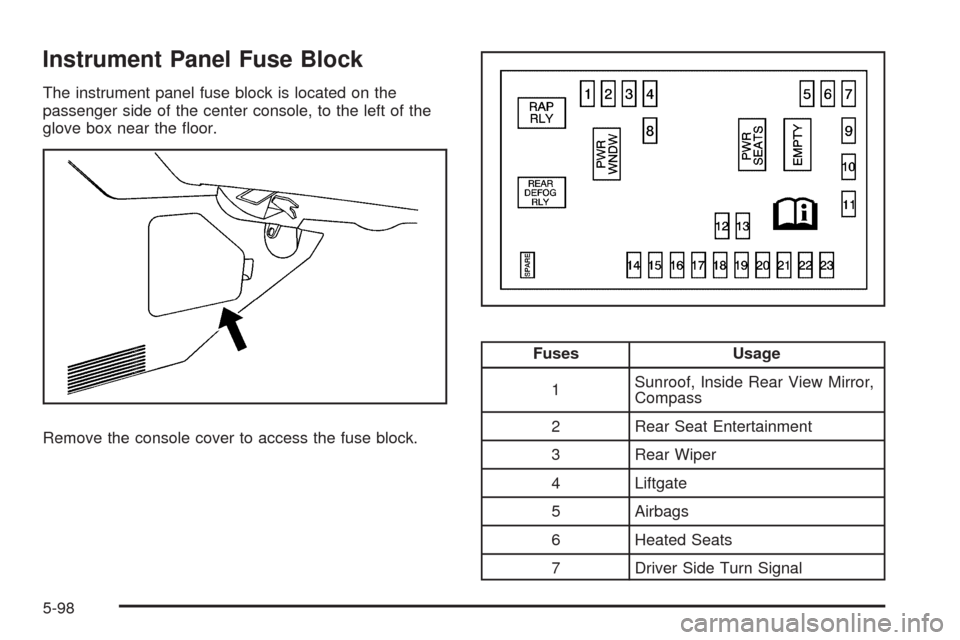
Instrument Panel Fuse Block
The instrument panel fuse block is located on the
passenger side of the center console, to the left of the
glove box near the �oor.
Remove the console cover to access the fuse block.
Fuses Usage
1Sunroof, Inside Rear View Mirror,
Compass
2 Rear Seat Entertainment
3 Rear Wiper
4 Liftgate
5 Airbags
6 Heated Seats
7 Driver Side Turn Signal
5-98
Page 434 of 442
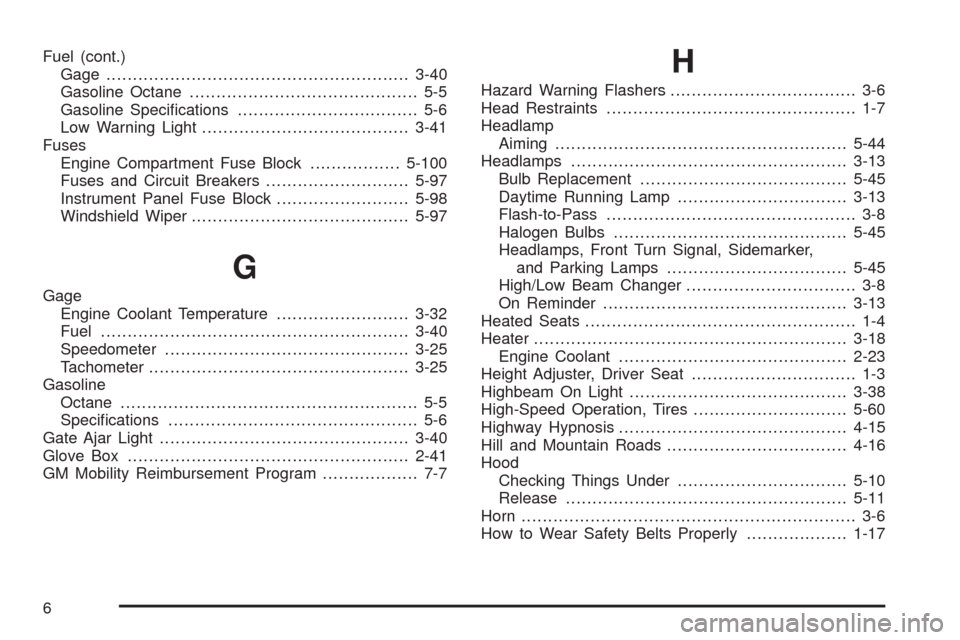
Fuel (cont.)
Gage .........................................................3-40
Gasoline Octane........................................... 5-5
Gasoline Speci�cations.................................. 5-6
Low Warning Light.......................................3-41
Fuses
Engine Compartment Fuse Block.................5-100
Fuses and Circuit Breakers...........................5-97
Instrument Panel Fuse Block.........................5-98
Windshield Wiper.........................................5-97
G
Gage
Engine Coolant Temperature.........................3-32
Fuel..........................................................3-40
Speedometer..............................................3-25
Tachometer.................................................3-25
Gasoline
Octane........................................................ 5-5
Speci�cations............................................... 5-6
Gate Ajar Light...............................................3-40
Glove Box.....................................................2-41
GM Mobility Reimbursement Program.................. 7-7
H
Hazard Warning Flashers................................... 3-6
Head Restraints............................................... 1-7
Headlamp
Aiming .......................................................5-44
Headlamps....................................................3-13
Bulb Replacement.......................................5-45
Daytime Running Lamp................................3-13
Flash-to-Pass............................................... 3-8
Halogen Bulbs............................................5-45
Headlamps, Front Turn Signal, Sidemarker,
and Parking Lamps..................................5-45
High/Low Beam Changer................................ 3-8
On Reminder..............................................3-13
Heated Seats................................................... 1-4
Heater...........................................................3-18
Engine Coolant...........................................2-23
Height Adjuster, Driver Seat............................... 1-3
Highbeam On Light.........................................3-38
High-Speed Operation, Tires.............................5-60
Highway Hypnosis...........................................4-15
Hill and Mountain Roads..................................4-16
Hood
Checking Things Under................................5-10
Release.....................................................5-11
Horn ............................................................... 3-6
How to Wear Safety Belts Properly...................1-17
6