Page 190 of 434
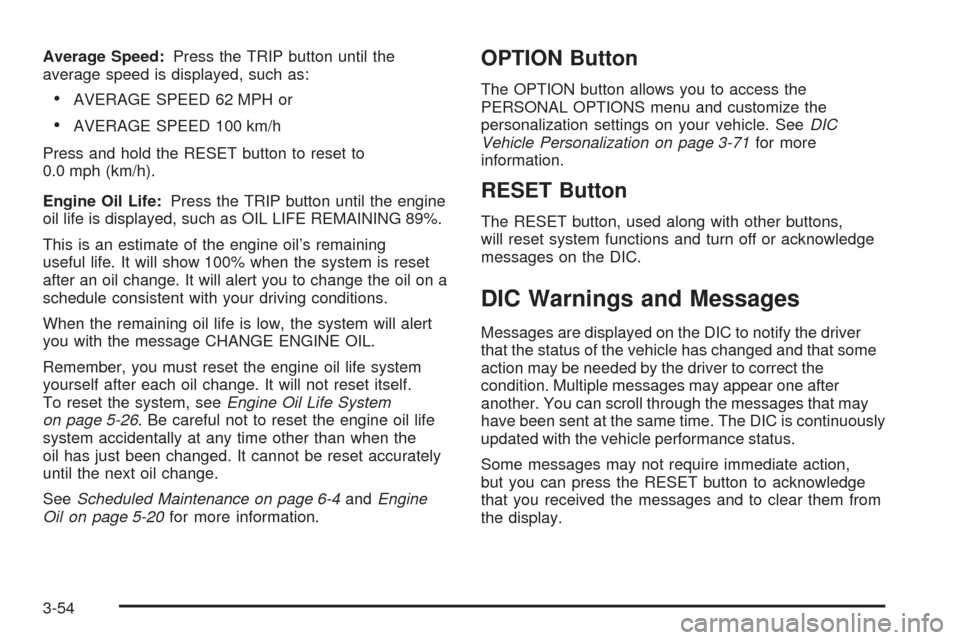
Average Speed:Press the TRIP button until the
average speed is displayed, such as:
AVERAGE SPEED 62 MPH or
AVERAGE SPEED 100 km/h
Press and hold the RESET button to reset to
0.0 mph (km/h).
Engine Oil Life:Press the TRIP button until the engine
oil life is displayed, such as OIL LIFE REMAINING 89%.
This is an estimate of the engine oil’s remaining
useful life. It will show 100% when the system is reset
after an oil change. It will alert you to change the oil on a
schedule consistent with your driving conditions.
When the remaining oil life is low, the system will alert
you with the message CHANGE ENGINE OIL.
Remember, you must reset the engine oil life system
yourself after each oil change. It will not reset itself.
To reset the system, seeEngine Oil Life System
on page 5-26. Be careful not to reset the engine oil life
system accidentally at any time other than when the
oil has just been changed. It cannot be reset accurately
until the next oil change.
SeeScheduled Maintenance on page 6-4andEngine
Oil on page 5-20for more information.
OPTION Button
The OPTION button allows you to access the
PERSONAL OPTIONS menu and customize the
personalization settings on your vehicle. SeeDIC
Vehicle Personalization on page 3-71for more
information.
RESET Button
The RESET button, used along with other buttons,
will reset system functions and turn off or acknowledge
messages on the DIC.
DIC Warnings and Messages
Messages are displayed on the DIC to notify the driver
that the status of the vehicle has changed and that some
action may be needed by the driver to correct the
condition. Multiple messages may appear one after
another. You can scroll through the messages that may
have been sent at the same time. The DIC is continuously
updated with the vehicle performance status.
Some messages may not require immediate action,
but you can press the RESET button to acknowledge
that you received the messages and to clear them from
the display.
3-54
Page 192 of 434

BUCKLE PASSENGER
This message reminds you to buckle the passenger’s
safety belt.
This message displays and a sound will be heard when
the ignition is on, the driver’s safety belt is buckled, the
passenger’s safety belt is unbuckled with the passenger
airbag enabled, and the vehicle is in motion. You should
have the passenger buckle their safety belt.
The reminder will be repeated if the ignition is on, the
vehicle is in motion, the driver is buckled and the
passenger is still unbuckled, and the passenger airbag
is enabled. If the passenger’s safety belt is already
buckled, this message will not come on.
BUCKLE SEATBELT
This message reminds you to buckle the driver’s
safety belt.
This message displays and a sound will be heard when
the ignition is on, the driver’s safety belt is unbuckled,
and the vehicle is in motion. You should buckle your
safety belt.
If the driver remains unbuckled when the ignition is on
and the vehicle is in motion, the reminder will be
repeated. If the driver’s safety belt is already buckled,
this message will not come on.This message is an additional reminder to the safety
belt reminder light in the instrument panel cluster.
SeeSafety Belt Reminders on page 3-34for more
information.
CHANGE BRAKE PADS
On vehicles with electronic brake pad wear sensors,
this message will be displayed when the pads are worn.
See your dealer/retailer for service.
CHANGE ENGINE OIL
This message displays when the life of the engine oil
has expired. SeeScheduled Maintenance on page 6-4.
After an oil change, the engine oil life system must
be reset. See “Engine Oil Life” underDIC Operation
and Displays on page 3-49. Also, seeEngine Oil
on page 5-20andEngine Oil Life System on page 5-26
for more information.
CHECK BRAKE FLUID
This message displays, a sound will be heard, and the
brake system warning light on the instrument panel
cluster turns on if the ignition is on to inform the driver
that the brake �uid level is low. SeeBrake System
Warning Light on page 3-38. Have the brake system
serviced by your dealer/retailer as soon as possible.
SeeBrakes on page 5-44.
3-56
Page 388 of 434
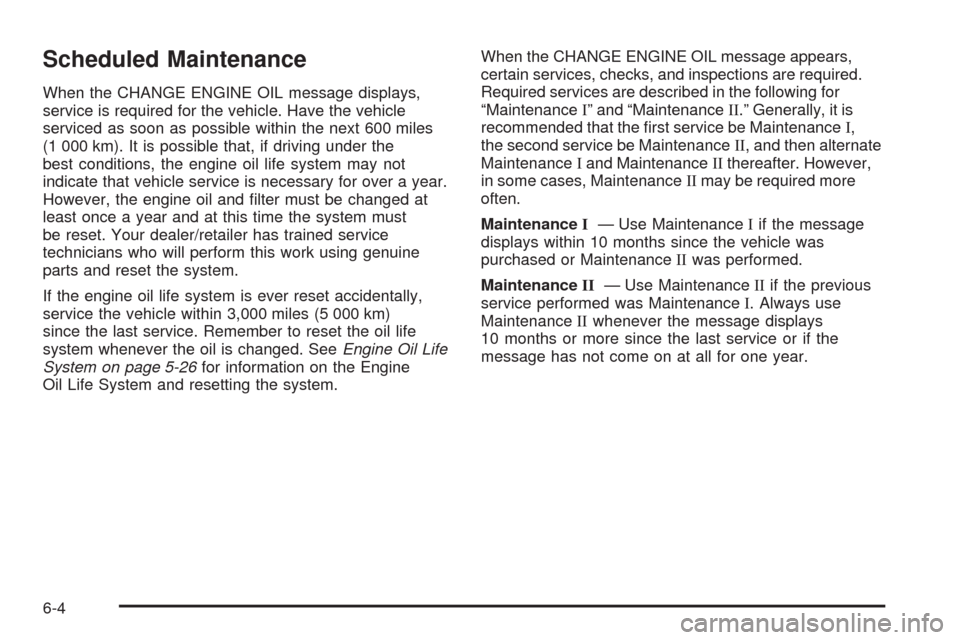
Scheduled Maintenance
When the CHANGE ENGINE OIL message displays,
service is required for the vehicle. Have the vehicle
serviced as soon as possible within the next 600 miles
(1 000 km). It is possible that, if driving under the
best conditions, the engine oil life system may not
indicate that vehicle service is necessary for over a year.
However, the engine oil and �lter must be changed at
least once a year and at this time the system must
be reset. Your dealer/retailer has trained service
technicians who will perform this work using genuine
parts and reset the system.
If the engine oil life system is ever reset accidentally,
service the vehicle within 3,000 miles (5 000 km)
since the last service. Remember to reset the oil life
system whenever the oil is changed. SeeEngine Oil Life
System on page 5-26for information on the Engine
Oil Life System and resetting the system.When the CHANGE ENGINE OIL message appears,
certain services, checks, and inspections are required.
Required services are described in the following for
“MaintenanceI” and “MaintenanceII.” Generally, it is
recommended that the �rst service be MaintenanceI,
the second service be MaintenanceII, and then alternate
MaintenanceIand MaintenanceIIthereafter. However,
in some cases, MaintenanceIImay be required more
often.
MaintenanceI— Use MaintenanceIif the message
displays within 10 months since the vehicle was
purchased or MaintenanceIIwas performed.
MaintenanceII— Use MaintenanceIIif the previous
service performed was MaintenanceI. Always use
MaintenanceIIwhenever the message displays
10 months or more since the last service or if the
message has not come on at all for one year.
6-4
Page 389 of 434
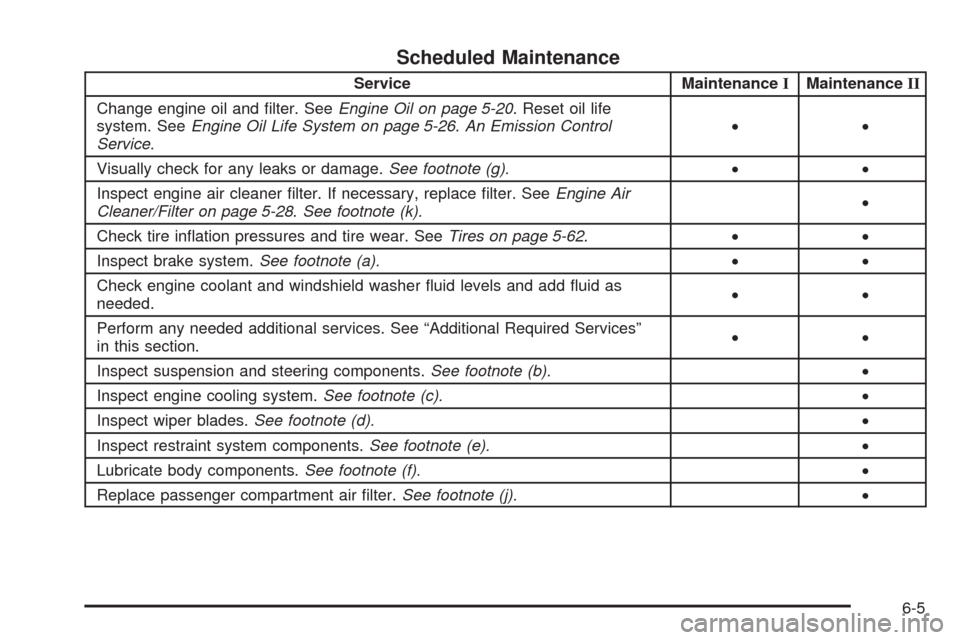
Scheduled Maintenance
Service MaintenanceIMaintenanceII
Change engine oil and �lter. SeeEngine Oil on page 5-20. Reset oil life
system. SeeEngine Oil Life System on page 5-26.An Emission Control
Service.••
Visually check for any leaks or damage.See footnote (g).••
Inspect engine air cleaner �lter. If necessary, replace �lter. SeeEngine Air
Cleaner/Filter on page 5-28.See footnote (k).•
Check tire in�ation pressures and tire wear. SeeTires on page 5-62.••
Inspect brake system.See footnote (a).••
Check engine coolant and windshield washer �uid levels and add �uid as
needed.••
Perform any needed additional services. See “Additional Required Services”
in this section.••
Inspect suspension and steering components.See footnote (b).•
Inspect engine cooling system.See footnote (c).•
Inspect wiper blades.See footnote (d).•
Inspect restraint system components.See footnote (e).•
Lubricate body components.See footnote (f).•
Replace passenger compartment air �lter.See footnote (j).•
6-5