2009 CADILLAC XLR display
[x] Cancel search: displayPage 165 of 462

Speedometer and Odometer
The speedometer displays the speed in either miles per
hour (mph) or kilometers per hour (km/h).
There is only one scale for mph and km/h. Use the Driver
Information Center (DIC) controls to switch between mph
and km/h. SeeDIC Operation and Displays on page 3-57
for more information. The cluster will calculate the proper
speed and move the needle to the correct position. Either
the MPH or the km/h telltale will illuminate, depending on
which measurement is chosen.
The odometer is part of the Driver Information
Center (DIC). SeeDIC Operation and Displays on
page 3-57for more information.
Trip Odometer
The trip odometer is part of the Driver Information
Center (DIC). SeeDIC Operation and Displays on
page 3-57for more information.
Tachometer
The tachometer displays the engine speed in thousands
of revolutions per minute (rpm).
Fuel will shut off at about 6700 rpm.
If the vehicle is continually driven at the fuel shut off
rpm, the engine could be damaged. Be sure to operate
the vehicle below the fuel shut off rpm or reduce the
rpm quickly when the fuel shuts off.
3-43
Page 171 of 462
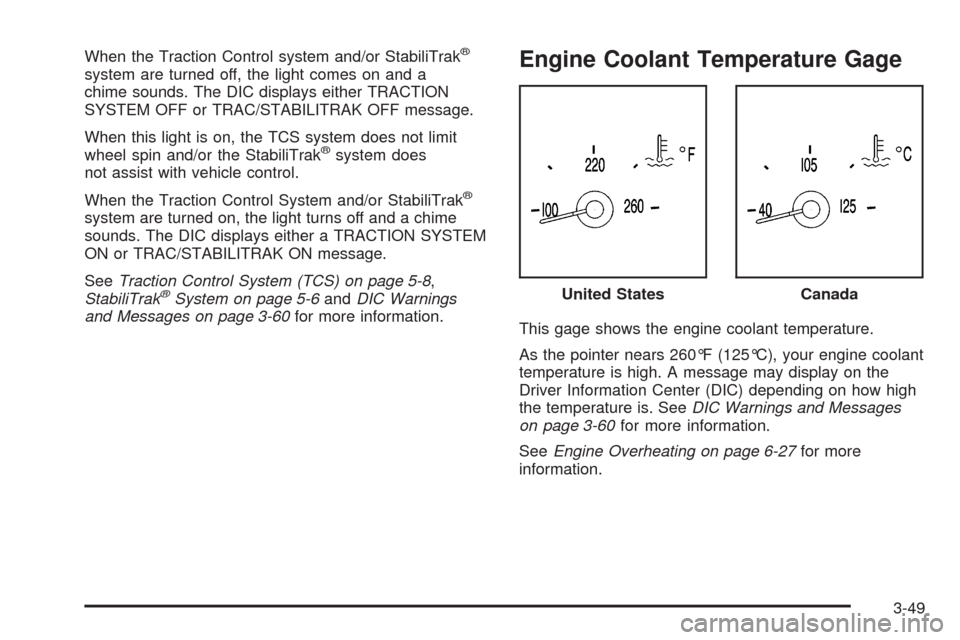
When the Traction Control system and/or StabiliTrak®
system are turned off, the light comes on and a
chime sounds. The DIC displays either TRACTION
SYSTEM OFF or TRAC/STABILITRAK OFF message.
When this light is on, the TCS system does not limit
wheel spin and/or the StabiliTrak
®system does
not assist with vehicle control.
When the Traction Control System and/or StabiliTrak
®
system are turned on, the light turns off and a chime
sounds. The DIC displays either a TRACTION SYSTEM
ON or TRAC/STABILITRAK ON message.
SeeTraction Control System (TCS) on page 5-8,
StabiliTrak
®System on page 5-6andDIC Warnings
and Messages on page 3-60for more information.
Engine Coolant Temperature Gage
This gage shows the engine coolant temperature.
As the pointer nears 260°F (125°C), your engine coolant
temperature is high. A message may display on the
Driver Information Center (DIC) depending on how high
the temperature is. SeeDIC Warnings and Messages
on page 3-60for more information.
SeeEngine Overheating on page 6-27for more
information.United States
Canada
3-49
Page 176 of 462

Engine Oil Pressure Gage
The engine oil pressure gage shows the engine
oil pressure in psi (pounds per square inch) or
kPa (kilopascals) when the engine is running.
Oil pressure should be 20 to 80 psi (140 to 550 kPa).
In certain situations such as long, extended idles on hot
days, it could read as low as 6 psi (40 kPa) and still
be considered normal. It may vary with engine speed,outside temperature and oil viscosity. The Driver
Information Center (DIC) may display messages
regarding the oil condition. SeeDIC Warnings and
Messages on page 3-60andEngine Oil on page 6-15.
{CAUTION:
Do not keep driving if the oil pressure is low.
The engine can become so hot that it catches �re.
Someone could be burned. Check the oil as soon
as possible and have the vehicle serviced.
Notice:Lack of proper engine oil maintenance can
damage the engine. The repairs would not be
covered by the vehicle warranty. Always follow the
maintenance schedule in this manual for changing
engine oil. United States
Canada
3-54
Page 178 of 462

Fuel Gage
The fuel gage indicates
about how much fuel is left
when the ignition is
turned on.
An arrow on the fuel gage indicates the side of the
vehicle the fuel door is on.
When the needle approaches the low fuel symbol, LOW
FUEL will appear on the Driver Information Center (DIC)
display. At this time, there is still have a little fuel left,
but the vehicle’s fuel tank should be �lled soon.Press RESET to acknowledge a DIC message(s).
Pressing RESET will also turn off a DIC message but
the LOW FUEL message will come on again in
10 minutes if fuel has not been added to the vehicle.
Here are �ve things that some owners ask about.
All these things are normal and do not indicate that
anything is wrong with the fuel gage.
At the gas station, the gas pump shuts off before
the gage reads the full symbol.
It takes more (or less) fuel to �ll up than the gage
reads. For example, the gage reads half full, but it
took more (or less) than half of the tank’s
capacity to �ll it.
The gage pointer may move while cornering,
braking or speeding up.
The gage may not indicate the tank is empty when
the ignition is turned off.
The gage reading may change slightly within the
�rst several minutes after starting the vehicle.
3-56
Page 179 of 462

The Driver Information Center (DIC) can be used to
show more detailed fuel information. The DIC,
can also display:
AVERAGE XX.X MPG (Average Miles Per
Gallon):The fuel economy calculated for the
last 20 gallons (76 L) of fuel used, or since the
display was last reset.
INST XX.X MPG (Instantaneous Miles Per
Gallon):The fuel economy calculated for current
driving conditions.
RANGE XXX MI:The approximate distance that
can be driven before refueling.
SeeDIC Operation and Displays on page 3-57for
more information.
Driver Information Center (DIC)
This display gives you the status of many of the
vehicle’s systems. The DIC is also used to display
driver personalization features and warning/status
messages. All messages will appear in the DIC display,
located at the bottom of the instrument panel cluster.
DIC Operation and Displays
These buttons are located
to the right of the steering
wheel on the instrument
panel, near the air outlets.
«4ª(Information):Press to scroll through the
available features which include the odometer, trip
odometers, fuel range, miles per gallon, average speed,
timer, tire pressure, and remaining oil life.
3-57
Page 180 of 462

+(Interior Lamps):Press to turn the interior lamps
on and off.
OPTIONS:Press to choose personal options that are
available on the vehicle.
RESET:Press to reset a feature. It is also used to
switch between English and Metric options.
Use the information button to scroll through the following
options:
ODOMETER:This feature shows how far the vehicle
has been driven in either miles (mi) or kilometers (km).
Use the ENG/METRIC feature to switch between
English and Metric units.
TRIP A:This feature will record the distance traveled
since the last time it was reset. Press and hold the
RESET button to return to zero. If the vehicle is �rst sold
in the United States, the trip odometer will return to
zero after 999.9 miles (1 609 km). If the vehicle is �rst
sold in Canada, the trip odometer will return to zero after
1,242 miles (1 999 km).
TRIP B:This feature allows you to record the distance
traveled during a second trip and functions the same
as TRIP A.RANGE xxx MI:This feature shows about how many
miles (mi) or kilometers (km) you can drive without
re�lling the fuel tank. Once the range drops below
40 miles (64 km) remaining, the display will show LOW.
If the vehicle has been idling for a long time, the
range displayed on the DIC could be abnormally low.
The vehicle must be driven 5-10 miles (8-16 km) to get
an accurate reading.
AVERAGE xx.x MPG (Average Miles Per Gallon):
This feature shows the approximate fuel economy the
vehicle has averaged since the last time the value
was reset. To reset the average miles per gallon, press
the information button to display AVERAGE xx.x MPG,
then press and hold the RESET button until AVERAGE
00.0 MPG is displayed.
INST xx.x MPG (Instantaneous Miles Per Gallon):
This feature shows the instantaneous fuel economy
which varies with your driving conditions, such as
acceleration, braking, and the grade of the road being
traveled. The RESET button does not function in
this mode.
3-58
Page 181 of 462

AVERAGE SPEED:This feature shows the average
speed the vehicle has traveled since the last time
the value was reset. To reset the value, press the
information button to display AVERAGE SPEED, then
press and hold the RESET button until AVERAGE
SPEED 00.0 is displayed.
ELAPSED TIME:This feature is like a stopwatch, in
that you can clock the time it takes to get from one point
to another.
To operate, press the information button to display
ELAPSED TIME. Each of the �elds for the hours,
minutes, and seconds are two numeric digits.
Once ELAPSED TIME 00:00:00 is displayed, press the
RESET button to start the timing feature. Press the
RESET button again to stop it. If you will be starting and
stopping the vehicle, during a trip for instance, the
ELAPSED TIME feature will automatically start timing
where it left off when you last stopped. To reset it, press
and hold the RESET button until the display reads
ELAPSED TIME 00:00:00. Press the information button
to exit from the ELAPSED TIME display.FRONT Lxx Rxx PSI:This feature shows the tire
pressure for the front left and right tires.
REAR Lxx Rxx PSI:This feature shows the tire
pressure for the rear left and right tires.
OIL LIFE:This feature shows the estimated oil life
remaining. SeeOil Life Indicator on page 3-76for more
information. To reset the engine oil life system, see
Engine Oil Life System on page 6-18. This only needs
to be reset after you have had the oil changed.
In addition to the engine oil life system monitoring oil
life, additional maintenance is recommended in the
Maintenance Schedule in this manual. SeeScheduled
Maintenance on page 7-4andEngine Oil on page 6-15
for more information.
ENG/METRIC (English/Metric):This feature allows
you to switch the DIC displays between English
and Metric. Press the RESET button to switch the
display between English and Metric. There will be an
arrow next to the option that is selected.
3-59
Page 182 of 462

DIC Warnings and Messages
These messages appear if there is a problem detected
in one of the vehicle’s systems. You must then press
RESET to clear the display screen for further use.
However, be sure to take any message that appears
on the display screen seriously and remember that
pressing the RESET button will only make the message
disappear, not the problem.
DIC messages can also be displayed in English,
French, German, Italian, Japanese, and Spanish.
ABS (Antilock Brake System) ACTIVE
This message displays when the Antilock Brake
System (ABS) is adjusting brake pressure to help avoid
a braking skid.
Slippery road conditions may exist if this message
displays, so adjust your driving accordingly. The
message may stay on for a few seconds after the
system stops adjusting brake pressure.
BUCKLE PASSENGER
This message reminds you to buckle the passenger
safety belt.
This message displays and a chime sounds when
the ignition is on, the driver safety belt is buckled,
the passenger safety belt is unbuckled with thepassenger airbag enabled, and the vehicle is in
motion. You should have the passenger buckle their
safety belt.
The reminder will be repeated if the ignition is on, the
vehicle is in motion, the driver is buckled and the
passenger is still unbuckled, and the passenger airbag
is enabled. If the passenger safety belt is already
buckled, this message and chime will not come on.
BUCKLE SEAT BELT
This message reminds you to buckle the driver
safety belt.
This message displays and a chime sounds when the
ignition is on, the driver safety belt is unbuckled, and the
vehicle is in motion. You should buckle the safety belt.
If the driver remains unbuckled when the ignition is
on and the vehicle is in motion, the reminder will
be repeated. If the driver safety belt is already buckled,
this message and chime will not come on.
This message is an additional reminder to the Safety
Belt Reminder Light in the instrument panel cluster.
SeeSafety Belt Reminders on page 3-44for more
information.
3-60