2009 AUDI S8 brake
[x] Cancel search: brakePage 31 of 408

If a component is malfunctioning or if the need for an urgent repair
has been detected, this will appear in the instrument cluster display.
You will also hear an audible warning tone. The displays are color
coded in either red or yellow depending on their level of priority.
A red symbol means
Danger, a yellow symbol indicates Warning . In
certain situations, information message for the driver appear in
addition to the red and yellow symbols.
Function test: automatic transmission
The Auto-Check Control will automatically perform a test each time
you switch on the ignition. With the selector lever in
P or N, the
following message appears in the display:
When stationary apply foot brake while selecting gear.
When you a select a different gear (for example: R, D, etc.), the
message will disappear and the Auto-Check function is displayed.
I f there is a malfunction, then the malfunction message will appear
about 15 seconds after the you start the vehicle. At the same time
you will hear a warning tone. •
Driver information messages
Driver information messages are shown in the instrument
cluster display in addition to the red and yellow symbols.
Controls and equip
ment
Fig . 16 CHECK button
in the instrument
cluster
Driver information display
For example, if the transmission selector lever is not in the P posi
tion when the engine is turned off, the following message appears:
Shift to P, otherwise vehicle can roll away. Doors do not lock if
lever is not in P.
The ignition key can only be removed with the selector in this posi
tion. This and other messages are brought up if a function cannot
be carried out.
Driver messages and red symbols
If a red symbol appears in the display, a driver message can be
shown by pressing the
I CHECK] button.
For example, the symbol for a problem with engine oil pressure~
appears in the display. If you then press the !CHECK ] button, the
following driver message appears in the display:
Switch off engine and check oil level
The driver message in the display goes out after about 5 seconds.
The driver message can be displayed again by briefly pressing the
I CHECK] button.
Driver messages and yellow symbols
If a yellow symbol appears in the display, a driver message is also
displayed automatically.
For example, the symbol<., appears in the display, indicating low
windshield washer fluid level. The following message also appears:
Please top up washer fluid
The driver message disappears after a few seconds. The driver
message can be displayed again by briefly pressing the
I CHECK]
button. •
I • •
Page 32 of 408

Driver informati on displ ay
Red symbols
A red symbol means DANGER.
Pull off the road.
- Stop the vehicle.
- Turn off the engine.
Fig . 17 Dis play : en gine
coola nt leve l warnin g
(pr iorit y 1
l
Check the malfunctioning system. Contact your aut ho
rized Audi dea ler or a qua lified workshop for assistance.
Red symbols indicate a pr io rity malfunction -Danger !
With a priority 1 malfunction, a large symbol appears in the center area of the display => fig. 17. When the symbol appears,
three
warning tones sound in succession . The symbol continues to blink
until the malfunction has been repaired .
After a few seconds, the large symbol is replaced by a small symbol shown at the top left of the display. This symbol is displayed until
the fault is corrected.
If there are
more than one priority 1 malfunctions, the symbo ls
appear one after the other for about 2 seconds .
An additional driver message can a lso be d isplayed by briefly
pressing the
( CH ECK I button .
The red symbols mean:
BRAKE
U SA mod els:
Brake system malfunction
=> page 30
((D) C anada mod els:
Brake system malfunction
II=> page 30
Engine coolant level too => page 31
low/engine coolant temperature
too high
~ En gine o il p ress ure too low ]I=> page 32
-
~ Faulty steering => page 33
...
© F au lt y ig nition s witch
.....
=> page3 3
[ i ] Tips
• If the warning/indicator light BRAKE (USA models)/ {(D) (Canada
models) in the instrument cluster flashes, there is a brake system
malfunction. By pressing the [
CHECK] button, you can bring up a
driver message which exp lains the malfunction in more detail.
Please note =>
page 30.
• Speed warnings threshold 1 8 (USA modelsl/ 0 (Canada
models ) and threshold 2
8 , (USA modelsl/ 8 (Canada models) are
a lso shown as red symbo ls . The warning is a lways shown as a sma ll
symbo l in the upper area of the display=>
page 37 . •
Brake system malfunction
A malfunction in the brake system must be repaired as
soon as possible.
If the warning /indi cator light BRAKE (USA models)/ ((D)
(C anada models) in the instr ument cluster flashes, there is
a brake system malfunctio n. By pressing the
I CHECK] ~
Page 33 of 408
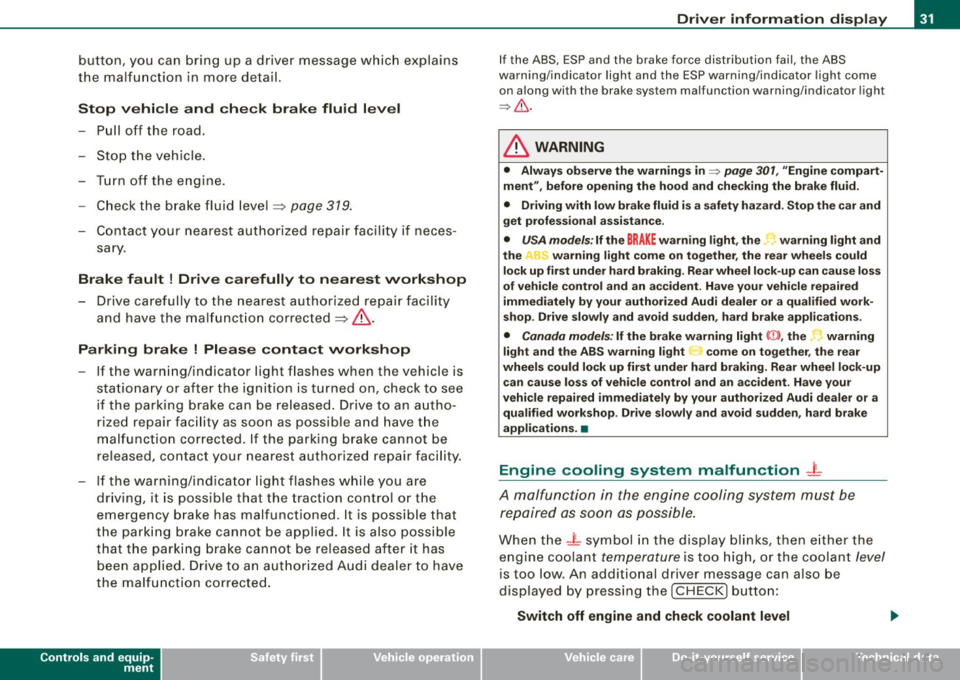
button, you can bring up a driver message which explains
the malfunction in more detail.
Stop vehicle and check brake fluid level
-Pull off the road .
- Stop the vehicle.
- Turn off the engine.
- Check the brake fluid level=>
page 319.
- Contact your nearest authorized repair facility if neces-
sary.
Brake fault ! Drive carefully to nearest workshop
- Drive carefully to the nearest authorized repair facility
and have the malfunction corrected =>
&.
Parking brake ! Please contact workshop
- If the warning/indicator light flashes when the vehicle is
stationary or after the ignition is turned on, check to see
if the parking brake can be released. Drive to an autho
rized repair facility as soon as possible and have the
malfunction corrected. If the parking brake cannot be
released, contact your nearest authorized repair facility.
- If the warning/indicator light flashes while you are
driving, it is possible that the traction control or the
emergency brake has malfunctioned. It is possible that
the parking brake cannot be applied. It is also possible
that the parking brake cannot be released after it has
been applied. Drive to an authorized Audi dealer to have
the malfunction corrected.
Controls and equip
ment
Driver information display
If the ABS, ESP and the brake force distribution fail , the ABS
warning/indicator light and the ESP warning/indicator light come
on along with the brake system malfunction warning/indicator light
=>& .
& WARNING
• Always observe the warnings in=> page 301, "Engine compart
ment", before opening the hood and checking the brake fluid.
• Driving with low brake fluid is
a safety hazard. Stop the car and
get professional assistance .
• USA models: If the BRAKE warning light, the. warning light and
the "'L') warning light come on together, the rear wheels could
lock up first under hard braking. Rear wheel lock-up can cause loss
of vehicle control and an accident. Have your vehicle repaired
immediately by your authorized Audi dealer or a qualified work
shop. Drive slowly and avoid sudden, hard brake applications.
• Canada models: If the brake warning light <
light and the ABS warning light
G come on together, the rear
wheels could lock up first under hard braking. Rear wheel lock-up can cause loss of vehicle control and an accident. Have your
vehicle repaired immediately by your authorized Audi dealer or a qualified workshop . Drive slowly and avoid sudden, hard brake
applications. •
Engine cooling system malfunction -L
A malfunction in the engine cooling system must be
repaired as soon as possible.
When the -L symbol in the display blinks, then either the
engine coolant
temperature is too high, or the coolant level
is too low. An additional driver message can also be
displayed by pressing the [CHECK] button:
Switch off engine and check coolant level
I • •
Page 36 of 408

Driver information display
Yellow symbols
A yellow symbol means WARNING.
Fig. 18 Display: low
fuel level warning
(priority 2)
Yellow symbols indicate a priority 2 malfunction -Warning!
When a y ellow warning symbol appears,
one warn ing ton e sounds.
A driver message appears as well to explain the malfunction in more
detail. The dr iver warning goes out after about
5 s e conds, bu t it can
be brought up again at any time by pressing the [
CHECK I button .
Check the displayed function as soon as possible . If
more than one
priority 2 malfunction is detected, all symbols will appear one after
the other for about
2 seconds .
Yellow symbols mean :
Worn brake pads
Electromechanical
parking brake
=> page 34
=> page 136
Check engine oil level => page 35
=> page 313
Engine oil sensor malfunction => page 35
Low fuel level => page 35
Windshield washer fluid => page 35
level low
Battery voltage
=> page 36
-
II Battery in remote control key => page 48
Convenience key * => page 133
Key not in vehicle
USA models: => page26
Defect ive brake light
Canada models: => page26
Defective brake light
Defective light bulb
=> page26
Engine speed limitation* => page 35
-
IIAdaptive Light* defective => page 36
Dynamic headlight range => page 36
control defective
Defect ive light -/rain sensor
=> page 36
Tire pressure monitoring sys-=> page 43
tern*
Loss of air pressure
-Tire pressure monitoring sys -=> page 46
tern*
ll system not ava ilable
•
Worn brake pads r
Brake pads!
Page 37 of 408

If the warning light illuminates, immediate ly contact your autho
ri zed Aud i dealer or qualified workshop to have a ll brake pads
inspected . On USA models the warning light
.1 comes on together
with the warni ng light
BRA KE. Both set s of brake pads on an axle must
a lways be replaced at the same time .
& WARNING
Driving with bad brakes can cau se a colli sion and serious personal
injury.
• If the warning light and the warning light
BRAKE11 with the
mes sage Brake pads ! come s on in the in strument clu ster display ,
immediately conta ct your authorized Audi dealer or qualified
workshop to have all brake pads checked or replaced if nece ssary .•
Checking the engine oil level ~
.... ,. Plea se check oil le vel
When the symbo l illuminates, chec k the eng ine oi l leve l as so on as
possible=>
page 313 . Add oil if necessary=> page 374 . •
Engine oil sensor defective
~ Oil level ! sen sor defective
If the symbo l il luminates, contact your authorized Audi dea ler and
have the oi l sensor inspecte d. Until you have this done, check the o il
level each time you refuel just to be on the safe side=>
page 373. •
11 BRAK E: USA mode ls on ly
Controls and equip
ment
Driv er information display
Ap plies to vehic les: wit h eng ine s peed limita tio n
Engine speed limitation
!-1 Engine speed maximum XXXX RPM
The _-symbo l illuminates when there is an engine control malfunc
t io n. The indica to r light "in the instrument clus te r also illumi
nates . The engine speed is limited to the speed displayed in the
driver info rmation system . Keep in mind that the engine speed wil l
not e xceed the va lue d isplayed in the dr ive r info rm ation system, fo r
examp le when downshifting.
Please go to an au thorized Audi deale r or other qua lif ied workshop
to have the ma lfunction repaired .•
Fuel supply too low l
A Please refuel
When the symb ol i llu minates, this means there are abo ut 2.4
gallons
(9 l itres) of fuel left in the fuel tank . Time to refuel.
=>
page 304 .
If the symbo l lig hts up, eve n w hen there is ample fuel in th e tank,
and the text
Tank system malfunction ! Conta ct workshop appears
i n the d isp lay, t here is a fault in th e sys tem. C ontac t a q ua lified work
shop to have the fault rectified .•
' Windshield washer fluid level too low ~
Plea se top up washe r fluid
If t he symbo l illum inates, add windshie ld washe r fluid to the washe r
system and a lso to the headlight washer system=>
page 325. •
I • •
Page 89 of 408

- Position the head restraint according to the occupant's height=>
page 91. For maximum protection, the top of
the head restraint should be at least at eye level, prefer
ably higher and ideally level with the top of the head
=>
page 205, fig. 220.
& WARNING
Never place any objects in the driver's footwell. An object could
get into the pedal area and interfere with pedal function. In case
of sudden braking or an accident, you would not be able to brake
or accelerate. •
Front passenger's seat
Always move the front passenger seat into the rearmost
position.
To avoid contact with the airbag while it is deploying, do not
sit any closer to the instrument panel than necessary and
always wear the three-point safety belt provided adjusted
correctly. We recommend that you adjust the passenger's
seat in the following manner:
- Move the front passenger seat into the rearmost position
of the fore and aft adjustment range=>
& in "Why is
your seat adjustment so important?" on
page 86.
-Bring the backrest up to an (almost) upright position. Do
not ride with the seat reclined.
- The ideal position for the head restraint is with the upper
edge of the restraint level with the top of your head
=>
page 91. You should not lower the top of the restraint
below the level of your eyes.
Con tro ls and eq uip
ment
Seats and storage
- Place your feet on the floor in front of the passenger's
seat. •
Power seat
Controls
The operating logic for the switches corresponds to the
construction and function of the seat.
Fig . 81 Power seat:
Controls for seat
adjustment
The switches to adjust the seats correspond to the layout, the
design and the function of the seat. The seats are adjusted by
moving the switches following this logic.
© Upper thigh support=> page 88
@ Seat adjustment=> page 88
© Massage function* => page 89
@ Seatback angle=> page 89 and head restraint=> page 91 adjust -
ment
© Separate adjustment of upper seatback section ::;, page 89
© Adjusting the lumbar support ::;, page 90
@ Safety belt height adjustment=> page 218
Vehicle care
I I irechnical data
Page 111 of 408
![AUDI S8 2009 Owners Manual ________________________________________________ S_ e_ a _ t_ s _a_ n_d _ s_t _o _ r_ a...: g==-- e __ llffllJI
0 Note
To avoid damaging the socket, only use plugs that fit properly.
[ i] AUDI S8 2009 Owners Manual ________________________________________________ S_ e_ a _ t_ s _a_ n_d _ s_t _o _ r_ a...: g==-- e __ llffllJI
0 Note
To avoid damaging the socket, only use plugs that fit properly.
[ i]](/manual-img/6/57618/w960_57618-110.png)
________________________________________________ S_ e_ a _ t_ s _a_ n_d _ s_t _o _ r_ a...: g==-- e __ llffllJI
0 Note
To avoid damaging the socket, only use plugs that fit properly.
[ i] Tips
When the engine is off and accessories are still plugged in and are
on, the vehicle battery can still be drained. •
Storage
General overview
There are numerous places to store items in your vehicle.
Glove compartment
Storage compartment
Pockets in the front seats*
Compartments in the door trim panels
Compartments in the rear doors* :::::,
page 109
=:> page 11 O
=:> page 110
=:> page 111
Left side storage compartment in the :::::, page 112
trunk
- -Right side storage compartment in the :::::, page 113
trunk
Emergency warning triangle
Umbrella holder
& WARNING
=:> page 350
• Always remove objects from the instrument panel. Any items
not stored could slide around inside the vehicle while driving or
Controls and equip
ment
& WARNING (continued)
when accelerating or when applying the brakes or when driving
around a corner.
• When you are driving make sure that anything you may have
placed in the center console or other storage locations cannot fall
out into the footwells. In case of sudden braking you would not be
able to brake or accelerate.
• Any articles of clothing that you have hung up must not inter
fere with the driver's view. The coat hooks are designed only for lightweight clothing . Never hang any clothing with hard, pointed
or heavy objects in the pockets on the coat hooks. During sudden
braking or in an accident -especially if the airbag is deployed -
these objects could injure any passengers inside the vehicle. •
Glove compartment
Your Owner's Literature and the media player are stored
in the lockable glove compartment.
t--------------. l
i
I • •
Fig. 117 Glove
compartment
Page 132 of 408

• ..__O_ n_ t_h _ e_ r_ o_ a_ d ____________________________________________________ _
[ i J Tip s
• If you release the ignition key in positions G) , @ or G), the key
automat ically returns to pos ition @.
• If you open the driver 's door when the ignition is switched on , a
buzzer sounds and the message
Ignition i s on appears in the instru
ment cluster display. Please switch the ignition off .•
Ignition key safety lock
The igni tion key can only be remove d when the selector
lever is in the "P" (Park) posi tion.
After turning off the ignition , the igni tion key can only be removed
from the ignition lock when the selector lever is in the "P" (Park)
position . Af ter you have removed the key, the selector lever is locked
and cannot be moved .•
Starting and stopping the engine
Starting the engine
The engine ca n only be started with your original Audi
key.
Fig. 145 Ignitio n ke y
po sitions
Ste p on the brake.
- Move t he selector lever into P or N
~ &.
Turn the ign ition key to position 0 ~ fig . 145 -do not
depress the gas pedal when s tarting the engine .
A cold engine may sound loud after it has been started . This is due
to the hydrau lic valves building up oil pressure. This is normal and
is not a need fo r concern .
I f the engine does not start immediately, stop t rying after 10
seconds and then try to restart the engine about 30 seconds later .
& WARNING
Never sta rt or let the engine run in a confined or en clo sed are a.
Exhaust fumes from the engine contain carbon monoxide, a color
less and odorle ss gas. Carbon mono xide can be fatal if inhaled.
• Never leave the engine idling unattended. An unattended
vehicle with a running engine po ses a d ange r of person al injury or
theft.
0 Note
• Avoid high e ngine speeds, fast acceleration or heavy eng ine
loads while the engine is still cold. This could damage the engine.
• The eng ine cannot be s tarted by push ing or towi ng the vehicle.
c£> For the sake of the environment
To avoid unnecessary engine wear and to reduce exhaust emis
sions, do not let your vehic le stand and warm up. Be ready to drive
off im mediately after starting your vehicle . Maintain moderate
speed until the engine is completely warm . Remember , the engine
performs best at operating temperature. •