2009 AUDI S8 climate settings
[x] Cancel search: climate settingsPage 4 of 408
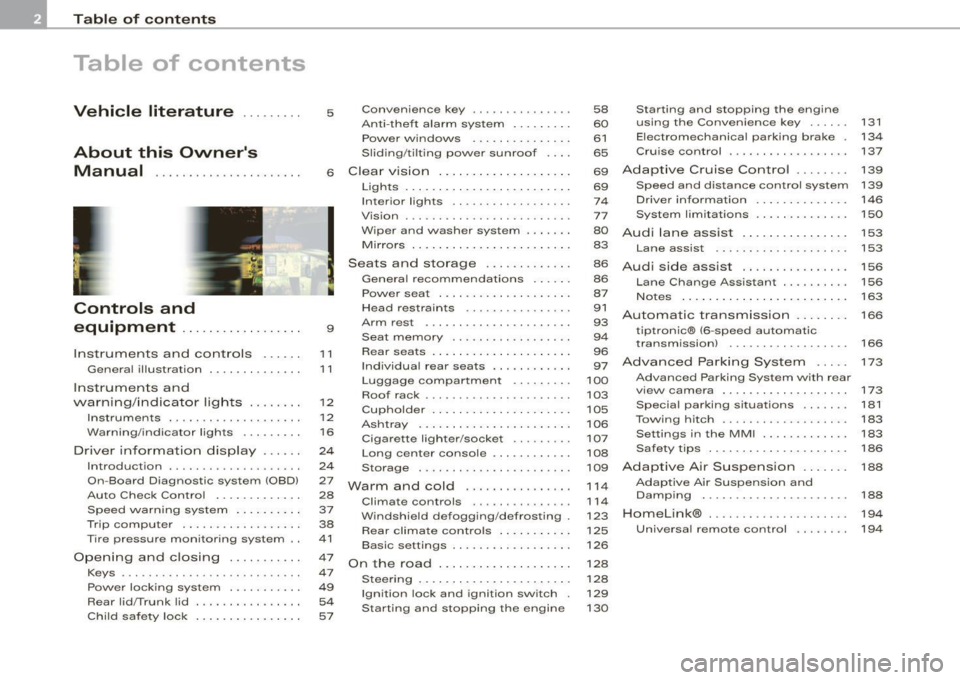
Table of contents
Table of contents
Vehicle literature ........ .
About this Owner's Manual .............. ...... . .
Controls and
equipment .. .. .... ..... ... . .
Inst rumen ts and con trols ..... .
Genera l ill ustration ............. .
Instruments and
warning/indica tor lig hts ....... .
Instruments .............. ..... .
Warning/indicator lights ........ .
Driver in forma tio n d isplay ..... .
Introduct ion ............... .... .
On-Board Diagnostic system (OBD)
Auto Check Control ............ .
Speed warning system ... .... .. .
Trip computer ..... ... .. ..... .. .
Tire pressure monitoring system ..
Opening and closing .......... .
Keys ...... ...... ... .. . ··· ·· ··· ·
Powe r locking system .......... .
Rear lid/Trunk lid ............. .. .
Ch ild safe ty lock . ... ..... ... ... . 5 Convenience key
.............. .
Anti-theft a larm system ..... ... .
Power w indows ... ... ... .... . .
S lid ing/ti lt ing power sunroof ... .
6 Clear vision ... .... .. ... .. .... . .
9
11
1 1
12
12
1 6
24
2 4
27
28
37
38
41
47
47
49
54
57 Lights
... ............. .. .. .. .. .
Interior lights ...... ... .. ... ... .
V is ion ................. .... ... .
W iper and washer system ...... .
Mirrors .... ... ......... ..... . . .
Seats and sto rage ..... .... ... .
Genera l recommendat ions ..... .
Powe r seat . ... ... ......... ... .
Head restraints ....... ....... . .
Arm rest .................... . .
Seat memory ... .. ... ... ... ... .
Rear sea ts . ... ... . .. ... ... .. .. .
Ind ividua l rear seats ........ ... .
Luggage compartment ..... •.. .
Roof rack ........... .... ... ... .
Cupho lder .................... .
As htray . ... ... ... ......... ... .
Cigarette lighter/socket ........ .
Long center console ........... .
Storage . ... ..... ... ... .. ... .. .
Warm and cold ............... .
Climate controls .............. .
W indshield defogging/defrosting .
Rear climate controls .. .. ... ... .
Basic settings .............. ... .
On the road ... ... . .. ... .. ... .. .
Stee ring . ...... .... ........ ... .
Ignition lock and ignition switch .
Starting and stopping the engine 58
Starting and stopping the engine
60 using the Conven ience key ... .. .
61 Electromechanical parking brake .
65 Cru ise control ....... ... ....... .
69
Adapt ive Cruise Control ....... .
131
134
137
139
69 Speed and distance control system 139
74 Drive r informat ion . . . . . . . . . . . . . . 146
77 System limita tions . . . . . . . . . . . . . . 150
80
Audi lane assist . . . . . . . . . . . . . . . . 153
83 Lane assist . . . . . . . . . . . . . . . . . . . . 153
86
A udi side assist . . . . . . . . . . . . . . . . 156
86
87
91
93
9 4
96
97
100
103
105
106
107
108
109
1 14
11 4
123
125
126
128
128
129
130 Lane Change
Assistant ......... .
No tes ........ ...... ........ .. .
Automatic transmission ....... .
tiptron ic® (6-speed automatic
transm ission) ................. .
Advanced Parking System .... .
Advanced Parking System with rear
v iew camera .................. .
Specia l parking situations .... .. .
Towing hitch ......... ... ...... .
Settings in the MM I .. ... .. .... . .
Safety t ips .............. ...... .
Adaptive Air Suspension ...... .
Adaptive Air Suspension and
Damping ..... ................ .
Homelink® .................. .. .
Universa l remote control ....... . 156
163
166
166
173
173
181
183
183
186
188
188
19
4
19 4
Page 50 of 408

Opening and closing
Master key with remote control
The remote control allo ws you to l ock or unlo ck the
vehicle electronically .
Fig . 3 1 F old -up ma ste r
ke y wit h re mote
c ontro l
-To fold the key out and back i n place, press the release
button
=:> fig. 3 1.
The transmitter and battery are located in the head of the remote
control. The receiver is located inside the vehicle . The maximum
ef fective ra nge depends on several t hings. Remember, if the battery
is weak, the effective range decreases .
If you need to replace the remote contro l, or if you need to have it
repaired, you must see your authorized Audi dealer. On ly then can
you use the key again .
Personalizing the master key
When the ignition is turned off or when the vehicle is locked, various
convenience settings are stored automatically and assigned to the
key that wa s used . The settings assigned to the key are automati
cally reca lled with you unloc k the vehicle or when you open a door
or when you switch on the ignition .
• Climate contro l
• Central locking
• Windows and rear window sun blind •
Background lighting *
• Seat me mory
• Adaptive Cruise Contro l*
• Audi lane and side assist *
• Advanced Parking Syste m*
T he
Remo te co ntrol ke y function must be activated in MMI
=> page 95, so that the settings for the driver's seat (including the
sett ings for the head restraint, steering column , safety be lt height
and exterior mirrors) are saved on the master key through the seat
memory when the vehicle is locked, and a re set automatically when
the vehic le is unlocked .
[ i ] Tip s
• I f the ignition is switched on, the remote control system is deac
tivated .
• T he remote control system can be affected by other systems
opera ting in the same frequency range close to the vehicle, such as
mobile telephones, television broadcasting stations, etc.
• For Declaration of Compliance to United States FCC and Indus try
Canada regulations =>
page 385. •
Battery replacement , master key
. w ',!
Fig . 32 C heck lig ht in
the m aster key ..
Page 116 of 408

• .___w_ a_ rm __ a_ n_ d_ c_o _l_d ________________________________________________ _
Warm and cold
Climate controls
Description
The air conditioner is fully automatic and is designed to
maintain a comfortable and uniform climate inside the
vehicle.
We recommend the follow ing settings:
- Set the temperature to 75 °F (+23 °C).
- Press the !AUTO
I button.
With this setting, you attain maximum comfort in the least amount
of time. Change this setting, as desired, to meet your personal needs.
The climate controls are a combination of heating, ventilation and cooling systems, which automatically reduce humidity and cool the
air inside your vehicle.
The air temperature, air flow and air distribution are automatically
regulated to achieve and maintain the desired passenger compart
ment temperature as quickly as possible.
The system automatically compensates for changes in outside
temperature and for the intensity of the sunlight entering the
vehicle. We recommend you use the
Automatic mode=> page 117
for year-round comfort.
Please note the following:
Turn on the air conditioner to reduce humidity in the vehicle. This also prevents the windows from fogging up.
When the outside temperature is high and the air is very humid,
condensation from the evaporator may drip under the vehicle. This
is normal and does not indicate a leak. If the outside temperature is low,
the fan normally only switches to
a higher speed once the engine coolant has warmed up sufficiently.
The air conditioner temporarily switches off when you drive off from
a standstill using full throttle to save engine power.
The compressor also switches off if the coolant temperature is too
high, so that the engine can be adequately cooled under extreme
loads.
Air pollutants filter
The air pollutants filter (a combined particle filter and activated
charcoal filter) reduces or prevents outside air pollution (dust, or
pollen) from entering the vehicle.
The air pollutants filter must be changed at the intervals specified
in your Warranty
& Maintenance booklet, so that the air conditioner
can properly work.
If you drive your vehicle in an area with high air pollution, the filter
may need to be changed more frequently than specified in your
Audi Warranty
& Maintenance booklet. If in doubt, ask your autho
rized Audi Service Advisor for advice.
Key coded settings
The air conditioner settings selected are automatically stored and
assigned to the key being used. When the vehicle is started, the air
conditioner automatically selects the settings assigned to that key.
This way every driver will maintain his/her own personal settings
and does not have to reset them manually.
If a different driver uses your key and changes the air conditioner
settings, the latest adjustments will erase and replace the settings
you have stored.
Energy management
To prevent the battery from being discharged and to restore the
balance of energy, components which require large amounts of
Page 119 of 408
![AUDI S8 2009 Owners Manual _________________________________________________ w_ a_ r_ m __ a_n_ d_ c_ o_ld __ ,n
Turning on and off [ ON/OFF]
Turning the air conditioning on
- Press [O N/OFF], or
- Press [AUTO
J. AUDI S8 2009 Owners Manual _________________________________________________ w_ a_ r_ m __ a_n_ d_ c_ o_ld __ ,n
Turning on and off [ ON/OFF]
Turning the air conditioning on
- Press [O N/OFF], or
- Press [AUTO
J.](/manual-img/6/57618/w960_57618-118.png)
_________________________________________________ w_ a_ r_ m __ a_n_ d_ c_ o_ld __ ,n
Turning on and off [ ON/OFF]
Turning the air conditioning on
- Press [O N/OFF], or
- Press [AUTO
J.
Turning the air conditioning off
- Press [ ON/OFF] to turn the air conditioner off and block
outside air from entering the vehicle.
The air conditioner turns back on if you press one of the control buttons or the contro l knob.
[ i ] Tip s
Resi du al he at: With the ignition turned off, you can activate the
residual heat funct ion by pressing the [
ON/OFF] button. The
residual heat from the coo lant can be used to heat the vehic le inte
rior. The residua l heat function is turned off automatically after
30
minutes. •
Automatic mode [AUTO I
The automatic mode is the standar d setting for all
seasons.
Turning on AUTO
- Select temperature between 60
°F (+ 16 °C) and 84 °F
(+28 °Cl.
- Press [AUTO j ~ page 116, fig. 129.
Automatic operation ensures constant temperatures in the interior
and dehumidifies the air inside the vehicle. Air temperature, vo lume
and dist ribu tion are controlled automatical ly to reach or maintain
Controls and equip
ment
the desired interior temperature as quickly as possible. Fluctuations
in exter ior temperature and the effects of temperature from the
position of the sun are compensated for automatica lly.
This operating mode works only in the adjustable temperature range , from 60 °F ( + 16 °C) to 84 °F ( +28 °C). If a temperature below
60 °F
(+ 16 °C) is selected, LO appears in the disp lay. At temperatures
above 84 °F (+28 °C),
HI is displayed . A t both extreme settings,
climate control runs continuously at maximum cooling or heating
power . There is no temperature regulation .•
Setting the temperature
Separate temperatures can be selected for the driver's
and fr ont passenger's side.
Fig. 13 0 MMI dis p la y:
Sett in g the t emp era
ture
- Rot ate the cont ro l knob to the left to reduce the temper
ature, or to the righ t to increase t he tempera ture .
[ i ] Tips
• When you press the control knob for choosing the temperature,
the temperature you choose will a lso appear in the MMI display
~ fig. 130 .
• Syn chronizi ng cli mat e contro l: By pressing and ho lding the
control knob on the driver's side, t he tempe rature setting on the
I • •
Page 127 of 408

Warm and cold -
-------------------'
Rear climate controls
Applies to vehic les: with rear a ir condition ing
Controls
This overview is to assist you in familiarizing yourself with
the air conditioning controls .
Fig. 140 Air condi
tioning control s
The left side of the display shows the temperature selected for the
rear passenger on the left, the right side shows the temperature
selected for the rear passenger on the right. If the air conditioning
settings are changed, this appears briefly in the corresponding area
of the display.
Functions are turned on and off by touching the buttons . The LED in
the switch illuminates when the function is turned on .
By pressing the
safety switch ® in the driver's door=> page 62the
climate controls in the rear are deactivated. The message
PASSIVE
appears in the display. In this mode the rear climate control can on ly
be operated by the driver through the contro ls in the front compar t
ment.
I ON/OFF] Turning on and off
The air conditioning can be turned on and off by pressing the
I ON/OFF] button. With the ignition Off, the residual heat function
can be activated by pressing the button. The residual heat from the
Con tro ls and eq uip
ment
coolant can be used to heat the vehicle interior. The residual heat
fun ction is turned off automatica lly after 30 minu tes.
Setting the temperature
Temperature can be adjusted over a range from 64 °F (+18 °C) to 80
°F
(+26 °C)
® Air distribution
You can adjust the air circulation so that air flows from specific
vents.
• In the I isetting, al l the air flows from the vents in the center
conso le and the outle ts in the door pillars.
• In the-,!) setting, air flows from the outlets under the front seats.
• In the~ setting, air flows from outlets in the center console and
the door pil lars as we ll as from the outlets under the front seats.
To regulate air distribution automatically, switch to !AU TO].
~ Heated seats*
In position O the heating for the seats is turned off. The range of
adjustment is from 1 to 6.
The seats can be pre-heat ed for about 10 minutes using the heating.
However, the heating is turned off if the seat sensors do not detect
the weight of an occupant during this period.
[~ ) Ventilated seats*
The seat cushion and the seat back surfaces of the front seats can
be ventila ted. In position
O the seat ventilation is turned off. The
range of adjustment is from 1 to 6.
! AUTO]
Automatic operation
Air tempe rature, volume of air and air distribution are automatically
regulated to achieve or maintain the desired temperatures as
quickly as possible.
~
Vehicle care I I irechnical data
Page 128 of 408

• .___w_ a_ rm __ a_ n_ d_ c_o _l_d ________________________________________________ _
0 Note
To avoid damage to the heating elements in the seats, do not kneel
on the seats or place heavy loads on a small area of the seat. •
Basic settings [SETUP ]
General
The basic settings for the climate control are performed in
the(SETUP] menu.
Fig. 141 MMI display:
Setup climate control
The basic settings for the air conditioning can only be made
with MMI turned on.
- Press the !SETUP] button in the controls to access the
menu.
- Select the desired function using the control knob (driver
or passenger) in the air conditioning controls.
The following functions can be selected:
• ECON
~ page 126
• Automatic recirculation ~ page 126
• Synchronization ~ page 127
• Center air vent~ page 127
• Rear seat operation* ~ page 127
• Solar operation* ~ page 127•
ECON
The ECON mode helps to save fuel.
The air conditioning is turned off in ECON mode. "ECON" means
"Economy". By switching off the air conditioning (compressor), you
save fuel.
Please note that vehicle interior temperature cannot be lower than
the outside temperature in the ECON mode. The air is not cooled or
dehumidified.
If the vehicle interior becomes too hot or if the windows fog up,
ECON mode should be turned off. As soon as the
( AUTO ] button in
the air conditioning controls is pressed, the system automatically leaves the ECON mode, and the air conditioning compressor is
turned on again .•
Automatic recirculation mode
An air quality sensor detects increased concentrations of
pollutants in the outside air and automatically switches
to recirculation mode.
We recommend that you always keep automatic air recirculation ON
to prevent polluted outside air from entering the vehicle interior.
If the
air quality sensor located in the air conditioning system
detects polluted outside air, the sensor decides whether the air
pollution can be reduced by the factory-installed pollutant filter or
whether it is necessary to switch to air recirculation . With heavy
concentrations of pollutants, the air conditioning system is
switched automatically to recirculation mode and the supply of
outside air is blocked. As soon as the concentration of pollutants in ..
Page 129 of 408

_________________________________________________ w_ a_ r_ m __ a_n_ d_ c_ o_ld __ !II
the outside air drops, fresh air is supp lied to the veh icle interior
again .
In the event that the windows fog up during automatic air recircula
tion, you must press the@ button immediately.
Under certa in operating cond itions, automatic air recirculation is
switched off automatically. With outside temperatures below about
-8 °C and in the ECON mode, automatic air recirculation is limited to
15 seconds. •
Synchronization
One climate control setting for all seats .
With synchronization active, the driver's or the passenger's settings
are adopted for the other seats . All the other settings that were
made are transferred to the other seats. This includes all the climate
control settings right down to the heated seats .
If a different setting is selected at a "synchron ized seat", synchroni
zation is cancelled. •
Center air vent
The temperature of the air leaving the center vents can be
changed to differ from the temperature setting .
Controls and equip
ment
Fig . 14 2 MMI di spl ay :
Ce nte r air ve nt
The air flow coming from the center vents can be adjusted to be
colder or warmer than the selected set temperatu re.
In this way you have the opportunity to have the a ir flow from the
center vents a little warmer or coo ler, depending on the time of year .
A litt le cooler in the summer and a little warmer in the winter. •
Applies to vehic les : with rear air condition in g
Rear seat operation
The rear climate con trols can be op erated from the
driver's area.
With active rear seat operation, the driver or the passenger can
operate the rear climate control system from
his/her controls. •
Applies to vehicles : w ith so lar roof
Solar operation
Depending on the solar irradiation in the vehicle, the fan
will run using solar power to keep fresh air circulating
inside the vehicle, even af ter you switch off the ignition.
- Switch the solar operation to on.
After you switch off the ignition, the fan is operated using solar
power from the solar roof. Make sure outlets
G) and © are open for
maximum ventilation =>
page 122, fig. 137.
The ventilation works on ly if the sunroof is closed or t ilted u p.
If you turn off the engine whi le the air recirculation is on, the air
conditioning automatically switches to fresh air mode.
Solar ope ration is not activated a t low outside tempe ratures .•
I • •
Page 392 of 408

__ _!_A~ l~p~ h~ a~ b~e~ t:!:ic~a~ l _!:i n~ d~e~ x~ --------------------------------------------
A
Accessories . . . . . . . . . . . . . . . . . . . . . . . . 384
Adaptive Air Suspension .... ... .. .... 188
automatic mode ...... .... ....... 189
Description ... ... ... ..... .... ... 188
dynamic mode ................... 189
Jacking mode when changing a flat tire .
191
lift mode ...... ..... .... .... .... . 189
Setting the driving modes .. .... ... 191
Sport Chassis Controls . . . . . . . . . . . . 190
standard mode ... .... .... .... ... 189
Trailer towing mode ... .... .... ... 192
Warning/indicator lights ........ 20, 21
Adaptive Cruise Control . ... .. .... ... .
Changing speed .... .... .... .... .
Driver information .............. .
Driving in traffic .. .... .... ..... . .
Error messages ................. .
Open road ......... ............ .
Override ........ ............... .
Request for driver to assume control
Save speed ..................... .
Setting distance .. .... .... .... .. .
Setting time interval . ... .. .... ... .
Settings . ... .... .... .... ....... .
Specia l driving situations . ....... . 139
142
146
140
148
140
140
140
142
144
144
150
150
Status messages . . . . . . . . . . . . . . . . . 148
Switching on and off ... .. .... ... . 141
System limitations .... ....... ... .
Temporarily turning off ....... ... .
warning/indicator lights ... .... ... . 150
143
146 Adaptive Light
.......... .... .... .... . 72 System error message . ...... .... . 186
defective .. .... .... .... ..... .. .... 36 Towing hitch .. .... .... ...... .... 183
Adding Air conditioning
Engine coolant ... ....... .... .... .
318
See Climate controls 114
Engine oil . .... .... .... ... .... .. .
314 Airbag system .... .... .... ..... . 220, 240
Windshield washer fluid .... .... .. .
325 Advanced Airbag System ...... .... 224
Additional accessories .......... .. ... 384
Additives Engine oil . .... ...... ... .. .... ... 314
Adjustable steering col lumn .. ..... ... 128
Adjusting Front seats .... ...... .... .... .... . 86
Instrument cluster i llumination . .... . 15
Steering column . ........... .... .
128
Advanced Parking System with rear view camera
Adjusting the chimes -option 1 . ... 183
Adjusting the chimes -option 2 ... . 184
front and back with visual display and
rear -view camera . . . . . . . . . . . . . . . 173
General information ......... ..... 173
Notes on distance irnformation ... .. 182
Parking next to obstacles . . . . . . . . . . 181
Rear -view camera -parking mode 1 . 178
Rear -view camera -parking mode 2 . 179
Rear -view camera (Rear View) ...... 176
Rear -view camera coverage area . . . . 177
Rear -view camera tips . . . . . . . . . . . . 186
Special parking situations .. .... ... 181
Switching the rear-view camera on and off ............................ 185
sw itching the visual display on and off
185 Advanced Airbag System components .
..
227
Care .. .... .... .... .... ... .... ... 234
Child restraints 247
Children ... .... .... ... .......... 246
Components (front airbags) . .... ... 227
Danger of fitting a child seat on the front passenger seat ............... .. 222
Disposal ............ .. ...... .... 234
Front airbags .. ............ .. 224, 225
How do the front airbags work? . ... 229
How many airbags does my vehicle have? 227
How the Advanced Airbag System compo
nents work together . . . . . . . . . . . . . 228
Important safety instructions on the knee
airbag system .................. 238
Important things to know .......... 220
Indicator light .... ......... ...... 231
Knee airbags 236
Monitoring .. .... .... .... .... .... 231
PASSENGER AIR BAG OFF light ... .. 232
Repairs ..... .... .... .. .. . ... ... .
Safety instructions .. .... .... .... .
Side airbags . .... .... .... .... ... . 234
233
239
Side curtain airbags .... ... .... ... 242
Warning/indicator lights ........... . 19