2009 AUDI S6 key battery
[x] Cancel search: key batteryPage 35 of 398

Ignition lock malfunction ~
A malfunction in the ignition Jock must be repaired immediately.
If the ~ symbol in the display blinks, there is a malfunction
in the electronic ignition lock. An additional driver message
can also be displayed by press ing the [CHECK] button:
Ign iti on lock defe ctive . C ont ac t wo rkshop !
- Do not turn the engine off.
- Drive immediately to an auth orized A udi dealer to have
the malfunction corrected .
If there is a malfunction in the electronic ignition lock, the ignition
cannot be turned off . Drive immediately to an authorized Audi
dea ler to have the cause of the malfunction corrected .
On vehicles with Convenience key*, the engine should not be
switched off using the [
STOP] button because the engine cannot be
started again after the ignition is switched off. •
Yellow symbols
A yellow symbol means WARNING.
Contro ls and eq uip
ment
Fig . 19 Dis pl ay: low
fu el le ve l wa rning
(pr io rity 2)
Dri ver inf orm atio n di spl ay
Ye llow symbols indicate a priority 2 malfunction -Warning!
When a yellow warning symbol appears,
one warning tone sounds.
A driver message appears as well to explain the malfunction in more detail. The driver warning goes out after about 5 seconds, but it can
be brought up again at any time by pressing the [ CHECK
I button .
Check the displayed function as soon as possible . If
more than one
priority 2 malfunction is detected , a ll symbols will appear one after
the other for about 2 seconds.
Yellow symbols mean:
Convenience key*
~ page 120
Key not in vehicle
USA models: ~ page25
Defective brake light
Canad a mod els: ~ page25
Defective brake light
11 Defective light bulb
~ page25
-
Light/rain sensor defective ~ page34
Windshield washer fluid ~ page34
level low
Low fuel leve l
~ page34
Battery voltage ~ page35
Worn brake pads ~ page35
IIDynamic headlight range ~ page35
control defective
-
Check engine oi l level ~ page35
~ page305 ...
Vehicle care I I irechnical data
Page 44 of 398

Opening and closing
• For security reasons, replacement keys are only available from
Audi dealers. •
Master key with remote control
The remote control allows you to lock or unlock the
vehicle electronically .
Fig. 27 Fo ld -up m aste r
k ey with r emot e
c ontr ol
To fold the key out and back in place, press the release
button=> fig. 27.
The transmitter and battery are located in the head of the remote
control. The receiver is located inside the vehicle. The maximum
effective range depends on several things . Remember , if the battery
is weak, the effective range decreases .
If you need to replace the remote contro l, or if you need to have it
repaired, you must see your authorized Audi dealer . On ly then can
you use the key again.
Personalizing the master ke y
When the ignition is turned off or when the vehicle is locked , various
convenience settings are stored automatically and assigned to the
key that was used. The settings tha t ar e ass igned to the master key
are recal led automatically when the vehicle is unlocked, when the
door is opened or when the ignition is switched on . Settings are saved for the fo
llowing systems :
• Climate control
• Central locking
• Ambient lig hting
• Windows
• Acoustic Parking System*
• Seat memory *
T he
Remote control key function must be activated in the MM I
=:> page 85, so that the settings for the driver's seat (including the
settings for the steering column and exte rior mirrors) are saved on
the master key through the seat memory when the vehicle is locked,
and are set automatically when the vehicle is un locked .
[ i ] Tips
• I f the ignition is switched on, the remote c ontr ol system is deac
tivated.
• T he remote control system can be af fected by other systems
operating in the same frequency range close to the vehicle, such as
mobile telephones, television broadcasting stations, etc .
• For Declarat ion of Compliance to United States FCC and Industry
Canada regulations=:>
page 375. •
Page 45 of 398
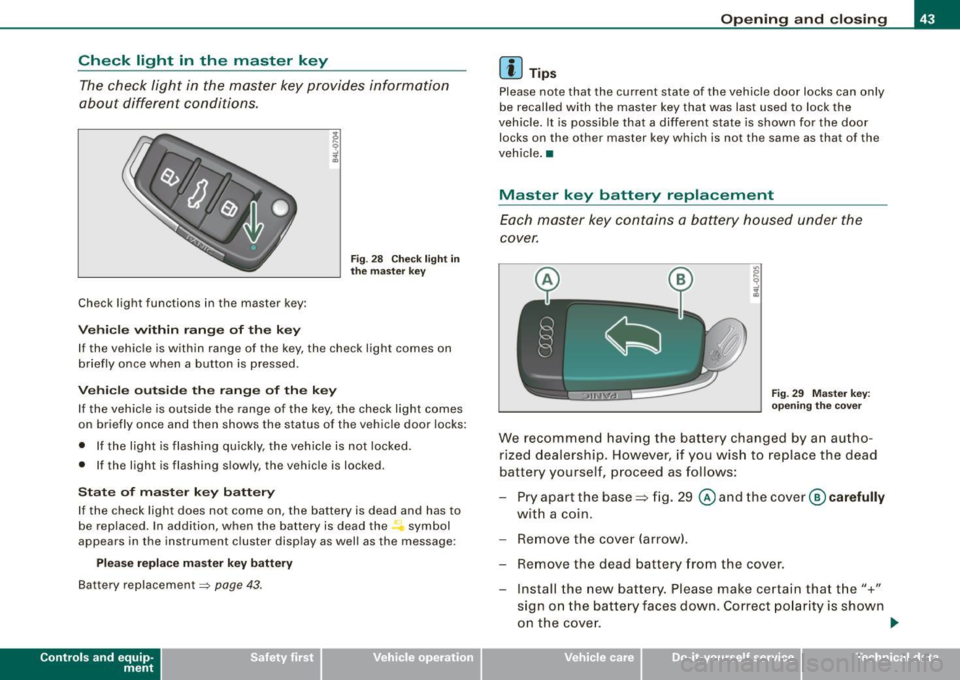
Check light in the master key
The check light in the master key provides information
about different conditions .
Check light functions in the master key :
Ve hic le within range of th e key
Fig . 2 8 Check ligh t in
th e m ast er k ey
If the vehicle is within range of the key, the check light comes on
briefly once when a button is pressed.
Ve hic le o utside th e ra nge of th e key
I f the vehic le is outside the range of the key, the check light comes
on briefly once and then shows the status of the vehicle door locks:
• If the light is flashing qu ickly, the vehicle is not locked.
• If the light is flashing slowly, the vehicle is locked.
S ta te o f m aster key batt ery
I f the check light does not come on, the battery is dead and has to
be rep laced. In addition , when the battery is dead the symbol
appears in the instrument cluster disp lay as well as the message :
Please re place ma ste r ke y battery
Battery replacement => page 43 .
Con tro ls and eq uip
ment
Op ening and clo sing
[ i ] Tip s
Please note that the current state of the vehicle door locks can only
be recalled with the master key that was last used to lock the
vehicle. It is possib le tha t a different state is shown for the door
locks on the other master key which is not the same as that of the
vehicle .•
Master key battery replacement
Each master key contains a battery housed under the
cover.
Fi g. 29 M aster key:
o peni ng th e cover
We recommend having the battery changed by an autho
rized dealership . However, if you wish to replace the dead
battery yourself, p roceed as follows:
- Pry apart the base => fig . 29
@ and the cover @ carefully
with a coin.
- Remove the cover (arrow).
- Remove the dead battery f ram the cover.
- Install the new battery. Please make certain that t he"+"
sign on the batte ry faces down. Correct po larity is shown
on the cove r.
ti>
Vehicle care I I irechnical data
Page 46 of 398

Openin g a nd clo sin g
- Place the cover w ith the new battery on the key base and
press both parts together.
c£> For the sake of the environment
Dispose of dead batteries properly so as not to pollute the environ
men t.
[ i J Tip s
The replacement battery mus t be the same specification as the
original. •
Electronic immobilizer
The immobilizer helps to prevent unauthorized use of
your vehicle.
A computer chip inside your key automatically deactivates the e lec
tronic immobilizer when you inser t the key in the igni tion lock, or on
vehic les with Convenience key *, when the key is inside th e vehicle.
When you remove the key from the ignition lock , or on vehic les with
Conv enience key, when you r emove the key from the vehicl e, the
e lectronic immobil izer is automatically activated once again .
If an unau thorized key was used, SAFE is displayed continuous ly in
the odometer disp lay field .
& WARNING
Always take the key with you when you leave the vehicle . The key
ca n dis arm the el ectronic eng ine immobili zer and pe rm it an u nau
thori zed per son to start the engine and enable op era tion of the
v ehi cle sys tem s such as po wer w ind ow or p ower s unroof* lead ing
to seriou s per son al injur y.
[ i J T ip s
• Your engine can only be started using the factory -equipped key .
• You may not be able to start your vehicle if an ignition key of a
differen t vehicle make is also located on your set of keys.
• For Declaration of Compliance to United States FCC and Industry
Canada regulations~
page 375. •
Valet key function
The valet key function prevents unauthorized persons
from opening the glove compartment or rear lid.
Fig . 3 0 Center
cons ole: butto n fo r
val et key fu nct ion
A ctiv ating and de activating the fun ction
- Insert the master key in to the ignition loc k and switch on
the ignition .
- Press the
[VALE T) button => fig. 30 to activate/ deact ivate
the funct ion as desired. The ind icator light in the button
illuminates when the funct ion is active.
- Remove the master key from the ignition lock.
- Hand over on ly the
valet key=> page 41 , fig. 26 to the
person who will take c harge of the ve hicle.
Page 55 of 398

Applies to vehi cle s: with Conve nien ce key
Unlocking the vehicle
The doors and the rear lid can be unlocked without oper
ating the master key.
Fig . 40 Convenience
key: unlocking vehicle
door
- Take hold of the door handle. The door is unlocked auto
matically.
- Pull the handle to open the door.
A door is unlocked as soon as you approach the door handle and the system recognizes an authorized master key. The vehicle can be
unlocked at any door. The authorized master key only has to be
within a range of about 5 feet (1.5 meters) from the respective door .
When a door is unlocked, the driver's door is always unlocked as
well. It depends on the settings in the central locking menu in the
MMI whether the entire vehicle is unlocked or only certain doors
~ page 48.
[ i J Tips
If your vehicle has been standing for an extended period, please
note the following:
Con tro ls and eq uip
ment
Opening and closing
• The proximity sensors are deactivated after a few days to save
power. You then have to pull on the door handle once to unlock the
vehicle and a second time to open the vehicle.
• To prevent the battery from being discharged and to preserve
your vehicle's ability to start for as long as possible, the energy
management system gradually switches off unnecessary conve
nience functions. It is possible that you will not be able to unlock
your vehicle using these convenience functions. •
Applies to vehic les: with Conven ience key
Locking the vehicle
The vehicle can be locked without operating the mastery
key.
f
Fig . 41 Convenience
key: Locking the
vehicle
Move the selector lever to the P position.
Press the locking button in the door handle to lock the
vehicle ~& .
The vehicle can be locked at any door. The authorized master key
only has to be within a range of about 1 .5 meters from the particular
door.
The selector lever must be in the P position, otherwise the vehicle
cannot be locked.
~
Vehicle care I I irechnical data
Page 56 of 398

Opening and closing
& WARNING
• When you lock your vehicle from outside, nobody -especially
children - should remain inside the vehicle. Remember, when you
lock the vehicle from the outside the windows cannot be opened
from the inside.
• When you leave the vehicle, always remove the ignition key and
take it with you. This will prevent passengers (children, for example) from accidentally being locked in the vehicle should they
accidentally press the power locking switch in the front doors .
• Do not leave children inside the vehicle unsupervised. In an
emergency it would be impossible to open the doors from the
outside without the key.
[ i] Tips
It is not possible to re-open the door for a brief period directly after
closing it. This allows you to ensure that the doors are properly
locked .•
Anti -theft alarm system
Description
The anti-theft alarm triggers an alarm if anyone attempts
to break into the vehicle.
The anti-theft alarm system triggers an audible alarm and turns on
the emergency flasher if an unauthorized interference with the
vehicle is sensed by the system.
How is the anti-theft alarm system switched on?
The anti-theft alarm system is switched on when you lock the
vehicle. The system is activated approximately 30 seconds after the
vehicle is locked. The indicator light on top of the door trim start
flashing rapidly for 30 seconds and then blink slowly.
How is the anti-theft alarm system switched off?
The anti-theft alarm system is switched off only when you unlock
your vehicle. If you do not open a door within 60 seconds after you have unlocked with the remote control, the vehicle will lock itself
again automatically.
When will the anti-theft alarm system be triggered?
When the vehicle is locked, the alarm system monitors and protects
the following parts of the vehicle:
• engine compartment
• luggage compartment
• doors
• vehicle incline
• ignition
When the system is activated, the alarm will be triggered if one of
the doors, the engine hood or the rear lid are opened, or if the igni
tion is turned on or if the vehicle incline has been changed. The anti
theft alarm system will also go off when the battery is disconnected.
You can also trigger the alarm by pressing the PANIC button on your
remote control. This will alert other people in case of emergency .
Press the
PANIC button again to turn off the alarm .
How is the anti-theft alarm switched off when
triggered?
The alarm system is switched off when you unlock the vehicle or
when the ignition is switched on . The alarm will also switch itself off
when it comes to the end of its cycle.
Emergency flasher and horn
The emergency flasher will blink briefly and the horn sounds when
the doors, engine hood and rear lid are properly closed.
If the emergency flashers do not blink, or the horn does not sound,
check the doors, engine hood and rear lid to make sure they are
properly closed. If you close a door, the hood or the rear lid with the
~
Page 60 of 398
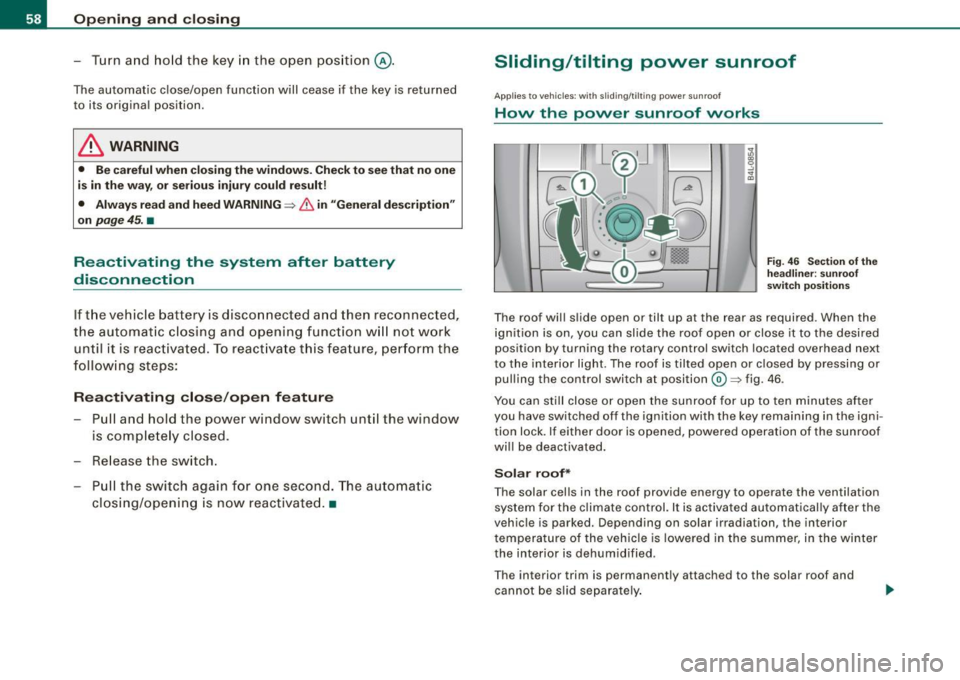
Opening and closing
- Turn a nd ho ld the key in the open pos ition
@ .
The automatic close/open function will cease if the key is returned
to its origina l pos ition.
& WARNING
• Be car eful wh en clos ing th e window s. Ch eck t o see that no one
i s in th e way, or se riou s inju ry could r esult !
• Alwa ys read and heed WARNING=>
& in "General de scription "
on
pa ge 4 5. •
Reactivating the system after battery
disconnection
If t he vehicle battery is disco nnected a nd then reconnected,
the automat ic closing and opening function w ill not work
until it is reactivated. To react iva te this fea ture, per form the
follow ing steps:
R eact ivating clo se /open f eatur e
Pull and hold the power window switch until the window
is completely closed .
- Re lease the switch.
- Pull the switch again for one secon d. T he automatic
cl osing/opening is now reactivate d.•
Sliding/tilting power sunroof
Ap plies to veh icle s: wit h slid ing/ tilt ing powe r su nroof
How the power sunroof works
Fig. 4 6 Sect ion of th e
h ea dlin er: su nroof
s w it ch pos it ion s
The roof wil l s lide open or tilt up at the rear as required . When the
ignition is on, you can slide the roof open or close it to the desired
position by turning the rotary control switch located overhead next
to the interior light. The roof is tilted open or closed by pressing or pulling the control switch at position@=> fig . 46 .
You can still close or open the sunroof for up to ten minutes af ter
you have switched off the ignition with the key remaining in the igni
tion lock . If either doo r is opened, powered operation of the sunroof
wi ll be deactivated.
Solar roof*
The solar cells in the roof provide energy to operate the ventilation
system for the c limate control. It is activated automatically after the
vehic le is parked . Depending on solar irradiation, the interior
temperature of the vehicle is lowered in the summer, in the winter
the interior is dehumidified .
T he interior trim is permanent ly attached to the solar roof and
cannot be s lid separate ly .
Page 100 of 398
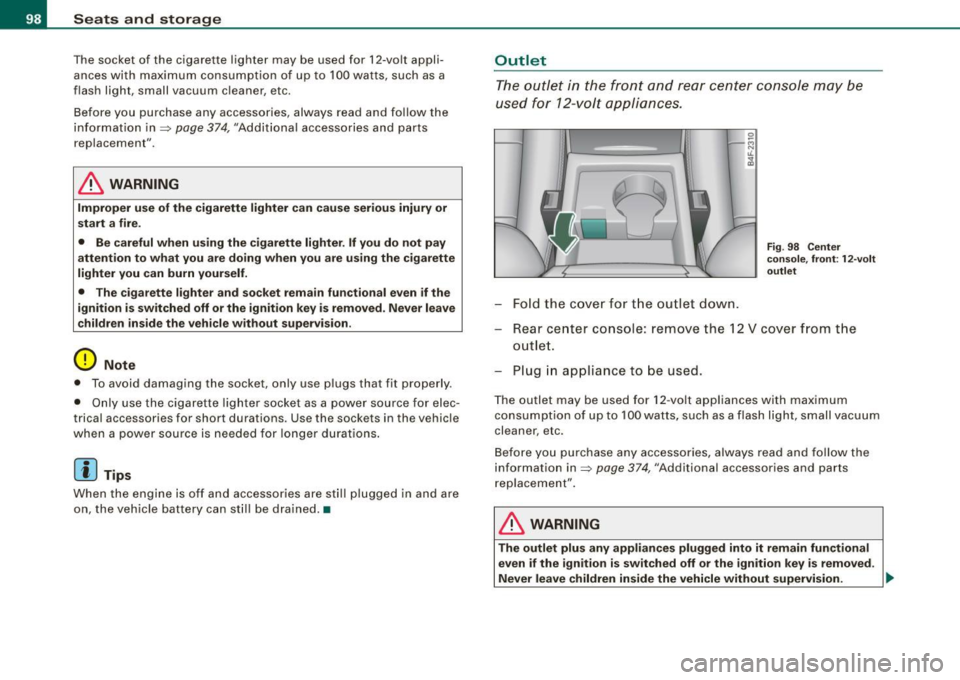
Seats and storage
The socket of the cigarette lighter may be used for 12 -volt appli
ances with maximum consumption of up to 100 wat ts, such as a
flash light, small vacuum cleaner, etc .
Before you purchase any accessories, always read and fo llow the
information in
=> page 374, "Addit ional accessories and parts
replacement".
& WARNING
Improper use of the cigarette lighter can cause serious injury or
start a fire.
• Be careful when using the cigarette lighter. If you do not pay
attention to what you are doing when you are using the cigarette
lighter you can burn yourself .
• The cigarette lighter and socket remain functional even if the
ignition is switched off or the ignition key is removed . Never leave
children inside the vehicle without supervision.
0 Note
• To avoid damaging the socket, only use p lugs that fit properly.
• Only use the cigarette lighter socket as a power source for elec
trical accessories for short durations . Use the sockets in the vehicle
when a power source is needed for longer durations .
[ i J Tips
When the engine is off and accessories are sti ll plugged in and are
on, the vehicle battery can st ill be drained. •
Outlet
The outlet in the front and rear center console may be
used for 12-volt appliances.
-Fold the cover for the outlet down.
Fi g. 98 Center
console, front: 12 -vo lt
outlet
Rear center console: remove the 12 V cover from the
outlet.
Plug in appliance to be used.
The outlet may be used for 12 -volt appliances with maximum
consumption of up to 100 watts, such as a flash light, small vacuum
cleaner, etc .
Before you purchase any accessories, always read and follow the
information in=>
page 374, "Additional accessories and parts
replacement" .
& WARNING
The outlet plus any appliances plugged into it remain functional
even if the ignition is switched off or the ignition key is removed.
Never leave children inside the vehicle without supervision. .,_