2009 AUDI Q7 alarm
[x] Cancel search: alarmPage 54 of 426
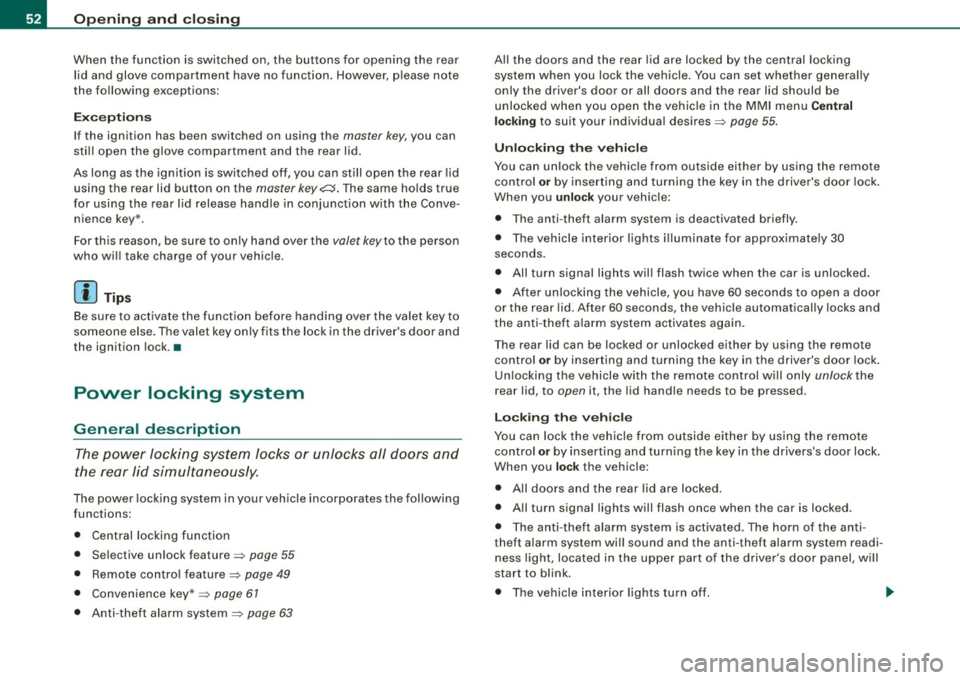
Openin g a nd clo sin g
When the function is switched on, the buttons for opening the rear
lid and glove compartment have no function . However, please note
the following exceptions:
E xc epti ons
If the ignition has been switched on using the master key, you can
sti ll open the glove compartment and the rear lid.
As long as the ignition is switched off, you can still open the rear lid
using the rear lid button on the
master keyc:s. The same holds true
for using the rear lid release handle in conjunction with the Conve
nience key *.
For this reason, be sure to only hand over the
valet key to the person
who wil l take charge of your vehicle .
[ i ) Tip s
Be sure to activate the function before handing over the valet key to
someone else . T he valet key only fits the lock in the driver's door and
the ignition lock .•
Power locking system
General description
The power locking system locks or unlocks all doors and
the rear lid simultaneously.
The power locking system in your vehicle incorporates the following
functions:
• Central locking function
• Selective unlock feature=>
page 55
• Remote contro l feature=> page 49
• Convenience key * => page 67
• Anti -theft alarm system=> page 63
All the doors and the rear lid are locked by the central locking
system when you lock the vehicle. You can set whether genera lly
only the driver's door or all doors and the rear lid should be
unlocked when you open the vehicle in the MMI menu
Central
lock ing
to suit your individual desires=> page 55.
Unlocking the vehicle
You can unlock the vehicle from outside either by using the remote
control or by inse rting and turning the key in the driver's door lock .
When you
unl ock your vehicle:
• The anti -theft alarm system is deactivated briefly .
• The vehicle interior lights i lluminate for approximate ly 30
seconds.
• All turn signal lights will flash twice when the car is unlocked .
• After un lock ing the vehicle, you have 60 seconds to open a door
or the rear lid . After 60 seconds, the vehicle automatically locks and
the a nti -theft a larm system activates again.
The rear lid can be locked or unlocked either by using the remote
control
or by inserting and turning the key in the driver's door lock.
Un locking the vehicle with the remote control w ill only
unlock the
rear lid, to
open it, the lid handle needs to be pressed.
L oc kin g th e vehicle
You can lock the vehic le from outside either by using the remote
control
or by inserting and turning the key in the drivers's door lock .
When you
lo ck the vehicle :
• All doors and the rear lid are locked.
• All turn signal lights will flash once when the car is locked .
• The anti-theft alarm system is activated. The horn of the anti
theft alarm system wi ll sound and the anti -theft alarm system readi
ness light, located in the upper part of the driver's door panel , wi ll
start to blink .
• The vehicle interior lights turn off.
Page 56 of 426

Opening and closing
- Press button @
two times within tw o secon ds to unlock
all doors and the rear lid .
To lock the vehicl e 6
Press button @ ~ & in "General description" on
page 52.
Watch that all turn signal lights flash once .
To unlock re ar lid only
C:J
- Press button @for approx im ate ly one seco nd.
PANIC Button Pu sh the red b utto n@ to act ivate the panic f unction. The
horn sounds and the turn signals flash .
- Pu sh the button @ again to deactiva te the panic f unc
t ion.
On vehicles wi th Convenience key* , the selector lever must be in the
P position , otherwise the vehicle cannot be locked .
& WARNING
Read and foll ow a ll WARNING S => & in "General de scription " on
page 52.
[ i ] Tips
• In o rder to make sure the locking function is working , you should
a lways keep your eye on the vehicle to make sure it is properly
locked .
• Do not use the remote control if you are inside the car, otherwise
you may unintentionally lock the vehic le, and then you would set off
the anti-theft alarm when you try to start the engine or open a door.
In case this happens anyhow, push the unlock button
0 .
• Use the panic function only if you are in an emergency
situation. •
Operating locks with the key
To lock and unlock the vehicle from the outside, turn the
key in the lock of the driver's door.
To unlock the vehicle
Fi g. 3 5 Key turn s for
o pening and clo sing .
-Ins ert the k ey into the lock of the drive r's door.
- T urn th e key
one time to pos iti on @ to unlock the d river's
do or.
- Tur n the key
two times to positio n @ ~fig . 35 to unlock
all doors and the rea r lid .
To lock the vehicle - Close all windows and doors properly.
- Tur n the key in the l ock of the driver's door t o th e lo ck
p o sit io n @ ~
& in "Gen eral d escri ption" on p age 52. ..,
Page 65 of 426

• The proximity sensors are deactivated after a few days to save
power. You then have to pull on the door handle once to unlock the
vehicle and a second time to open the vehicle .
• To prevent the ba ttery from being discharged and to preserve
your vehicle's ability to start for as long as possible , the energy
management system gradual ly swi tches off unnecessa ry conve
nience functions. It is possib le that you will not be ab le to un lock
your vehicle using these convenience functions .•
Ap plie s to v ehicl es: with Co nven ie nce key
Locking the vehicle
The vehicle can be locke d wi thout operati ng the master
key.
F ig . 4 8 Co nve nien ce
k ey : Lo cking t he
ve hicle
- Move th e se lect or lever to t he P posit ion.
- Press the locking butto n in the doo r handle to lock the
ve hicle ~ & -
The vehicle can be locked at any door. The authorized master key
only has to be within a range of about 5 feet (1 .5 meters) from the
part icular door.
The se lector lever must be in the P position, otherwise the vehicle
can not be locked.
Controls and equip
ment
Opening and clo sing
& WARNING
• When you lock your vehicle from out side , nobody -espe cially
children -should remain inside the vehicle . Remember , when you
lock the vehicle from the out side the windo ws ca nnot be opened
from the in side .
• When you leave the vehi cle , al wa ys remo ve the ignition key and
t ak e it with you. Thi s will prevent pa ssenger s (children , for
e x ample ) from a ccident ally b ein g locked in the vehic le should they
accidentally pre ss the power locking swit ch in the front door s.
• Do n ot lea ve ch ildren in side the vehi cle un supe rvis ed . In an
emergency it would be impo ss ible to open the doors from the
out side w ithout the key .
[ i ] Tips
It is not possib le to re -open the door for a brief period directly after
c losing it. This allows you to ensu re that the doo rs are properly
locked .•
Anti-theft alarm system
The anti- theft al arm triggers an alarm if anyone at tempts
to break i nto the vehicle.
The anti -theft a larm system triggers an audible alarm and turns on
the emergency flasher if an unauthorized interference w ith the
vehic le is sensed by the system.
How i s the anti -theft alarm system switched on ?
The anti-theft alarm system is switched on when you lock the
vehicle . The system is activated approximately 30 seconds after the
vehic le is locked. The indicator light on top of the door trim start
flashing rapid ly for 30 seconds and then b link slowly. .,..
I • •
Page 66 of 426
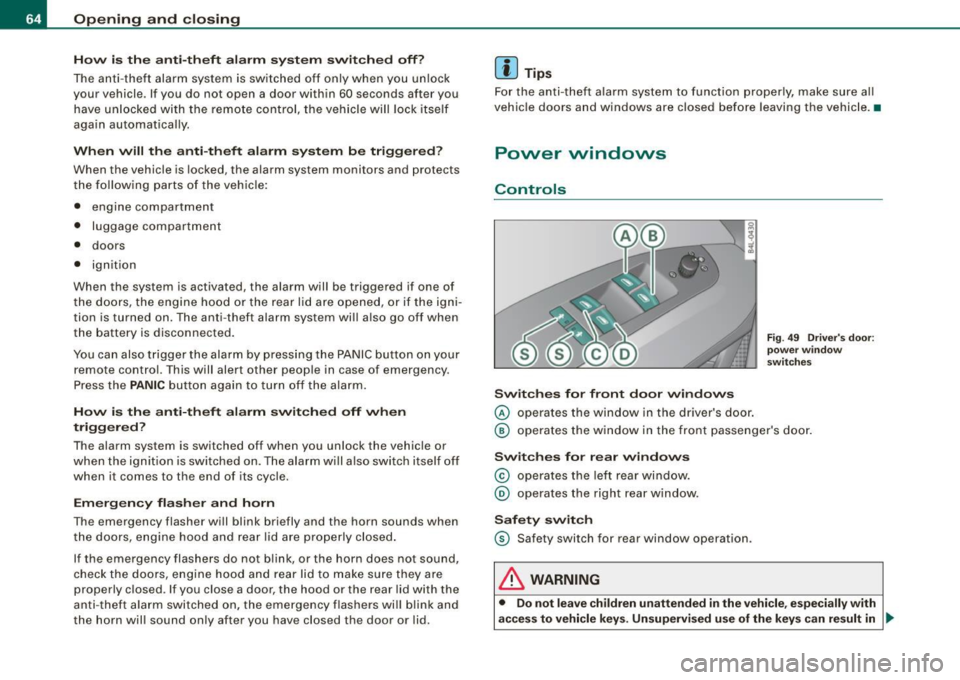
Opening and closing
H ow is th e a nti-th eft alarm s yste m swi tched off ?
The anti -theft alarm sys tem is switched off only whe n you un lock
your vehicle. If you do not open a door within 60 seconds after you have un locked with the remote control , the vehicle will lock itself
again automatically.
When will the anti -th eft alarm syst em be trigg ered ?
When the vehicle is locked, the alarm system monitors and protects
the following parts of the vehic le:
• engine compartment
• luggage compartment
• doors
• ignition
When the system is activated, the alarm will be triggered if one of
the doors, the engine hood or the rear lid are opened, or if the igni
tion is turned on. The anti-theft alarm system will also go off when
the battery is disconnected.
You can also trigger the alarm by pressing the PANIC button on your remote control. This will alert other peop le in case of emergency .
Press the
PANIC button again to turn off the alarm.
How i s the anti-theft ala rm switched off w hen
triggered ?
The alarm system is switched off when you unlock the vehicle or
when the ignition is swi tched on . The alarm w ill a lso switch itself off
when it comes to the end of its cycle.
Emergen cy flasher and h orn
The emergency flasher will blink briefly and the horn sounds when
the doors, engine hood and rear lid are properly closed .
If the emergency flashers do not b link, or the horn does not sound,
check the doors, engine hood and rear lid to make sure they are
properly closed . If you close a door, the hood or the rear lid with the
anti -t heft a larm switched on, the e mergency flashers wi ll blink and
the horn will sound only after you have closed the door or lid .
[ i ] Tips
Fo r the anti-theft a larm system to function proper ly, make sure a ll
vehic le doors and windows are closed before leaving the vehicle. •
Power windows
Controls
Switch es for fr ont do or wind ows
© operates the window in the driver 's door .
Fig . 4 9 Driv er's do or:
po we r win dow
sw itch es
@ operates the window in the front passe nger's door .
Swit c hes for r ear win dows
© operates the left rear window .
@ operates the righ t rear w indow.
Safet y switch
© Safety switch for rear window operation .
& WARNING
• Do not le ave children un attended i n the vehicle , e speci ally with
ac ces s to vehicle key s. Un sup ervi sed use of the key s ca n re sult in .,_
Page 343 of 426

_____________________________________________ C_h_ e_ c _ k_in -= g_a _ n_d _ f_il _li _n ..;::g =-- ____.•
& WA RNING ! continued )
• The auxiliary ele ctric fan is temperature controlled and can
s w itch on suddenly even wh en t he engine is not runn ing .
• The auxiliary radiator fan swit ches on automatic ally when the
engin e coolant rea che s a cer tain temperature and will con tinue to
run until the coolant temperature drop s. •
Brake f luid
Checking brake fluid level
The brake fluid level c an be checke d with a quick gl ance .
Fig. 288 E ngine
comp artm ent: B ra ke
flui d rese rvoir
Be fore you check a nything in th e en g in e co mpart ment,
always read and heed all WARNINGS=> & in "Working in
t h e eng ine compartment" on
page 331.
- Read the brake fluid l eve l from the brake fluid reservoir
=> fig. 288. The brake flu id level mus t be between the
"MIN" and "MAX" markings.
The brake fluid reservoir is locate d at the rear partition of the engine
compartment on the left side=>
page 332.
The fluid level may drop slightly after some time due to the auto
ma tic adjustment of the brake pads. This is not cause for alarm .
If the brake fluid leve l falls
considerably below the "MIN" mark , the
brake warning/indicator light (U.S. models:
BRAKE , Canadian models:
«D> l will come on=>
page 23 and=> page 32 . Do not continue to
operate the vehicle. The complete brake system should be thor
oughly checked
by an author ized Audi dealer or qua lif ied workshop
and the cause corrected . If th e brake fluid level is too low, the brake
warning/indicator light w ill illumi nate. Contact an authorized Audi
dea ler
immedi ately .
[ i ] Tips
The brake fluid reservoir is located underneath the cover .•
Changing brake fluid
Have the brake fluid changed by an experience d techni
cian.
Brak e fluid absorbs mois ture from the air. If the wate r conten t in the
brake fluid is too high, corrosion in the brake sys tem may res ult
after a period of time . The boiling point of the brake fluid will also
decrease conside rably and decrease braking performance .
Therefore , the brake fluid mus t be changed
every two year s. Always
use new brake fluid which conforms to Federal Motor Vehicle S tan
da rd "FMVSS 116 DOT 4".
The brake fluid reservoir can be difficul t to reach, therefore , we
recommend that y ou have the brake fluid changed by your autho
rized
Audi deal er. Your dealer has the correct tools, the right brake
fluid and the know -how to do this for you .
& WARNING
• Brak e fluid is poi sonou s. It mu st be stored only in the clo sed
o riginal conta iner out of the rea ch of children! ..,.
Vehicle care I I irechnical data
Page 346 of 426

•---=C:.:h..:. e=-= c..:.k :..:.in :..:.:= g:.....= a..:.n :.:d::....:. f.:.:il .:.:li ..:.n :..::g~ --------------------------------------------
& WARNING (continued )
battery to heat up very quickly, wh ich could lead to damage or
explosion and personal injury .
• When a battery is charged , it produces h ydrogen gas which i s
explosive and could cau se personal injury .
• Always keep the battery well out of the reach of children.
• Before work is done on the electrical system , disconnect the
negative ground cable .
• Before performing any work on the ele ctri cal system , switch off
the engine and ignition as well as any electrical equipment. The negative cable on the battery m ust be disconnected . If you are ju st
going to replace a light bulb , then it is enough to switch off the
lights .
• Before disconnecting the battery , switch off the anti -theft
alarm system! Otherwise you will set off the alarm .
• When disconne cting the battery , first disconnect the negative
c able and then the positive cable .
• Before reconnecting the battery , make sure all electrical
c onsumers are swit ched off . Reconnect the positive cable first and
then the negative cable. Never interchange the cables - this could start a fire !
• Never charge a frozen or a thawed -out battery. It could
explode! If a battery has frozen , then it must be replaced . A
discharged battery can freeze over at 32 °F (0 °Cl.
• Make sure the vent hose is always attached to the opening on
the side of the battery.
• Never use batteries whi ch are damaged . There is the danger of
an explosion! Always replace a damaged battery.
& WARNING
Californ ia Proposition 65 W arning :
& WARNING (continued )
• Battery posts, terminals and related accessories contain lead
and lead compounds, chemicals known to the State of California
to cause can cer and reproductive problems . Wash hands after
handling .
0 Note
• Do not disconnect t he veh icle battery w he n th e ign itio n is
switched on or when the engine is running , otherwise, you will
damage e le ctronic co mponents in the elec trical sys tem.
• I f your vehicle i s going to stand for a long period of time without
b ei ng dr iven, prot ec t the batte ry from "fr ee zing", otherwise it will
be damaged and will then have to be rep laced. •
Battery charging
Sta rti ng th e e ngin e req uires a well c harged ba tte ry.
F ig . 289 Engine
compartment : Conne c
tors fo r charge r and
jumper cable s
Always read and heed all WARNINGS be low ~ & and::::} &
in "W orkin g on the b atte ry" on pa ge 34 3.
- Tur n off the ig ni tio n a nd a ll elec tric al co nsum ers.
Page 411 of 426

______________________________________________ A_ l_,_ p _h_ a_ b_e _t_ic _ a _ l _in _ d_e _ x __ lll
Important things to know . ... .. .... 241
Indi cator light ...... .. .... ... ..... 252
Monitoring ... .... .... ..... .. .... 252
PASSENGER AIR BAG OFF light ... .. 253
Repairs .. .... .... .... ... .... .... 255
Safety instructions ... .... ..... .. . 254
Side airbags ... .. .... .... ...... .. 257
Side curtain airbags ... .. .... .... . 260
Weight -sensing mat .... ........ .. 264
When must the system be inspected? ..
252
All Wheel Drive .. .... ....... ...... .. 294
Alloy wheels ... .. .... .... ..... .. .... 318
All-whee l drive
Winter tires .... .. .... ...... ... .. . 363
Alternator Malfunction . .... .... ........ ..... 32
Anti-freeze
See Engine coo lant system .. ...... . 337
Anti-glare inside day-night mirror .... 86, 87
Anti -lock brake system
How the ABS system works . .... ... 292
Warning/indicator lights .. .... .... .. 22
Anti-Slip Regulation System (ASR)
How the system works ........ .... 290
Anti-theft systems
Anti-theft alarm system ... ......... 63
Elec tronic immobilizer .. ... .... .... 51
Approach/departure angle ............ 302
Ashtray Front .. .... ... .. .... .... ...... .. 116
R ear .... ... .. .... .... ........... 116
Controls and equip
ment Safety first
ASR
How the Anti-Slip Regulation System
works ...... ............. ...... 290
Asterisk What does it mean when something is
marked with an asterisk? .. ....... .. 6
Audi braking guard ....... .... ... .... 168
Error messages ....... .... ... .... 170
Settings ........... ... .... .... ... 169
Status messages .......... .... ... 170
Switching on and off .. .... .... .... 169
Audi Service Repair Manuals and Literature
401
AUTO mode AC climate contro ls ..... ...... .... 126
Auto Safety Hotline ..... ... ... .. .... . 229
Auto -Check Control ...... ..... ... .... . 30
Automatic belt retractor ... .. .... .... . 235
Automatic car wash
See Washing ............... .... .. 313
Au tomatic mode
Four -zone automatic comfort air
conditioning .... ...... ...... ... 132
Automatic Shif t Lock (ASU ...... ... ... 186
Automatic transmission
6 -speed automatic transmission .... 184
Automatic Shift Lock (ASU ...... .. . 186
Driving ...... ....... ...... .... ... 1 84
Dynamic shift program .... ........ 187
Emergency release for selector lever 189
F ail-safe mode ...... ... .. .... ... . 189
Ignition key safety lock ..... .. .... . 143 Manua
l sh ift program .. .. ....... .. 188
Selector lever .................... 185
Shift buttons ...... .... .... ...... . 189
Steering wheel with tiptronic® ..... 189
Average speed ....................... 40
Avo id damaging the vehicle ... .... .... 299
B
Background lighting
Lighting profiles . ......... ......... 79
Bass box ........... ... .. .... ...... . 371
Battery ...... .... ... .... .... .... ... 342
Battery location .......... .... .... 343
Charging ........................ 344
Important warnings when working on the
battery ...... ....... .... ...... . 343
Jump starting ................ .... 387
Low ...... ........... ....... .. .. 295
Replacing the battery ............ . 346
State of charge ................... 295
Voltage ........... ...... .... .... . 36
Winter operation ............ ... .. 342
Working on the battery ... ....... .. 343
Before driving ... .... .... ...... .... . 221
Blended gasoline .................... 325
Body cavity sealing .. .... .... .... ... . 318
Booster seats ...... ... .. .... .... .... 271
How do I properly insta ll a booster seat in
my vehic le? . .... .... .... ... .... 271
Safety instructions .... .......... .. 271
Brake assistant .......... .... .... ... 293
K ick -down .... .... ...... ...... ... 187 Brake booster ....................... 292
Vehicle operation Vehicle care Do-it-yourself service Technical data