2009 AUDI Q7 trunk
[x] Cancel search: trunkPage 14 of 426

Instruments and controls
@ Handle for releasing parking brake 1 47
@ Switc h for:
- unl ocki ng the fuel fille r do or . . . . . . . . . . . . . . . . . . . 327
- unlocking the trunk lid
57
[ i J Tips
Operation of the Multi Media Interface (MMI) is described i n a sepa
rate manual. •
Page 29 of 426

Digital speedometer
Fig. 11 Display: Digital
speedometer
Current speed appears in the display . Speed is shown in 1 mph
measures (USA models) or 1 km/h measures (Canada models).
You can switch the display from miles to kilometers and vice versa
via the MMI. •
Open door or trunk lid warning
The pictogram alerts you when doors or the rear lid have
been left open.
Fig . 12 Display: open
door or rear
lid
warning
With the ignition switched on, the open door or rear lid warning illu
minates when at least
one door or the hood or the trunk lid is not
Con tro ls and eq uip
ment
Driver information display
closed. The symbol also shows you which door(s) or lid is not
closed.
In the illustration=> fig. 12 it is the driver's door, the left rear door
and the rear lid. As soon as all the doors, the hood, the rear lid and
the fuel filler cap are properly closed, the door and rear lid warning
turns off and the Driver Information System functions selected are
displayed again .•
Defective light bulb warning
The defective light bulb warning tells you when a vehicle
light bulb has become defective.
Fig. 13 Display: defec
tive light bulb warning
The defective light bulb warning monitors the function of the light
bulbs . If this symbol illuminates, a brake light, a turn signal (front
or rear), a headlight, the backup light, a fog light or a rear fog light
has failed.
& WARNING
• Light bulbs are pressurized and could explode while they are
being changed causing serious personal injury.
• Work with due care when handling the high-voltage section of
gas discharge (xenon) lights. Failure to do so could result in death
or serious injury . ..,
Vehicle care I I Technical data
Page 57 of 426

& WARNING
Read an d foll ow all W ARNIN GS ~ & in "Ge nera l de scription " on
page 52. •
Settings in the MMI
Selective unlock feature -the driver can determine in the
MM/ which doors are unlocked through the central
locking system.
F ig . 36 MM I d isp lay :
C entr al l oc king men u
Press the I CAR I funct ion button .
Select
Centr al locking . The Central locking menu appears
~ fig. 36.
- Activate the doo rs (on } that should be unlocked together
with the driver's side door .
In the Central locki ng menu you can determine which doors should
be unlocked when you un lock the vehic le with the remote control.
For example, if you switch the item passenger's door
off , the
passenger's door is no longer included in the central locking
system, and will not be unlocked by pressing the unlock button on
the master key remo te control.
Con tro ls and eq uip
ment
Op ening and clo sing
There is also a sid e s ele cti ve unlocking option available that can be
set to fit your needs . You can continue to un lock all the doors and
the rear lid as before . Press the opening button on the master key
twice .
Automatic Locking (Auto lock) can also be switched on and off.
[ i ] Tips
When locking the vehicle, al l doors and the trunk lid are locked
automatically .•
Locking and unlocking the vehicle from inside
The vehicle can be locked or unlocked from the inside
using the power locking switches .
Vehicle care I I
Fig. 37 Front doo rs:
po wer lo ck ing s wit c h ..
irechnical data
Page 60 of 426

Opening and closing
- The rear lid unlocks automatically and opens slightly .
- Lift the rear lid .
Closing the rear lid
Pull the rear lid down and allow it to drop gently . The lid
is then closed automatically=>& .
& WARNING
• After closing the rear lid, always pull up on it to make sure that
it is properly closed. Otherwise it could open suddenly when the
vehicle is moving .
• To help prevent poisonous exhaust gas from being drawn into
the vehicle, always keep the rear lid closed while driving. Never
transport objects larger than those which fit completely into the
luggage area, because then the rear lid cannot be fully closed .
• Never leave your vehicle unattended especially with the rear lid
left open. A child could crawl into the car through the luggage
compartment and pull the lid shut, becoming trapped and unable
to get out . To reduce the risk of personal injury, never let children
play in or around your vehicle. Always keep the rear lid as well as
the vehicle doors closed when not in use.
• Always ensure that no one is within range of the rear lid when
it is moving, in particular close to the hinges -fingers or hands can
be pinched.
[ i ] Tips
• If the rea r lid is open or not properly clo sed when the ignition is
turned on , th e door and r ear l id warn ing~
pag e 27 appears in th e
instrument cluster display.
• Should y ou no t be abl e to open th e re a r lid as d esc ribed , mak e
sure the valet key function is not activated~
page 51. •
App lies 10 vehic les: w ith automatic rear lid/trun k lid ope rat ion
Automatic rear lid /trunk lid operation
The trunk lid can be opened and closed automatically.
Opening rear lid
Fig. 42 Driver's door:
Unlocking the rear lid
Fig. 43 Locking switch
in the rear lid
Press the m iddle button c:s o n the remote key for at least
one second, or
- Press the unlock button
e::5 in the driver's door=> fig. 42,
or
Press t he handle on the rear lid=>
page 57, fig. 41.
Page 61 of 426

-The opening process is stopped immediately if the
middle button
,c:::J on the remote key is pressed again for
at least one second or the unlock button
,c:::J in the
driver's door is pressed again or the handle in the rear lid
is pressed again.
- Middle button in the remote key and unlock button in the
driver's door:
The opening process is continued by
pressing one of the buttons again.
- Handle in the rear lid: the rear lid is closed again by
pressing the handle again=>,& .
Closing rear lid/trunk lid
-Press the close button in the open rear lid=> page 58,
fig. 43. The trunk lid moves to the closed position by
itself and soft close locks it automatically=> ,&.
-The closing process is stopped immediately if the close
button in the rear lid is pressed again.
- By pushing the button again, the rear lid is opened again.
Saving the opening angle of the rear lid
-Bring the rear lid manually or automatically to the
desired opening position and leave it in this position.
- Press the button in the rear lid=>
page 58, fig. 43 for at
least four seconds in order to save the desired opening
position . The position can only be saved starting at a
certain level.
& WARNING
• Never close the rear lid inattentively or without checking first.
Although the closing force of the rear lid is limited, you can still
seriously injure yourself or others.
Controls and equip
ment
Opening and closing
& WARNING (continued)
• Always ensure that no one is within range of the rear lid when
it is moving, in particular close to the hinges and the upper and
lower edges -fingers or hands can be pinched.
• To help prevent poisonous exhaust gas from being drawn into
the vehicle, always keep the rear lid closed while driving. Never
transport objects larger than those which fit completely into the
luggage area, because then the rear lid cannot be fully closed.
• Never leave your vehicle unattended especially with the rear lid
left open. A child could crawl into the car through the luggage
compartment and pull the lid shut, becoming trapped and unable
to get out . To reduce the risk of personal injury, never let children
play in or around your vehicle. Always keep the rear lid as well as
the vehicle doors closed when not in use.
• If there is a luggage rack or bicycle rack mounted on the rear lid,
it may not be able to open completely or an opened rear lid may
close by itself because of the added weight. So the open rear lid
must be supported or the weight must be removed from the
luggage rack first.
[ i] Tips
• If the rear lid is open or not properly locked when the ignition is
turned on, the door and rear lid warning::::;,
page 27 appears in the
instrument cluster display.
• The automatic rear lid opening/closing process can be stopped
by holding the rear lid with your hand. The lid can then be further
opened/closed by hand.
• If there is a mechanical problem with the automatic rear lid
opening process or there is an obstruction, the process is stopped
immediately.
• If there is a mechanical problem with
automatic closing for the
rear lid or there is an obstruction, it opens again slightly right away.
Check to see why the rear lid could not be closed before attempting
to close it again. ..,_
I • •
Page 62 of 426

Opening and closing
• If the rear l id on a locked vehicle is unlocked with the middle
button
~ on the remote key, the rear lid is automatically locked
again immediately after closing . This is indicated by the turn signals
blinking.
• The following applies to vehicles equipped with the Convenience
key* feature: if the remote control key is left in the luggage compart
ment, luggage compartment will automatically unlock itself after
you lock the vehicle . This prevents you from unintentionally locking
your key in the luggage compartment.
• If the vehicle battery charge drops below a certain level , you can
still open or close the rear lid manually , however , you will need to
apply more force to close it.
• As soon as the electrical connection to the trailer so cke t is
completed on vehicles with a factory installed towing hitch, or a
trailer hitch tha t was installed later according to factory specifica
tions, the automatic rear lid function can only be operated via the
handle in the rear lid. •
Rear lid emergency unlocking
If the rear lid cannot be opened, an emergency release is
provided.
------------------! ~
:
'
Fig. 44 Section of the
luggage compartme nt:
Access to emergency
relea se
- Tilt the seatback forward.
Move into the trunk.
Fig. 45 Section of the
luggage compartme nt:
Emergency release
-Take the screwdriver from the vehicle tool kit. As an alter
native, you can also use the vehicle key.
Put the flat side of the screw driver into the recess and
pry the cover up=> fig. 44 -Arrow-.
Press the lever in the direct ion of the arrow => fig. 45 to
unlock the rear lid.•
Page 193 of 426
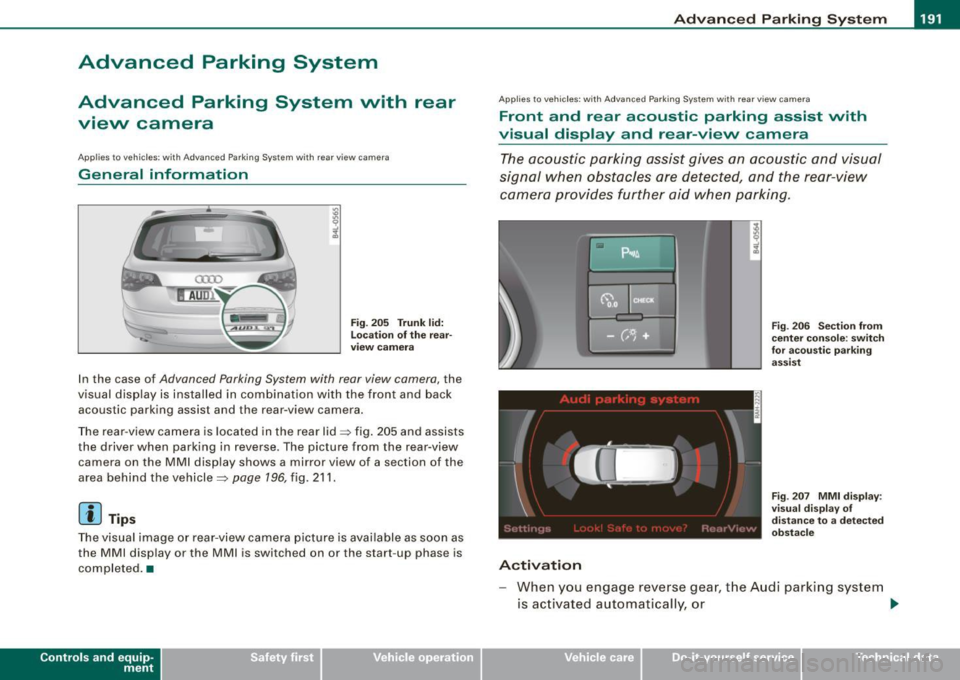
___________________________________________ A_ d_ v_ a_n _ c_ e_ d_ P_a _ r_ k_ i_n -=g=-- S_ yc..,_ s_t _ e _m _ __._
Advanced Parking System
Advanced Parking System with rear
view camera
Applies to veh icles : with Advanced Pa rking System with rear view camera
General information
Fig. 205 Trunk lid:
Location of the rear
view camera
In the case of Advanced Parking System with rear view camera, the
visual display is installed in combination with the front and back acoustic parking assist and the rear-view camera.
The rear -view camera is located in the rear lid~ fig. 205 and assists
the driver when parking in reverse . The picture from the rear-view
camera on the MMI display shows a mirror view of a section of the
area behind the vehicle~
page 196, fig. 211.
[ i J Tips
The visual image or rear-view camera picture is available as soon as
the MMI display or the MMI is switched on or the start -up phase is
completed. •
Contro ls and eq uip
ment
App lies to vehicles: with Advanced Parking System w ith re ar view came ra
Front and rear acoustic parking assist with
visual display and rear-view camera
The acoustic parking assist gives an acoustic and visual
signal when obstacles are detected, and the rear-view
camera provides further aid when parking.
Activation
Fig. 206 Section from
center console: switch
for acoustic parking
assist
Fig . 207 MMI display :
visual display of
distance to a detected
obstacle
When you engage reverse gear, the Audi parking system
is activated automatically, or .,.
Vehicle care I I irechnical data
Page 196 of 426

• ..__A_ d_v _ a_ n_c _e _ d_ P_ a_r _k _in ---== g'-- S...:y _ s_ t_ e_ m ___________________________________________ _
• Keep the sensors in the rear bumper and the rear-view camera
lens clean and free of snow and ice, so that the Audi parking system
can work properly. P lease follow the additional notes on
=>
page 204 . •
Ap plie s to v ehic les: wit h Advance d Par kin g Syst em wit h re ar v ie w c am era
Rear -view camera (Rear View)
The rear -vie w camera picture, appearing in the MM/
Dis play, sh ows the area behind the vehicle .
Fig . 20 8 Top view:
Par king mode 1
Fig. 209 To p view:
P arki ng m od e 2
Parking m od e
Two different parking modes are available for parking with the rear
view camera . The two different parking modes are denotes as
"parking mode 1" => page 196 and " parking mode Z' => page 198.
"Parking mode 1" => fig . 208, for example, can be used to park in a
parking space or a parking garage=>
page 196.
"Parking mode 2" => fig . 209, for example, can be used to (parallel)
park on the side of the road=>
page 198.
"Parking mode 1" appears by defau lt in the MM I Disp lay if the rear
view camera is activated=>
page 191. You can switch to "parking
mode
2" by pressing the control button with the mode ©
=> page 196, fig . 213 function. By repeated ly pressing the control
bu tton with the
mode function, you can switch back and forth
between "parking mode
1" and "parking mode 2" .
Or ientat ion lines and marked surface s
Orientation lines and colored marked surfaces(=> page 196, fig. 212
or=> page 198, fig . 214) a re projected into the rear -view camera
pictures , subject to the two different parking modes . These orienta
t ion lines and surfaces offer aid when parking or maneuvering . The
orientation lines and surfaces refer to the height of a level driving
surface.
When the indicated orientat ion lines and indicated blue surfaces
superimpose vehicles or objects, at the latest, the respective
distance to the vehicles or objects has become too short
=>
page 200 .
If the trunk lid is open, or if an electrical connection to the factory
installed trailer socket*, or one installed according to factory speci
fications, is established=>
page 201, the orientation lines and
marked surfaces are
not displayed.
In the MMI you can preset which system is to be shown on the MMI
display =>
page 203:
• Visual display ,
• Rear -view camera pic ture,
• An automatic switch between visual display and rear -view
camera, or
• No picture.