2009 AUDI A4 CABRIOLET key
[x] Cancel search: keyPage 98 of 340

Seats and storage
- Release the l ever an d s lide th e se at fo rwar d.
Folding the seatback up again
Pu sh the front seat bac kward befo re y ou fol d the se at
b ac k up ag ain as o the rwise t he seat will
not slide bac k to
its origin al po sit io n .
& WARNING
Always make sure the front seatbacks are in the upright position
and securely locked in place when driving. •
Power seats
Applies to vehic les : wi th p ow er sea ts
Adjustment switches
Th e operati ng logic f or t he swit ches c orresp on ds to the
co nstru ction and functio n of th e seat.
Fig . 10 7 Adjustment
switches: locations on
driver seat
P ush o r pull ei ther swi tc h in ex actly the sa me di re ct io n yo u like th e
corresponding part of the seat to move.
© Moving the seat forward or bac kward
@ A djusting the seatback ang le and the head restraint height
© A djusting the lumbar s upport.
© Seat cushion => page 1 00
& WARNING
• Never adjust the driver's or front passenger seat while the
vehicle is moving. If you do this while the vehicle is moving , you
will be out of position . Always adjust the driver's or front
passenger seat when the vehicle is not moving.
• Be careful when adjusting the seat height . Check to see that no
one is in the way, or serious injury could result!
• Because the seats can be electrically adjusted with the ignition
key removed , never leave children unattended in the vehicle . Unsu
pervised use of the electric seat adjustments may cause serious
injury. •
Applies to veh ic les : w ith p ower sea ts
Power s eat adjustment
The sw itches can be move d in v ari ous dir ec tio ns to allow
p recise adj ustmen t.
Fig . 10 8 Seat cushion
adjustment : sw itch
motions
P u sh or p ull the s witch in t he sa me dir ec tio n you like t he
se at c ushio n to m ov e . ._
Page 99 of 340

Moving the seat forward and backward (D
-Press t he swi tch fo rward or back ward h orizon ta lly => & -
Adjusting the seat height @ and 0 together
Pull the sw it c h eve nly at b oth ends to r aise th e sea t=> & .
-Pus h th e le ver e venl y at both ends to lo we r the seat =>& .
Angling the seat cushion up and down @ or 0
To an gle th e se at cush ion up, pull th e swit ch at t he front
on ly=>
&-
- Alter nativel y, push the sw it c h at the re ar onl y=> & .
- To ang le the seat cush io n down, pu sh the switch at th e
fron t o nly =>
&-
- Alt e rn ativ ely, p ull the switch at the r ea r only =>& .
& WARNING
• Never adjust the driver's or front passenger seat while the
vehicle is moving . If you do this while the vehicle is moving , you
will be out of position . Always adjust the driver's or front
passenger seat when the vehicle is not moving.
• Be careful when adjusting the seat height . Check to see that no
one is in the way, or serious injury could result!
• Because the seats can be electrically adjusted with the ignition
key removed , never leave children unattended in the vehicle. Unsu
pervised use of the electric seat adjustments may cause serious
injury. •
Contro ls and eq uip
ment
Ap plies to veh ic les : w ith powe r seats
Adjusting the seatback
Seats and storage
Fig . 109 Driver seat :
sw itch for seatback
adjustment
Push or pull th e swit ch in th e sa me dir ectio n y ou lik e the
s eat back t o tilt => fig. 1 09.
& WARNING
• Never adjust the seatback while the vehicle is moving . If you
adjust your seatback while the vehicle is moving, you will be out
of position . Always adjust the seatback when the vehicle is not
moving.
• To reduce the risk of injury in the case of sudden braking or
accident, front passengers must never ride in a moving vehicle
with the seatback reclined . Safety belts and the airbag system
only offer maximum protection when the seatback is upright and
the safety belts are properly positioned on the body . The more the
seatback is reclined , the greater the risk of personal injury from an
incorrect seating position and improperly positioned safety
belts !•
~ehicle care irechnical data
Page 103 of 340

__________________________________________________ S_ e_ a_t _s _ a_n _ d_ s_ t _ o_ r_a ...;:g ::.. e _ ___,_
[ i J Tip s
The storage area in the center armrest may be equipped with a te le
phone base plate to house a phone crad le . Ask your authorized Audi
dealer if you have questions .•
Rear seats
General information
Safe transportation of passengers on the rear seats
requires proper safety precautions.
All passengers on the rea r seats must be seated in comp liance with
the safety guidelines explained in=>
page 159 and=> page 168 . The
correct seat ing pos ition is critical for the sa fety of front
and rear
seat passengers alike =>
page 150.
& WARNING
• Occ upants in the front and rear seats must a lways be properly
restrained .
• Do not let anyone r ide in the vehi cle w ithout the head re str aints
provided . Head re str aint s help to reduce injurie s.
• Loo se item s in side the p assenger compartm ent , c an fly
forward in a crash or sudden m aneuve r an d injure occupants.
Alw ays store articl es in the luggag e comp artment and use the
fa stening eye s, especi ally wh en the r ear seat back s have been
fold ed d ow n.
• Read and h eed all WARNIN GS::::>
page 150, "Proper seating
p ositi ons f or p assengers in re ar seats ". •
Contro ls and eq uip
ment
Rear head restraints
The rear head restraints a re set at the optimum height at the factory.
This height setting cannot be changed . This preset height protects
both short and tall persons effective ly. •
Seat memory
App lies to vehicles: with seat memory
Driver 's seat memory
The seat adjustment settings for four drivers can be
stored using the memory buttons in the driver's door.
F ig . 116 Driver's doo r:
m emory button s
In addition to the setting for the driver's seat, the settings for the
head restraint* and both exter ior mirrors can be stored .
Storing and recalling setting s
Using the memory buttons G), @ , @ and G), you can store and
recall the settings for four different drivers=> fig . 116 .
The current settings are also automatically stored on the remote
control key being used when the vehicle is locked. When the vehicle
is unlocked, the settings stored on the remote contro l key being
used are automatically recal led . .,..
~ehicle care irechnical data
Page 104 of 340

• .___s_ e_a_ t_ s_ a_ n_ d_ s_t _o _ r_ a_ g =- e ________________________________________________ _
Turning seat memory on and off
If the I STOP I switch is depressed, the seat memory is inoperative.
The word OFF next to the
!S TOP] switch illuminates .
All the stored settings are retained . We recommend using the
I S TO PI switch and deactivating the seat memory if the vehicle is
only going to be used
temporarily by a driver whose settings are not
going to be stored.
[ i] Tips
Seat position settings cannot be recalled if the seatback is folded
forward. •
Applies to veh icles: with se at memory
Storing and recalling a seat position
Before you can store or recall your seat position, the [ STOP]
button must be engaged (down).
Storing settings
- Adjust the driver's seat=> page 96.
Adjust the head restraint => page 98
- Adjust both outside mirrors ::::> page 89. In the tilt-down
position, the passenger mirror can be adjusted to the
preferred position and saved in the seat memory.
- Press the [MEMO] button and hold it down. At the same time, press one of the memory buttons for at least one
second.
- Release the buttons. The settings are now stored under
the corresponding memory button.
Recalling settings
-Driver's door open -press the desired memory button .
- Driver's door closed -press the corresponding memory
button until the stored position is reached.
When the vehicle is locked, the current settings are stored and
assigned to the remote control key. But the settings stored on
memory buttons (1) through (4) are not deleted . They can be
recalled at any time. When the vehicle is unlocked, the settings
stored on the remote control key are restored.
If your vehicle is driven by other persons using your remote control
key, you should save your individual seat position on one of the
memory buttons. You can recall your settings again simply and
conveniently by pressing the corresponding memory button . When
the vehicle is locked, these settings are automatically re -assigned to
the remote control key and stored.
& WARNING
• For safety reasons, the seat setting can only be recalled when
the vehicle is stationary -otherwise you risk having an accident.
• In an emergency, the recall operation can be stopped by
pressing the
I STOP] button or by briefly pressing any given
memory button .
[ i] Tips
Seat position settings cannot be recalled if the seatback is folded
forward. •
Page 109 of 340
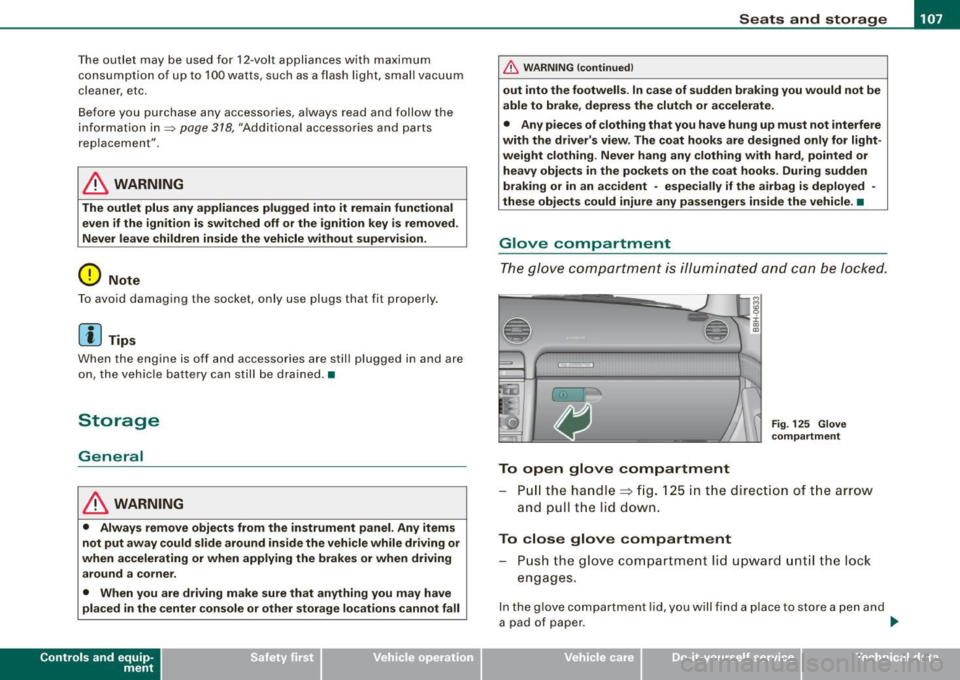
________________________________________________ S_e_ a_ ts_ a_ n_d _ s_t _o _r_ a ....; g::. e _ ___,_
The outlet may be used for 12-volt appliances with maximum
consumption of up to 100 watts, such as a flash light, small vacuum
cleaner, etc.
Before you purchase any accessories, a lways read and follow the
information in~
page 318, "Additional accessories and parts
replacement".
& WARNING
The outlet plus any appliances plugged into it remain functional
even if the ignition is switched off or the ignition key is removed.
Never leave children inside the vehicle without supervision.
0 Note
To avoid damaging the socket, only use plugs that fit properly.
[ i] Tips
When the engine is off and accessories are still plugged in and are
on, the vehic le battery can still be drained. •
Storage
General
& WARNING
• Always remove objects from the instrument panel. Any items
not put away could slide around inside the vehicle while driving or
when accelerating or when applying the brakes or when driving
around a corner.
• When you are driving make sure that anything you may have
placed in the center console or other storage locations cannot fall
Contro ls and eq uip
ment
& WARNING (continued)
out into the footwells . In case of sudden braking you would not be
able to brake, depress the clutch or accelerate .
• Any pieces of clothing that you have hung up must not interfere
with the driver's view. The coat hooks are designed only for light
weight clothing . Never hang any clothing with hard , pointed or
heavy objects in the pockets on the coat hooks . During sudden
braking or in an accident -especially if the airbag is deployed -
these objects could injure any passengers inside the vehicle. •
Glove compartment
The glove compartment is illuminated and can be locked.
To open glove compartment
Fig. 125 Glove
compartment
P ull the handle~ fig. 125 in the direction of the arrow
and pull the lid down.
To close glove compartment
Push the glove compartment lid upward until the lock
engages.
In the glove compartment lid, you w ill find a place to store a pen and
a pad of paper . ..,_
~ehicle care irechnical data
Page 112 of 340

• .___w __ a _r _m _ a _n_d_ c_ o _ ld __________________________________________________ _
Warm and cold
Climate controls
Description
The air conditioner is fully automatic and is designed to
maintain a comfortable and uniform climate inside the
vehicle.
We recommend the following settings:
- Select and set a temperature between 64 °F (+22 °C) and
86 °F (+29 °C).
- Press the !AUTO
I button.
With this setting, you attain maximum comfort in the least amount
of time. Change this setting, as desired, to meet your personal
needs.
The climate controls are a combination of heating, ventilation and cooling systems, which automatically reduce humidity and cool the
air inside your vehicle.
The air temperature, air flow and air distribution are automatically regulated to achieve and maintain the desired passenger compart
ment temperature as quickly as possible.
The system automatically compensates for changes in the outside
temperature and for the intensity of the sunlight entering the
vehicle. We recommend you use the
Automatic mode=> page 112
for year -round comfort.
Please note the following:
Turn on the air conditioner to reduce humidity in the vehicle. This
also prevent the windows from fogging up. When the outside temperature is high and the air is very
humid,
condensation from the evaporator may drip under the vehicle. This
is normal and does not indicate a leak.
I f the outside temperature is low, the fan normally only switches to
a higher speed once the engine coolant has warmed up sufficiently.
The air conditioner temporarily switches off when you drive off from a standstill using full throttle to save engine power.
The compressor also switches off if the coolant temperature is too
high so that the engine can be adequately cooled under extreme
loads.
Air pollutants filter
The air pollutants filter (a combined particle filter and activated charcoal filter) reduces or eliminates outside air pollution (dust, or
pollen) from entering the vehicle.
The air pollutants filter must be changed at the intervals specified in your Warranty
& Maintenance booklet, so that the air conditioner
can properly work.
If you drive your vehicle in an area with high air pollution, the filter
may need to be changed more frequently than specified in your
Audi Warranty
& Maintenance booklet. If in doubt, ask your autho
rized Audi Service Advisor for advice.
Key coded settings
The air conditioner settings selected are automatically stored and
assigned to the key being used. When the vehicle is started, the air
conditioner automatically selects the settings assigned to that key.
These settings will differ depending if the roof is opened or closed.
This way every driver will maintain his/her own personal settings
and does not have to reset them manually.
~
Page 113 of 340

Warm and cold -
----------------
If a different driver uses your key and changes the air conditioner
settings, the latest adjustments will erase and replace the settings
you have stored.
& WARNING
Reduced visibility is dangerous and can cause accidents .
• For safe driving it is very important that all windows be free of
ice, snow and condensation.
• Fully familiarize yourself with the proper use and function of
the heating and ventilation system and especially how to defog
and defrost the windows.
• Never use the windshield wiper/washer system in freezing
weather until you have warmed the windshield first, using the
heating and ventilation system. The washer solution may freeze
on the windshield and reduce visibility.
0 Note
• If you suspect that the air conditioner has been damaged, switch
on ECON and contact an authorized Audi dealer to have the system
inspected.
• Repairs to the Audi air conditioner require special technical
knowledge and special tools. Contact an authorized Audi dealer for
assistance.
[ i] Tips
• Keep the air intake slots (in front of the windshield) free from ice,
snow and debris in order to maintain the proper function of the
climate control system.
• Air escapes through vents under the rear window. When placing
items of clothing on the luggage compartment cover, ensure that
the openings are not covered.
Controls and equip
ment
• If the inside temperature is very high (for example, if the vehicle
has been parked in sun), open the windows and allow the hot air to
escape before turning on the air conditioner. •
Controls
This overview will help you to familiarize yourself with the
air conditioning controls.
Cl Cl
Cl •
I I
•
Fig. 130 Air conditioning control elements
The left display indicates the temperature selected for the driver's
side, the right display indicates the temperature selected for the
passenger's side.
Each function is turned on or off by briefly pressing the corre
sponding button.
The indicator light in the button illuminates when
the function is active. _,.
Page 121 of 340

___________________________________________________ O_ n_ t_h _e_ r_o _a_ d _ ___,11111
Ignition lock and ignition switch
Ignition lock
T he i gnition k ey sta rts or st ops t he e ngin e.
0
Ignition off 0
Fig. 13 6 Ignition lock
positi ons
In position~ fig. 136 0 both the ignition and engine are off, and
t he stee rin g is locke d.
To
lo ck the steering after you have removed the ignit ion key, turn
t he stee rin g wheel in either direc tion un til you hear it loc k into
p lace . You should always lock the steering whenever you leave your
vehicle . This ma kes a vehic le theft even more difficult ~ & .
Ignition on 0
If it is difficult to turn the key afte r yo u have inserted it into the igni
tion lock, turn the steering wheel back and forth. This will take the
load off the steering lock mechanism and you will be able to turn the
key free ly an d start the engine.
Starting the engine @
In th is position the engine starts . While the engine is starting, the
power supply to the headlights and other electrical consumers is
temporarily interrupted to conserve battery power. After the engine has started, release the key and it wi ll return to position
(v.
Contro ls and eq uip
ment
Before the starter can be operated again the key must be turned
b ack to position
(D . Th e non -repeat lock p re vents y ou fr om
damag ing the starter when the engine is running .
& WARNING
• Never remove the key from the ignit ion lock while the vehicle is
moving. The steering wheel will lock causing loss of control .
• If you have to leave your vehi cle- even for just a minute- always
remove the ignition key and take it with you. This is especially
important if you are going to leave children behind in the vehicle.
The children could start the engine or use other vehicle controls. Unsupervised use of vehicle controls (for e xample , power
windows) can cause serious personal injuries.
[ i ] Tips
If the vehicle battery has been disco nnec ted and then recon nected,
then you must leave the key in position
0 for about 5 seconds
be fore you can start the eng ine .•
Ignition key safety lock
T he i gnit ion key ca n only be remove d when the se lector
lever is in the "P " (Pa rk) pos itio n.
A fte r swi tc h ing o ff th e ig nition, the ig nition key can only be
removed from the ignition lock when the selector lever is in the "P"
(Park) posi tio n. Af ter y ou h ave remo ved the key, the selec to r lever is
locked and cannot be moved. •
~ehicle care irechnical data