2009 AUDI A4 CABRIOLET homelink
[x] Cancel search: homelinkPage 4 of 340

Table of contents
Table of contents
Vehicle literature ... ..... . 5 Doors, power locks ..... ... ... . . 53 Parking brake . . . . . . . . . . . . . . . . . . 121
Rear lid .. .. ... ... ......... ... . 55 Acoustic park assist . . . . . . . . . . . . 122
Anti-theft alarm system ........ .
57 Cruise contro l . . . . . . . . . . . . . . . . . . 123
About this Owner's Power windows ... ... ... .... . . 59
Transmission . . . . . . . . . . . . . . . . . . . 126
Manual .... ............... .. . 6 Power top .................... . 61 tiptronic® (6-speed automat ic
Controls and
equipment ................. .
Instruments and controls ..... .
General illustration ............. .
Instruments and
warning/indicator lights ....... .
Instruments .............. ..... .
Warning/indica tor lights ...... .. .
Driver information display ... .. .
Introduction ...... ....... ... ... .
On-Board Diagnostic system (080)
Auto-Check Control ....... ..... .
Speed warning system ... .... .. .
Trip computer ..... ... ... .. .... .
Menu display ... ..... ..... .. ... .
T ir e pressure monitoring system ..
Opening and closing ..... ..... .
Keys . ...... ... ...... ...... .... .
9
11
1 1
12
12
18
24
24
27
28
35
37
39
41
47
47
Power lock ing system . . . . . . . . . . . 50
Keyless entry remote contro l . . . . . 51 Normal operat
ion ....... .. .. .. .
Wind deflector ........ .. ... .. . .
Operate the power top manually
Clear vision ...... . ... .... ... .. .
Lights .... .... .... ... · · · . · · , • · · 61
transm ission) . . . . . . . . . . . . . . . . . . 126
66 multitronic® . . . . . . . . . . . . . . . . . . . 131
68 Homelink® . . . . . . . . . . . . . . . . . . . . . 139
76 Universal remote control . . . . . . . . 139
76
Interior lights . . . . . . . . . . . . . . . . . . 84
Vision ...................... .. .
W iper and washer system ...... .
Mirrors ........ .. .. .. .... .... . .
Digital compass .. . ... ..... ... . .
Seats and storage ....... ... .. .
Genera l recommendat ions ... .. .
Manual seats .. ... ...... ..... . .
Power seats .......... ... ..... .
Cen ter armrest ........ .. ..... . .
Rear seats .. .......... ... ... .. .
Sea t memory .......... ....... .
Luggage compartment ..... ... .
Cupho lder .................... .
Ashtrays .......... ...... ..... .
Cigarette lighter/socket ... .... . .
Storage . ..... ... .... ..... .... .
Warm and cold .......... ... .. .
Climate controls .. ... ......... .
Electrically heated front seats . . .
Elect rically heated rear seats ... .
On the road ............ ... ... . . 84
85
88
90
92
92
93
96
100
101
101
103
104
104
105
107
110
1 10
116
117
1 18
Stee ring . . . . . . . . . . . . . . . . . . . . . . . 118
Ignition lock and ignitio n switch 119
Starting and stopping the engi ne 1 20
Safety first . . . . . . . . . . . . . . . . . 145
Driving Safely . . . . . . . . . . . . . . . . . . 146
General notes . . . . . . . . . . . . . . . . . . 146
Proper occupant seating pos itions 148
Driver and passenger side footwe ll 152
Peda l area . . . . . . . . . . . . . . . . . . . . . 152
S tow ing luggage . . . . . . . . . . . . . . . 153
Report ing Safety Defects . . . . . . . . 155
Automatic rollover protection system . . . . . . . . . . . . . . . . . . . . . . . . 156
Safety belts . . . . . . . . . . . . . . . . . . . . 159
General notes . . . . . . . . . . . . . . . . . . 159
Why safety belts? . . . . . . . . . . . . . . . 160
Safety belts . . . . . . . . . . . . . . . . . . . . 163
Safe ty belt pretensioners . . . . . . . . 166
Page 141 of 340

___________________________________________________ H_ o_m_ e_ L_ i_ n _ k_ ® ____ l'III
HomeLink®
Universal remote control
Ap plies to vehicles : with Home link ® unive rsa l remote cont ro l
General information
The Homelink® fea ture c an le arn u p to thr ee r ad io
frequency codes for mos t cu rrent transmi tters used for
operating gar age doors, es tate gates, home or ou tdoor
ligh tin g sy stems, an d other de vices .
You m ust first pr ogra m the Hom eLin k® trans mitte r befo re y ou can
use the system=> page 140, "Programm ing the HomeLink® tra ns
mi tter".
I n ord er to program the HomeLink® tra nsmitter fo r devices uti lizing
ro lling code, a second person on a ladder who can safe ly reach the
gara ge doo r ope ner moto r is r eco mmended. It is also necessa ry to
locate the "learn" button on your garage door opener motor . Refer
t o th e ope rati ng in stru ction s f or the opener, as the loca tion and
color of th is button may vary b y manufacturer.
Yo u ca n st ill u se the origina l re mote cont ro l f or the device a t any
tim e.
& WARNING
• Never use the Homelink'"' transmitter with any garage door
opener that does have not the safety stop and reverse feature as
required by federal safety standards . This includes any garage
door opener model manufactured before April 1 , 1982 .
• A garage door opener whi ch cannot detect an object , signaling
the door to stop and reverse does not meet current federal safety standards . Using a garage door opener without these features
increases risk of serious injury or death .
Controls and equip
ment
& WARNING (continued)
• For safety reasons never release the parking brake or start the
engine while anyone is standing in front of the vehicle .
• A garage door or an estate gate may sometimes be set
in
motion when the Homelink ® remote control is being
programmed . If the device is repeatedly activated , this can over
strain motor and damage its electrical components -an over
heated motor is a fire hazard!
• To avoid possible injuries or property damage , please always
make absolutely certain that no persons or objects are located in
the range of motion of any equipment being operated.
[ i ] Tips
• If you wou ld lik e m ore informa tion on H om eli nk®, wh ere to
purchase the HomeLink ® compatib le products, or would lik e to
p urc h ase the H omeLink® Hom e Ligh ting Package , p lease ca ll to ll
fre e: 1- 80 0-355 -3515.
• Fo r D ec lara tion of Co mplian ce to Unite d S tate s FCC and I ndustry
C anada regulat ions => page
320 . •
Page 142 of 340

• .___H_ o_m _ e_ L_ i_ n _k_ ®_R __________________________________________________ _
App lies to vehicles: w ith Homelin k® un ive rsal remote contro l
Programmi ng th e Hom eLink ® transmitt er
The transmitter is programmed in two phases. For rolling
code transmitters, a third phase is also necessary .
Fig. 151 Overhead
console : Homelink®
keypad
Fig.152 Frontbumper,
driver side: location of
transmitter unit
Phase 1: programming the overhead keypad
1. Make sure your vehicle is w ithin operat ing range o f the
remote controlled garage door opener .
2. Set the parking brake=>
& in "General information" on
page 139.
3. Turn the ignit ion on. Do not sta rt the engine! 4. Press and ho
ld the two outside Homelink® buttons
(D
and @for app roximately 20 seconds until indicator
light ©=:> fig.
151 beg ins to flash. Then release both
buttons . Do not hold the buttons for longer than
30
seconds.
This procedure only needs to be performed
once. It
erases the factory-set default codes and does not have to
be repeated to program additional remote controls.
5. Press and hold the Homelink ® button (D, ® or @ until
the indicator light © starts flashing
slowly. Release the
button.
- The system will remain in programming mode for 5
minutes.
Go to the front of the v ehicle and proceed w ith
phase 2.
Phase 2:
programming the bumper mounted transmitter
6. Hold the original remote control at a distance between 0-
6 in. (0-15 cm) from the b umper below the appropriate
headlight for your vehicle => fig.
152 (use the shortest
distance possible) .
7. Aim the remote control just below the
driver side head
lig ht.
8. Press and hold the act ivation button on the remote
control.
- May be different in Canada . If so, press and re-press
(cycle) the activation button on your remote control every
two seconds. -.,
Page 143 of 340

______________________________________________________ H_o_ m __ e_L _i_n _k _@_R _ __,_
9. The emergency flashers will flash three times (after
about 15-60 seconds) when the programming is
successful. Release the button on the remote control.
- To program more devices, repeat steps 4 to 9 .
10. Press and hold the trained Homelink® button and observe the ind icator light@=> page 140, fig. 151.
- If the indicator light is solid/continuous, programming is complete and your device should activate when you press and release the trained Homelink® button.
- If the indicator light blinks rapidly for 2 seconds and is
then a solid/continuous light , proceed with phase 3 to
program a rolling code device.
Phase 3: rolling code programming
- A second person on a ladder who can safely reach the
garage door opener motor is recommended.
11. Locate the "learn" button on the garage door opener
motor (refer to the operating instructions for the opener,
as the location of this button may vary by manufacturer).
12. Press and release the learn button on the garage door
opener motor.
- Note: once the button is pressed, there are 30 seconds in
which to initiate the next step.
13. On the Homelink® keypad inside the vehicle, firmly
press and hold the Homelink® button previously
programmed in phases 1 and 2 for two seconds and
release. Repeat this sequence
twice.
Contro ls and eq uip
ment
- Some vehicles may require the press/hold/release
sequence up to three times to complete the training
process.
- HomeLink ® should now activate your rolling code
equipped device.
If the 5 minute time limit is exceeded , the emergency flashers will
flash one time to indicate that the proc ess has been terminated . In
this case, repeat steps 4 through 9 .
If the em erg ency flashers do not flash
three tim es (after about 15-
60 seconds), programming was not successful. In this case, repeat
s teps 4 through 9.
Remote control units for garage door openers in Canada are set to
stop transmitting radio frequency signals after two seconds. This
t ime may no t be sufficient for the HomeLink® system to l earn th e
radio frequency signal. Perform all other steps as described
above. •
Applies to vehicles: with H omel ink® un iversal re m ote cont ro l
Operating the HomeLink ® transmitter
The Homelink® transmitter works in the same manner as
the original hand held remote control that came with the
system.
· ·· ·· ····· · ~::: ::; .• ... .. , '~· ·" ..
Fig . 153 Close-up:
Homelink® keypad
~ehicle care irechnical data
Page 144 of 340
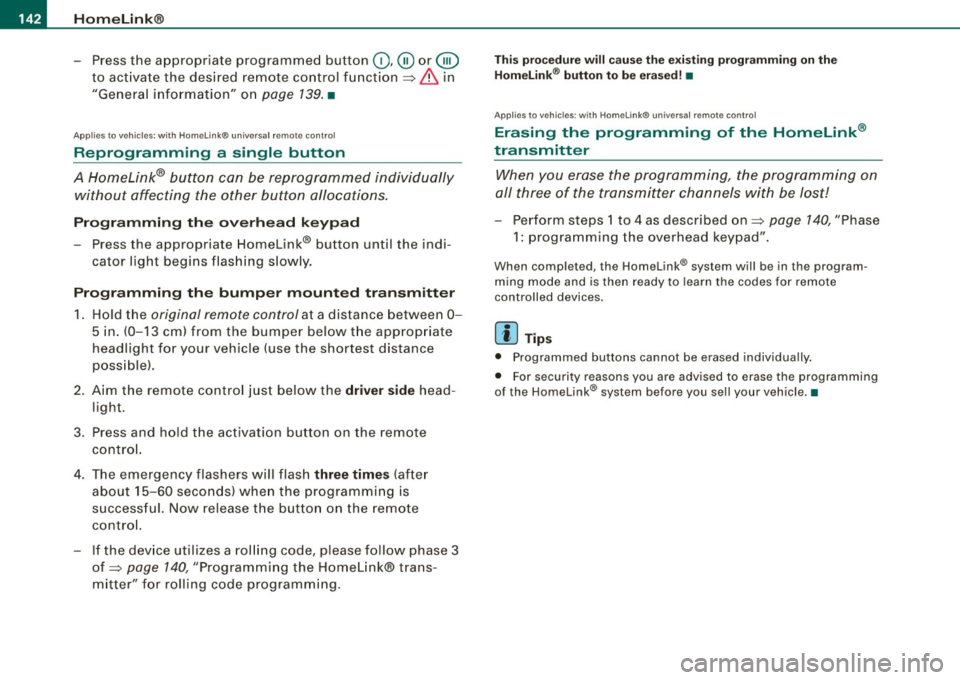
• .___H_ o_m_ e_ L_ · _,n _k_ ® __________________________________________________ _
- Press the appropriate programmed button 0,@ or@
to activate the desired remote control function~
& in
"General information" on
page 139. •
Applies to vehicles: with Homelink® universal remote contro l
Reprogramming a single button
A HomeLink® button can be reprogrammed individually without affecting the other button a/locations.
Programming the overhead keypad
- Press the appropriate Homelink® button until the indi
cator light begins flashing slowly.
Programming the bumper mounted transmitter 1. Hold t he
original remote control at a distance between 0-
5 in. (0-13 cm) from the bumper below the appropriate
headlight for your vehicle (use the shortest distance
possible).
2. Aim the remote control just below the
driver side head
light.
3. Press and hold the activation button on the remote control.
4. The emergency flashers will flash
three times (after
about
15-60 seconds) when the programming is
successful. Now release the button on the remote
control.
- If the device utilizes a rolling code, please follow phase 3
of ~
page 140, "Programming the Homelink® trans
mitter" for rolling code programming.
This procedure will cause the existing programming on the
Homelink ® button to be erased! •
App lies to vehicles: with Homelink® unive rsa l remote contro l
Erasing the programming of the Homelink ®
transmitter
When you erase the programming, the programming on
all three of the transmitter channels with be lost!
- Perform steps 1 to 4 as described on~ page 140, "Phase
1: programming the overhead keypad".
When completed , the Homelink® system will be in the prog ram
ming mode and is then ready to learn the codes for remote
controlled devices.
[I) Tips
• Programmed buttons cannot be erased individually.
• For security reasons you are advised to erase the programming
of the Homelink ® system befo re you sell your vehicle.•
Page 322 of 340

___ C_ o_n_ s_ u_m _ e_ r_ ln_ f_ o _r _m _ a_ t_ i_o _n ______________________________________________ _
0 Note
If emergency repairs must be performed elsewhere, have the
vehic le examined by an authorized Audi dealership as soon as
possible .•
Declaration of Compliance,
Telecommunications and Electronic Systems
Rad io Frequency Devices an d Rad ioc ommunic ation
Equipment User Man ual N otic e.
T he manufacturer is not responsib le for any radio or TV interference
cause d by unauthorized mod ifications to this equipment .
Devic es
The fol lowing dev ices eac h comply with FCC Part 1 5.19, FCC Part
15.21 and RSS -Gen Issue 1:
• Cell phone package
• Electronic immobi lizer
• Homelink® unive rsal remote contr ol
• Remote control key
• T ire pressure monitoring system
FCC Part 15 .1 9
This device complies with part 15 of the FCC Rules. Operation is
subject to the fo llowing two cond itions:
(1) This device may not cause harmful interference, and
(2) this device must accept any interference received, inc luding
interference that may cause undesired ope ra tion .
FCC Part 15 .21
CAUT IO N: Changes or modifications not expressly approved by the party
responsible for complia
nce cou ld void the user's au thority to
operate the equipment.
RSS -Gen Is sue 1
Operation is subject to the following two conditions :
(1) th is device may not cause interference, and
(2) this device must accept any interference, including interference
that may cause undesired operation of the device. •
Page 329 of 340

Alph ab eti ca l ind ex --------------=-----
Convertible locking retractor
Activating ...... ... .. .... ...... .. 202
Deactivating .. ... ..... ..... .. ... . 203
Using to secure a child safety seat 200 ,
202
Convertible top ........ .... .... .... .. 61
Coolant system
Cooling System 257
Expansion tank ... .... ...... .... .. 258
cornering light . .......... .. .... .... .. 79
Cruise control .. ... ... ...... ...... .. 123
Changing a stored sp eed . .... .... . 124
Setting and storing a vehicle speed . 124
Switching off .................... 125
Switching off temporari ly .. ........ 124
Switching on .... .... .... ...... .. 124
Warning/indicator lights ... ... .... .. 20
Cruising range .. .... .... .... ...... ... 37
Cupholder . ... .. ...... ..... .. .. .... 104
D
Data . .... ... . ... .. ... ... .... ..... . 314
Data recorder ... .... ...... ..... .... . 212
Date dis play . . . . . . . . . . . . . . . . . . . . . . . . . 14
Daytime running lights ... .. ... .. ... ... 78
Declaration of compliance Cell phone package .. .. .... .... ... 320
Elect ronic immobilizer . ..... .. .... 320
Homelink® universal remote con trol 320
Remote control key .. .... .... .... . 320
Tire pressure monitoring system ... 320
Controls and equip
ment Safety first
def
Dublicate key ... ...... ... .. . ... .... .. 47
What does this mean when it appears in
Dynamic shift program ....... ... ... . . 136
the trip odometer display? .. ...... . 15
Defogging the windows . ....... ..... . 116
E
Defrosting the windows .. ... ..... ... . 116
Determining correct load lim it ... .... . 276 ECON
Digi tal clock ............. .. ... ... .... 14 When should I use ECON?
... .... .. . 113
Setting the time ......... .... .... .. 14 EDL
Digital compass . ... ... . ... ... .. .... .. 90 See Electronic differential lock (EDU . 213
Dimensions ..... .... .... .... .... ... 313 Electric roof .
..... ... ..... .. .... .... . 61
Dipstick Electrically heated front seats .
.. .... .. 116
Reading the dipstick properly ...... 254 Electronic differential lock
Distance ... .... ... ... .. ... .... .... .. 38 Warning/indicator
lights ..... ... .... 20
Doors, power locks ........ ....... .... 53
Driver Electronic differ
ential lock (EDU
How the system works ...... .. .... 213
See S eating position .. ... ... ... ... 148 Electronic immobilizer ..
.. .. . .. .. .. 15, 49
Driver information dis play
Miles (kilometers) to empty .. .. ... .. 26 Electronic power control
EPC warning/indicator light ......... 22
Parking brake warning ... ... ..... .. 30 Electronic sp
eed limiter ..... .. .... .... 28
D river information sys.tern . .... ...... .. 24 Electronic stabilization program (ESP)
Driver information messages .. .... .. 29 How the system works ...
..... .. .. 212
Fuel filler cap . .. . ........ ....... .. 27 Elec
tronic stabiliza tion program (ESP)
Menu button .... . .. .. .... .... .... . 40 Warning/indicator lights
.... ...... .. 22
Menu display .... ... .... .... . ... .. 39 Emerg
ency flasher ... .... ... .. ....... 82
Open door or rear lid warning ...... . 26 Warning/indicator
lights .... ...... .. 21
Outside temperatu re disp lay ... ..... 25
Emergency locking . .... .... ... .. .. . .. 55
Sound system display .... .... .... .. 25
Emergency starting ..... ....... .. .... 304
Driver's seat memory ... .... .... ..... 101
Emergency towing . .. ... .. .. .... .... 306
Recalling a seat position .... .... ... 102
Engine
Storing a seat position ... ... .... .. 102
4-cylinder (200 hp) . ... .. .. .... .. .. 251
Driving messages ...... ........ ..... . 29
6-cylinder (255 hp) . ... .. .. .... .. .. 252
Driving safely . ... .. . ... .. .... .... ... 146
Compartment .... ... .. ...... .... . 251
Driving time . .... ...... .... ... .. .... . 37 Coolant ...
.. ... .... .... .... ..... 257
Vehicle operation Vehicle care Do-it-yourself service Technical data
Page 331 of 340

______________________________________________ A_ l_,_ p _h_ a_ b_e _t_i c_ a _ l _in _ d_e _ x __ fflll
Front seats
Adjusting .... ........... .... .... 149
Adjusting the manual seats ........ . 94
Child restraints in the front seat .... 170
Heated seat . . . . . . . . . . . . . . . . . . . . . 116
Frontal collisions and the laws of physics 160
Fuel Additives ............. .... .... ... 244
Blended gasoline ................. 244
Capacity ................. ....... 314
Consumption ..................... 37
Filler neck .. ...... .... ...... ... .. 245
Fuel gauge ...... .... .... ... .... .. 16
Gaso li n e ... .. .... .... ... .... .... 244
Gaso line additives ..... ... .... .... 245
Low fuel level ... .. .... .... .... . 16, 33
Octane rating ............. ....... 244
Recommendation ................ 244
Refuelling ..... ... ....... ..... ... 246
Reserve . .......... ............... 16
Unlocking the fuel filler flap by hand 248
Fuel filler cap . ...... .... .... ... .... .. 27
Fuse arrangement ... .... .... ... .... . 30 1
G
Garage door opener .. ...... .... .... . 139
Garage door opener {Homelink®) ..... 139
Gas discharge lamps .. ...... ... .... . 302
Gauges Eng ine coolant temperature ... ... .. 13
Fuel gauge ....................... 16
Speedome ter . ....... ..... ... .... . 15
Controls and equip
ment Safety first
T
achometer .... ... .. ... ... .. .... . 13
Trip odometer ...... .. .... ....... . 15
Genera l illus tration
Instruments and controls .... ... .. .. 11
Generator Warning/ind icator lights ...... .... .. 22
G lossary of tire and loading terminology .. .
268
G love compar tment . .... .... .... .... 107
A ir vent ilat ion . ........ .... ....... 108
Gross Vehicle Weight Rating {GVWR) ... 313
H
Head restraints .. .... ...... ... ...... 151
Adjusting .......... .......... 95, 151
Rear seats ... , .. , ...... , ........ , 101
Headlight range c ontr ol
Defective ... .. ... .... .... .... .... . 34
Headlights ...... ... .... .... .... .... . 76
adaptive ligh t .... ... .... .... ..... . 79
De fective ... .. ... .... .... .... .... . 35
Fr ont fog light s ...... .... .... .... . 79
Swi tching off .... .... .... .... .... . 76
Switching on .... .... .... .... .... . 76
Washer system .... ........ ........ 86
Headrest
See Head restrain ts . ...... .... .... . 95
Heated rear seats ....... ....... ... .... .. 117
Heated outside mirrors .... .... ....... . 89
Heated seats rear ... .. .... ...... ... .. .... .... 1 17 Heated washer jets
Wiper and washer system ... .... ... . 85
Heavy cl othing and safety belts .. ...... 162
High beam ....................... 76, 83
Warning/ind icator lights ............ 22
High vo ltage warning label ........... 312
Home link® ...... .... ... .... .... ... 1 39
Homelink® universal remote control .. . 139
Hood Release lever ... ........ ... ..... .. 249
Horn . ...... .... .... .... ... .... .... . 11
How many airbags does my vehicle have? ..
175
How often should I check my tire pressures?
275
How safety be lt p retensioners wo rk .... 166
Hydroplaning ....................... 279
I
Ignition key ............ ........ .... . 119
Ign it io n l ock
Positions ...... .... ... .... .... ... 11 9
Immob ilizer ...... ....... .... ....... . 15
Important things to do before driving .. 146
Imp roperly w orn safety be lts .. ....... . 166
Indicator light
Airbag system ............... 179, 180
PASSENGER A IR BAG OFF .......... 180
Indicator lights ... .... .... ..... .. .... . 18
Vehicle operation Vehicle care Do-it-yourself service Technical data