Page 349 of 524
The system will request you to
conf irm the cancel on the navigation
screen. To cancel the appointment,
select ‘‘YES,’’ then press ENTER. If
you select ‘‘NO,’’ the screen goes
back to the previous message display.The system will automatically
connect to the Acura server, then
show you the conf irmation on the
navigation screen. If you accept the
cancel, press ENTER.
Select ‘‘AcuraLink/Messages’’ on
the Setup screen, then press ENTER.
Select the appointment message
then press ENTER. You will see the
screen to cancel as shown. To cancel
the appointment, select ‘‘Cancel
Appointment,’’ then press ENTER.
T o cancel t he appoint ment :
A curaL ink (U.S. models only)
346
�\f���—�\f���—�\f���y���
����
������y���
�)�!�
���\f�\f�y�\f�����
�y
2009 TSX
Page 351 of 524

When any indicator comes on or a
message is displayed on the MID,
AcuraLink immediately notif ies you
with the message, ‘‘An indicator is on.
AcuraLink can help you decide what
to do.’’
When an indicator comes on or a
message is displayed on the Multi-
Inf ormation Display (MID),
AcuraLink can provide inf ormation
about the cause of the indicator or
message and the recommended
action to address it. This helps you
handle the problem as it occurs,
preventing or limiting costly repairs.
The AcuraLink system cannot
determine some mechanical
problems (such as squeaks or
rattles) that are not triggered by the
diagnostic indicator monitors.
For more inf ormation on the
instrument panel indicators, see page
.
For this reason, it is important that
we retain your current phone
number. Please update your
inf ormation using Owner Link at
If you do not want the inf ormation
right away, select the Check Later
option.
60
www.owners.acura.com.
Diagnostic Inf o
A curaL ink (U.S. models only)
348
�\f���—�\f���—�\f���y���
����
����
�y���
�)�!�
���\f�\f�y�\f�������y
2009 TSX
Page 356 of 524

When in reverse, the navigation
system ‘‘hard’’ buttons are locked out,
except the ‘‘ ’’ button.
Pressing and releasing the button
allows you to switch the brightness
of the rearview camera image
between the night and the day
positions
You can also adjust the brightness of
the rearview camera image by
turning the knob on the interf ace
dial.
Since the rearview camera display
area is limited, you should always
back up slowly and caref ully, and
look behind you f or obstacles.
Whenever you shif t to reverse (R)
with the ignition switch in the ON
(II) position, the rearview is shown
on the navigation system screen.
For the best picture, always keep the
rearview camera clean, and do not
cover the camera lens. To avoid
scratching the lens when you clean it,
use a moist, sof t cloth.On vehicles with navigation system
Rearview Camera and Monitor
Features
353
REARVIEW CAMERA
The camera brightness cannot be
adjusted by voice control.
�\f���—�\f���—�\f���y�
�����������
�y���
�)�!�
���\f�\f�y�\f�������y
2009 TSX
Page 361 of 524

Your vehicle’s on board diagnostic
system will detect a loose or missing
f uel f ill cap as an evaporative system
leak. The f irst time a leak is detected
a ‘‘TIGHTEN FUEL CAP’’ message
appears on the multi-information
display.
Screw the fuel fill cap back on
until it clicks at least once. If you
do not properly tighten the cap,
you will see a ‘‘TIGHTEN FUEL
CAP’’ message on the multi-
inf ormation display. If the system
still detects an evaporative system
leak af ter retightening the cap, the
malf unction indicator lamp may
come on (see page ).
Push the f uel f ill door closed until
it latches.
Remove the f uel f ill cap slowly.
You may hear a hissing sound as
pressure inside the tank escapes.
The fuel fill cap is attached to the
f uel f iller with a tether. Place the
cap in the holder on the f uel f ill
door. 5.
6.
4. 471
Service Station Procedures
Tighten Fuel Cap Message
358
HOLDERFUEL FILL CAP
TETHER
�\f���—�\f���—�\f���y���
�������
���y���
�)�!�
���\f�\f�y�\f�������y
2009 TSX
Page 366 of 524

�µ�µ
�µ �µ
�µ
�µ
�µ
Aggressive driving (hard
acceleration and braking)
Excessive idling, accelerating and
braking in stop-and-go traf f ic
Cold engine operation (engines
aremoreefficientwhenwarmed
up)
Driving with a heavy load or the
air conditioner running
Improperly inf lated tires
The f ollowing f actors can lower your
vehicle’s f uel economy:
A properly maintained vehicle
maximizes f uel economy. Poor
maintenance can signif icantly reduce
f uel economy. Always maintain your
vehicle according to the maintenance
messages displayed on the multi-
inf ormation display (see
on page ).
For example: Rapid
acceleration, abrupt cornering,
and hard braking increase fuel
consumption.
Aerodynamic drag has a big ef f ect
on f uel mileage at speeds above 45
mph (75 km/h). Reduce your
speed and you reduce the drag.
Trailers, car top carriers, roof
racks and bike racks are also big
contributors to increased drag.
If your vehicle has a
manual transmission, you can
boost your f uel economy by up
shif ting as early as possible.
Idling
results in 0 miles per gallon.
In
particular, a build-up of snow or
mud on your vehicle’s underside
adds weight and rolling resistance.
Frequent cleaning helps your f uel
economy. It puts a heavier
load on the engine, increasing f uel
consumption. An under inf lated tire increases
‘‘rolling resistance,’’ which reduces
f uel economy.
416
CONT INUED
Fuel Economy Factors Use the recommended viscosity motor oil, displaying the A PI
Certif ication Seal (see page
).
Improving Fuel Economy Owner’s
Maintenance Checks Drive moderately
Observe the speed limit
Always drive in the highest gear
possible
Avoid excessive idling
K eep your vehicle clean
A void carrying excess weight in
your vehicle
Maintain proper tire inf lation
419
Vehicle Maint enance Drive Ef f icient ly
Fuel Economy
Bef ore Driving
363
�\f���—�\f���—�\f���y���
�������
���y���
�)�!�
���\f�\f�y�\f�������y
2009 TSX
Page 377 of 524
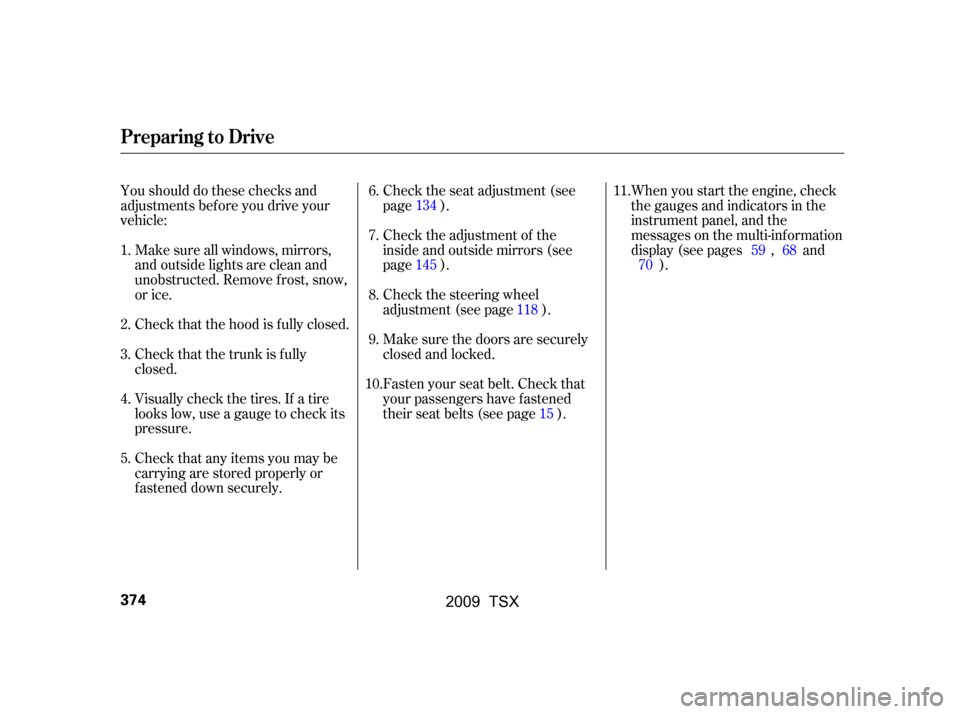
Make sure all windows, mirrors,
and outside lights are clean and
unobstructed. Remove f rost, snow,
or ice.Make sure the doors are securely
closed and locked.
Fasten your seat belt. Check that
your passengers have f astened
their seat belts (see page ). Check the steering wheel
adjustment (see page ).
Check that the hood is f ully closed.
Check that the trunk is f ully
closed.
Check that any items you may be
carrying are stored properly or
f astened down securely.
Youshoulddothesechecksand
adjustments bef ore you drive your
vehicle:
Check the seat adjustment (see
page ).
When you start the engine, check
the gauges and indicators in the
instrument panel, and the
messages on the multi-inf ormation
display (see pages , and
).
Visually check the tires. If a tire
looks low, use a gauge to check its
pressure. Check the adjustment of the
inside and outside mirrors (see
page ).
3. 2. 1.
4.
5. 6.
7.
8.
9.
15 68
134
118 59
70
145
10. 11.
Preparing to Drive
374
�����—�����—�����y���
�����������y���
�)�!�
�������y���������y
2009 TSX
Page 382 of 524

If the malf unction indicator lamp
comes on along with the ‘‘D’’
indicator, there is a problem with the
automatic transmission control
system. Avoid rapid acceleration, and
have the transmission checked by
your dealer as soon as possible.
The ‘‘D’’ indicator comes on f or a
f ew seconds when you turn the
ignition switch to the ON (II)
position. If it f lashes while driving (in
any shif t position), it indicates a
possible problem in the transmission.
These indicators in the tachometer
show which position the shif t lever is
in. When the ‘‘D’’ indicator warns of a
possible problem with the
transmission, you will see a ‘‘CHECK
TRANSMISSION’’ message on the
multi-inf ormation display.
To shif t f rom Park to any position,
pressfirmlyonthebrakepedal,and
pressthereleasebuttononthefront
of the shift lever, then move the
lever. You cannot shift out of Park
when the ignition switch is in the
LOCK (0) or ACCESSORY (I)
position.
CONT INUED
Shif t L ever Position Indicators Shif ting
Automatic Transmission
Driving
379
SHIFT LEVER
RELEASE
BUTTON
�\f���—�\f���—�\f���y���
�����������y���
�)�!�
���\f�\f�y�\f�������y
2009 TSX
Page 387 of 524

�à
�à
�à
�à
The transmission control system
monitors the accelerator pedal use
and your driving conditions. When
you press the accelerator pedal as in
normal driving, the system judges
that you are driving at a constant
cruising speed without using the
paddle shif ters. Under these
conditions, D-paddle shif t mode is
canceled, and the transmission
automatically returns to drive mode
(D).
The transmission remains in the
selected gear if you do not accelerate.
When the transmission returns to
drive mode (D), the displayed gear
number goes out.
Each time you pull either paddle
shif ter, the transmission shif ts one
gear up or down. If you want to shif t
up or down more than two gears, pull
the paddle shif ter twice, pause, and
then pull it again. The automatic transmission will not
allow you to shif t up or down if :
You downshif t bef ore the engine
speed f alls below the upper limit of
the lower gear.
If you try to do this, the gear
position indicator will f lash the
numberof thelowergearseveral
times, then return to a higher gear. You upshif t bef ore the engine
speed rises above the lower limit
of the higher gear.
You press both paddle shif ters at
thesametime.
The transmission downshif ts to f irst
gear and returns to drive mode (D)
when the vehicle comes to a
complete stop or the vehicle speed is
about 6 mph (10 km/h).
If there is a problem in the
transmission while you are driving
with the paddle shifters, the D
indicator f lashes, the D-paddle shif t
mode is canceled, and the
transmission returns to drive mode
(D).
To shift
from
54
43
32
21 Speed range
under 118 mph (190 km/h) under 87 mph (140 km/h) under 55 mph (88 km/h)
under 24 mph (38 km/h)
Here are the speed ranges f or
downshif ting.
Driving with the Paddle Shif ters
384
�\f���—�\f���—�\f���y���
�����������y���
�)�!�
���\f�\f�y�\f�������y
2009 TSX