2009 Acura TSX navigation update
[x] Cancel search: navigation updatePage 3 of 170
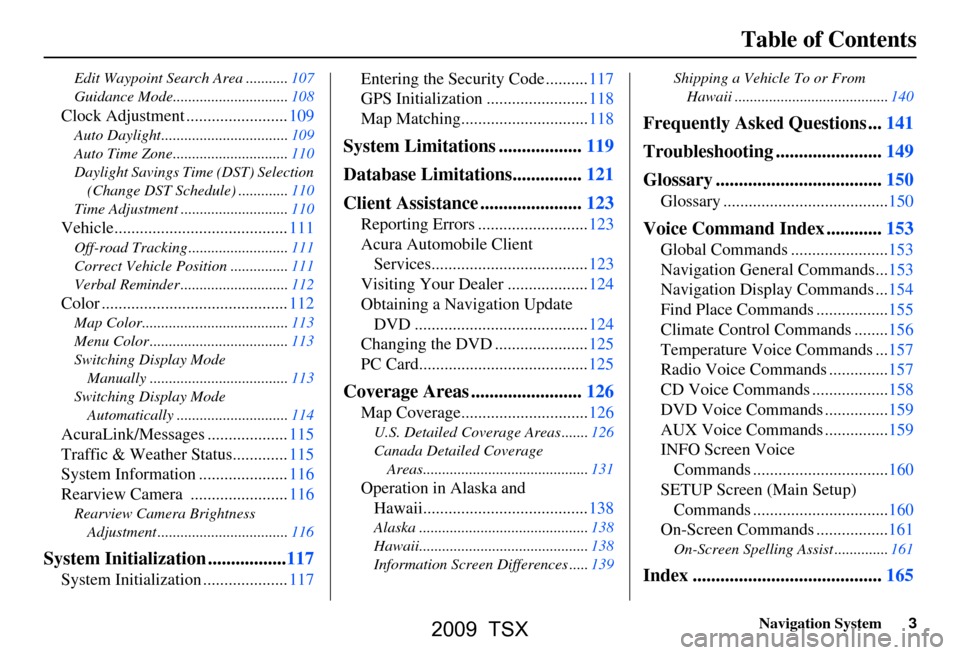
Navigation System3
Table of Contents
Edit Waypoint Search Area ...........107
Guidance Mode.......... ....................108
Clock Adjustment ........................109
Auto Daylight.................................109
Auto Time Zone..............................110
Daylight Savings Time (DST) Selection
(Change DST Schedul e) .............110
Time Adjustment ............................110
Vehicle.........................................111
Off-road Tracking ...... ....................111
Correct Vehicle Position ...............111
Verbal Reminder ............................112
Color ............................................112
Map Color......................................113
Menu Color ....................................113
Switching Display Mode Manually .......... ..........................113
Switching Display Mode Automatically .............................114
AcuraLink/Messages ...................115
Traffic & Weather Status.............115
System Information .....................116
Rearview Camera .......................116
Rearview Camera Brightness Adjustment ..................................116
System Initialization .................117
System Initialization ....................117 Entering the Secur
ity Code ..........117
GPS Initialization ........................118
Map Matching..............................118
System Limitations ..................119
Database Limitations...............121
Client Assistance ......................123
Reporting Errors ..........................123
Acura Automobile Client Services.....................................123
Visiting Your Dealer ...................124
Obtaining a Navigation Update DVD .........................................124
Changing the DVD ......................125
PC Card........................................125
Coverage Areas ........................126
Map Coverage..............................126
U.S. Detailed Cover age Areas .......126
Canada Detailed Coverage Areas...........................................131
Operation in Alaska and Hawaii.......................................138
Alaska ............................................138
Hawaii............................................138
Information Screen Differences .....139 Shipping a Vehicle To or From
Hawaii ........................................140
Frequently Asked Questions ...141
Troubleshooting .......................149
Glossary ....................................150
Glossary .......................................150
Voice Command Index ............153
Global Commands .......................153
Navigation General Commands...153
Navigation Display Commands ...154
Find Place Commands .................155
Climate Control Commands ........156
Temperature Voice Commands ...157
Radio Voice Commands ..............157
CD Voice Commands ..................158
DVD Voice Commands ...............159
AUX Voice Commands ...............159
INFO Screen Voice Commands ................................160
SETUP Screen (Main Setup) Commands ................................160
On-Screen Commands .................161
On-Screen Spelling Assist ..............161
Index .........................................165
2009 TSX
Page 10 of 170

10Navigation System
Getting Started
System Controls
CANCEL button
INFO button SETUP button Interface Dial/
ENTER button
MENU button
AUDIO button MAP/GUIDE button Lower Display Screen
Display Mode
button
Passenger’s Temperature
Driver’s Temperature Time (set by navigation system)
MAP/GUIDE button
Displays the map. When en route,
switches between the map and
guidance screens. See page
19 or 55.
SETUP button
Displays the SETUP screen to change
and update information in the system.
See page
91.
INFO button
Displays the “Main Info” options on the
INFO screen. When selecting the
“Other” tab, displays the “Other”
options on the INFO screen. See
page
79 o r 87.
MENU button
Displays the “Enter destination by”
options on the MENU screen. When en
route, displays the “Route” options on
the MENU screen. See page
27 or 73.
CANCEL button
Cancels the current screen and returns to
the previous screen display.
NOTE:
The NAVI BACK button performs the
same basic function.
2009 TSX
Page 20 of 170

20Navigation System
Getting Started
Map Screen Description
Zoom In/Out
Rotate the Interface Dial knob to
change the map scale. Zooming in
increases the detail, while zooming out
gives you a wide area view. After
changing the scale, give the system a
few moments to update the display.
Map Scrolling
To view other map areas, move the
Interface Dial left, right, up, or down.
The map will shift in that direction. To
return the map to your current location,
press either the MAP/GUIDE, the
CANCEL , or the NAVI BACK button.
Displaying Current Location
You can see the current address,
latitude, longitude, a nd elevation at any
time by doing one of the following:
Use the voice control system and say “Display current location.”
Push in on the Interface Dial, select
Show Icon on Map , push in on the
Interface Dial again, and then move
the Interface Dial left to select the
CURRENT LOCATION .
The Current location screen will
appear on the display. NOTE:
The elevation will not appear when the
system is temporarily lacking proper
GPS information. Th
e system elevation
may not agree with elevations shown on
roadside elevation signs, and may
fluctuate plus or minus 100 feet or more.
You can save the current location in
your Address Book by doing one of the
following:
Use the voice control system and say “Save current position.”
Push in on the Interface Dial. The
system will prompt you to save the
address for User 1 or User 2. Select
Save , and then push in on the
Interface Dial again.
Select Return to return to the previous
screen.
2009 TSX
Page 21 of 170
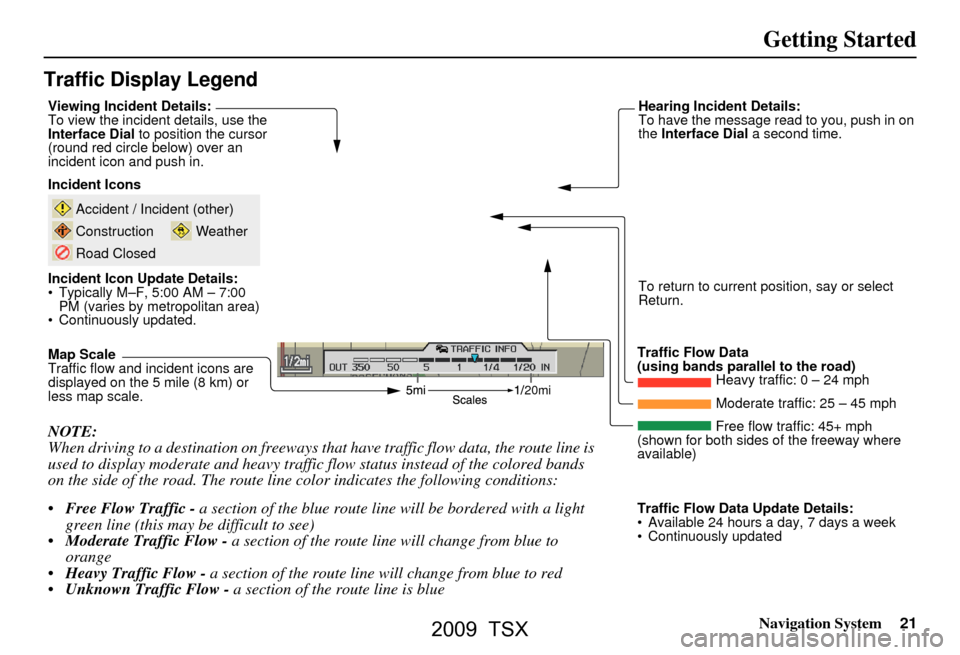
Navigation System21
Getting Started
Traffic Display Legend
20mi
NOTE:
When driving to a destination on freeways that have traffic flow data, the route line is
used to display moderate and heavy traffic flow status instead of the colored bands
on the side of the road. The route line color indicates the following conditions:
Free Flow Traffic - a section of the blue route line will be bordered with a light
green line (this may be difficult to see)
Moderate Traffic Flow - a section of the route line will change from blue to
orange
Heavy Traffic Flow - a section of the route line will change from blue to red
Unknown Traffic Flow - a section of the route line is blue
Map Scale
Traffic flow and incident icons are
displayed on the 5 mile (8 km) or
less map scale.
Incident Icons
Incident Icon Update Details:
Typically M–F, 5:00 AM – 7:00
PM (varies by metropolitan area)
Continuously updated.
Accident / Incident (other)
Construction
Road Closed
Weather
Traffic Flow Data
(using bands parallel to the road) Heavy traffic: 0 – 24 mph
Moderate traffic: 25 – 45 mph
Free flow traffic: 45+ mph
(shown for both sides of the freeway where
available)
Viewing Incident Details:
To view the incident
details, use the
Interface Dial to position the cursor
(round red circle below) over an
incident icon and push in. Hearing Incident Details:
To have the message read to you, push in on
the
Interface Dial a second time.
To return to current position, say or select
Return.
Traffic Flow Data Update Details:
Available 24 hours a day, 7 days a week
Continuously updated
2009 TSX
Page 25 of 170

Navigation System25
Getting Started
No Traffic Incidents
If you say “Display traffic incidents” or
select Traffic Incidents, but there are no
incidents around your current location, the
following screen wi ll be displayed.
Selecting an Incident Icon from the
Map Screen
Zoom in or out so that you are between
the 1/20 and 5 mile scales. (The map
must be on the 1/20 to 5 mile scales to
view the incident icons.) To view the
details of a specific incident, use the
Interface Dial to position the cursor
(round red circle) over the incident icon
you are interested in . Then push in on
the Interface Dial to view a pop-up
box summary describing the incident.
To see and hear the incident details,
push in on the Interface Dial a second
time. To return to your current position
map screen, say or select Return. To
continue viewing incidents in your
“scrolled to” location, press the
CANCEL button. NOTE:
Incident reports can only be selected
between the 1/2 and 1/20 mile scales.
Incident reports may be displayed on roads that have no traffic flow data
available.
Freeway incident reports can lag behind the actual incident, or remain
displayed after an incident has
cleared. This is normal, and is
dependent on the reporting agency
and the speed at which the data is
updated.
The displayed inci dents may conflict
with information from other audio or
Internet-based traffic information
displays.
2009 TSX
Page 61 of 170

Navigation System61
Map Scale
Rotate the Interface Dial knob or say a voice command such as “Display 1/2 mile scale” (see page 154) to change the scale of
the map. Zooming in increases the detail, while zooming out gives you a view of a wider area. After changing the scale, give th e
system a few moments to update the display.
Functions available at various map scales
NOTE:
You can change between miles or kilometers in SETUP (see Units on page
99).
For information on the available voice commands, see Voice Command Index on page153.
Map Scale (English and Metric)
For selecting uni ts, see page
99.1/20 mi.1/8 mi. 1/4 mi. 1/2 mi. 1 mi. 2 mi. 5 mi. 15 mi. 50 mi. 150 mi. 350 mi.
80 m 200 m 400 m 800 m1.6 km3 km 8 km 24 km 80 km240 km 560 km
POI icon symbols (like ATM) page 63 XX
Breadcrumbs (off-road tracking dots)page69 XXXX
Freeway exit information icons page 63 XXX
One-way traffic icon page
63 X
Unverified road display (light brown)page101 XXX
Map orientation “Heading-up” page 62 XXXXX
Map orientation “North-up” page
62 XXXXXXXXXXX
Map features (like park, golf course)page55 XXXXXXXXXX
Avoid area shown on map page 105 XXX
Avoid area scales (when creating) page
105 XXX
Waypoint “flag” icons page
74 XXXXXXXXXXX
Traffic speed / incident page
21 XXXXXXX
Weather Information page
64 XXXXXXXXXXX
Driving to Your Destination
2009 TSX
Page 91 of 170
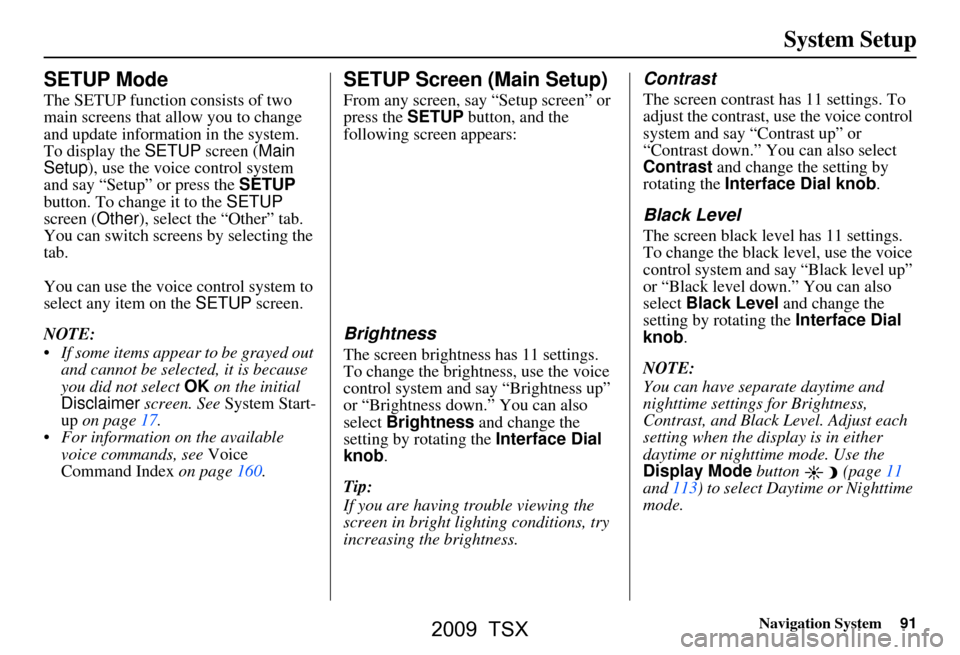
Navigation System91
System Setup
SETUP Mode
The SETUP function consists of two
main screens that allow you to change
and update information in the system.
To display the SETUP screen ( Main
Setup ), use the voice control system
and say “Setup” or press the SETUP
button. To change it to the SETUP
screen ( Other), select the “Other” tab.
You can switch screens by selecting the
tab.
You can use the voice control system to
select any item on the SETUP screen.
NOTE:
If some items appear to be grayed out and cannot be selected, it is because
you did not select OK on the initial
Disclaimer screen. See System Start-
up on page
17.
For information on the available voice commands, see Voice
Command Index on page
160 .
SETUP Screen (Main Setup)
From any screen, say “Setup screen” or
press the SETUP button, and the
following screen appears:
Brightness
The screen brightness has 11 settings.
To change the brightness, use the voice
control system and say “Brightness up”
or “Brightness down.” You can also
select Brightness and change the
setting by rotating the Interface Dial
knob .
Tip:
If you are having trouble viewing the
screen in bright li ghting conditions, try
increasing the brightness.
Contrast
The screen contrast has 11 settings. To
adjust the contrast, use the voice control
system and say “Contrast up” or
“Contrast down.” You can also select
Contrast and change the setting by
rotating the Interface Dial knob .
Black Level
The screen black level has 11 settings.
To change the black level, use the voice
control system and say “Black level up”
or “Black level down.” You can also
select Black Level and change the
setting by rotating the Interface Dial
knob .
NOTE:
You can have separate daytime and
nighttime settings for Brightness,
Contrast, and Black Level. Adjust each
setting when the display is in either
daytime or nighttime mode. Use the
Display Mode button (page
11
and 113) to select Daytime or Nighttime
mode.
2009 TSX
Page 116 of 170
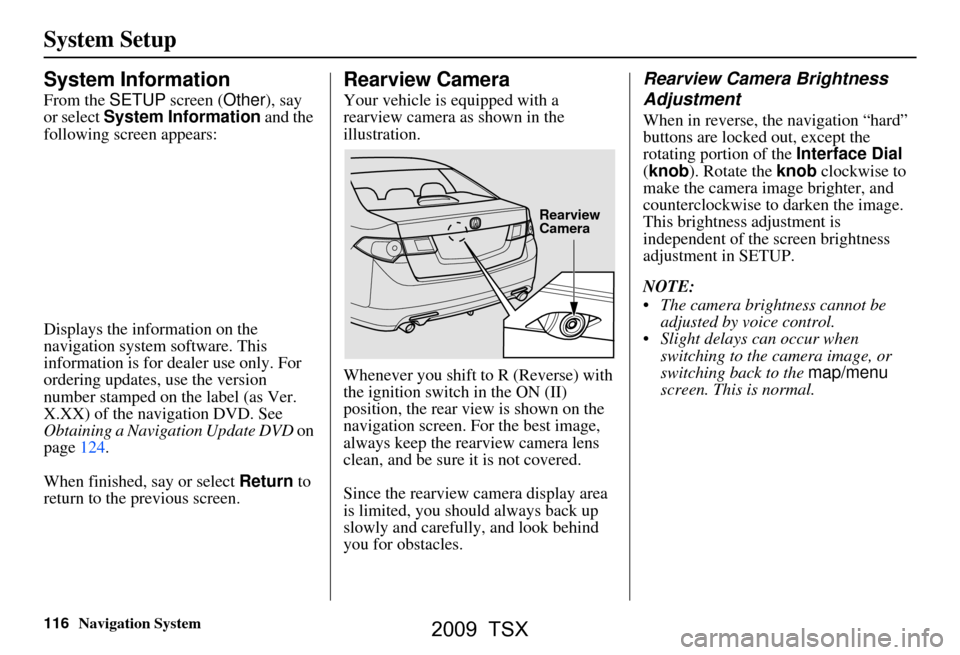
116Navigation System
System Setup
System Information
From the SETUP screen ( Other), say
or select System Information and the
following screen appears:
Displays the information on the
navigation system software. This
information is for de aler use only. For
ordering updates, use the version
number stamped on the label (as Ver.
X.XX) of the navigation DVD. See
Obtaining a Navigation Update DVD on
page124.
When finished, say or select Return to
return to the previous screen.
Rearview Camera
Your vehicle is equipped with a
rearview camera as shown in the
illustration.
Whenever you shift to R (Reverse) with
the ignition switch in the ON (II)
position, the rear view is shown on the
navigation screen. For the best image,
always keep the rearview camera lens
clean, and be sure it is not covered.
Since the rearview camera display area
is limited, you should always back up
slowly and carefully, and look behind
you for obstacles.
Rearview Camera Brightness
Adjustment
When in reverse, the navigation “hard”
buttons are locked out, except the
rotating portion of the Interface Dial
(knob ). Rotate the knob clockwise to
make the camera im age brighter, and
counterclockwise to darken the image.
This brightness adjustment is
independent of the screen brightness
adjustment in SETUP.
NOTE:
The camera brightness cannot be adjusted by voice control.
Slight delays can occur when switching to the ca mera image, or
switching back to the map/menu
screen. This is normal.
Rearview
Camera
2009 TSX