Page 6 of 648
�Î
�Î
: If equipped
Your Vehicle at a Glance
Your Vehicle at a Glance
3
COMPASS
AUXILIARY INPUT
JACK
DRIVER’S FRONT AIRBAG
MIRROR CONTROLS
DRIVING POSITION
MEMORY SYSTEM
BUTTONS
POWER DOOR LOCK
MASTER SWITCH
POWER WINDOW
SWITCHES
TRUNK RELEASE
BUTTON
FUEL FILL DOOR
RELEASE BUTTON
HOOD RELEASE HANDLE ACCESSORY POWER
SOCKETAUTOMATIC
TRANSMISSIONPASSENGER’S FRONT
AIRBAG
HAZARD WARNING
BUTTON
AUDIO
CLOCK
CLIMATE CONTROL
SYSTEM
ACCESSORY POWER
SOCKET
INSTRUMENT PANEL INDICATORS
GAUGES
MULTI-INFORMATION DISPLAY
MOONROOF SWITCH
(P.63)
(P.75) (P.77)
(P.9,26)
(P.162)
(P.164)
(P.146) (P.195)
(P.148)
(P.487)
(P.489) USB ADAPTER CABLE
(P.256,266,347,358) (P.375)
(P.204)
HOMELINK
BUTTONS
(P.389) (P.199)
(P.9,26)
(P.139)(P.223)(P.377) (P.382)
(P.204) (P.507)
(P.214)
�����—�����—�����y�
�������������y���
�)� ���������y���������y
2009 TL
Page 7 of 648
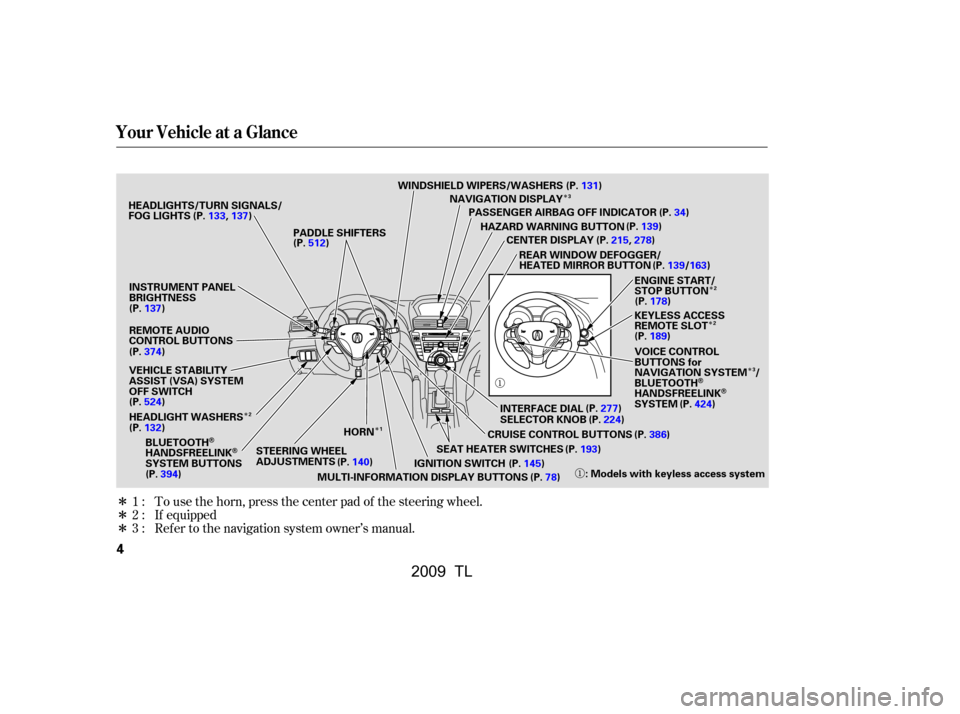
�Î�Î
�Î�Î
�Î
�Î
�Î
�Î
�ÎTo use the horn, press the center pad of the steering wheel.
Ref er to the navigation system owner’s manual. If equipped
1:
2:
3:
Your Vehicle at a Glance
4
WINDSHIELD WIPERS/WASHERS
CENTER DISPLAY
CRUISE CONTROL BUTTONS
HORN NAVIGATION DISPLAY
STEERING WHEEL
ADJUSTMENTS PADDLE SHIFTERS
HEADLIGHTS/TURN SIGNALS/
FOG LIGHTS
PASSENGER AIRBAG OFF INDICATOR
HAZARD WARNING BUTTON
REAR WINDOW DEFOGGER/
HEATED MIRROR BUTTON
: Models with keyless access system
SEAT HEATER SWITCHES KEYLESS ACCESS
REMOTE SLOT
VOICE CONTROL
BUTTONS for
NAVIGATION SYSTEM /
BLUETOOTH
HANDSFREELINKSYSTEM
IGNITION SWITCH
MULTI-INFORMATION DISPLAY BUTTONS ENGINE START/
STOP BUTTON
BLUETOOTH
HANDSFREELINKSYSTEM BUTTONS (P.133,137)
(P.374) (P.394) (P.140)
(P.78)
(P.145) (P.193) (P.386)
(P.277)
(P.224)
(P.131)
(P.34)
(P.139)
(P.178)
(P.189)
(P.424)
(P.512)
VEHICLE STABILITY
ASSIST (VSA) SYSTEM
OFF SWITCH
(P.524)
HEADLIGHT WASHERS
(P.132) INTERFACE DIAL
SELECTOR KNOB(P.215,278)
(P.139/163)
INSTRUMENT PANEL
BRIGHTNESS
(P.137)
REMOTE AUDIO
CONTROL BUTTONS
1 3
23
2
2
�����—�����—�����y�
���������
���y���
�)� ���������y���������y
2009 TL
Page 50 of 648
Your vehicle is equipped with
LATCH (Lower Anchors and
Tethers for CHildren) at the outer
rear seats.To install a LATCH-compatible child
seat:Move the seat belt buckle or
tongue away f rom the lower
anchors. Make sure there are no objects
near the anchors that could
prevent a secure connection
between the child seat and the
anchors.
Usethepullstraptolowerthe
anchor cover on the lower seat
cushion that covers the LATCH
anchor holes in the seat.
The location of each lower anchor is
indicated by a small button above the
anchor point.
The lower anchors are located
between the seat-back and seat
bottom, and are to be used only with
a child seat designed f or use with
LATCH.
1.3.
2.
CONT INUED
Installing a Child Seat with
LATCH
Installing a Child Seat
Driver and Passenger Saf ety
47
LOWER ANCHORS STRAPCOVER
Outer seating position
BUTTONS
�\f���—�
���—�����y�
����
��������y���
�)� �����\f�\f�y�\f�\f�����y
2009 TL
Page 51 of 648
Push the buttons located next to
each rear head restraint to pivot
the head restraints down.Place the child seat on the vehicle
seat, then attach the seat to the
lower anchors according to the
child seat maker’s instructions.
Some LATCH-compatible seats
have a rigid-type connector as
shown above.Other LATCH-compatible seats
have a f lexible-type connector as
shown above.
Whatever type you have, f ollow
the child seat maker’s instructions
f or adjusting or tightening the f it.
4.
5.
6.
Installing a Child Seat
48
BUTTONHEAD RESTRAINT
Outer seating position Rigid typeFlexible type
�\f���—�\f���—�����y�
����\f��������y���
�)� �����\f�\f�y�\f�\f�����y
2009 TL
Page 65 of 648
�Î
�Î
: If equipped
Control L ocations
62
CLOCK
COMPASS
GAUGES
MULTI-INFORMATION DISPLAY
MIRROR CONTROLS
DRIVING POSITION
MEMORY SYSTEM
BUTTONS
POWER DOOR LOCK
MASTER SWITCH
POWER WINDOW
SWITCHES
TRUNK RELEASE
BUTTON
FUEL FILL DOOR RELEASE
BUTTON
HOOD RELEASE HANDLE
INSTRUMENT PANEL INDICATORS
HOMELINK
BUTTONSMOONROOF SWITCH
HAZARD WARNING
BUTTON
(P.63)
(P.75)
(P.77)
(P.162)
(P.164)
(P.146) (P.195)
(P.148)
(P.487)
(P.489) (P.507)
(P.204) (P.377)
(P.223)
(P.139)
(P.199)
(P.389)
AUDIO(P.382)
CLIMATE CONTROL
SYSTEM
(P.214)
ACCESSORY POWER
SOCKET
AUTOMATIC
TRANSMISSION
SEAT HEATER SWITCHES
(P.193)
USB ADAPTER CABLE
(P.256,266,347,358) ACCESSORY POWER
SOCKET
(P.204) AUXILIARY INPUT JACK
(P.375)
�����—�����—�����y�
�������������y���
�)� ���������y���������y
2009 TL
Page 80 of 648

�Î
�Î
CONT INUED
You can select the displayed
language and also customize some
vehicle control settings to your liking
with the multi-information display
and the three buttons on the steering
wheel (see page ).
When you unlock and open the
driver’s door, the display shows
‘‘DRIVER 1’’ or ‘‘DRIVER 2’’
depending on which remote
transmitter/keyless access remoteyou use, and the driver’s seat and the
outside mirrors move to the position
stored in that remote transmitter/
keyless access remote (see page
).
The driver’s ID (1 or 2) is displayed
when the power mode is set to ON.
The multi-inf ormation display in the
instrument panel displays various
inf ormation and messages when the
ignition switch is in the ON (II)
position. Some of the messages help
you operate your vehicle more
comf ortably. Others help to keep
you aware of the periodic
maintenance your vehicle needs f or
continued trouble-f ree driving.
Models equipped with the
keyless access system have an
engine start/stop button instead
of an ignition switch. ON Mode
is the equivalent of ON (II). For
more inf ormation, see pagesand .
There are three types of messages:
normal display messages, engine oil
lif e and maintenance messages, and
system messages. 78
164
: 180
178
On models with keyless access system
Multi-Inf ormation Display
Normal Display Messages
Inst rument s and Cont rols
77
Remote transmitter/keyless
access remote 1 is used.
Remote transmitter/keyless
access remote 2 is used.
�����—�
���—�����y�
�������������y���
�)� ���������y���������y
2009 TL
Page 81 of 648

�Î�Î
�Î�Û�Ý
�Î
�Û�Ý
These messages go of f several
seconds af ter the key is inserted into
the ignition switch. These messages go of f in about
several seconds.
If you do not f asten your seat belt,
you will also see a ‘‘FASTEN SEAT
BELT’’ message on the multi-
inf ormation display when you turn
the ignition switch to the ON (II)
position. With the ignition switch in the ON
(II) position, the multi-inf ormation
display changes as shown on page
each time you press the INFO
( / ) button or the SEL/RESET
button.
When you turn the ignition switch
to the ON (II) position, your last
selection is displayed.
Models equipped with the
keyless access system have an
engine start/stop button instead
of an ignition switch. ON Mode
is the equivalent of ON (II). For
more inf ormation, see pages
and .
80
:
178180
On models with keyless access system
Multi-Inf ormation Display
78
SEL/RESET BUTTON
INFO BUTTONS ( / )
�\f���—�
���—�����y�
�������������y���
�)� �����\f�\f�y�\f�\f�����y
2009 TL
Page 133 of 648
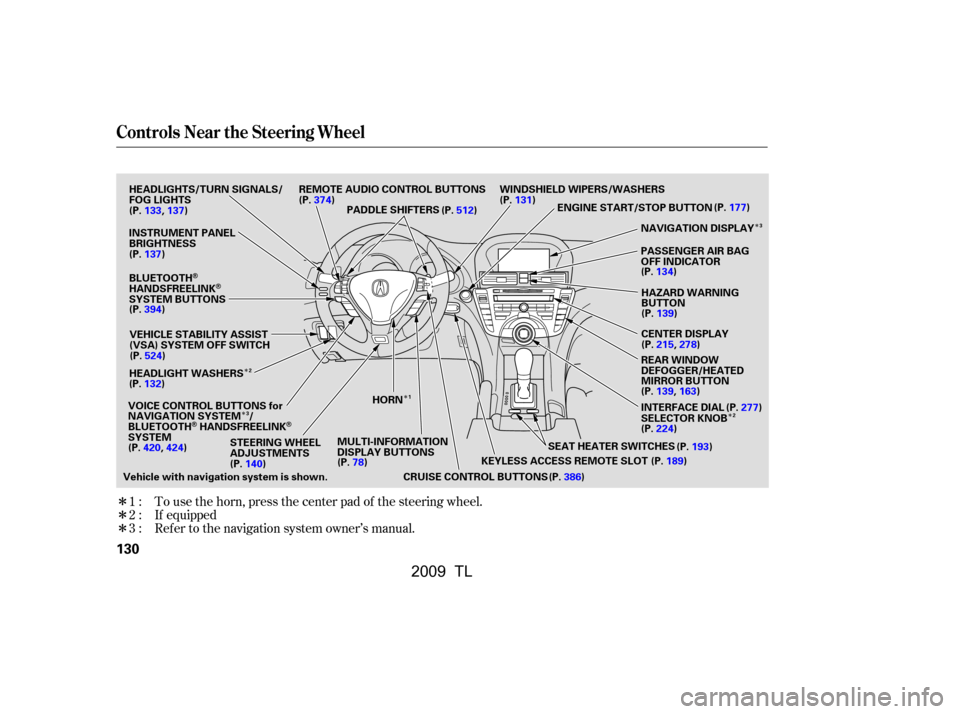
�Î
�Î
�Î
�Î
�Î �Î
�Î �Î
To use the horn, press the center pad of the steering wheel.
If equipped
Ref er to the navigation system owner’s manual.
1:
2:
3:
Controls Near the Steering Wheel
130
SEAT HEATER SWITCHES
PADDLE SHIFTERS
REMOTE AUDIO CONTROL BUTTONS
INSTRUMENT PANEL
BRIGHTNESS
VEHICLE STABILITY ASSIST
(VSA) SYSTEM OFF SWITCH
CRUISE CONTROL BUTTONSPASSENGER AIR BAG
OFF INDICATOR
HAZARD WARNING
BUTTON
CENTER DISPLAY
REAR WINDOW
DEFOGGER/HEATED
MIRROR BUTTON
WINDSHIELD WIPERS/WASHERS
STEERING WHEEL
ADJUSTMENTS
HEADLIGHTS/TURN SIGNALS/
FOG LIGHTS
BLUETOOTH
HANDSFREELINKSYSTEM BUTTONS
HEADLIGHT WASHERS
VOICE CONTROL BUTTONS for
NAVIGATION SYSTEM /
BLUETOOTH
HANDSFREELINKSYSTEM MULTI-INFORMATION
DISPLAY BUTTONS NAVIGATION DISPLAY
HORN
Vehicle with navigation system is shown. KEYLESS ACCESS REMOTE SLOT
(P.189)
ENGINE START/STOP BUTTON
(P.177)
(P.137)
(P.133,137)
(P.394) (P.524)
(P.132)
(P.140) (P.78)
(P.374)
(P.512)(P.131)
(P.134)(P.139)
(P.215,278)
(P.139,163) (P.277)
(P.224) (P.193)
(P.386) INTERFACE DIAL
SELECTOR KNOB
(P.420,424)
2
3 3
1 2
�\f���—�\f���—�����y�
���������\f���y���
�)� �����\f�\f�y�\f�
�����y
2009 TL