Page 396 of 648
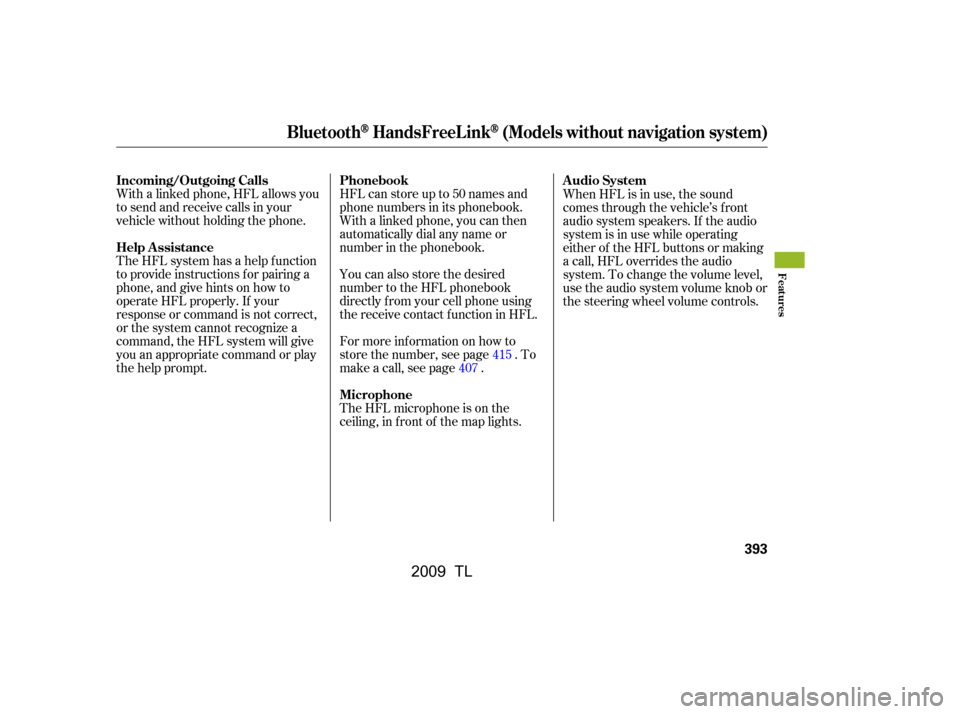
With a linked phone, HFL allows you
to send and receive calls in your
vehicle without holding the phone.HFL can store up to 50 names and
phone numbers in its phonebook.
Withalinkedphone,youcanthen
automatically dial any name or
number in the phonebook.
The HFL system has a help f unction
to provide instructions f or pairing a
phone, and give hints on how to
operate HFL properly. If your
response or command is not correct,
or the system cannot recognize a
command, the HFL system will give
you an appropriate command or play
the help prompt. You can also store the desired
number to the HFL phonebook
directly f rom your cell phone using
the receive contact f unction in HFL.
For more inf ormation on how to
store the number, see page . To
make a call, see page .
The HFL microphone is on the
ceiling, in f ront of the map lights.When HFL is in use, the sound
comes through the vehicle’s f ront
audio system speakers. If the audio
system is in use while operating
either of the HFL buttons or making
a call, HFL overrides the audio
system. To change the volume level,
use the audio system volume knob or
the steering wheel volume controls.
415
407
BluetoothHandsFreeL ink(Models without navigation system)
Incoming/Outgoing Calls
Help Assistance Phonebook
MicrophoneAudio System
Features
393
�\f���—�\f���—�����y�
������
������y���
�)� �����\f�\f�y�\f�������y
2009 TL
Page 397 of 648
To operate HFL, use the HFL Talk
and Back buttons on the left side of
the steering wheel.The HFL buttons are used as
f ollows:
HFLTalk:Thisbuttonisusedbefore
you give a command, and to answer
incoming calls.
Press and release the button, then
wait f or a beep bef ore giving a
command.
HFLBack:Thisbuttonisusedto
end a call, go back to the previous
voice control command, and to
cancel an operation.
When you are operating HFL, or
when you manually select HFL on
the multi-information display, you
will see this inf ormation on the
screen:
BluetoothHandsFreeL ink(Models without navigation system)
HFL Buttons Multi-Inf ormation Display
394
HFL BACK
BUTTON ROAM STATUS
PHONE DIALING
SIGNAL
STRENGTH
HFL
MODE
BATTERY
LEVEL STATUS
HFL TALK BUTTON
�\f���—�
���—�����y�
�\f��
��������y���
�)� �����\f�\f�y�\f�������y
2009 TL
Page 398 of 648
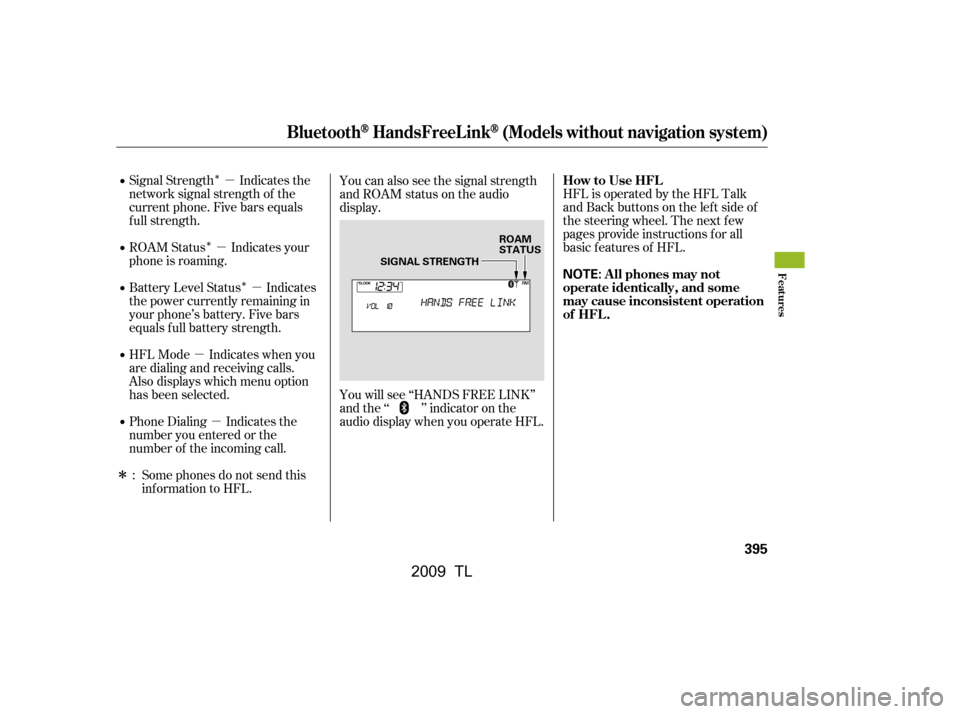
�Î
�Î �Î�µ
�µ �µ
�µ �µ
�ΠHFL is operated by the HFL Talk
and Back buttons on the left side of
the steering wheel. The next f ew
pages provide instructions f or all
basic f eatures of HFL.
Signal Strength Indicates the
network signal strength of the
current phone. Five bars equals
f ull strength.
ROAM Status Indicates your
phone is roaming.
Battery Level Status Indicates
the power currently remaining in
your phone’s battery. Five bars
equals f ull battery strength.
HFL Mode Indicates when you
are dialing and receiving calls.
Also displays which menu option
has been selected.
Phone Dialing Indicates the
number you entered or the
number of the incoming call.
Some phones do not send this
inf ormation to HFL. You can also see the signal strength
and ROAM status on the audio
display.
You will see ‘‘HANDS FREE LINK’’
and the ‘‘ ’’ indicator on the
audio display when you operate HFL.
:
BluetoothHandsFreeL ink(Models without navigation system)
How to Use HFL
A ll phones may not
operate identically, and some
may cause inconsistent operation
of HFL .
Features
395
NOTE:
ROAM
STATUS
SIGNAL STRENGTH
�\f���—�
���—�����y�
�\f��
��������y���
�)� �����\f�\f�y�\f���\f�\f�y
2009 TL
Page 424 of 648

Your vehicle’s HFL system allows
you to import your cellular
phonebook to HFL. Using the
navigation system, you can make a
call directly and store a desired
number in HFL f rom the list shown
on the navigation display. For more
inf ormation on how to import the
phonebook, see page . To make
a call, see page .Your phone may not have
phonebook import f unction. Visit ,orcall
HandsFreeLink
consumer support
at (888) 528-7876. In Canada, visit , or call (888) 9-ACURA-
9. You can also see your phone’s
owner’s manual f or inf ormation. The HFL microphone is on the
ceiling, in f ront of the map lights.
The microphone is shared with the
navigation system.
HFL is operable by interaction with
the navigation screen with the
Interface Dial, the HFL buttons on
the steering wheel, or by voice.
When HFL is in use, the sound
comes through the vehicle’s f ront
audio system speakers. If the audio
system is in use while operating
either of the HFL buttons or making
a call, HFL overrides the audio
system. To change the volume level,
use the audio system volume knob or
the steering wheel volume controls.
455
433
www.acura.com/handsfree link
www.acura.ca
How to Use HFL
Phonebook Microphone
A udio System A ll phones may notoperate identically, and some
may cause inconsistent operation
of HFL .
BluetoothHandsFreeL ink(Models with navigation system)
Features
421
NOTE: NOTE:
�\f���—�\f���—�����y�
�������������y���
�)� �����\f�\f�y�\f�������y
2009 TL
Page 427 of 648

To operate HFL, use the Pick-Up and
Hang-Up buttons on the lef t side of
the steering wheel.Here are some guidelines f or using
voice control:
Adjust the airflow from both the
dashboard and side vents so they
do not blow against the
microphone on the ceiling.
Close the windows and the
moonroof .
HANG-UP Button: This button is
used to end a call.
PICK-UP Button: This button is used
to answer incoming calls or to make
outgoing calls. You can also go
directly to the Cellular Phone screen
by pressing this button.
BACK Button: This button has the
same function as the CANCEL
button. When you press and release
it, the current voice command is
canceled and the display returns to
the previous screen.
The HFL buttons are used as
f ollows:
TALK Button: This button activates
the voice control system and is used
f or all voice commands. Press and
release it, wait f or a beep, and give a
voice command.
If you use the voice commands to
operate HFL, also use the TALK and
BACK buttons. When voice commands are used,
the fan speed will be automatically
adjusted to low. However, for
better voice recognition, lowering
the f an speed may be necessary.
To enter a command, press and
release the Talk button. After the
beep, say your command in a clear,
natural tone.
HFL Buttons
Using Voice Control
BluetoothHandsFreeL ink(Models with navigation system)
424
BACK BUTTONHANG-UP
BUTTON
TALK
BUTTON PICK-UP BUTTON
�\f���—�\f���—�����y�
���������\f���y���
�)� �����\f�\f�y�\f�������y
2009 TL
Page 503 of 648

Be sure items placed on the f loor
behind the f ront seats cannot roll
underneath and interf ere with the
proper operation of the seats, the
sensors under the seats, or the
driver’s ability to operate the
pedals.
Also, keep all cargo below the
bottom of the windows. If it is
higher, it could interf ere with the
proper operation of the side
curtain airbags.
Keep the glove box closed while
driving. If it is open, a passenger
could injure their knees during a
crash or sudden stop.Cargo hook buttons in the trunk can
be used to install a net f or securing
items.
The cargo net can be used to help
hold down items stored in the trunk.
Distribute cargo evenly on the
f loor of the trunk, placing the
heaviest items on the bottom and
as far forward as possible.
If you carry large items that
prevent you f rom closing the trunk
lid, exhaust gas can enter the
passenger area. To avoid the
possibility of
, f ollow the instructions
on page . 57
If equipped
Cargo Nets
Carrying Cargo in the Trunk Cargo Hook Buttons
carbon monoxide
poisoning
Carrying Cargo
500
CARGO HOOK BUTTON
�\f���—�\f���—�����y�
����\f������
�y���
�)� �����\f�\f�y�\f���\f���y
2009 TL
Page 581 of 648
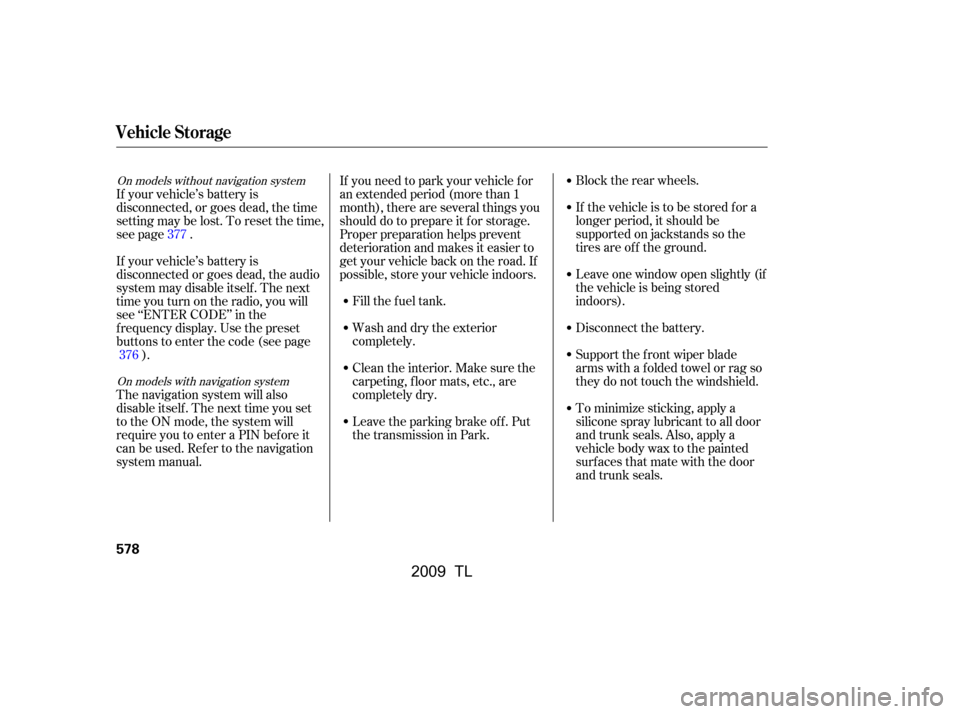
Block the rear wheels.
If the vehicle is to be stored f or a
longer period, it should be
supported on jackstands so the
tires are of f the ground.
Leave one window open slightly (if
the vehicle is being stored
indoors).
Disconnect the battery.
Support the f ront wiper blade
arms with a f olded towel or rag so
they do not touch the windshield.
To minimize sticking, apply a
silicone spray lubricant to all door
and trunk seals. Also, apply a
vehiclebodywaxtothepainted
surfaces that mate with the door
and trunk seals.
If you need to park your vehicle f or
an extended period (more than 1
month), there are several things you
should do to prepare it f or storage.
Proper preparation helps prevent
deterioration and makes it easier to
get your vehicle back on the road. If
possible, store your vehicle indoors.
Fill the f uel tank.
Wash and dry the exterior
completely.
Cleantheinterior.Makesurethe
carpeting, floor mats, etc., are
completely dry.
Leave the parking brake off. Put
the transmission in Park.
If your vehicle’s battery is
disconnected, or goes dead, the time
setting may be lost. To reset the time,
see page .
If your vehicle’s battery is
disconnected or goes dead, the audio
system may disable itself . The next
timeyouturnontheradio,youwill
see ‘‘ENTER CODE’’ in the
f requency display. Use the preset
buttons to enter the code (see page
).
The navigation system will also
disableitself.Thenexttimeyouset
to the ON mode, the system will
require you to enter a PIN bef ore it
can be used. Ref er to the navigation
system manual. 377
376On models without navigation system
On models with navigation system
Vehicle Storage
578
�\f���—�
���—�����y�
�\f��
��������y���
�)� �����\f�\f�y�\f�������y
2009 TL