2009.5 Peugeot 308 CC Dag change time
[x] Cancel search: change timePage 18 of 256
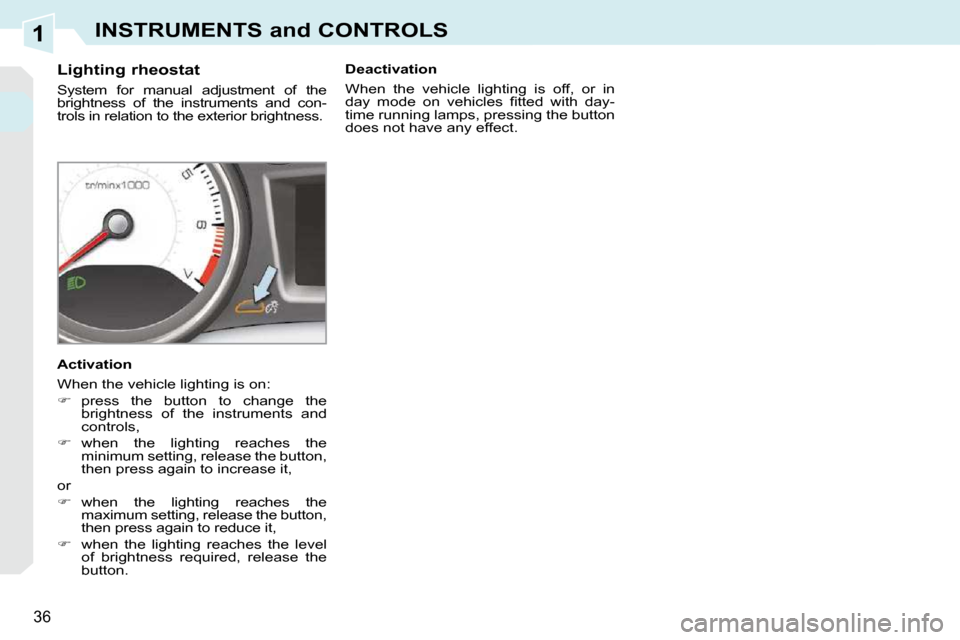
1
36
INSTRUMENTS and CONTROLS
Lighting rheostat
System for manual adjustment of the
brightness of the instruments and con-
trols in relation to the exterior brightness.
Activation
When the vehicle lighting is on:
� press the button to change the
brightness of the instruments and
controls,
� when the lighting reaches the
minimum setting, release the button,
then press again to increase it,
or
� when the lighting reaches the
maximum setting, release the button,
then press again to reduce it,
� when the lighting reaches the level
of brightness required, release the
button. Deactivation
When the vehicle lighting is off, or in
�d�a�y� �m�o�d�e� �o�n� �v�e�h�i�c�l�e�s� �fi� �t�t�e�d� �w�i�t�h� �d�a�y�-
time running lamps, pressing the button
does not have any effect.
Page 19 of 256

2
37
MULTIFUNCTION SCREENS
General menu "Audio functions" menu
� Press the "MENU" button for ac-
cess to the general menu :
- audio functions,
- diagnosis vehicle,
� � �-� � �p�e�r�s�o�n�a�l�i�s�a�t�i�o�n�-�c�o�n�fi� �g�u�r�a�t�i�o�n�,�
- telephone (hands-free kit).
� Press the " � " or " � " buttons to se-
�l�e�c�t� �t�h�e� �m�e�n�u� �r�e�q�u�i�r�e�d�,� �t�h�e�n� �c�o�n�fi� �r�m�
by pressing the "OK" button.
With the PC Sound switched on, once
this menu has been selected you can
activate or deactivate the functions
linked with use of the radio (RDS, REG,
RadioText) or the CD (introscan, shuf-
�fl� �e�,� �C�D� �r�e�p�e�a�t�)�.�
For more information on the "Audio func-
tions" application, refer to the PC Sound
part of the "Audio and Telematics" sec-
tion.
MONOCHROME SCREEN C (WITH PC SOUND)
Displays on the screen
This displays the following information:
- time,
- date,
� � �-� � �a�m�b�i�e�n�t� �t�e�m�p�e�r�a�t�u�r�e� �(�t�h�i�s� �fl� �a�s�h�e�s� �i�f� there is a risk of ice),
- status of the openings (doors, boot...),
- audio sources (radio, CD...),
- trip computer (refer to the end of the section).
Warning messages (e.g.: "Emission
control system faulty") or information
messages (e.g.: "Automatic headlamp
lighting activated") may appear tempo-
rarily. These can be cleared by pressing
the "ESC" button. Controls
From the control panel of your PC
Sound, you can:
� press the "MENU" button to gain
access to the general menu ,
� press the " � " or " � " buttons to scroll
through the items on the screen,
� press the "MODE" button to change
the permanent application (trip com-
puter, audio source...),
� press the " � " or " � " buttons to
change a setting value,
� press the "OK"� � �b�u�t�t�o�n� �t�o� �c�o�n�fi� �r�m�,� �
or
� press the "ESC" button to abandon
the operation in progress.
Page 21 of 256

2
!
39
MULTIFUNCTION SCREENS
� �F�o�r� �s�a�f�e�t�y� �r�e�a�s�o�n�s�,� �c�o�n�fi� �g�u�r�a�t�i�o�n�
of the multifunction screen by the
driver must be done only when sta-
tionary. "Telephone" menu
� � �D�i�s�p�l�a�y� �c�o�n�fi� �g�u�r�a�t�i�o�n�
Once this menu has been selected, you
have access to the following settings:
- brightness-video setting,
- date and time setting,
- choice of units.
Choice of language
Once this menu has been selected,
you can change the language used by
the display (Deutsch, English, Espanol,
Français, Italiano, Nederlands,
Portugues, Portugues-Brasil, Türkçe * ).
Example: setting of the duration of the
"guide-me-home" lighting
� Press the " � " or " � " buttons, then
the "OK" button to select the menu
required.
� Press the " � " or " � " buttons,
then the "OK" button to select the
"Guide-me-home headlamps" line.
� Press the " � " or " � " buttons to set
the value required (15, 30 or 60 sec-
onds), then press the "OK" button
�t�o� �c�o�n�fi� �r�m�.�
� Press the " � " or " � " buttons, then
the "OK" button to select the "OK"
�b�o�x� �a�n�d� �c�o�n�fi� �r�m� �o�r� �p�r�e�s�s� �t�h�e� � "ESC"
button to cancel. With the PC Sound switched on, once
this menu has been selected you can
�c�o�n�fi� �g�u�r�e� �y�o�u�r� �B�l�u�e�t�o�o�t�h� �h�a�n�d�s�-�f�r�e�e� �k�i�t�
(pairing), consult the various telephone
directories (calls log, services...) and
manage your communications (pick up,
hang up, call waiting, secret mode...).
For more information on the "Telephone"
application, refer to the PC Sound part
of the "Audio and Telematics" section.
* According to country.
Page 94 of 256
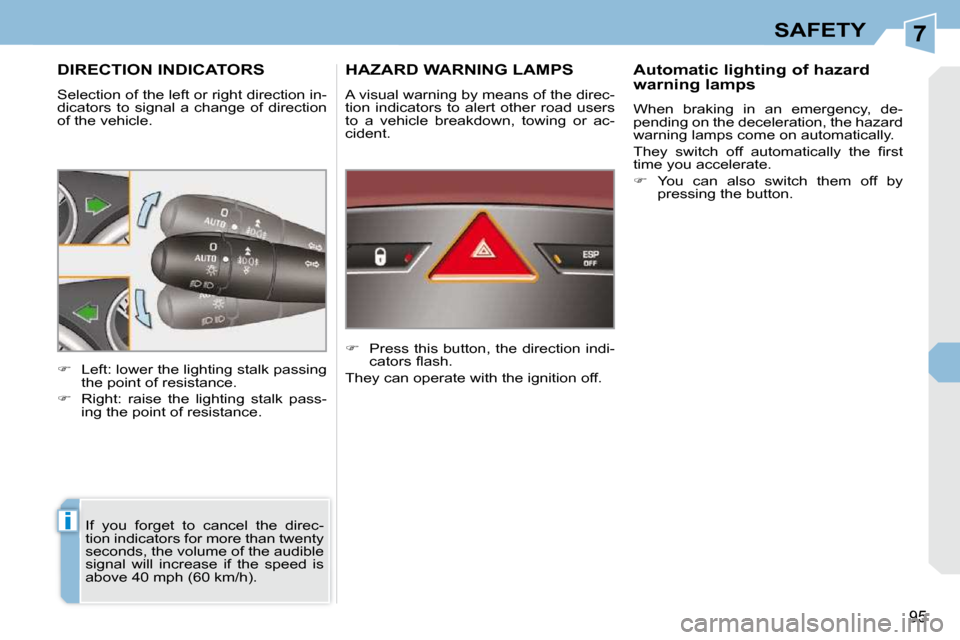
7
i
95
SAFETY
DIRECTION INDICATORS
Selection of the left or right direction in-
dicators to signal a change of direction
of the vehicle. If you forget to cancel the direc-
tion indicators for more than twenty
seconds, the volume of the audible
signal will increase if the speed is
above 40 mph (60 km/h).
� Left: lower the lighting stalk passing
the point of resistance.
� Right: raise the lighting stalk pass-
ing the point of resistance.
HAZARD WARNING LAMPS
A visual warning by means of the direc-
tion indicators to alert other road users
to a vehicle breakdown, towing or ac-
cident.
� Press this button, the direction indi-
�c�a�t�o�r�s� �fl� �a�s�h�.� �
They can operate with the ignition off. Automatic lighting of hazard
warning lamps
When braking in an emergency, de-
pending on the deceleration, the hazard
warning lamps come on automatically.
� �T�h�e�y� �s�w�i�t�c�h� �o�f�f� �a�u�t�o�m�a�t�i�c�a�l�l�y� �t�h�e� �fi� �r�s�t�
time you accelerate.
� You can also switch them off by
pressing the button.
Page 118 of 256
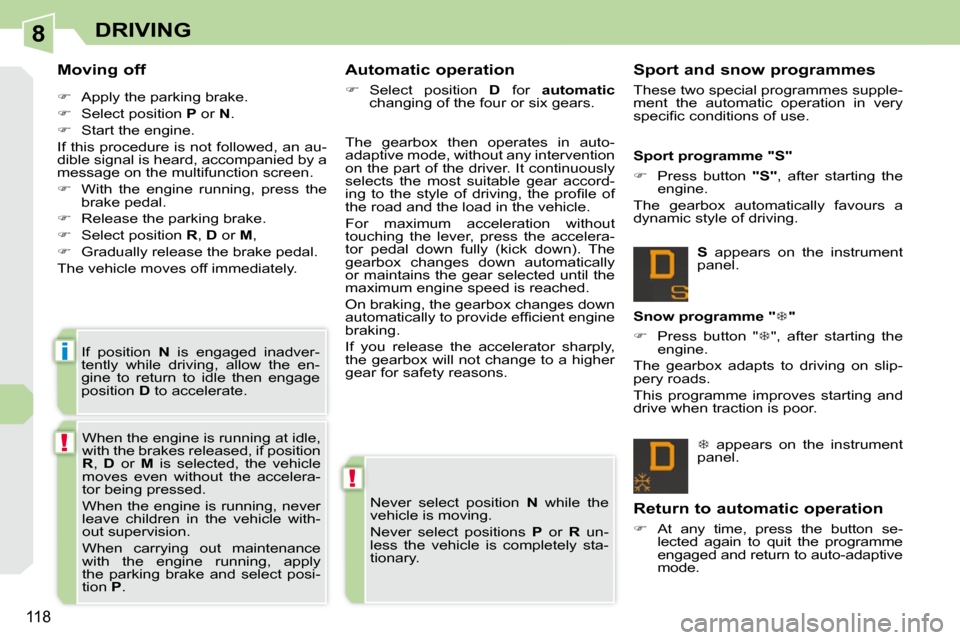
8
!
!
i
118
DRIVING
Moving off
� Apply the parking brake.
� Select position P or N .
� Start the engine.
If this procedure is not followed, an au-
dible signal is heard, accompanied by a
message on the multifunction screen.
� With the engine running, press the
brake pedal.
� Release the parking brake.
� Select position R , D or M ,
� Gradually release the brake pedal.
The vehicle moves off immediately.
If position N is engaged inadver-
tently while driving, allow the en-
gine to return to idle then engage
position D to accelerate. The gearbox then operates in auto-
adaptive mode, without any intervention
on the part of the driver. It continuously
selects the most suitable gear accord-
�i�n�g� �t�o� �t�h�e� �s�t�y�l�e� �o�f� �d�r�i�v�i�n�g�,� �t�h�e� �p�r�o�fi� �l�e� �o�f�
the road and the load in the vehicle.
For maximum acceleration without
touching the lever, press the accelera-
tor pedal down fully (kick down). The
gearbox changes down automatically
or maintains the gear selected until the
maximum engine speed is reached.
On braking, the gearbox changes down
�a�u�t�o�m�a�t�i�c�a�l�l�y� �t�o� �p�r�o�v�i�d�e� �e�f�fi� �c�i�e�n�t� �e�n�g�i�n�e�
braking.
If you release the accelerator sharply,
the gearbox will not change to a higher
gear for safety reasons.
Automatic operation
� Select position D for automatic
changing of the four or six gears.
� appears on the instrument
panel.
Snow programme "
� "
� Press button " � ", after starting the
engine.
The gearbox adapts to driving on slip-
pery roads.
This programme improves starting and
drive when traction is poor.
S appears on the instrument
panel.
Sport programme "S"
� Press button "S" , after starting the
engine.
The gearbox automatically favours a
dynamic style of driving.
Never select position N while the
vehicle is moving.
Never select positions P or R un-
less the vehicle is completely sta-
tionary.
When the engine is running at idle,
with the brakes released, if position
R , D or M is selected, the vehicle
moves even without the accelera-
tor being pressed.
When the engine is running, never
leave children in the vehicle with-
out supervision.
When carrying out maintenance
with the engine running, apply
the parking brake and select posi-
tion P . Sport and snow programmes
These two special programmes supple-
ment the automatic operation in very
�s�p�e�c�i�fi� �c� �c�o�n�d�i�t�i�o�n�s� �o�f� �u�s�e�.�
Return to automatic operation
� At any time, press the button se-
lected again to quit the programme
engaged and return to auto-adaptive
mode.
Page 119 of 256

8
PRND
!
i
119
DRIVING
Stopping the vehicle
Before switching off the engine, you
can engage position P or N to place the
gearbox in neutral.
In both cases, apply the parking brake
to immobilise the vehicle. Operating fault
When the ignition is on, the
lighting of this warning lamp,
accompanied by an audible sig-
nal and a message on the mul-
tifunction screen, indicates a gearbox
malfunction.
In this case, the gearbox switches to
emergency mode and is locked in 3rd
gear. You may feel a substantial knock
when changing from P to R and from N
to R . This will not cause any damage to
the gearbox.
Do not exceed a speed of 60 mph
(100 km/h), local speed restrictions per-
mitting.
Have it checked by a PEUGEOT dealer.
This warning lamp may also come on if
a door is opened.
There is a risk of damage to the
gearbox:
- if you press the accelerator and brake pedals at the same time,
- if you force the lever from posi- tion P to another position when
�t�h�e� �b�a�t�t�e�r�y� �i�s� �fl� �a�t�.� �
Manual operation
� Select position M for sequential
changing of the four or six gears.
� Push the lever towards the + sign to
change up a gear.
� Pull the lever towards the - sign to
change down a gear.
D disappears and the gears
engaged appear in succes-
sion on the instrument panel.
In the event of under-revving
or over-revving, the gear se-
�l�e�c�t�e�d� �fl� �a�s�h�e�s� �f�o�r� �a� �f�e�w� �s�e�c�o�n�d�s�,� �t�h�e�n�
the actual gear engaged is displayed.
It is possible to change from position D
(automatic) to position M (manual) at
any time.
When the vehicle is stationary or mov-
ing very slowly, the gearbox selects
gear M1 automatically.
The sport and snow programmes do not
operate in manual mode. If the lever is not in position
P ,
when the driver's door is opened or
approximately 45 seconds after the
ignition is switched off, an audible
signal is heard and a message ap-
pears.
� Return the lever to position P ;
the audible signal stops and the
message disappears.
It is only possible to change from one
gear to another if the vehicle speed and
engine speed permit; otherwise, the
gearbox will operate temporarily in au-
tomatic mode.
Invalid value during manual
operation
This symbol is displayed if a
gear is not engaged correctly
(selector between two posi-
tions).
To limit fuel consumption when sta-
tionary for long periods with the en-
�g�i�n�e� �r�u�n�n�i�n�g� �(�t�r�a�f�fi� �c� �j�a�m�.�.�.�)�,� �p�l�a�c�e�
the gear lever in position N and
apply the parking brake.
Page 183 of 256
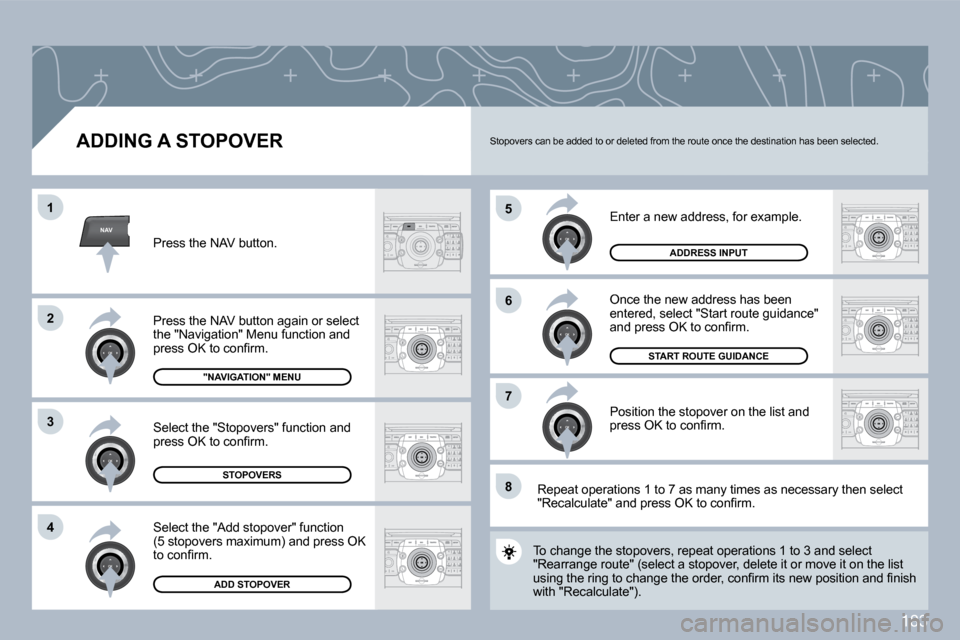
183
NAV
�5
�6
�7
�1
�2
3
�4
�8
� � �A�D�D�I�N�G� �A� �S�T�O�P�O�V�E�R�
Enter a new address, for example.
Once the new address has been entered, select "Start route guidance" �a�n�d� �p�r�e�s�s� �O�K� �t�o� �c�o�n�fi� �r�m�.�
Position the stopover on the list and �p�r�e�s�s� �O�K� �t�o� �c�o�n�fi� �r�m�.�
Press the NAV button.
Press the NAV button again or select the "Navigation" Menu function and �p�r�e�s�s� �O�K� �t�o� �c�o�n�fi� �r�m�.�
Select the "Add stopover" function�(�5� �s�t�o�p�o�v�e�r�s� �m�a�x�i�m�u�m�)� �a�n�d� �p�r�e�s�s� �O�K� �t�o� �c�o�n�fi� �r�m�.�
Select the "Stopovers" function and �p�r�e�s�s� �O�K� �t�o� �c�o�n�fi� �r�m�.�
� �"�N�A�V�I�G�A�T�I�O�N�"� �M�E�N�U�
� �S�T�O�P�O�V�E�R�S�
� �A�D�D� �S�T�O�P�O�V�E�R�
ADDRESS INPUT
To change the stopovers, repeat operations 1 to 3 and s and select "Rearrange route" (select a stopover, delete it or move iove it on the list �u�s�i�n�g� �t�h�e� �r�i�n�g� �t�o� �c�h�a�n�g�e� �t�h�e� �o�r�d�e�r�,� �c�o�n�fi� �r�m� �i�t�s� �n�e�w � �p�o�s�i�t�i�o�n� �a�n�d� �fi� �n�i�s�h� �u�s�i�n�g� �t�h�e� �r�i�n�g� �t�o� �c�h�a�n�g�e� �t�h�e� �o�r�d�e�r�,� �c�o�n�fi� �r�m� �i�t�s� �n�e�w� �p�o�s�i�t�i�o�n� �a�n�d� �fi� �n�i�s�h� �w�i�t�h� �"�R�e�c�a�l�c�u�l�a�t�e�"�)�.� �
Stopovers can be added to or deleted from the route once the destination has been selected.
Repeat operations 1 to 7 as many times as necessar y then select �"�R�e�c�a�l�c�u�l�a�t�e�"� �a�n�d� �p�r�e�s�s� �O�K� �t�o� �c�o�n�fi� �r�m�.�
START ROUTE GUIDANCE
Page 192 of 256

192
2
ABC 3
DEF
5
JKL
4
GHI 6
MNO
8
TUV
7
PQRS 9
WXYZ
0
* #
1
RADIO MEDIA
NAV ESC TRAFFIC
SETUP
ADDR BOOK�1
3
�4
�0�6
�2�2
3
MEDIA
�1
MEDIA
� �C�o�n�n�e�c�t� �t�h�e� �p�o�r�t�a�b�l�e� �e�q�u�i�p�m�e�n�t� �(�M�P�3� �p�l�a�y�e�r�,� �c�a�m�c�o�r
�d�e�r�,� �c�a�m�e�r�a�…�)� � �C�o�n�n�e�c�t� �t�h�e� �p�o�r�t�a�b�l�e� �e�q�u�i�p�m�e�n�t� �(�M�P�3� �p�l�a�y�e�r�,� �c�a�m�c�o�r�d�e�r�,� �c�a�m�e�r�a�…�)� �t�o� �t�h�e� �R�C�A� �s�o�c�k�e�t� �(�w�h�i�t�e� �a�n�d� �r�e�d� �f�o�r� �a�u�d�i�o�;� �r�e�d� �a�n�d� �y�e�l�l�o�w� �f�o�r� �v�i�d�e�o�)� �t�o� �t�h�e� �R�C�A� �s�o�c�k�e�t� �(�w�h�i�t�e� �a�n�d� �r�e�d� �f�o�r� �a�u�d�i�o�;� �r�e�d� �a�n�d� �y�e�l�l�o�w� �f�o�r� �v�i�d�e�o�)� �i�n� �t�h�e� �g�l�o�v�e� �b�o�x� �u�s�i�n�g� �a� �J�A�C�K�/�R�C�A� �a�u�d�i�o� �c�a�b�l�e�.�
Press the MEDIA button then press it again or select the "Media" Menu �f�u�n�c�t�i�o�n� �a�n�d� �p�r�e�s�s� �O�K� �t�o� �c�o�n�fi� �r�m�.�
Select the AUX music source and �p�r�e�s�s� �O�K� �t�o� �c�o�n�fi� �r�m�.� �P�l�a�y� �b�e�g�i�n�s� automatically.
Select "Select media" then "External �d�e�v�i�c�e� �(�A�V�)�"� �a�n�d� �p�r�e�s�s� �O�K� �t�o� �a�c�t�i�v�a�t�e� �i�t�.�
� �E�X�T�E�R�N�A�L� �D�E�V�I�C�E�
The display and management of the controls is via the pa the portable equipment.
� � �U�S�I�N�G� �A�N� �E�X�T�E�R�N�A�L� �D�E�V�I�C�E� �(�A�U�X�)� �
�A�U�D�I�O�/�V�I�D�E�O�/�R�C�A� �C�A�B�L�E� �N�O�T� �S�U�P�P�L�I�E�D�
MUSIC MEDIA PLAYERS
� �I�f� �t�h�e� �e�x�t�e�r�n�a�l� �d�e�v�i�c�e� �i�s� �n�o�t� �a�c�t�i�v�a�t�e�d�,� �s�e�l�e�c�t� �"�E�x�t�.� �D�e�v�i�c�e� �(�A�u�x�)� � �I�f� �t�h�e� �e�x�t�e�r�n�a�l� �d�e�v�i�c�e� �i�s� �n�o�t� �a�c�t�i�v�a�t�e�d�,� �s�e�l�e�c�t� �"�E�x�t�.� �D�e�v�i�c�e� �(�A�u�x�)� management" to activate it.
� � �V�I�E�W�I�N�G� �A� �V�I�D�E�O� �D�V�D�
Select the video source required ("DVD-Video", "Ex ternxternal device �(�A�V�)�"�)�.� �P�r�e�s�s� �O�K� �t�o� �c�o�n�fi� �r�m�.� �P�l�a�y� �b�e�g�i�n�s�.� �
Press the MEDIA button to gain access to the "DVD" menu at any time, or to the functions of the "Media" Menu which adjust the video �(�b�r�i�g�h�t�n�e�s�s�/�c�o�n�t�r�a�s�t�,� �i�m�a�g�e� �f�o�r�m�a�t�.�.�.�)�.�
If the DVD does not appear on the screen, press the MODE button to gain access to the "MEDIA" screen which displays the DVD screen.
Insert the DVD in the player. Play begins automatically.
The 4-direction navigator and the chromed ring allow you to move the DVD selection cursor. Change chapter by pressin g the � or � button.