2009.5 Peugeot 308 CC Dag remote control
[x] Cancel search: remote controlPage 8 of 256

1
!
26
INSTRUMENTS and CONTROLS
When the engine is running or the vehi-
cle is moving, the lighting of one of the
following warning lamps indicates the
occurrence of a fault requiring interven-
tion on the part of the driver. Central alert.
Lighting is associated with
the display of another warn-
ing lamp:
- punctured wheel,
- braking,
- power steering,
- engine oil pressure,
- coolant temperature,
stop the vehicle immediately and as
safely as possible.
Service.
If this comes on, it indicates the
occurrence of a problem in one
of the systems which does not
�h�a�v�e� �a� �s�p�e�c�i�fi� �c� �w�a�r�n�i�n�g� �l�a�m�p�.�
In order to identify it, consult the mes-
sage on the multifunction screen. Braking.
If this comes on, it indicates the
occurrence of a fault in one of
the braking systems:
� � � �-� � �s�i�g�n�i�fi� �c�a�n�t� �d�r�o�p� �i�n� �t�h�e� �fl� �u�i�d� �l�e�v�e�l� �i�n� the system,
- electronic brake force distribution (EBFD) faulty (simultaneous lighting
of the ABS warning lamp),
stop the vehicle immediately and as
safely as possible.
When the vehicle is moving, check that
the parking brake is fully released.
Any fault resulting in the displaying
of a warning lamp must be investi-
gated further by reading the associ-
ated message on the multifunction
screen.
Should you encounter any prob-
lems, do not hesitate to contact a
PEUGEOT dealer.
Warning lamps
Anti-lock braking system
(ABS).
If this comes on, it indicates the
occurrence of a fault in the anti-
lock braking system.
However, this does not prevent op-
eration of the vehicle's servo-assisted
braking.
Common warning lamps
After checking:
- that the doors, boot and bonnet are
closed,
- the engine oil level,
� � �-� � �t�h�e� �s�c�r�e�e�n�w�a�s�h� �fl� �u�i�d� �l�e�v�e�l�,�
- the remote control battery,
- the pressure of the tyres,
- the end of saturation of the particle �e�m�i�s�s�i�o�n� �fi� �l�t�e�r� �(�D�i�e�s�e�l�)�,� �
for any other situations, contact a
PEUGEOT dealer.
Page 11 of 256

1
!
29
INSTRUMENTS and CONTROLS
Airbags.
If this is displayed, it indicates
the occurrence of a fault in one
of the airbag, roll-over hoop
or pretensioning seat belt sys-
tems.
Braking.
If this is displayed, it indicates
the occurrence of a fault in one
of the braking systems:
� � � �-� � �s�i�g�n�i�fi� �c�a�n�t� �d�r�o�p� �i�n� �t�h�e� �fl� �u�i�d� �l�e�v�e�l� �i�n� the system,
- electronic brake force distribution (EBFD) faulty (simultaneous lighting
of the ABS warning lamp).
Stop the vehicle immediately and as
safely as possible.
If the vehicle is moving, check that the
parking brake is fully released. Anti-lock braking system
(ABS).
If this is displayed, it indicates
the occurrence of a fault in the
anti-lock braking system.
However, this does not prevent op-
eration of the vehicle's servo-assisted
braking.
Dynamic stability control
(ESP/ASR).
The ESP/ASR system is put into
service automatically when the ve-
hicle is started.
Unless the system has been deactivated, if
this warning lamp and the indicator lamp on
the button come on, this indicates the occur-
rence of a fault in the ESP/ASR system.
Door open.
A door, the boot or the bonnet *
is open:
Ice warning.
If this is displayed, it indicates
that there is risk of the forma-
tion of ice on the road below a tempera-
ture of 3 °C.
Drive carefully. Parking brake.
If this is displayed, while the ve-
hicle is moving, it indicates that
the parking brake has not been
fully released.
Electronic immobiliser.
If this is displayed, it indicates
the occurrence of a fault in the
electronic engine immobiliser
system or that the remote control bat-
�t�e�r�y� �i�s� �fl� �a�t�.� �
* Only with alarm. Fuel level.
� �W�h�e�n� �t�h�i�s� �fi� �r�s�t� �c�o�m�e�s� �o�n�,� �y�o�u�
have approximately
6 litres of
fuel left in the tank.
It is imperative that you refuel to avoid
running out of fuel.
This warning lamp reappears each time
�t�h�e� �i�g�n�i�t�i�o�n� �i�s� �s�w�i�t�c�h�e�d� �o�n�,� �u�n�t�i�l� �s�u�f�fi� �-
cient fuel has been added.
Capacity of the tank: approximately
60 litres .
� � �S�c�r�e�e�n�w�a�s�h� �fl� �u�i�d� �l�e�v�e�l�.�
If this is displayed, following an
action on the wiper stalk, it in-
�d�i�c�a�t�e�s� �a�n� �i�n�s�u�f�fi� �c�i�e�n�t� �l�e�v�e�l� �o�f�
�fl� �u�i�d�.�
� �F�i�l�l� �t�h�e� �s�c�r�e�e�n�w�a�s�h�/�h�e�a�d�l�a�m�p� �w�a�s�h� �fl� �u�-
id reservoir when you next stop. -
if the speed is below 6 mph (10 km/h), this
warning lamp is displayed in orange,
- if the speed is higher than 6 mph (10 km/h),
this warning lamp is displayed in red.
Coolant level.
If this is displayed, it indicates
�a�n� �i�n�s�u�f�fi� �c�i�e�n�t� �l�e�v�e�l� �o�f� �c�o�o�l�a�n�t�
in the system. Stop the vehicle
immediately and as safely as
possible.
Never continue to drive until you
run out of fuel, this could damage
the emission control and injection
systems.
Page 44 of 256

3
i
!
!
61
COMFORT
STORING DRIVING POSITIONS
System which takes into account the
electrical settings of the driver's seat
and exterior mirrors. It enables you to
store up to two positions using the but-
tons on the side of the driver's seat and
two further driving positions using the
two remote control keys. � � �R�e�c�a�l�l�i�n�g� �a� �s�t�o�r�e�d� �p�o�s�i�t�i�o�n�
� � �S�t�o�r�i�n�g� �a� �p�o�s�i�t�i�o�n� Storing a new position cancels the
previous position.
When the ignition is off, after a few
consecutive position recalls, the
function will be deactivated until
the engine is started, to prevent
discharging of the battery.
� � �U�s�i�n�g� �t�h�e� �r�e�m�o�t�e� �c�o�n�t�r�o�l� �k�e�y�s�
When the vehicle is locked, the remote
control key stores the position of the
driver's seat and exterior mirrors.
Each remote control key can store one
�s�p�e�c�i�fi� �c� �s�e�t�t�i�n�g�.�
� � �U�s�i�n�g� �b�u�t�t�o�n�s� �M�/�1�/�2�
� Press and hold button 1 or 2 until
the audible signal is heard indicat-
ing the end of the adjustment.
� � �U�s�i�n�g� �t�h�e� �r�e�m�o�t�e� �c�o�n�t�r�o�l� �k�e�y�s�
When the vehicle is unlocked, the driv-
er's seat and the exterior mirrors return
to the position stored by the remote
control key.
� � �U�s�i�n�g� �b�u�t�t�o�n�s� �M�/�1�/�2�
� Switch on the ignition.
� Adjust your seat and your exterior
mirrors.
� Press button M , then press button 1
or 2 within four seconds.
An audible signal is heard indicating that the storing has been taken into
account.
REAR SEATS
� �F�i�x�e�d� �t�w�o�-�s�e�a�t� �b�e�n�c�h� �fi� �t�t�e�d� �w�i�t�h� �r�o�l�l�-
over bars to guarantee your protection
should the vehicle roll over.
Do not place any covering on the
rear head restraints. Use a spe-
cial cover recommended by the
PEUGEOT network.
� �T�h�e� �r�e�a�r� �h�e�a�d� �r�e�s�t�r�a�i�n�t�s� �a�r�e� �fi� �x�e�d�.� �T�h�e�y�
incorporate the roll-over hoops (re-
�f�e�r� �t�o� �t�h�e� �s�e�c�t�i�o�n� �"�S�a�f�e�t�y� �-� �§� �R�o�l�l�-�o�v�e�r�
�h�o�o�p�s�"�)�.�
� �T�h�e� �r�e�a�r� �b�e�n�c�h� �s�e�a�t� �m�a�y� �b�e� �fi� �t�t�e�d� �w�i�t�h� �a�
folding comfort armrest in the centre of
the seat back.
Page 45 of 256

3
i
!
!
61
COMFORT
STORING DRIVING POSITIONS
System which takes into account the
electrical settings of the driver's seat
and exterior mirrors. It enables you to
store up to two positions using the but-
tons on the side of the driver's seat and
two further driving positions using the
two remote control keys. � � �R�e�c�a�l�l�i�n�g� �a� �s�t�o�r�e�d� �p�o�s�i�t�i�o�n�
� � �S�t�o�r�i�n�g� �a� �p�o�s�i�t�i�o�n� Storing a new position cancels the
previous position.
When the ignition is off, after a few
consecutive position recalls, the
function will be deactivated until
the engine is started, to prevent
discharging of the battery.
� � �U�s�i�n�g� �t�h�e� �r�e�m�o�t�e� �c�o�n�t�r�o�l� �k�e�y�s�
When the vehicle is locked, the remote
control key stores the position of the
driver's seat and exterior mirrors.
Each remote control key can store one
�s�p�e�c�i�fi� �c� �s�e�t�t�i�n�g�.�
� � �U�s�i�n�g� �b�u�t�t�o�n�s� �M�/�1�/�2�
� Press and hold button 1 or 2 until
the audible signal is heard indicat-
ing the end of the adjustment.
� � �U�s�i�n�g� �t�h�e� �r�e�m�o�t�e� �c�o�n�t�r�o�l� �k�e�y�s�
When the vehicle is unlocked, the driv-
er's seat and the exterior mirrors return
to the position stored by the remote
control key.
� � �U�s�i�n�g� �b�u�t�t�o�n�s� �M�/�1�/�2�
� Switch on the ignition.
� Adjust your seat and your exterior
mirrors.
� Press button M , then press button 1
or 2 within four seconds.
An audible signal is heard indicating that the storing has been taken into
account.
REAR SEATS
� �F�i�x�e�d� �t�w�o�-�s�e�a�t� �b�e�n�c�h� �fi� �t�t�e�d� �w�i�t�h� �r�o�l�l�-
over bars to guarantee your protection
should the vehicle roll over.
Do not place any covering on the
rear head restraints. Use a spe-
cial cover recommended by the
PEUGEOT network.
� �T�h�e� �r�e�a�r� �h�e�a�d� �r�e�s�t�r�a�i�n�t�s� �a�r�e� �fi� �x�e�d�.� �T�h�e�y�
incorporate the roll-over hoops (re-
�f�e�r� �t�o� �t�h�e� �s�e�c�t�i�o�n� �"�S�a�f�e�t�y� �-� �§� �R�o�l�l�-�o�v�e�r�
�h�o�o�p�s�"�)�.�
� �T�h�e� �r�e�a�r� �b�e�n�c�h� �s�e�a�t� �m�a�y� �b�e� �fi� �t�t�e�d� �w�i�t�h� �a�
folding comfort armrest in the centre of
the seat back.
Page 46 of 256
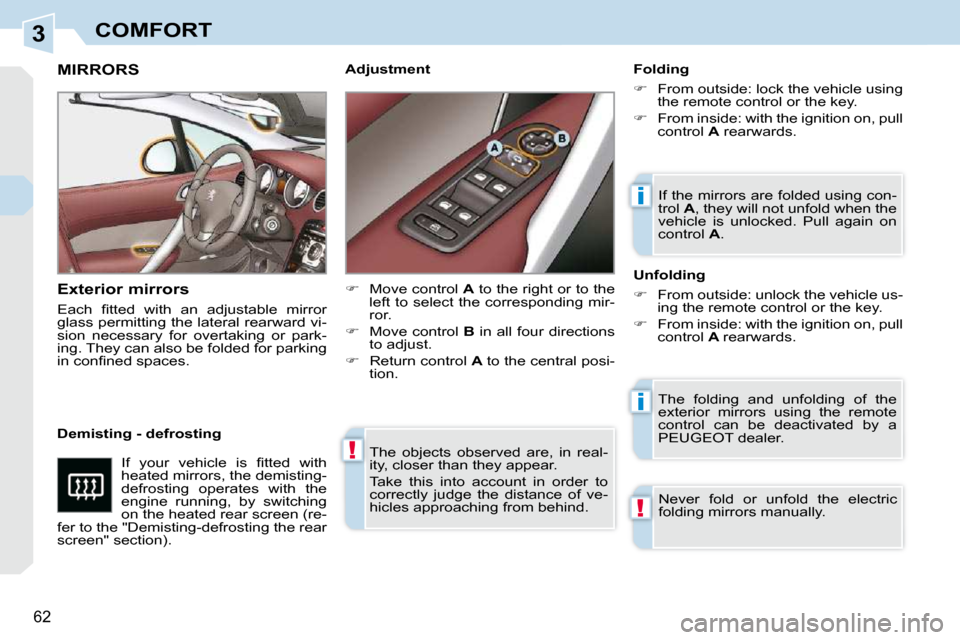
3
!
i
i
!
62
COMFORT
The objects observed are, in real-
ity, closer than they appear.
Take this into account in order to
correctly judge the distance of ve-
hicles approaching from behind.
MIRRORS
� � �E�x�t�e�r�i�o�r� �m�i�r�r�o�r�s�
� �E�a�c�h� �fi� �t�t�e�d� �w�i�t�h� �a�n� �a�d�j�u�s�t�a�b�l�e� �m�i�r�r�o�r�
glass permitting the lateral rearward vi-
sion necessary for overtaking or park-
ing. They can also be folded for parking
�i�n� �c�o�n�fi� �n�e�d� �s�p�a�c�e�s�.� � � � �F�o�l�d�i�n�g�
� From outside: lock the vehicle using
the remote control or the key.
� From inside: with the ignition on, pull
control A rearwards.
The folding and unfolding of the
exterior mirrors using the remote
control can be deactivated by a
PEUGEOT dealer.
� � �D�e�m�i�s�t�i�n�g� �-� �d�e�f�r�o�s�t�i�n�g� � � �U�n�f�o�l�d�i�n�g�
� From outside: unlock the vehicle us-
ing the remote control or the key.
� From inside: with the ignition on, pull
control A rearwards.
If the mirrors are folded using con-
trol
A , they will not unfold when the
vehicle is unlocked. Pull again on
control A .
� �I�f� �y�o�u�r� �v�e�h�i�c�l�e� �i�s� �fi� �t�t�e�d� �w�i�t�h�
heated mirrors, the demisting-
defrosting operates with the
engine running, by switching
on the heated rear screen (re-
�f�e�r� �t�o� �t�h�e� �"�D�e�m�i�s�t�i�n�g�-�d�e�f�r�o�s�t�i�n�g� �t�h�e� �r�e�a�r�
�s�c�r�e�e�n�"� �s�e�c�t�i�o�n�)�.� �
� Move control A to the right or to the
left to select the corresponding mir-
ror.
� Move control B in all four directions
to adjust.
� � � �R�e�t�u�r�n� �c�o�n�t�r�o�l� � A to the central posi-
tion.
Never fold or unfold the electric
folding mirrors manually.
� � �A�d�j�u�s�t�m�e�n�t�
Page 51 of 256

4
65
ACCESS
Unlocking and partial opening of the
boot
� Press this button for more
than two seconds to un-
lock the boot. The boot
opens slightly.
This action unlocks the �v�e�h�i�c�l�e� �fi� �r�s�t�.� � � �
� Press the open padlock
once to unlock the driver's
door only.
Selective unlocking using the
remote control � �E�a�c�h� �u�n�l�o�c�k�i�n�g� �i�s� �c�o�n�fi� �r�m�e�d� �b�y� �r�a�p�i�d�
�fl� �a�s�h�i�n�g� �o�f� �t�h�e� �d�i�r�e�c�t�i�o�n� �i�n�d�i�c�a�t�o�r�s� �f�o�r�
approximately two seconds.
According to version, the exterior mir-
�r�o�r�s� �u�n�f�o�l�d� �a�t� �t�h�e� �s�a�m�e� �t�i�m�e� �a�s� �t�h�e� �fi� �r�s�t�
unlocking action.
Selective unlocking using the key
� Turn the key to the left in the driver's
door lock once to unlock the driver's
door only.
� Turn the key to the left in the driver's
door lock again to unlock the pas-
senger's door and the boot. The complete or selective
unlocking parameter is set
via the multifunction screen
�c�o�n�fi� �g�u�r�a�t�i�o�n� �m�e�n�u�.�
System which permits central unlock-
ing and locking of the vehicle using the
lock or from a distance, as well as of the
interior storage compartments (glove
box and front armrest). It is also used to
locate and start the vehicle, as well as
providing protection against theft.
Unfolding the key
� First press button A to unfold the
key.
Unlocking the vehicle � �U�n�l�o�c�k�i�n�g� �i�s� �c�o�n�fi� �r�m�e�d� �b�y� �r�a�p�i�d� �fl� �a�s�h�i�n�g�
of the direction indicators for approxi-
mately two seconds.
The central unlocking also unlocks the
glove box and the front armrest com-
partment.
According to version, the exterior mir-
rors unfold at the same time.
� Press the open padlock to
unlock the vehicle. Complete unlocking using the key
� Turn the key to the left in the driver's
door lock to unlock the vehicle.
Complete unlocking using the
remote control
� Press the open padlock again to un-
lock the passenger's door and the
boot. Complete unlocking is activated by de-
fault.
Page 52 of 256

4
!
i
i
66
ACCESS
Deadlocking renders the exterior
and interior door controls inopera-
tive.
It also deactivates the manual cen-
tral control button.
Therefore, never leave anyone in-
side the vehicle when it is dead-
locked.
If one of the doors or the boot is still
open, the central locking does not
take place.
After unlocking the vehicle, if none
of the accesses - door or boot - are
opened within thirty seconds, the
vehicle will re-lock automatically.
Deadlocking using the remote
control Deadlocking using the key
The folding and unfolding of the
exterior mirrors using the remote
control can be deactivated by a
PEUGEOT dealer.
� Press the closed padlock to
lock the vehicle completely.
� Press the closed padlock
�a�g�a�i�n� �w�i�t�h�i�n� �fi� �v�e� �s�e�c�o�n�d�s�
to deadlock the vehicle.
Locking the vehicle
� Press the closed padlock
to lock the vehicle com-
pletely.
Normal locking using the key
� Turn the key to the right in the driv-
er's door lock to lock the vehicle
completely.
Normal locking using the remote
control
� �D�e�a�d�l�o�c�k�i�n�g� �i�s� �c�o�n�fi� �r�m�e�d� �b�y� �fi� �x�e�d�
lighting of the direction indicators for
approximately two seconds.
According to version, the exterior mir-
rors fold at the same time.
� �L�o�c�k�i�n�g� �i�s� �c�o�n�fi� �r�m�e�d� �b�y� �fi� �x�e�d� �l�i�g�h�t�i�n�g� �o�f�
the direction indicators for approximate-
ly two seconds.
The central locking also locks the glove
box and the front armrest compartment.
According to version, the exterior mir-
rors fold at the same time.
� Turn the key to the right in the driv-
er's door lock to lock the vehicle
completely.
�
Turn the key to the right again within
�fi� �v�e� �s�e�c�o�n�d�s� �t�o� �d�e�a�d�l�o�c�k� �t�h�e� �v�e�h�i�c�l�e�.
Page 54 of 256

4
i
68
ACCESS
Starting the vehicle
� Insert the key in the ignition switch.
The system recognises the starting code.
� Turn the key fully towards the dash-
board to position 3 (Starting) .
� When the engine starts, release the
key.
Switching the vehicle off
� Immobilise the vehicle.
� Turn the key fully towards you to po-
sition 1 (Stop) .
� Remove the key from the ignition
switch. Remote control problem
Following disconnection of the vehicle
battery, replacement of the remote con-
trol battery or in the event of a remote
control malfunction, you can no longer
unlock, lock or locate your vehicle.
� First of all, use the key in the lock to
unlock or lock your vehicle.
� Then, reinitialise the remote control.
If the problem persists, contact a
PEUGEOT dealer as soon as possible. Changing the battery
Battery ref.: CR1620/3 volts.
Reinitialisation
� Switch off the ignition.
� Turn the key to position 2 (Ignition) .
� Press the closed padlock immedi-
ately for a few seconds.
� Switch off the ignition and remove
the key from the ignition switch.
The remote control is fully operational
again.
� Unclip the casing using a coin at the
notch.
� � � �S�l�i�d�e� �t�h�e� �fl� �a�t� �b�a�t�t�e�r�y� �o�u�t� �o�f� �i�t�s� �l�o�c�a�t�i�o�n�.�
� Slide the new battery into its loca-
tion observing the original direction.
� Clip the casing.
� Reinitialise the remote control.
This replacement battery is available
from PEUGEOT dealers.
� �I�f� �t�h�e� �b�a�t�t�e�r�y� �i�s� �fl� �a�t�,� �y�o�u� �a�r�e�
informed by lighting of this warn-
ing lamp, an audible signal and
a message on the multifunction
screen.
Key left in the "Ignition"
position
If the key has been left in the ig-
nition switch, the ignition will be
switched off automatically after
one hour.
To switch the ignition back on, turn
the key to position
1 (Stop) , then
back to position 2 (Ignition) .