2009.5 Peugeot 3008 Dag radio
[x] Cancel search: radioPage 237 of 290

234
1
2
3
3
3
2
RADIO
1
2
3
3
2
2
3
NAV
1
2
4
4
4
4
4
4
4
4
4
4
4
3
3
3
3
2
2
3
3
3
2
2
2
2
2
3
4
2
4
4
4
4
3
3
3
3
4
4
4
2
3
3
3
3
3
3
4
ROUTE OPTIONS
� �R�o�u�t�e� �t�y�p�e�
POI near destination
Short route
�S�T�O�P�O�V�E�R�S
� �A�d�d� �s�t�o�p�o�v�e�r�
Address input
� �N�a�v�i�g�a�t�e� �H�O�M�E�
Choose from address book
Choose from last destinations
� �R�e�a�r�r�a�n�g�e� �r�o�u�t�e�
� �R�e�p�l�a�c�e� �s�t�o�p�o�v�e�r�
� �D�e�l�e�t�e� �s�t�o�p�o�v�e�r�
� �R�e�c�a�l�c�u�l�a�t�e�
Fast route
Short route
Optimized route
SOUND SETTINGS
Refer to the "� �S�o�u�n�d� �s�e�t�t�i�n�g�s� �"� �m�e�n�u� �b�e�l�o�w�.
BALANCE/FADER
POI SEARCH
� �P�O�I� �n�e�a�r�b�y�
POI near destination
POI in city
� �P�O�I� �i�n� �c�o�u�n�t�r�y�
� �P�O�I� �n�e�a�r� �r�o�u�t�e� �
"RADIO" MENU
�W�A�V�E�B�A�N�D
FM
AM
MANUAL TUNE
� � �"�N�A�V�I�G�A�T�I�O�N�"� �M�E�N�U�
ABORT GUIDANCE/RESUME GUIDANCE
"SOUND SETTINGS" MENU
BASS/TREBLE
EQUALIZER
Linear
Classic
Jazz
� �R�o�c�k�/�P�o�p�
Techno
� �V�o�c�a�l� �
MUTE REAR SPEAKERS
LOUDNESS
� � �S�P�E�E�D� �D�E�P�E�N�D�E�N�T� �V�O�L�U�M�E� �
RESET SOUND SETTINGS
DESTINATION INPUT
� �A�d�d�r�e�s�s� �i�n�p�u�t�
Country
City
Street
House number
� �S�t�a�r�t� �r�o�u�t�e� �g�u�i�d�a�n�c�e�
Postal code
Save to address book
Intersection
City district
Geo position
Map
� �N�a�v�i�g�a�t�e� �H�O�M�E�
Choose from last destinations
� �C�h�o�o�s�e� �f�r�o�m� �a�d�d�r�e�s�s� �b�o�o�k� �
Page 240 of 290

237
sound quality between the different audio �s�o�u�r�c�e�s� �(�r�a�d�i�o�,� �C�D�,� �C�D� �c�h�a�n�g�e�r�.�.�.�)�.�
� �C�h�e�c�k� �t�h�a�t� �t�h�e� �a�u�d�i�o� �s�e�t�t�i�n�g�s� �(�V�o�l�u�m�e�,� �B�a�s�s�,� Treble, Ambience, Loudness) are adapted to the sources listened to. It is advisable to set �t�h�e� �A�U�D�I�O� �f�u�n�c�t�i�o�n�s� �(�B�a�s�s�,� �T�r�e�b�l�e�,� �F�r�o�n�t�-�R�e�a�r� �B�a�l�a�n�c�e�,� �L�e�f�t�-�R�i�g�h�t� �B�a�l�a�n�c�e�)� �t�o� �t�h�e� �m�i�d�d�l�e� position, select the musical ambience "Linear" and set the loudness correction to the "Active" position in CD mode or to the "Inactive" position in radio mode.
� �F�o�r� �o�p�t�i�m�u�m� �s�o�u�n�d� �q�u�a�l�i�t�y�,� �t�h�e� �a�u�d�i�o� �s�e�t�t�i�n�g�s� �(�V�o�l�u�m�e�,� �B�a�s�s�,� �T�r�e�b�l�e�,� Ambience, Loudness) can be adapted to the different sound sources, �w�h�i�c�h� �m�a�y� �r�e�s�u�l�t� �i�n� �a�u�d�i�b�l�e� �d�i�f�f�e�r�e�n�c�e�s� �w�h�e�n� �c�h�a�n�g�i�n�g� �s�o�u�r�c�e� �(�r�a�d�i�o�,� �C�D�,� �C�D� �c�h�a�n�g�e�r�.�.�.�)�.�
The CD is ejected automatically or is not played by the player.
- Check that the CD is inserted in the player the �r�i�g�h�t� �w�a�y� �u�p�.� - Check the condition of the CD: the CD cannot �b�e� �p�l�a�y�e�d� �i�f� �i�t� �i�s� �t�o�o� �d�a�m�a�g�e�d�.� - Check the content in the case of a recorded CD: consult the advice in the "Audio" section. - The audio equipment's CD player does not play DVDs. - Due to inadequate quality, certain recorded CDs will not be played by the audio system. � � �-� � �T�h�e� �C�D� �c�h�a�n�g�e�r� �d�o�e�s� �n�o�t� �p�l�a�y� �M�P�3� �C�D�s�.� �
The CD is inserted upside down, is unplayable, doe s not contain any audio data or contains an audio format which the player cannot play.
� �T�h�e� �C�D� �i�s� �p�r�o�t�e�c�t�e�d� �b�y� �a�n� �a�n�t�i�-�p�i�r�a�t�i�n�g� �p�r�o�t�e�c�t�i�o�n� �s�y�s�t�e�m� �w�h�i�c�h� �i�s� �n�o�t� �r�e�c�o�g�n�i�s�e�d� �b�y� �t�h�e� �a�u�d�i�o� �e�q�u�i�p�m�e�n�t�.�
The CD player sound is poor. � �I�n�s�e�r�t� �g�o�o�d� �q�u�a�l�i�t�y� �C�D�s� �a�n�d� �s�t�o�r�e� �t�h�e�m� �i�n� suitable conditions. The CD used is scratched or of poor quality.
� �T�h�e� �a�u�d�i�o� �e�q�u�i�p�m�e�n�t� �s�e�t�t�i�n�g�s� �(�b�a�s�s�,� �t�r�e�b�l�e�,� �a�m�b�i�e�n �c�e�s�)� �a�r�e� �u�n�s�u�i�t�a�b�l�e�.� � �S�e�t� �t�h�e� �t�r�e�b�l�e� �o�r� �b�a�s�s� �l�e�v�e�l� �t�o� �0�,� �w�i�t�h�o�u�t� �s�e�l�e�c�t�i�n�g� an ambience.
� �T�h�e� �t�a�b�l�e� �b�e�l�o�w� �g�r�o�u�p�s� �t�o�g�e�t�h�e�r� �t�h�e� �a�n�s�w�e�r�s� �t�o� �t�h�e � �m�o�s�t� �f�r�e�q�u�e�n�t�l�y� �a�s�k�e�d� �q�u�e�s�t�i�o�n�s� �c�o�n�c�e�r�n�i�n�g� �t�h�e� �P�C� �C�o�m� �3�D�.�
QUESTION SOLUTION RESPONSE
FREQUENTLY ASKED QUESTIONS
Page 241 of 290
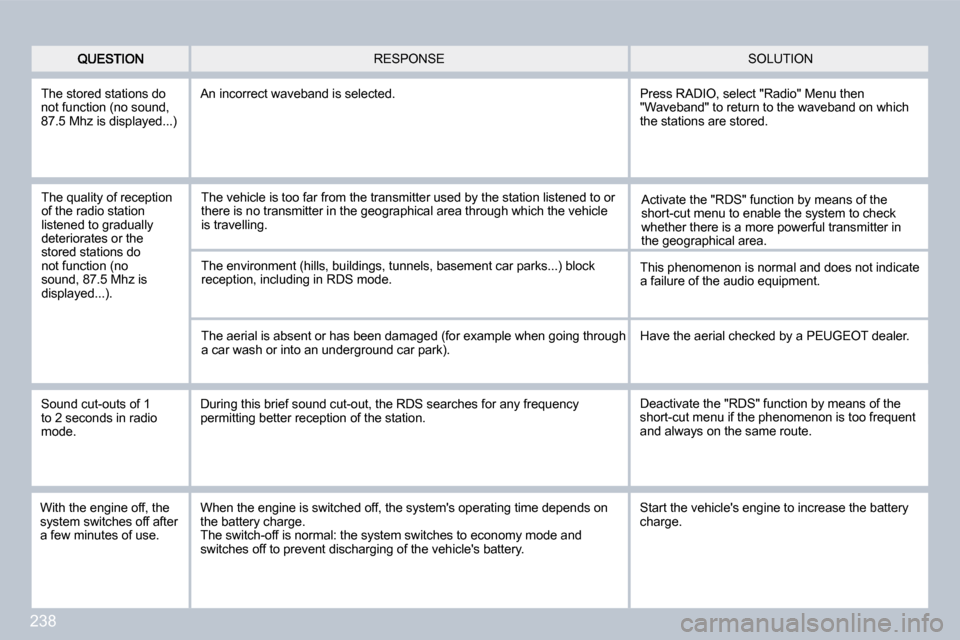
238
SOLUTION RESPONSE
The stored stations do �n�o�t� �f�u�n�c�t�i�o�n� �(�n�o� �s�o�u�n�d�,� 87.5 Mhz is displayed...)
An incorrect waveband is selected.
The quality of reception of the radio station �l�i�s�t�e�n�e�d� �t�o� �g�r�a�d�u�a�l�l�y� deteriorates or the stored stations do �n�o�t� �f�u�n�c�t�i�o�n� �(�n�o� sound, 87.5 Mhz is displayed...).
Activate the "RDS" function by means of the short-cut menu to enable the system to check whether there is a more powerful transmitter in �t�h�e� �g�e�o�g�r�a�p�h�i�c�a�l� �a�r�e�a�.�
Press RADIO, select "Radio" Menu then "Waveband" to return to the waveband on which the stations are stored.
The vehicle is too far from the transmitter used by the station listened to or �t�h�e�r�e� �i�s� �n�o� �t�r�a�n�s�m�i�t�t�e�r� �i�n� �t�h�e� �g�e�o�g�r�a�p�h�i�c�a�l� �a�r�e�a� �t�h �r�o�u�g�h� �w�h�i�c�h� �t�h�e� �v�e�h�i�c�l�e� �i�s� �t�r�a�v�e�l�l�i�n�g�.�
� �T�h�e� �e�n�v�i�r�o�n�m�e�n�t� �(�h�i�l�l�s�,� �b�u�i�l�d�i�n�g�s�,� �t�u�n�n�e�l�s�,� �b�a�s�e�m�e �n�t� �c�a�r� �p�a�r�k�s�.�.�.�)� �b�l�o�c�k� �r�e�c�e�p�t�i�o�n�,� �i�n�c�l�u�d�i�n�g� �i�n� �R�D�S� �m�o�d�e�.�
Sound cut-outs of 1 to 2 seconds in radio mode.
� �D�u�r�i�n�g� �t�h�i�s� �b�r�i�e�f� �s�o�u�n�d� �c�u�t�-�o�u�t�,� �t�h�e� �R�D�S� �s�e�a�r�c�h�e�s� �f�o�r� �a�n�y� �f�r�e�q�u�e�n�c�y� �p�e�r�m�i�t�t�i�n�g� �b�e�t�t�e�r� �r�e�c�e�p�t�i�o�n� �o�f� �t�h�e� �s�t�a�t�i�o�n�.� Deactivate the "RDS" function by means of the short-cut menu if the phenomenon is too frequent and always on the same route.
� �W�i�t�h� �t�h�e� �e�n�g�i�n�e� �o�f�f�,� �t�h�e� system switches off after a few minutes of use.
� �W�h�e�n� �t�h�e� �e�n�g�i�n�e� �i�s� �s�w�i�t�c�h�e�d� �o�f�f�,� �t�h�e� �s�y�s�t�e�m�'�s� �o�p�e�r �a�t�i�n�g� �t�i�m�e� �d�e�p�e�n�d�s� �o�n� �t�h�e� �b�a�t�t�e�r�y� �c�h�a�r�g�e�.� The switch-off is normal: the system switches to economy mode and �s�w�i�t�c�h�e�s� �o�f�f� �t�o� �p�r�e�v�e�n�t� �d�i�s�c�h�a�r�g�i�n�g� �o�f� �t�h�e� �v�e�h�i�c�l�e�'�s� �b�a�t�t�e�r�y�.�
� �S�t�a�r�t� �t�h�e� �v�e�h�i�c�l�e�'�s� �e�n�g�i�n�e� �t�o� �i�n�c�r�e�a�s�e� �t�h�e� �b�a�t�t�e�r�y� �c�h�a�r�g�e�.�
This phenomenon is normal and does not indicate a failure of the audio equipment.
Have the aerial checked by a PEUGEOT dealer. � �T�h�e� �a�e�r�i�a�l� �i�s� �a�b�s�e�n�t� �o�r� �h�a�s� �b�e�e�n� �d�a�m�a�g�e�d� �(�f�o�r� �e�x�a�m �p�l�e� �w�h�e�n� �g�o�i�n�g� �t�h�r�o�u�g�h� �a� �c�a�r� �w�a�s�h� �o�r� �i�n�t�o� �a�n� �u�n�d�e�r�g�r�o�u�n�d� �c�a�r� �p�a�r�k�)�.�
Page 247 of 290
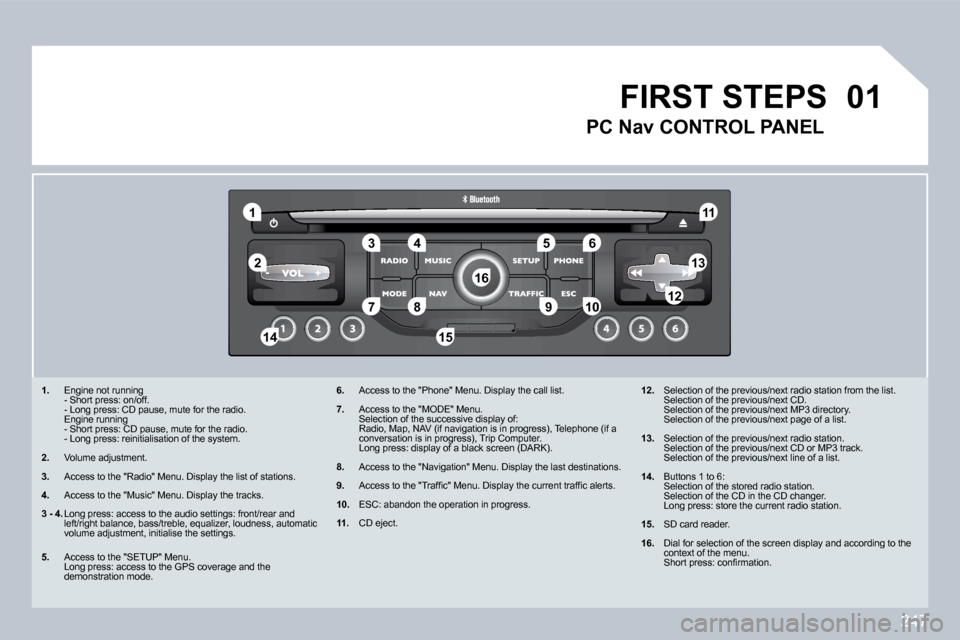
247
01
1
5
10
2
346
13
11
�9
1415
�7812
16
1. � �E�n�g�i�n�e� �n�o�t� �r�u�n�n�i�n�g� � - Short press: on/off. � �-� �L�o�n�g� �p�r�e�s�s�:� �C�D� �p�a�u�s�e�,� �m�u�t�e� �f�o�r� �t�h�e� �r�a�d�i�o�.� � � �E�n�g�i�n�e� �r�u�n�n�i�n�g� � � �-� �S�h�o�r�t� �p�r�e�s�s�:� �C�D� �p�a�u�s�e�,� �m�u�t�e� �f�o�r� �t�h�e� �r�a�d�i�o�.� � � �-� �L�o�n�g� �p�r�e�s�s�:� �r�e�i�n�i�t�i�a�l�i�s�a�t�i�o�n� �o�f� �t�h�e� �s�y�s�t�e�m�.�
2. Volume adjustment.
3. � �A�c�c�e�s�s� �t�o� �t�h�e� �"�R�a�d�i�o�"� �M�e�n�u�.� �D�i�s�p�l�a�y� �t�h�e� �l�i�s�t� �o�f� �s�t�a�t�i�o�n�s�.�
4.� � �A�c�c�e�s�s� �t�o� �t�h�e� �"�M�u�s�i�c�"� �M�e�n�u�.� �D�i�s�p�l�a�y� �t�h�e� �t�r�a�c�k�s�.�
6. � �A�c�c�e�s�s� �t�o� �t�h�e� �"�P�h�o�n�e�"� �M�e�n�u�.� �D�i�s�p�l�a�y� �t�h�e� �c�a�l�l� �l�i�s�t�. �
� � �7�.� � �A�c�c�e�s�s� �t�o� �t�h�e� �"�M�O�D�E�"� �M�e�n�u�.� � Selection of the successive display of: � �R�a�d�i�o�,� �M�a�p�,� �N�A�V� �(�i�f� �n�a�v�i�g�a�t�i�o�n� �i�s� �i�n� �p�r�o�g�r�e�s�s�)�,� �T�e �l�e�p�h�o�n�e� �(�i�f� �a� �c�o�n�v�e�r�s�a�t�i�o�n� �i�s� �i�n� �p�r�o�g�r�e�s�s�)�,� �T�r�i�p� �C�o�m�p�u�t�e�r�.� � � �L�o�n�g� �p�r�e�s�s�:� �d�i�s�p�l�a�y� �o�f� �a� �b�l�a�c�k� �s�c�r�e�e�n� �(�D�A�R�K�)�.�
8.� � �A�c�c�e�s�s� �t�o� �t�h�e� �"�N�a�v�i�g�a�t�i�o�n�"� �M�e�n�u�.� �D�i�s�p�l�a�y� �t�h�e� �l�a�s�t� �d�e�s�t�i�n�a�t�i�o�n�s�.�
� � �9�.� � �A�c�c�e�s�s� �t�o� �t�h�e� �"�T�r�a�f�fi� �c�"� �M�e�n�u�.� �D�i�s�p�l�a�y� �t�h�e� �c�u�r�r�e�n�t� �t�r�a�f�fi� �c� �a�l�e�r�t�s�.�
10.� � �E�S�C�:� �a�b�a�n�d�o�n� �t�h�e� �o�p�e�r�a�t�i�o�n� �i�n� �p�r�o�g�r�e�s�s�.�
11.� � �C�D� �e�j�e�c�t�.�
12. Selection of the previous/next radio station from the list. � �S�e�l�e�c�t�i�o�n� �o�f� �t�h�e� �p�r�e�v�i�o�u�s�/�n�e�x�t� �C�D�.� � Selection of the previous/next MP3 directory. � �S�e�l�e�c�t�i�o�n� �o�f� �t�h�e� �p�r�e�v�i�o�u�s�/�n�e�x�t� �p�a�g�e� �o�f� �a� �l�i�s�t�.�
13. Selection of the previous/next radio station. � �S�e�l�e�c�t�i�o�n� �o�f� �t�h�e� �p�r�e�v�i�o�u�s�/�n�e�x�t� �C�D� �o�r� �M�P�3� �t�r�a�c�k�.� � Selection of the previous/next line of a list.
14. Buttons 1 to 6: Selection of the stored radio station. � �S�e�l�e�c�t�i�o�n� �o�f� �t�h�e� �C�D� �i�n� �t�h�e� �C�D� �c�h�a�n�g�e�r�.� � � �L�o�n�g� �p�r�e�s�s�:� �s�t�o�r�e� �t�h�e� �c�u�r�r�e�n�t� �r�a�d�i�o� �s�t�a�t�i�o�n�.�
15. � �S�D� �c�a�r�d� �r�e�a�d�e�r�.�
16. � �D�i�a�l� �f�o�r� �s�e�l�e�c�t�i�o�n� �o�f� �t�h�e� �s�c�r�e�e�n� �d�i�s�p�l�a�y� �a�n�d� �a�c�c�o�r �d�i�n�g� �t�o� �t�h�e� context of the menu. � �S�h�o�r�t� �p�r�e�s�s�:� �c�o�n�fi� �r�m�a�t�i�o�n�.� �
FIRST STEPS
PC Nav CONTROL PANEL
5. Access to the "SETUP" Menu. � �L�o�n�g� �p�r�e�s�s�:� �a�c�c�e�s�s� �t�o� �t�h�e� �G�P�S� �c�o�v�e�r�a�g�e� �a�n�d� �t�h�e� demonstration mode.
3 - 4.� �L�o�n�g� �p�r�e�s�s�:� �a�c�c�e�s�s� �t�o� �t�h�e� �a�u�d�i�o� �s�e�t�t�i�n�g�s�:� �f�r�o�n�t�/�r�e�a�r� �a�n�d� �l�e�f�t�/�r�i�g�h�t� �b�a�l�a�n�c�e�,� �b�a�s�s�/�t�r�e�b�l�e�,� �e�q�u�a�l�i�z�e�r�,� �l�o�u�d�n�e�s�s�,� �a�u�t�o�m�a�t�i�c� �v�o�l�u�m�e� �a�d�j�u�s�t�m�e�n�t�,� �i�n�i�t�i�a�l�i�s�e� �t�h�e� �s�e�t�t�i�n�g�s�.� �
Page 248 of 290

248
02GENERAL OPERATION
� �F�o�r� �a� �d�e�t�a�i�l�e�d� �g�l�o�b�a�l� �v�i�e�w� �o�f� �t�h�e� �m�e�n�u�s� �a�v�a�i�l�a�b�l�e�,refer to section 10.
� � �P�r�e�s�s� �t�h�e� �M�O�D�E� �b�u�t�t�o�n� �s�e�v�e�r�a�l� �t�i�m�e�s� �i�n� �s�u�c�c�e�s�s�i�o�n� �f�o�r� �a�c�c�e�s�s� �t�o� �t�h�e� �f�o�l�l�o�w�i�n�g� �m�e�n�u�s�:�
� �F�o�r� �c�l�e�a�n�i�n�g� �t�h�e� �s�c�r�e�e�n�,� �t�h�e� �u�s�e� �o�f� �a� �s�o�f�t�,� �n�o�n�-�a�b�r�a�s�i�v�e� �c�l�o�t�h� �(�s�p�e�c�t�a�c�l�e�s� �c�l�o�t�h�)� �i�s� �r�e�c�o�m�m�e�n�d�e�d�,� �w�i�t�h� �n�o� �a�d�d�i�t�i�o�n �a�l� �p�r�o�d�u�c�t�.�
RADIO /MUSIC MEDIADIO DIO PLAYERS
TELEPHONE �(�I�f� �a� �c�o�n�v�e�r�s�a�t�i�o�n� �i�s� �i�n� �p�r�o�g�r�e�s�s�)
TRIP COMPUTER TERER
FULL SCREEN MAP
NAVIGATION �(�I�f� �g�u�i�d�a�n�c�e� �i�s� �i�n� �p�r�o�g�r�e�s�s�)
SETUP: �s�y�s�t�e�m� �l�a�n�g�u�a�g�e�,� �d�a�t�e� �a�n�d� �t�i�m�e�,� �d�i�s�p�l�a�y�,� � �v�e�h�i�c�l�e� �s�e�t�t�i�n�g�s�,� �u�n�i�t� �a�n�d� �s�y�s�t�e�m� �s�e�t�t�i�n�g�s�,�"�D�e�m�o� �m�o�d�e�"�.�
TRAFFIC: �T�M�C� �i�n�f�o�r�m�a�t�i�o�n� �a�n�d� �m�e�s�s�a�g�e�s�.�
Page 249 of 290

249
02
1
2
3
3
2
1
1
1
3
2
1
1
1
1
1
1
1
1
1
1
1
1
2
2
2
2
1
1
2
1
2
2
2
2
2
2
2
1
1
1
1
1
1
GENERAL OPERATION
� � �A� �p�r�e�s�s� �o�n� �t�h�e� �O�K� �d�i�a�l� �g�i�v�e�s� �a�c�c�e�s�s� �t�o� �s�h�o�r�t�-�c�u�t� �m�e�n�u�s� �a�c�c�o�r�d�i�n�g� �t�o� �t�h�e� �d�i�s�p�l�a�y� on the screen.
TRIP COMPUTER:
ALERT LOG
STATUS OF FUNCTIONS
MUSIC MEDIA PLAYERS:
TRAFFIC INFO (TA)
PLAY OPTIONS
NORMAL ORDER
RANDOM TRACK
REPEAT FOLDER
SCAN
SELECT MUSIC
NAVIGATION (IF GUIDANCE IS IN PROGRESS):
ABORT GUIDANCE
REPEAT ADVICE
BLOCK ROAD
ROUTE INFO
SHOW DESTINATION
TRIP INFO
� �R�o�u�t�e� �t�y�p�e�
Avoid
Satellites
ZOOM/SCROLL
VOICE ADVICE
ROUTE OPTIONS
RADIO:
IN FM MODE
TRAFFIC INFO (TA)
RDS
RADIOTEXT
REGIONAL PROG.
AM
IN AM MODE
TA
REFRESH AM LIST
FM
FULL SCREEN MAP:
ABORT GUIDANCE /RESUME GUIDANCECE CE
SET DESTINATION
POIS NEARBY
POSITION INFO
MAP SETTINGS
ZOOM/SCROLL
TELEPHONE:
END CALL
HOLD CALL
DIAL
DTMF-TONES
PRIVATE MODE
MICRO OFF
DISPLAY ACCORDING TO THE CONTEXT
Page 258 of 290

258
11
2
3
05
SELECTING A STATION
When the current radio station is displayed on the screen, press the dial.
The radio source short-cuts menu appears and providesovides access to �t�h�e� �f�o�l�l�o�w�i�n�g� �s�h�o�r�t�-�c�u�t�s�:�
Select the function required and press �t�h�e� �d�i�a�l� �t�o� �c�o�n�fi� �r�m� �t�o� �g�a�i�n� �a�c�c�e�s�s� �t�o� �t�h�e� �c�o�r�r�e�s�p�o�n�d�i�n�g� �s�e�t�t�i�n�g�s�.�
TRAFFIC INFO (TA)
� �T�h�e� �R�D�S�,� �i�f� �d�i�s�p�l�a�y�e�d�,� �a�l�l�o�w�s� �y�o�u� �t�o� �c�o�n�t�i�n�u�e� �l�i�s�t�e�n�i�n�g� �t�o� �t�h�e� �s�a�m�e� � �T�h�e� �R�D�S�,� �i�f� �d�i�s�p�l�a�y�e�d�,� �a�l�l�o�w�s� �y�o�u� �t�o� �c�o�n�t�i�n�u�e� �l�i�s�t�e�n�i�n�g� �t�o� �t�h�e� �s�a�m�e� �s�t�a�t�i�o�n� �b�y� �a�u�t�o�m�a�t�i�c� �r�e�t�u�n�i�n�g� �t�o� �a�l�t�e�r�n�a�t�i�v�e� �f�r�e�q�u�e �n�c�i�e�s�.� �H�o�w�e�v�e�r�,� �i�n� �s�t�a�t�i�o�n� �b�y� �a�u�t�o�m�a�t�i�c� �r�e�t�u�n�i�n�g� �t�o� �a�l�t�e�r�n�a�t�i�v�e� �f�r�e�q�u�e�n�c�i�e�s�.� �H�o�w�e�v�e�r�,� �i�n� �c�e�r�t�a�i�n� �c�o�n�d�i�t�i�o�n�s�,� �c�o�v�e�r�a�g�e� �o�f� �a�n� �R�D�S� �s�t�a�t�i�o�n� �m�a�y� �n�o�t� �b�e� �a�s�s�u�r�e�d� �c�e�r�t�a�i�n� �c�o�n�d�i�t�i�o�n�s�,� �c�o�v�e�r�a�g�e� �o�f� �a�n� �R�D�S� �s�t�a�t�i�o�n� �m�a�y� �n�o�t� �b�e� �a�s�s�u�r�e�d� �t�h�r�o�u�g�h�o�u�t� �t�h�e� �e�n�t�i�r�e� �c�o�u�n�t�r�y� �a�s� �r�a�d�i�o� �s�t�a�t�i�o�n�s� �d�o� �n�o�t� �c�o�v�e�r� �1�0�0� �%� �o�f� �t�h�r�o�u�g�h�o�u�t� �t�h�e� �e�n�t�i�r�e� �c�o�u�n�t�r�y� �a�s� �r�a�d�i�o� �s�t�a�t�i�o�n�s� �d�o� �n�o�t� �c�o�v�e�r� �1�0�0� �%� �o�f� �t�h�e� �t�e�r�r�i�t�o�r�y�.� �T�h�i�s� �e�x�p�l�a�i�n�s� �t�h�e� �l�o�s�s� �o�f� �r�e�c�e�p�t�i�o�n� �o�f� �t�h�e� �s�t�a�t�i�o�n� �d�u�r�i�n�g� �t�h�e� �t�e�r�r�i�t�o�r�y�.� �T�h�i�s� �e�x�p�l�a�i�n�s� �t�h�e� �l�o�s�s� �o�f� �r�e�c�e�p�t�i�o�n� �o�f� �t�h�e� �s�t�a�t�i�o�n� �d�u�r�i�n�g� a journey.
� �T�h�e� �e�x�t�e�r�n�a�l� �e�n�v�i�r�o�n�m�e�n�t� �(�h�i�l�l�,� �b�u�i�l�d�i�n�g�,� �t�u�n�n�e�l�,� �u�n�d�e�r�g�r�o�u�n�d� �c�a�r� �p�a�r�k�.�.�.�)� �m�a�y� �i�n�t�e�r�f�e�r�e� �w�i�t�h� �t�h�e� �r�e�c�e�p�t�i�o�n�,� �i�n�c�l�u�d�i�n�g� �i�n� �R�D�S� �f�o�l�l�o�w�i�n�g� �m�o�d�e�.� �T�h�i �s� �p�h�e�n�o�m�e�n�o�n� �i�s� �a� �n�o�r�m�a�l� �r�e�s�u�l�t� �o�f� �t�h�e� way in which radio waves are transmitted and does n ot in any way indicate a failure of the audio equipment.
RDS - REGIONAL MODE - TRAFFIC INFO
� �P�r�e�s�s� �t�h�e� �R�A�D�I�O� �b�u�t�t�o�n� �t�o� �d�i�s�p�l�a�y� the list of stations received locally sorted in alphabetical order. � �S�e�l�e�c�t� �t�h�e� �s�t�a�t�i�o�n� �r�e�q�u�i�r�e�d� �b�y� �t�u�r�n�i�n�g� �t�h�e� �d�i�a�l� �a�n�d� �p�r�e�s�s� �t�o� �c�o�n�fi� �r�m�.�
� �W�h�i�l�e� �l�i�s�t�e�n�i�n�g� �t�o� �t�h�e� �r�a�d�i�o�,� �p�r�e�s�s� �o�n�e� �o�f� �t�h�e� buttons to select the previous or next station on the list.
Press one of the buttons on the numeric keypad for moor more than2 seconds to store the current station. Press the button on the numeric keypad to recall the stothe stored radio station. s
RDS
RADIOTEXT
REGIONAL PROG.
AM
RADIO
� �A� �l�o�n�g� �p�r�e�s�s� �o�f� �o�n�e� �o�f� �t�h�e� �b�u�t�t�o�n�s� �s�t�a�r�t�s� �t�h�e� automatic search for a station with a lower or �h�i�g�h�e�r� �f�r�e�q�u�e�n�c�y�.�
Page 267 of 290
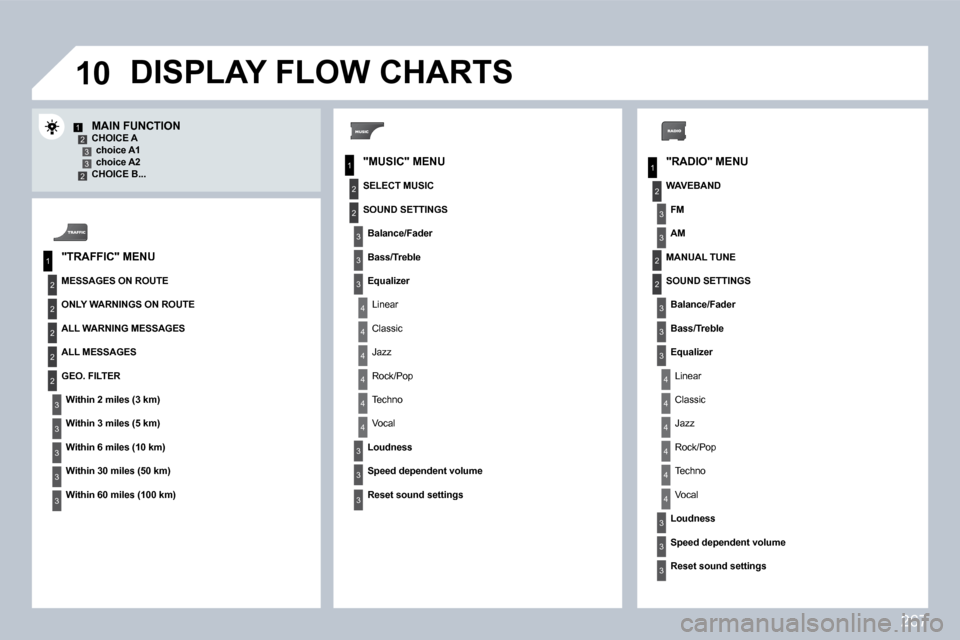
267
10
12332
1
2
3
1
2
4
1
2
3
4
3
3
3
3
2
2
2
2
4
4
4
4
4
3
3
3
3
3
2
3
2
2
3
3
3
4
4
4
4
4
3
3
3
3
MAIN FUNCTION CHOICE A �c�h�o�i�c�e� �A�1 �c�h�o�i�c�e� �A�2 CHOICE B...
DISPLAY FLOW CHARTS
"RADIO" MENU "MUSIC" MENU
"TRAFFIC" MENU
MESSAGES ON ROUTE
ONLY WARNINGS ON ROUTE
ALL WARNING MESSAGES
ALL MESSAGES
GEO. FILTER
� �W�i�t�h�i�n� � �2� �m�i�l�e�s� �(�3� �k�m�)
� �W�i�t�h�i�n� � �3� �m�i�l�e�s� �(�5� �k�m�)
� �W�i�t�h�i�n� � �6� �m�i�l�e�s� �(�1�0� �k�m�)
� �W�i�t�h�i�n� � �3�0� �m�i�l�e�s� �(�5�0� �k�m�)
�W�i�t�h�i�n� �6�0� �m�i�l�e�s� �(�1�0�0� �k�m�)
SELECT MUSIC
SOUND SETTINGS
Balance/Fader
Bass/Treble
Equalizer
Linear
Classic
� �J�a�z�z�
Rock/Pop
Techno
Vocal
Loudness
�S�p�e�e�d� �d�e�p�e�n�d�e�n�t� �v�o�l�u�m�e
Reset sound settings
WAVEBAND
FM
AM
MANUAL TUNE
SOUND SETTINGS
Balance/Fader
Bass/Treble
Equalizer
Linear
Classic
� �J�a�z�z�
Rock/Pop
Techno
Vocal
Loudness
�S�p�e�e�d� �d�e�p�e�n�d�e�n�t� �v�o�l�u�m�e
Reset sound settings