Page 155 of 275

Strong sunlight, reflections, extreme light contrasts, the use of sunglasses, or if the driver is not looking straight
ahead may make the visual warning signal in the windshield difficult to see.
WARNING
Cruise control only warns of vehicles detected by the radar sensor, see page 160
. In some cases there may be no
warning or the warning may be delayed. The driver should always apply the brakes when necessary.
158 04 Comfort and driving pleasure
Adaptive Cruise Control-ACC
Operation
Activate and resume settings, increase speed
Standby mode, On/Off
Set a time interval
Activate and set a speed
Set speed (parentheses indicate standby mode)
Time interval while it is being set
Time interval after it has been set
Engaging the cruise control function
Before ACC can be used, it must first be put in standby mode.
To do so, press
. The symbol illuminates in the display and (---) indicate that ACC is in standby mode.
Setting a speed
Use the
or buttons to store (set) the vehicle's current speed. The set speed, for example 55 mph , is shown in
the display.
NOTE
Adaptive cruise control cannot be engaged at speeds below 20 mph (30 km/h).
Page 156 of 275

The "car" symbol illuminates on the left side of the display when the radar sensor detects another
vehicle ahead. The distance to a vehicle ahead is only regulated when this symbol is illuminated.
Adjusting the set speed
After a speed has been set, it can be increased or decreased by using the
or buttons.
When the system is in active mode, the
button has the same function as , but results in a smaller increase in
speed.
NOTE
If one of the adaptive cruise control buttons is pressed for more than approximately one minute, ACC will be
deactivated. The engine must then be switched off and restarted to reset ACC.
In some situations cruise control cannot be activated. Cruise Control Unavailable is shown in the display, see page
166.
Setting a time interval
The set time interval to vehicles ahead is increased with
and decreased with . The current time interval is
shown briefly in the display following adjustment.
Five different time intervals can be selected and are shown in the display as 1-5 horizontal bars. The
greater the number of bars, the longer the time interval.
At low speeds, when the distance to the vehicle ahead is short, ACC increases the time interval slightly.
In order to follow the vehicle ahead as smoothly as possible, ACC allows the time
159 04 Comfort and driving pleasure
Adaptive Cruise Control-ACC
interval to vary considerably in certain situations.
WARNING
Only use a time interval that is suitable in current traffic conditions.
A short time interval gives the driver limited reaction time if an unexpected situation occurs in traffic.
The number of bars indicating the selected time interval are shown while the setting is being made and for several
seconds afterward. A smaller version of the symbol is then shown to the right in the display. The same symbol is also
displayed when Distance Alert is activated, see page 163
.
Deactivating and resuming settings
Cruise control is deactivated, either with a short press on , or by action taken by the driver, such as braking, etc.
Page 157 of 275

The set speed, for example 55 mph, is then shown in parentheses. Speed and time interval are resumed by pressing .
WARNING
There may be a significant increase in speed after the
button has been pressed.
A short press on
in standby mode or a long press in active mode deactivates ACC.
The set speed is then cleared and cannot be resumed.
When ACC is activated, the vehicle's speed increases by approximately 1 mph (1 km/h) each additional time
is
pressed.
Deactivation due to action by the driver
ACC is deactivated:
when the brakes are applied
if the gear selector is moved to N
if the accelerator pedal is depressed for an extended period.
NOTE
If the accelerator pedal is only depressed for a short time, such as when passing another vehicle, ACC is deactivated
temporarily and is reactivated when the pedal is released.
Automatic deactivation
Adaptive cruise control is linked to other systems such as ABS, the stability and traction control system (DSTC) and
the Distance Alert system. If any of these systems are not functioning properly, adaptive cruise control is automatically
deactivated.
In the event of automatic deactivation a signal will sound and the message Cruise Control Canceled is shown in the
display. The driver must then intervene and adapt the vehicle's speed to the surrounding traffic.
Automatic deactivation may be caused if:
the vehicle's speed falls below 20 mph (30 km/h)
the wheels lose traction or if the anti-lock brake system (ABS) is activated
brake temperature is high
engine speed (rpm) is too low
the radar sensor is obstructed by, for example, wet snow or rain.
160 04 Comfort and driving pleasure
Adaptive Cruise Control-ACC
The radar sensor and its limitations
The radar sensor is used by both Adaptive Cruise Control and the Collision Warning System with Auto-brake (see
page 166
). It is designed to detect cars or larger vehicles driving in the same direction as your vehicle.
WARNING
Page 159 of 275
This, in turn, means that the functions of the ACC, Distance Alert, and Collision Warning System with Auto-brake will
not function.
The table lists possible causes for this message being displayed, and suitable actions.
162 04 Comfort and driving pleasure
Adaptive Cruise Control-ACC
Symbols and message in the display
Page 160 of 275
163 04 Comfort and driving pleasure
Distance Alert
Introduction
Distance Alert is part of Adaptive Cruise Control and is a function that provides information about the time interval to
the vehicle ahead.
Time interval information is only given for a vehicle that is driving ahead of your vehicle, in the same lane, and in the
same direction. No information is provided for vehicles driving toward you, moving very slowly, or at a standstill.
A smaller section of the red warning light in the windshield glows steadily if your vehicle is closer to the vehicle
ahead than the set time interval.
NOTE
Distance Alert is in active mode while Adaptive Cruise Control is active.
Distance Alert is active at speeds above approximately 20 mph (30 km/h).
WARNING
Distance Alert only indicates the distance to the vehicle ahead. It does not affect the speed of your vehicle.
Operation
Page 161 of 275
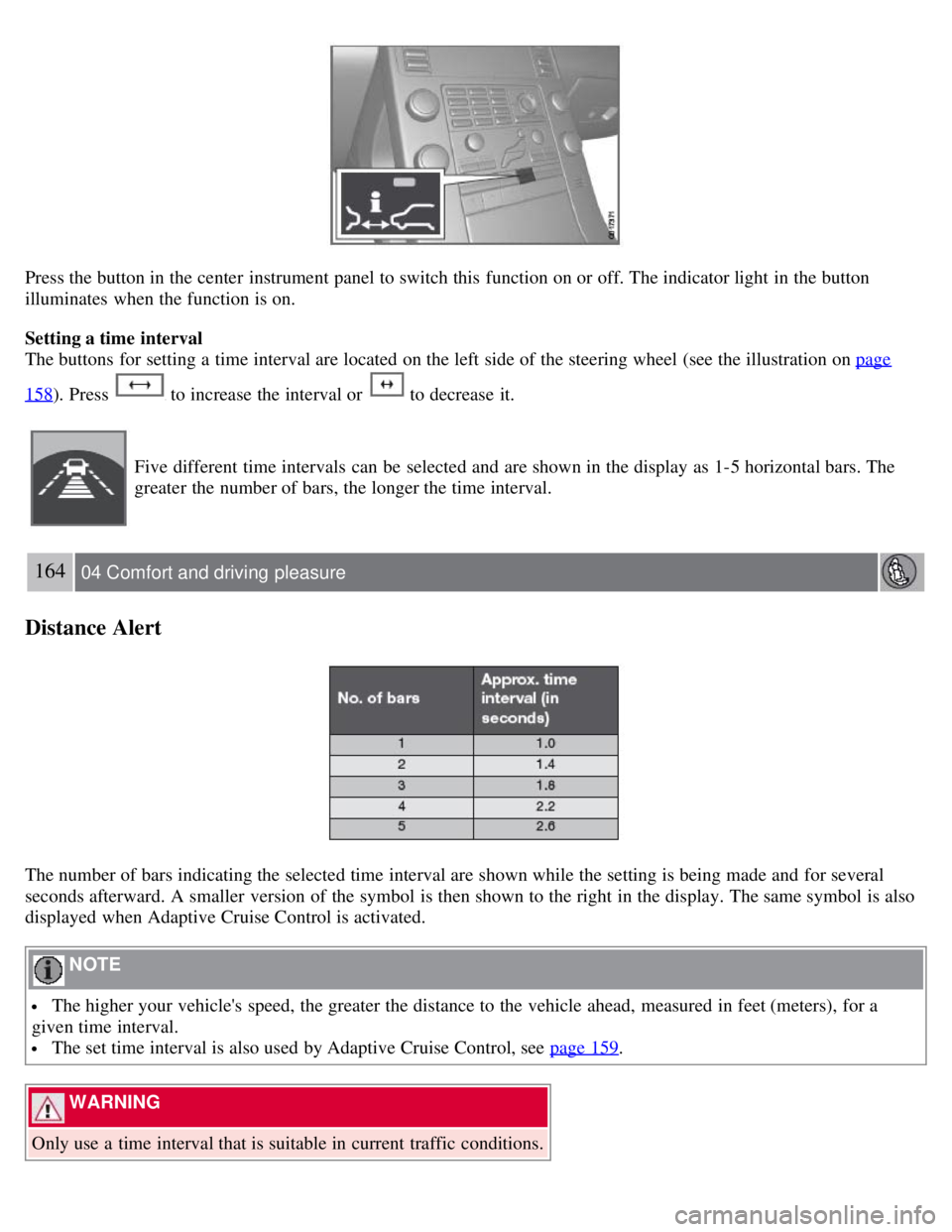
Press the button in the center instrument panel to switch this function on or off. The indicator light in the button
illuminates when the function is on.
Setting a time interval
The buttons for setting a time interval are located on the left side of the steering wheel (see the illustration on page
158). Press to increase the interval or to decrease it.
Five different time intervals can be selected and are shown in the display as 1-5 horizontal bars. The
greater the number of bars, the longer the time interval.
164 04 Comfort and driving pleasure
Distance Alert
The number of bars indicating the selected time interval are shown while the setting is being made and for several
seconds afterward. A smaller version of the symbol is then shown to the right in the display. The same symbol is also
displayed when Adaptive Cruise Control is activated.
NOTE
The higher your vehicle's speed, the greater the distance to the vehicle ahead, measured in feet (meters), for a
given time interval.
The set time interval is also used by Adaptive Cruise Control, see page 159.
WARNING
Only use a time interval that is suitable in current traffic conditions.
Page 162 of 275

Limitations
The Distance Alert function uses the same radar sensor used by Adaptive Cruise Control and the Collision Warning
system. See page 160
for more information on the radar sensor's limitations.
NOTE
Strong sunlight, reflections, extreme light contrasts, the use of sunglasses, or if the driver is not looking straight
ahead may make the visual warning signal in the windshield difficult to see.
WARNING
Bad weather or winding roads may affect the radar sensor's capacity to detect vehicles ahead.
The size of the vehicle ahead, such as a motorcycle, may also make it difficult to detect. This may result in the
warning light illuminating at a shorter distance than the one that has been set, or that the light will not come on at all.
165 04 Comfort and driving pleasure
Distance Alert
Symbols and messages in the display
166 04 Comfort and driving pleasure
Collision Warning with Auto-brake (option)
Introduction
Collision Warning with Auto-brake is designed to assist the driver if there is a risk of a collision with the vehicle
ahead, if that vehicle is at a standstill or moving in the same direction as your vehicle. Auto-brake helps reduce the
collision speed.
Collision Warning consists of the following three functions:
1. Collision warning
The driver is warned of the imminent risk of a collision.
Page 163 of 275

2. Brake support
This helps the driver brake efficiently in a critical situation.
3. Auto-brake
This function brakes the vehicle automatically if a collision cannot be avoided.
WARNING
The auto-brake function cannot prevent a collision but is instead intended to reduce speed at the moment of impact.
For full braking effect, the driver must apply the brakes.
WARNING
The collision warning system does not work in all driving situations, and traffic, weather and road conditions.
Warnings are only provided when the risk of collision is high. The Function section provides information about
limitations that the driver must be aware of before use.
Never wait for a collision warning. This system is designed to be a supplementary driving aid. It is not, however,
intended to replace the driver's attention and judgement. The driver is responsible for maintaining a safe distance and
speed, even when the collision warning system is in use.
Maintenance of the collision warning system components must only be performed by a trained and qualified
Volvo technician.
Function
Visual warning signal, collision risk
Radar sensor
Camera
Collision warning
The radar sensor and the camera work together to detect stationary vehicles and vehicles that are moving in the same
direction as your vehicle. If there is a risk of collision, the driver is alerted by a flashing red warning light and an
audible warning signal. Collision warning is active at speeds above 5 mph (7 km/h).
167 04 Comfort and driving pleasure
Collision Warning with Auto-brake (option)
Brake support
If the risk of collision continues to increase after the collision warning has been given, brake support is activated.