Page 119 of 238
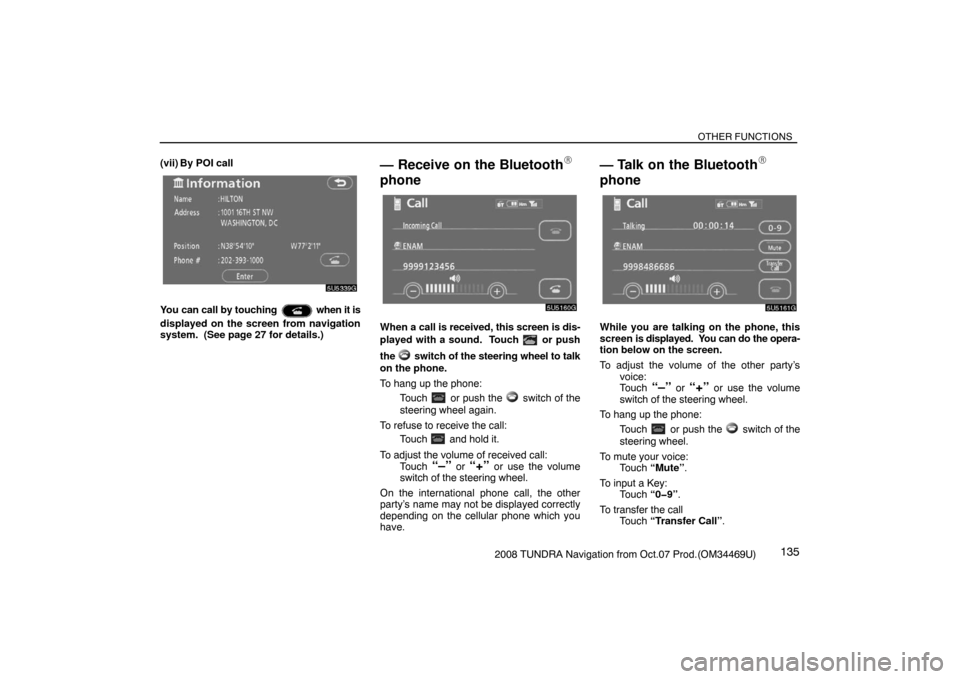
OTHER FUNCTIONS
1352008 TUNDRA Navigation from Oct.07 Prod.(OM34469U) (vii) By POI call
5U5339G
You can call by touching when it is
displayed on the screen from navigation
system. (See page 27 for details.)
— Receive on the Bluetooth�
phone
5U5160G
When a call is received, this screen is dis-
played with a sound. Touch
or push
the
switch of the steering wheel to talk
on the phone.
To hang up the phone:
Touch
or push the switch of the
steering wheel again.
To refuse to receive the call:
Touch
and hold it.
To adjust the volume of received call:
Touch
“–” or “+” or use the volume
switch of the steering wheel.
On the international phone call, the other
party’s name may not be displayed correctly
depending on the cellular phone which you
have.
— Talk on the Bluetooth�
phone
5U5161G
While you are talking on the phone, this
screen is displayed. You can do the opera-
tion below on the screen.
To adjust the volume of the other party’s
voice:
Touch
“–” or “+” or use the volume
switch of the steering wheel.
To hang up the phone:
Touch
or push the switch of the
steering wheel.
To mute your voice:
Touch “Mute”.
To input a Key:
Touch “0�9”.
To transfer the call
Touch “Transfer Call”.
Page 120 of 238
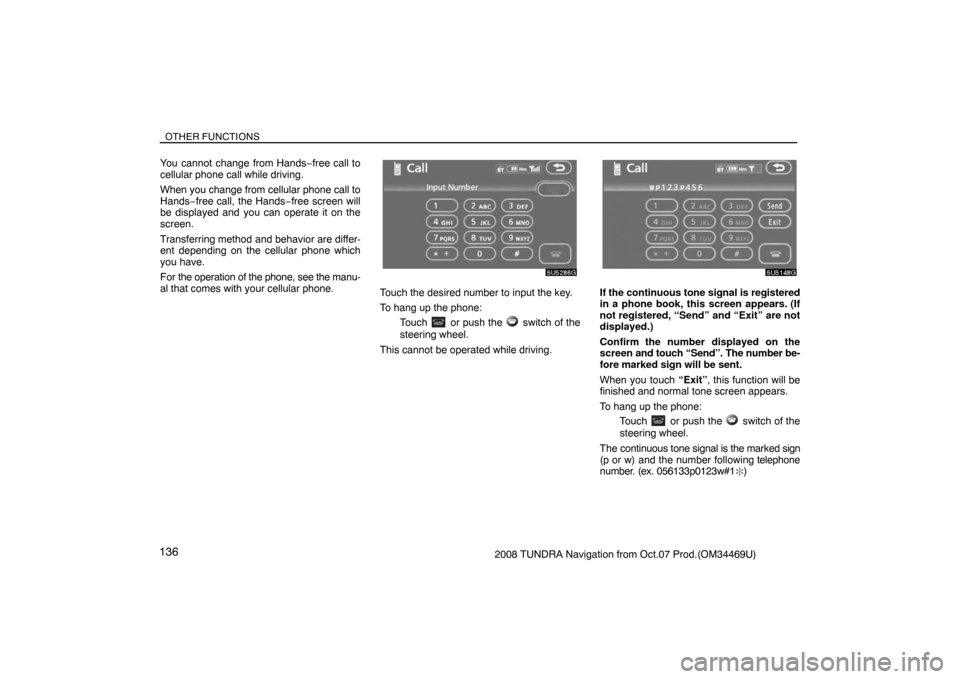
OTHER FUNCTIONS
1362008 TUNDRA Navigation from Oct.07 Prod.(OM34469U) You cannot change from Hands−free call to
cellular phone call while driving.
When you change from cellular phone call to
Hands−free call, the Hands−free screen will
be displayed and you can operate it on the
screen.
Transferring method and behavior are differ-
ent depending on the cellular phone which
you have.
For the operation of the phone, see the manu-
al that comes with your cellular phone.
5U5286G
Touch the desired number to input the key.
To hang up the phone:
Touch
or push the switch of the
steering wheel.
This cannot be operated while driving.
5U5148G
If the continuous tone signal is registered
in a phone book, this screen appears. (If
not registered, “Send” and “Exit” are not
displayed.)
Confirm the number displayed on the
screen and touch “Send”. The number be-
fore marked sign will be sent.
When you touch “Exit”, this function will be
finished and normal tone screen appears.
To hang up the phone:
Touch
or push the switch of the
steering wheel.
The continuous tone signal is the marked sign
(p or w) and the number following telephone
number. (ex. 056133p0123w#1
�)
Page 124 of 238
OTHER FUNCTIONS
1402008 TUNDRA Navigation from Oct.07 Prod.(OM34469U)
�Deleting all of the speed dial
5U5173G
1. Touch “Delete All” of “Speed Dial”.
5U5174G
2. Touch “Yes”.(ii) Registering the speed tone
You can register the desired tone number.
Up to 6 speed tone numbers can be regis-
tered.
5U5272G
1. Touch “Register” of “Speed Tone”.
5U5273G
2. Use the software keyboard to input the
name.
5U5274G
3. Input the number and touch “OK”.
5U5275G
4. Touch the desired touch�screen but-
ton you want to register in.
Page 125 of 238
OTHER FUNCTIONS
1412008 TUNDRA Navigation from Oct.07 Prod.(OM34469U)
5U5276G
5. If you select a touch�screen button you
register before, this screen is displayed.
Touch “Yes” if you want to overwrite it.
�Editing the speed tone.
You can edit the speed tone.
5U5277G
1. Touch “Edit” of “Speed Tone”.
5U5278G
2. Touch the touch�screen button you
want to edit.
5U5279G
3. Use the software keyboard to input the
name.
5U5280G
4. Input the number and touch “OK”.
Page 132 of 238
OTHER FUNCTIONS
1482008 TUNDRA Navigation from Oct.07 Prod.(OM34469U)
�Editing the name
When you don’t input the name, the num-
ber is displayed on the list.
XS00134
1. Touch “Name”.
5U5194G
2. Use the software keyboard to input the
name.
�Editing the phone number
You can register the phone number in
“TEL1” and “TEL 2” separately. Up to 2
numbers a person can be registered.
5U5195G
1. Touch “TEL 1” or “TEL 2”.
5U5196G
2. Input the number and touch “OK”.
5U5197G
3. Select the desired icon.
Page 139 of 238
OTHER FUNCTIONS
1552008 TUNDRA Navigation from Oct.07 Prod.(OM34469U)
�Selecting a group icon
5U5225G
1. Touch “Icon”.
5U5226G
2. Select the desired icon.
�Editing a group name
5U5227G
1. Touch “Name”.
5U5228G
2. Use the software keyboard to input the
name.
�Deleting a group name
You can delete the group names individu-
ally or all at once. If you delete a group
name, that group will return to the default
setting. (excluding “No group”)
5U5229G
1. Touch “Delete” of “Group Name”.
Page 146 of 238
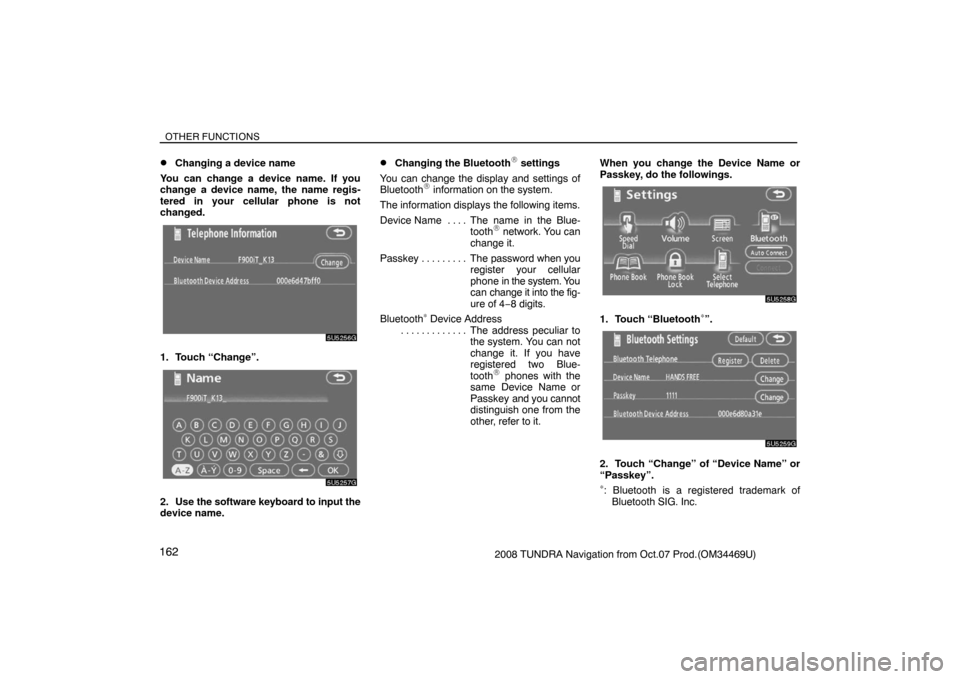
OTHER FUNCTIONS
1622008 TUNDRA Navigation from Oct.07 Prod.(OM34469U)
�Changing a device name
You can change a device name. If you
change a device name, the name regis-
tered in your cellular phone is not
changed.
5U5256G
1. Touch “Change”.
5U5257G
2. Use the software keyboard to input the
device name.
�Changing the Bluetooth� settings
You can change the display and settings of
Bluetooth
� information on the system.
The information displays the following items.
Device Name The name in the Blue-. . . .
tooth
� network. You can
change it.
Passkey The password when you . . . . . . . . .
register your cellular
phone in the system. You
can change it into the fig-
ure of 4−8 digits.
Bluetooth
∗ Device Address
The address peculiar to . . . . . . . . . . . . .
the system. You can not
change it. If you have
registered two Blue-
tooth
� phones with the
same Device Name or
Passkey and you cannot
distinguish one from the
other, refer to it.When you change the Device Name or
Passkey, do the followings.
5U5258G
1. Touch “Bluetooth∗”.
5U5259G
2. Touch “Change” of “Device Name” or
“Passkey”.
∗: Bluetooth is a registered trademark of
Bluetooth SIG. Inc.
Page 147 of 238
OTHER FUNCTIONS
1632008 TUNDRA Navigation from Oct.07 Prod.(OM34469U)
5U5455G
3. Use the software keyboard to input the
Device Name.
You can input up to 20 characters.
5U5456G
4. Input a Passkey with 4 � 8 digits.
When you touch �, the inputted number is
deleted.
5U5262G
5. When you complete the setting, touch
.
�Initializing the Bluetooth� settings.
You can initialize the settings.
5U5263G
1. Touch “Default”.
5U5264G
2. Touch “Yes”.