Page 26 of 238
DESTINATION SEARCH
422008 TUNDRA Navigation from Oct.07 Prod.(OM34469U)
INFORMATION
When searching the destination, the re-
sponse to the touch�screen button may
be slow.
— Selecting the search area
SELECTING THE SEARCH AREA ON THE
DESTINATION SCREEN
1. Push the “DEST” button.
RS02027
2. Touch “Change” on the “Destination”
screen to display a map of the United
States and Canada divided into 12 areas.
(For map database information and updates,
see “Map database information and updates”
on page 236.)
2U5703G
3. Touch one of “US1” through “CAN” to
select a search area.
4. Touch “OK” and the “Destination”
screen returns.
Page 27 of 238
DESTINATION SEARCH
432008 TUNDRA Navigation from Oct.07 Prod.(OM34469U) SELECTING THE SEARCH AREA ON THE
INPUT SCREEN
Change the search area in order to set a
destination from a different area by using
“Address”, “POI Name”, “Freeway Ent./Exit”,
or “Intersection”.
2U5103bG
1. Touch the search area button like
“US9” on the input screen to display a
map of the United States and Canada di-
vided into 12 areas. (For map database in-
formation and updates, see “Map database
information and updates” on page 236.)
2U5703G
2. Touch one of “US1” through “CAN” to
select a search area.
3. Touch “OK” and the previous screen
returns.U.S.A.
ButtonStates included in the search area
“US1”
Idaho
Oregon
Washington
“US2”California
Nevada
“US3”
Arizona
Colorado
Montana
New Mexico
Utah
Wyoming
“US4”
Iowa
Kansas
Minnesota
Missouri
North Dakota
Nebraska
South Dakota
“US5”Oklahoma
Texas
“US6”
Illinois
Indiana
Kentucky
Michigan
Ohio
Wisconsin
Page 173 of 238
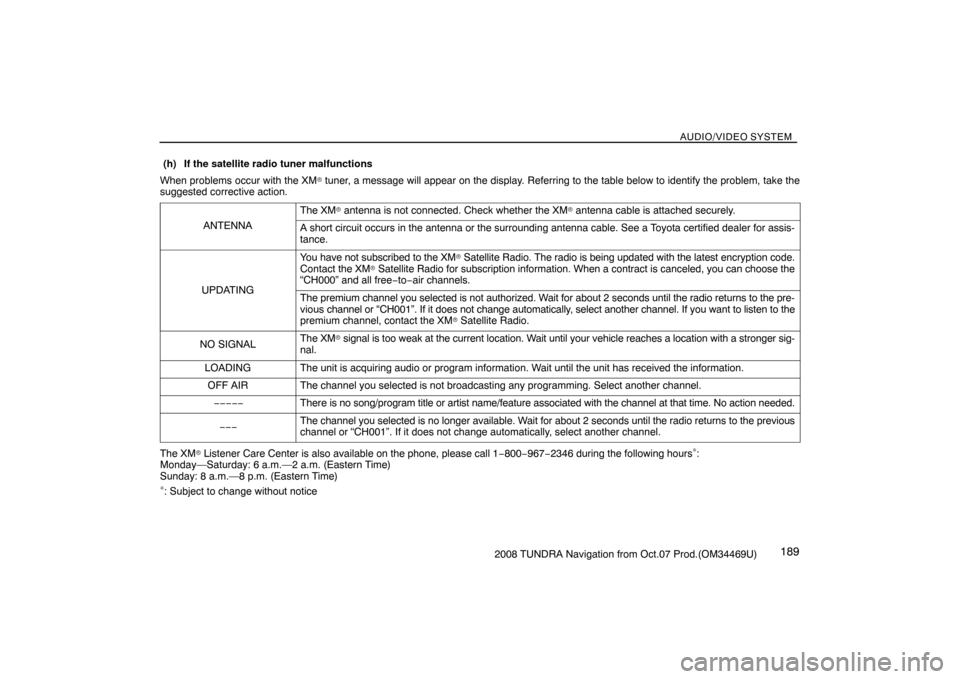
AUDIO/VIDEO SYSTEM
1892008 TUNDRA Navigation from Oct.07 Prod.(OM34469U) When problems occur with the XM
� tuner, a message will appear on the display. Referring to the table below to identify the problem, take the
suggested corrective action.
ANTENNA
The XM� antenna is not connected. Check whether the XM� antenna cable is attached securely.
A short circuit occurs in the antenna or the surrounding antenna cable. See a Toyota certified dealer for assis-
tance.
UPDATING
You have not subscribed to the XM� Satellite Radio. The radio is being updated with the latest encryption code.
Contact the XM� Satellite Radio for subscription information. When a contract is canceled, you can choose the
“CH000” and all free−to−air channels.
The premium channel you selected is not authorized. Wait for about 2 seconds until the radio returns to the pre-
vious channel or “CH001”. If it does not change automatically, select another channel. If you want to listen to the
premium channel, contact the XM
� Satellite Radio.
NO SIGNALThe XM� signal is too weak at the current location. Wait until your vehicle reaches a location with a stronger sig-
nal.
LOADINGThe unit is acquiring audio or program information. Wait until the unit has received the information.
OFF AIRThe channel you selected is not broadcasting any programming. Select another channel.
−−−−−There is no song/program title or artist name/feature associated with the channel at that time. No action needed.
−−−The channel you selected is no longer available. Wait for about 2 seconds until the radio returns to the previous
channel or “CH001”. If it does not change automatically, select another channel.
The XM� Listener Care Center is also available on the phone, please call 1−800−967−2346 during the following hours∗:
Monday—Saturday: 6 a.m.—2 a.m. (Eastern Time)
Sunday: 8 a.m.—8 p.m. (Eastern Time)
∗: Subject to change without notice (h) If the satellite radio tuner malfunctions
Page 217 of 238
APPENDIX
2332008 TUNDRA Navigation from Oct.07 Prod.(OM34469U)
APPENDIX
Limitations of the navigation system234 . . . . . . . . . . . . . . . . . . . . . . . . . . . . . . . . . . .
Map database information and updates236 . . . . . . . . . . . . . . . . . . . . . . . . . . . . . .
Changing the map DVD−ROM 244. . . . . . . . . . . . . . . . . . . . . . . . . . . . . . . . . . . . .
SECTION 8
Page 220 of 238

APPENDIX
2362008 TUNDRA Navigation from Oct.07 Prod.(OM34469U)
�Your destination point might be shown on
the opposite side of the street.
�When a portion of the route has regula-
tions prohibiting the entry of the vehicle
that vary by time or season or other rea-
sons.
�The road and map data stored in your nav-
igation system may not be complete or
may not be the latest version.
After replacing the tire, implement the
operation described in the “� Current
position/tire change calibration”. (See
page 110.)
This navigation system uses tire turning data
and is designed to work with factory−speci-
fied tires for your vehicle. Installing tires that
are larger or smaller than the originally
equipped diameter may cause inaccurate
display of the vehicle’s position. The tire pres-
sure also affects the diameter of the tires so
please make sure the tire pressure of all four
tires is correct.
Map database information and
updates —
This system uses the maps of DENSO.
© 2007 DENSO CORPORATION
© 2006 NAVTEQ. All rights reserved.
© 2006 Tele Atlas North America, Inc. All
rights reserved. This material is propri-
etary and the subject of copyright protec-
tion and other intellectual property rights
owned by or licensed to Tele Atlas North
America, Inc. The use of this material is
subject to the terms of a license agree-
ment. You will be held liable for any unau-
thorized copying or disclosure of this ma-
terial.
Data by infoUSA Copyright © 2006, All
Rights Reserved.
©2006 VISA Corporation
National Research Bureau ©2006
The Bullseye Design is a registered
trademark of Target Brands, Inc.
END USER TERMS
The data (“Data”) is provided for your
personal, internal use only and not for re-
sale. It is protected by copyright, and is
subject to the following terms and condi-
tions which are agreed to by you, on the
one hand, and DENSO CORPORATION
(“[CLIENT]”) and its licensors (including
their licensors and suppliers) on the other
hand.
© 2006 NAVTEQ. All rights reserved.
The Data for areas of Canada includes
information taken with permission from
Canadian authorities, including: © Her
Majesty the Queen in Right of Canada,
© Queen’s Printer for Ontario,
© Canada Post Corporation,
GeoBase�.
NAVTEQ holds a non−exclusive license
from the United States Postal Service�
to publish and sell ZIP+4� information.
©United States Postal Service 2006.
Prices are not established, controlled or
approved by the United States Postal
Service�. The following trademarks and
registrations are owned by the USPS:
United States Postal Service, USPS, and
ZIP+4.
Page 229 of 238
APPENDIX
2452008 TUNDRA Navigation from Oct.07 Prod.(OM34469U)
RS02033
2. Touch “MAP ”. The display opens
and the map disc is ejected.
XS00222
3. Insert the new map DVD�ROM with the
label side up.4. Push the “LOAD·
/CLOSE” button to
close the display.
The map database is normally updated once
a year. Contact your dealer for information
about the availability and pricing of an update.
CAUTION
�Do not place anything on the opened
display, as such items may be thrown
about and possibly injure people in
the vehicle during sudden braking or
in an accident.
�To reduce the chance of injury in the
case of an accident or sudden stop-
ping while driving, keep the display
closed.
�Take care not to jam your hand while
the display is moving. Otherwise, you
could be injured.
NOTICE
Do not obstruct the display while it is
moving. It could damage your naviga-
tion system.
INFORMATION
Under extremely cold conditions, the
display may react slowly or operation
sound may become louder.
Page 230 of 238
APPENDIX
2462008 TUNDRA Navigation from Oct.07 Prod.(OM34469U)
�To confirm the database version and
disc coverage area
XS00201
1. Push the “MENU” button.
RS02034
2. Touch “Map DVD”.
7U5005F
Make sure the version of the database on this
screen.
To display the disc coverage area, touch
“Covered Area”. Confirm the covered area
on the screen.
Contact your dealer to find out if there is a
more recent update released.