Page 206 of 226

APPENDIX
224�
Your destination point might be shown on
the opposite side of the street.
�When a portion of the route has regula-
tions prohibiting the entry of the vehicle
that vary by time or season or other rea-
sons.
�The road and map data stored in your nav-
igation system may not be complete or
may not be the latest version.
After replacing the tire, implement the op-
eration described in the “� Current posi-
tion/tire change calibration”. (See page
107.)
This navigation system uses tire turning data
and is designed to work with factory−speci-
fied tires for your vehicle. Installing tires that
are larger or smaller than the originally
equipped diameter may cause inaccurate
display of the vehicle’s position. The tire pres-
sure also affects the diameter of the tires so
please make sure the tire pressure of all four
tires is correct.
Map database information and
updates
This system uses the maps of DENSO.
© 2007 DENSO CORPORATION
© 2006 NAVTEQ. All rights reserved.
© 2006 Tele Atlas North America, Inc. All
rights reserved. This material is propri-
etary and the subject of copyright protec-
tion and other intellectual property rights
owned by or licensed to Tele Atlas North
America, Inc. The use of this material is
subject to the terms of a license agree-
ment. You will be held liable for any unau-
thorized copying or disclosure of this ma-
terial.
Data by infoUSA Copyright © 2006, All
Rights Reserved.
© 2006 VISA Corporation
National Research Bureau © 2006
The Bullseye Design is a registered
trademark of Target Brands, Inc.
END�USER TERMS
The data (“Data”) is provided for your
personal, internal use only and not for re-
sale. It is protected by copyright, and is
subject to the following terms and condi-
tions which are agreed to by you, on the
one hand, and DENSO CORPORATION
(“[CLIENT]”) and its licensors (including
their licensors and suppliers) on the other
hand.
© 2006 NAVTEQ. All rights reserved.
The Data for areas of Canada includes
information taken with permission from
Canadian authorities, including: © Her
Majesty the Queen in Right of Canada, ©
Queen’s Printer for Ontario,
© Canada Post Corporation,
GeoBase�.
NAVTEQ holds a non−exclusive license
from the United States Postal Service�
to publish and sell ZIP+4� information.
©United States Postal Service� 2006.
Prices are not established, controlled or
approved by the United States Postal
Service�. The following trademarks and
registrations are owned by the USPS:
United States Postal Service, USPS, and
ZIP+4.
Page 214 of 226

APPENDIX
232
Indemnity. You agree to indemnify, de-
fend and hold DENSO and its licensors
(including their respective licensors, sup-
pliers, assignees, subsidiaries, affiliated
companies, and the respective officers,
directors, employees, shareholders,
agents and representatives of each of
them) free and harmless from and
against any liability, loss, injury (including
injuries resulting in death), demand, ac-
tion, cost, expense, or claim of any kind
or character, including but not limited to
attorney’s fees, arising out of or in con-
nection with any use or possession by
you of this information.
END USER NOTICE
The marks of companies displayed by
this product to indicate business loca-
tions are the marks of their respective
owners. The use of such marks in this
product does not imply any sponsorship,
approval, or endorsement by such com-
panies of this product.There are two types of areas available for
route guidance. In one type of area, pri-
marily around metropolitan centers, de-
tailed route guidance is available for the
entire area. In the other type of area, all
roads are displayed on the map but route
guidance is limited. The navigation route
might lack precision because the data (no
right turns, one�way traffic, etc.) is not
complete. It is still possible to reach the
destination by following the arrow direc-
tion and distance as shown on the bottom
left of the screen. The arrow points in the
direction of the destination. The distance
shown is as measured in a straight line
from the current vehicle position to the
destination area.
In order to provide you with as accurate map
information as possible, we are always gath-
ering information such as on road repairs and
carrying out on−site investigations. However,
the names of roads, streets, facilities, and
their locations are often changed. In some
places, construction on roads may be in pro-
gress. For that reason, information on some
areas in this system might be different from
the actual location.— Changing the map
DVD�ROM
1. Push the “LOAD·” button. The
“LOAD·EJECT” screen appears.
Page 215 of 226
APPENDIX
233
2. Touch “MAP ”. The display opens
and the map disc is ejected.
3. Insert the new map DVD�ROM with the
label side up.4. Push the “LOAD·
” button to close
the display.
The map database is normally updated once
a year. Contact your dealer for information
about the availability and pricing of an update.
CAUTION
�Do not place anything on the opened
display, as such items may be thrown
about and possibly injure people in
the vehicle during sudden braking or
in an accident.
�To reduce the chance of injury in the
case of an accident or sudden stop-
ping while driving, keep the display
closed.
�Take care not to jam your hand while
the display is moving. Otherwise, you
could be injured.
NOTICE
Do not obstruct the display while it is
moving. It could damage your naviga-
tion system.
INFORMATION
Under extremely cold conditions, the
display may react slowly or operation
sound may become louder.
Page 216 of 226
APPENDIX
234�
To confirm the database version and
disc coverage area
1. Push the “MENU” button.
2. Touch “Map DVD”.
Make sure the version of the database on this
screen.
To display the disc coverage area, touch
“Covered Area”. Confirm the covered area
on the screen.
Contact your dealer to find out if there is a
more recent update released.
Page 220 of 226
4
1North�up or heading�up symbol
This symbol indicates a map view with
north−up or heading−up. Touching this sym-
bol changes the map orientation. . . . . . . . . .
36
2Scale indicator
This figure indicates the map scale. . . . . . .
33
3“INFO” button
Push this button to display the “Information”
screen. . . . . . . . . . . . . . . . . . . . . . . . . . . . . . . .
110, 113, 122, 165
4Zoom out touch screen button
Touch this touch screen button to reduce the
map scale. . . . . . . . . . . . . . . . . . . . . . . . . . . . .
33
5“Mark”
Touch this touch screen button to register the
current position or the cursor position as a
memory point. . . . . . . . . . . . . . . . . . . . . . . . . .
28
6“Route”
Touch this touch screen button to change the
route. 71, 73
7“Map View”
— Quick reference
Page 221 of 226
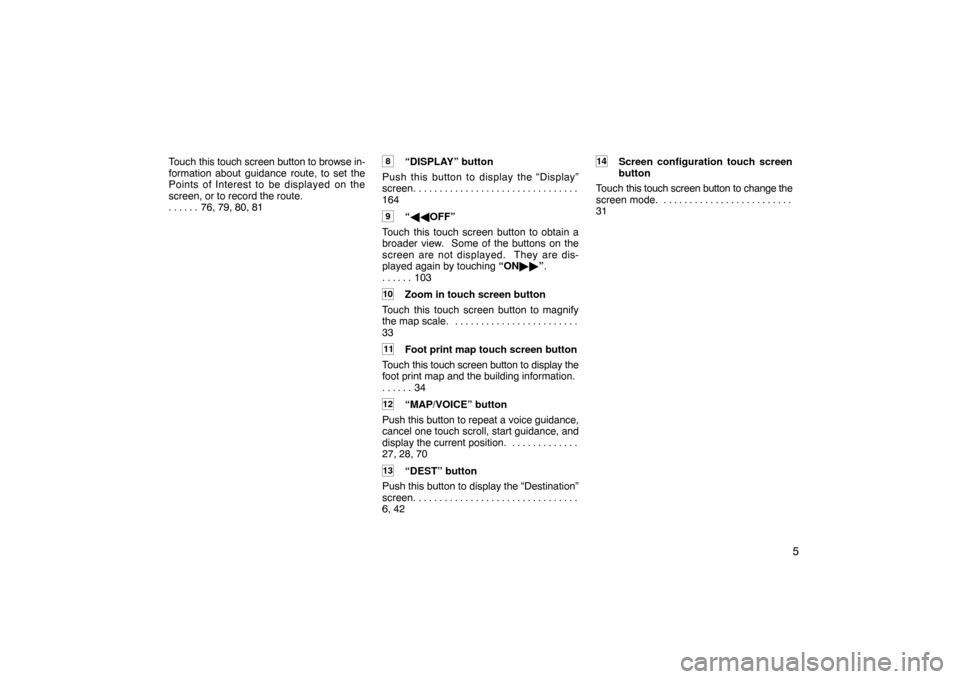
5
Touch this touch screen button to browse in-
formation about guidance route, to set the
Points of Interest to be displayed on the
screen, or to record the route.
76, 79, 80, 81 . . . . . . 8“DISPLAY” button
Push this button to display the “Display”
screen. . . . . . . . . . . . . . . . . . . . . . . . . . . . . . . .
164
9“��OFF”
Touch this touch screen button to obtain a
broader view. Some of the buttons on the
screen are not displayed. They are dis-
played again by touching “ON��”.
103 . . . . . .
10Zoom in touch screen button
Touch this touch screen button to magnify
the map scale. . . . . . . . . . . . . . . . . . . . . . . . .
33
11Foot print map touch screen button
Touch this touch screen button to display the
foot print map and the building information.
34 . . . . . .
12“MAP/VOICE” button
Push this button to repeat a voice guidance,
cancel one touch scroll, start guidance, and
display the current position. . . . . . . . . . . . . .
27, 28, 70
13“DEST” button
Push this button to display the “Destination”
screen. . . . . . . . . . . . . . . . . . . . . . . . . . . . . . . .
6, 42
14Screen configuration touch screen
button
Touch this touch screen button to change the
screen mode. . . . . . . . . . . . . . . . . . . . . . . . . .
31
Page 222 of 226
6
15“MENU” button
Push this button to display the “Menu”
screen. . . . . . . . . . . . . . . . . . . . . . . . . . . . . . . .
8, 84, 234
16Distance and time to destination
Displays the distance, the estimated travel
time to the destination, and the estimated ar-
rival time at the destination. . . . . . . . . . . . . .
70
17“GPS” mark (Global Positioning
System)
Whenever your vehicle is receiving signals
from the GPS, this mark is displayed.
222 . . . . . .
18Speech command system indicator
This indicator is shown by pushing the talk
switch. The speech command system can
be operated while this indicator is shown.
161 . . . . . .
The “Destination” screen allows you to search for a destination. To display the “Destination”
screen, push the “DEST” button.
1“Address”
A house number and the street address can
be input by using the input keys. . . . . . . . . .
45
2“POI Name”
Select one of the many POIs (Points of Inter-
— “Destination” screen
0U5040
Page 223 of 226
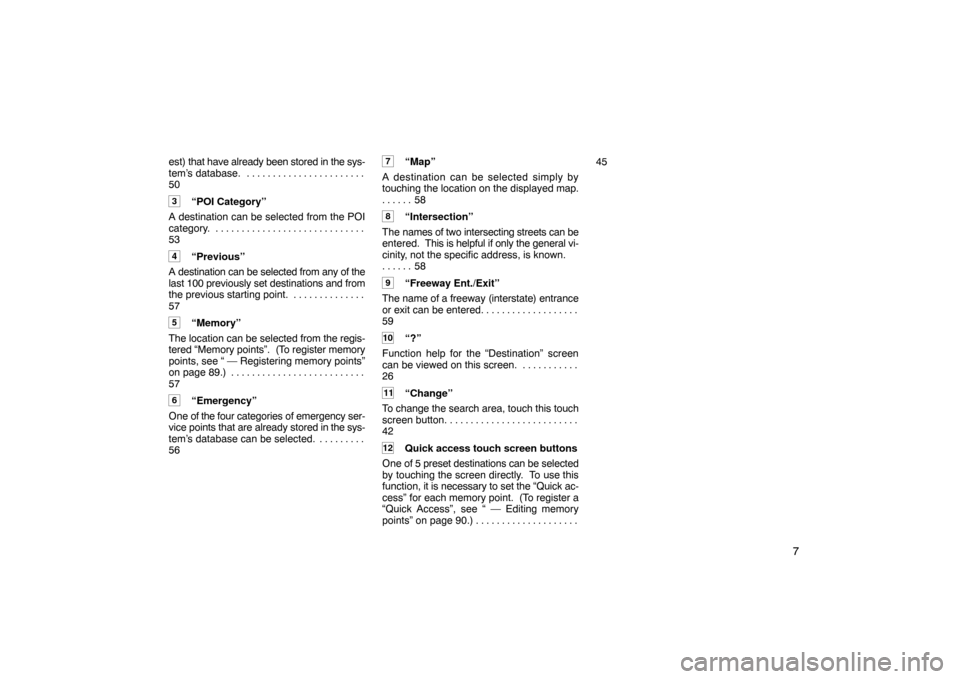
7
est) that have already been stored in the sys-
tem’s database. . . . . . . . . . . . . . . . . . . . . . . .
50
3“POI Category”
A destination can be selected from the POI
category. . . . . . . . . . . . . . . . . . . . . . . . . . . . . .
53
4“Previous”
A destination can be selected from any of the
last 100 previously set destinations and from
the previous starting point. . . . . . . . . . . . . . .
57
5“Memory”
The location can be selected from the regis-
tered “Memory points”. (To register memory
points, see “ — Registering memory points”
on page 89.) . . . . . . . . . . . . . . . . . . . . . . . . . .
57
6“Emergency”
One of the four categories of emergency ser-
vice points that are already stored in the sys-
tem’s database can be selected. . . . . . . . . .
56
7“Map”
A destination can be selected simply by
touching the location on the displayed map.
58 . . . . . .
8“Intersection”
The names of two intersecting streets can be
entered. This is helpful if only the general vi-
cinity, not the specific address, is known.
58 . . . . . .
9“Freeway Ent./Exit”
The name of a freeway (interstate) entrance
or exit can be entered. . . . . . . . . . . . . . . . . . .
59
10“?”
Function help for the “Destination” screen
can be viewed on this screen. . . . . . . . . . . .
26
11“Change”
To change the search area, touch this touch
screen button. . . . . . . . . . . . . . . . . . . . . . . . . .
42
12Quick access touch screen buttons
One of 5 preset destinations can be selected
by touching the screen directly. To use this
function, it is necessary to set the “Quick ac-
cess” for each memory point. (To register a
“Quick Access”, see “ — Editing memory
points” on page 90.) . . . . . . . . . . . . . . . . . . . . 45