Page 152 of 226
Finish
AUDIO/VIDEO SYSTEM
170
1Function menu display screen
To control the radio, CD changer or DVD
player, touch the touch screen buttons.
For details, see page 173.
2“TUNE·FILE” knob
Turn this knob to move the station band
and files up or down. For details, see
pages 176 and 192.
3“AM·SAT” button
Push this button to choose an AM or SAT
station. For details, see pages 172 and
176.
4“FM” button
Push this button to choose an FM sta-
tion. For details, see pages 172 and
176.
5“DISC·AUX” button
Push this button to turn the CD changer,
DVD player and AUX on. For details,
see pages 172, 176, 187 and 196.
6“SCAN” button
Push this button to scan radio stations or
scan the tracks, discs, files or folders.
For details, see pages 177, 189, 193,
197 and 200.
7“LOAD·” button
Push this button to display the
“LOAD·EJECT” screen or close the dis-
play. For details, see page 184.
Quick reference
Page 154 of 226

Finish
AUDIO/VIDEO SYSTEM
172
�Laser products
�Do not take this unit apart or at-
tempt to make any changes your-
self. This is an intricate unit that
uses a laser pickup to retrieve infor-
mation from the surface of compact
discs. The laser is carefully
shielded so that its rays remain in-
side the cabinet. Therefore, never
try to disassemble the player or al-
ter any of its parts since you may be
exposed to laser rays and danger-
ous voltages.
�This product utilizes a laser. Use of
controls or adjustments or perfor-
mance of procedures other than
those specified herein may result in
hazardous radiation exposure.(a) Turning the system on and off
“PWR·VOL”: Push this knob to turn the audio
system on and off. Turn this knob to adjust the
volume. The system turns on in the last mode
used.
“AUDIO”: Push this button to display touch
screen buttons for audio system (audio con-
trol mode).
You can select the function that enables auto-
matic return to the previous screen from the
audio screen. See page 165 for details.Push “AM·SAT”, “FM” or “DISC·AUX” but-
ton to turn on the desired mode. The se-
lected mode turns on immediately.
Push these buttons if you want to switch from
one mode to another.
If the disc is not set, the CD changer does not
turn on.
You can turn off the CD changer by ejecting
all the discs. If the audio system was pre-
viously off, then the entire audio system will
be turned off when you eject all the discs. If
the other function was previously playing, it
will come on again.
Page 155 of 226

Finish
AUDIO/VIDEO SYSTEM
173
The touch screen buttons for radio, CD
changer and DVD player operation are dis-
played on the function touch screen but-
ton display screen when the audio control
mode is selected. Touch them lightly and
directly on the screen.
The selected switch is highlighted.
INFORMATION
�If the system does not respond to a
touch of a touch screen button, move
your finger away from the screen and
then touch it again.
�You cannot operate dimmed touch
screen buttons.
�Wipe off fingerprints on the surface of
the display using a glass cleaning
cloth.
(b) Tone and balance
How good an audio program sounds to you is
largely determined by the mix of the treble,
midrange, and bass levels. In fact, different
kinds of music and vocal programs usually
sound better with different mixes of treble,
mid−range, and bass.
A good balance of the left and right stereo
channels and of the front and rear sound lev-
els is also important.
Keep in mind that if you are listening to a ste-
reo recording or broadcast, changing the
right/left balance will increase the volume of
one group of sounds while decreasing the vol-
ume of another.
1. Push the “AUDIO” button.
2. Touching “SOUND” displays the
sound adjustment screen.
Page 156 of 226
Finish
AUDIO/VIDEO SYSTEM
174
3. Touch the desired button.
“TREB” “+” or “–”: Adjusts high−pitched
tones.
“MID” “+” or “–”: Adjusts mid−pitched
tones.
“BASS” “+” or “–”: Adjusts low−pitched
tones.
“FRONT” or “REAR”: Adjusts sound bal-
ance between the front and rear speakers.
“L” or “R”: Adjusts sound balance between
the left and right speakers.
4. Touch “OK”.
The tone of each mode (for such as AM, FM1
and CD changer) can be adjusted.(c) DSP control
You can turn on/off the surround function and
the automatic sound levelizer.
1. Push the “AUDIO” button.
2. Touch “DSP” to display the DSP con-
trol mode screen.
Surround function:
Select “ON” of “SURROUND” and touch
“OK”.
The surround function will turn on.
Automatic sound levelizer (ASL):
When the audio sound becomes difficult to be
heard due to road noise, wind noise or other
noises while driving, the system adjusts to the
optimum volume according to the noise level.
Select “ON” of “ASL” and touch “OK”.
Page 157 of 226

Finish
AUDIO/VIDEO SYSTEM
175
(d) Selecting screen size (with rear seat
entertainment system)
The video screen can be changed from nor-
mal mode to wide mode.
1. Push the “AUDIO” button.
2. Touch “WIDE”.
“NORMAL”:Displays a 3 � 4 screen, with
either side in black.
“WIDE 1”:Widens the 3 � 4 screen hori-
zontally to fill the screen.
“WIDE 2”:Widens the 3 � 4 screen verti-
cally and horizontally, in the
same ratio, to fill the screen.
When you touch
, the previous screen
returns.
(e) Your CD changer
When you insert a disc, touch “LOAD” and
gently push the disc in with the label side up.
This CD changer can store up to four discs.
The changer will play from track 1 through to
the end of the disc. Then it will play from track
1 of the next disc.
The changer is intended for use with 12 cm
(4.7 in.) discs only.
NOTICE
�Do not stack up two discs for inser-
tion, or it will cause damage to the
changer. Insert only one disc into
slot at a time.
�Never try to disassemble or oil any
part of the changer. Do not insert
anything other than a disc into the s-
lot.
Page 166 of 226

Finish
AUDIO/VIDEO SYSTEM
184
NOTICE
This equipment has been tested and
found to comply with the limits for a
class B digital device, pursuant to Part
15 of the FCC Rules. These limits are de-
signed to provide reasonable protection
against harmful interference in a resi-
dential installation. This equipment
generates, uses and can radiate radio
frequency energy and, if not installed
and used in accordance with the in-
structions, may cause harmful interfer-
ence to radio communications. Howev-
er, there is no guarantee that interfer-
ence will not occur in a particular instal-
lation.
If this equipment does cause harmful in-
terference to radio or television recep-
tion, which can be determined by turn-
ing the equipment off and on, the user is
encouraged to try to correct the interfer-
ence by one or more of the following
measures:
— Reorient or relocate the receiving an-
tenna.
— Increase the separation between the
equipment and receiver.
— Connect the equipment into an outlet
on a circuit different from that to which
the receiver is connected.
— Consult the dealer or an experienced
radio/TV technician for help.
Information to user
Alternation or modifications carried out
without appropriate authorization may
invalidate the user’s right to operate the
equipment.
INFORMATION
This XM� tuner supports “Audio Ser-
vices” (Music and Talk) of only XM� sat-
ellite radio and “Text Information”*
linked to the respective “Audio Ser-
vices”.
*Text Information includes, Station
Name, (Artist) Name, (Song) Title and
Category Name.
— CD changer operation
(a) Inserting discs
The engine switch must be set at ACC or ON.
Your CD changer can store up to 4 discs.
You can set a disc at the lowest empty disc
number.
1. Push the “LOAD·
” button. The
“LOAD·EJECT” screen appears.
Page 167 of 226
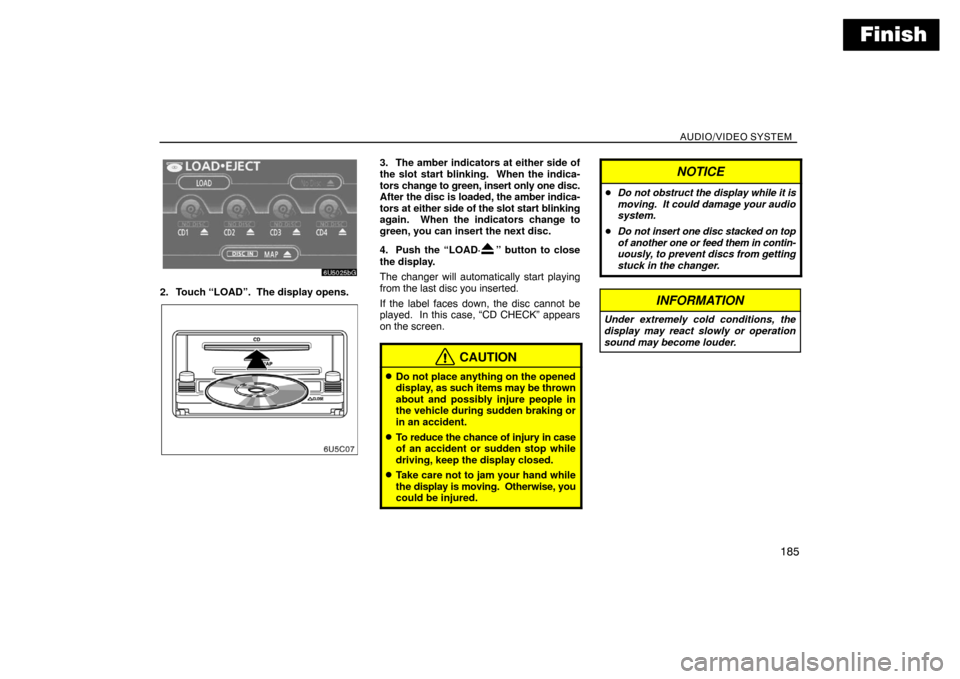
Finish
AUDIO/VIDEO SYSTEM
185
2. Touch “LOAD”. The display opens.
3. The amber indicators at either side of
the slot start blinking. When the indica-
tors change to green, insert only one disc.
After the disc is loaded, the amber indica-
tors at either side of the slot start blinking
again. When the indicators change to
green, you can insert the next disc.
4. Push the “LOAD·
” button to close
the display.
The changer will automatically start playing
from the last disc you inserted.
If the label faces down, the disc cannot be
played. In this case, “CD CHECK” appears
on the screen.
CAUTION
�Do not place anything on the opened
display, as such items may be thrown
about and possibly injure people in
the vehicle during sudden braking or
in an accident.
�To reduce the chance of injury in case
of an accident or sudden stop while
driving, keep the display closed.
�Take care not to jam your hand while
the display is moving. Otherwise, you
could be injured.
NOTICE
�Do not obstruct the display while it is
moving. It could damage your audio
system.
�Do not insert one disc stacked on top
of another one or feed them in contin-
uously, to prevent discs from getting
stuck in the changer.
INFORMATION
Under extremely cold conditions, the
display may react slowly or operation
sound may become louder.
Page 169 of 226
Finish
AUDIO/VIDEO SYSTEM
187
The numbers of the trays where the disc is not
set are dimmed.
(c) Playing a disc
Push the “DISC·AUX” button if the discs
are already loaded in the changer.
“CD CHANGER” appears on the screen.
The discs set in the changer are played con-
tinuously, starting with the last disc you in-
serted. The disc number of the disc currently
being played, the track number and the time
from the beginning of the program appear on
the screen.
When play of one disc ends, the first track of
the following disc starts. When play of the fi-
nal disc ends, play of the first disc starts
again.
The changer will skip any empty disc trays.Vehicles with rear entertainment system —
If the DVD player is turned on, push the
“DISC·AUX” button again to switch to the CD
changer.
If the rear seat entertainment system is on,
pushing the “DISC·AUX” button switches the
sound of the front audio system and that of the
rear seat entertainment system.