Page 47 of 259
DESTINATION SEARCH
48
SETTING THE SEARCH POINT VIA THE
MAP SCREEN
1. Touch “Map”.
2U5039F
When an arrow facing the desired point is
touched, the map scrolls in that direction.
Releasing the finger from the arrow will
stop the scrolling
2. Touch “Enter”.
The search point is set and the “POI
Category” screen will be displayed.SETTING THE SEARCH POINT FROM
DESTINATIONS
1. Touch the destination buttons at the
bottom of the screen.
2U5040F
When an arrow facing the desired point is
touched, the map scrolls in that direction.
Releasing the finger from the arrow will
stop the scrolling
2. Touch “Enter”.
The search point is set and the “POI
Category” screen will be displayed.
Page 69 of 259
ROUTE GUIDANCE
70
3U5024F
3. Select the touch�screen button be-
low to select the desired detour dis-
tance.
“1 mile (km)”, “3 miles (km)” or “5 miles
(km)”: Touch one of these touch−screen
buttons to start the detour process. After
detouring, the system returns to the origi-
nal guidance route.
“Whole Route”: By touching this touch−
screen button, the system will calculate an
entire new route to the destination.
3U5123X
This picture shows an example of how the
system would guide around a delay
caused by a traffic jam.
1This position indicates the location of
a traffic jam caused by road repairs or
an accident.
2This route indicates the detour sug-
gested by the system.
INFORMATION
�When your vehicle is on a freeway,
the detour distance selections are
5, 15, and 25 miles (km).
�The system may not be able to cal-
culate a detour route depending on
the selected distance and sur-
rounding road conditions.
Page 168 of 259
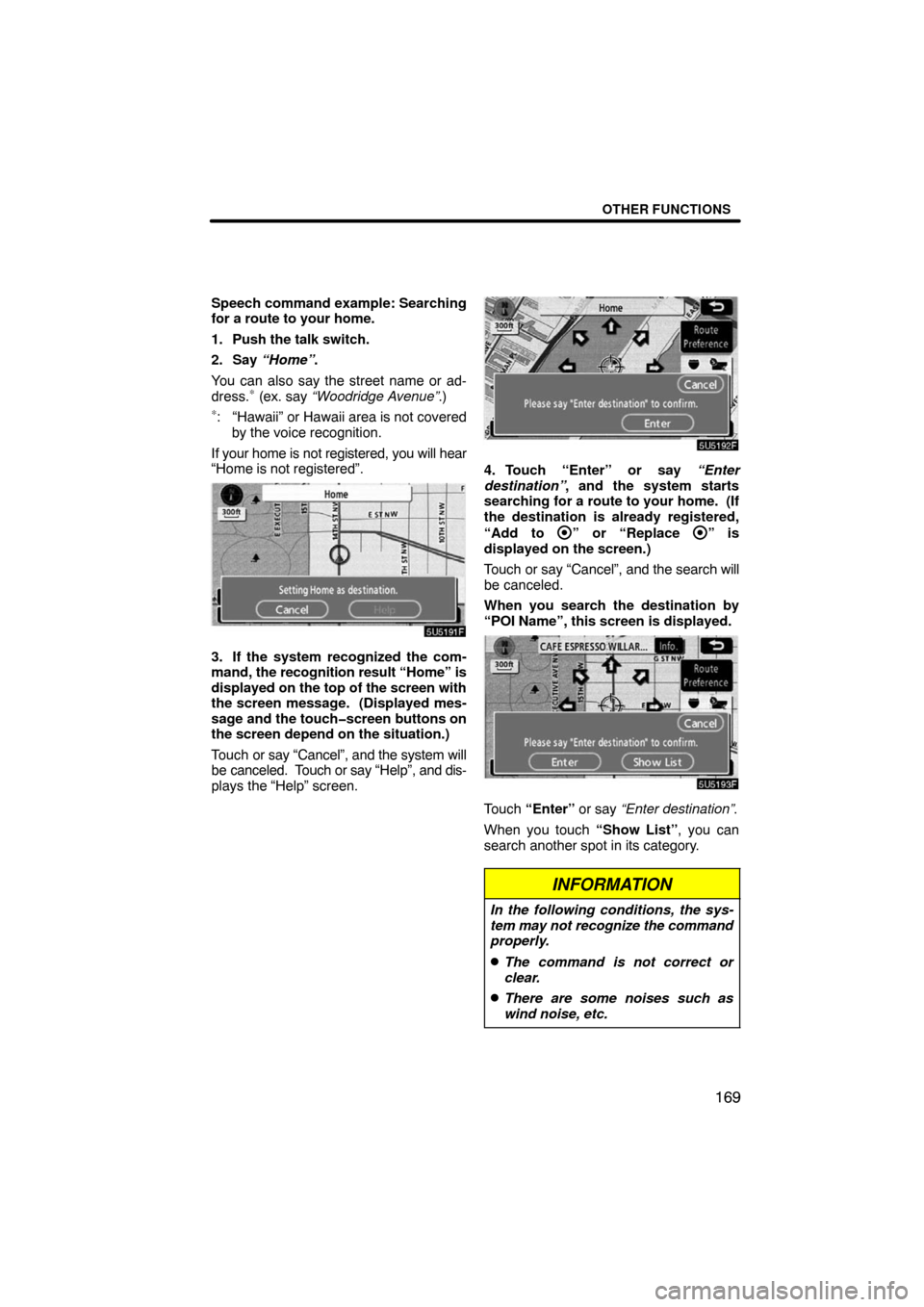
OTHER FUNCTIONS
169
Speech command example: Searching
for a route to your home.
1. Push the talk switch.
2. Say “Home”.
You can also say the street name or ad-
dress.
∗ (ex. say “Woodridge Avenue”.)∗: “Hawaii” or Hawaii area is not covered
by the voice recognition.
If your home is not registered, you will hear
“Home is not registered”.
5U5191F
3. If the system recognized the com-
mand, the recognition result “Home” is
displayed on the top of the screen with
the screen message. (Displayed mes-
sage and the touch�screen buttons on
the screen depend on the situation.)
Touch or say “Cancel”, and the system will
be canceled. Touch or say “Help”, and dis-
plays the “Help” screen.
5U5192F
4. Touch “Enter” or say “Enter
destination”, and the system starts
searching for a route to your home. (If
the destination is already registered,
“Add to
” or “Replace ” is
displayed on the screen.)
Touch or say “Cancel”, and the search will
be canceled.
When you search the destination by
“POI Name”, this screen is displayed.
5U5193F
Touch “Enter” or say “Enter destination”.
When you touch “Show List”, you can
search another spot in its category.
INFORMATION
In the following conditions, the sys-
tem may not recognize the command
properly.
�The command is not correct or
clear.
�There are some noises such as
wind noise, etc.
Page 169 of 259
OTHER FUNCTIONS
170
This system has a function which dis-
plays the voice recognition help
screen. You can see the command list
and operating guide on it.
(a) Command List
1. If the “Operating Guide” screen is
displayed, touch “Command List” on
the upper side of the screen.
5U5194F
2. Select the desired category by
touching the buttons on the right side of
the “Command List” screen.
3. You can scroll through the list of the
command list by touching “
” or
“
”.
Touch “OK” after you check it.(b) Operating Guide
1. If the “Command List” screen is dis-
played, touch “Operating Guide” on the
upper side of the screen.
5U5195F
2. Select the desired category by
touching the buttons on the right side of
the “Operating Guide” screen.
3. You can scroll through the list of the
operating guide by touching “
” or
“
”.
Touch “OK” after you check it.
Help screen
Page 173 of 259
OTHER FUNCTIONS
174
You can select a color of the touch�
screen buttons.
5U5201F
Select “Green” or “Orange” and then
touch “OK”.If the vehicle is equipped with the rear
seat entertainment system, the rear
seat entertainment system can be
locked to prevent rear passengers from
operating the entertainment system.
5U5202F
Select “ON” or “OFF” and then touch
“OK”.
“ON”: The rear passengers cannot oper-
ate the rear seat entertainment system.
Only front passengers can operate the
system.
“OFF”: Both the front and rear passen-
gers can operate the rear seat entertain-
ment system.
(b) Switch color
(c) Rear system lock
(with rear seat
entertainment system)
Page 179 of 259

AUDIO/VIDEO SYSTEM
180
XS00309
1Function menu display screen
To control the radio, CD changer or
DVD player, touch the touch−screen
buttons. For details, see page 184.
2“TUNE·FILE” knob
Turn this knob to move the station
band and files up or down. For de-
tails, see pages 187 and 205.
3“FM 1·2” button
Push this button to choose an FM sta-
tion. For details, see pages 183 and
187.
4“AM·SAT” button
Push this button to choose an AM or
SAT station. For details, see pages
183, 187 and 191.
5“DISC·AUX” button
Push this button to turn the CD
changer, DVD player and AUX on.
For details, see pages 183, 186, 200
and 211.
6“SCAN” button
Push this button to scan radio sta-
tions. For details, see pages 188,
202, 207, 213 and 216.
7“AUDIO” button
Push this button to display the audio
control screen. For details, see page
182.
8“LOAD·/CLOSE” button
Push this button to display the
“LOAD·EJECT” screen or close the
display. For details, see page 197.
9“SEEK/TRACK” button
Push either side of this button to seek
up or down for a station, or to access
a desired track, file or chapter. For
details, see pages 188, 201, 205, 212
and 215.
10“PWR·VOL” knob
Push this knob to turn the audio sys-
tem on and off, and turn it to adjust the
volume. For details, see page 182.
Quick reference
Page 181 of 259
AUDIO/VIDEO SYSTEM
182
XS00307
(a) Speech command system
By pushing the switch above, you can
operate the speech command system.
For the operation of the speech command
system and the list of commands, see
pages 167 and 170.
XS00310
(b) Turning the system on and off
“PWR·VOL”: Push this knob to turn the
audio system on and off. Turn this knob to
adjust the volume. The system turns on in
the last mode used.
“AUDIO”: Push this button to display
touch−screen buttons for audio system
(audio control mode).
You can select the function that enables
automatic return to the previous screen
from the audio screen. See page 173 for
details.
Page 182 of 259
AUDIO/VIDEO SYSTEM
183
XS00311
Push “AM·SAT”, “FM1·2” or
“DISC·AUX” button to turn on the
desired mode. The selected mode
turns on immediately.
Push these buttons if you want to switch
from one mode to another.
If the disc is not set, the CD changer does
not turn on.
You can turn off the CD changer by eject-
ing all the discs. If the audio system was
previously off, then the entire audio system
will be turned off when you eject all the
discs. If the other function was previously
playing, it will come on again.
6U5001F
6U5002F
6U5014F
6U5003F