Page 218 of 531
220 2−5. Driving information
CAUTION
n Cross rail adjustment
Make sure the cross rails are locked securely by pushing forward and
rearward them.
Failure to do so may cause an accident or severe injury in the event of
emergency braking or a collision.
NOTICE
n Cross rail adjustment
Do not remove the cross rail stoppers, or the moon roof may be damage
when it is tilted.
n When loading the luggage
Be careful not to scratch the surface of the moon roof.
Page 230 of 531
232 2−5. Driving information
Selecting trailer ball
Use the correct trailer ball for your application.
Trailer ball load rating
Matches or exceeds the gross
trailer weight rating of the trailer.
Ball diameter
Matches the size of the trailer
coupler. Most couplers are
stamped with the required trailer
ball size.
Shank length
Protrudes beyond the bottom of
the lock washer and nut at least 2
threads.
Shank diameter
Matches the ball mount hole
diameter size.
Connecting trailer lights
Use the wire harness stored in
the rear end under body.
ITY25C009
Page 233 of 531
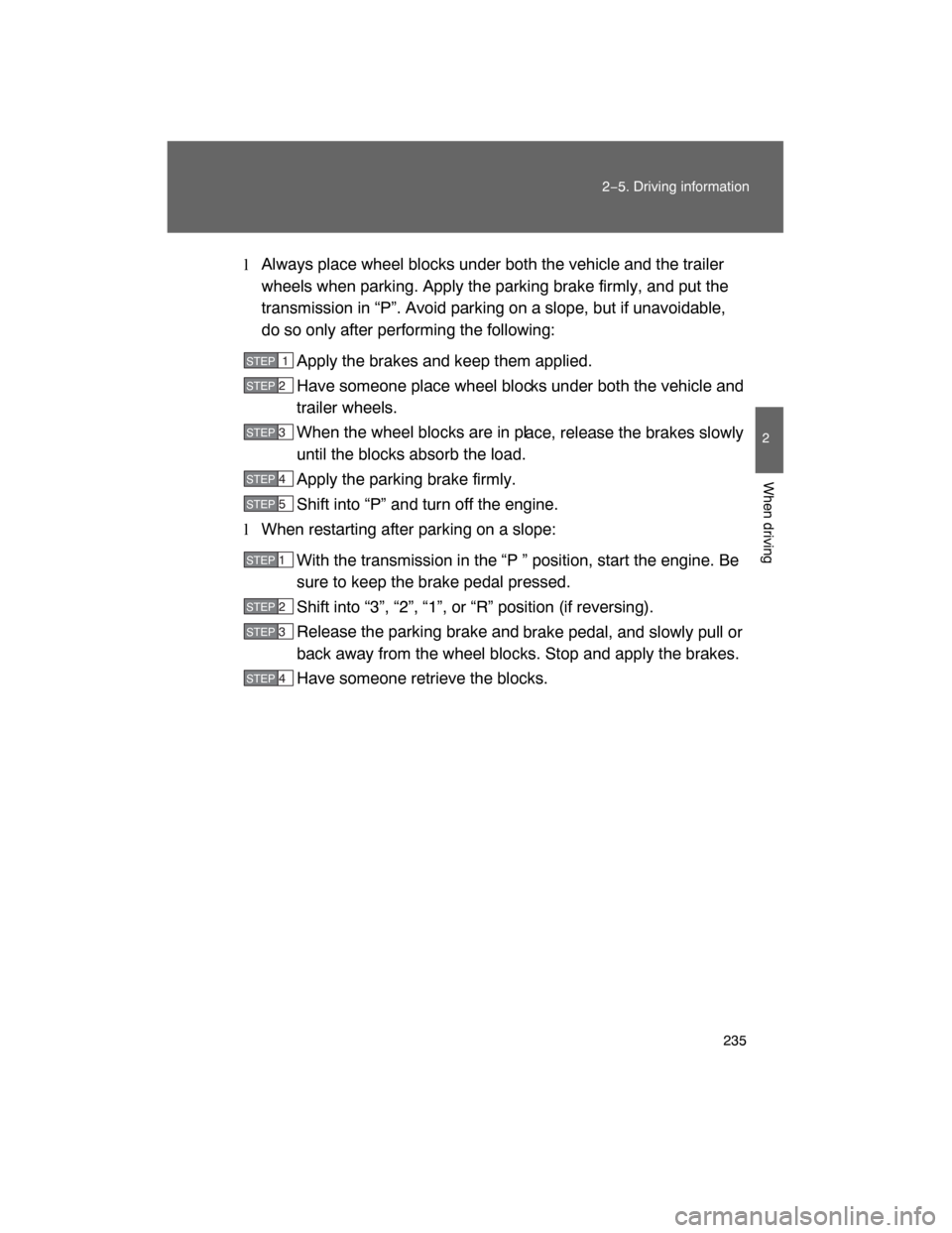
235
2−5. Driving information
2
When driving
lAlways place wheel blocks under both the vehicle and the trailer
wheels when parking. Apply the parking brake firmly, and put the
transmission in “P”. Avoid parking on a slope, but if unavoidable,
do so only after performing the following:
Apply the brakes and keep them applied.
Have someone place wheel bloc
ks under both the vehicle and
trailer wheels.
When the wheel blocks are in pl
ace, release the brakes slowly
until the blocks absorb the load.
Apply the parking brake firmly.
Shift into “P” and turn off the engine.
lWhen restarting after parking on a slope:
With the transmission in the “P ” position, start the engine. Be
sure to keep the brake pedal pressed.
Shift into “3”, “2”, “1”, or “R” position (if reversing).
Release the parking brake and
brake pedal, and slowly pull or
back away from the wheel blocks. Stop and apply the brakes.
Have someone retrieve the blocks.
STEP1
STEP 2
STEP 3
STEP 4
STEP 5
STEP 1
STEP 2
STEP 3
STEP 4
Page 247 of 531
251
3−1. Using the air conditioning system and defogger
3
Interior features
CAUTION
nTo prevent the windshield from fogging up
Do not use during cool air operation in extremely humid weather.
The difference between the temperature of the outside air and that of the
windshield can cause the outer surface of the windshield to fog up, blocking
your vision.
NOTICE
nTo prevent battery discharge
Do not leave the air conditioning system on longer than necessary when the
engine is stopped.
Page 283 of 531
287
3−3. Using the rear seat entertainment system
3
Interior features
nTilting the display
The display angles change as
follows each time is
pressed.
The display angle is memorized
and will be recalled when the
“ENGINE START STOP” switch is
turned to ACCESSORY or IGNI−
TION ON mode again.
nCaution screen
This screen appears for a few
seconds when the rear display is
opened. During this time, only
can be operated.
Headphone jacks
To listen to the rear audio, use
headphones.
To use the headphones
Connect them to the jack.
To adjust the volume
Turn the knob clockwise to
increase the volume. Turn the
knob counterclockwise to
decrease the volume.
Page 301 of 531
305
3−3. Using the rear seat entertainment system
3
Interior features
nSetting angle mark “ON” or “OFF”
If the DVD has angle options, you
can turn the angle mark on or off.
Select on the “Setup Menu” screen. Each
time you press , the multi angle mark on the screen turns on or
off alternately.
nParental lock
Select on the “Setup Menu” screen.
Input the 4−digit password and
then select .
If you enter wrong numbers,
select to delete the num−
bers.
Select 10 times to initial−
ize the personal code.
Select a parental level (1 − 8). ( “Navigation System Owner ’s
Manual”)
: returns to the previous screen
nEntering a language code
If you select “Other” on th
e “Select Audio Language” screen,
“Select Subtitle Language” screen or “DVD Language” screen, you
can select a language by entering the 4−digit language code if that
language is available.
STEP1
STEP 2
STEP 3
Page 321 of 531
325
3
Interior features
3−4. Using the interior lights
Interior lights list
Your Toyota is equipped with th e illuminated entry system to assist
in entering the vehicle. Owing to
the function of the system, the
lights shown in the following illustration automatically turn on/off
according to the presence of the el
ectronic key, whether the doors
are locked/unlocked, whether the doors are opened/closed, and the
“ENGINE START STOP” switch mode.
Rear interior lights (P. 326)
Rear personal lights (
P. 327)
Front interior light (
P. 326)
Front personal lights (
P. 327)
“ENGINE START STOP” switch light
Door courtesy lights
12
1
2
4
3
4
5
6
ITY33C001
Page 325 of 531
329 3−5. Using the interior lights
3
Interior features
Glove box
Open (push button)
Lock with the mechanical key
Unlock with the mechanical
key
ITY34C003
nGlove box light
The glove box light turns on when the tail lights are on.
CAUTION
nWhile driving
Keep the glove box closed.
Injuries may result in the event of an accident or sudden braking.
Glove box