Page 165 of 580
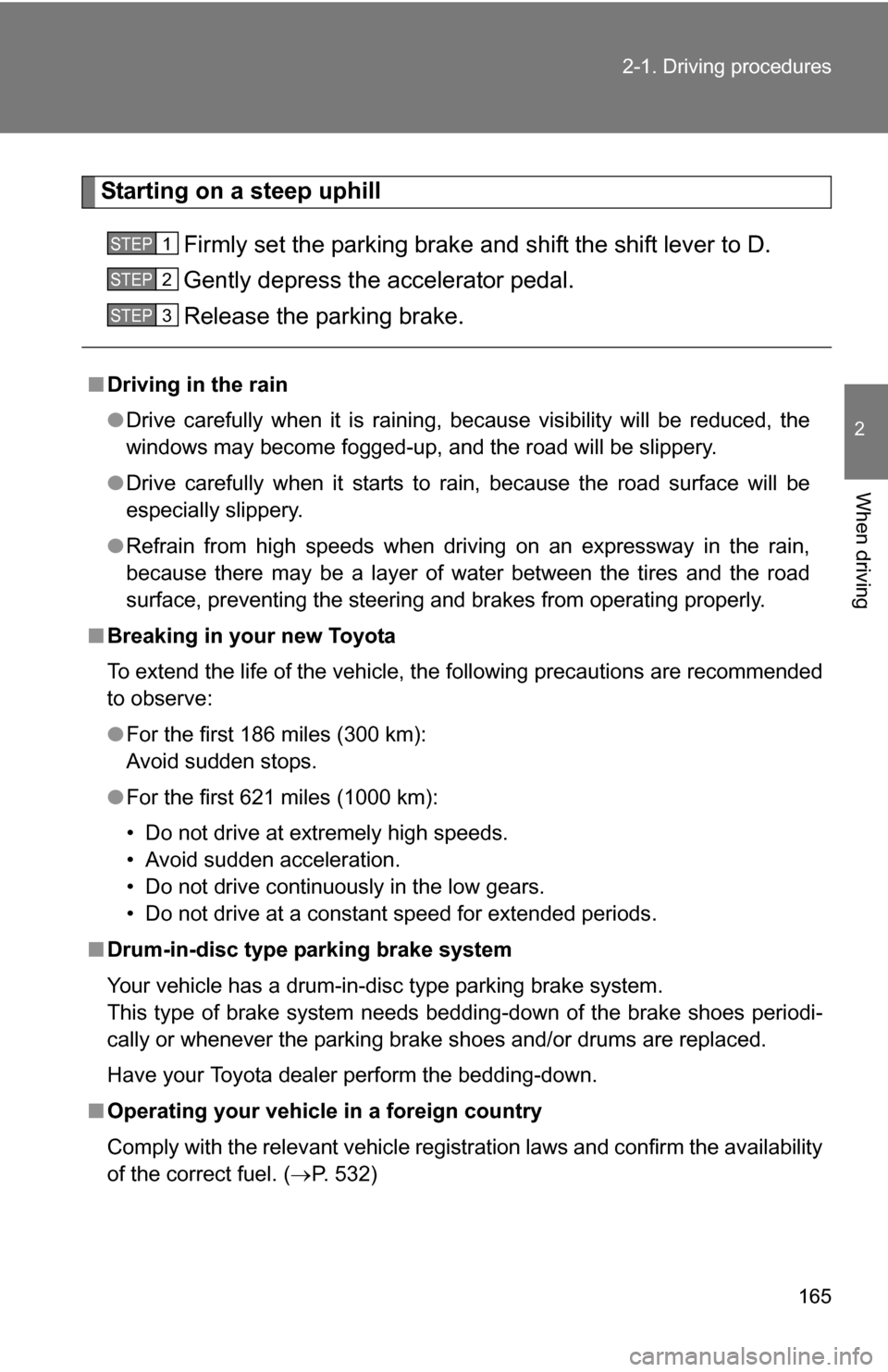
165
2-1. Driving procedures
2
When driving
Starting on a steep uphill
Firmly set the parking brake and shift the shift lever to D.
Gently depress the accelerator pedal.
Release the parking brake.
■Driving in the rain
●Drive carefully when it is raining, because visibility will be reduced, the
windows may become fogged-up, and the road will be slippery.
● Drive carefully when it starts to rain, because the road surface will be
especially slippery.
● Refrain from high speeds when driving on an expressway in the rain,
because there may be a layer of water between the tires and the road
surface, preventing the steering and brakes from operating properly.
■ Breaking in your new Toyota
To extend the life of the vehicle, the following precautions are recommended
to observe:
●For the first 186 miles (300 km):
Avoid sudden stops.
● For the first 621 miles (1000 km):
• Do not drive at extremely high speeds.
• Avoid sudden acceleration.
• Do not drive continuously in the low gears.
• Do not drive at a constant speed for extended periods.
■ Drum-in-disc type parking brake system
Your vehicle has a drum-in-disc type parking brake system.
This type of brake system needs bedding-down of the brake shoes periodi-
cally or whenever the parking brake shoes and/or drums are replaced.
Have your Toyota dealer perform the bedding-down.
■ Operating your vehicle in a foreign country
Comply with the relevant vehicle registration laws and confirm the availability
of the correct fuel. ( P. 532)
STEP1
STEP2
STEP3
Page 166 of 580
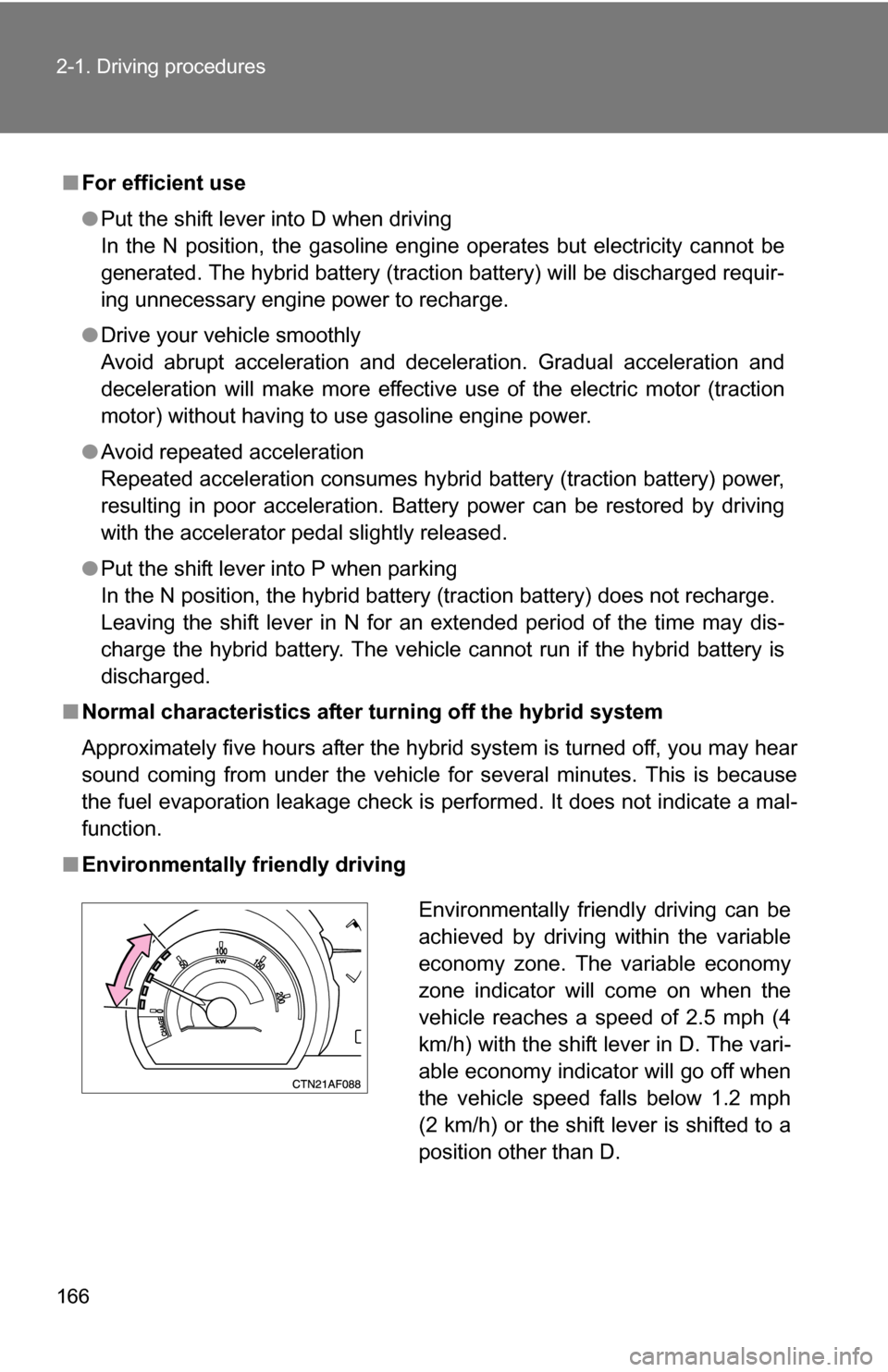
166 2-1. Driving procedures
■For efficient use
●Put the shift lever into D when driving
In the N position, the gasoline engine operates but electricity cannot be
generated. The hybrid battery (traction battery) will be discharged requir-
ing unnecessary engine power to recharge.
● Drive your vehicle smoothly
Avoid abrupt acceleration and deceleration. Gradual acceleration and
deceleration will make more effective use of the electric motor (traction
motor) without having to use gasoline engine power.
● Avoid repeated acceleration
Repeated acceleration consumes hybrid battery (traction battery) power,
resulting in poor acceleration. Battery power can be restored by driving
with the accelerator pedal slightly released.
● Put the shift lever into P when parking
In the N position, the hybrid battery (traction battery) does not recharge.
Leaving the shift lever in N for an extended period of the time may dis-
charge the hybrid battery. The vehicle cannot run if the hybrid battery is
discharged.
■ Normal characteristics after turning off the hybrid system
Approximately five hours after the hybrid system is turned off, you may hear
sound coming from under the vehicle for several minutes. This is because
the fuel evaporation leakage check is performed. It does not indicate a mal-
function.
■ Environmentally friendly driving
Environmentally friendly driving can be
achieved by driving within the variable
economy zone. The variable economy
zone indicator will come on when the
vehicle reaches a speed of 2.5 mph (4
km/h) with the shift lever in D. The vari-
able economy indicator will go off when
the vehicle speed falls below 1.2 mph
(2 km/h) or the shift lever is shifted to a
position other than D.
Page 179 of 580
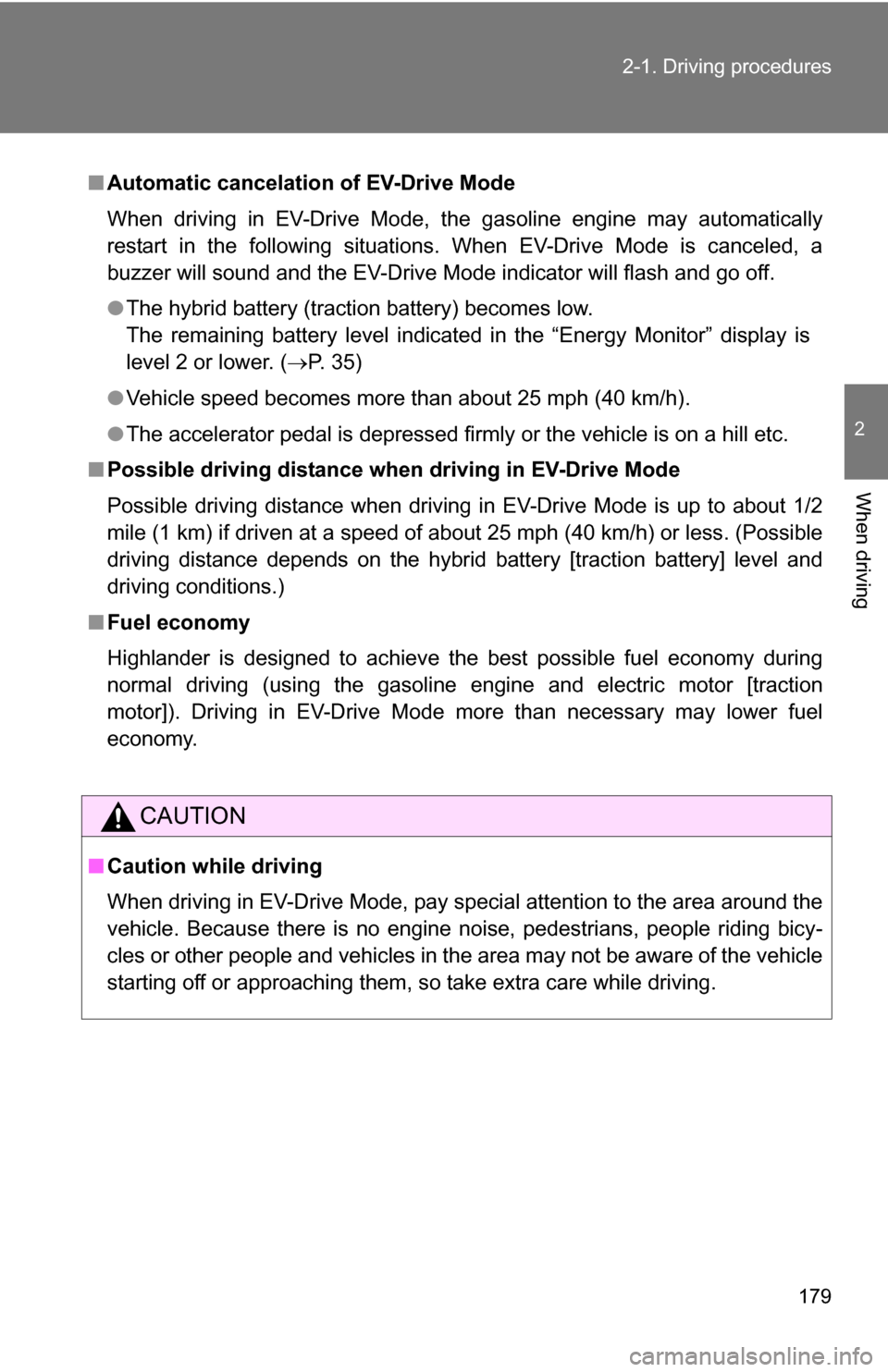
179
2-1. Driving procedures
2
When driving
■
Automatic cancelation of EV-Drive Mode
When driving in EV-Drive Mode, the gasoline engine may automatically
restart in the following situations. When EV-Drive Mode is canceled, a
buzzer will sound and the EV-Drive Mode indicator will flash and go off.
●The hybrid battery (traction battery) becomes low.
The remaining battery level indicated in the “Energy Monitor” display is
level 2 or lower. ( P. 35)
● Vehicle speed becomes more than about 25 mph (40 km/h).
● The accelerator pedal is depressed firmly or the vehicle is on a hill etc.
■ Possible driving distance when driving in EV-Drive Mode
Possible driving distance when driving in EV-Drive Mode is up to about 1/2
mile (1 km) if driven at a speed of about 25 mph (40 km/h) or less. (Possible
driving distance depends on the hybrid battery [traction battery] level and
driving conditions.)
■ Fuel economy
Highlander is designed to achieve the best possible fuel economy during
normal driving (using the gasoline engine and electric motor [traction
motor]). Driving in EV-Drive Mode more than necessary may lower fuel
economy.
CAUTION
■Caution while driving
When driving in EV-Drive Mode, pay special attention to the area around the
vehicle. Because there is no engine noise, pedestrians, people riding bicy-
cles or other people and vehicles in the area may not be aware of the vehicle
starting off or approaching them, so take extra care while driving.
Page 181 of 580
181
2-1. Driving procedures
2
When driving
■
When in heavy traffic
If the shift lever is in N, the hybrid battery (traction battery) will not be
charged. To help prevent the battery from discharging, avoid putting the shift
lever in N for an extended period of time.
■ Eco Driving Mode
When the accelerator pedal is depressed in Eco Driving Mode, it may take
more time to accelerate than usual. This is normal operation.
■ If the shift lever cannot be shifted from P
P. 515
■ Selecting the Eco Driving Mode
Use Eco Driving Mode to help achieve low fuel consumption
driving trips that involve frequent accelerating and braking.
On/off
When Eco Driving Mode is
turned on, the “ECON” indica-
tor will come on.
Press the switch once more to
cancel the Eco Driving Mode.
Eco Driving Mode helps you to
drive within the variable econ-
omy zone. (P. 166)
Page 184 of 580
184
2-2. Instrument cluster
Gauges and meters
The following gauges and meters illuminate when the “POWER”
switch is in ON mode.Power meter
Displays the instantaneous output from the hybrid system in approxi-
mate kilowatts.
Engine coolant temperature gauge
Displays the engine coolant temperature.
Fuel gauge
Displays the quantity of fuel remaining in the tank.
Speedometer
Displays the vehicle speed.
Odometer/trip meter switching and trip meter resetting button
Switches between odometer and trip meter displays. Pushing and hold-
ing the button will reset the trip meter when the trip meter is being dis-
played.
Page 190 of 580
190
2-2. Instrument cluster
Multi-information display
The multi-information display presents the driver with a variety of
driving-related data, including th e current outside temperature and
clock.
● Outside temperature
Indicates the outside tempera-
ture.
The temperature range that
can be displayed is from -40°F
(-40°C) to 122°F (50°C).
●Clock ( P. 193)
Indicates and sets the time.
● Trip information ( P. 191)
Displays cruising range, fuel
consumption and other cruis-
ing-related information.
● Automatic air conditioning
system display (if equipped)
( P. 253)
Automatically displayed when
the automatic air conditioning
is turned on.
● Rear view monitor
( P. 2 1 1 )
Automatically displayed when
the shift lever is moved into the
R position.
● Warning messages
( P. 500)
Automatically displayed when
a malfunction occurs in one of
the vehicle’s systems.
Page 191 of 580
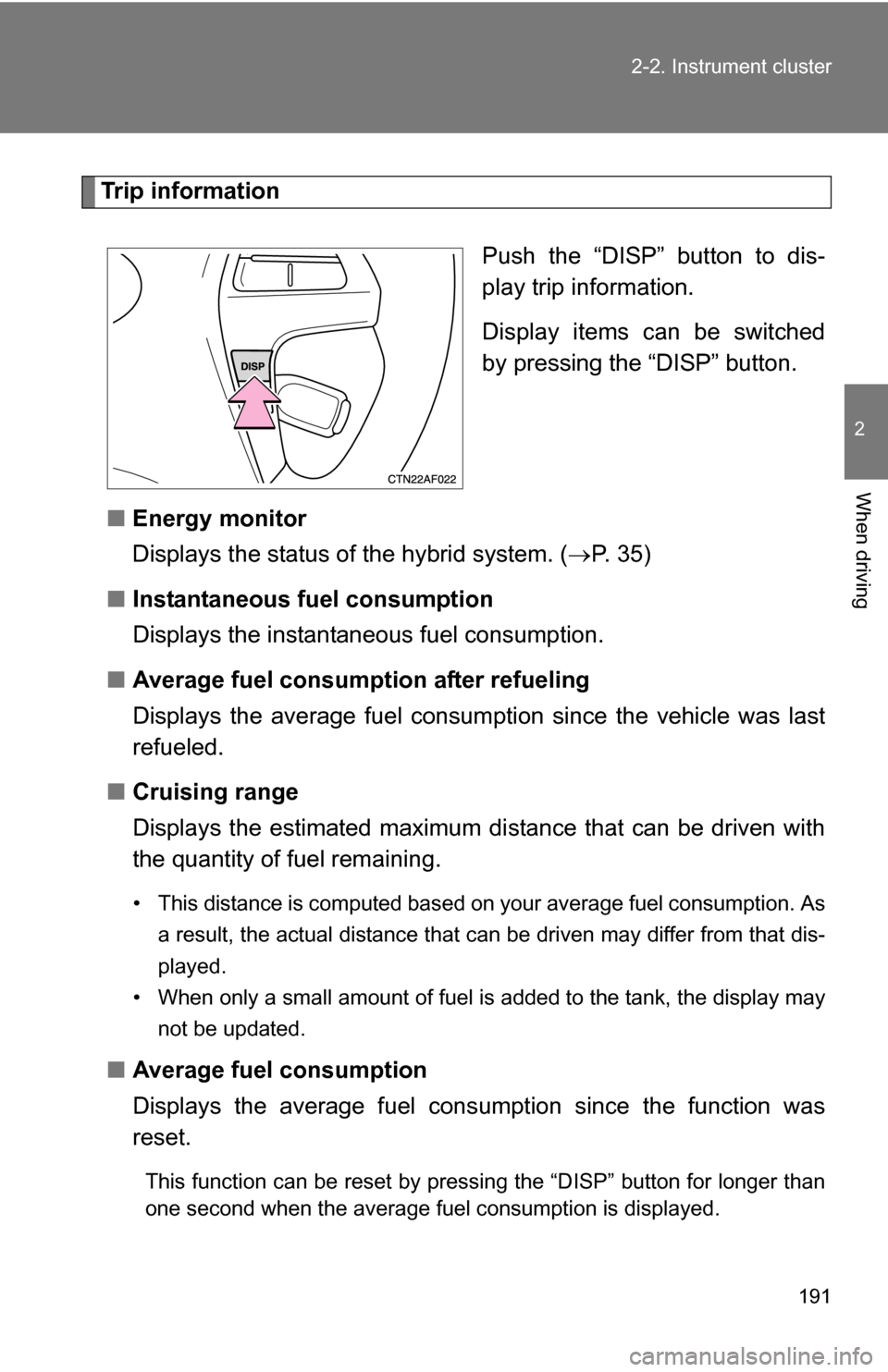
191
2-2. Instrument cluster
2
When driving
Trip information
Push the “DISP” button to dis-
play trip information.
Display items can be switched
by pressing the “DISP” button.
■ Energy monitor
Displays the status of the hybrid system. ( P. 35)
■ Instantaneous fuel consumption
Displays the instantan eous fuel consumption.
■ Average fuel consumption after refueling
Displays the average fuel consum ption since the vehicle was last
refueled.
■ Cruising range
Displays the estimated maximum di stance that can be driven with
the quantity of fuel remaining.
• This distance is computed based on your average fuel consumption. As
a result, the actual distance that can be driven may differ from that dis-
played.
• When only a small amount of fuel is added to the tank, the display may
not be updated.
■Average fuel consumption
Displays the average fuel cons umption since the function was
reset.
This function can be reset by pressing the “DISP” button for longer than
one second when the average fuel consumption is displayed.
Page 192 of 580
192 2-2. Instrument cluster
■Driving distance
Displays the driving distance since the hybrid system was started.
■ Average fuel consumption after refueling history
Displays the previous five av erage fuel consumption values.
■ Tire inflation pressure
Displays inflation pressure of ea ch tire. There is no correlation
between the order of the display ed values and the tire positions.
It may take a few minutes to display the tire inflation pressure after the
“POWER” switch is turned to ON mode. It may also take a few minutes
to display the tire inflation pressure after inflation pressure has been
adjusted.
Setting up the displays
Display the set up screen on the
multi-information display when
the vehicle is stopped.
Press and hold the “DISP” button
to display the set up screen.
Select the desired item on the
menu screen.
Press and hold the “DISP” button
to enter the setting mode.
STEP1
STEP2