Page 180 of 400
182
2−5. Driving information
Dinghy towing
NOTICE
� To avoid serious damage to your vehicle
Do not tow your vehicle with four wheels on the ground.
Your vehicle is not designed to be dinghy towed (with 4 wheels on
the ground) behind a motor home.
Page 189 of 400
192 3−2. Using the audio system
� Welcome function (type B only)
When you turn the engine switch to the ACC or ON position, “FJ CRUISER”
will appear scrolling on the display. A
nd then “FJammer” will appear for 6
seconds.
While this function is operating, the display is illuminated with full intensity
and the instrument panel light control dial is disabled. However, you can turn
off the display illumination by pushing the .
� Using cellular phones
Interference may be heard through the audio system’s speakers if a cellular
phone is being used inside or close to the vehicle while the audio system is
operating.
Ti t l ePage
Using the radioP. 194
Using the CD playerP. 200
Playing back MP3 and WMA discsP. 208
Optimal use of the audio systemP. 217
Operating the sub wooferP. 220
Changing display colorP. 221
Using the AUX adapterP. 222
Using the steering wheel audio switchesP. 224
Page 221 of 400
224
3−2. Using the audio system
Using the steering wheel audio switches (if equipped)
Turning on the power
Press when the audio system is turned OFF.
The audio system can be turned off by holding the switch down until the
system turns off.
Changing the audio source
Press when the audio system is turned ON. The audio source
changes as follows each time is pressed.
CD player without changer:
FM1 FM2 CD AUX AM
CD player with changer:
FM1 FM2 CD changer AUX AM SAT1 SAT2SAT3
Adjusting the volume
Press “+” on to increase the volume and “–” to decrease the
volume.
Press and hold “+” or “–” on to continue increasing or decreasing
the volume. Some audio features can be contro lled using the switches on the
steering wheel.
Vo l u m e
Radio: Select radio stations
CD: Select tracks, files
(MP3 and WMA) and discs
Power on, select audio
source
Page 222 of 400
225
3−2. Using the audio system
3
Interior features
Selecting a radio station
Press to select the radio mode.
Press “
” or “ ” on to select a preset station.
To scan for receivable stations, press and hold the switch until you
hear a beep.
Selecting a track/file
Press to select the CD mode.
Press “
” or “
” on to select the desired track/file.
Selecting a disc in the CD player (CD player with changer only)
Press to select the CD mode.
Press and hold “
” or “
” on until you want to listen to is
set.
CAUTION
� To reduce the risk of an accident
Exercise care when operating the audio switches on the steering wheel.
Page 254 of 400
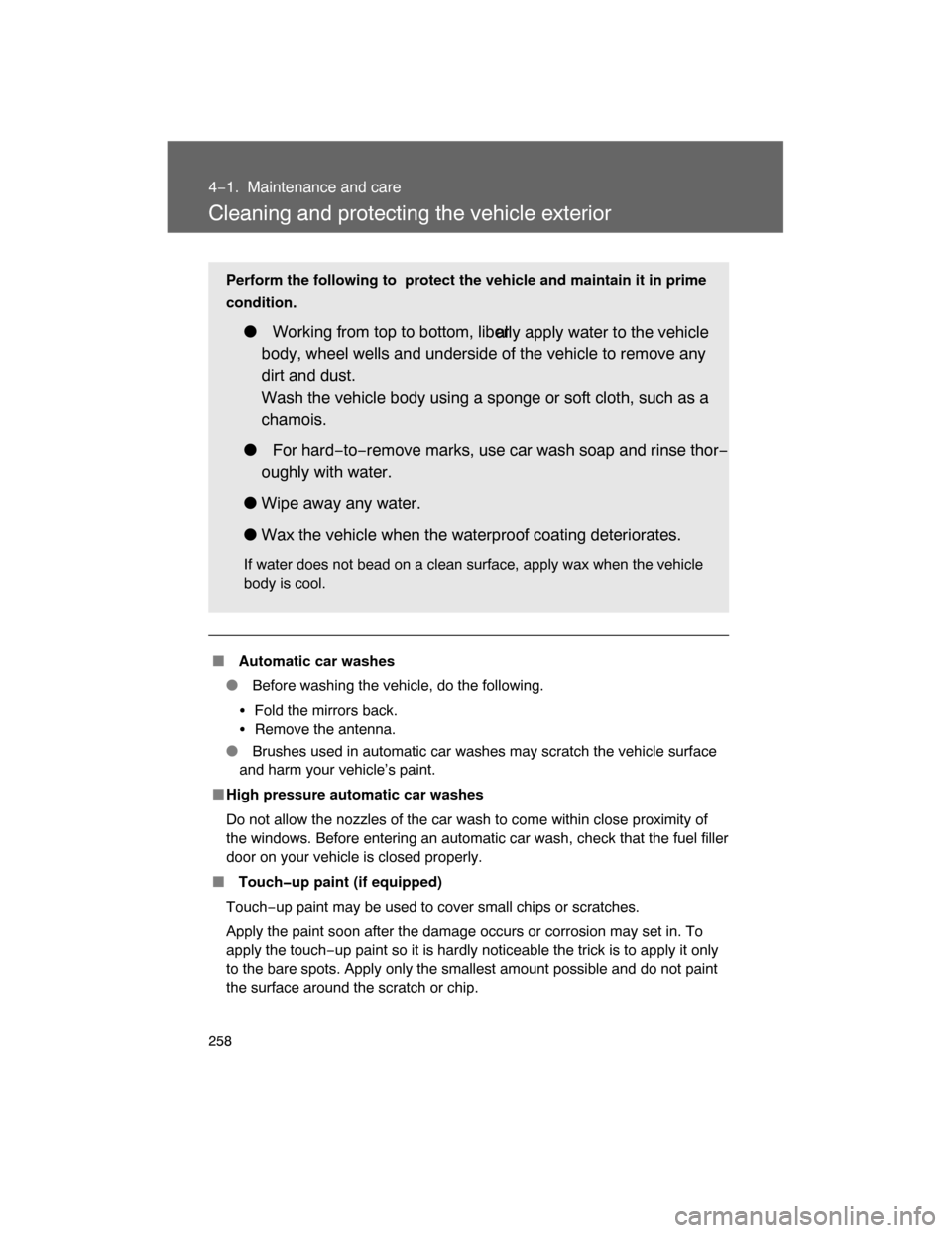
258
4−1. Maintenance and care
Cleaning and protecting the vehicle exterior
� Automatic car washes
� Before washing the vehicle, do the following.
�Fold the mirrors back.
�Remove the antenna.
� Brushes used in automatic car washes may scratch the vehicle surface
and harm your vehicle’s paint.
�High pressure automatic car washes
Do not allow the nozzles of the car wash to come within close proximity of
the windows. Before entering an automatic car wash, check that the fuel filler
door on your vehicle is closed properly.
� Touch�up paint (if equipped)
Touch−up paint may be used to cover small chips or scratches.
Apply the paint soon after the damage occurs or corrosion may set in. To
apply the touch−up paint so it is hardly noticeable the trick is to apply it only
to the bare spots. Apply only the smallest amount possible and do not paint
the surface around the scratch or chip. Perform the following to protect the vehicle and maintain it in prime
condition.
� Working from top to bottom, liber
ally apply water to the vehicle
body, wheel wells and underside of the vehicle to remove any
dirt and dust.
Wash the vehicle body using a sponge or soft cloth, such as a
chamois.
� For hard−to−remove marks, use car wash soap and rinse thor−
oughly with water.
�
Wipe away any water.
�
Wax the vehicle when the waterproof coating deteriorates.
If water does not bead on a clean surface, apply wax when the vehicle
body is cool.
Page 255 of 400
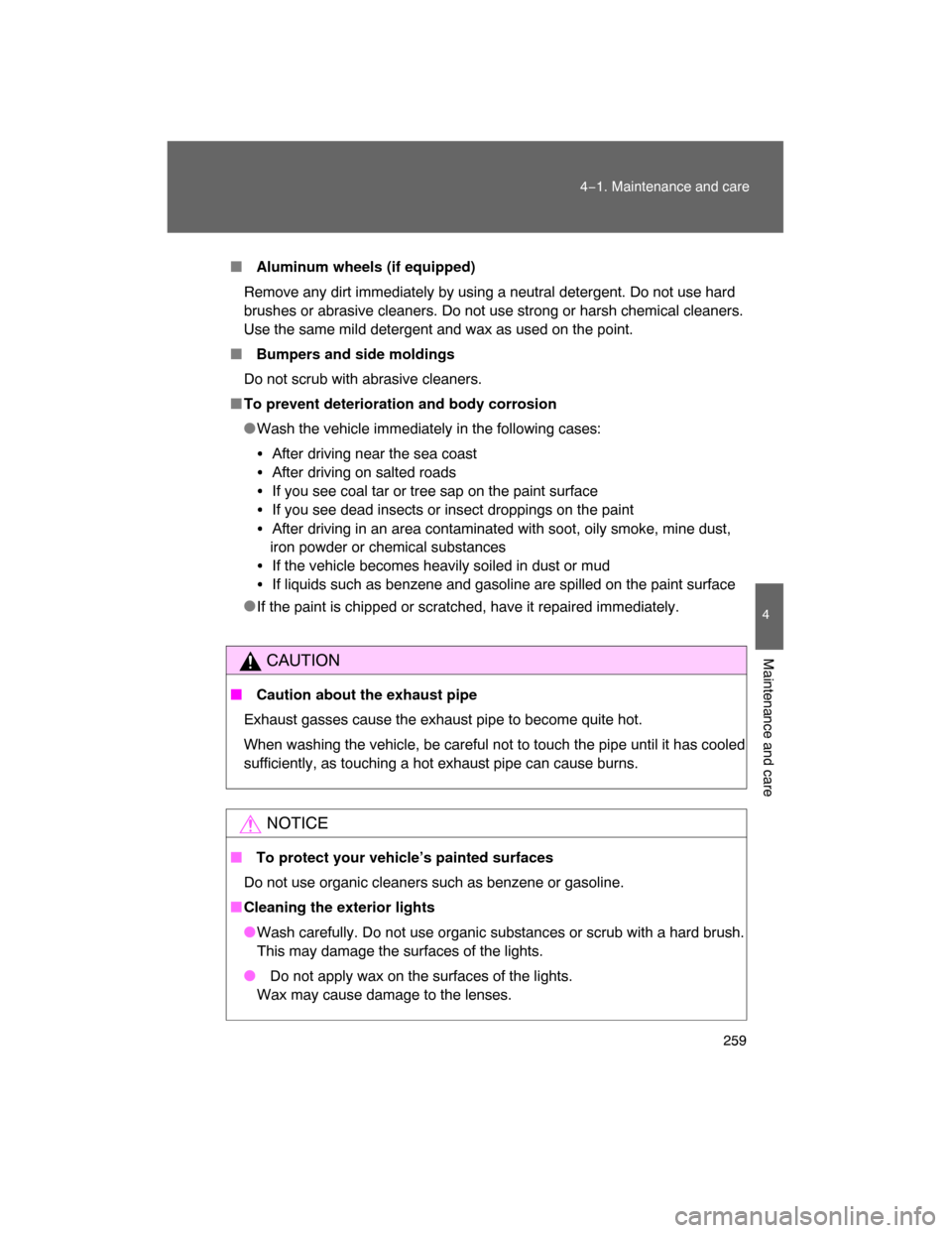
259
4−1. Maintenance and care
4
Maintenance and care
� Aluminum wheels (if equipped)
Remove any dirt immediately by using a neutral detergent. Do not use hard
brushes or abrasive cleaners. Do not use strong or harsh chemical cleaners.
Use the same mild detergent and wax as used on the point.
� Bumpers and side moldings
Do not scrub with abrasive cleaners.
�To prevent deterioration and body corrosion
�Wash the vehicle immediately in the following cases:
�After driving near the sea coast
�After driving on salted roads
�If you see coal tar or tree sap on the paint surface
�If you see dead insects or insect droppings on the paint
�After driving in an area contaminated with soot, oily smoke, mine dust,
iron powder or chemical substances
�If the vehicle becomes heavily soiled in dust or mud
�If liquids such as benzene and gasoline are spilled on the paint surface
�
If the paint is chipped or scratched, have it repaired immediately.
CAUTION
� Caution about the exhaust pipe
Exhaust gasses cause the exhaust pipe to become quite hot.
When washing the vehicle, be careful not to touch the pipe until it has cooled
sufficiently, as touching a hot exhaust pipe can cause burns.
NOTICE
� To protect your vehicle’s painted surfaces
Do not use organic cleaners such as benzene or gasoline.
�Cleaning the exterior lights
�Wash carefully. Do not use organic substances or scrub with a hard brush.
This may damage the surfaces of the lights.
� Do not apply wax on the surfaces of the lights.
Wax may cause damage to the lenses.
Page 263 of 400
267
4−2. Maintenance
4
Maintenance and care
Vehicle exterior
Steering wheel
�Moves smoothly?
�Has correct free play?
�No strange noises?
Items Check points
Door�Operate smoothly?
Engine hood�The lock system works properly?
Fluid leaks�Is there any leakage after park−
ing?
Ti re�Inflation pressure is correct?
�Tire surfaces not worn or dam−
aged?
�Tires rotated according to the
maintenance schedule?
�Wheel nuts are not loose?
CAUTION
� If the engine is running
Turn the engine off and ensure that there is adequate ventilation before per−
forming maintenance checks.
ItemsCheck points
Page 284 of 400

288 4−3. Do−it−yourself maintenance
Installing tire pressure warning valves and transmitters
When replacing tires or wheels, tire pressure warning valves and
transmitters must also be installed.
When new tire pressure warning valves and transmitters are installed,
sensor ID codes must be registered in the tire pressure warning com−
puter.
Registering ID codes
The tire pressure warning valve and transmitter is equipped with a
unique ID code. When replacing a tire pressure warning valve and
transmitter, it is necessary to regi ster the ID code of tire pressure
warning valve and transmitter. Have the ID code registered by your
Toyota dealer.
If the ID code is not registered , the system will not work properly.
After about 20 minutes, the tire pressure warning light comes on after
blinking for 1 minute to indicate a system malfunction.
�When to replace your vehicle’s tires
Tires should be replaced if:
�You have tire damage such as cuts, splits, cracks deep enough to
expose the fabric or bulges indicating internal damage
�A tire goes flat repeatedly or c
annot be properly repaired due to the
size or location of a cut or other damage
If you are not sure, consult with your Toyota dealer.
�Tire life
Any tire over 6 years old must be checked by a qualified technician even
if they have seldom or never been used or damage is not obvious.
�If the tread wears down below 0.16 in. (4 mm) on snow tires
The effectiveness of snow tires is lost.