Page 30 of 40

Downloaded from www.Manualslib.com manuals search engine OPERATING YOUR VEHICLE
Cruise Control (if equipped)
79K032
The cruise control system allows you to maintain a steady speed without keeping
your foot on the accelerator pedal. The controls for operating the cruise control system are on the steering wheel. You can
use the cruise control system at speeds of
about 40 km/h (25 mph) or higher.
A WARNING
To help avoid loss of vehicle control, do not use the cruise control system
when driving in heavy traffic, on slippery or winding roads, or on steep
downgrades.
3-29
NOTE: If the transfer switch (if equipped) is in the "4L LOCK" position, you can not use the
cruise control system. Refer to "Using the
Transfer Switch (if equipped)" in this sec
tion.
CRUISE
52Dl13
When you push the "ON/OFF" switch, the
system is on and a "CRUISE" indicator light on the instrument cluster will be on.
SET
65D474
When the vehicle's speed is controlled by the cruise control system, a "SET' indica
tor light on the instrument cluster will be on.
(2) ----\-l~
(4) (1)
79K049
To Set Cruising Speed Turn on the cruise control system by push
ing the "ON/OFF" switch (1). Accelerate to the desired speed and push the "SET/
COAST' switch (3). Take your foot off the accelerator pedal and the set speed will be maintained.
With the cruise
control on, you can increase speed for passing by using the accelerator pedal. When you take your foot
off the pedal, your vehicle will return to the
set speed.
To Change Cruising Speed To reset the cruise control to a slower speed, hold in the "SET/COAST' switch (3) until the vehicle has slowed to the desired
speed, then release the switch. The new
speed will be maintained.
Page 31 of 40
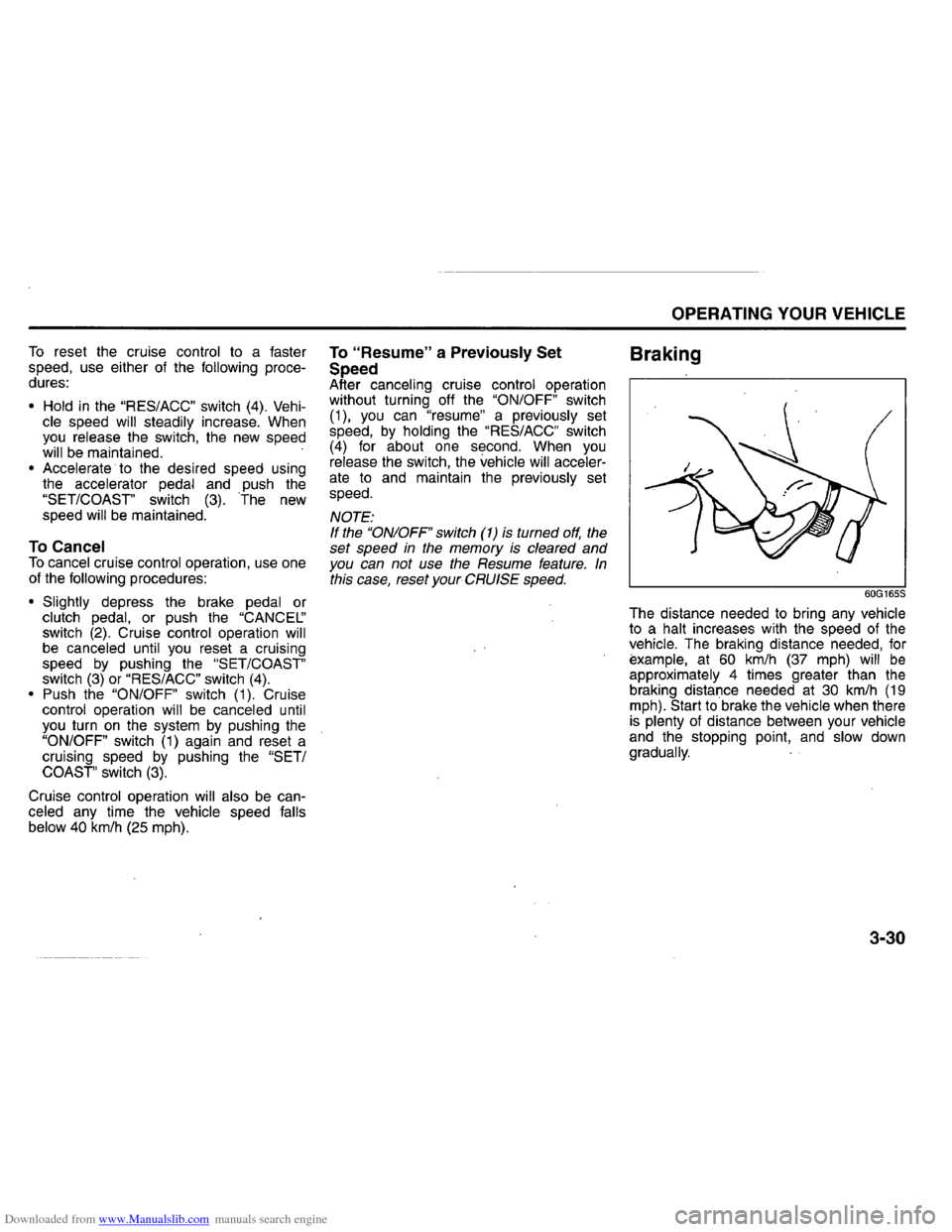
Downloaded from www.Manualslib.com manuals search engine To reset the cruise control to a faster
speed, use either of the following proce
dures:
• Hold in the "RES/ACC" switch (4). Vehicle speed will steadily increase. When you release the switch, the new speed will be maintained. • Accelerate· to the desired speed using the accelerator pedal and push the "SET/COAST" switch (3). The new
speed will be maintained.
To Cancel To cancel cruise control operation, use one of the following procedures:
• Slightly depress the brake pedal or clutch pedal, or push the "CANCEL:' switch (2). Cruise control operation will be canceled until you reset a cruising
speed by pushing the "SET/COAST" switch (3) or "RES/ACC" switch (4). • Push the "ON/OFF" switch (1). Cruise control operation will be canceled until you turn on the system by pushing the "ON/OFF" switch (1) again and reset a
cruising speed by pushing the "SET/
COAST" switch (3).
Cruise control operation will also be canceled any time the vehicle speed falls
below 40 km/h (25 mph).
To "Resume" a Previously Set
Speed
After canceling cruise control operation
without turning off the "ON/OFF" switch (1), you can "resume" a previously set
speed, by holding the "RES/ACC" switch (4) for about one second. When you release the switch, the vehicle will accelerate to and maintain the previously set
speed.
NOTE: If the "ON/OFF" switch (1) is turned off, the set speed in the memory is cleared and
you can not use the Resume feature. In this case, reset your CRUISE speed.
OPERATING YOUR VEHICLE
Braking
60G165S
The distance needed to bring any vehicle to a halt increases with the speed of the vehicle. The braking distance needed, for example, at 60 km/h (37 mph) will be approximately 4 times greater than the braking distance needed at 30 km/h (19 mph). Start to brake the vehicle when there is plenty of distance between your vehicle
and the stopping point, and slow down
gradually.
3-30
Page 33 of 40

Downloaded from www.Manualslib.com manuals search engine (8) or ABS
(1) (2)
(CD)
BRAKE (3)
(1) ABS warning light Type 1 (2) ABS warning light Type 2 (3) Brake system warning light
A WARNING
65D451
If the ABS warning light «1) or (2» on
the instrument panel comes on and
stays on while driving, there may be a
problem with the ABS system. If this happens:
1) Pull off the road and stop care
fully.
2) Turn the ignition switch to "LOCK" and then start the engine again.
(Continued)
A WARNING
(Continued) If the warning light comes on briefly then turns off, the system is normal.
If the. warning light still stays on,
have the system inspected by your
SUZUKI dealer immediately.
If the ABS system becomes inoperative, the brake system will function as
an ordinary brake system that has no
ABS.
A WARNING
If the ABS warning light «1) or (2» and the Brake system warning light (3) on the instrument panel simulta
neously stays on or comes on when
driving, both anti-lock function and
rear brake force control function (proportioning valve function) of the ABS system may have failed. If so, the rear wheels may easily skid or the vehicle can even spin in the worst case when
braking on a slippery road or when
hard braking even on a dry paved
road. Ask your SUZUKI dealer to inspect the ABS system immediately. Drive carefully, avoiding hard braking
as much as possible.
OPERATING YOUR VEHICLE
How the ABS Works A computer continuously monitors wheel speed. The' computer compares the
changes in wheel speed when braking. If the wheels slow suddenly, indicating a
skidding Situation, the computer will change braking pressure several times
each second to prevent the wheels from locking. When you start your vehicle or when you accelerate after a hard stop, you may hear a momentary motor or clicking sound as the system resets or checks itself.
A WARNING
The ABS may not work properly if
tires or wheels other than those
specified in the owner's manual are
used. This is because the ABS works
by comparing changes in wheel speed. When replacing tires or wheels, use only the size and type
specified in this owner's manual.
3-32