Page 57 of 96
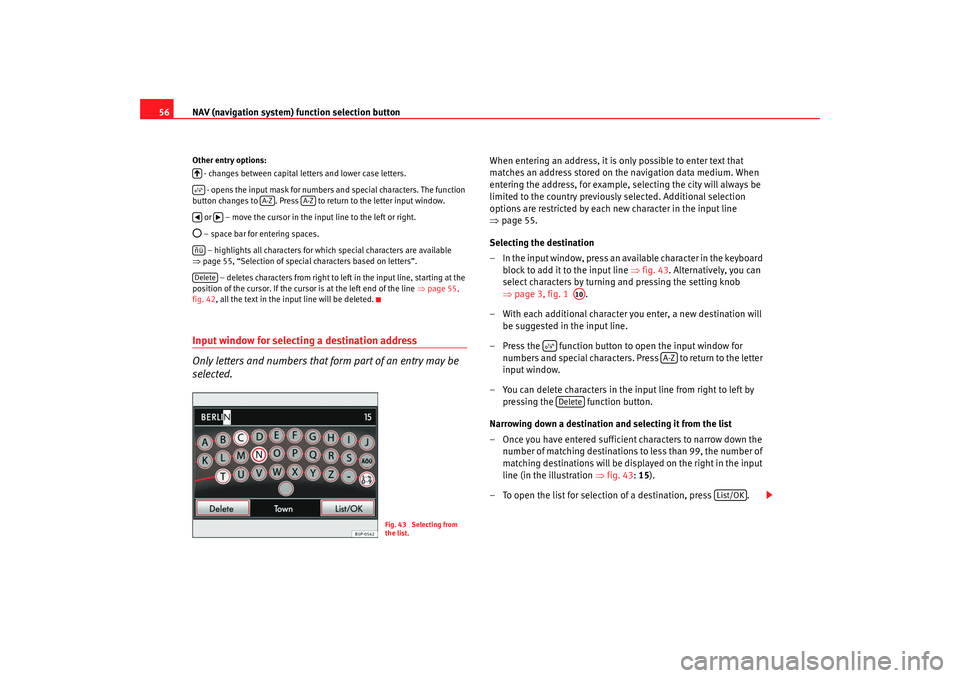
NAV (navigation system) function selection button
56Other entry options:
- changes between capital letters and lower case letters.
- opens the input mask for numbers and special characters. The function
button changes to . Press to return to the letter input window.
or – move the cursor in the input line to the left or right. – space bar for entering spaces. – highlights all characters for which special characters are available
⇒ page 55, “Selection of special characters based on letters”.
– deletes characters from right to left in the input line, starting at the
position of the cursor. If the curso r is at the left end of the line ⇒page 55,
fig. 42 , all the text in the input line will be deleted.Input window for selecting a destination address
Only letters and numbers that form part of an entry may be
selected.
When entering an address, it is only possible to enter text that
matches an address stored on the navigation data medium. When
entering the address, for example, selecting the city will always be
limited to the country previously selected. Additional selection
options are restricted by each new character in the input line
⇒ page 55.
Selecting the destination
– In the input window, press an available character in the keyboard block to add it to the input line ⇒fig. 43 . Alternatively, you can
select characters by turning and pressing the setting knob
⇒ page 3, fig. 1 .
– With each additional character you enter, a new destination will be suggested in the input line.
– Press the function button to open the input window for numbers and special characters. Press to return to the letter
input window.
– You can delete characters in the input line from right to left by pressing the function button.
Narrowing down a destination and selecting it from the list
– Once you have entered sufficient characters to narrow down the number of matching destinations to less than 99, the number of
matching destinations will be displayed on the right in the input
line (in the illustration ⇒fig. 43: 15).
– To open the list for selection of a destination, press .
A-Z
A-Z
ñüDelete
Fig. 43 Selecting from
the list.
A10
A-Z
Delete
List/OK
media_system_ingles.book Seite 56 Donnerstag, 5. Februar 2009 3:31 15
Page 58 of 96
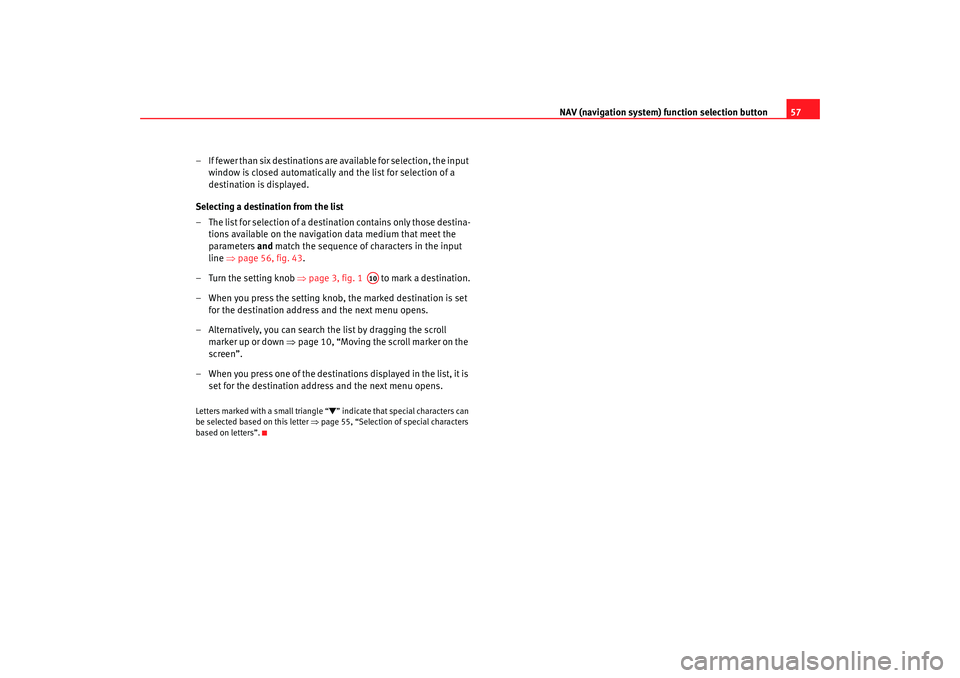
NAV (navigation system) function selection button 57
– If fewer than six destinations are available for selection, the input window is closed automatically and the list for selection of a
destination is displayed.
Selecting a destination from the list
– The list for selection of a destination contains only those destina- tions available on the navigation data medium that meet the
parameters and match the sequence of characters in the input
line ⇒page 56, fig. 43.
– Turn the setting knob ⇒page 3, fig. 1 to mark a destination.
– When you press the setting knob, the marked destination is set for the destination address and the next menu opens.
– Alternatively, you can search the list by dragging the scroll marker up or down ⇒ page 10, “Moving the scroll marker on the
screen”.
– When you press one of the destinations displayed in the list, it is set for the destination address and the next menu opens.
Letters marked with a small triangle “
” indicate that special characters can
be selected based on this letter ⇒page 55, “Selection of special characters
based on letters”.
A10
media_system_ingles.book Seite 57 Donnerstag, 5. Februar 2009 3:31 15
Page 59 of 96
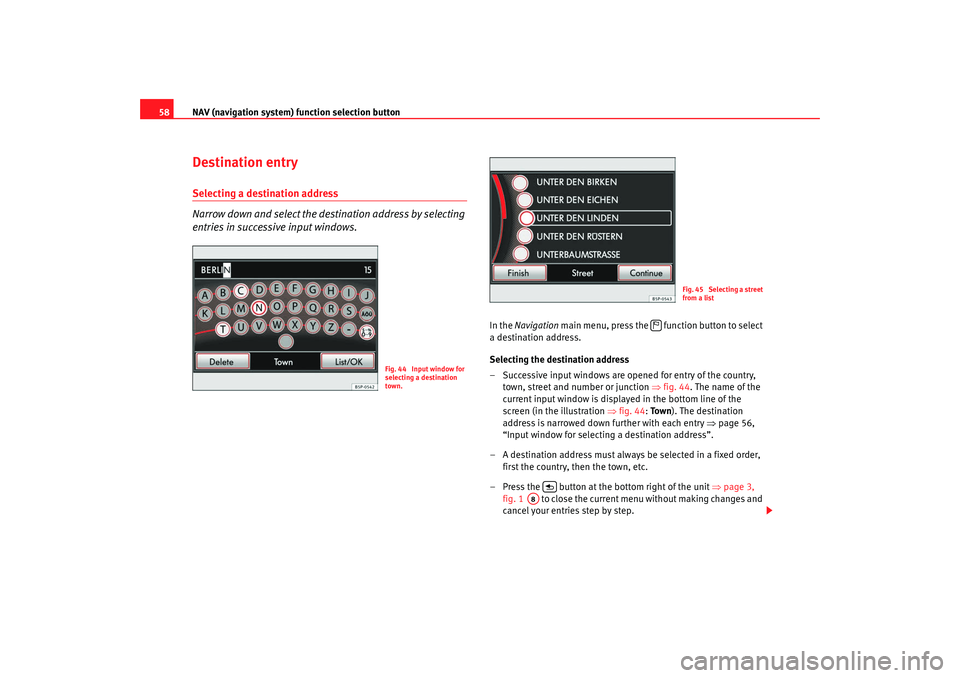
NAV (navigation system) function selection button
58Destination entrySelecting a destination address
Narrow down and select the destination address by selecting
entries in successive input windows.
In the Navigation main menu, press the function button to select
a destination address.
Selecting the destination address
– Successive input windows are opened for entry of the country, town, street and number or junction ⇒fig. 44 . The name of the
current input window is displayed in the bottom line of the
screen (in the illustration ⇒fig. 44 : To w n). The destination
address is narrowed down further with each entry ⇒page 56,
“Input window for selecting a destination address”.
– A destination address must always be selected in a fixed order,
first the country, then the town, etc.
– Press the button at the bottom right of the unit ⇒page 3,
fig. 1 to close the current menu without making changes and
cancel your entries step by step.
Fig. 44 Input window for
selecting a destination
town.
Fig. 45 Selecting a street
from a list
A8
media_system_ingles.book Seite 58 Donnerstag, 5. Februar 2009 3:31 15
Page 60 of 96
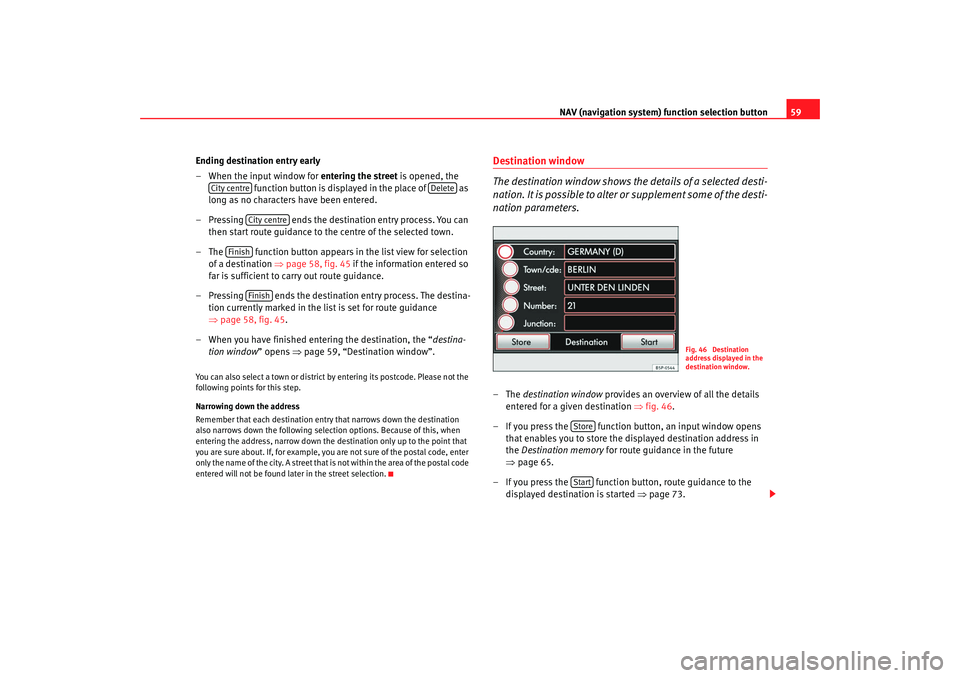
NAV (navigation system) function selection button 59
Ending destination entry early
– When the input window for entering the street is opened, the
function button is displayed in the place of as
long as no characters have been entered.
– Pressing ends the destination entry process. You can then start route guidance to the centre of the selected town.
– The function button appears in the list view for selection of a destination ⇒ page 58, fig. 45 if the information entered so
far is sufficient to carry out route guidance.
– Pressing ends the destination entry process. The destina- tion currently marked in the list is set for route guidance
⇒page 58, fig. 45.
– When you have finished entering the destination, the “ destina-
tion window ” opens ⇒page 59, “Destination window”.
You can also select a town or district by entering its postcode. Please not the
following points for this step.
Narrowing down the address
Remember that each destination entry that narrows down the destination
also narrows down the following selection options. Because of this, when
entering the address, narrow down the d estination only up to the point that
you are sure about. If, for example, you are not sure of the postal code, enter
only the name of the city. A street that is not within the area of the postal code
entered will not be found later in the street selection.
Destination window
The destination window shows th e details of a selected desti-
nation. It is possible to alter or supplement some of the desti-
nation parameters.–The destination window provides an overview of all the details
entered for a given destination ⇒fig. 46.
– If you press the function button, an input window opens that enables you to store the displayed destination address in
the Destination memory for route guidance in the future
⇒ page 65.
– If you press the function button, route guidance to the displayed destination is started ⇒page 73.
City centre
Delete
City centre
Finish
Finish
Fig. 46 Destination
address displayed in the
destination window.
StoreStart
media_system_ingles.book Seite 59 Donnerstag, 5. Februar 2009 3:31 15
Page 61 of 96
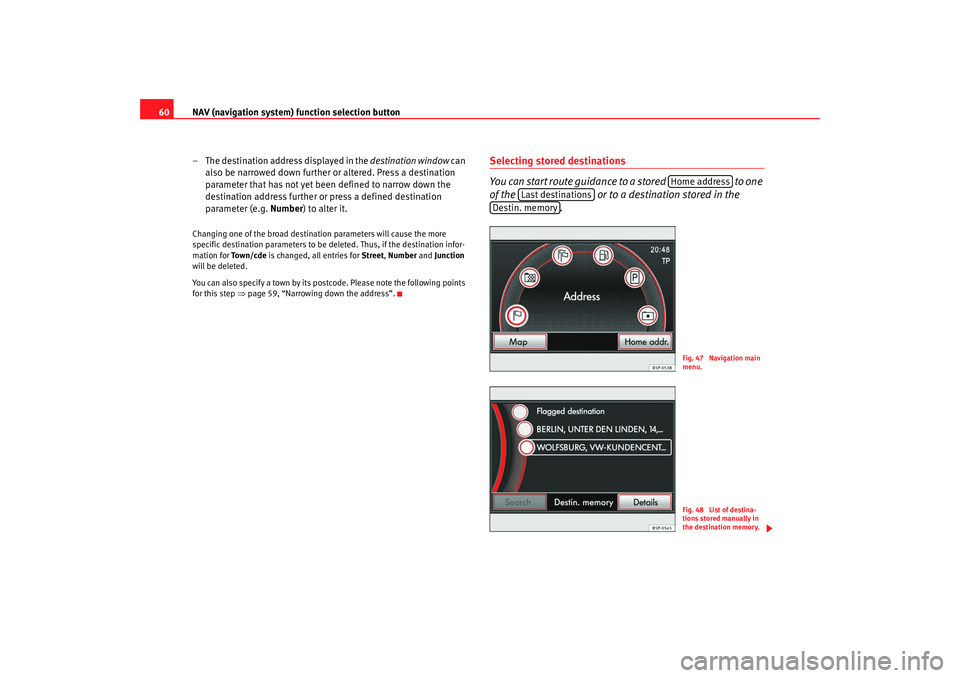
NAV (navigation system) function selection button
60
– The destination address displayed in the destination window can
also be narrowed down further or altered. Press a destination
parameter that has not yet been defined to narrow down the
destination address further or press a defined destination
parameter (e.g. Number ) to alter it.Changing one of the broad destination parameters will cause the more
specific destination parameters to be deleted. Thus, if the destination infor-
mation for To w n / c d e is changed, all entries for Street, Number and Junction
will be deleted.
You can also specify a town by its postcode. Please note the following points
for this step ⇒ page 59, “Narrowing down the address”.
Selecting stored destinations
You can start route guidance to a stored to one
of the or to a destination stored in the
.
Home address
Last destinations
Destin. memory
Fig. 47 Navigation main
menu.Fig. 48 List of destina-
tions stored manually in
the destination memory.
media_system_ingles.book Seite 60 Donnerstag, 5. Februar 2009 3:31 15
Page 62 of 96
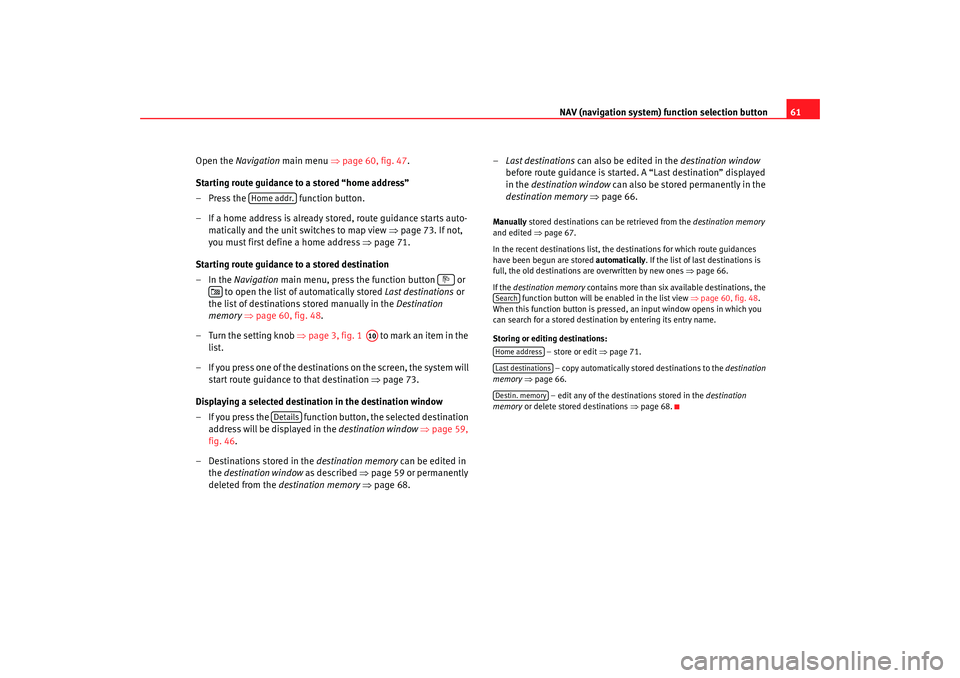
NAV (navigation system) function selection button 61
Open the Navigation main menu ⇒page 60, fig. 47 .
Starting route guidance to a stored “home address”
– Press the function button.
– If a home address is already stored, route guidance starts auto- matically and the unit switches to map view ⇒page 73. If not,
you must first define a home address ⇒page 71.
Starting route guidance to a stored destination
–In the Navigation main menu, press the function button or
to open the list of automatically stored Last destinations or
the list of destinations stored manually in the Destination
memory ⇒ page 60, fig. 48 .
– Turn the setting knob ⇒page 3, fig. 1 to mark an item in the
list.
– If you press one of the destinations on the screen, the system will start route guidance to that destination ⇒page 73.
Displaying a selected destination in the destination window
– If you press the function button, the selected destination address will be displayed in the destination window ⇒page 59,
fig. 46 .
– Destinations stored in the destination memory can be edited in
the destination window as described ⇒page 59 or permanently
deleted from the destination memory ⇒ page 68. –
Last destinations can also be edited in the destination window
before route guidance is started. A “Last destination” displayed
in the destination window can also be stored permanently in the
destination memory ⇒ page 66.
Manually stored destinations can be retrieved from the destination memory
and edited ⇒page 67.
In the recent destinations list, the destinations for which route guidances
have been begun are stored automatically. If the list of last destinations is
full, the old destinations are overwritten by new ones ⇒page 66.
If the destination memory contains more than six available destinations, the
function button will be enabled in the list view ⇒page 60, fig. 48 .
When this function button is pressed , an input window opens in which you
can search for a stored destination by entering its entry name.
Storing or editing destinations:
– store or edit ⇒page 71.
– copy automatically stored destinations to the destination
memory ⇒ page 66.
– edit any of the destinations stored in the destination
memory or delete stored destinations ⇒page 68.
Home addr.
A10
Details
SearchHome addressLast destinationsDestin. memory
media_system_ingles.book Seite 61 Donnerstag, 5. Februar 2009 3:31 15
Page 63 of 96
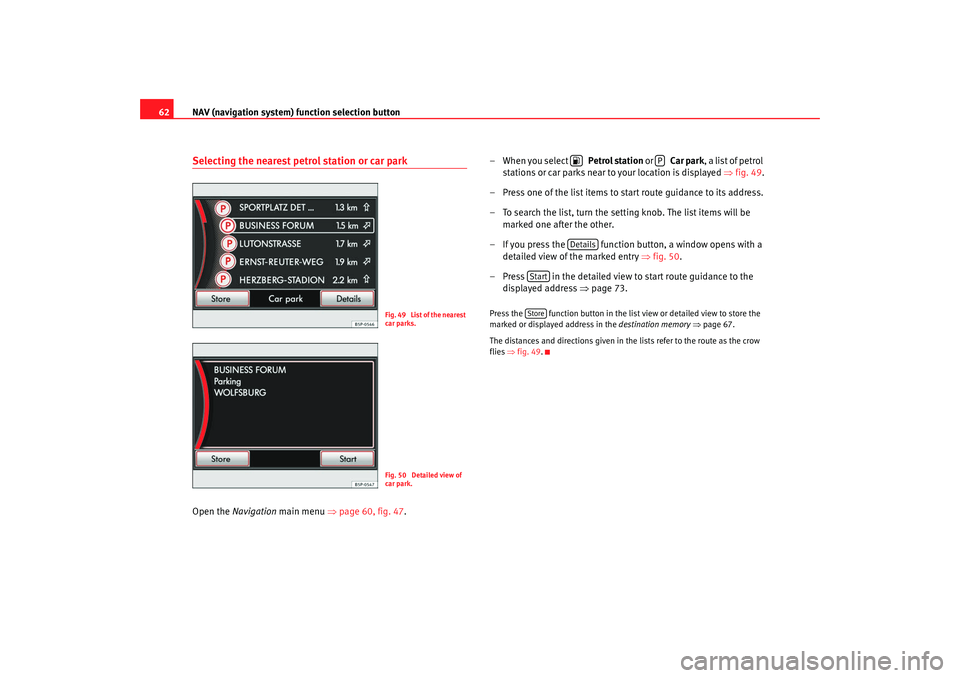
NAV (navigation system) function selection button
62Selecting the nearest petrol station or car parkOpen the Navigation main menu ⇒page 60, fig. 47 . –When you select Petrol station
or Car park, a list of petrol
stations or car parks near to your location is displayed ⇒fig. 49 .
– Press one of the list items to start route guidance to its address.
– To search the list, turn the setting knob. The list items will be marked one after the other.
– If you press the function button, a window opens with a detailed view of the marked entry ⇒ fig. 50.
– Press in the detailed view to start route guidance to the displayed address ⇒ page 73.
Press the function button in the list view or detailed view to store the
marked or displayed address in the destination memory ⇒page 67.
The distances and directions given in the lists refer to the route as the crow
flies ⇒fig. 49 .
F i g . 4 9 L i s t o f t h e n e a r e s t
car parks.Fig. 50 Detailed view of
car park.
P
Details
StartStore
media_system_ingles.book Seite 62 Donnerstag, 5. Februar 2009 3:31 15
Page 64 of 96
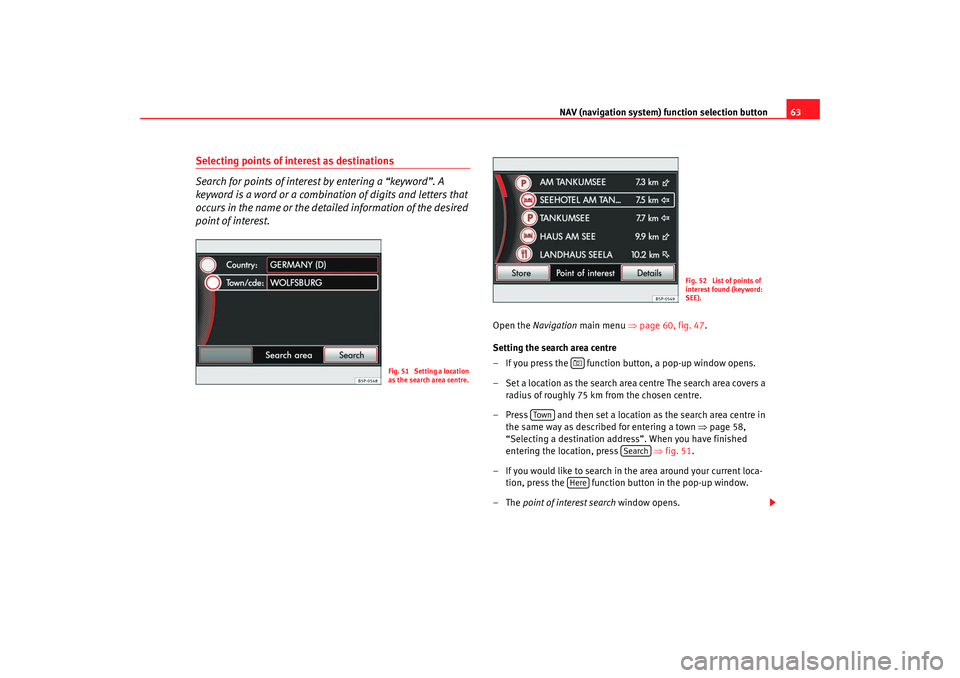
NAV (navigation system) function selection button 63
Selecting points of interest as destinations
Search for points of interest by entering a “keyword”. A
keyword is a word or a combination of digits and letters that
occurs in the name or the deta iled information of the desired
point of interest.
Open the Navigation main menu ⇒ page 60, fig. 47 .
Setting the search area centre
– If you press the function button, a pop-up window opens.
– Set a location as the search area centre The search area covers a radius of roughly 75 km from the chosen centre.
– Press and then set a location as the search area centre in the same way as described for entering a town ⇒page 58,
“Selecting a destination address”. When you have finished
entering the location, press ⇒fig. 51 .
– If you would like to search in the area around your current loca- tion, press the function button in the pop-up window.
–The point of interest search window opens.
Fig. 51 Setting a location
as the search area centre.
Fig. 52 List of points of
interest found (keyword:
SEE).
Tow n
Search
Here
media_system_ingles.book Seite 63 Donnerstag, 5. Februar 2009 3:31 15