2008 Seat Ibiza SC window
[x] Cancel search: windowPage 9 of 54
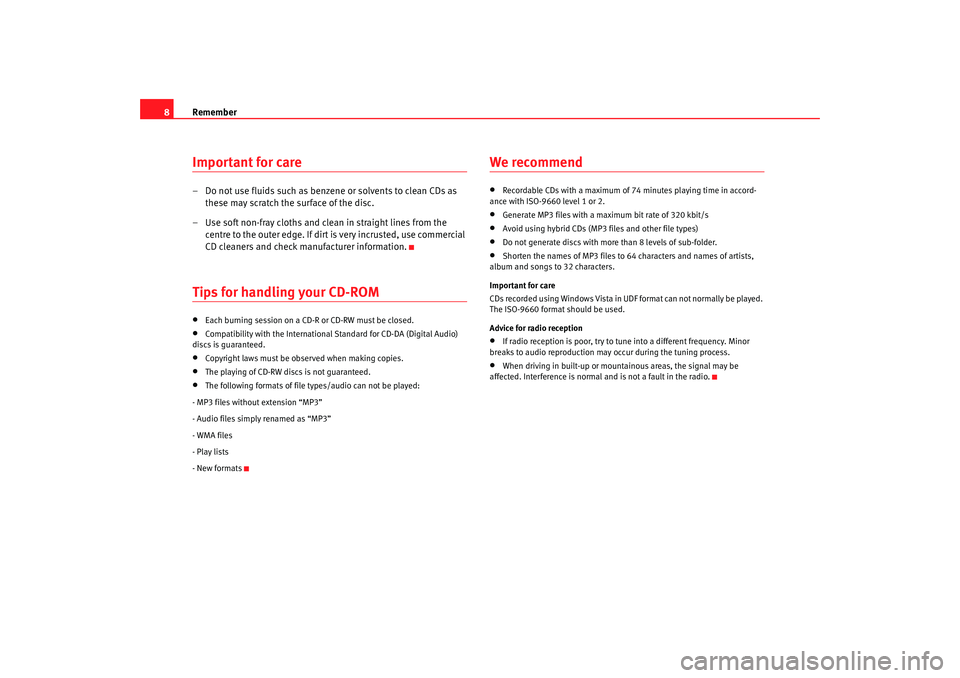
Remember
8Important for care– Do not use fluids such as benzen e or solvents to clean CDs as
these may scratch the surface of the disc.
– Use soft non-fray cloths and clean in straight lines from the centre to the outer edge. If dirt is very incrusted, use commercial
CD cleaners and check manufacturer information.Tips for handling your CD-ROM•
Each burning session on a CD-R or CD-RW must be closed.
•
Compatibility with the International Standard for CD-DA (Digital Audio)
discs is guaranteed.
•
Copyright laws must be observed when making copies.
•
The playing of CD-RW discs is not guaranteed.
•
The following formats of file types/audio can not be played:
- MP3 files without extension “MP3”
- Audio files simply renamed as “MP3”
- WMA files
- Play lists
- New formats
We recommend•
Recordable CDs with a maximum of 74 minutes playing time in ac cord-
ance with ISO-9660 level 1 or 2.
•
Generate MP3 files with a maximum bit rate of 320 kbit/s
•
Avoid using hybrid CDs (MP3 files and other file types)
•
Do not generate discs with more than 8 levels of sub-folder.
•
Shorten the names of MP3 files to 64 characters and names of artists,
album and songs to 32 characters.
Important for care
CDs recorded using Windows Vista in UDF format can not normally be played.
The ISO-9660 format should be used.
Advice for radio reception
•
If radio reception is poor, try to tu ne into a different frequency. Minor
breaks to audio reproduction may occur during the tuning process.
•
When driving in built-up or mountainous areas, the signal may be
affected. Interference is normal and is not a fault in the radio.
Car stereo_EN.book Seite 8 Di enstag, 18. März 2008 4:15 16
Page 29 of 54
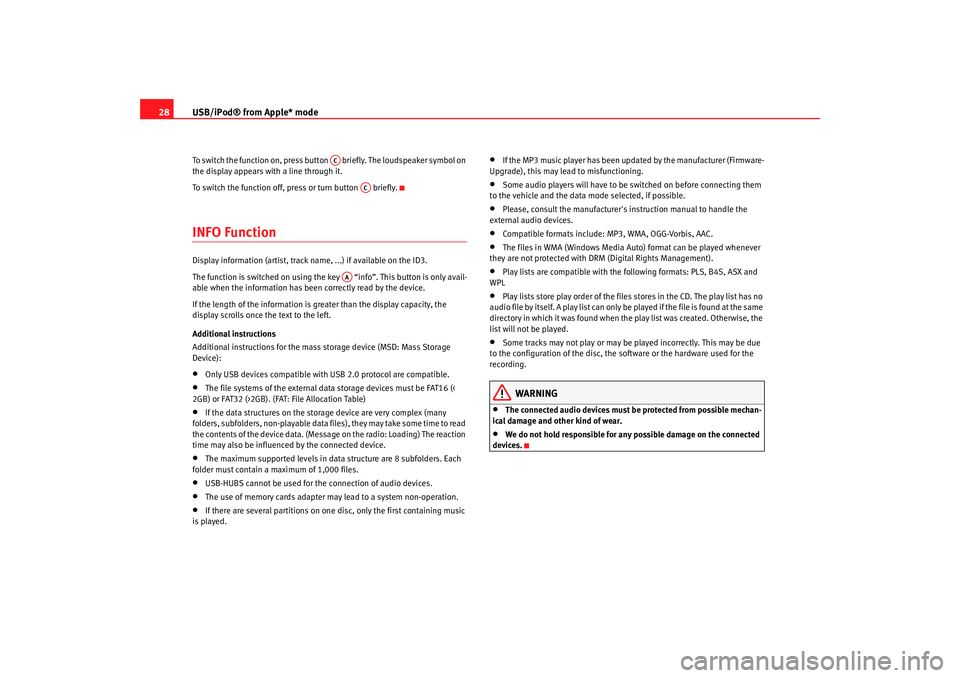
USB/iPod® from Apple* mode
28To switch the function on, press button briefly. The loudspeaker symbol on
the display appears with a line through it.
To switch the function off, press or turn button briefly.INFO FunctionDisplay information (artist, track name, ...) if available on the ID3.
The function is switched on using the key “info”. This button is only avail-
able when the information has been correctly read by the device.
If the length of the information is greater than the display capacity, the
display scrolls once the text to the left.
Additional instructions
Additional instructions for the mass storage device (MSD: Mass Storage
Device):•
Only USB devices compatible with USB 2.0 protocol are compatible.
•
The file systems of the external data storage devices must be FAT16 (<
2GB) or FAT32 (>2GB). (FAT: File Allocation Table)
•
If the data structures on the storage device are very complex (many
folders, subfolders, non-playable data fi les), they may take some time to read
the contents of the device data. (Message on the radio: Loading) The reaction
time may also be influenced by the connected device.
•
The maximum supported levels in data structure are 8 subfolders. Each
folder must contain a maximum of 1,000 files.
•
USB-HUBS cannot be used for the connection of audio devices.
•
The use of memory cards adapter may lead to a system non-operation.
•
If there are several partitions on one disc, only the first containing music
is played.
•
If the MP3 music player has been updated by the manufacturer (Firmware-
Upgrade), this may lead to misfunctioning.
•
Some audio players will have to be switched on before connecting them
to the vehicle and the data mode selected, if possible.
•
Please, consult the manufacturer's instruction manual to handle the
external audio devices.
•
Compatible formats include: MP3, WMA, OGG-Vorbis, AAC.
•
The files in WMA (Windows Media Auto) format can be played whenever
they are not protected with DRM (Digital Rights Management).
•
Play lists are compatible with the following formats: PLS, B4S, ASX and
WPL
•
Play lists store play order of the files stores in the CD. The play list has no
audio file by itself. A play list can only be played if the file is found at the same
directory in which it was found when the play list was created. Otherwise, the
list will not be played.
•
Some tracks may not play or may be played incorrectly. This may be due
to the configuration of the disc, the so ftware or the hardware used for the
recording.
WARNING
•
The connected audio devices must be protected from possible mechan-
ical damage and other kind of wear.
•
We do not hold responsible for any possible damage on the connected
devices.
AC
AC
AA
Car stereo_EN.book Seite 28 Dienstag, 18. März 2008 4:15 16
Page 37 of 54
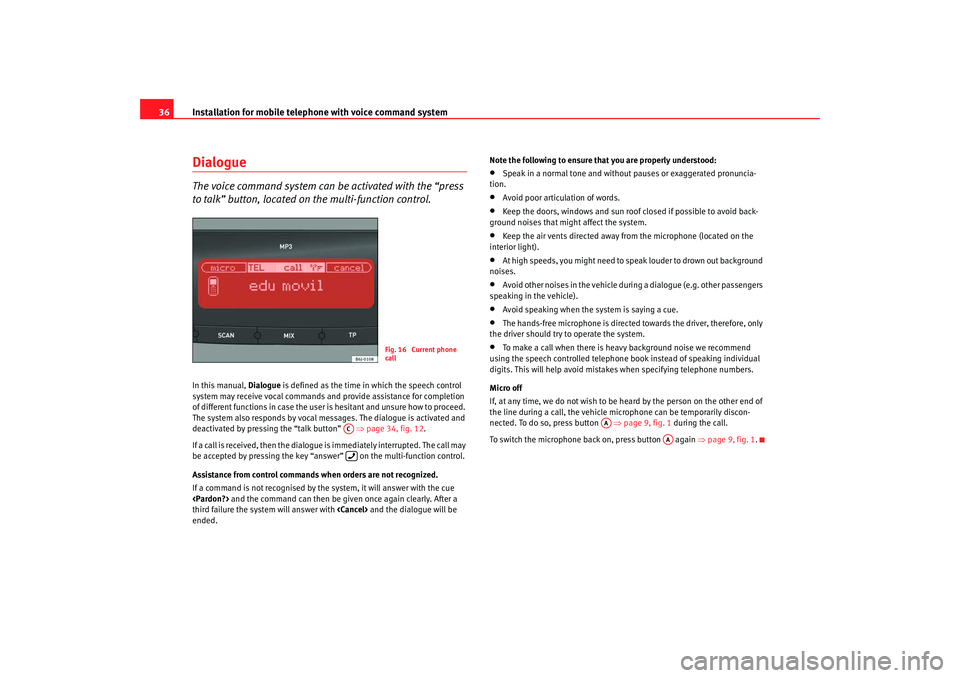
Installation for mobile telephone with voice command system
36Dialogue The voice command system can be activated with the “press
to talk” button, located on the multi-function control.In this manual, Dialogue is defined as the time in which the speech control
system may receive vocal commands and provide assistance for completion
of different functions in case the user is hesitant and unsure how to proceed.
The system also responds by vocal messages. The dialogue is activated and
deactivated by pressing the “talk button” ⇒page 34, fig. 12 .
If a call is received, then the dialogue is immediately interrupted. The call may
be accepted by pressing the key “answer” on the multi-function control.
Assistance from control commands when orders are not recognized.
If a command is not recognised by the system, it will answer with the cue
third failure the system will answer with
ended. Note the following to ensure that you are properly understood:
•
Speak in a normal tone and without pauses or exaggerated pronuncia-
tion.
•
Avoid poor articulation of words.
•
Keep the doors, windows and sun roof closed if possible to avoid back-
ground noises that might affect the system.
•
Keep the air vents directed away from the microphone (located on the
interior light).
•
At high speeds, you might need to speak louder to drown out background
noises.
•
Avoid other noises in the vehicle du ring a dialogue (e.g. other passengers
speaking in the vehicle).
•
Avoid speaking when the system is saying a cue.
•
The hands-free microphone is directed towards the driver, therefore, only
the driver should try to operate the system.
•
To make a call when there is heavy background noise we recommend
using the speech controlled telephone book instead of speaking individual
digits. This will help avoid mistakes when specifying telephone numbers.
Micro off
If, at any time, we do not wish to be heard by the person on the other end of
the line during a call, the vehicle mi crophone can be temporarily discon-
nected. To do so, press button ⇒page 9, fig. 1 during the call.
To switch the microphone back on, press button again ⇒page 9, fig. 1.
Fig. 16 Current phone
call
AC
AA
AA
Car stereo_EN.book Seite 36 Dienstag, 18. März 2008 4:15 16