2008 Seat Ibiza SC service
[x] Cancel search: servicePage 15 of 54
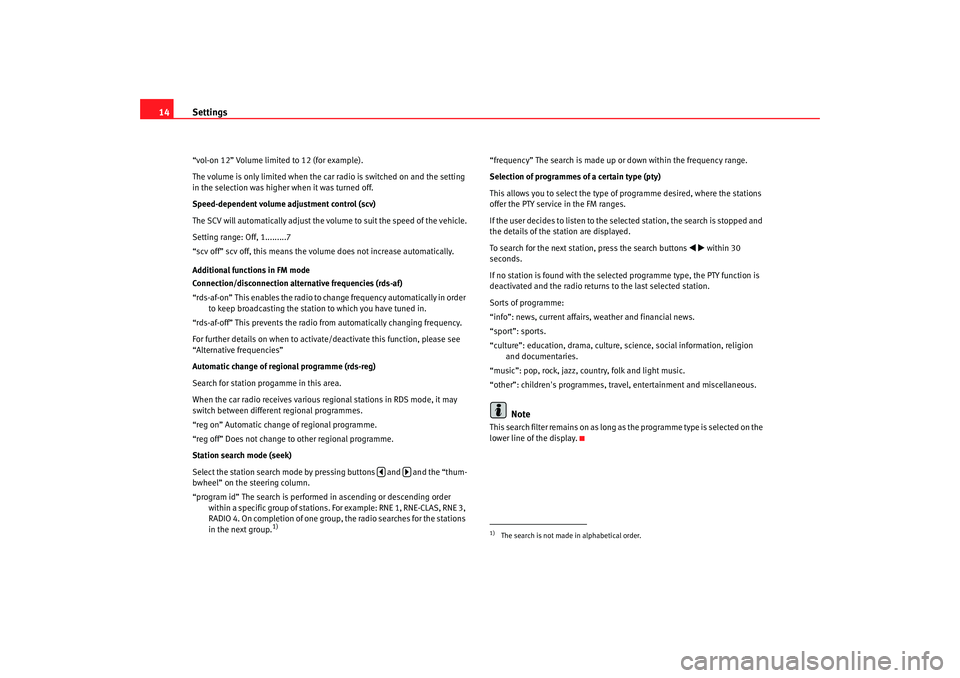
Settings
14“vol-on 12” Volume limited to 12 (for example).
The volume is only limited when the car radio is switched on and the setting
in the selection was higher when it was turned off.
Speed-dependent volume adjustment control (scv)
The SCV will automatically adjust the v olume to suit the speed of the vehicle.
Setting range: Off, 1.........7
“scv off” scv off, this means the volume does not increase automatically.
Additional functions in FM mode
Connection/disconnection alternative frequencies (rds-af)
“rds-af-on” This enables the radio to change frequency automatically in order to keep broadcasting the station to which you have tuned in.
“rds-af-off” This prevents the radio from automatically changing frequency.
For further details on when to activate/deactivate this function, please see
“Alternative frequencies”
Automatic change of regional programme (rds-reg)
Search for station progamme in this area.
When the car radio receives various re gional stations in RDS mode, it may
switch between different regional programmes.
“reg on” Automatic change of regional programme.
“reg off” Does not change to other regional programme.
Station search mode (seek)
Select the station search mode by pressing buttons and and the “thum-
bwheel” on the steering column.
“program id” The search is performed in ascending or descending order within a specific group of stations. For example: RNE 1, RNE-CLAS, RNE 3,
RADIO 4. On completion of one group, the radio searches for the stations
in the next group.
1)
“frequency” The search is made up or down within the frequency range.
Selection of programmes of a certain type (pty)
This allows you to select the type of programme desired, where the stations
offer the PTY service in the FM ranges.
If the user decides to listen to the selected station, the search is stopped and
the details of the station are displayed.
To search for the next station, press the search buttons
within 30
seconds.
If no station is found with the selected programme type, the PTY function is
deactivated and the radio returns to the last selected station.
Sorts of programme:
“info”: news, current affairs, weather and financial news.
“sport”: sports.
“culture”: education, drama, culture, science, social information, religion and documentaries.
“music”: pop, rock, jazz, country, folk and light music.
“other”: children's programmes, travel, entertainment and miscellaneous.
Note
This search filter remains on as long as the programme type is selected on the
lower line of the display.
1)The search is not made in alphabetical order.
Car stereo_EN.book Seite 14 Dienstag, 18. März 2008 4:15 16
Page 27 of 54
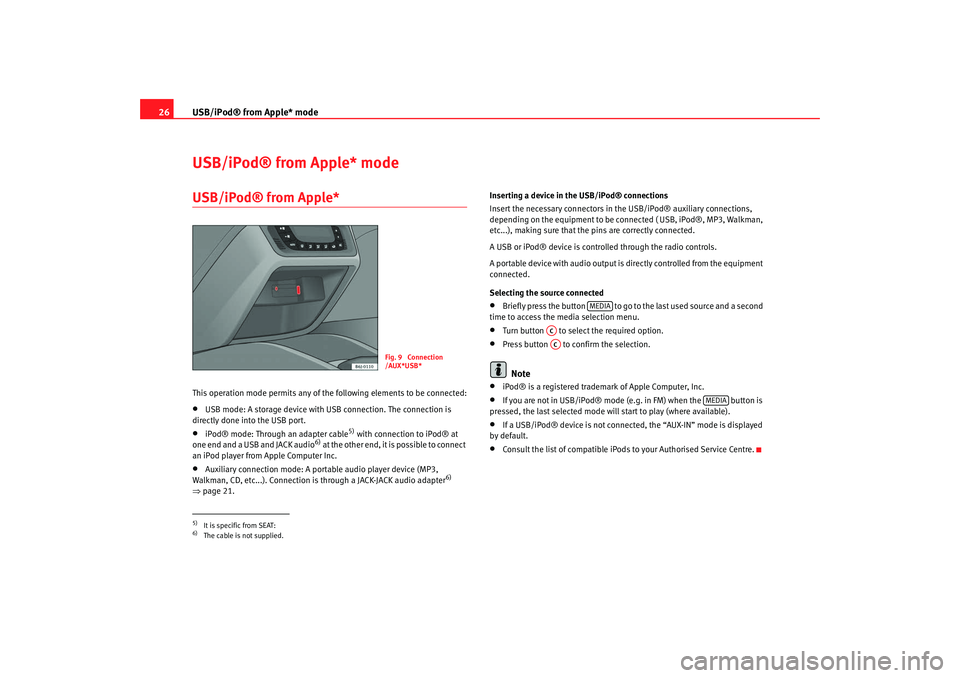
USB/iPod® from Apple* mode
26USB/iPod® from Apple* modeUSB/iPod® from Apple* This operation mode permits any of the following elements to be connected:•
USB mode: A storage device with USB connection. The connection is
directly done into the USB port.
•
iPod® mode: Through an adapter cable
5) with connection to iPod® at
one end and a USB and JACK audio
6) at the other end, it is possible to connect
an iPod player from Apple Computer Inc.
•
Auxiliary connection mode: A portable audio player device (MP3,
Walkman, CD, etc...). Connection is through a JACK-JACK audio adapter
6)
⇒ page 21. Inserting a device in the USB/iPod® connections
Insert the necessary connectors in the USB/iPod® auxiliary connections,
depending on the equipment to be connected ( USB, iPod®, MP3, Walkman,
etc...), making sure that the pins are correctly connected.
A USB or iPod® device is controlled through the radio controls.
A portable device with audio output is
directly controlled from the equipment
connected.
Selecting the source connected
•
Briefly press the button to go to the last used source and a second
time to access the media selection menu.
•
Turn button to select the required option.
•
Press button to confirm the selection.Note
•
iPod® is a registered trademark of Apple Computer, Inc.
•
If you are not in USB/iPod® mode (e.g. in FM) when the button is
pressed, the last selected mode will start to play (where available).
•
If a USB/iPod® device is not connected, the “AUX-IN” mode is displayed
by default.
•
Consult the list of compatible iPods to your Authorised Service Centre.
5)It is specific from SEAT:6)The cable is not supplied.
Fig. 9 Connection
/AUX*USB*
MEDIA
ACAC
MEDIA
Car stereo_EN.book Seite 26 Dienstag, 18. März 2008 4:15 16
Page 31 of 54
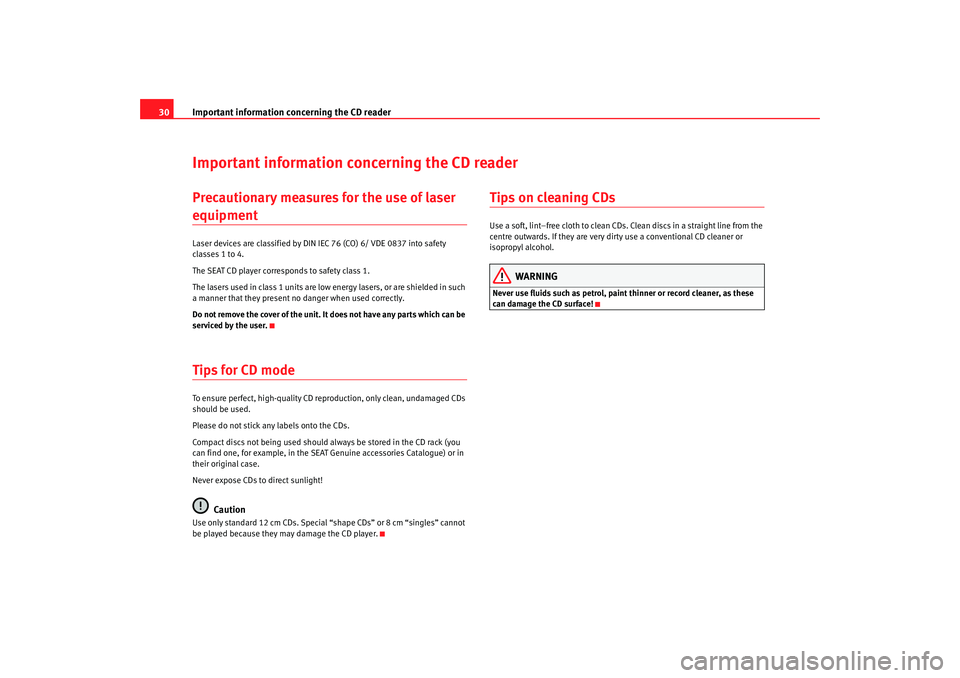
Important information concerning the CD reader
30Important information concerning the CD readerPrecautionary measures for the use of laser equipmentLaser devices are classified by DIN IEC 76 (CO) 6/ VDE 0837 into safety
classes 1 to 4.
The SEAT CD player corresponds to safety class 1.
The lasers used in class 1 units are low energy lasers, or are shielded in such
a manner that they present no danger when used correctly.
Do not remove the cover of the unit. It does not have any parts which can be
serviced by the user.Tips for CD modeTo ensure perfect, high-quality CD reproduction, only clean, undamaged CDs
should be used.
Please do not stick any labels onto the CDs.
Compact discs not being used should always be stored in the CD rack (you
can find one, for example, in the SEAT Genuine accessories Catalogue) or in
their original case.
Never expose CDs to direct sunlight!
Caution
Use only standard 12 cm CDs. Special “shape CDs” or 8 cm “singles” cannot
be played because they may damage the CD player.
Tips on cleaning CDsUse a soft, lint–free cloth to clean CDs. Clean discs in a straight line from the
centre outwards. If they are very dirty use a conventional CD cleaner or
isopropyl alcohol.
WARNING
Never use fluids such as petrol, paint thinner or record cleaner, as these
can damage the CD surface!
Car stereo_EN.book Seite 30 Dienstag, 18. März 2008 4:15 16
Page 33 of 54
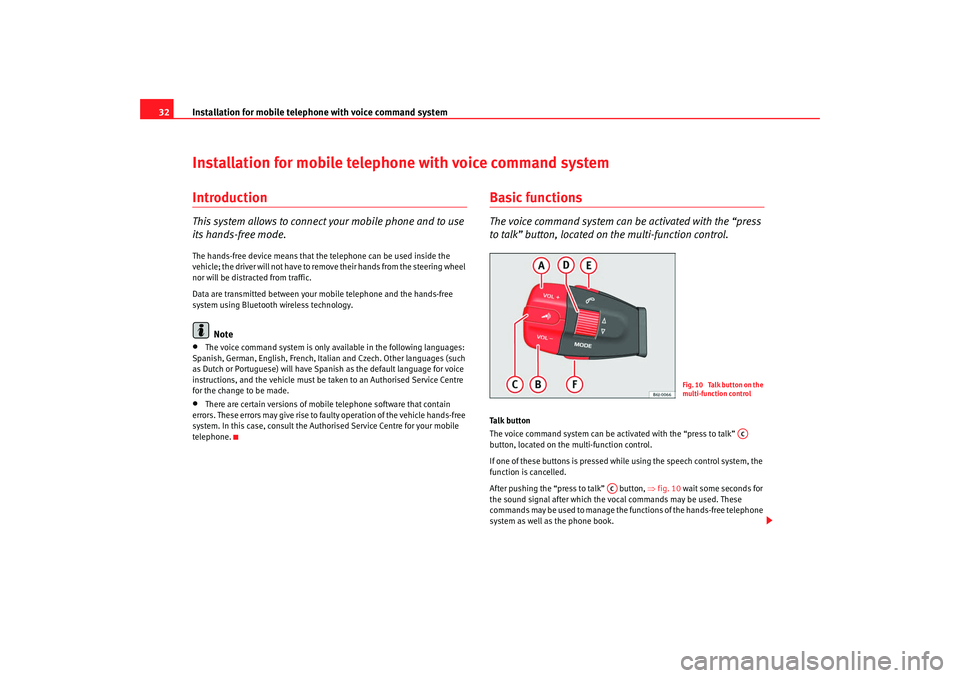
Installation for mobile telephone with voice command system
32Installation for mobile telephone with voice command systemIntroductionThis system allows to connect your mobile phone and to use
its hands-free mode.The hands-free device means that the telephone can be used inside the
vehicle; the driver will not have to remove their hands from the steering wheel
nor will be distracted from traffic.
Data are transmitted between your mobile telephone and the hands-free
system using Bluetooth wireless technology.
Note
•
The voice command system is only available in the following languages:
Spanish, German, English, French, Italian and Czech. Other languages (such
as Dutch or Portuguese) will have Spanish as the default language for voice
instructions, and the vehicle must be taken to an Authorised Service Centre
for the change to be made.
•
There are certain versions of mobile telephone software that contain
errors. These errors may gi ve rise to faulty operation of the vehicle hands-free
system. In this case, consult the Authorised Service Centre for your mobile
telephone.
Basic functionsThe voice command system can be activated with the “press
to talk” button, located on the multi-function control.Talk button
The voice command system can be activated with the “press to talk”
button, located on the multi-function control.
If one of these buttons is pressed while using the speech control system, the
function is cancelled.
After pushing the “press to talk” button, ⇒fig. 10 wait some seconds for
the sound signal after which the vocal commands may be used. These
commands may be used to manage the functions of the hands-free telephone
system as well as the phone book.
Fig. 10 Talk button on the
multi-function control
AC
AC
Car stereo_EN.book Seite 32 Dienstag, 18. März 2008 4:15 16
Page 49 of 54

Installation for mobile telephone with voice command system
48Bluetooth®Bluetooth technology enables wireless connections between
mobile and fixed devices without needing cables.Mobile communication and information is gaining ever greater importance
for personal use as well as in today's modern business world.
Information transfer between mobile devices up until recently was only
possible through wired and infrared connections.
These non-standardised connections greatly limited the range of use and
were very complicated to operate.
For this reason, the introduction of the Bluetooth® technology represents a
great change, allowing the establishment of a standardised remote connec-
tion between mobile devices from different manufacturers.
WARNING
The Bluetooth function must be switched off during air travel (please refer
to the phone manual).
Note
Certain software version of some mobile telephones contain errors or limited
functions (for example “Download phone book”). These errors may give rise
to faulty operation of the vehicle hands-free system. In this case, consult the
Authorised Service Centre for your mobile telephone.
Bluetooth® configurationBefore using the functionality of the Bluetooth connection
between the mobile telephone and the hands-free system for
the first time configuration of the connection is required.It will be necessary that the hands-free system and the mobile telephone
recognise each other. To proceed, first the Bluetooth function on the mobile
telephone must be activated. Then, after turning on the ignition, select the
option on the telephone to search for other Bluetooth communication devices
within range, in other words, the hands-free system of the vehicle
(SEAT_UHV). The next step is to select this hands-free system. The complete
instructions for completing this operat ion should be found in the instruction
manual for the telephone.
The final step for establishing the connection is the introduction of the PIN
code into the hands-free system (initial ly 1234). If you would like to change
the PIN code for the SEAT _UHV system, then contact an official SEAT work-
shop. Once the PIN code is input then the connection is established and the
system can be used with the Bluetooth system. The moment that the connec-
tion is established, the hands-free kit will emit an acute sound.
Once the initial configuration process is finished, each time the telephone is
within range of establishing a Bluetooth connection with the hands-free
system this will be done automatically as long as the ignition is on and
without any need to configure the connection further.
The connection between the telephone an d the hands-free system will not be
established if this system is already communicating with another phone.
If there are two or more Bluetooth telephones within communication range of
the hands-free system then the system will connect with the one that was
most recently connected.
Car stereo_EN.book Seite 48 Dienstag, 18. März 2008 4:15 16
Page 50 of 54
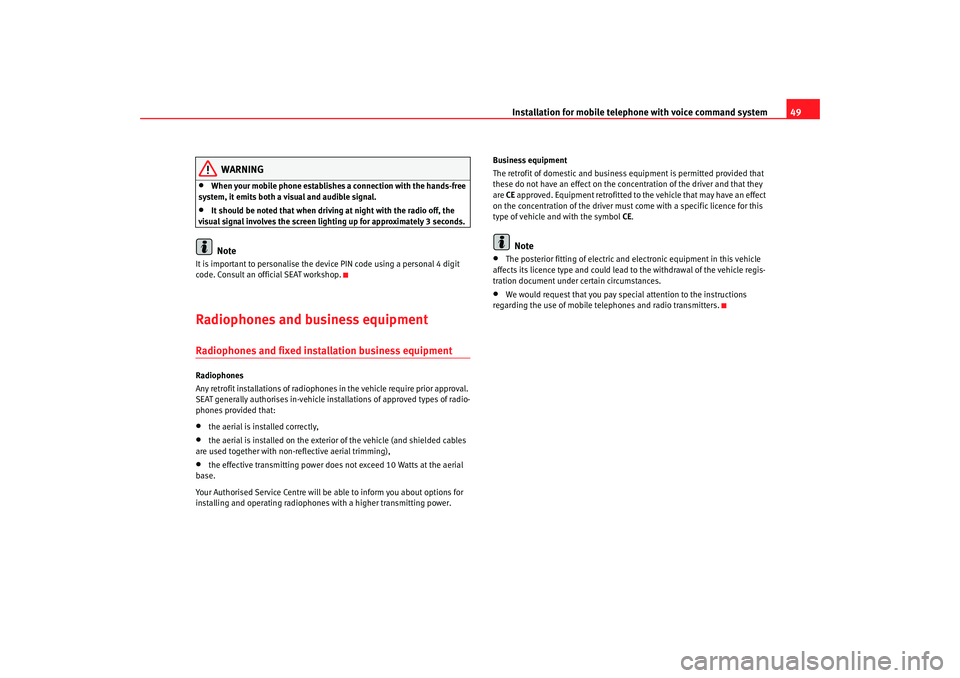
Installation for mobile telephone with voice command system49
WARNING
•
When your mobile phone establishes a connection with the hands-free
system, it emits both a visual and audible signal.
•
It should be noted that when driving at night with the radio off, the
visual signal involves the screen lighting up for approximately 3 seconds.Note
It is important to personalise the device PIN code using a personal 4 digit
code. Consult an official SEAT workshop.Radiophones and business equipmentRadiophones and fixed installation business equipmentRadiophones
Any retrofit installations of radiophones in the vehicle require prior approval.
SEAT generally authorises in-vehicle installations of approved types of radio-
phones provided that:•
the aerial is installed correctly,
•
the aerial is installed on the exterior of the vehicle (and shielded cables
are used together with non-reflective aerial trimming),
•
the effective transmitting power does not exceed 10 Watts at the aerial
base.
Your Authorised Service Centre will be able to inform you about options for
installing and operating radiophones with a higher transmitting power. Business equipment
The retrofit of domestic and business
equipment is permitted provided that
these do not have an effect on the concentration of the driver and that they
are CE approved. Equipment retrofitted to the vehicle that may have an effect
on the concentration of the driver must come with a specific licence for this
type of vehicle and with the symbol CE.
Note
•
The posterior fitting of electric and el ectronic equipment in this vehicle
affects its licence type and could lead to the withdrawal of the vehicle regis-
tration document under certain circumstances.
•
We would request that you pay special attention to the instructions
regarding the use of mobile telephones and radio transmitters.
Car stereo_EN.book Seite 49 Dienstag, 18. März 2008 4:15 16