2008 Seat Ibiza SC buttons
[x] Cancel search: buttonsPage 54 of 70
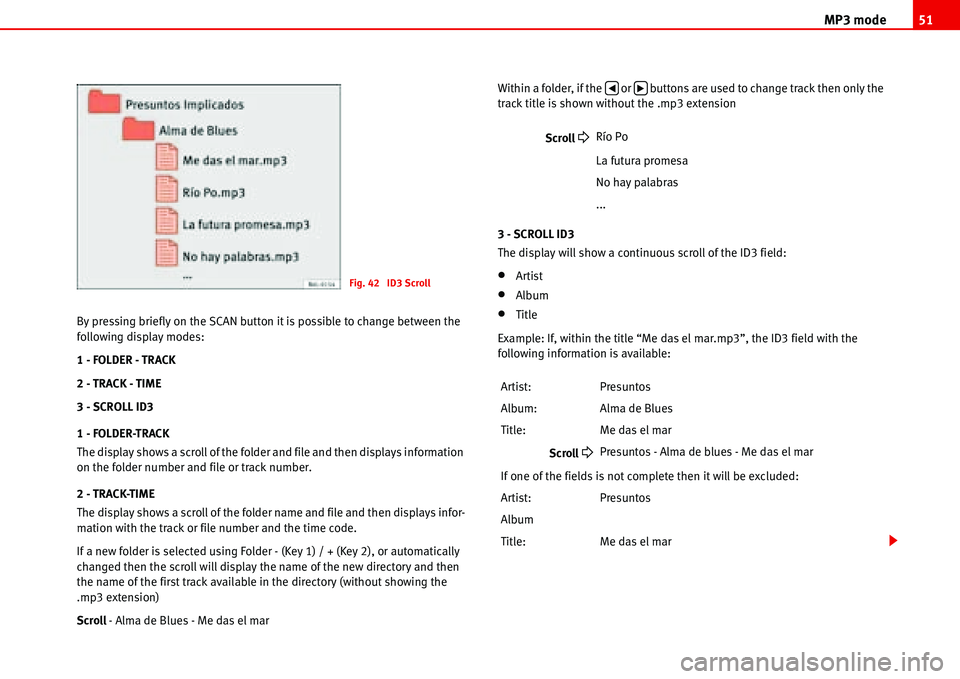
MP3 mode51
By pressing briefly on the SCAN button it is possible to change between the
following display modes:
1 - FOLDER - TRACK
2 - TRACK - TIME
3 - SCROLL ID3
1 - FOLDER-TRACK
The display shows a scroll of the folder and file and then displays information
on the folder number and file or track number.
2 - TRACK-TIME
The display shows a scroll of the folder name and file and then displays infor-
mation with the track or file number and the time code.
If a new folder is selected using Folder - (Key 1) / + (Key 2), or automatically
changed then the scroll will display the name of the new directory and then
the name of the first track available in the directory (without showing the
.mp3 extension)
Scroll - Alma de Blues - Me das el marWithin a folder, if the or buttons are used to change track then only the
track title is shown without the .mp3 extension
3 - SCROLL ID3
The display will show a continuous scroll of the ID3 field:
•Artist
•Album
•Title
Example: If, within the title “Me das el mar.mp3”, the ID3 field with the
following information is available:
Fig. 42 ID3 Scroll
Scroll �
Río Po
La futura promesa
No hay palabras
...
Artist: Presuntos
Album: Alma de Blues
Title: Me das el mar
Scroll
�
Presuntos - Alma de blues - Me das el mar
If one of the fields is not complete then it will be excluded:
Artist: Presuntos
Album
Title: Me das el mar
�‚�b
Page 55 of 70
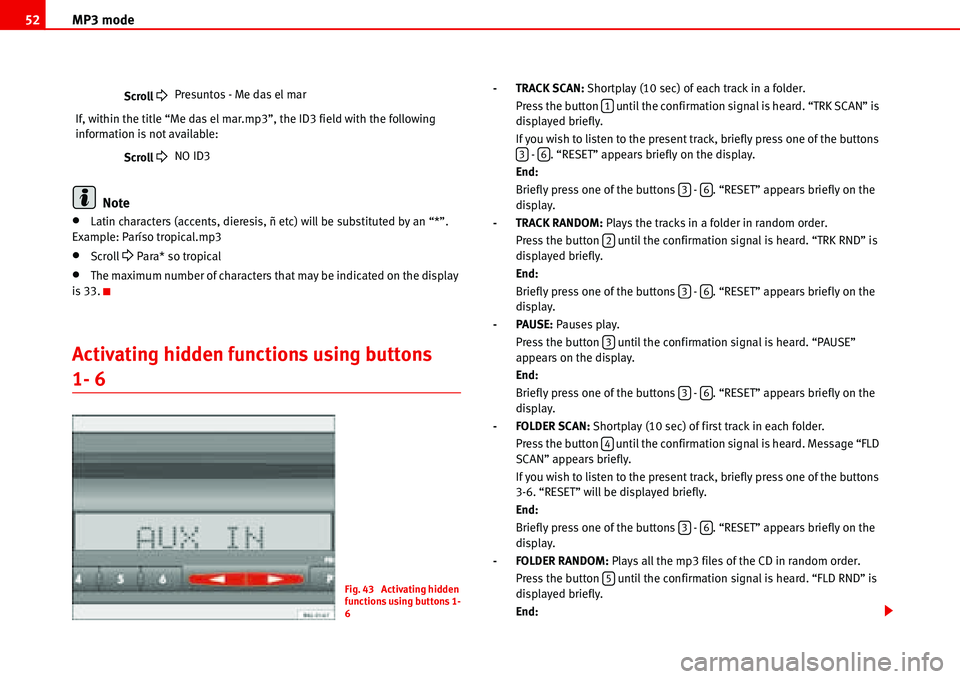
MP3 mode 52
Note
•Latin characters (accents, dieresis, ñ etc) will be substituted by an “*”.
Example: Paríso tropical.mp3
•Scroll �
Para* so tropical
•The maximum number of characters that may be indicated on the display
is 33.
Activating hidden functions using buttons
1- 6
- TRACK SCAN: Shortplay (10 sec) of each track in a folder.
Press the button until the confirmation signal is heard. “TRK SCAN” is
displayed briefly.
If you wish to listen to the present track, briefly press one of the buttons
- . “RESET” appears briefly on the display.
End:
Briefly press one of the buttons - . “RESET” appears briefly on the
display.
- TRACK RANDOM: Plays the tracks in a folder in random order.
Press the button until the confirmation signal is heard. “TRK RND” is
displayed briefly.
End:
Briefly press one of the buttons - . “RESET” appears briefly on the
display.
-PAUSE: Pauses play.
Press the button until the confirmation signal is heard. “PAUSE”
appears on the display.
End:
Briefly press one of the buttons - . “RESET” appears briefly on the
display.
- FOLDER SCAN: Shortplay (10 sec) of first track in each folder.
Press the button until the confirmation signal is heard. Message “FLD
SCAN” appears briefly.
If you wish to listen to the present track, briefly press one of the buttons
3-6. “RESET” will be displayed briefly.
End:
Briefly press one of the buttons - . “RESET” appears briefly on the
display.
- FOLDER RANDOM: Plays all the mp3 files of the CD in random order.
Press the button until the confirmation signal is heard. “FLD RND” is
displayed briefly.
End: Scroll �
Presuntos - Me das el mar
If, within the title “Me das el mar.mp3”, the ID3 field with the following
information is not available:
Scroll
�
NO ID3
Fig. 43 Activating hidden
functions using buttons 1-
6
1
36
36
2
36
3
36
4
36
5
Page 56 of 70
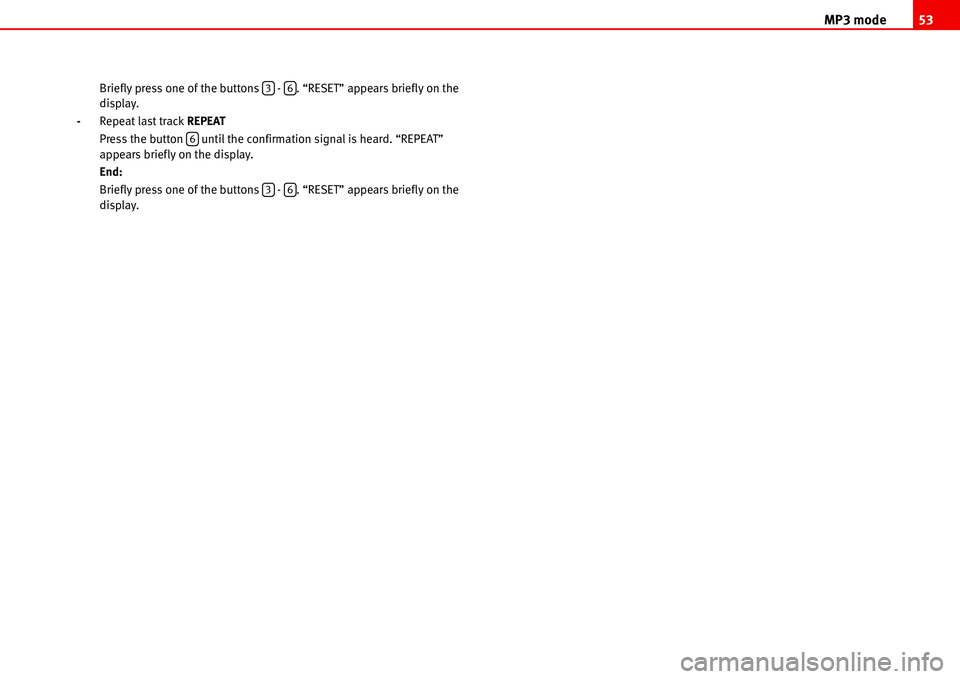
MP3 mode53
Briefly press one of the buttons - . “RESET” appears briefly on the
display.
-Repeat last track REPEAT
Press the button until the confirmation signal is heard. “REPEAT”
appears briefly on the display.
End:
Briefly press one of the buttons - . “RESET” appears briefly on the
display.36
6
36
Page 61 of 70

Coding 58
Select and activate the CODE function
Select and activate the CODE function:
Briefly press the buttons or to select the function CODE. Press the
button briefly. “1000” flashes on the display.
Entering the safety code
To enter the safety code:
Enter the Radio Card number by repeatedly pressing buttons to until the
correct number appears on the display.
By pressing button the first position of the code is entered, with button ,
the second, ...
Briefly pressing the button corresponding to a number increases its value by
one unit. (After the display returns to “0”).
Holding down the button corresponding to a number reduces its value by one
unit. (After “0” the display returns to “9”).
Example: number 1703.
Do not press button , as this number is already correctly entered. “1000”
appears on the display.
Press button seven times. “1700” appears on the display.
Fig. 49 Select and acti-
vate the CODE function
�‚�bPTY
Fig. 50 Entering the
safety code
14
12
9
1
2
Page 67 of 70

Index 64
Index
A
Activating hidden functions using AUX button . 33
Activating hidden functions using buttons 1-6 28,
52
Activating hidden functions using CD/CD6 button .
30
Activating PROG system . . . . . . . . . . . . . . . . . . . 54
Activating the code . . . . . . . . . . . . . . . . . . . . . . . 57
Adaptor . . . . . . . . . . . . . . . . . . . . . . . . . . . . . . . . 35
enter . . . . . . . . . . . . . . . . . . . . . . . . . . . . . 35, 37
select . . . . . . . . . . . . . . . . . . . . . . . . . . . . 35, 37
Ambient temperature . . . . . . . . . . . . . . . . . . . . . 35
Amplifier . . . . . . . . . . . . . . . . . . . . . . . . . . . . . 9, 15
Amplifier: Settings and storing . . . . . . . . . . . . . 17
Antitheft protection . . . . . . . . . . . . . . . . . . . . . . . . 6
Apple* iPod connection . . . . . . . . . . . . . . . . . . . 34
Attach
iPod . . . . . . . . . . . . . . . . . . . . . . . . . . . . . 36, 38
Authorisations
memory sticks . . . . . . . . . . . . . . . . . . . . . . . . 44
radio equipment . . . . . . . . . . . . . . . . . . . . . . 44
reproductores MP3 . . . . . . . . . . . . . . . . . . . . 43
Automatic change of regional programme . . . . 55
automatic LEARN in radio mode . . . . . . . . . . . . . 55
Automatic memory of AUTOSTORE stations . . . 20
AUX mode . . . . . . . . . . . . . . . . . . . . . . . . . . . . . . 32
AUX-IN Operation . . . . . . . . . . . . . . . . . . . . . . . . 14
B
Balance BAL . . . . . . . . . . . . . . . . . . . . . . . . . . . . . 16
BASS . . . . . . . . . . . . . . . . . . . . . . . . . . . . . . . . . . 15
Battery . . . . . . . . . . . . . . . . . . . . . . . . . . . . . . . . . 35
Brief instructions . . . . . . . . . . . . . . . . . . . . . . . . . . 9
C
Care and maintenance . . . . . . . . . . . . . . . . . . . . 62
CD changer . . . . . . . . . . . . . . . . . . . . . . . . . . . . . 35
CD mode . . . . . . . . . . . . . . . . . . . . . . . . . . . . . . . 11
CD6 mode . . . . . . . . . . . . . . . . . . . . . . . . . . . . . . 13
Classes of programme (PTY). Only in RDS mode 24
Coding . . . . . . . . . . . . . . . . . . . . . . . . . . . . . . . . . 57
Coding (anti-theft protection, function lock) . . . 57
Compact Disc . . . . . . . . . . . . . . . . . . . . . . . . . . . 27
Compatible functions . . . . . . . . . . . . . . . . . . . . . 34
Compatible music formats . . . . . . . . . . . . . . . . . 44
Compatible radio equiipment . . . . . . . . . . . . . . 34
Conditions for radio reception . . . . . . . . . . . . . . 61
Confirmation signal ON/OFF . . . . . . . . . . . . . . . 55
Connecting a memory stick . . . . . . . . . . . . . . . . 42
Connecting an MP3 player . . . . . . . . . . . . . . . . . 42
D
Deactivating the code (removing the block) . . . 60Device for broadcasting traffic messages while AUX
is playing . . . . . . . . . . . . . . . . . . . . . . . . . . 32
Device for broadcasting traffic messages while CD
is playing . . . . . . . . . . . . . . . . . . . . . . . . . . 30
Different options for settings . . . . . . . . . . . . . . . . 8
Display . . . . . . . . . . . . . . . . . . . . . . . . . . . . . . 10, 11
Display mode (SCAN button) . . . . . . . . . . . . . . . 50
E
Ending AUX mode . . . . . . . . . . . . . . . . . . . . . . . . 32
Ending CD mode . . . . . . . . . . . . . . . . . . . . . . . . . 30
F
Fader FAD . . . . . . . . . . . . . . . . . . . . . . . . . . . . . . . 16
Fast forward or reverse tracks . . . . . . . . . . . . . . 28
FOLDER RANDOM . . . . . . . . . . . . . . . . . . . . . . . . 52
FOLDER SCAN . . . . . . . . . . . . . . . . . . . . . . . . . . . 52
FOLDER-TRACK . . . . . . . . . . . . . . . . . . . . . . . . . . . 51
Formats . . . . . . . . . . . . . . . . . . . . . . . . . . . . . . . . 34
Function confirmation . . . . . . . . . . . . . . . . . . . . . . 8
Functions . . . . . . . . . . . . . . . . . . . . . . . . . . . . . . . 34
G
General information . . . . . . . . . . . . . . . . . . . . . . 34
Page 68 of 70
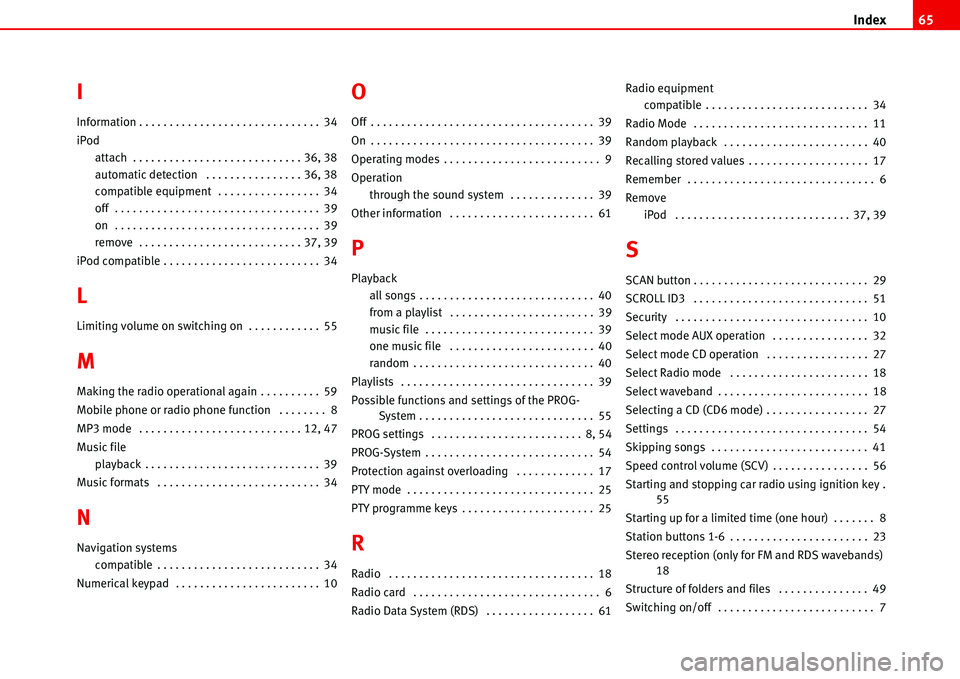
Index65
I
Information . . . . . . . . . . . . . . . . . . . . . . . . . . . . . . 34
iPod
attach . . . . . . . . . . . . . . . . . . . . . . . . . . . . 36, 38
automatic detection . . . . . . . . . . . . . . . . 36, 38
compatible equipment . . . . . . . . . . . . . . . . . 34
off . . . . . . . . . . . . . . . . . . . . . . . . . . . . . . . . . . 39
on . . . . . . . . . . . . . . . . . . . . . . . . . . . . . . . . . . 39
remove . . . . . . . . . . . . . . . . . . . . . . . . . . . 37, 39
iPod compatible . . . . . . . . . . . . . . . . . . . . . . . . . . 34
L
Limiting volume on switching on . . . . . . . . . . . . 55
M
Making the radio operational again . . . . . . . . . . 59
Mobile phone or radio phone function . . . . . . . . 8
MP3 mode . . . . . . . . . . . . . . . . . . . . . . . . . . . 12, 47
Music file
playback . . . . . . . . . . . . . . . . . . . . . . . . . . . . . 39
Music formats . . . . . . . . . . . . . . . . . . . . . . . . . . . 34
N
Navigation systems
compatible . . . . . . . . . . . . . . . . . . . . . . . . . . . 34
Numerical keypad . . . . . . . . . . . . . . . . . . . . . . . . 10
O
Off . . . . . . . . . . . . . . . . . . . . . . . . . . . . . . . . . . . . . 39
On . . . . . . . . . . . . . . . . . . . . . . . . . . . . . . . . . . . . . 39
Operating modes . . . . . . . . . . . . . . . . . . . . . . . . . . 9
Operation
through the sound system . . . . . . . . . . . . . . 39
Other information . . . . . . . . . . . . . . . . . . . . . . . . 61
P
Playback
all songs . . . . . . . . . . . . . . . . . . . . . . . . . . . . . 40
from a playlist . . . . . . . . . . . . . . . . . . . . . . . . 39
music file . . . . . . . . . . . . . . . . . . . . . . . . . . . . 39
one music file . . . . . . . . . . . . . . . . . . . . . . . . 40
random . . . . . . . . . . . . . . . . . . . . . . . . . . . . . . 40
Playlists . . . . . . . . . . . . . . . . . . . . . . . . . . . . . . . . 39
Possible functions and settings of the PROG-
System . . . . . . . . . . . . . . . . . . . . . . . . . . . . . 55
PROG settings . . . . . . . . . . . . . . . . . . . . . . . . . 8, 54
PROG-System . . . . . . . . . . . . . . . . . . . . . . . . . . . . 54
Protection against overloading . . . . . . . . . . . . . 17
PTY mode . . . . . . . . . . . . . . . . . . . . . . . . . . . . . . . 25
PTY programme keys . . . . . . . . . . . . . . . . . . . . . . 25
R
Radio . . . . . . . . . . . . . . . . . . . . . . . . . . . . . . . . . . 18
Radio card . . . . . . . . . . . . . . . . . . . . . . . . . . . . . . . 6
Radio Data System (RDS) . . . . . . . . . . . . . . . . . . 61Radio equipment
compatible . . . . . . . . . . . . . . . . . . . . . . . . . . . 34
Radio Mode . . . . . . . . . . . . . . . . . . . . . . . . . . . . . 11
Random playback . . . . . . . . . . . . . . . . . . . . . . . . 40
Recalling stored values . . . . . . . . . . . . . . . . . . . . 17
Remember . . . . . . . . . . . . . . . . . . . . . . . . . . . . . . . 6
Remove
iPod . . . . . . . . . . . . . . . . . . . . . . . . . . . . . 37, 39
S
SCAN button . . . . . . . . . . . . . . . . . . . . . . . . . . . . . 29
SCROLL ID3 . . . . . . . . . . . . . . . . . . . . . . . . . . . . . 51
Security . . . . . . . . . . . . . . . . . . . . . . . . . . . . . . . . 10
Select mode AUX operation . . . . . . . . . . . . . . . . 32
Select mode CD operation . . . . . . . . . . . . . . . . . 27
Select Radio mode . . . . . . . . . . . . . . . . . . . . . . . 18
Select waveband . . . . . . . . . . . . . . . . . . . . . . . . . 18
Selecting a CD (CD6 mode) . . . . . . . . . . . . . . . . . 27
Settings . . . . . . . . . . . . . . . . . . . . . . . . . . . . . . . . 54
Skipping songs . . . . . . . . . . . . . . . . . . . . . . . . . . 41
Speed control volume (SCV) . . . . . . . . . . . . . . . . 56
Starting and stopping car radio using ignition key .
55
Starting up for a limited time (one hour) . . . . . . . 8
Station buttons 1-6 . . . . . . . . . . . . . . . . . . . . . . . 23
Stereo reception (only for FM and RDS wavebands)
18
Structure of folders and files . . . . . . . . . . . . . . . 49
Switching on/off . . . . . . . . . . . . . . . . . . . . . . . . . . 7