2008 Seat Ibiza SC Fm tuning
[x] Cancel search: Fm tuningPage 5 of 70
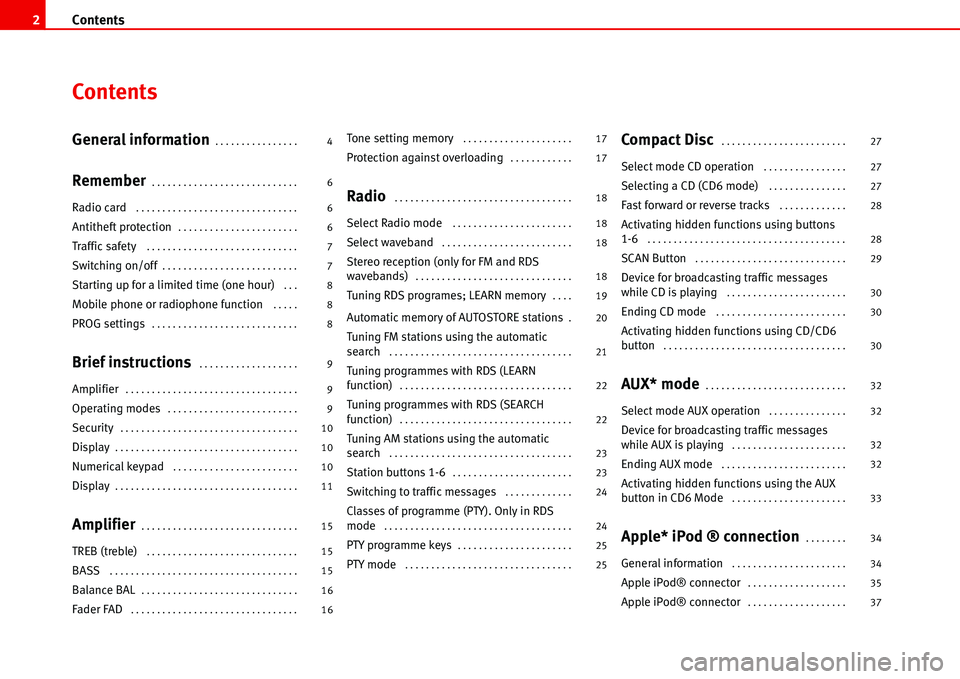
Contents 2
Contents
General information. . . . . . . . . . . . . . . .
Remember. . . . . . . . . . . . . . . . . . . . . . . . . . . .
Radio card . . . . . . . . . . . . . . . . . . . . . . . . . . . . . . .
Antitheft protection. . . . . . . . . . . . . . . . . . . . . . .
Traffic safety . . . . . . . . . . . . . . . . . . . . . . . . . . . . .
Switching on/off. . . . . . . . . . . . . . . . . . . . . . . . . .
Starting up for a limited time (one hour) . . .
Mobile phone or radiophone function . . . . .
PROG settings. . . . . . . . . . . . . . . . . . . . . . . . . . . .
Brief instructions . . . . . . . . . . . . . . . . . . .
Amplifier. . . . . . . . . . . . . . . . . . . . . . . . . . . . . . . . .
Operating modes. . . . . . . . . . . . . . . . . . . . . . . . .
Security. . . . . . . . . . . . . . . . . . . . . . . . . . . . . . . . . .
Display. . . . . . . . . . . . . . . . . . . . . . . . . . . . . . . . . . .
Numerical keypad . . . . . . . . . . . . . . . . . . . . . . . .
Display. . . . . . . . . . . . . . . . . . . . . . . . . . . . . . . . . . .
Amplifier. . . . . . . . . . . . . . . . . . . . . . . . . . . . . .
TREB (treble) . . . . . . . . . . . . . . . . . . . . . . . . . . . . .
BASS . . . . . . . . . . . . . . . . . . . . . . . . . . . . . . . . . . . .
Balance BAL. . . . . . . . . . . . . . . . . . . . . . . . . . . . . .
Fader FAD . . . . . . . . . . . . . . . . . . . . . . . . . . . . . . . .
Tone setting memory . . . . . . . . . . . . . . . . . . . . .
Protection against overloading. . . . . . . . . . . .
Radio . . . . . . . . . . . . . . . . . . . . . . . . . . . . . . . . . .
Select Radio mode . . . . . . . . . . . . . . . . . . . . . . .
Select waveband . . . . . . . . . . . . . . . . . . . . . . . . .
Stereo reception (only for FM and RDS
wavebands). . . . . . . . . . . . . . . . . . . . . . . . . . . . . .
Tuning RDS programes; LEARN memory. . . .
Automatic memory of AUTOSTORE stations.
Tuning FM stations using the automatic
search . . . . . . . . . . . . . . . . . . . . . . . . . . . . . . . . . . .
Tuning programmes with RDS (LEARN
function). . . . . . . . . . . . . . . . . . . . . . . . . . . . . . . . .
Tuning programmes with RDS (SEARCH
function). . . . . . . . . . . . . . . . . . . . . . . . . . . . . . . . .
Tuning AM stations using the automatic
search . . . . . . . . . . . . . . . . . . . . . . . . . . . . . . . . . . .
Station buttons 1-6. . . . . . . . . . . . . . . . . . . . . . .
Switching to traffic messages . . . . . . . . . . . . .
Classes of programme (PTY). Only in RDS
mode . . . . . . . . . . . . . . . . . . . . . . . . . . . . . . . . . . . .
PTY programme keys. . . . . . . . . . . . . . . . . . . . . .
PTY mode . . . . . . . . . . . . . . . . . . . . . . . . . . . . . . . .
Compact Disc . . . . . . . . . . . . . . . . . . . . . . . .
Select mode CD operation . . . . . . . . . . . . . . . .
Selecting a CD (CD6 mode) . . . . . . . . . . . . . . .
Fast forward or reverse tracks . . . . . . . . . . . . .
Activating hidden functions using buttons
1-6 . . . . . . . . . . . . . . . . . . . . . . . . . . . . . . . . . . . . . .
SCAN Button . . . . . . . . . . . . . . . . . . . . . . . . . . . . .
Device for broadcasting traffic messages
while CD is playing . . . . . . . . . . . . . . . . . . . . . . .
Ending CD mode . . . . . . . . . . . . . . . . . . . . . . . . .
Activating hidden functions using CD/CD6
button . . . . . . . . . . . . . . . . . . . . . . . . . . . . . . . . . . .
AUX* mode. . . . . . . . . . . . . . . . . . . . . . . . . . .
Select mode AUX operation . . . . . . . . . . . . . . .
Device for broadcasting traffic messages
while AUX is playing . . . . . . . . . . . . . . . . . . . . . .
Ending AUX mode . . . . . . . . . . . . . . . . . . . . . . . .
Activating hidden functions using the AUX
button in CD6 Mode . . . . . . . . . . . . . . . . . . . . . .
Apple* iPod ® connection. . . . . . . .
General information . . . . . . . . . . . . . . . . . . . . . .
Apple iPod® connector. . . . . . . . . . . . . . . . . . .
Apple iPod® connector. . . . . . . . . . . . . . . . . . . 4
6
6
6
7
7
8
8
8
9
9
9
10
10
10
11
15
15
15
16
1617
17
18
18
18
18
19
20
21
22
22
23
23
24
24
25
2527
27
27
28
28
29
30
30
30
32
32
32
32
33
34
34
35
37
Page 22 of 70
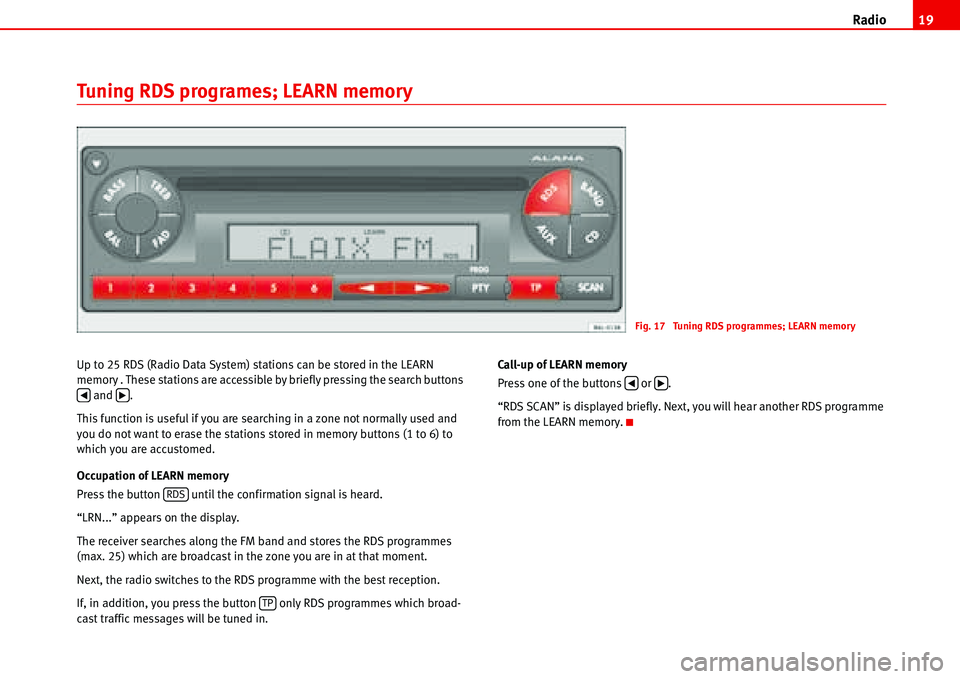
Radio19
Tuning RDS programes; LEARN memory
Up to 25 RDS (Radio Data System) stations can be stored in the LEARN
memory . These stations are accessible by briefly pressing the search buttons
and .
This function is useful if you are searching in a zone not normally used and
you do not want to erase the stations stored in memory buttons (1 to 6) to
which you are accustomed.
Occupation of LEARN memory
Press the button until the confirmation signal is heard.
“LRN...” appears on the display.
The receiver searches along the FM band and stores the RDS programmes
(max. 25) which are broadcast in the zone you are in at that moment.
Next, the radio switches to the RDS programme with the best reception.
If, in addition, you press the button only RDS programmes which broad-
cast traffic messages will be tuned in.Call-up of LEARN memory
Press one of the buttons or .
“RDS SCAN” is displayed briefly. Next, you will hear another RDS programme
from the LEARN memory.
Fig. 17 Tuning RDS programmes; LEARN memory
�‚�b
RDS
TP
�‚�b
Page 24 of 70
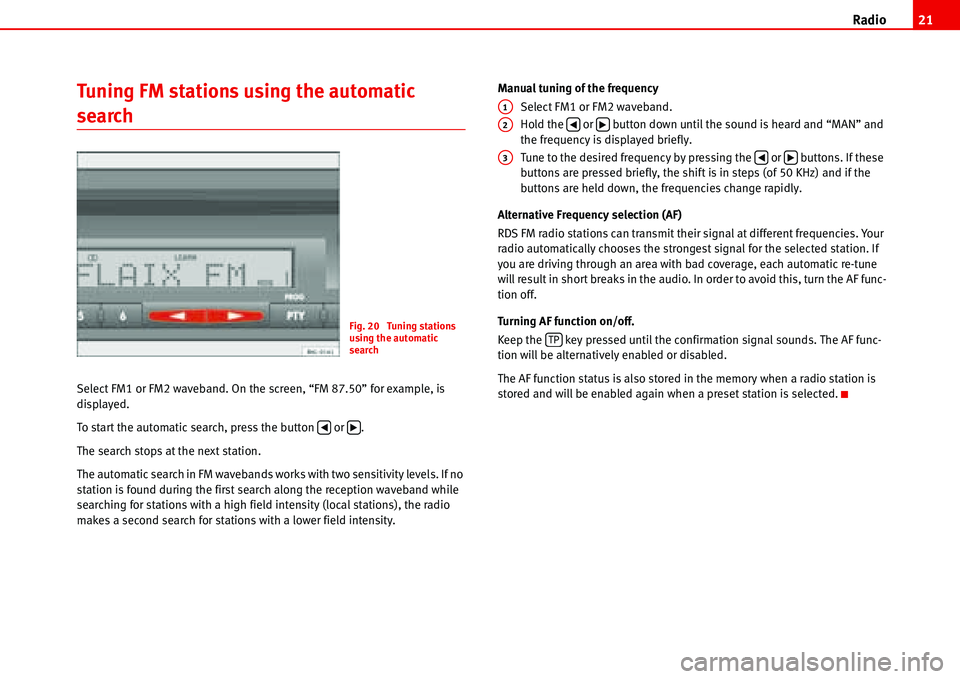
Radio21
Tuning FM stations using the automatic
search
Select FM1 or FM2 waveband. On the screen, “FM 87.50” for example, is
displayed.
To start the automatic search, press the button or .
The search stops at the next station.
The automatic search in FM wavebands works with two sensitivity levels. If no
station is found during the first search along the reception waveband while
searching for stations with a high field intensity (local stations), the radio
makes a second search for stations with a lower field intensity.Manual tuning of the frequency
Select FM1 or FM2 waveband.
Hold the or button down until the sound is heard and “MAN” and
the frequency is displayed briefly.
Tune to the desired frequency by pressing the or buttons. If these
buttons are pressed briefly, the shift is in steps (of 50 KHz) and if the
buttons are held down, the frequencies change rapidly.
Alternative Frequency selection (AF)
RDS FM radio stations can transmit their signal at different frequencies. Your
radio automatically chooses the strongest signal for the selected station. If
you are driving through an area with bad coverage, each automatic re-tune
will result in short breaks in the audio. In order to avoid this, turn the AF func-
tion off.
Turning AF function on/off.
Keep the key pressed until the confirmation signal sounds. The AF func-
tion will be alternatively enabled or disabled.
The AF function status is also stored in the memory when a radio station is
stored and will be enabled again when a preset station is selected.
Fig. 20 Tuning stations
using the automatic
search
�‚�b
A1
A2�‚�b
A3�‚�b
TP
Page 25 of 70
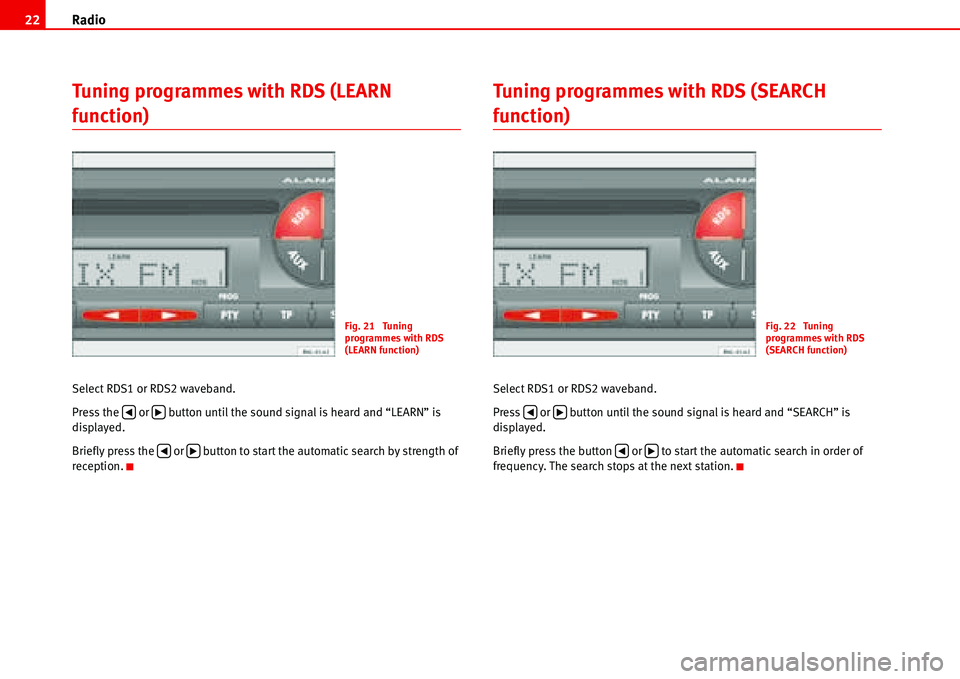
Radio 22
Tuning programmes with RDS (LEARN
function)
Select RDS1 or RDS2 waveband.
Press the or button until the sound signal is heard and “LEARN” is
displayed.
Briefly press the or button to start the automatic search by strength of
reception.
Tuning programmes with RDS (SEARCH
function)
Select RDS1 or RDS2 waveband.
Press or button until the sound signal is heard and “SEARCH” is
displayed.
Briefly press the button or to start the automatic search in order of
frequency. The search stops at the next station.
Fig. 21 Tuning
programmes with RDS
(LEARN function)
�‚�b
�‚�b
Fig. 22 Tuning
programmes with RDS
(SEARCH function)
�‚�b
�‚�b
Page 26 of 70
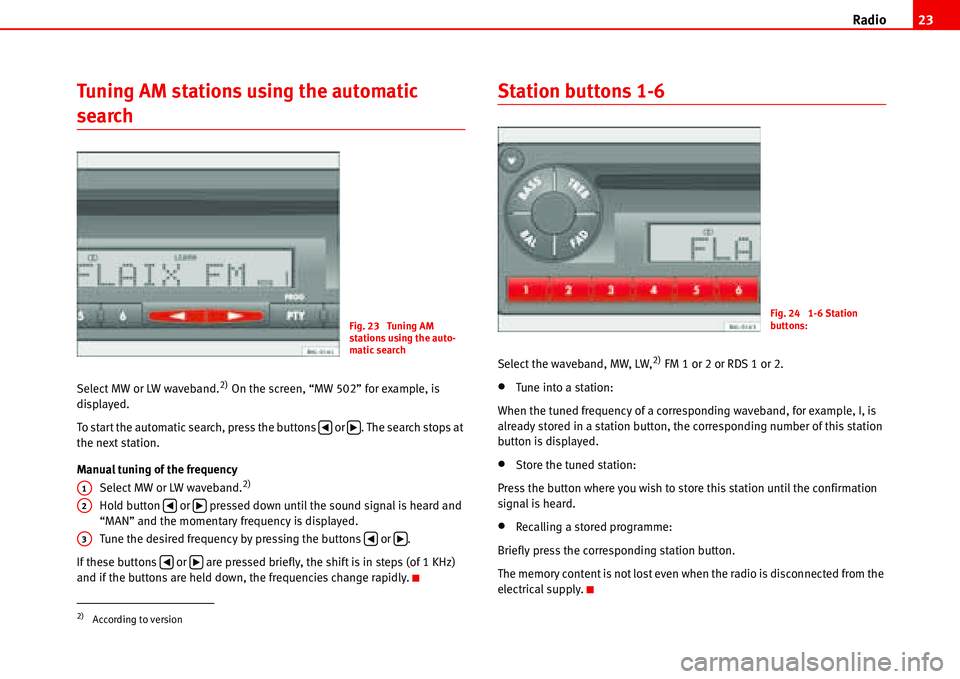
Radio23
Tuning AM stations using the automatic
search
Select MW or LW waveband.2) On the screen, “MW 502” for example, is
displayed.
To start the automatic search, press the buttons or . The search stops at
the next station.
Manual tuning of the frequency
Select MW or LW waveband.
2)
Hold button or pressed down until the sound signal is heard and
“MAN” and the momentary frequency is displayed.
Tune the desired frequency by pressing the buttons or .
If these buttons or are pressed briefly, the shift is in steps (of 1 KHz)
and if the buttons are held down, the frequencies change rapidly.
Station buttons 1-6
Select the waveband, MW, LW,2) FM 1 or 2 or RDS 1 or 2.
•Tune into a station:
When the tuned frequency of a corresponding waveband, for example, I, is
already stored in a station button, the corresponding number of this station
button is displayed.
•Store the tuned station:
Press the button where you wish to store this station until the confirmation
signal is heard.
•Recalling a stored programme:
Briefly press the corresponding station button.
The memory content is not lost even when the radio is disconnected from the
electrical supply.
2)According to version
Fig. 23 Tuning AM
stations using the auto-
matic search
�‚�b
A1
A2�‚�b
A3�‚�b
�‚�b
Fig. 24 1-6 Station
buttons:
Page 69 of 70

Index 66
Switching to traffic messages . . . . . . . . . . . . . . 24
T
Technical specifications . . . . . . . . . . . . . . . . . . . 63
Temperature
Ambient . . . . . . . . . . . . . . . . . . . . . . . . . . . . . 35
Tone setting memory . . . . . . . . . . . . . . . . . . . . . 17
TRACK RANDOM . . . . . . . . . . . . . . . . . . . . . . . . . . 52
TRACK SCAN . . . . . . . . . . . . . . . . . . . . . . . . . . . . . 52
TRACK-TIME . . . . . . . . . . . . . . . . . . . . . . . . . . . . . 51
Traffic safety . . . . . . . . . . . . . . . . . . . . . . . . . . . . . 7
TREB (treble) . . . . . . . . . . . . . . . . . . . . . . . . . . . . 15
Tuning AM stations using the automatic search 23
Tuning FM stations using the automatic search 21
Tuning programmes with RDS (LEARN function) 22
Tuning programmes with RDS (SEARCH function) .
22
Tuning RDS programmes; LEARN memory . . . . . 19
U
USB* connection . . . . . . . . . . . . . . . . . . . . . . . . . 42
V
Volume during a telephone call (SMVOL) . . . . . 56
Volume of traffic messages . . . . . . . . . . . . . . . . 56
W
Waiting times . . . . . . . . . . . . . . . . . . . . . . . . . . . 59
Warranty . . . . . . . . . . . . . . . . . . . . . . . . . . . . . . . 62