2008 Seat Ibiza SC maintenance
[x] Cancel search: maintenancePage 4 of 70
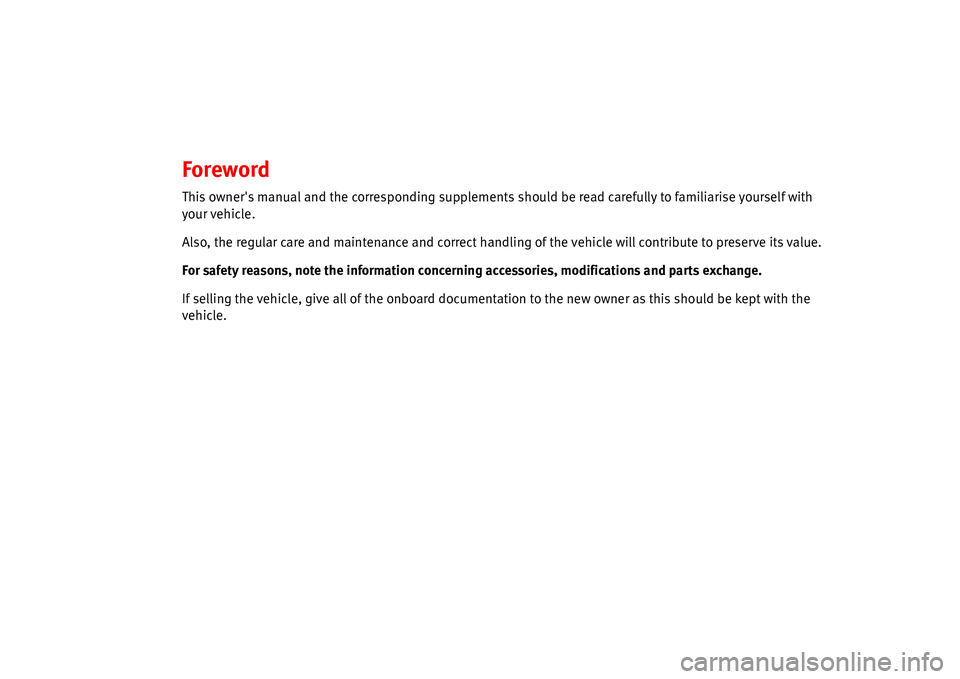
Foreword
This owner's manual and the corresponding supplements should be read carefully to familiarise yourself with
your vehicle.
Also, the regular care and maintenance and correct handling of the vehicle will contribute to preserve its value.
For safety reasons, note the information concerning accessories, modifications and parts exchange.
If selling the vehicle, give all of the onboard documentation to the new owner as this should be kept with the
vehicle.
Page 6 of 70

Contents3
Turning the iPod® on and off. . . . . . . . . . . . . .
Control of the iPod® through the sound
system. . . . . . . . . . . . . . . . . . . . . . . . . . . . . . . . . . .
USB* Connection . . . . . . . . . . . . . . . . . . .
Connecting a memory stick / MP3 player. . .
Authorised memory devices and radios . . . .
Playing music files with the radio. . . . . . . . . .
MP3 mode. . . . . . . . . . . . . . . . . . . . . . . . . . . .
Notes about CD-R (Recordable CD)/ CD-RW
(Rewritable CD). . . . . . . . . . . . . . . . . . . . . . . . . . .
What are MP3 files?. . . . . . . . . . . . . . . . . . . . . . .
Supported recording formats. . . . . . . . . . . . . .
ID3 field data. . . . . . . . . . . . . . . . . . . . . . . . . . . . .
Structure of folders and files . . . . . . . . . . . . . .
Display mode (SCAN button) . . . . . . . . . . . . . .
Activating hidden functions using buttons
1- 6 . . . . . . . . . . . . . . . . . . . . . . . . . . . . . . . . . . . . . .
PROG-System. . . . . . . . . . . . . . . . . . . . . . . .
PROG settings. . . . . . . . . . . . . . . . . . . . . . . . . . . .
Settings. . . . . . . . . . . . . . . . . . . . . . . . . . . . . . . . . .
Possible functions and settings of the PROG-
System. . . . . . . . . . . . . . . . . . . . . . . . . . . . . . . . . . .
Coding. . . . . . . . . . . . . . . . . . . . . . . . . . . . . . . . .
Coding (anti-theft protection, function lock)
Activating the code
. . . . . . . . . . . . . . . . . . . . . . .
Select and activate the CODE function . . . . .
Entering the safety code . . . . . . . . . . . . . . . . . .
Waiting times . . . . . . . . . . . . . . . . . . . . . . . . . . . .
Making the radio operational again. . . . . . . .
Deactivating the code (removing block). . . .
Other information . . . . . . . . . . . . . . . . . .
Radio Data System (RDS). . . . . . . . . . . . . . . . . .
Conditions for radio reception. . . . . . . . . . . . .
Care and maintenance. . . . . . . . . . . . .
Warranty . . . . . . . . . . . . . . . . . . . . . . . . . . . . . . . . .
Technical specifications. . . . . . . . . . .
Technical specifications. . . . . . . . . . . . . . . . . . .
Index . . . . . . . . . . . . . . . . . . . . . . . . . . . . . . . . . . 39
39
42
42
43
45
47
47
47
47
48
49
50
52
54
54
54
5557
57
57
58
58
59
59
60
61
61
61
62
62
63
63
64
Page 65 of 70

Care and maintenance 62
Care and maintenance
Warranty
The design of this car radio guarantees maintenance-free operation for a long
period. Should you encounter a problem, please contact your Authorised Seat
Dealer
Warranty
The same warranty conditions apply for our car radio systems as apply for new
vehicles.
Notes
A warranty claim may not be made if the damage has been caused by incor-
rect use of the system or by repairs not carried out by a qualified technician.
In addition, there should be no external damage.
In the event of a fault, the authorised SEAT dealer must be given the radio
card with the code and apparatus number.
Page 67 of 70

Index 64
Index
A
Activating hidden functions using AUX button . 33
Activating hidden functions using buttons 1-6 28,
52
Activating hidden functions using CD/CD6 button .
30
Activating PROG system . . . . . . . . . . . . . . . . . . . 54
Activating the code . . . . . . . . . . . . . . . . . . . . . . . 57
Adaptor . . . . . . . . . . . . . . . . . . . . . . . . . . . . . . . . 35
enter . . . . . . . . . . . . . . . . . . . . . . . . . . . . . 35, 37
select . . . . . . . . . . . . . . . . . . . . . . . . . . . . 35, 37
Ambient temperature . . . . . . . . . . . . . . . . . . . . . 35
Amplifier . . . . . . . . . . . . . . . . . . . . . . . . . . . . . 9, 15
Amplifier: Settings and storing . . . . . . . . . . . . . 17
Antitheft protection . . . . . . . . . . . . . . . . . . . . . . . . 6
Apple* iPod connection . . . . . . . . . . . . . . . . . . . 34
Attach
iPod . . . . . . . . . . . . . . . . . . . . . . . . . . . . . 36, 38
Authorisations
memory sticks . . . . . . . . . . . . . . . . . . . . . . . . 44
radio equipment . . . . . . . . . . . . . . . . . . . . . . 44
reproductores MP3 . . . . . . . . . . . . . . . . . . . . 43
Automatic change of regional programme . . . . 55
automatic LEARN in radio mode . . . . . . . . . . . . . 55
Automatic memory of AUTOSTORE stations . . . 20
AUX mode . . . . . . . . . . . . . . . . . . . . . . . . . . . . . . 32
AUX-IN Operation . . . . . . . . . . . . . . . . . . . . . . . . 14
B
Balance BAL . . . . . . . . . . . . . . . . . . . . . . . . . . . . . 16
BASS . . . . . . . . . . . . . . . . . . . . . . . . . . . . . . . . . . 15
Battery . . . . . . . . . . . . . . . . . . . . . . . . . . . . . . . . . 35
Brief instructions . . . . . . . . . . . . . . . . . . . . . . . . . . 9
C
Care and maintenance . . . . . . . . . . . . . . . . . . . . 62
CD changer . . . . . . . . . . . . . . . . . . . . . . . . . . . . . 35
CD mode . . . . . . . . . . . . . . . . . . . . . . . . . . . . . . . 11
CD6 mode . . . . . . . . . . . . . . . . . . . . . . . . . . . . . . 13
Classes of programme (PTY). Only in RDS mode 24
Coding . . . . . . . . . . . . . . . . . . . . . . . . . . . . . . . . . 57
Coding (anti-theft protection, function lock) . . . 57
Compact Disc . . . . . . . . . . . . . . . . . . . . . . . . . . . 27
Compatible functions . . . . . . . . . . . . . . . . . . . . . 34
Compatible music formats . . . . . . . . . . . . . . . . . 44
Compatible radio equiipment . . . . . . . . . . . . . . 34
Conditions for radio reception . . . . . . . . . . . . . . 61
Confirmation signal ON/OFF . . . . . . . . . . . . . . . 55
Connecting a memory stick . . . . . . . . . . . . . . . . 42
Connecting an MP3 player . . . . . . . . . . . . . . . . . 42
D
Deactivating the code (removing the block) . . . 60Device for broadcasting traffic messages while AUX
is playing . . . . . . . . . . . . . . . . . . . . . . . . . . 32
Device for broadcasting traffic messages while CD
is playing . . . . . . . . . . . . . . . . . . . . . . . . . . 30
Different options for settings . . . . . . . . . . . . . . . . 8
Display . . . . . . . . . . . . . . . . . . . . . . . . . . . . . . 10, 11
Display mode (SCAN button) . . . . . . . . . . . . . . . 50
E
Ending AUX mode . . . . . . . . . . . . . . . . . . . . . . . . 32
Ending CD mode . . . . . . . . . . . . . . . . . . . . . . . . . 30
F
Fader FAD . . . . . . . . . . . . . . . . . . . . . . . . . . . . . . . 16
Fast forward or reverse tracks . . . . . . . . . . . . . . 28
FOLDER RANDOM . . . . . . . . . . . . . . . . . . . . . . . . 52
FOLDER SCAN . . . . . . . . . . . . . . . . . . . . . . . . . . . 52
FOLDER-TRACK . . . . . . . . . . . . . . . . . . . . . . . . . . . 51
Formats . . . . . . . . . . . . . . . . . . . . . . . . . . . . . . . . 34
Function confirmation . . . . . . . . . . . . . . . . . . . . . . 8
Functions . . . . . . . . . . . . . . . . . . . . . . . . . . . . . . . 34
G
General information . . . . . . . . . . . . . . . . . . . . . . 34