2008 PONTIAC GRAND PRIX Tire pressure
[x] Cancel search: Tire pressurePage 117 of 450

Instrument Panel Overview...............................3-4
Hazard Warning Flashers................................3-6
Other Warning Devices...................................3-6
Horn .............................................................3-6
Tilt Wheel.....................................................3-7
Turn Signal/Multifunction Lever.........................3-7
Turn and Lane-Change Signals........................3-8
Headlamp High/Low-Beam Changer..................3-9
Flash-to-Pass.................................................3-9
Windshield Wiper Lever.................................3-10
Cruise Control..............................................3-12
Exterior Lamps.............................................3-16
Headlamps on Reminder................................3-17
Daytime Running Lamps (DRL).......................3-17
Fog Lamps ..................................................3-18
Exterior Lighting Battery Saver........................3-19
Interior Lamps..............................................3-19
Instrument Panel Brightness...........................3-19
Courtesy Lamps...........................................3-19
Dome Lamp .................................................3-20
Entry Lighting...............................................3-20
Delayed Entry Lighting...................................3-20
Delayed Exit Lighting.....................................3-21
Front Reading Lamps....................................3-21
Overhead Console Reading Lamps.................3-21
Rear Assist Handle Reading Lamps................3-21
Electric Power Management...........................3-22Battery Run-Down Protection..........................3-22
Head-Up Display (HUD).................................3-23
Accessory Power Outlet(s).............................3-26
Ashtray(s) and Cigarette Lighter......................3-27
Climate Controls............................................3-28
Climate Control System.................................3-28
Dual Automatic Climate Control System...........3-32
Outlet Adjustment.........................................3-36
Passenger Compartment Air Filter...................3-36
Warning Lights, Gages, and Indicators............3-38
Instrument Panel Cluster................................3-39
Speedometer and Odometer...........................3-40
Tachometer.................................................3-40
Safety Belt Reminders...................................3-41
Airbag Readiness Light..................................3-42
Passenger Airbag Status Indicator...................3-43
Up-Shift Light...............................................3-45
Brake System Warning Light..........................3-45
Anti-lock Brake System (ABS) Warning Light. . . .3-47
Traction Control System (TCS) Warning Light . . .3-47
Enhanced Traction System Warning Light.........3-48
Engine Coolant Temperature Warning Light......3-48
Engine Coolant Temperature Gage..................3-49
Tire Pressure Light.......................................3-49
Malfunction Indicator Lamp.............................3-50
Oil Pressure Light.........................................3-52
Section 3 Instrument Panel
3-1
Page 165 of 450

Engine Coolant Temperature Gage
The vehicle has a gage
that shows the engine
coolant temperature.
If the gage pointer moves into the shaded area, the
engine is too hot. That reading means the engine
coolant has overheated. If you have been operating
the vehicle under normal driving conditions, you should
pull off the road, stop the vehicle, and turn off the
engine as soon as possible.
SeeCooling System on page 5-30for more information.
Tire Pressure Light
This light comes on brie�y
when the engine is started.
This light will also come on when one or more of your
tires are signi�cantly underin�ated.
A tire pressure message in the Driver Information
Center (DIC), may accompany the light. SeeDIC
Warnings and Messages on page 3-67for more
information.
Stop and check your tires as soon as it is safe to
do so. If underin�ated, in�ate to the proper pressure.
SeeTires on page 5-62for more information.
If a problem is detected with the Tire Pressure
Monitor System, this light will �ash for approximately
60 seconds and then stay on solid for the remainder
of the ignition cycle. SeeTire Pressure Monitor System
on page 5-71for more information.
3-49
Page 174 of 450

AVERAGE SPEED:The average speed is displayed in
miles per hour (mph) or kilometers per hour (km/h).
The average speed is calculated from the various
vehicle speeds recorded since the last reset of this
menu item. To reset the average speed, press the
set/reset button. The display will return to zero.
Press the trip odometer button again to advance to
the next screen.
TIME ELAPSED:This screen can be used as a
stopwatch. The display can show the hours, minutes
and seconds. The elapsed time indicator will record up
to 99 hours, 59 minutes and 59 seconds, then it will
reset to zero and continue counting.
To set the time elapsed function:
1. Press the set/reset button for less than two seconds
to start or stop the timer.
2. Press and hold the set/reset button for more than
two seconds to reset the timer back to zero.
Press the trip odometer button again to advance to
the next screen.
Set/Reset
r(Set/Reset):Press this button to set or reset a
mode item when using the trip odometer or option
buttons.
Options
4(Options):Press this button to access the Date,
Language, Display Units, Daytime Display Enhancement,
Engine Oil Monitor System, Compass Calibration,
Personal Programming modes, and Tire Pressure
readings.
Date:This menu sets the date.
The time is set through the radio. SeeSetting the
Clock on page 3-95for more information.
To set the date:
1. Press the options button until the date is displayed
on the DIC.
2. Press the set/reset button to access the RESET
YEAR screen. The second position in the year
will be selected. Press and hold the set/reset button
to scroll through the available digits. Release the
button when the correct digit appears.
3. Press the options button to advance to the �rst
position in the year. Press and hold the set/reset
button to scroll through the available digits.
Release the button when the correct digit appears.
4. Press the options button to advance to the
months of the year.
3-58
Page 176 of 450
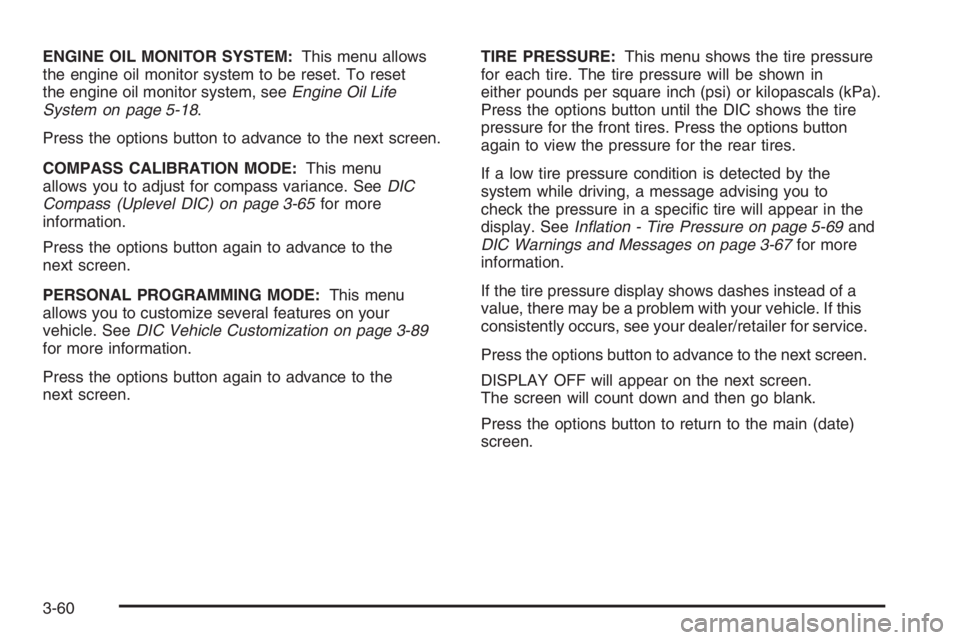
ENGINE OIL MONITOR SYSTEM:This menu allows
the engine oil monitor system to be reset. To reset
the engine oil monitor system, seeEngine Oil Life
System on page 5-18.
Press the options button to advance to the next screen.
COMPASS CALIBRATION MODE:This menu
allows you to adjust for compass variance. SeeDIC
Compass (Uplevel DIC) on page 3-65for more
information.
Press the options button again to advance to the
next screen.
PERSONAL PROGRAMMING MODE:This menu
allows you to customize several features on your
vehicle. SeeDIC Vehicle Customization on page 3-89
for more information.
Press the options button again to advance to the
next screen.TIRE PRESSURE:This menu shows the tire pressure
for each tire. The tire pressure will be shown in
either pounds per square inch (psi) or kilopascals (kPa).
Press the options button until the DIC shows the tire
pressure for the front tires. Press the options button
again to view the pressure for the rear tires.
If a low tire pressure condition is detected by the
system while driving, a message advising you to
check the pressure in a speci�c tire will appear in the
display. SeeInflation - Tire Pressure on page 5-69and
DIC Warnings and Messages on page 3-67for more
information.
If the tire pressure display shows dashes instead of a
value, there may be a problem with your vehicle. If this
consistently occurs, see your dealer/retailer for service.
Press the options button to advance to the next screen.
DISPLAY OFF will appear on the next screen.
The screen will count down and then go blank.
Press the options button to return to the main (date)
screen.
3-60
Page 179 of 450

To use the retro-active reset feature, press and hold the
set/reset button for at least three seconds. The trip
odometer will display the number of miles or kilometers
driven since the ignition was last turned on and the
vehicle began moving. Once the vehicle has begun
moving, the trip odometer will accumulate mileage. For
example, if the vehicle was driven 5.0 miles (8.0 km)
before the vehicle is started again, and then the
retro-active reset feature is activated, the display will
show 5.0 miles (8.0 km). As the vehicle begins moving,
the display will increase to 5.1 miles (8.2 km), 5.2 miles
(8.4 km), etc.
If the retro-active reset feature is activated after the
vehicle is started, but before it begins moving, the display
will show the number of miles or kilometers that were
driven during the last ignition cycle.
Press the trip odometer button again to access the
odometer.
Set/Reset
r(Set/Reset):Press this button to set or reset a
menu item when using the trip odometer or options
buttons.
Options
4(Options):Press this button to access the Date,
Language, Display Units, Daytime Display Enhancement,
Engine Oil Monitor System, Personal Programming
modes, and Tire Pressure readings.
Date:This menu sets the date.
The time is set through the radio. SeeSetting the
Clock on page 3-95for more information.
To set the date:
1. Press the options button until the date is displayed
on the DIC.
2. Press the set/reset button to access the RESET
YEAR screen. The second position in the year
will be selected. Press and hold the set/reset button
to scroll through the available digits. Release the
button when the correct digit appears.
3. Press the options button to advance to the �rst
position in the year. Press and hold the set/reset
button to scroll through the available digits. Release
the button when the correct digit appears.
4. Press the options button to advance to the months
of the year.
3-63
Page 181 of 450
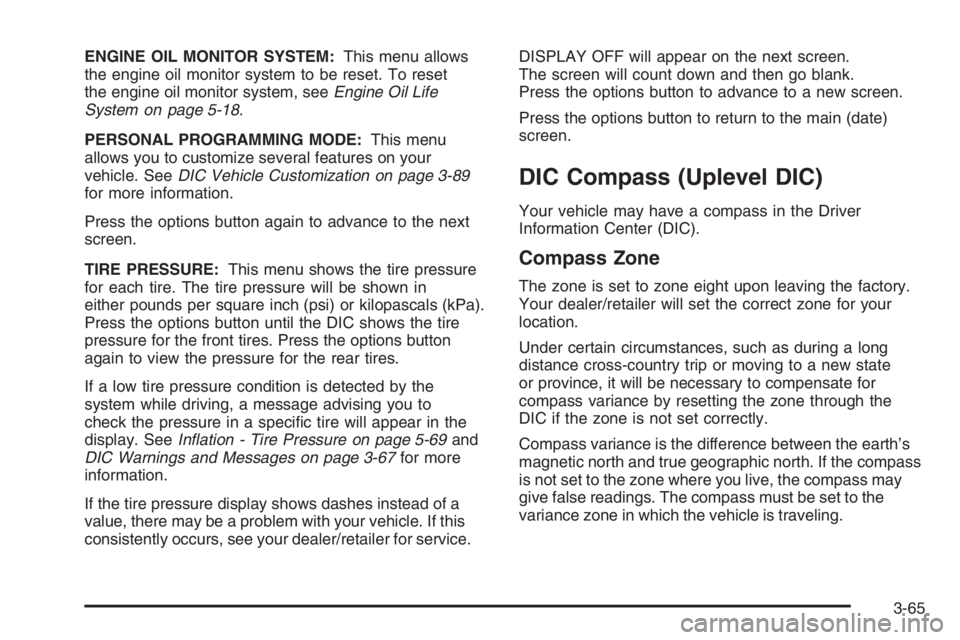
ENGINE OIL MONITOR SYSTEM:This menu allows
the engine oil monitor system to be reset. To reset
the engine oil monitor system, seeEngine Oil Life
System on page 5-18.
PERSONAL PROGRAMMING MODE:This menu
allows you to customize several features on your
vehicle. SeeDIC Vehicle Customization on page 3-89
for more information.
Press the options button again to advance to the next
screen.
TIRE PRESSURE:This menu shows the tire pressure
for each tire. The tire pressure will be shown in
either pounds per square inch (psi) or kilopascals (kPa).
Press the options button until the DIC shows the tire
pressure for the front tires. Press the options button
again to view the pressure for the rear tires.
If a low tire pressure condition is detected by the
system while driving, a message advising you to
check the pressure in a speci�c tire will appear in the
display. SeeInflation - Tire Pressure on page 5-69and
DIC Warnings and Messages on page 3-67for more
information.
If the tire pressure display shows dashes instead of a
value, there may be a problem with your vehicle. If this
consistently occurs, see your dealer/retailer for service.DISPLAY OFF will appear on the next screen.
The screen will count down and then go blank.
Press the options button to advance to a new screen.
Press the options button to return to the main (date)
screen.
DIC Compass (Uplevel DIC)
Your vehicle may have a compass in the Driver
Information Center (DIC).
Compass Zone
The zone is set to zone eight upon leaving the factory.
Your dealer/retailer will set the correct zone for your
location.
Under certain circumstances, such as during a long
distance cross-country trip or moving to a new state
or province, it will be necessary to compensate for
compass variance by resetting the zone through the
DIC if the zone is not set correctly.
Compass variance is the difference between the earth’s
magnetic north and true geographic north. If the compass
is not set to the zone where you live, the compass may
give false readings. The compass must be set to the
variance zone in which the vehicle is traveling.
3-65
Page 186 of 450
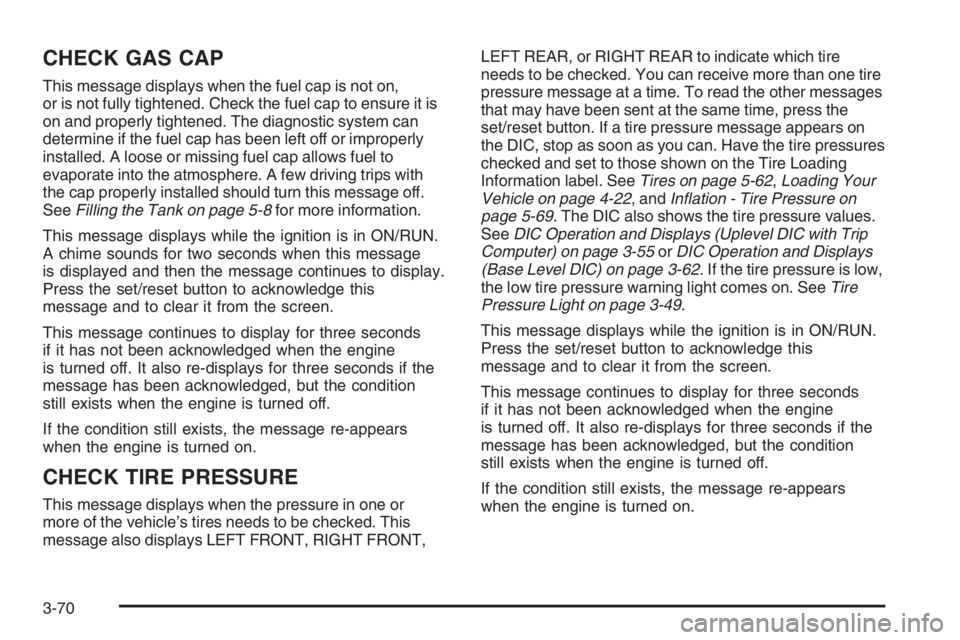
CHECK GAS CAP
This message displays when the fuel cap is not on,
or is not fully tightened. Check the fuel cap to ensure it is
on and properly tightened. The diagnostic system can
determine if the fuel cap has been left off or improperly
installed. A loose or missing fuel cap allows fuel to
evaporate into the atmosphere. A few driving trips with
the cap properly installed should turn this message off.
SeeFilling the Tank on page 5-8for more information.
This message displays while the ignition is in ON/RUN.
A chime sounds for two seconds when this message
is displayed and then the message continues to display.
Press the set/reset button to acknowledge this
message and to clear it from the screen.
This message continues to display for three seconds
if it has not been acknowledged when the engine
is turned off. It also re-displays for three seconds if the
message has been acknowledged, but the condition
still exists when the engine is turned off.
If the condition still exists, the message re-appears
when the engine is turned on.
CHECK TIRE PRESSURE
This message displays when the pressure in one or
more of the vehicle’s tires needs to be checked. This
message also displays LEFT FRONT, RIGHT FRONT,LEFT REAR, or RIGHT REAR to indicate which tire
needs to be checked. You can receive more than one tire
pressure message at a time. To read the other messages
that may have been sent at the same time, press the
set/reset button. If a tire pressure message appears on
the DIC, stop as soon as you can. Have the tire pressures
checked and set to those shown on the Tire Loading
Information label. SeeTires on page 5-62,Loading Your
Vehicle on page 4-22, andInflation - Tire Pressure on
page 5-69. The DIC also shows the tire pressure values.
SeeDIC Operation and Displays (Uplevel DIC with Trip
Computer) on page 3-55orDIC Operation and Displays
(Base Level DIC) on page 3-62. If the tire pressure is low,
the low tire pressure warning light comes on. SeeTire
Pressure Light on page 3-49.
This message displays while the ignition is in ON/RUN.
Press the set/reset button to acknowledge this
message and to clear it from the screen.
This message continues to display for three seconds
if it has not been acknowledged when the engine
is turned off. It also re-displays for three seconds if the
message has been acknowledged, but the condition
still exists when the engine is turned off.
If the condition still exists, the message re-appears
when the engine is turned on.
3-70
Page 200 of 450

SERVICE TIRE MONITOR SYSTEM
This message displays if a part on the Tire Pressure
Monitor System (TPMS) is not working properly. The tire
pressure light also �ashes and then remains on during
the same ignition cycle. SeeTire Pressure Light on
page 3-49. Several conditions may cause this message
to appear. SeeTire Pressure Monitor Operation on
page 5-72for more information. If the warning comes on
and stays on, there may be a problem with the TPMS.
See your dealer/retailer.
This message displays only while the ignition is in
ON/RUN. Press the set/reset button to acknowledge
this message and to clear it from the screen.
This message continues to display if it has not
been acknowledged when the engine is turned off.
It also re-displays for three seconds if the message
has been acknowledged, but the condition still exists
when the engine is turned off.
If the condition still exists, the message re-appears
when the engine is turned on.
SERVICE TRACTION SYSTEM
This symbol comes on
with this message.
If the vehicle has the traction system, this message
displays when the system is not functioning properly.
A warning light also appears on the instrument panel
cluster. SeeTraction Control System (TCS) Warning
Light on page 3-47. SeeTraction Control System (TCS)
on page 4-6orEnhanced Traction System (ETS) on
page 4-7for more information. Have the system serviced
by your dealer/retailer as soon as possible.
This message displays only while the ignition is in
ON/RUN. A chime sounds for two seconds while this
message is displayed. Press the set/reset button
to acknowledge this message and to clear it from
the screen.
This message continues to display if it has not
been acknowledged when the engine is turned off.
It also re-displays for three seconds if the message
has been acknowledged, but the condition still exists
when the engine is turned off.
If the condition still exists, the message re-appears
when the engine is turned on.
3-84