2008 PONTIAC GRAND PRIX volume
[x] Cancel search: volumePage 115 of 450

Your Responsibility
Increase the radio volume if you cannot hear the
OnStar advisor. If the light next to the OnStar buttons
is red, this means that your system is not functioning
properly and should be checked by your dealer/retailer.
If the light appears clear (no light is appearing),
your OnStar subscription has expired. You can
always press the OnStar button to con�rm that
your OnStar equipment is active.
Storage Areas
Glove Box
To open the glove box, lift up on the lever.
Cupholder(s)
There are two cupholders in the front of the
center console.
Cupholder Installation and Removal
Your vehicle may also have a rear cupholder that can
be installed by aligning it to the console and snapping
it into place. To remove, pull it up from the console.
2-43
Page 212 of 450
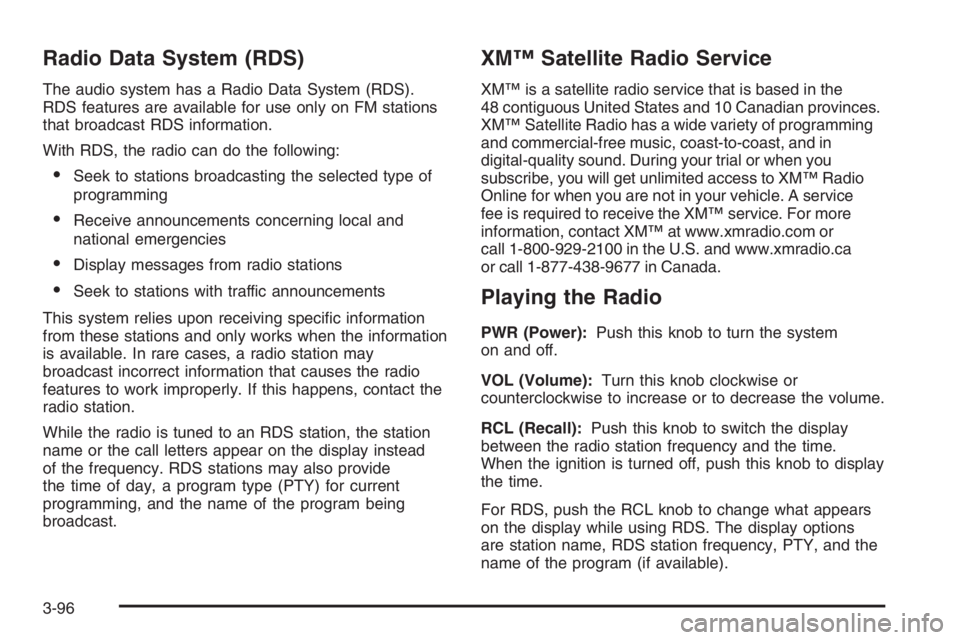
Radio Data System (RDS)
The audio system has a Radio Data System (RDS).
RDS features are available for use only on FM stations
that broadcast RDS information.
With RDS, the radio can do the following:
Seek to stations broadcasting the selected type of
programming
Receive announcements concerning local and
national emergencies
Display messages from radio stations
Seek to stations with traffic announcements
This system relies upon receiving speci�c information
from these stations and only works when the information
is available. In rare cases, a radio station may
broadcast incorrect information that causes the radio
features to work improperly. If this happens, contact the
radio station.
While the radio is tuned to an RDS station, the station
name or the call letters appear on the display instead
of the frequency. RDS stations may also provide
the time of day, a program type (PTY) for current
programming, and the name of the program being
broadcast.
XM™ Satellite Radio Service
XM™ is a satellite radio service that is based in the
48 contiguous United States and 10 Canadian provinces.
XM™ Satellite Radio has a wide variety of programming
and commercial-free music, coast-to-coast, and in
digital-quality sound. During your trial or when you
subscribe, you will get unlimited access to XM™ Radio
Online for when you are not in your vehicle. A service
fee is required to receive the XM™ service. For more
information, contact XM™ at www.xmradio.com or
call 1-800-929-2100 in the U.S. and www.xmradio.ca
or call 1-877-438-9677 in Canada.
Playing the Radio
PWR (Power):Push this knob to turn the system
on and off.
VOL (Volume):Turn this knob clockwise or
counterclockwise to increase or to decrease the volume.
RCL (Recall):Push this knob to switch the display
between the radio station frequency and the time.
When the ignition is turned off, push this knob to display
the time.
For RDS, push the RCL knob to change what appears
on the display while using RDS. The display options
are station name, RDS station frequency, PTY, and the
name of the program (if available).
3-96
Page 213 of 450
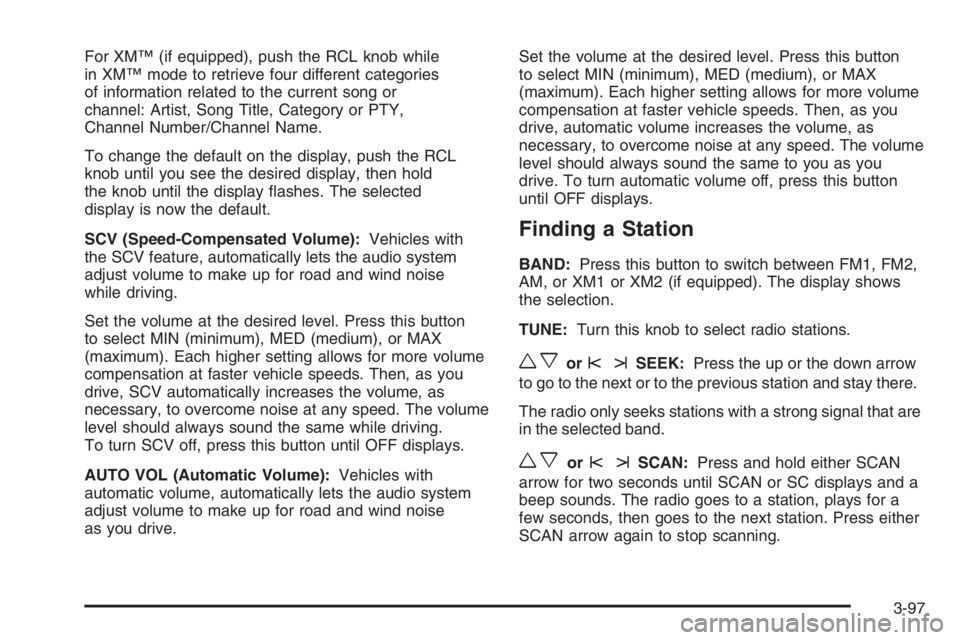
For XM™ (if equipped), push the RCL knob while
in XM™ mode to retrieve four different categories
of information related to the current song or
channel: Artist, Song Title, Category or PTY,
Channel Number/Channel Name.
To change the default on the display, push the RCL
knob until you see the desired display, then hold
the knob until the display �ashes. The selected
display is now the default.
SCV (Speed-Compensated Volume):Vehicles with
the SCV feature, automatically lets the audio system
adjust volume to make up for road and wind noise
while driving.
Set the volume at the desired level. Press this button
to select MIN (minimum), MED (medium), or MAX
(maximum). Each higher setting allows for more volume
compensation at faster vehicle speeds. Then, as you
drive, SCV automatically increases the volume, as
necessary, to overcome noise at any speed. The volume
level should always sound the same while driving.
To turn SCV off, press this button until OFF displays.
AUTO VOL (Automatic Volume):Vehicles with
automatic volume, automatically lets the audio system
adjust volume to make up for road and wind noise
as you drive.Set the volume at the desired level. Press this button
to select MIN (minimum), MED (medium), or MAX
(maximum). Each higher setting allows for more volume
compensation at faster vehicle speeds. Then, as you
drive, automatic volume increases the volume, as
necessary, to overcome noise at any speed. The volume
level should always sound the same to you as you
drive. To turn automatic volume off, press this button
until OFF displays.
Finding a Station
BAND:Press this button to switch between FM1, FM2,
AM, or XM1 or XM2 (if equipped). The display shows
the selection.
TUNE:Turn this knob to select radio stations.
wxorstSEEK:Press the up or the down arrow
to go to the next or to the previous station and stay there.
The radio only seeks stations with a strong signal that are
in the selected band.
wxorstSCAN:Press and hold either SCAN
arrow for two seconds until SCAN or SC displays and a
beep sounds. The radio goes to a station, plays for a
few seconds, then goes to the next station. Press either
SCAN arrow again to stop scanning.
3-97
Page 217 of 450
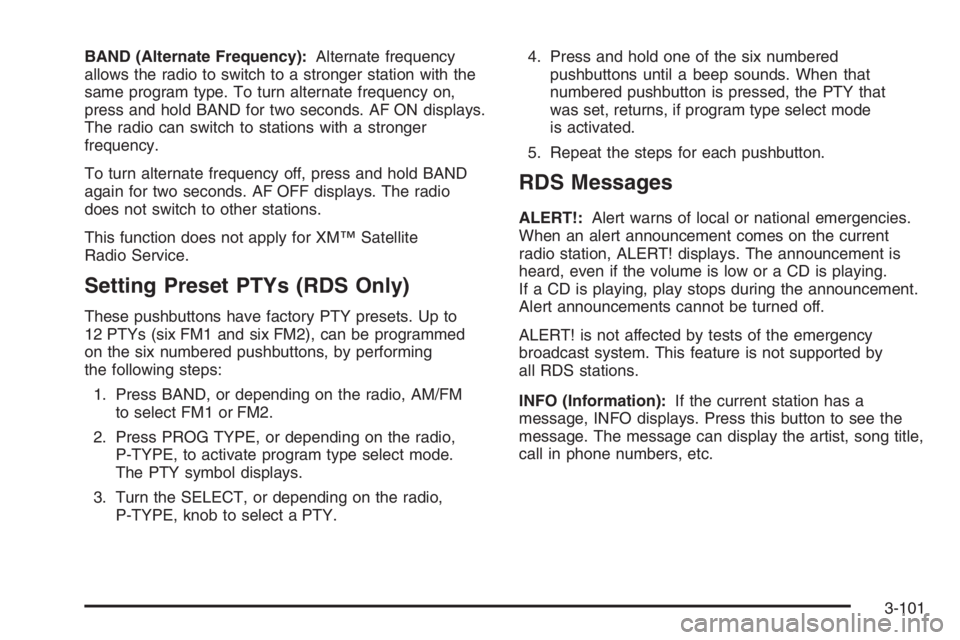
BAND (Alternate Frequency):Alternate frequency
allows the radio to switch to a stronger station with the
same program type. To turn alternate frequency on,
press and hold BAND for two seconds. AF ON displays.
The radio can switch to stations with a stronger
frequency.
To turn alternate frequency off, press and hold BAND
again for two seconds. AF OFF displays. The radio
does not switch to other stations.
This function does not apply for XM™ Satellite
Radio Service.
Setting Preset PTYs (RDS Only)
These pushbuttons have factory PTY presets. Up to
12 PTYs (six FM1 and six FM2), can be programmed
on the six numbered pushbuttons, by performing
the following steps:
1. Press BAND, or depending on the radio, AM/FM
to select FM1 or FM2.
2. Press PROG TYPE, or depending on the radio,
P-TYPE, to activate program type select mode.
The PTY symbol displays.
3. Turn the SELECT, or depending on the radio,
P-TYPE, knob to select a PTY.4. Press and hold one of the six numbered
pushbuttons until a beep sounds. When that
numbered pushbutton is pressed, the PTY that
was set, returns, if program type select mode
is activated.
5. Repeat the steps for each pushbutton.
RDS Messages
ALERT!:Alert warns of local or national emergencies.
When an alert announcement comes on the current
radio station, ALERT! displays. The announcement is
heard, even if the volume is low or a CD is playing.
If a CD is playing, play stops during the announcement.
Alert announcements cannot be turned off.
ALERT! is not affected by tests of the emergency
broadcast system. This feature is not supported by
all RDS stations.
INFO (Information):If the current station has a
message, INFO displays. Press this button to see the
message. The message can display the artist, song title,
call in phone numbers, etc.
3-101
Page 218 of 450
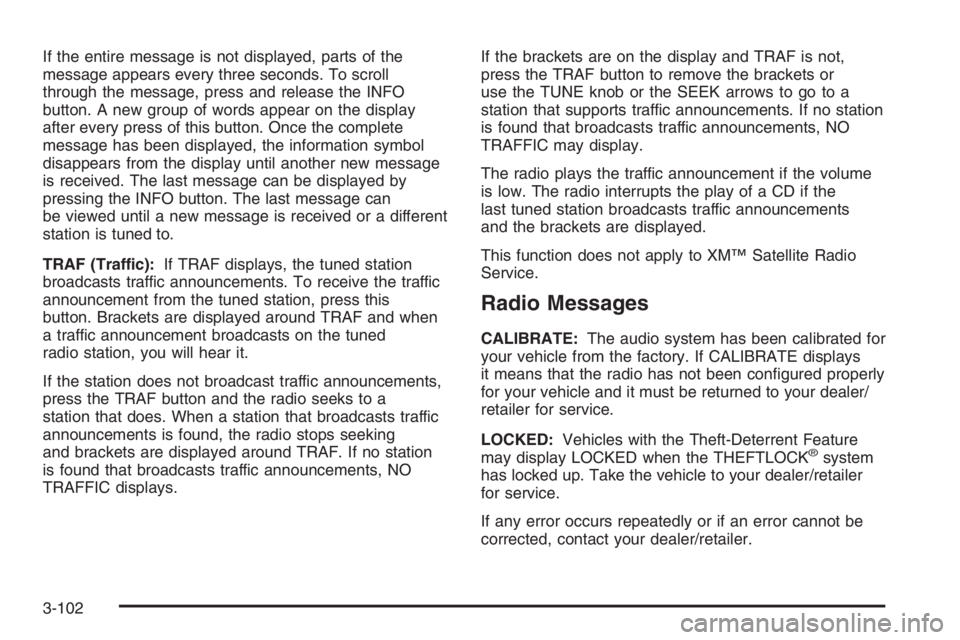
If the entire message is not displayed, parts of the
message appears every three seconds. To scroll
through the message, press and release the INFO
button. A new group of words appear on the display
after every press of this button. Once the complete
message has been displayed, the information symbol
disappears from the display until another new message
is received. The last message can be displayed by
pressing the INFO button. The last message can
be viewed until a new message is received or a different
station is tuned to.
TRAF (Traffic):If TRAF displays, the tuned station
broadcasts traffic announcements. To receive the traffic
announcement from the tuned station, press this
button. Brackets are displayed around TRAF and when
a traffic announcement broadcasts on the tuned
radio station, you will hear it.
If the station does not broadcast traffic announcements,
press the TRAF button and the radio seeks to a
station that does. When a station that broadcasts traffic
announcements is found, the radio stops seeking
and brackets are displayed around TRAF. If no station
is found that broadcasts traffic announcements, NO
TRAFFIC displays.If the brackets are on the display and TRAF is not,
press the TRAF button to remove the brackets or
use the TUNE knob or the SEEK arrows to go to a
station that supports traffic announcements. If no station
is found that broadcasts traffic announcements, NO
TRAFFIC may display.
The radio plays the traffic announcement if the volume
is low. The radio interrupts the play of a CD if the
last tuned station broadcasts traffic announcements
and the brackets are displayed.
This function does not apply to XM™ Satellite Radio
Service.
Radio Messages
CALIBRATE:The audio system has been calibrated for
your vehicle from the factory. If CALIBRATE displays
it means that the radio has not been con�gured properly
for your vehicle and it must be returned to your dealer/
retailer for service.
LOCKED:Vehicles with the Theft-Deterrent Feature
may display LOCKED when the THEFTLOCK
®system
has locked up. Take the vehicle to your dealer/retailer
for service.
If any error occurs repeatedly or if an error cannot be
corrected, contact your dealer/retailer.
3-102
Page 220 of 450

To load more than one CD but less than six, complete
Steps 1 through 3. When �nished loading CDs, the
radio begins to play the last CD loaded.
If more than one CD has been loaded, a number for
each CD displays.
Playing a Speci�c Loaded CD
For every CD loaded, a number appears on the display.
To play a speci�c CD, �rst press the CD AUX button,
then press the numbered pushbutton that corresponds to
the CD. A small bar appears under the CD number
that is playing and the track number displays.
If an error appears on the display, see “CD Messages”
later in this section.
LOAD/CD
Z(Eject):Press the CD eject side of this
button to eject a CD(s). A beep sounds and the indicator
light �ashes to indicate when a CD is being ejected.
REMOVE CD displays. The CD can be removed.
If the CD is not removed, after 25 seconds, the CD is
automatically pulled back into the player. If the CD is
pushed back into the player, before the 25 second time
period is complete, the player senses an error and tries
to eject the CD several times before stopping.Do not repeatedly press the CD eject button to eject a CD
after trying to push it in manually. The player’s 25-second
eject timer resets at each press of eject, causing the
player to not eject the CD until the 25-second time period
has elapsed.
Once the player stops and the CD is ejected, remove the
CD. After removing the CD, push the PWR knob off and
then on again, or wait for the system to reset. This clears
the CD-sensing feature and enables CDs to be loaded
into the player again.
\1 (Forward) or FWD|(Forward):Depending
on the radio that your vehicle has, the reverse arrows
will look different, but they function the same. Press
and hold this button to advance quickly within a track.
Sound is heard at a reduced volume. Release this
pushbutton to play the passage. The elapsed time of
the track displays.
RPT (Repeat):For the Radio with Six-Disc CD player,
use this feature to repeat one track or an entire CD.
To use repeat, do the following:
To repeat the track you are listening to, press and
release the RPT button. RPT displays. Press RPT
again to turn off repeat play.
To repeat the CD you are listening to, press and hold
the RPT button for two seconds. RPT displays. Press
RPT again to turn off repeat play.
3-104
Page 221 of 450

RDM 2 / RDM 3 / RDM (Random):Depending on the
radio, press this button to hear the tracks in random,
rather than sequential, order. RDM and the track number
displays. Press RDM again to turn off random play.
For the Radio with Six-Disc CD player, the tracks can
be listened to in random order, on one CD or on all
of the CDs.
To use random on the Radio with Six-Disc CD player,
do one of the following:
To play the tracks on the CD in random order, press
and release the RDM button. RANDOM ONE
displays. Press RDM again to turn off random play.
To play the tracks on all of the CDs that are loaded in
random order, press and hold RDM for more than
two seconds. A beep sounds and RANDOM ALL
displays. Press RDM again to turn off random play.
#3 (Next Folder):This button does not have a
function for non-MP3 CDs. Press this button to go to
the next MP3 folder.
4
sor{REV (Reverse):Depending on the radio
that your vehicle has, the reverse arrows will look
different, but they function the same. Press and hold
this button to reverse quickly within a track. Sound
is heard at a reduced volume. Release this pushbutton
to play the passage. The elapsed time of the track
displays.6
!(Previous Folder):This button does not have a
function for non-MP3 CDs. Press this button to go to
the previous MP3 folder.
EQ or AUTO EQ (Equalization):Press EQ, or
depending on the radio, AUTO EQ, to select the desired
customized equalization setting while playing a CD.
The equalization is automatically set when a CD
is played. See “EQ” or “AUTO EQ” listed previously for
more information.
wSEEKx(Radios with CD):Press the SEEK
arrows to go to the previous or to the next track. Press
either arrow for more than two seconds to search
the previous or next tracks at two tracks per second.
When the desired track number displays, release
the arrow to stop searching and to play the track.
sSEEKt(Radio with Six-Disc CD Player):Press
the left arrow to go to the start of the current track, if more
than ten seconds have played. Press the right arrow to go
to the next track. If either arrow is held or pressed more
than once, the player continues moving backward or
forward through the CD.
wSCANx(Radios with CD):Press and hold either
arrow for more than two seconds until SCAN and the
track number displays and a beep sounds. The CD goes
to the next track, plays for a few seconds, then goes to
the next track. Press either arrow again to stop scanning.
3-105
Page 232 of 450
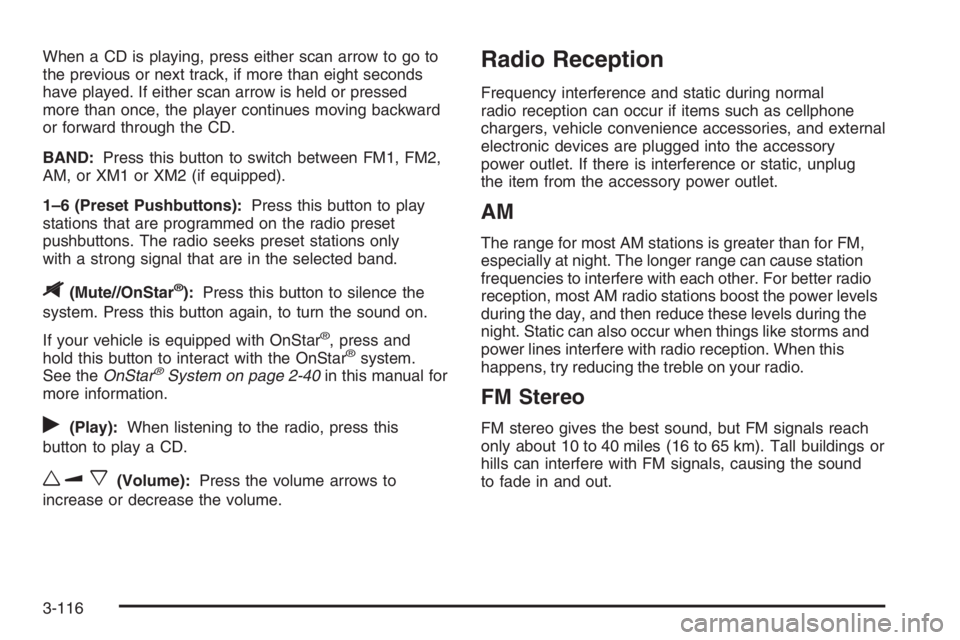
When a CD is playing, press either scan arrow to go to
the previous or next track, if more than eight seconds
have played. If either scan arrow is held or pressed
more than once, the player continues moving backward
or forward through the CD.
BAND:Press this button to switch between FM1, FM2,
AM, or XM1 or XM2 (if equipped).
1–6 (Preset Pushbuttons):Press this button to play
stations that are programmed on the radio preset
pushbuttons. The radio seeks preset stations only
with a strong signal that are in the selected band.
$(Mute//OnStar®):Press this button to silence the
system. Press this button again, to turn the sound on.
If your vehicle is equipped with OnStar
®, press and
hold this button to interact with the OnStar®system.
See theOnStar®System on page 2-40in this manual for
more information.
r(Play):When listening to the radio, press this
button to play a CD.
wux(Volume):Press the volume arrows to
increase or decrease the volume.
Radio Reception
Frequency interference and static during normal
radio reception can occur if items such as cellphone
chargers, vehicle convenience accessories, and external
electronic devices are plugged into the accessory
power outlet. If there is interference or static, unplug
the item from the accessory power outlet.
AM
The range for most AM stations is greater than for FM,
especially at night. The longer range can cause station
frequencies to interfere with each other. For better radio
reception, most AM radio stations boost the power levels
during the day, and then reduce these levels during the
night. Static can also occur when things like storms and
power lines interfere with radio reception. When this
happens, try reducing the treble on your radio.
FM Stereo
FM stereo gives the best sound, but FM signals reach
only about 10 to 40 miles (16 to 65 km). Tall buildings or
hills can interfere with FM signals, causing the sound
to fade in and out.
3-116