2008 Peugeot 407 C Dag brake light
[x] Cancel search: brake lightPage 7 of 211

1. Multifunction display.
2. Audio and telematics system.
3. Automatic air conditioning controls.
4. Deactivation of the parking assistance.
Central locking from the inside.
Alarm control.
Hazard warning lights.
SPORT suspension control.
Deactivation of the ESP system.
5. Front ashtray/lighter (100 W max).
6. Gear lever.
7. Handbrake.
8. Retractable cup/can holder.
9. Armrest with storage compartment.
10. 12 volt accessories socket
(100 W max).
11. Rear ashtray.
� 130
� 159
WIP Sound
WIP Com
Page 17 of 211

1
20
1. Coolant temperature indicator dial.
2. Lights on indicators:
dipped headlamps.
main beam headlamps.
front fog lamps.
rear fog lamps.
3. Rev counter dial.
4. Warning lights:
seat belts not fastened in the front.
fuel level.
left direction indicator.
5. Fuel level indicator dial.
5-DIAL PETROL-DIESEL MANUAL AND AUTOMATIC GEARBOX INSTRUMENT PA NELS
10. CHECK and trip recorder zero
reset and service display button.
11. Instrument panel display:
Total distance recorder.
Trip recorder.
Cruise control/speed limiter reference value.
Service indicator.
Direction advice (navigation)
CHECK (vehicle autotest).
Trip computer information displays.
Warning and status displays.
6. Warning lights:
handbrake applied �o�r� �b�r�a�k�e� �fl� �u�i�d� �l�e�v�e�l� �o�r�
electronic brake force
distribution fault.
right direction indicator.
7. Speedometer dial.
8. Warning lights:
emission control system.
anti-lock braking system (ABS).
passenger air bag disarmed.
pre-heat (Diesel engine starting)
9. Engine oil temperature indicator
dial. Automatic gearbox lever position
indicator.
12. Instrument panel lighting rheostat.
Page 20 of 211

1
23
Braking system warning
light
This indicates:
- handbrake applied or incorrectly released,
� � �-� � �a�n� �e�x�c�e�s�s�i�v�e� �d�r�o�p� �i�n� �t�h�e� �b�r�a�k�e� �fl� �u�i�d� level, in this case linked with the
STOP warning light,
- an electronic brake force distribu- tion malfunction, linked with the
STOP warning light.
WARNING LIGHTS WHICH ARE DISPLAYED ON THE INSTRUMENT PANEL
Seat belt warning light
When the ignition is switched
on, the warning light comes
on if a front occupant has not
fastened his seat belt or if he
unfastens it.
Fuel warning light
In certain driving conditions and
depending on the engine, the
distance which you will be able
to travel with the remaining fuel
may be less than 30 miles (50 kilometres)
(the capacity of the tank is approximately
67 litres).
Emission control system
warning light
This should switch off a few
seconds after the engine is
switched on.
When the engine is running, if the warn-
�i�n�g� �l�i�g�h�t� �fl� �a�s�h�e�s� �o�r� �c�o�m�e�s� �o�n� �c�o�n�t�i�n�u�-
ously, this indicates an emission control
system malfunction.
Contact a PEUGEOT dealer as soon
as possible. Passenger air bag
disarmed warning light *
If the warning light remains
on, this indicates that the
passenger air bag has been
disarmed intentionally.
This warning light is re-
peated on the instrument
panel screen in the case
of the last 2 faults.
Stop immediately in the two latter
cases. Consult a PEUGEOT dealer. Anti-lock braking system
(ABS) warning light
If it comes on continuously
above 6 mph (10 km/h), it
indica tes an ABS fault.
However, the vehicle retains conven-
tional servo-assisted braking.
Consult a PEUGEOT dealer.
This warning light is re-
peated on the instrument
panel screen.
Directional headlamps
warning light
� �W�h�e�n� �t�h�i�s� �fl� �a�s�h�e�s�,� �i�t� �i�n�d�i�c�a�t�e�s�
a malfunction of the directional
headlamps.
Consult a PEUGEOT dealer. Diesel engine pre-heat
warning light
Wait for the warning light to
switch off before starting.
The duration of the display
is determined by the exterior
climatic conditions.
This warning light is re-
peated on the instrument
panel screen.
Page 21 of 211
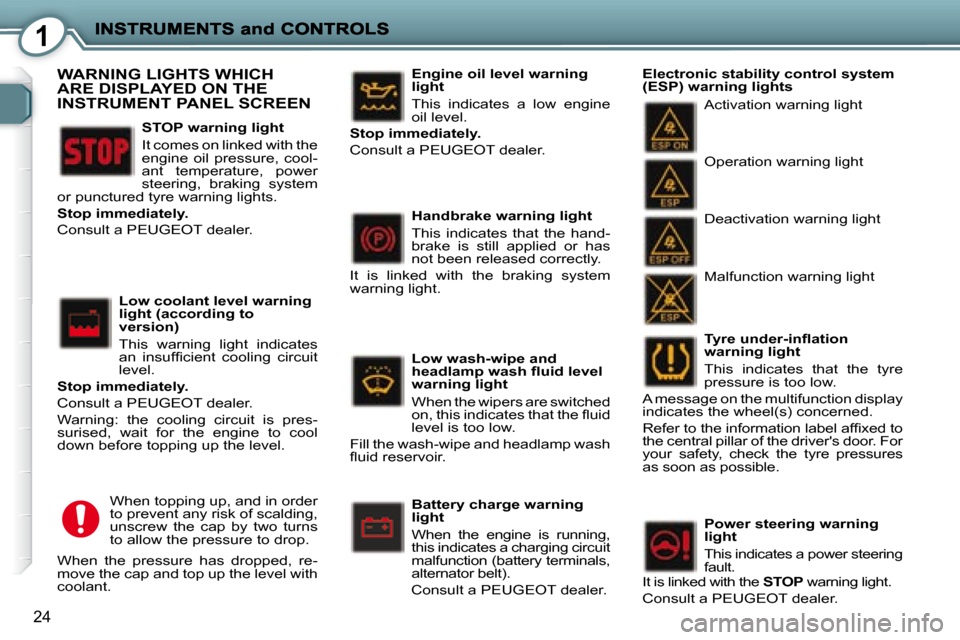
1
24
� � �T�y�r�e� �u�n�d�e�r�-�i�n�fl� �a�t�i�o�n�
warning light
This indicates that the tyre
pressure is too low.
A message on the multifunction display
indicates the wheel(s) concerned.
� �R�e�f�e�r� �t�o� �t�h�e� �i�n�f�o�r�m�a�t�i�o�n� �l�a�b�e�l� �a�f�fi� �x�e�d� �t�o�
the central pillar of the driver's door. For
your safety, check the tyre pressures
as soon as possible.
Electronic stability control system
(ESP) warning lights
Activation warning light
Operation warning light
Deactivation warning light
Malfunction warning light
Handbrake warning light
This indicates that the hand-
brake is still applied or has
not been released correctly.
It is linked with the braking system
warning light.
Low wash-wipe and
�h�e�a�d�l�a�m�p� �w�a�s�h� �fl� �u�i�d� �l�e�v�e�l�
warning light
When the wipers are switched
�o�n�,� �t�h�i�s� �i�n�d�i�c�a�t�e�s� �t�h�a�t� �t�h�e� �fl� �u�i�d�
level is too low.
Fill the wash-wipe and headlamp wash
�fl� �u�i�d� �r�e�s�e�r�v�o�i�r�.� �
Battery charge warning
light
When the engine is running,
this indicates a charging circuit
malfunction (battery terminals,
alternator belt).
Consult a PEUGEOT dealer. Engine oil level warning
light
This indicates a low engine
oil level.
Stop immediately.
Consult a PEUGEOT dealer.
WARNING LIGHTS WHICH ARE DISPLAYED ON THE INSTRUMENT PANEL SCREEN
STOP warning light
It comes on linked with the
engine oil pressure, cool-
ant temperature, power
steering, braking system
or punctured tyre warning lights.
Stop immediately.
Consult a PEUGEOT dealer.
Low coolant level warning
light (according to
version)
This warning light indicates
�a�n� �i�n�s�u�f�fi� �c�i�e�n�t� �c�o�o�l�i�n�g� �c�i�r�c�u�i�t�
level.
Stop immediately.
Consult a PEUGEOT dealer.
Warning: the cooling circuit is pres-
surised, wait for the engine to cool
down before topping up the level.
When topping up, and in order
to prevent any risk of scalding,
unscrew the cap by two turns
to allow the pressure to drop.
When the pressure has dropped, re-
move the cap and top up the level with
coolant. Power steering warning
light
This indicates a power steering
fault.
It is linked with the STOP warning light.
Consult a PEUGEOT dealer.
Page 22 of 211

1
25
� � �T�y�r�e� �u�n�d�e�r�-�i�n�fl� �a�t�i�o�n�
detection system warning
light
This indicates the absence or
malfunction of one or more
tyre pressure sensors or a system
fault.
Consult a PEUGEOT dealer.
Electronic engine
immobiliser warning light
This indicates an electronic
engine immobiliser system
malfunction.
Consult a PEUGEOT dealer. Front brake pads wear
warning light
This indicates that the brake
pads are worn.
For your safety, have them replaced
by a PEUGEOT dealer.
Fuel tank cap warning light
(according to version)
With the engine running, this
indicates that the fuel tank
cap is incorrectly secured or
absent.
It comes on in orange if the vehicle
speed is below 6 mph (10 km/h) and in
red if the vehicle speed is above 6 mph
(10 km/h).
Door/boot open warning
light
With the engine running, this
indicates that an access has
not been closed correctly.
An illustration on the multifunction
�d�i�s�p�l�a�y� �i�d�e�n�t�i�fi� �e�s� �t�h�e� �a�c�c�e�s�s�(�e�s�)� �c�o�n�-
cerned.
It comes on in orange if the vehicle
speed is below 6 mph (10 km/h) and in
red if the vehicle speed is above 6 mph
(10 km/h). Air bags warning light
This indicates an air bag
fault.
Consult a PEUGEOT dealer.
Automatic headlamp
beam adjustment system
warning light
This indicates that the auto-
matic headlamp height ad-
juster is faulty.
Consult a PEUGEOT dealer.
Punctured tyre warning
light
This indicates that one or
more punctured tyres have
been detected.
A message on the multifunction display
�i�d�e�n�t�i�fi� �e�s� �t�h�e� �w�h�e�e�l�(�s�)� �c�o�n�c�e�r�n�e�d�.�
It is linked with the STOP warning
light.
Stop immediately.
Change the damaged wheel and have
it repaired by a PEUGEOT dealer.
Engine oil pressure
warning light
This indicates that the engine
oil pressure is too low.
It is linked with the STOP warning
light.
Stop immediately if it comes on while
the engine is running.
If there is a lack of oil in the lubrication
circuit, top up the level and contact a
PEUGEOT dealer as soon as possible.
Page 94 of 211
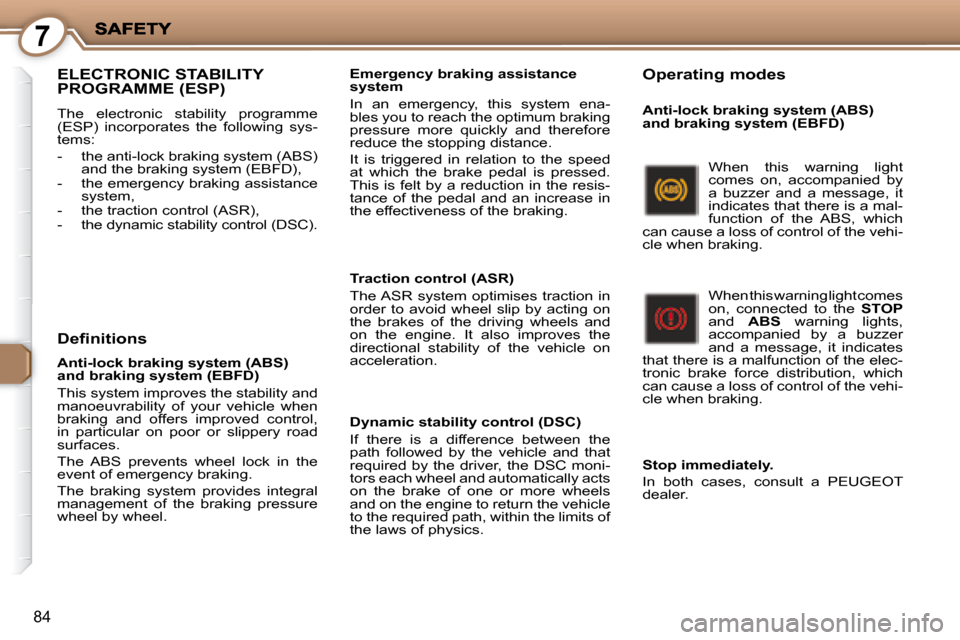
7
84
ELECTRONIC STABILITY PROGRAMME (ESP)
The electronic stability programme
(ESP) incorporates the following sys-
tems:
- the anti-lock braking system (ABS) and the braking system (EBFD),
- the emergency braking assistance system,
- the traction control (ASR),
- the dynamic stability control (DSC).
Traction control (ASR)
The ASR system optimises traction in
order to avoid wheel slip by acting on
the brakes of the driving wheels and
on the engine. It also improves the
directional stability of the vehicle on
acceleration.
Dynamic stability control (DSC)
If there is a difference between the
path followed by the vehicle and that
required by the driver, the DSC moni-
tors each wheel and automatically acts
on the brake of one or more wheels
and on the engine to return the vehicle
to the required path, within the limits of
the laws of physics.
Operating modes
Definitions
Emergency braking assistance
system
In an emergency, this system ena-
bles you to reach the optimum braking
pressure more quickly and therefore
reduce the stopping distance.
It is triggered in relation to the speed
at which the brake pedal is pressed.
This is felt by a reduction in the resis-
tance of the pedal and an increase in
the effectiveness of the braking. When this warning light
comes on, accompanied by
a buzzer and a message, it
indicates that there is a mal-
function of the ABS, which
can cause a loss of control of the vehi-
cle when braking.
When this warning light comes
on, connected to the STOP
and ABS warning lights,
accompanied by a buzzer
and a message, it indicates
that there is a malfunction of the elec-
tronic brake force distribution, which
can cause a loss of control of the vehi-
cle when braking.
Stop immediately.
In both cases, consult a PEUGEOT
dealer.
Anti-lock braking system (ABS)
and braking system (EBFD)
This system improves the stability and
manoeuvrability of your vehicle when
braking and offers improved control,
in particular on poor or slippery road
surfaces.
The ABS prevents wheel lock in the
event of emergency braking.
The braking system provides integral
management of the braking pressure
wheel by wheel. Anti-lock braking system (ABS)
and braking system (EBFD)
Page 95 of 211

7
85
Dynamic stability control (DSC)
When changing wheels (tyres
and rims), make sure that
these are approved.
Normal operation of the ABS
may make itself felt by slight vibrations
of the brake pedal.
In emergency braking, press
�v�e�r�y� �fi� �r�m�l�y� �w�i�t�h�o�u�t� �r�e�l�e�a� �s�i�n�g�
the pressure. Operating fault
When a system malfunction occurs,
the warning light comes on accompa-
nied by an audible signal and a mes-
sage on the multifunction display.
Contact a PEUGEOT dealer to have
the system checked.
The DSC offers improved
safety during normal driving
but should not encourage the
driver to take extra risks (late
braking) or drive at very high speeds.
Operation of the system is guaran-
teed on condition that the manufactu-
rer's instructions regarding the wheels
(tyres and rims), the braking compo-
nents, the electronic components and
the PEUGEOT network assembly and
maintenance/repair procedures are
complied with.
Following an impact, have the system
checked by a PEUGEOT dealer.
Warning light on the instrument
panel.
The indicator light comes on.
Deactivation
In exceptional conditions (starting the
vehicle when it is stuck in mud, immo-
bilised in snow, on unstable ground…),
it may prove useful to deactivate the
DSC.
� Press the "ESP OFF" switch, lo-
cated on the centre console.
The switch light and the indicator light
come on: the DSC no longer acts on
the operation of the engine.
Indicator light on the instrument
panel.
Reactivation
� Automatic when the ignition is
switched off,
� Automatic from 30 mph (50 km/h),
� Manual by pressing the switch
again.
Operation of the DSC
Page 104 of 211

8
93
Gear selection gate
� Move the lever in the gate to select
a position.
The indicator light corresponding to
the position selected appears on the
instrument panel screen.
P ark: to immobilise the vehicle and to
start the engine, with the handbrake on.
R everse: to reverse (select this posi-
tion with the vehicle stationary, engine
at idle).
N eutral: to start the engine and to park,
with the handbrake on.
Note: if position N is inadvertently en-
gaged while driving, allow the engine
to return to idle before engaging posi-
tion D then accelerate.
D rive: to drive in automatic mode.
M anual: to drive selecting the gears.
S: sport programme.
� : snow programme.
'PORSCHE TIPTRONIC SYSTEM' AUTOMATIC GEARBOX
The six speed automatic gearbox
offers, as required, the comfort of the
auto-adaptive programme enhanced
by a selection suited to dynamic
driving conditions: sport, or to driving
on a slippery road: snow.
However, manual selection is still pos-
sible using the gear lever.
Moving Off
With the engine running, move off from
position P :
� to exit position P, it is essential
to press the brake pedal,
� select position R , D or M , then
gradually release the pressure on
the brake pedal; the vehicle moves
off immediately.
To move off from position N :
� with your foot on the brake, release
the handbrake,
� select position R , D or M , then
gradually release the pressure on
the brake pedal; the vehicle moves
off immediately.
Starting the engine
� with the handbrake on, select posi-
tion P or N in the gate,
� turn the ignition key. Always keep your foot on the
brake on a steep incline.
When the engine is at idle,
brakes not applied, if posi-
tion R , D or M is selected, the vehicle
moves even without the accelerator
being pressed.
Do not leave children unsupervised
inside the vehicle, with position
R, D or M selected, with the en-
gine running, as the vehicle moves
even without the accelerator being
pressed.
With the ignition off, if the
lever is not in position P , an
audible signal is heard when
the driver's door is opened, or
after approximately 45 seconds. Move
the lever to position P . The audible
signal ceases.